2006 SUZUKI SX4 section 1a
[x] Cancel search: section 1aPage 1491 of 1556
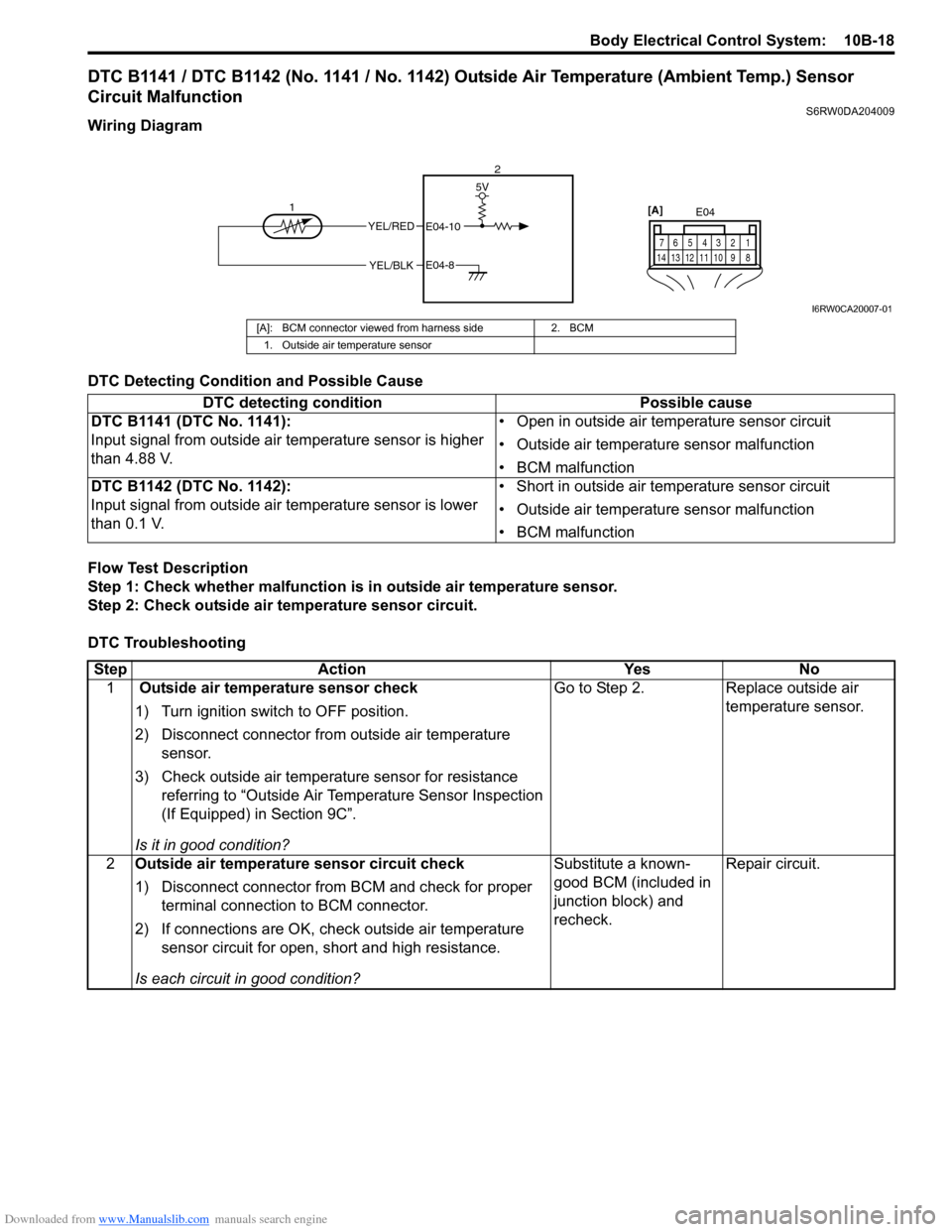
Downloaded from www.Manualslib.com manuals search engine Body Electrical Control System: 10B-18
DTC B1141 / DTC B1142 (No. 1141 / No. 1142) Outside Air Temperature (Ambient Temp.) Sensor
Circuit Malfunction
S6RW0DA204009
Wiring Diagram
DTC Detecting Condition and Possible Cause
Flow Test Description
Step 1: Check whether malfunction is in outside air temperature sensor.
Step 2: Check outside air temperature sensor circuit.
DTC Troubleshooting
YEL/RED
YEL/BLK
5V
E04-10
E04-8
12E04
1 2 4 53 6 7
8 9 10 11 12 13 14
[A]
I6RW0CA20007-01
[A]: BCM connector viewed from harness side 2. BCM
1. Outside air temperature sensor
DTC detecting condition Possible cause
DTC B1141 (DTC No. 1141):
Input signal from outside air temperature sensor is higher
than 4.88 V.• Open in outside air temperature sensor circuit
• Outside air temperature sensor malfunction
• BCM malfunction
DTC B1142 (DTC No. 1142):
Input signal from outside air temperature sensor is lower
than 0.1 V.• Short in outside air temperature sensor circuit
• Outside air temperature sensor malfunction
• BCM malfunction
Step Action Yes No
1 Outside air temperature sensor check
1) Turn ignition switch to OFF position.
2) Disconnect connector from outside air temperature
sensor.
3) Check outside air temperature sensor for resistance
referring to “Outside Air Temperature Sensor Inspection
(If Equipped) in Section 9C”.
Is it in good condition?Go to Step 2. Replace outside air
temperature sensor.
2Outside air temperature sensor circuit check
1) Disconnect connector from BCM and check for proper
terminal connection to BCM connector.
2) If connections are OK, check outside air temperature
sensor circuit for open, short and high resistance.
Is each circuit in good condition?Substitute a known-
good BCM (included in
junction block) and
recheck.Repair circuit.
Page 1493 of 1556
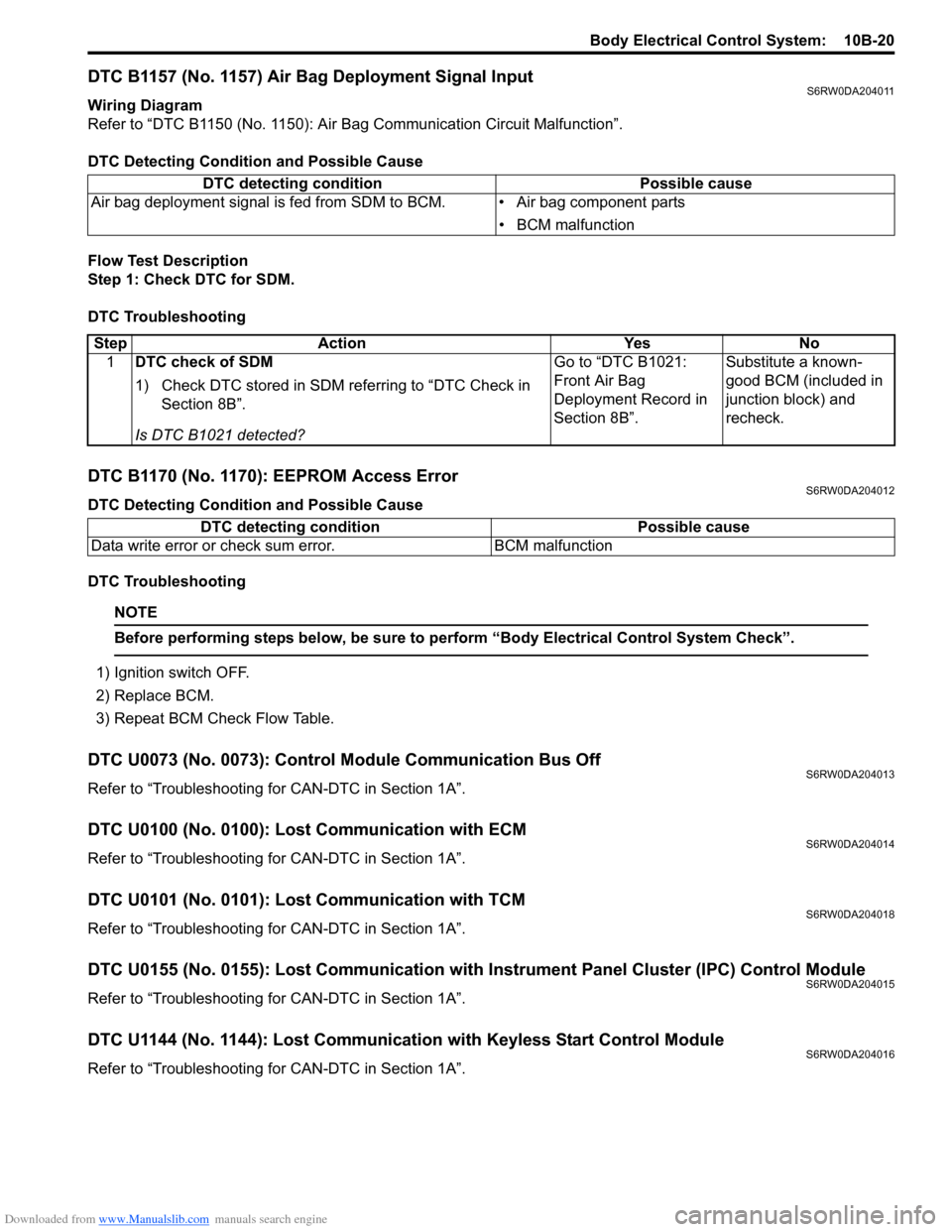
Downloaded from www.Manualslib.com manuals search engine Body Electrical Control System: 10B-20
DTC B1157 (No. 1157) Air Bag Deployment Signal InputS6RW0DA204011
Wiring Diagram
Refer to “DTC B1150 (No. 1150): Air Bag Communication Circuit Malfunction”.
DTC Detecting Condition and Possible Cause
Flow Test Description
Step 1: Check DTC for SDM.
DTC Troubleshooting
DTC B1170 (No. 1170): EEPROM Access ErrorS6RW0DA204012
DTC Detecting Condition and Possible Cause
DTC Troubleshooting
NOTE
Before performing steps below, be sure to perform “Body Electrical Control System Check”.
1) Ignition switch OFF.
2) Replace BCM.
3) Repeat BCM Check Flow Table.
DTC U0073 (No. 0073): Control Module Communication Bus OffS6RW0DA204013
Refer to “Troubleshooting for CAN-DTC in Section 1A”.
DTC U0100 (No. 0100): Lost Communication with ECMS6RW0DA204014
Refer to “Troubleshooting for CAN-DTC in Section 1A”.
DTC U0101 (No. 0101): Lost Communication with TCMS6RW0DA204018
Refer to “Troubleshooting for CAN-DTC in Section 1A”.
DTC U0155 (No. 0155): Lost Communication with Instrument Panel Cluster (IPC) Control ModuleS6RW0DA204015
Refer to “Troubleshooting for CAN-DTC in Section 1A”.
DTC U1144 (No. 1144): Lost Communication with Keyless Start Control ModuleS6RW0DA204016
Refer to “Troubleshooting for CAN-DTC in Section 1A”. DTC detecting condition Possible cause
Air bag deployment signal is fed from SDM to BCM. • Air bag component parts
• BCM malfunction
Step Action Yes No
1DTC check of SDM
1) Check DTC stored in SDM referring to “DTC Check in
Section 8B”.
Is DTC B1021 detected?Go to “DTC B1021:
Front Air Bag
Deployment Record in
Section 8B”.Substitute a known-
good BCM (included in
junction block) and
recheck.
DTC detecting condition Possible cause
Data write error or check sum error. BCM malfunction
Page 1501 of 1556
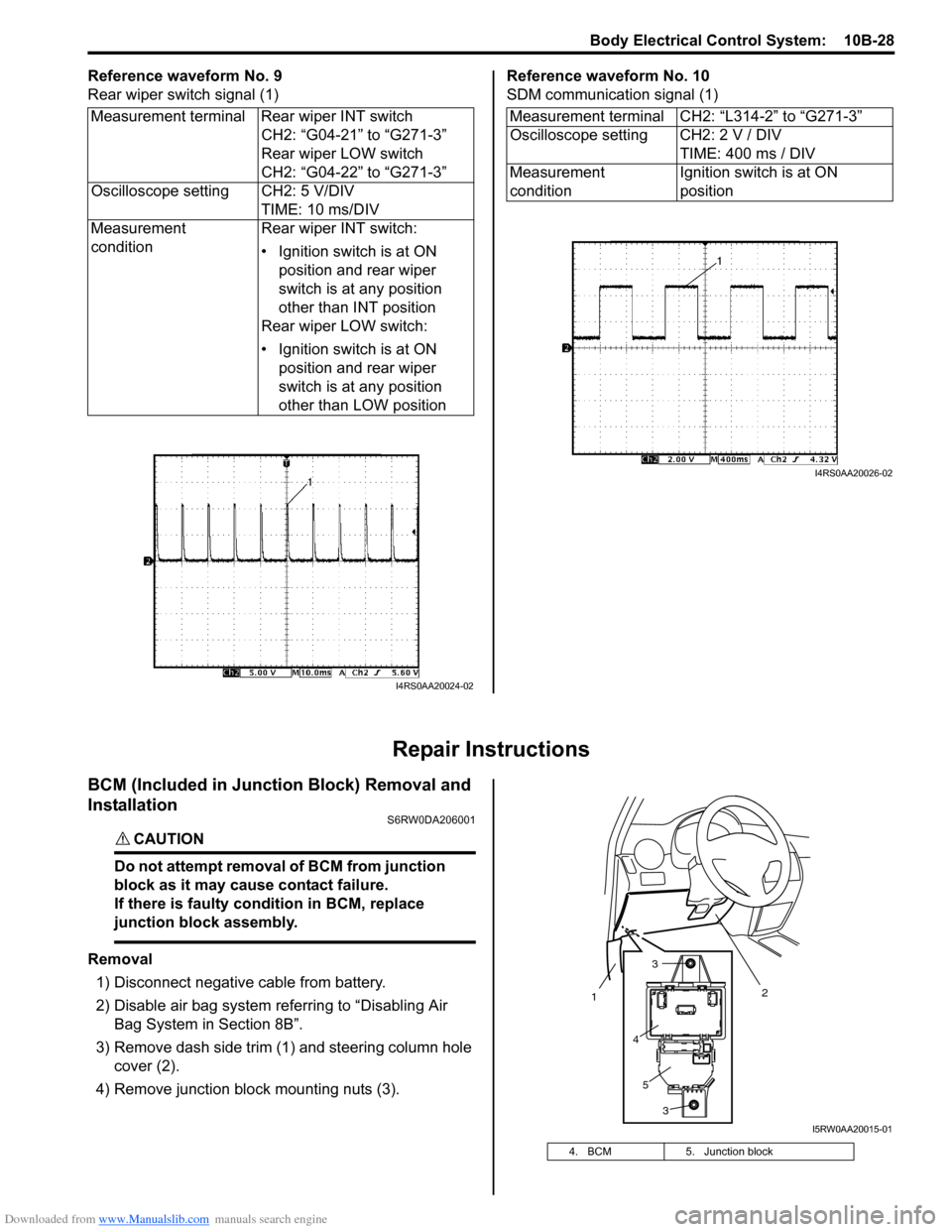
Downloaded from www.Manualslib.com manuals search engine Body Electrical Control System: 10B-28
Reference waveform No. 9
Rear wiper switch signal (1)Reference waveform No. 10
SDM communication signal (1)
Repair Instructions
BCM (Included in Junction Block) Removal and
Installation
S6RW0DA206001
CAUTION!
Do not attempt removal of BCM from junction
block as it may cause contact failure.
If there is faulty condition in BCM, replace
junction block assembly.
Removal
1) Disconnect negative cable from battery.
2) Disable air bag system referring to “Disabling Air
Bag System in Section 8B”.
3) Remove dash side trim (1) and steering column hole
cover (2).
4) Remove junction block mounting nuts (3). Measurement terminal Rear wiper INT switch
CH2: “G04-21” to “G271-3”
Rear wiper LOW switch
CH2: “G04-22” to “G271-3”
Oscilloscope setting CH2: 5 V/DIV
TIME: 10 ms/DIV
Measurement
conditionRear wiper INT switch:
• Ignition switch is at ON
position and rear wiper
switch is at any position
other than INT position
Rear wiper LOW switch:
• Ignition switch is at ON
position and rear wiper
switch is at any position
other than LOW position
I4RS0AA20024-02
Measurement terminal CH2: “L314-2” to “G271-3”
Oscilloscope setting CH2: 2 V / DIV
TIME: 400 ms / DIV
Measurement
conditionIgnition switch is at ON
position
I4RS0AA20026-02
4. BCM 5. Junction block
2
1
3
3
4
5
I5RW0AA20015-01
Page 1502 of 1556
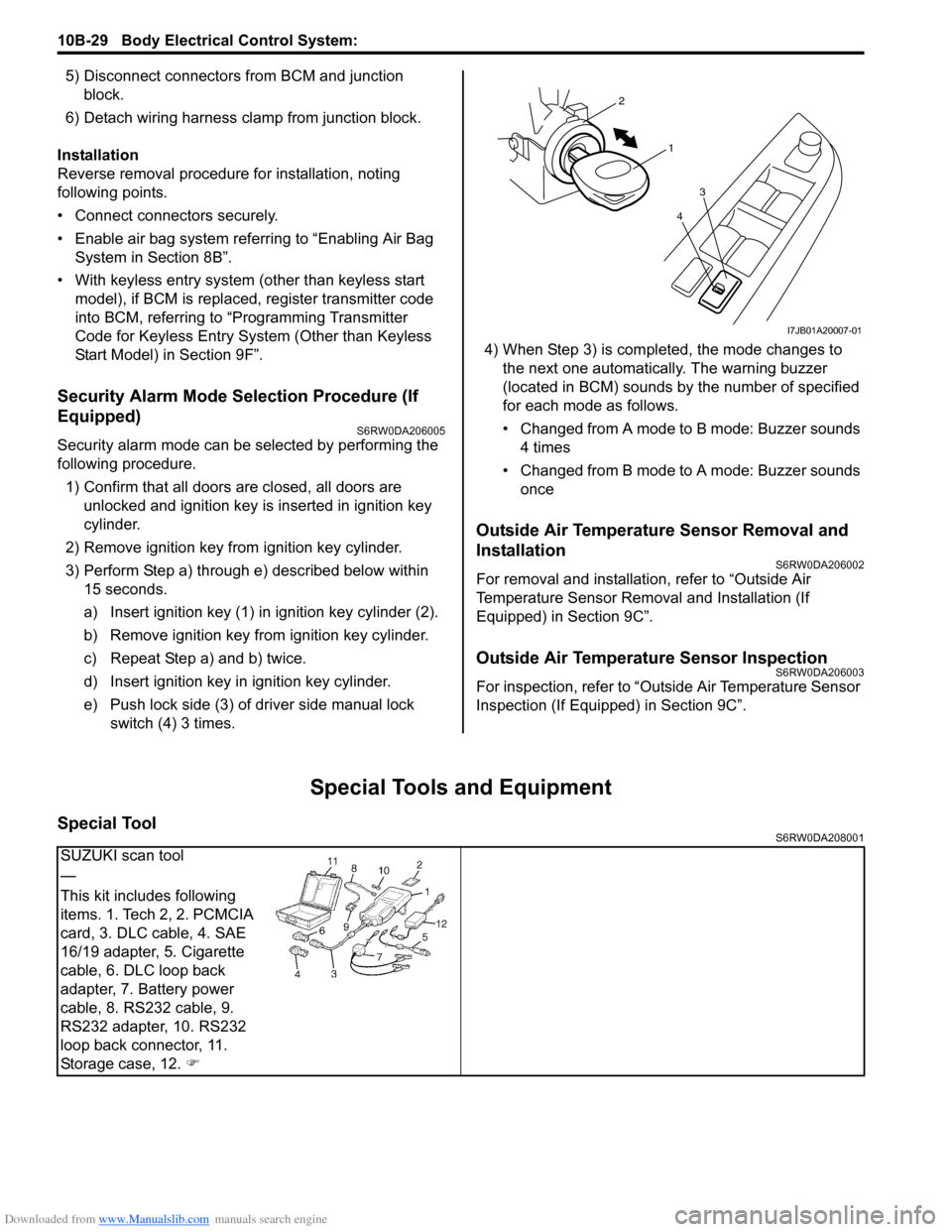
Downloaded from www.Manualslib.com manuals search engine 10B-29 Body Electrical Control System:
5) Disconnect connectors from BCM and junction
block.
6) Detach wiring harness clamp from junction block.
Installation
Reverse removal procedure for installation, noting
following points.
• Connect connectors securely.
• Enable air bag system referring to “Enabling Air Bag
System in Section 8B”.
• With keyless entry system (other than keyless start
model), if BCM is replaced, register transmitter code
into BCM, referring to “Programming Transmitter
Code for Keyless Entry System (Other than Keyless
Start Model) in Section 9F”.
Security Alarm Mode Selection Procedure (If
Equipped)
S6RW0DA206005
Security alarm mode can be selected by performing the
following procedure.
1) Confirm that all doors are closed, all doors are
unlocked and ignition key is inserted in ignition key
cylinder.
2) Remove ignition key from ignition key cylinder.
3) Perform Step a) through e) described below within
15 seconds.
a) Insert ignition key (1) in ignition key cylinder (2).
b) Remove ignition key from ignition key cylinder.
c) Repeat Step a) and b) twice.
d) Insert ignition key in ignition key cylinder.
e) Push lock side (3) of driver side manual lock
switch (4) 3 times.4) When Step 3) is completed, the mode changes to
the next one automatically. The warning buzzer
(located in BCM) sounds by the number of specified
for each mode as follows.
• Changed from A mode to B mode: Buzzer sounds
4 times
• Changed from B mode to A mode: Buzzer sounds
once
Outside Air Temperature Sensor Removal and
Installation
S6RW0DA206002
For removal and installation, refer to “Outside Air
Temperature Sensor Removal and Installation (If
Equipped) in Section 9C”.
Outside Air Temperature Sensor InspectionS6RW0DA206003
For inspection, refer to “Outside Air Temperature Sensor
Inspection (If Equipped) in Section 9C”.
Special Tools and Equipment
Special ToolS6RW0DA208001
1 2
4
3
I7JB01A20007-01
SUZUKI scan tool
—
This kit includes following
items. 1. Tech 2, 2. PCMCIA
card, 3. DLC cable, 4. SAE
16/19 adapter, 5. Cigarette
cable, 6. DLC loop back
adapter, 7. Battery power
cable, 8. RS232 cable, 9.
RS232 adapter, 10. RS232
loop back connector, 11.
Storage case, 12. �)
Page 1503 of 1556
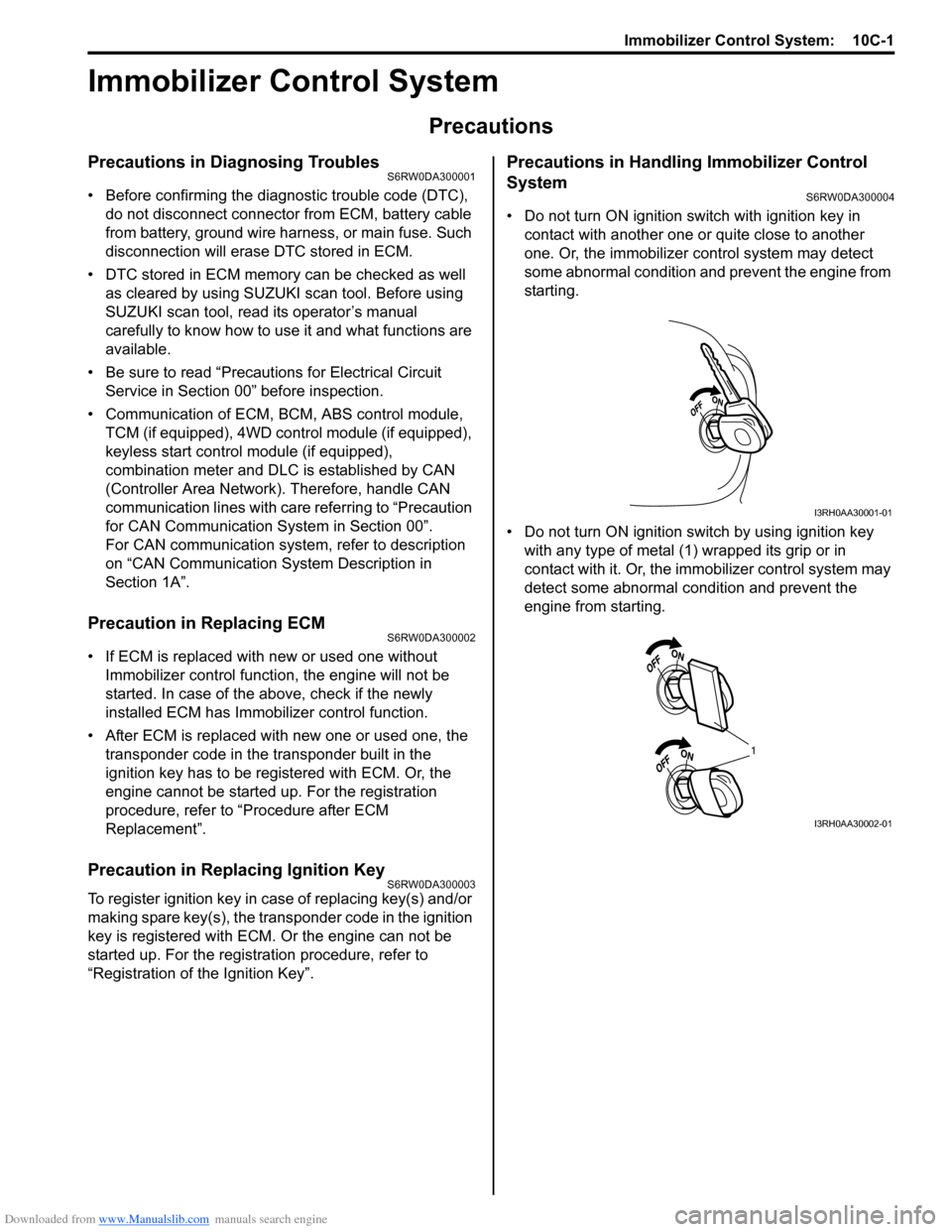
Downloaded from www.Manualslib.com manuals search engine Immobilizer Control System: 10C-1
Control Systems
Immobilizer Control System
Precautions
Precautions in Diagnosing TroublesS6RW0DA300001
• Before confirming the diagnostic trouble code (DTC),
do not disconnect connector from ECM, battery cable
from battery, ground wire harness, or main fuse. Such
disconnection will erase DTC stored in ECM.
• DTC stored in ECM memory can be checked as well
as cleared by using SUZUKI scan tool. Before using
SUZUKI scan tool, read its operator’s manual
carefully to know how to use it and what functions are
available.
• Be sure to read “Precautions for Electrical Circuit
Service in Section 00” before inspection.
• Communication of ECM, BCM, ABS control module,
TCM (if equipped), 4WD control module (if equipped),
keyless start control module (if equipped),
combination meter and DLC is established by CAN
(Controller Area Network). Therefore, handle CAN
communication lines with care referring to “Precaution
for CAN Communication System in Section 00”.
For CAN communication system, refer to description
on “CAN Communication System Description in
Section 1A”.
Precaution in Replacing ECMS6RW0DA300002
• If ECM is replaced with new or used one without
Immobilizer control function, the engine will not be
started. In case of the above, check if the newly
installed ECM has Immobilizer control function.
• After ECM is replaced with new one or used one, the
transponder code in the transponder built in the
ignition key has to be registered with ECM. Or, the
engine cannot be started up. For the registration
procedure, refer to “Procedure after ECM
Replacement”.
Precaution in Replacing Ignition KeyS6RW0DA300003
To register ignition key in case of replacing key(s) and/or
making spare key(s), the transponder code in the ignition
key is registered with ECM. Or the engine can not be
started up. For the registration procedure, refer to
“Registration of the Ignition Key”.
Precautions in Handling Immobilizer Control
System
S6RW0DA300004
• Do not turn ON ignition switch with ignition key in
contact with another one or quite close to another
one. Or, the immobilizer control system may detect
some abnormal condition and prevent the engine from
starting.
• Do not turn ON ignition switch by using ignition key
with any type of metal (1) wrapped its grip or in
contact with it. Or, the immobilizer control system may
detect some abnormal condition and prevent the
engine from starting.
I3RH0AA30001-01
1
I3RH0AA30002-01
Page 1505 of 1556
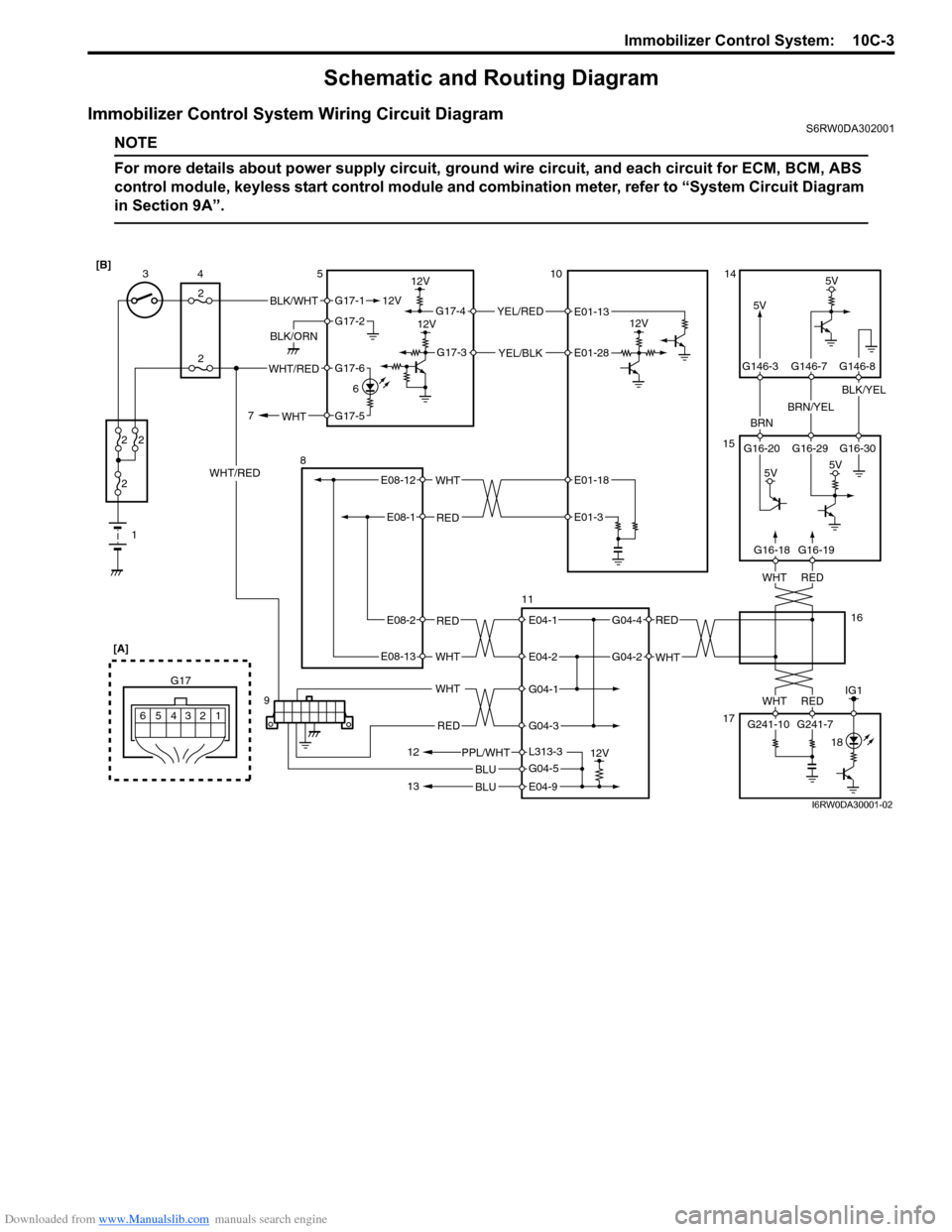
Downloaded from www.Manualslib.com manuals search engine Immobilizer Control System: 10C-3
Schematic and Routing Diagram
Immobilizer Control System Wiring Circuit DiagramS6RW0DA302001
NOTE
For more details about power supply circuit, ground wire circuit, and each circuit for ECM, BCM, ABS
control module, keyless start control module and combination meter, refer to “System Circuit Diagram
in Section 9A”.
BLK/WHT
BLK/ORN12V
G17-1
G17-2
12V
5V
12V
12VYEL/RED
YEL/BLK
G17-4
G17-3
5V
BRN
BRN/YEL
BLK/YEL
1 2
22
2 34
251014
15
1 2 3
4 G17
[A]
5
6
G16-20 G16-29 G16-30 G146-3 G146-7 G146-8
WHT/RED
5V
5V
9
G16-18G16-19 E01-13
E01-28
BLU
BLU
RED
WHTE08-12
E08-1E01-18
E01-3
RED
WHTE08-13
E08-2E04-1
E04-2
WHT
RED
G04-1
G04-3
12V
E04-9
G04-5
PPL/WHTL313-3 8
11
12
13
G17-5WHT 76
G17-6WHT/RED
17
REDWHT
REDWHT
G241-10 G241-7
IG1
18
WHT
REDG04-4
G04-2
16 [B]
I6RW0DA30001-02
Page 1507 of 1556
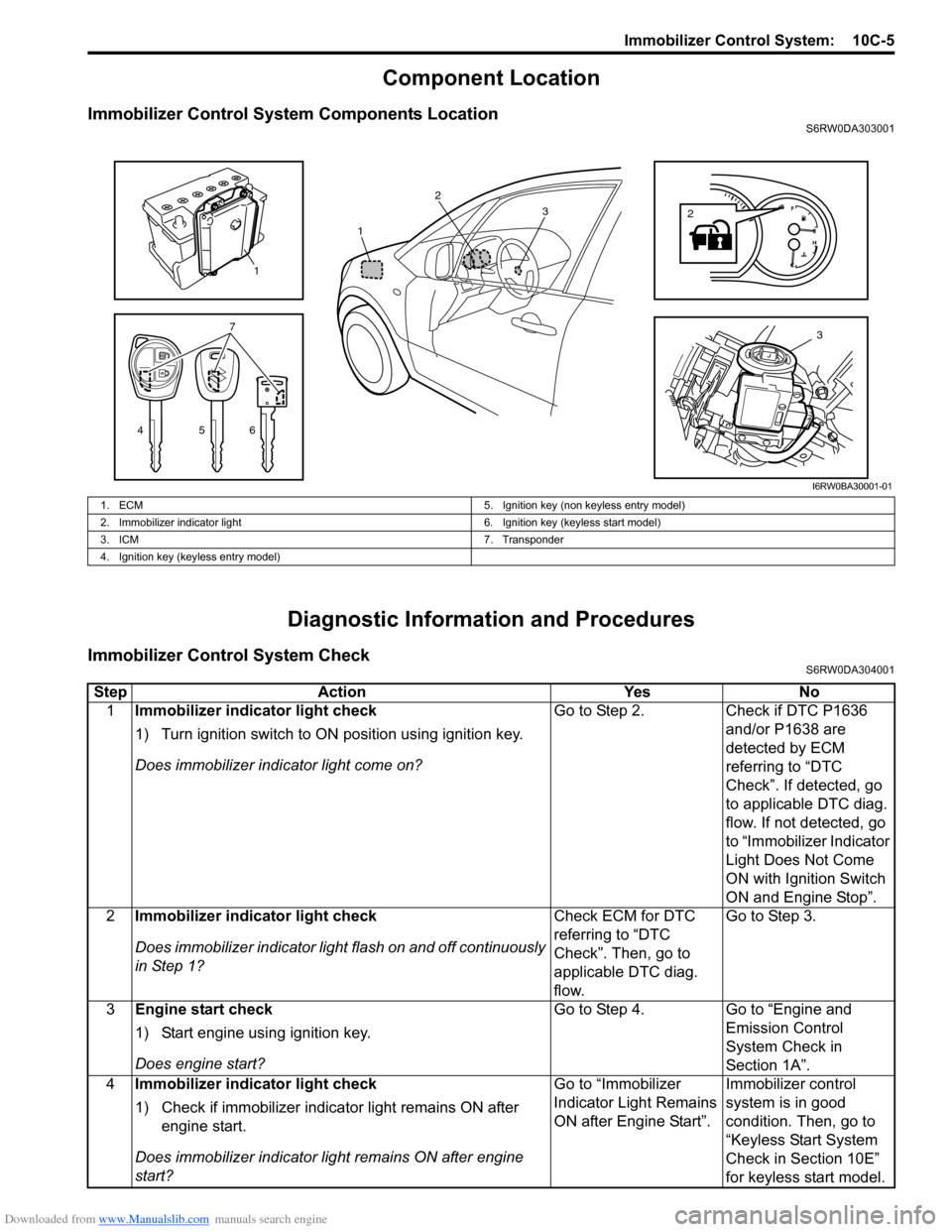
Downloaded from www.Manualslib.com manuals search engine Immobilizer Control System: 10C-5
Component Location
Immobilizer Control System Components LocationS6RW0DA303001
Diagnostic Information and Procedures
Immobilizer Control System CheckS6RW0DA304001
3
4567
1
2
2
13
I6RW0BA30001-01
1. ECM 5. Ignition key (non keyless entry model)
2. Immobilizer indicator light 6. Ignition key (keyless start model)
3. ICM 7. Transponder
4. Ignition key (keyless entry model)
Step Action Yes No
1Immobilizer indicator light check
1) Turn ignition switch to ON position using ignition key.
Does immobilizer indicator light come on?Go to Step 2. Check if DTC P1636
and/or P1638 are
detected by ECM
referring to “DTC
Check”. If detected, go
to applicable DTC diag.
flow. If not detected, go
to “Immobilizer Indicator
Light Does Not Come
ON with Ignition Switch
ON and Engine Stop”.
2Immobilizer indicator light check
Does immobilizer indicator light flash on and off continuously
in Step 1?Check ECM for DTC
referring to “DTC
Check”. Then, go to
applicable DTC diag.
flow.Go to Step 3.
3Engine start check
1) Start engine using ignition key.
Does engine start?Go to Step 4. Go to “Engine and
Emission Control
System Check in
Section 1A”.
4Immobilizer indicator light check
1) Check if immobilizer indicator light remains ON after
engine start.
Does immobilizer indicator light remains ON after engine
start?Go to “Immobilizer
Indicator Light Remains
ON after Engine Start”.Immobilizer control
system is in good
condition. Then, go to
“Keyless Start System
Check in Section 10E”
for keyless start model.
Page 1508 of 1556
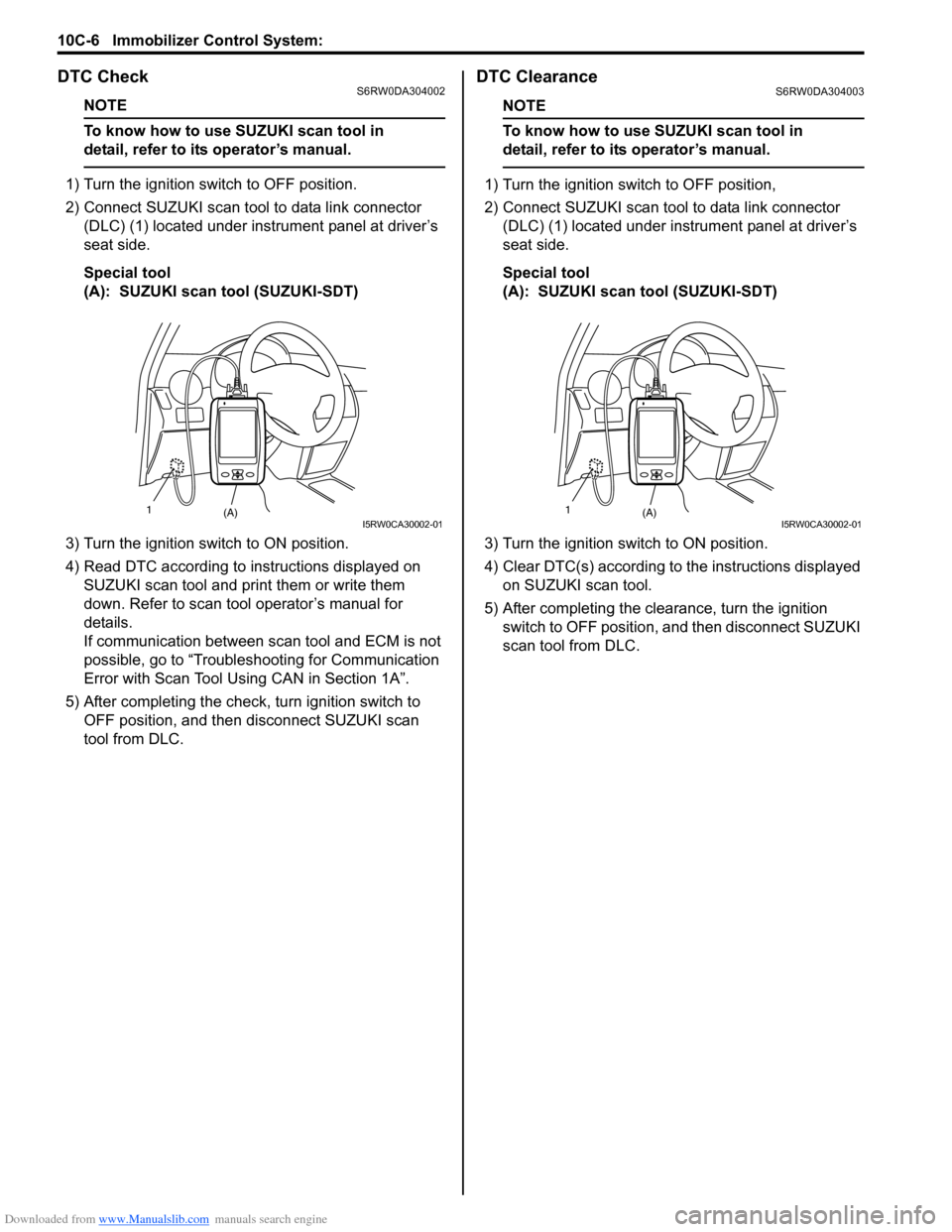
Downloaded from www.Manualslib.com manuals search engine 10C-6 Immobilizer Control System:
DTC CheckS6RW0DA304002
NOTE
To know how to use SUZUKI scan tool in
detail, refer to its operator’s manual.
1) Turn the ignition switch to OFF position.
2) Connect SUZUKI scan tool to data link connector
(DLC) (1) located under instrument panel at driver’s
seat side.
Special tool
(A): SUZUKI scan tool (SUZUKI-SDT)
3) Turn the ignition switch to ON position.
4) Read DTC according to instructions displayed on
SUZUKI scan tool and print them or write them
down. Refer to scan tool operator’s manual for
details.
If communication between scan tool and ECM is not
possible, go to “Troubleshooting for Communication
Error with Scan Tool Using CAN in Section 1A”.
5) After completing the check, turn ignition switch to
OFF position, and then disconnect SUZUKI scan
tool from DLC.
DTC ClearanceS6RW0DA304003
NOTE
To know how to use SUZUKI scan tool in
detail, refer to its operator’s manual.
1) Turn the ignition switch to OFF position,
2) Connect SUZUKI scan tool to data link connector
(DLC) (1) located under instrument panel at driver’s
seat side.
Special tool
(A): SUZUKI scan tool (SUZUKI-SDT)
3) Turn the ignition switch to ON position.
4) Clear DTC(s) according to the instructions displayed
on SUZUKI scan tool.
5) After completing the clearance, turn the ignition
switch to OFF position, and then disconnect SUZUKI
scan tool from DLC.
(A) 1I5RW0CA30002-01(A) 1I5RW0CA30002-01