2006 SUZUKI SX4 seat
[x] Cancel search: seatPage 472 of 1556

Downloaded from www.Manualslib.com manuals search engine 2D-3 Wheels and Tires:
Irregular and/or Premature Wear DescriptionS6RW0D2401003
Irregular and premature wear has many causes. Some
of them are as follows: incorrect inflation pressures, lack
of tire rotation, driving habits, improper alignment.
If the following conditions are noted, tire rotation is
necessary:
• Front tire wear is different from rear’s.
• Uneven wear exists across tread of any tires.
• Both sides of front tire wears are not even.
• Both sides of rear tire wears are not even.
• There is cupping, flat spotting, etc.
A wheel alignment check is necessary if following
conditions are noted:
• Both sides of front tire wears are not even.
• Wear is uneven across the tread of any front tire.
• Front tire treads have scuffed appearance with
“feather” edges on one side of tread ribs or blocks.
Wear Indicators DescriptionS6RW0D2401004
Original equipment tires have built-in tread wear
indicators (1) to show when they need replacement.
These indicators (1) will appear as 12 mm (0.47 in.) wide
bands when the tire tread depth becomes 1.6 mm (0.063
in.).
When the indicators (1) appear in 3 or more grooves at 6
locations, tire replacement is recommended.
Radial Tire Waddle DescriptionS6RW0D2401005
Waddle is side to side movement at the front and/or rear
of the vehicle. It is caused by the steel belt not being
straight within the tire. It is most noticeable at a low
speed, 8 to 48 kph (5 to 30 mph).
It is possible to locate the faulty tire by road testing the
vehicle. If it is on the rear, the rear end of the vehicle
shakes from side to side or “waddles”. To the driver in
the seat, it feels as though someone is pushing on the
side of vehicle.
If the faulty tire is on the front, waddling is more visual.
The front sheet metal appears to be moving back and
forth and the driver feels as though he is at the pivot
point in vehicle.
Waddle can be quickly diagnosed by using Tire Problem
Detector (TPD) and following the equipment
manufacture’s recommendations.
If TPD is not available, an alternative method of
substituting known-good tire / wheel assemblies can be
used as follows, although it takes a longer time.
1) Ride vehicle to determine whether the front or rear
waddles.
2) Install tires and wheels that are known to be good
(on similar vehicle) in place of those on waddling end
of vehicle. If waddling end cannot be identified,
substitute rear ones.
3) Road test again. If improvement is noted, reinstall
originals one at a time till waddle causal tire is found.
If no improvement is noted, install known-good tires
in place of all four. Then reinstall originals in the
same manner.
[A]: Hard Cornering, under inflation or lack of tire rotation
[B]: Incorrect wheel alignment, tire construction not uniform or wheel
heavy acceleration
I3RH0A240002-01
I2RH01240005-01
I2RH01240006-01
Page 475 of 1556

Downloaded from www.Manualslib.com manuals search engine Wheels and Tires: 2D-6
Wheel (with Tire) Removal and InstallationS6RW0D2406003
Removal
CAUTION!
Never use heat to loosen tight wheel because
the application of heat to wheel causes the
wheel life shorter and the wheel bearing
damage.
1) Loosen wheel nuts by approximately 180° (half a
rotation).
2) Hoist vehicle.
3) Make sure that the vehicle will not fall off by trying to
move vehicle body in both ways.
4) Remove wheel nuts except one.
5) Support the wheel and/or tire not to drop the wheel
and then remove the nut left with the wheel.
Installation
For installation, reverse removal procedure, noting the
following.
• Wheel nuts must be tightened in sequence and to
specified torque to avoid bending wheel or brake disc
or drum as shown in the figure.
NOTE
Before installing wheels, remove any build-
up of corrosion on wheel mounting surface
and brake disc or drum mounting surface by
scraping and wire brushing. Installing wheels
without good metal-to-metal contact at
mounting surfaces can cause wheel bolts to
loosen, which can later allow a wheel to
come off while vehicle is moving.
Tightening order
“1” – “2” – “3” – “4” – “5”
Tightening torque
Wheel nut (a): 85 N·m (8.5 kgf-m, 61.5 lb-ft)
Tire Mounting and DismountingS6RW0D2406004
WARNING!
Do not stand over tire when inflating. Bead
may break when bead snaps over rim’s safety
hump and cause serious personal injury.
Do not exceed specified pressure when
inflating. If specified pressure will not seat
beads, deflate, re-lubricate and reinflate.
Over inflation may cause bead to break and
cause serious personal injury.
Use a tire changing machine to mount or dismount tires.
Follow equipment manufacturer’s instructions. Do not
use hand tools or tire irons alone to change tires as they
may damage tire beads or wheel rim.
Rim bead seats should be cleaned with a wire brush or
coarse steel wool to remove lubricants, old rubber and
light rust. Before mounting or dismounting a tire, bead
area should be well lubricated with approved tire
lubricant.
After mounting, inflate 330 kPa (47.9 psi) pressure so
that beads are completely seated. Then adjust pressure
to specified shown in the tire placard.
Tire RepairS6RW0D2406005
There are many different materials and techniques on
the market to repair tires. As not all of these work on all
types of tires, tire manufacturers have published detailed
instructions on how and when to repair tires. These
instructions can be obtained from each tire
manufacturer.
IYSQ01240008-01
Page 483 of 1556

Downloaded from www.Manualslib.com manuals search engine Drive Shaft / Axle: Front 3A-4
9) Remove drive shaft assembly.
10) Remove center bearing support bolts (3) and remove
center bearing support (2) with center shaft (1) from
differential side gear, if equipped.
Installation
CAUTION!
• Be careful not to damage oil seals and
boots when installing drive shaft.
• Do not hit joint boot with hammer.
Inserting joint only by hands is allowed.
• Make sure that differential side joint is
inserted fully and its snap ring is seated as
it was.
Install drive shaft assembly by reversing removal
procedure and noting the following points.
• Tighten each bolt and nut to the specified torque
referring to “Front Drive Shaft Assembly Components
Location”.
• Tighten brake hose mounting bolt to specified torque.
Tightening torque
Brake hose mounting bolt: 25 N·m (2.5 kgf-m,
18.0 lb-ft)
• Fill transaxle with oil as specified referring to “Manual
Transaxle Oil Change in Section 5B” or “A/T Fluid
Change in Section 5A” and “Transfer Oil Change in
Section 3C” (4WD model).
• Check toe setting referring to “Front Wheel Alignment
Inspection and Adjustment in Section 2B” and adjust
as required.
Front Drive Shaft Disassembly and ReassemblyS6RW0D3116004
Disassembly
For DOJ type
CAUTION!
Disassembly of wheel side joint is not
allowed. If any noise or damage exists in it,
replace it as assembly.
1) Remove differential side (or center shaft side) boot
big band (1) as follows.
• For boot big band without joint [A]:
Remove boot big band by tapping boot and band
with plastic hammer. If it is hard to remove boot
big band, cut it using a nipper or an iron saw with
care not to damage joint housing.
• For boot big band with joint [B]:
Draw hooks of boot big band together and remove
band.3
2
1I2RH01310007-01
I4RH0A310004-01
Page 542 of 1556

Downloaded from www.Manualslib.com manuals search engine 3B-45 Differential:
Tooth Contact Pattern Diagnosis and Remedy
Normal
High Contact
Pinion is positioned too far from the center of drive
bevel gear (1).
• Increase thickness of pinion (2) height adjusting
shim and position pinion closer to gear center.
• Adjust drive bevel gear backlash to specification.
Low Contact
Pinion is positioned too close to the center of drive
bevel gear (1).
• Decrease thickness of pinion (2) height adjusting
shim and position pinion farther from gear center.
• Adjust drive bevel gear backlash to specification.
If adjustment is impossible, replace differential carrier.
• Check seating of bevel gear or differential case. (Check bevel
gear for runout.)
• If adjustment is impossible, replace drive bevel gear and pinion
set or differential carrier.
Replace drive bevel gear and pinion set or differential case.
I5JB0A321041-05
IYSQ01321072-01
IYSQ01321073-01
IYSQ01321074-01IYSQ01321076-01
IYSQ01321077-01
IYSQ01321078-01
IYSQ01321079-01
Page 563 of 1556

Downloaded from www.Manualslib.com manuals search engine Transfer: 3C-16
Specifications
Tightening Torque SpecificationsS6RW0D3307001
NOTE
The specified tightening torque is also described in the following.
“Transfer Assembly Components”
Reference:
For the tightening torque of fastener not specified in this section, refer to “Fasteners Information in Section 0A”. These contact patterns, located on toe or heel on both
drive and coast sides, mean that 1) both pinion and gear
are defective, 2) retainer is not true, or 3) gear is not
properly seated on transfer case. The remedy is to
replace the defective member.
Irregular patterns: If the pattern is not oval, it means that
bevel gear is defective. High or low spots on tooth
surfaces or on the seat of bevel gear are the cause of
irregular patterns appearing on some teeth. The remedy
is to replace the pinion and gear set and, if the seat is
defective, so is transfer case. Tooth contact pattern Diagnosis and remedy
I3RH01332048-01
I3RH01332049-01
Fastening partTightening torque
Note
N⋅mkgf-mlb-ft
Transfer oil level / filler plug 23 2.3 17.0�) / �)
Transfer oil drain plug 23 2.3 17.0�)
Stiffener No.1 bolt and No.2 bolt 55 5.5 40.0�)
Transfer to transaxle bolt 98 9.8 71.0�)
Transfer case bolt 23 2.3 17.0�)
Transfer output retainer bolt 55 5.5 40.0�)
Oil plate bolt 9 0.9 6.5�)
Rotational torque of bevel pinion (Bearing
preload)0.50 – 1.30 0.05 – 0.13 0.35 – 0.95�)
Page 835 of 1556
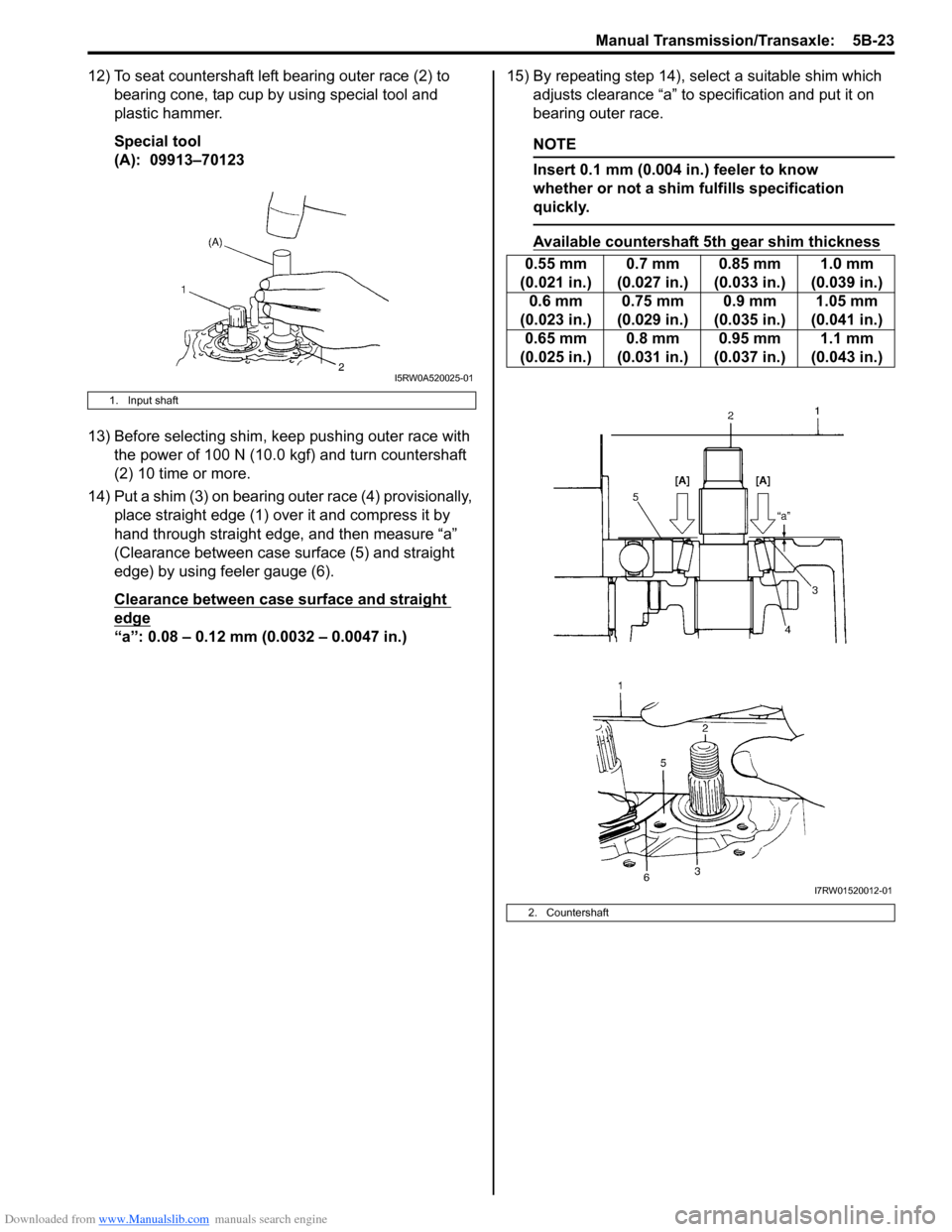
Downloaded from www.Manualslib.com manuals search engine Manual Transmission/Transaxle: 5B-23
12) To seat countershaft left bearing outer race (2) to
bearing cone, tap cup by using special tool and
plastic hammer.
Special tool
(A): 09913–70123
13) Before selecting shim, keep pushing outer race with
the power of 100 N (10.0 kgf) and turn countershaft
(2) 10 time or more.
14) Put a shim (3) on bearing outer race (4) provisionally,
place straight edge (1) over it and compress it by
hand through straight edge, and then measure “a”
(Clearance between case surface (5) and straight
edge) by using feeler gauge (6).
Clearance between case surface and straight
edge
“a”: 0.08 – 0.12 mm (0.0032 – 0.0047 in.)15) By repeating step 14), select a suitable shim which
adjusts clearance “a” to specification and put it on
bearing outer race.
NOTE
Insert 0.1 mm (0.004 in.) feeler to know
whether or not a shim fulfills specification
quickly.
Available countershaft 5th gear shim thickness
1. Input shaft
I5RW0A520025-01
0.55 mm
(0.021 in.)0.7 mm
(0.027 in.)0.85 mm
(0.033 in.)1.0 mm
(0.039 in.)
0.6 mm
(0.023 in.)0.75 mm
(0.029 in.)0.9 mm
(0.035 in.)1.05 mm
(0.041 in.)
0.65 mm
(0.025 in.)0.8 mm
(0.031 in.)0.95 mm
(0.037 in.)1.1 mm
(0.043 in.)
2. Countershaft
I7RW01520012-01
Page 870 of 1556

Downloaded from www.Manualslib.com manuals search engine 6B-1 Steering Wheel and Column:
Ste eri ng
Steering Wheel and Column
Precautions
Service Precautions of Steering Wheel and ColumnS6RW0D6200001
For service precautions, refer to “Precautions on Service and Diagnosis of Air Bag System in Section 8B”.
Service and Diagnosis
For diagnosis and servicing, refer to “Precautions on Service and Diagnosis of Air Bag System in Section 8B”.
Disabling Air Bag System
For disabling air bag system, refer to “Disabling Air Bag System in Section 8B”.
Enabling Air Bag System
For enabling air bag system, refer to “Enabling Air Bag System in Section 8B”.
Handling and Storage
For handling and storage, refer to “Precautions on Handling and Storage of Air Bag System Components in Section
8B”.
Disposal
For disposal, refer to “Precautions on Disposal of Air Bag and Seat Belt Pretensioner in Section 8B”.
General Description
Steering Wheel and Column ConstructionS6RW0D6201001
This double tube type steering column has the following three important features in addition to the steering function:
• The column is energy absorbing, designed to compress in a front-end collision.
• The ignition switch and lock are mounted conveniently on this column.
• With the column mounted lock, the ignition and steering operations can be locked to inhibit theft of the vehicle.
To insure the energy absorbing action, it is important that only the specified screws, bolts and nuts be used as
designated, and that they are tightened to the specified torque. When the column assembly is removed from the
vehicle, special care must be taken in handling it. Use of a steering wheel puller other than the recommended puller in
this manual or a sharp blow on the end of the steering shaft, leaning on the assembly, or dropping the assembly could
shear the plastic shear pins which maintain column length and position.
The driver air bag (inflator) module is one of the supplemental restraint (air bag) system components and is mounted
to the center of the steering wheel. During certain frontal crashes, the air bag system supplements the restraint of the
driver’s and passenger’s seat belts by deploying the air bags. The air bag (inflator) module should be handled with
care to prevent accidental deployment. When servicing, be sure to observe “Precautions on Service and Diagnosis of
Air Bag System in Section 8B”.
Page 888 of 1556

Downloaded from www.Manualslib.com manuals search engine 6C-8 Power Assisted Steering System:
Step 8: Steering Symptom Diagnosis and P/S
System Symptom Diagnosis
Perform basic steering system check according to
“Steering Symptom Diagnosis in Section 6A” first. When
the end of the flow has been reached, check the parts of
the system suspected as a possible cause referring to
“P/S System Symptom Diagnosis” and based on
symptoms appearing on the vehicle (symptoms obtained
through steps of customer complaint analysis, trouble
symptom confirmation and/or basic P/S system check)
and repair or replace faulty parts, if any.
Step 9: Troubleshooting for DTC (See each DTC
Diag. Flow)
Based on the DTC indicated in Step 6 or 7 and referring
to the applicable DTC diag. flow, locate the cause of the
trouble, namely in a sensor, switch, wire harness,
connector, actuator, P/S control module or other part and
repair or replace faulty parts.
Step 10: Intermittent Problems Check
Check parts where an intermittent trouble is easy to
occur (e.g., wire harness, connector, etc.), referring to
“Intermittent and Poor Connection Inspection in Section
00” and related circuit of DTC recorded in Step 2.
Step 11: Final Confirmation Test
Confirm that the problem symptom has gone and the P/
S system is free from any abnormal conditions. If what
has been repaired is related to the DTC, clear the DTC
once, perform DTC confirmation procedure and confirm
that no DTC is indicated.
“EPS” Warning Light CheckS6RW0D6304002
1) Turn ignition switch to ON position (but without
running engine) and check if the “EPS” warning light
(1) lights up. If the light dose not light up, go to
““EPS” Warning Light Does Not Come ON with
Ignition Switch Turned ON before Engine Starts” of
the diagnostic flows.
2) Start engine and check that “EPS” warning light turns
OFF. If light remains ON and no DTC is stored in P/S
control module, go to ““EPS” Warning Light Remains
ON Steady after Engine Starts” for troubleshooting.
DTC CheckS6RW0D6304003
1) Turn ignition switch to OFF position.
2) Connect SUZUKI scan tool to data link connector
(DLC) (1) located on underside of instrument panel
at driver’s seat side.
Special tool
(A): SUZUKI scan tool
3) Start engine.
4) Read DTC according to the instructions displayed on
SUZUKI scan tool. For further details, refer to
operator’s manual for SUZUKI scan tool.
NOTE
• If communication between SUZUKI scan
tool and the vehicle can not be
established, perform “DLC and Its
Communication Check (No communication
to P/S Control Module)”.
• DTC C1122 (engine speed signal failure) is
indicated when ignition switch is at ON
position and engine is not running, but it
means there is nothing abnormal if
indication changes to a normal one when
engine is started.
5) After completing the check, turn ignition switch to
OFF position and disconnect SUZUKI scan tool from
DLC.
1
I7RW01632002-01
(A)
1I5RW0A630004-01