2006 SUZUKI SX4 check engine
[x] Cancel search: check enginePage 486 of 1556

Downloaded from www.Manualslib.com manuals search engine 3A-7 Drive Shaft / Axle: Front
Reassembly
For DOJ type
Judging from abnormality noted before disassembly and
what is found through visual check of component parts
after disassembly, prepare replacing parts and proceed
to reassembly.
Make sure that wheel side joint assembly and DOJ
housing are washed thoroughly and air dried.
Replace boot(s) with new one(s).
CAUTION!
• Do not wash boots in degreaser such as
gasoline or kerosene. etc. Washing in
degreaser causes deterioration of boot.
• To ensure full performance of joint as
designed, be sure to distinguish between
two types of grease in repair set and apply
specified volume to respective joint
referring to the followings for identification
of the grease.
1) Wash disassembled parts (except boots). After
washing, dry parts completely by blowing air.
2) Clean boots with cloth.
3) Apply grease to wheel side joint. Use specified
grease in tube in wheel side boot set as a spare
parts.
Grease color
: Black
Amount
: 55 – 75 g (1.9 – 2.6 oz)
4) Install wheel side boot on shaft.
5) Fill up boot inside with specified grease.
6) Fit boot (1) to grooves of shaft and housing (2).
7) Insert screw driver into boot and allow air to enter
boot so that air pressure in boot becomes the same
as atmospheric pressure.
8) Place new wheel side boot big band (3) and small
band (4) onto boot putting band outer end (1) against
forward rotation (2) as shown in figure.9) Fasten boot bands (1) using special tool as shown in
figure.
CAUTION!
Do not squeeze or distort boot when
fastening it with bands.
Distorted boot caused by squeezing air may
reduce its durability.
Distance “a”
: 2.6 ± 1.4 mm (0.102 ± 0.055 in.)
Special tool
(A): 09943–57010
21I5RS0B310007-01
I4RS0A310009-01
(A)
1
(A)
1
“a”
1
I5RS0B310008-01
Page 489 of 1556

Downloaded from www.Manualslib.com manuals search engine Drive Shaft / Axle: Front 3A-10
For tripod joint type
Judging from abnormality noted before disassembly and
what is found through visual check of component parts
after disassembly, prepare replacing parts and proceed
to reassembly.
Make sure that wheel side joint assembly (1) and tripod
joint housing (2) are washed thoroughly and air dried.
Replace boot(s) (3) with new one(s).
CAUTION!
• Do not wash boots in degreaser such as
gasoline or kerosene. etc. Washing in
degreaser causes deterioration of boot.
• To ensure full performance of joint as
designed, be sure to distinguish between
two types of grease in repair set and apply
specified volume to respective joint
referring to the followings for identification
of the grease.
1) Wash disassembled parts (except boots). After
washing, dry parts completely by blowing air.
2) Clean boots with cloth.
3) Apply grease to wheel side joint. Use specified
grease in tube in wheel side boot set as a spare
parts.
Grease color
: Black
Amount
: 55 – 75 g (1.9 – 2.6 oz)
4) Install wheel side boot on shaft.
5) Fill up boot inside with specified grease.
6) Place new wheel side boot big band (3) and small
band (4) onto boot putting band outer end (1) against
forward rotation (2) as shown in figure.7) Fasten boot bands (1) securely using special tool as
shown in figure.
CAUTION!
Do not squeeze or distort boot when
fastening it with bands.
Distorted boot caused by squeezing air may
reduce its durability.
Distance “a”
: 2.6 ± 1.4 mm (0.102 ± 0.055 in.)
Special tool
(A): 09943–57010
[A]: Wheel side
[B]: Differential side (or center shaft side)
I4RS0A310007-01
I4RS0A310009-01
(A)
1
(A)
1
“a”
1
I5RS0B310008-01
Page 498 of 1556

Downloaded from www.Manualslib.com manuals search engine 3B-1 Differential:
Driveline / Axle
Differential
Precautions
Precaution for Rear Differential Oil LeakageS6RW0D3200001
Whenever vehicle is hoisted for any other service work than oil change, also be sure to check for oil leakage.
Precautions in Diagnosing TroubleS6RW0D3200002
• Do not disconnect the following parts before confirming diagnostic information (DTC, etc.) stored in 4WD control
module memory. These actions will erase memorized information in 4WD control module memory.
– Disconnection of coupler from 4WD control module
– Disconnection of battery cable from battery
– Disconnection of ground wire harness of 4WD control module
– Disconnect main fuse from fuse box
• Diagnostic information stored in 4WD control module memory can be cleared as well as checked by using SUZUKI
scan tool. Before using scan tool, read its Operator’s (Instruction) Manual carefully to have good understanding as
to what functions are available and how to use it.
• Be sure to read “Precautions for Electrical Circuit Service:” before inspection and observe what is written there.
Page 501 of 1556

Downloaded from www.Manualslib.com manuals search engine Differential: 3B-4
4WD Control System DescriptionS6RW0D3201004
4WD Shift Control
The 4WD control module operates the coupling assembly according to the 2WD/4WD switch operation to the selected
position (2WD, 4WD-auto or 4WD-lock). Also, the 4WD control system has 4WD AUTO indicator and 4WD LOCK
indicator in order to inform the 4WD control system condition.
Indicator Operation
The 4WD control module output operation signal of the 4WD AUTO indicator and the 4WD LOCK indicator. Indicators
as follows in order to inform what state the 4WD control system is.
Function of 4WD Control System ComponentS6RW0D3201005
Operation
Condition
Indicator
4WD AUTO
indicatorOFF• Ignition switch is OFF.
• Vehicle is at “2WD” position or “4WD-lock” position.
ON• Within 2 seconds after ignition switch is turn ON (checking indicator
operation).
• Vehicle is at “4WD-auto” position.
• 4WD control module detects DTC of 4WD control system.
Blinking at intervals of 2
seconds continuously• 4WD control module detects the rotation difference of front wheel and
rear wheel and/or temperature of transfer more than specified
temperature.
4WD LOCK
indicatorOFF• Ignition switch is OFF.
• Vehicle is at “2WD” position or “4WD-auto” position.
ON• Within 2 seconds after ignition switch is turn ON (checking indicator
operation).
• Vehicle is at “4WD-lock” position.
• 4WD control module detects DTC of 4WD control system.
Part Name Function
2WD/4WD switch Output ON and OFF signal of 2WD/4WD switch to 4WD control module.
4WD AUTO indicator Indicates vehicle is at 4WD-auto position or not.
4WD LOCK indicator Indicates vehicle is at 4WD-lock position or not.
4WD control module • Controlled of current to coupling assembly and vehicle switching to each position.
• Diagnosis 4WD control system components.
• Output operation signal of indicator to BCM.
Coupling assembly The driving force of corresponding to the signal from 4WD control module transmitted
to the rear wheel.
Page 503 of 1556
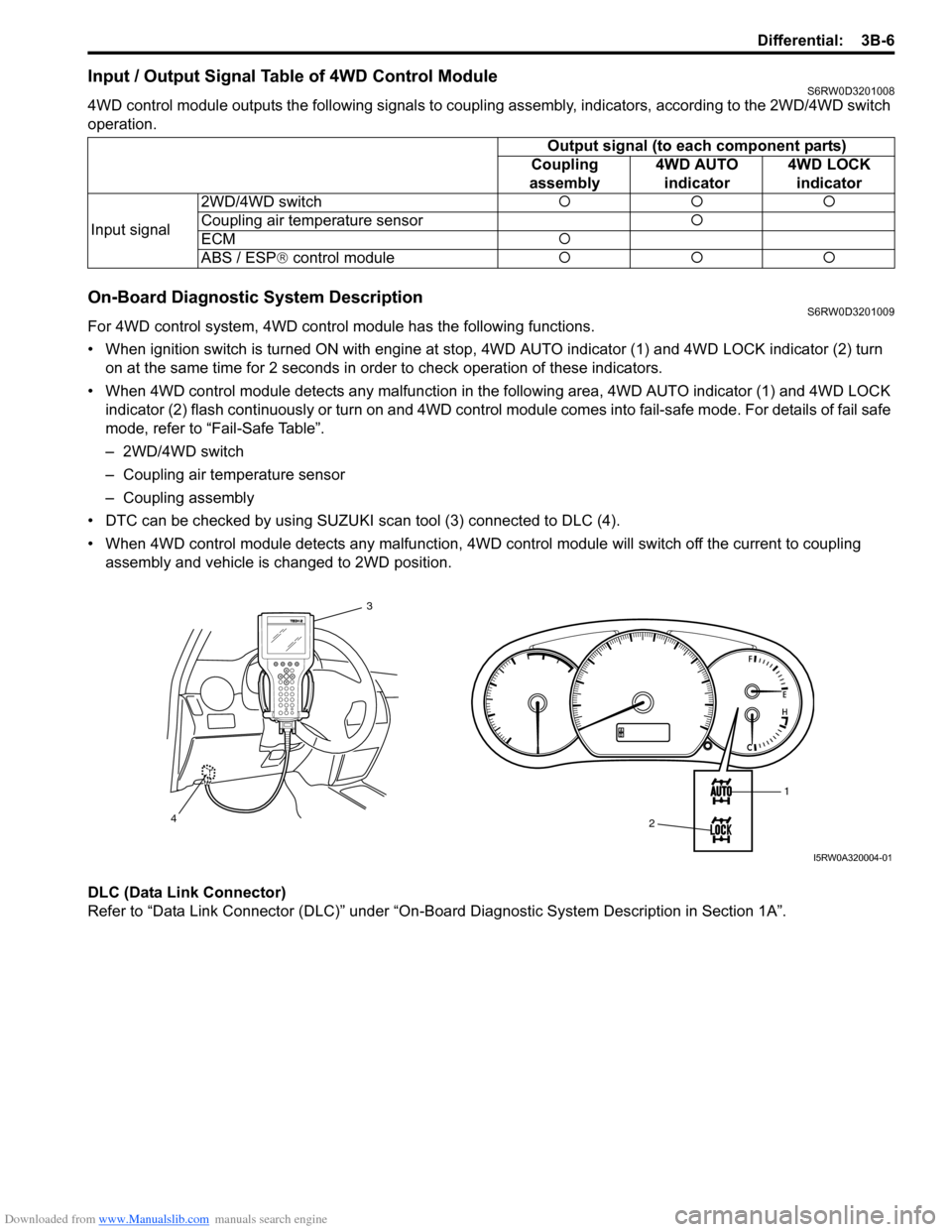
Downloaded from www.Manualslib.com manuals search engine Differential: 3B-6
Input / Output Signal Table of 4WD Control ModuleS6RW0D3201008
4WD control module outputs the following signals to coupling assembly, indicators, according to the 2WD/4WD switch
operation.
On-Board Diagnostic System DescriptionS6RW0D3201009
For 4WD control system, 4WD control module has the following functions.
• When ignition switch is turned ON with engine at stop, 4WD AUTO indicator (1) and 4WD LOCK indicator (2) turn
on at the same time for 2 seconds in order to check operation of these indicators.
• When 4WD control module detects any malfunction in the following area, 4WD AUTO indicator (1) and 4WD LOCK
indicator (2) flash continuously or turn on and 4WD control module comes into fail-safe mode. For details of fail safe
mode, refer to “Fail-Safe Table”.
– 2WD/4WD switch
– Coupling air temperature sensor
– Coupling assembly
• DTC can be checked by using SUZUKI scan tool (3) connected to DLC (4).
• When 4WD control module detects any malfunction, 4WD control module will switch off the current to coupling
assembly and vehicle is changed to 2WD position.
DLC (Data Link Connector)
Refer to “Data Link Connector (DLC)” under “On-Board Diagnostic System Description in Section 1A”.Output signal (to each component parts)
Coupling
assembly4WD AUTO
indicator4WD LOCK
indicator
Input signal2WD/4WD switch�{�{�{
Coupling air temperature sensor�{
ECM�{
ABS / ESP® control module�{�{�{
1
2 3
4
I5RW0A320004-01
Page 505 of 1556

Downloaded from www.Manualslib.com manuals search engine Differential: 3B-8
Diagnostic Information and Procedures
4WD Control System CheckS6RW0D3204001
Refer to the following items for the details of each step.
Step Action Yes No
1�) Customer complaint analysis
1) Perform customer complaint analysis.
Was customer complaint analysis performed?Go to Step 2. Perform customer
complaint analysis.
2�) DTC check, record and clearance
1) Check for DTC.
Is there any DTC(s)?Print DTC or write them
down and clear them by
referring to “DTC
Clearance”. Go to Step
3.Go to Step 4.
3�) Visual inspection
1) Perform visual inspection.
Is there any faulty condition?Repair or replace
malfunction part. Go to
St ep 11 .Go to Step 5.
4�) Visual inspection
1) Perform visual inspection.
Is there any faulty condition?Repair or replace
malfunction part. Go to
St ep 11 .Go to Step 8.
5�) Trouble symptom confirmation
1) Select 2WD/4WD switch to “2WD”, “4WD-auto” and
“4WD-lock” positions referring to “4WD Control System
Operation Inspection”.
2) Confirm trouble symptom.
Is trouble symptom identified?Go to Step 6. Go to Step 7.
6�) Rechecking and record of DTC
1) Recheck for DTC referring to “DTC Check”.
Is there any DTC(s)?Go to Step 9. Go to Step 8.
7�) Rechecking and record of DTC
1) Recheck for DTC referring to “DTC Check”.
Is there any DTC(s)?Go to Step 9. Go to Step 10.
8�) 4WD control symptom diagnosis
1) Check and repair according to “4WD Control Symptom
Diagnosis”.
Are check and repair complete?Go to Step 11. Check and repair
malfunction part(s). Go
to Step 11.
9�) Troubleshooting for DTC
1) Check and repair according to applicable DTC flow.
Are check and repair complete?Go to Step 11. Check and repair
malfunction part(s). Go
to Step 11.
10�) Check for intermittent problems
1) Check for intermittent problems referring to “Intermittent
and Poor Connection Inspection in Section 00”.
Is there any faulty condition?Repair or replace
malfunction part(s). Go
to Step 11.Go to Step 11.
11�) Final confirmation test
1) Clear DTC if any.
2) Perform final confirmation test.
Is there any problem symptom, DTC or abnormal condition?Go to Step 6. END.
Page 506 of 1556

Downloaded from www.Manualslib.com manuals search engine 3B-9 Differential:
Detail of 4WD Control System Check
Step 1. Customer complaint analysis
Record details of the problem (failure, complaint) and how it occurred as described by the customer.
For this purpose, use of such a questionnaire form as shown in the following will facilitate collecting information to the
point required for proper analysis and diagnosis.
Customer questionnaire (Example)
NOTE
The form is a standard sample. It should be modified according to conditions characteristic of each
market.
Customer’s name: Model: VIN:
Problem Symptoms
Frequency of Occurrence
Conditions for
Occurrence of Problem
Environmental Condition
Diagnostic Trouble Code
Date of Reg:
4WD position indicator abnormal: fails to turn on / fails to turn off /
flashes
Abnormal noise while vehicle running: from coupling assembly
other
No changed to “2WD” position
No changed to “4WD-lock” position
No changed to “4WD-auto” position
When starting: at initial start only / at every start / other
Vehicle speed: while accelerating / while decelerating / at stop /
while turning / while running at constant speed /
other
Road surface condition: Paved road / rough road / snow-covered road /
other
Wheather: fine / cloudy / rain / snow / other
Temperature: ( )
First check: Normal code / malfunction code ( )
Second check after test drive: Normal code / malfunction code ( ) Continuous / Intermittent ( times a day, a month) /
otherDate of problem: Mileage: Date of issue:
I5RW0A320007-02
Page 507 of 1556

Downloaded from www.Manualslib.com manuals search engine Differential: 3B-10
Step 2. DTC check, record and clearance
First, referring to “DTC Check”, check DTC and pending
DTC. If DTC exists, print or write down DTC and then
clear malfunction DTC(s) by referring to “DTC
Clearance”. Malfunction DTC indicates malfunction in
the system but it is not possible to know from it whether
the malfunction is occurring now or it occurred in the
past and normal condition has been restored. In order to
know that, check symptom in question according to Step
5 and then recheck DTC according to Step 6.
Diagnosing a trouble based on the DTC in this step only
or failure to clear the DTC in this step may result in an
faulty diagnosis, trouble diagnosis of a normal circuit or
difficulty in troubleshooting which is otherwise
unnecessary.
Step 3 and 4. Visual inspection
As a preliminary step, be sure to perform visual check of
the items that support proper function of the 4WD control
system referring to “Visual Inspection”.
Step 5. Trouble symptom confirmation
Check trouble symptoms based on information obtained
in “Step 1. Customer complaint analysis: ” and “Step 2.
DTC check, record and clearance: ”.
Also, reconfirm DTC according to “DTC Confirmation
Procedure” described in each DTC flow.
Step 6 and 7. Rechecking and record of DTC
Refer to “DTC Check” for checking procedure.
Step 8. 4WD control symptom diagnosis
Check the parts of the system suspected as a possible
cause referring to “4WD Control Symptom Diagnosis”.
Step 9. Troubleshooting for DTC
Based on the DTC indicated in Step 6 / 7 and referring to
“applicable DTC flow”, locate the cause of the trouble,
namely in a sensor, switch, wire harness, connector,
coupling assembly, 4WD control module or other part
and repair or replace faulty parts.
Step 10. Check for intermittent problem
Check parts where an intermittent trouble is easy to
occur (e.g. wire harness, connector, etc.), referring to
“Intermittent and Poor Connection Inspection in Section
00” and related circuit of DTC recorded in Step 2.
Step 11. Final confirmation test
Confirm that the problem symptom has gone and the
vehicle is free from any abnormal conditions. If what has
been repaired is related to the malfunction DTC, clear
the DTC once and check to ensure that no malfunction
DTC is indicated.4WD Position Indicator Operation CheckS6RW0D3204002
1) Turn ignition switch to OFF position.
2) Check that 4WD position indicators turn on for about
2 seconds and then turns off.
If any faulty condition is found, proceed to “4WD
Position Indicator Does Not Come ON at Ignition
Switch ON but Engine Stops” or “4WD Position
Indicator Remains ON Steady at Ignition Switch ON”.
4WD Control System Operation InspectionS6RW0D3204003
NOTE
• It automatically changes into “4WD-auto”
position, when the vehicle speed becomes
specified speed or more at “4WD-lock”
position. It is “4WD-auto” position until
switch will be selected to “4WD-lock”
position at next time.
• When ABS operates while changed of each
position, it is discontinued of change. End
of the ABS operation, and then returned to
the position of before.
1) Inspect switch operation from “4WD-auto” to “2WD”
as follows.
a) Start engine.
b) Push 2WD/4WD switch to “2WD” position.
c) Check that 4WD AUTO indicator and 4WD
LOCK indicator not come ON.
2) Inspect switch operation from “2WD” to “4WD-auto”
as follows.
a) Start engine.
b) Push 2WD/4WD switch to “AUTO” position.
c) Check that 4WD AUTO indicator comes ON
steady and 4WD LOCK indicator not come ON.
3) Inspect switch operation from “4WD-auto” to “4WD-
lock” as follows.
a) Start engine.
b) Push 2WD/4WD switch to “LOCK” position, and
keep it for 3 seconds or more.
c) Check that 4WD AUTO indicator not come ON
and 4WD LOCK indicator comes ON steady.
4) Inspect switch operation from “4WD-lock” to “4WD-
auto” as follows.
a) Start engine.
b) Push 2WD/4WD switch to “AUTO” position.
c) Check that 4WD AUTO indicator comes ON
steady and 4WD LOCK indicator not come ON.