2006 SUZUKI SX4 Can line
[x] Cancel search: Can linePage 78 of 1556

Downloaded from www.Manualslib.com manuals search engine 1A-28 Engine General Information and Diagnosis:
Trouble area
• Scan tool
• Connector related to CAN line (included in DLC)
• CAN line
• Power or ground circuit of DLC
• Control module communicated by CAN
–ECM
–TCM
– ABS control module
–BCM
– Combination meter
– Keyless start control module
– 4WD control module
• Power or ground circuit of control module communicated by CAN
[A]: Non-Taiwan model[K]: Combination meter connector (viewed from terminal side)
[B]: Taiwan model1. ECM
[C]: DLC connector (viewed from terminal side) 2. ABS control module
[D]: ECM connector (viewed from harness side) 3. BCM
[E]: 4WD control module connector (viewed from harness side) 4. 4WD control module
[F]: TCM connector (viewed from harness side) 5. Combination meter
[G]: Keyless start control module connector (viewed from harness side) 6. Keyless start control module
[H]: BCM connector (viewed from harness side) (Non-taiwan model) 7. TCM
[I]: BCM connector (viewed from harness side) (Taiwan model) 8. CAN junction connector
[J]: ABS control module connector (viewed from terminal side) 9. DLC
Page 79 of 1556

Downloaded from www.Manualslib.com manuals search engine Engine General Information and Diagnosis: 1A-29
Troubleshooting
Step Action Yes No
1Scan tool check
1) Disconnect scan tool from DLC with ignition switch
turned OFF.
2) Check for proper connection to all terminals of scan tool
connector.
3) If OK, connect scan tool to another vehicle of this type
with ignition switch turned OFF.
4) Check communication between scan tool and ECM by
DTC check in ECM.
Is it possible to check DTC in ECM?Go to Step 2. Scan tool faulty. Refer
to its operator’s manual.
2DLC power circuit check
1) Check for proper connection to all DLC (1) terminals with
ignition switch turned OFF.
2) If OK, measure voltage between +B terminal (2) of DLC
and vehicle body ground with ignition switch turned to
ON position.
Is voltage 10 – 14 V?Go to Step 3. Repair power circuit.
3DLC ground circuit check
1) Ignition switch turn to OFF position.
2) Check DLC (1) ground circuits as follows.
• Measure resistance between signal ground terminal
(2) of DLC and vehicle body ground.
• Measure resistance between body ground terminal (3)
of DLC and vehicle body ground.
Is resistance 1
Ω or less?Go to Step 4. Repair ground circuit(s).
4DTC Check
1) Turn ignition switch to OFF position.
2) Connect scan tool to DLC.
3) Check DTC in the following control modules that
communicate with scan tool by K-line.
•BCM
• Keyless start control module
• 4WD control module
Is there any DTC other than CAN-DTC?Go to applicable
troubleshooting of DTC
other than CAN-DTC.Go to Step 5.
2
9 10 11 12 13 14 15 16
1 2 3 4 5 6 7 8
1
I7RW01110096-01
23 1
9 10 11 12 13 14 15 16
1 2 3 4 5 6 7 8
I7RW01110097-01
Page 80 of 1556

Downloaded from www.Manualslib.com manuals search engine 1A-30 Engine General Information and Diagnosis:
5CAN line check between DLC and BCM
1) Turn ignition switch to OFF position.
2) Disconnect BCM connector from BCM.
3) Check for proper connection to all terminals of BCM
connector.
4) If OK, check CAN lines between DLC and BCM
connector for open, short to power circuit, short to
ground circuit, short to other CAN line and high
resistance.
Are CAN lines between DLC and BCM connector in good
condition?Go to Step 6. Repair CAN line.
6Control module connector check
1) Turn ignition switch to OFF position.
2) Disconnect all the following control module connectors.
• Control modules communicated by CAN
–ECM
–TCM
– ABS control module
–BCM
– Combination meter
– Keyless start control module
– 4WD control module
3) Check for proper connection to each CAN line terminal
of all control module (communicated by CAN)
connectors.
4) If OK, connect connectors of all control module/sensor
communicated by CAN securely.
5) Check communication between scan tool and ECM/TCM
by DTC check in ECM/TCM.
Is it possible to check DTC in ECM and TCM?Intermittent trouble.
Check for intermittent
referring to “Intermittent
and Poor Connection
Inspection in Section
00”.Go to Step 7.
7CAN line check
1) Turn ignition switch to OFF position.
2) Disconnect connectors of all control module
communicated by CAN.
3) Check all the following CAN lines for open, short to
power circuit, short to ground circuit, short to other CAN
line and high resistance.
• Between BCM connector and ABS control module
connector
• Between ABS control module connector and ECM
connector
• Between ECM connector and TCM connector
• Between BCM connector and keyless start control
module connector
• Between combination meter connector and 4WD
control module connector
• Between BCM connector and combination meter
connector
Are all CAN lines in good condition?Go to Step 8. Repair CAN line. Step Action Yes No
Page 85 of 1556

Downloaded from www.Manualslib.com manuals search engine Engine General Information and Diagnosis: 1A-35
�) *P2138Pedal position sensor (main / sub)
voltage correlationDifference between the opening angle based on
accelerator pedal position sensor (main) and the opening
angle based on accelerator pedal position sensor (sub) is
more than specification.1 driving
cycle
�)
�U*P2227Barometric pressure circuit range/
performanceDifference of barometric pressure value and intake
manifold pressure value is more than specification at
engine start.2 driving
cycles
�) *P2228 Barometric pressure circuit lowBarometric pressure sensor voltage is less than
specification.1 driving
cycle
�) *P2229 Barometric pressure circuit highBarometric pressure sensor voltage is more than
specification.1 driving
cycle
�) U0073Control Module Communication Bus
OffTransmission error that is inconsistent between
transmission data and transmission monitor (CAN bus
monitor) data is detected more than 30 times
continuously.—
�) *U0101Lost Communication With
Transmission Control ModuleReception error of communication data for TCM is
detected for longer than specified time continuously.1 driving
cycle
�) *U0121Lost Communication Anti-Lock
Brake System (ABS) Control
ModuleReception error of communication data for ESP® control
module or ABS hydraulic unit / control module assembly
is detected for longer than specified time continuously.1 driving
cycle
�)U0140Lost Communication With Body
Control ModuleReception error of communication data for BCM is
detected for longer than specified time continuously.—
P1614 Transponder response error
Refer to “DTC Table in Section 10C”.—
P1615ID code does not registered
(vehicle equipped with keyless start
system only)—
P1616Different registration ID codes
(vehicle equipped with keyless start
system only)—
P1618CAN communication error
(reception error for keyless start
control module) (vehicle equipped
with keyless start system only)—
P1621Immobilizer communication line
error—
P1622 EEPROM error—
P1623 Unregistered transponder—
P1625 Immobilizer antenna error—
P1636Immobilizer information registration
failure—
P1638 Immobilizer information mismatched — DTC No. Detecting item
Detecting condition
(DTC will set when detecting:)MIL
Page 93 of 1556

Downloaded from www.Manualslib.com manuals search engine Engine General Information and Diagnosis: 1A-43
THROTTLE MOTOR RELAY (ON/OFF)
ON: Throttle actuator (motor) control activated by ECM.
OF: Throttle actuator (motor) control stopped by ECM.
VEHICLE SPEED (km/h, mph)
It is computed based on pulse signals from front wheel
speed sensor (RH, LH) (for M/T model) or output shaft
speed sensor (VSS) (for A/T model).INJ PULSE WIDTH (FUEL INJECTION PULSE WIDTH,
msec.)
This parameter indicates time of the injector drive (valve
opening) pulse which is output from ECM (but injector
drive time of NO.1 cylinder for multiport fuel injection).
Visual InspectionS6RW0D1104008
Visually check the following parts and systems.
Engine Basic InspectionS6RW0D1104009
This check is very important for troubleshooting when ECM has detected no DTC and no abnormality has been found
in “Visual Inspection”.
Follow the flow carefully.Inspection item Reference section
• Engine oil – level, leakage “Engine Oil and Filter Change in Section 0B”
• Engine coolant – level, leakage “Coolant Level Check in Section 1F”
• Fuel – level, leakage“Fuel Lines and Connections Inspection in
Section 0B”
• Air cleaner element – dirt, clogging “Air Cleaner Filter Inspection in Section 0B”
• Battery – fluid level, corrosion of terminal“Battery Dismounting and Remounting in
Section 1J”
• Water pump belt – tension damage“Accessory Drive Belt Inspection in Section
0B”
• Throttle valve – operating sound“Electric Throttle Body Assembly On-Vehicle
Inspection in Section 1C”
• Vacuum hoses of air intake system – disconnection, looseness,
deterioration, bend“Vacuum Hose Inspection in Section 1B”
• Connectors of electric wire harness – disconnection, friction
• Fuses – burning
• Parts – installation, bolt – looseness
• Parts – deformation
• Other parts that can be checked visually
Also check the following items at engine start, if possible
• Malfunction indicator lamp – Operation “Malfunction Indicator Lamp (MIL) Check”
• Charge warning lamp – Operation “Generator Symptom Diagnosis in Section 1J”
• Engine oil pressure warning lamp – Operation “Oil Pressure Switch Inspection in Section 9C”
• Engine coolant temp. meter – Operation“Engine Coolant Temperature (ECT) Sensor
Inspection in Section 1C”
• Fuel level meter – Operation “Fuel Level Sensor Inspection in Section 9C”
• Tachometer – Operation
• Abnormal air being inhaled from air intake system
• Exhaust system – leakage of exhaust gas, noise
• Other parts that can be checked visually
Step Action Yes No
1Was “Engine and Emission Control System Check”
performed?Go to Step 2. Go to “Engine and
Emission Control
System Check”.
2Check battery voltage
Is it 11 V or more?Go to Step 3. Charge or replace
battery.
3Is vehicle equipped with keyless start control system?Go to Step 4. Go to Step 5.
Page 98 of 1556
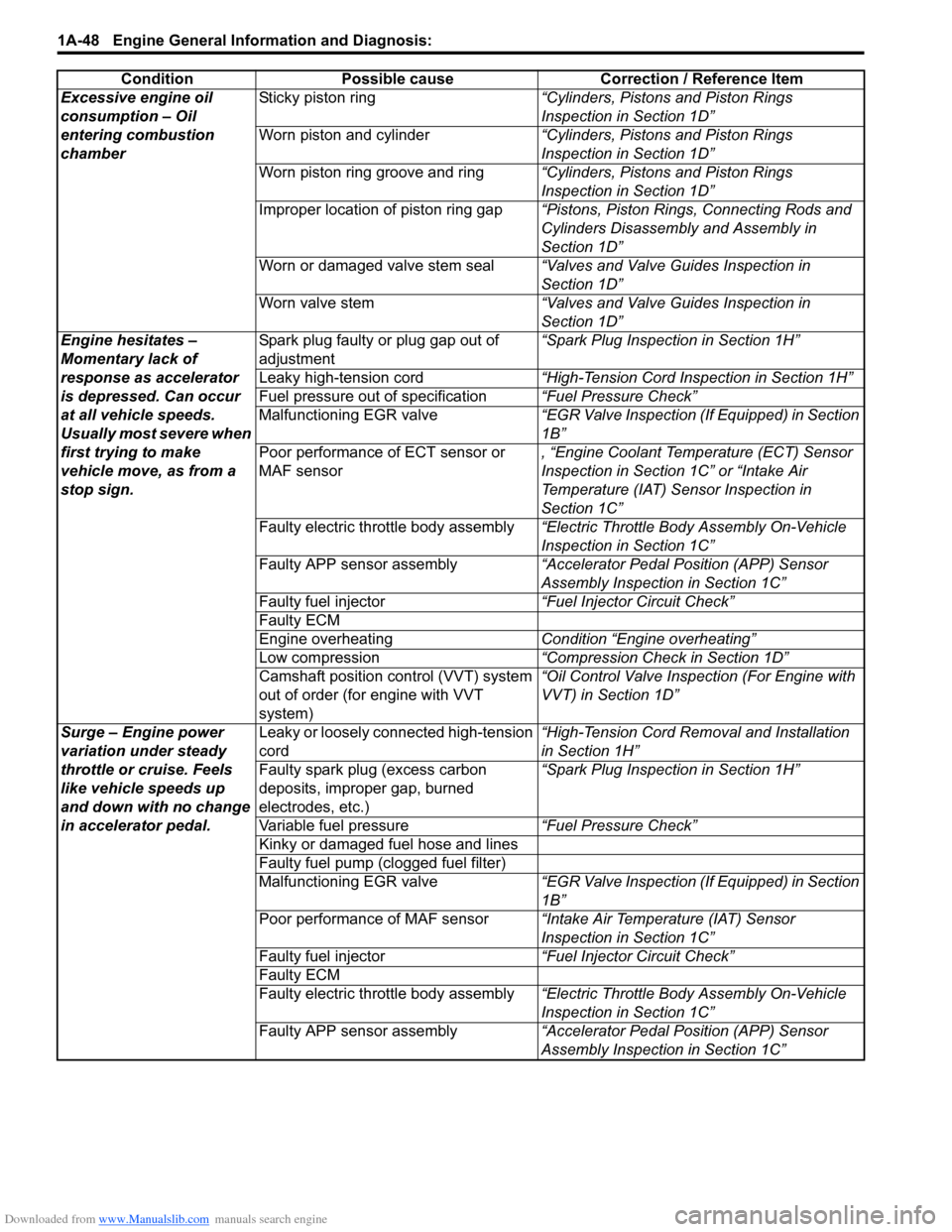
Downloaded from www.Manualslib.com manuals search engine 1A-48 Engine General Information and Diagnosis:
Excessive engine oil
consumption – Oil
entering combustion
chamberSticky piston ring“Cylinders, Pistons and Piston Rings
Inspection in Section 1D”
Worn piston and cylinder“Cylinders, Pistons and Piston Rings
Inspection in Section 1D”
Worn piston ring groove and ring“Cylinders, Pistons and Piston Rings
Inspection in Section 1D”
Improper location of piston ring gap“Pistons, Piston Rings, Connecting Rods and
Cylinders Disassembly and Assembly in
Section 1D”
Worn or damaged valve stem seal“Valves and Valve Guides Inspection in
Section 1D”
Worn valve stem“Valves and Valve Guides Inspection in
Section 1D”
Engine hesitates –
Momentary lack of
response as accelerator
is depressed. Can occur
at all vehicle speeds.
Usually most severe when
first trying to make
vehicle move, as from a
stop sign.Spark plug faulty or plug gap out of
adjustment“Spark Plug Inspection in Section 1H”
Leaky high-tension cord“High-Tension Cord Inspection in Section 1H”
Fuel pressure out of specification“Fuel Pressure Check”
Malfunctioning EGR valve“EGR Valve Inspection (If Equipped) in Section
1B”
Poor performance of ECT sensor or
MAF sensor, “Engine Coolant Temperature (ECT) Sensor
Inspection in Section 1C” or “Intake Air
Temperature (IAT) Sensor Inspection in
Section 1C”
Faulty electric throttle body assembly“Electric Throttle Body Assembly On-Vehicle
Inspection in Section 1C”
Faulty APP sensor assembly“Accelerator Pedal Position (APP) Sensor
Assembly Inspection in Section 1C”
Faulty fuel injector“Fuel Injector Circuit Check”
Faulty ECM
Engine overheatingCondition “Engine overheating”
Low compression“Compression Check in Section 1D”
Camshaft position control (VVT) system
out of order (for engine with VVT
system)“Oil Control Valve Inspection (For Engine with
VVT) in Section 1D”
Surge – Engine power
variation under steady
throttle or cruise. Feels
like vehicle speeds up
and down with no change
in accelerator pedal.Leaky or loosely connected high-tension
cord“High-Tension Cord Removal and Installation
in Section 1H”
Faulty spark plug (excess carbon
deposits, improper gap, burned
electrodes, etc.)“Spark Plug Inspection in Section 1H”
Variable fuel pressure“Fuel Pressure Check”
Kinky or damaged fuel hose and lines
Faulty fuel pump (clogged fuel filter)
Malfunctioning EGR valve“EGR Valve Inspection (If Equipped) in Section
1B”
Poor performance of MAF sensor“Intake Air Temperature (IAT) Sensor
Inspection in Section 1C”
Faulty fuel injector“Fuel Injector Circuit Check”
Faulty ECM
Faulty electric throttle body assembly“Electric Throttle Body Assembly On-Vehicle
Inspection in Section 1C”
Faulty APP sensor assembly“Accelerator Pedal Position (APP) Sensor
Assembly Inspection in Section 1C” Condition Possible cause Correction / Reference Item
Page 102 of 1556

Downloaded from www.Manualslib.com manuals search engine 1A-52 Engine General Information and Diagnosis:
Malfunction Indicator Lamp Does Not Come ON with Ignition Switch ON and Engine Stop (but
Engine Can Be Started)
S6RW0D1104011
Wiring Diagram
Circuit Description
When the ignition switch is turned ON, ECM causes the main relay to turn ON (close the contact point). Then, ECM
being supplied with the main power, transmits indication ON signal of malfunction indicator lamp (MIL) to combination
meter in order to turn MIL ON. And then, combination meter turns MIL ON. When the engine starts to run and no
malfunction is detected in the system, ECM transmits MIL indication OFF signal to combination meter in order to turn
MIL OFF. And then, combination meter turns MIL OFF, but if a malfunction was or is detected, MIL remains ON even
when the engine is running.
BLK/WHT
BLK/RED
BLK/RED
BLK/RED
WHTBLK/YEL
BLK/YEL
RED/BLK
BLK/YEL
GRN
BRN/WHT
12V5V
2
3 8
6
57
REDWHTREDWHT
REDWHTREDWHT
E01-29
E01-3
E01-1
E01-60
E01-18
E01-16
BLK/ORN49
13
10 12 11G241-31
1414
G241-16
[A]
E01 C01
3 4
18 19 5 6 7 10 11
17 20
47 46 49 50 51 21 22
5216 259
24 14
29
55 57 54 53 59
60 582
26 27 28 15
30
56 4832 31 34 35 36 37 40 42 39 38 44
45 43 41 331 12 13
238 3 4
18 19 5 6 7 10 11
17 20
47 46 49 50 51 21 22
5216 259
24 14
29
55 57 54 53 59
60 582
26 27 28 15
30
56 4832 31 34 35 36 37 40 42 39 38 44
45 43 41 331 12 13
238G2411 2 3 4 5 6 7 8 9 10 11 12 13 14 15 16
17 18 19 20 21 22 23 24 25 26 27 28 29 30 31 32
[B]
1
C01-58
C01-15 C01-30
BLK/ORN
BLKBLKBLK
15
E01-31
REDWHTREDWHTC01-13 C01-12
1614
I6RW0D110018-02
[A]: ECM connector (viewed from harness side) 5. “IG COIL” fuse 11. Individual circuit fuse box No.1
[B]: Combination meter connector (viewed from harness side) 6. “METER” fuse 12. “IGN” fuse
1. Main fuse box 7. ECM 13. BCM
2. Ignition switch 8. Junction block assembly 14. CAN communication line
3. Main relay 9. ABS control module 15. To other control module (if equipped)
4. Malfunction indicator lamp in combination meter 10. “FI” fuse 16. TCM (for A/T model)
Page 103 of 1556

Downloaded from www.Manualslib.com manuals search engine Engine General Information and Diagnosis: 1A-53
Troubleshooting
NOTE
• Before performed trouble shooting, be sure to read the “Precautions of ECM Circuit Inspection”.
• When measuring circuit voltage, resistance and/or pulse signal at ECM connector, connect the
special tool to ECM and/or the ECM connectors referring to “Inspection of ECM and Its Circuits”.
Step Action Yes No
1MIL power supply check
1) Turn ignition switch to ON position.
Do other warning lights come ON?Go to Step 2. Go to Step 3.
2DTC check
1) Connect scan tool to DLC with ignition switch turned
OFF.
2) Turn ON ignition switch and check DTC in ECM.
Is there DTC(s) U0073 and/or U0121?Go to applicable DTC
diag. flow.Go to Step 3.
3Combination meter power supply and ground circuit
check
1) Turn ignition switch OFF position.
2) Disconnect connector from combination meter.
3) Check for proper connection to power supply and
ground terminals of combination meter connector.
4) If connections are OK, check that combination meter
circuit is as follows.
• Circuit voltage between combination meter power
supply terminal and vehicle body ground is 10 –14 V.
• Wiring harness resistance of combination meter
ground terminal and vehicle body ground is less than
3 Ω.
Are they in good condition?Go to Step 4. Repair or replace.
4CAN communication line circuit check
1) Check CAN communication line circuit between control
modules for open, short, high resistance and
connections referring to Step 5 to 10 under
“Troubleshooting for Communication Error with Scan
Tool Using CAN”.
Is circuit in good condition?Substitute a known-
good combination meter
and recheck. If MIL still
remains OFF, substitute
a known-good ECM and
recheck.Repair or replace.