2006 SKODA ROOMSTER radio
[x] Cancel search: radioPage 41 of 274
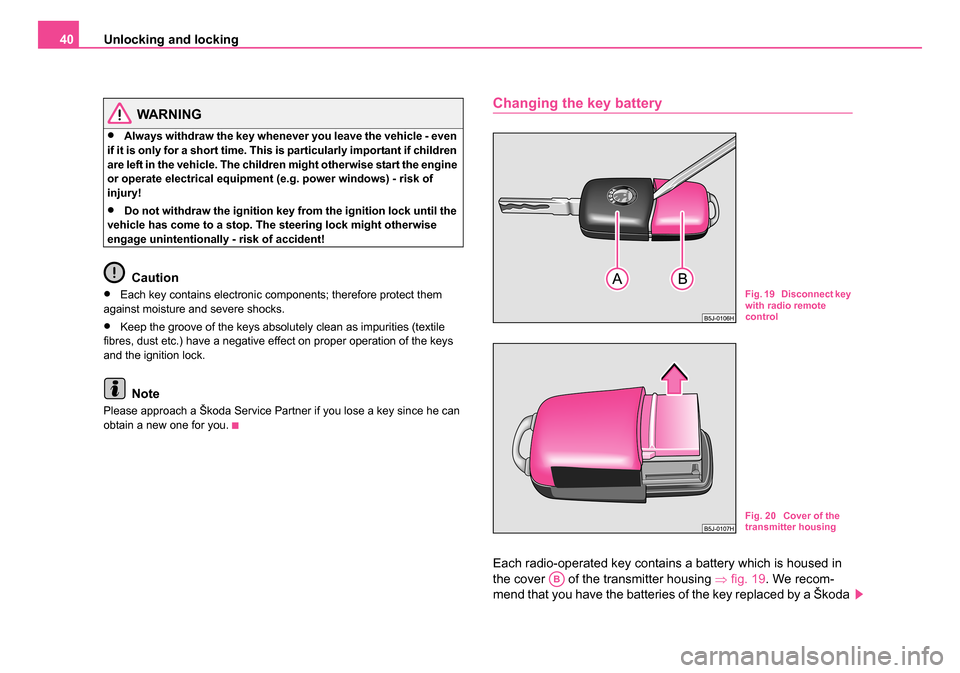
Unlocking and locking
40
WARNING
•Always withdraw the key whenever you leave the vehicle - even
if it is only for a short time. This is particularly important if children
are left in the vehicle. The children might otherwise start the engine
or operate electrical equipment (e.g. power windows) - risk of
injury!
•Do not withdraw the ignition key from the ignition lock until the
vehicle has come to a stop. The steering lock might otherwise
engage unintentionally - risk of accident!
Caution
•Each key contains electronic components; therefore protect them
against moisture and severe shocks.
•Keep the groove of the keys absolutely clean as impurities (textile
fibres, dust etc.) have a negative effect on proper operation of the keys
and the ignition lock.
Note
Please approach a Škoda Service Partner if you lose a key since he can
obtain a new one for you.
Changing the key battery
Each radio-operated key contains a battery which is housed in
the cover of the transmitter housing ⇒fig. 19 . We recom-
mend that you have the batteries of the key replaced by a Škoda
Fig. 19 Disconnect key
with radio remote
control
Fig. 20 Cover of the
transmitter housing
AB
NKO 20 A05.book Page 40 Wednesday, June 21, 2006 1:42 PM
Page 44 of 274

Unlocking and locking43
Using the systemSafetyDriving TipsGeneral MaintenanceBreakdown assistanceTechnical Data
After the car is locked with the deactivated safe securing system, the indi-
cator light flashes only after 30 seconds.
Indicator light in the driver's door on vehicles with anti-theft alarm
system
After locking the vehicle the indicator light flashes for 2 seconds fast, then
more slowly.
If the vehicle is locked and the safe securing system
⇒page 43 is not
operating, the indicator light in the driver door flashes for about 2 seconds
fast, goes out and starts to flash slowly after about 30 seconds.
If the indicator light first of all flashes fast for about 2 seconds, afterwards
lights up for about 30 seconds and then flashes slowly, there is a fault in
the system of the central locking or the interior monitor* ⇒page 50.
Contact a specialist garage to obtain assistance.
Convenience operation of windows
One can open and close the electrically powered windows when unlocking
and locking the vehicle ⇒page 53, “Window convenience operation”.
Opening a single door*
This function allows one to just unlock the driver's door. The other doors
remain locked and are only unlocked when the command is repeated. The
single door opening function can be first activated by recoding the control
unit of the central locking system. This work is undertaken by a Škoda
Service Partner can give you more information.
Automatic locking*
All the doors and the tailgate are locked automatically once the car
reaches a speed of about 15 km/h.
If the ignition key is withdrawn, the car is then automatically unlocked
again. In addition, it is possible for the driver to unlock the car by pressing
the central locking button
or by pulling the door opening lever. If you wish, your Škoda Service Partner can convert the central locking
system of your car to the automatic locking mode.
WARNING
•Locking the doors prevents involuntary opening in an excep-
tional situation (an accident). Locked doors prevent unwanted
entry into the vehicle from outside, for example at road crossings.
Locked doors do, however, make it more difficult for rescuers to
get into the vehicle in an emergency - danger to life!
Note
•In the event of an accident in which the airbags are deployed, the
locked doors are automatically unlocked in order to enable rescuers to
gain access to the vehicle.
•Only the front doors can be unlocked and locked using the key if the
central locking system fails. You can operate the rear door manually.
−Emergency locking of the door ⇒page 46.
Safe securing
The central locking system is equipped with a safe securing system.
Locking the vehicle from the outside causes the door locks to be automat-
ically blocked. The indicator light in the driver's door flashes. It is not
possible to open the doors with the door handle either from the inside or
from the outside. This acts as an effective deterrent for attempts to break
into your vehicle.
You can deactivate the safe securing system. This is done by locking the
vehicle with the key or radio-operated key twice within 2 seconds.
The safe securing system is again activated the next time the vehicle is
unlocked and locked again.
NKO 20 A05.book Page 43 Wednesday, June 21, 2006 1:42 PM
Page 49 of 274
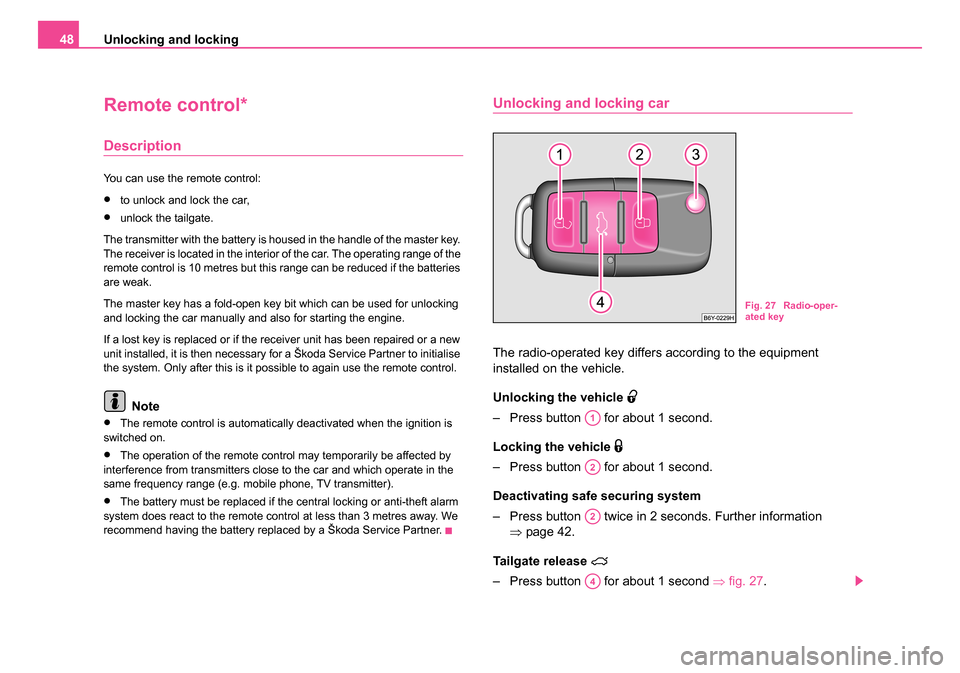
Unlocking and locking
48
Remote control*
Description
You can use the remote control:
•to unlock and lock the car,
•unlock the tailgate.
The transmitter with the battery is housed in the handle of the master key.
The receiver is located in the interior of the car. The operating range of the
remote control is 10 metres but this range can be reduced if the batteries
are weak.
The master key has a fold-open key bit which can be used for unlocking
and locking the car manually and also for starting the engine.
If a lost key is replaced or if the receiver unit has been repaired or a new
unit installed, it is then necessary for a Škoda Service Partner to initialise
the system. Only after this is it possible to again use the remote control.
Note
•The remote control is automatically deactivated when the ignition is
switched on.
•The operation of the remote control may temporarily be affected by
interference from transmitters close to the car and which operate in the
same frequency range (e.g. mobile phone, TV transmitter).
•The battery must be replaced if the central locking or anti-theft alarm
system does react to the remote control at less than 3 metres away. We
recommend having the battery replaced by a Škoda Service Partner.
Unlocking and locking car
The radio-operated key differs according to the equipment
installed on the vehicle.
Unlocking th e vehicle
– Press button for about 1 second.
Locking the vehicle
– Press button for about 1 second.
Deactivating safe securing system
– Press button twice in 2 seconds. Further information ⇒page 42.
Tailgate release
– Press button for about 1 second ⇒fig. 27 .
Fig. 27 Radio-oper-
ated key
A1
A2
A2
A4
NKO 20 A05.book Page 48 Wednesday, June 21, 2006 1:42 PM
Page 50 of 274

Unlocking and locking49
Using the systemSafetyDriving TipsGeneral MaintenanceBreakdown assistanceTechnical Data
Folding out of the key
– Press button .
Folding up of the key
– Press button and collapse the key bit in the housing.
The turn signal lights flash twice as confirmation that the vehicle has been
unlocked. The vehicle will lock again automatically if you unlock the
vehicle using button but do not open a door or the tailgate within the
next 30 seconds. This function is intended to prevent the car being
unlocked unintentionally.
The safe securing system along with the anti-theft alarm system* are,
however, deactivated during these 30 seconds.
When the vehicle is unlocked or locked, the interior lights in the door
contact are automatically switched on or off.
The turn signal lights flash once to confirm that the vehicle has been
correctly locked.
If the turn signal lights do not flash, check the doors, bonnet and tailgate
again to ensure that they are closed. If the doors, the bonnet or the tailgate
remain open when the anti-theft alarm system* is activated, the turn signal
lights do not flash until after they have been closed.
WARNING
If the vehicle is locked from the outside and the safe securing
system is activated, there must not be any person in the vehicle as
it is then not possible to open either a door or a window from the
inside. The locked doors make it more difficult for rescuers to get
into the vehicle in an emergency - hazard!
Note
•Operate the radio remote control only when the doors and tailgate are
closed and you have visual contact with the vehicle.
•Once in the car, you must not press the lock button of the master key
before inserting the key into the ignition lock in order to avoid the car being
inadvertently locked and, in addition, the anti-theft alarm system* being
switched on. Should this happen, press the unlock button
of the master
key.
Synchonisation of the remote control
If the vehicle cannot be unlocked by actuating the remote control system
then it is possible that the code in the key and the control unit in the vehicle
are no longer synchronised. This can occur when the buttons on the radio-
operated key are actuated a number of times outside of the operative
range of the equipment or the battery on the remote control was replaced.
This means it is necessary to synchronise the code as follows:
•Press any button on the remote control.
•pressing of the button means that the door will unlock with the key
within 1 minute.
Anti-theft alarm system*
The anti-theft alarm system increases the level of protection against
people seeking to break into the vehicle. The system triggers audible and
visual warning signals if an attempt is made to break into the vehicle.
A3
A3
A1
NKO 20 A05.book Page 49 Wednesday, June 21, 2006 1:42 PM
Page 51 of 274

Unlocking and locking
50
How is the alarm system switched on?
The anti-theft alarm system is activated automatically when the vehicle is
locked with the key on the closed driver's door or by using the remote
control. It is activated 30 seconds after closing the door.
How is the alarm system switched off?
The anti-theft alarm system is switched off if the vehicle is unlocked by
only using the remote control. The vehicle is automatically locked again if
the vehicle is not opened within 30 seconds after reactivating the anti-theft
alarm system.
Once you unlock the vehicle by inserting the key into the driver door you
then have to insert the key into the ignition lock and switch the ignition on
within 15 seconds after unlocking the door in order to deactivate the anti-
theft alarm system. The alarm will be triggered if you do not switch on
the ignition within 15 seconds.
When is the alarm triggered?
The following security areas of the locked vehicle are monitored:
•Bonnet,
•Ta i l g a t e ,
•Doors,
•Ignition lock,
•Vehicle interior* ⇒page 50,
•Angle of the vehicle*,
•A drop in voltage of the on-board power supply.
An alarm is immediately triggered if either of the two battery terminals is
disconnected while the anti-theft alarm system is activated.
How is the alarm switched off?
You switch the alarm off if you unlock the car with the radio remote control
in the key or if you switch the ignition on.
Note
•The working life of the alarm siren is 5 years. More detailed information
is available from your Škoda Service Partner.
•Before leaving the car, check that all the windows and doors are prop-
erly closed in order to ensure that the anti-theft alarm system is fully oper-
ational.
•Coding of the radio remote control and the receptor part precludes the
use of the radio remote control from other vehicles.
Interior monitor* and Towing
protection*
The interior monitor and the towing protection detect
movements inside the vehicle interior and then trigger the
alarm.
Fig. 28 Interior
monitor pushbutton
NKO 20 A05.book Page 50 Wednesday, June 21, 2006 1:42 PM
Page 127 of 274
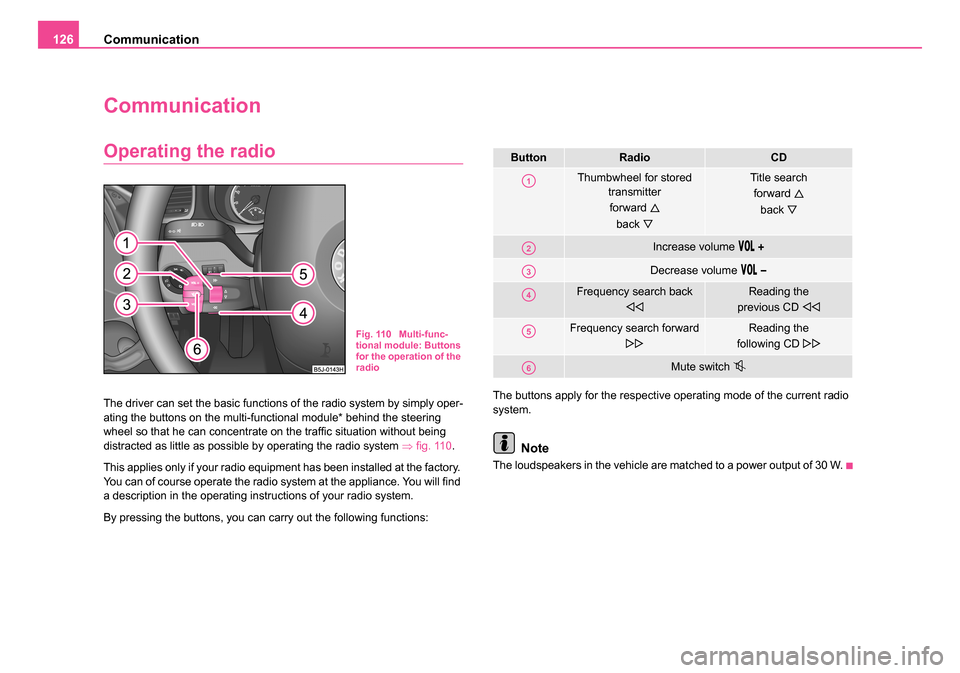
Communication
126
Communication
Operating the radio
The driver can set the basic functions of the radio system by simply oper-
ating the buttons on the multi-functional module* behind the steering
wheel so that he can concentrate on the traffic situation without being
distracted as little as possible by operating the radio system ⇒fig. 110 .
This applies only if your radio equipment has been installed at the factory.
You can of course operate the radio system at the appliance. You will find
a description in the operating instructions of your radio system.
By pressing the buttons, you can carry out the following functions: The buttons apply for the respective operating mode of the current radio
system.
Note
The loudspeakers in the vehicle are matched to a power output of 30 W.
Fig. 110 Multi-func-
tional module: Buttons
for the operation of the
radio
ButtonRadioCD
Thumbwheel for stored
transmitter
forward
back
Title search forward
back
Increase volume
Decrease volume
Frequency search back
Reading the
previous CD
Frequency search forward
Reading the
following CD
Mute switch
A1
A2
A3
A4
A5
A6
NKO 20 A05.book Page 126 Wednesday, June 21, 2006 1:42 PM
Page 128 of 274

Communication127
Using the systemSafetyDriving TipsGeneral MaintenanceBreakdown assistanceTechnical Data
Radio and mobile phone operation
The driver can set the basic functions of the radio and telephone system
by simply operating the buttons on the multi-functional module* behind the
steering wheel so that he can concentrate on the traffic situation without
being distracted as little as possible by operating the radio system
⇒fig. 111 .
This applies only if your radio and mobile phone equipment has been
installed at the factory. You can of course operate the radio and mobile
system at the appliance. You will find a description in the operating instruc-
tions of your radio system.
By pressing the buttons, you can carry out the following functions:
The buttons apply for the respective operating mode of the current radio system.
Fig. 111 Multi-func-
tional module: Buttons
for the radio and
mobile phone opera-
tion
ButtonRadioCDPhone
Thumbwheel for stored transmitter
forward
back
Title search forward
back
Scroll through with the aid of the thumbwheel
Increase volume
Decrease volume
Switching over between radio system and mobile phone
without functionReceive, accept a call, call up menu telephone, confirm menu selection
/
without functionActivation/deactivation button for voice control
(button PTT)
A1
A2
A3
A4
A5
A6
NKO 20 A05.book Page 127 Wednesday, June 21, 2006 1:42 PM
Page 129 of 274
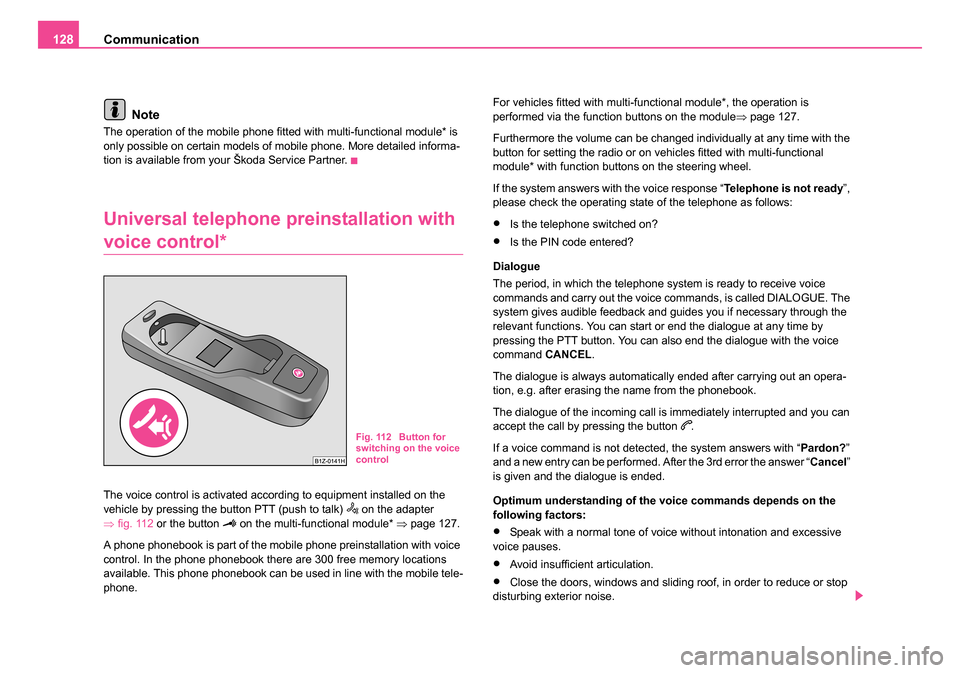
Communication
128
Note
The operation of the mobile phone fitted with multi-functional module* is
only possible on certain models of mobile phone. More detailed informa-
tion is available from your Škoda Service Partner.
Universal telephone preinstallation with
voice control*
The voice control is activated according to equipment installed on the
vehicle by pressing the button PTT (push to talk) on the adapter
⇒ fig. 112 or the button on the multi-functional module* ⇒page 127.
A phone phonebook is part of the mobile phone preinstallation with voice
control. In the phone phonebook there are 300 free memory locations
available. This phone phonebook can be used in line with the mobile tele-
phone. For vehicles fitted with multi-functional module*, the operation is
performed via the function buttons on the module
⇒page 127.
Furthermore the volume can be changed individually at any time with the
button for setting the radio or on vehicles fitted with multi-functional
module* with function buttons on the steering wheel.
If the system answers with the voice response “ Telephone is not ready”,
please check the operating state of the telephone as follows:
•Is the telephone switched on?
•Is the PIN code entered?
Dialogue
The period, in which the telephone system is ready to receive voice
commands and carry out the voice commands, is called DIALOGUE. The
system gives audible feedback and guides you if necessary through the
relevant functions. You can start or end the dialogue at any time by
pressing the PTT button. You can also end the dialogue with the voice
command CANCEL.
The dialogue is always automatically ended after carrying out an opera-
tion, e.g. after erasing the name from the phonebook.
The dialogue of the incoming call is immediately interrupted and you can
accept the call by pressing the button
.
If a voice command is not detected, the system answers with “ Pardon?”
and a new entry can be performed. After the 3rd error the answer “ Cancel”
is given and the dialogue is ended.
Optimum understanding of the voice commands depends on the
following factors:
•Speak with a normal tone of voice without intonation and excessive
voice pauses.
•Avoid insufficient articulation.
•Close the doors, windows and sliding roof, in order to reduce or stop
disturbing exterior noise.
Fig. 112 Button for
switching on the voice
control
NKO 20 A05.book Page 128 Wednesday, June 21, 2006 1:42 PM