2006 SKODA ROOMSTER transmission
[x] Cancel search: transmissionPage 121 of 274
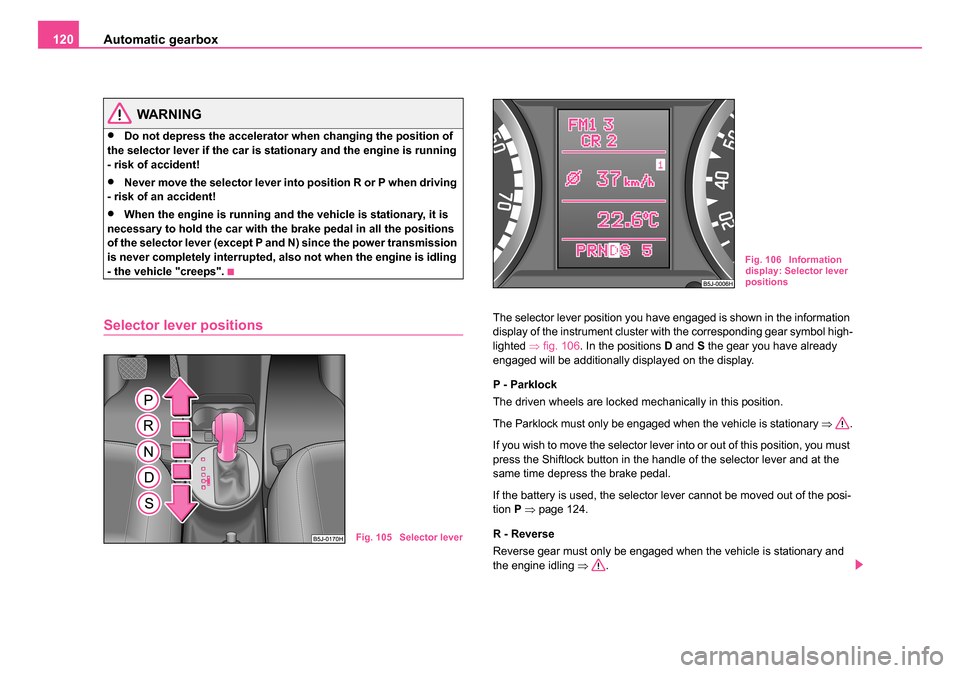
Automatic gearbox
120
WARNING
•Do not depress the accelerator when changing the position of
the selector lever if the car is stationary and the engine is running
- risk of accident!
•Never move the selector lever into position R or P when driving
- risk of an accident!
•When the engine is running and the vehicle is stationary, it is
necessary to hold the car with the brake pedal in all the positions
of the selector lever (except P and N) since the power transmission
is never completely interrupted, also not when the engine is idling
- the vehicle "creeps".
Selector lever positionsThe selector lever position you have engaged is shown in the information
display of the instrument cluster with the corresponding gear symbol high-
lighted ⇒fig. 106 . In the positions D and S the gear you have already
engaged will be additionally displayed on the display.
P - Parklock
The driven wheels are locked mechanically in this position.
The Parklock must only be engaged when the vehicle is stationary ⇒.
If you wish to move the selector lever into or out of this position, you must
press the Shiftlock button in the handle of the selector lever and at the
same time depress the brake pedal.
If the battery is used, the selector lever cannot be moved out of the posi-
tion P ⇒ page 124.
R - Reverse
Reverse gear must only be engaged when the vehicle is stationary and
the engine idling ⇒.
Fig. 105 Selector lever
Fig. 106 Information
display: Selector lever
positions
NKO 20 A05.book Page 120 Wednesday, June 21, 2006 1:42 PM
Page 122 of 274

Automatic gearbox121
Using the systemSafetyDriving TipsGeneral MaintenanceBreakdown assistanceTechnical Data
The brake pedal must be depressed and at the same time the Shiftlock
must be pressed, if you wish to obtain the selector lever positions
R, P or
N .
When the ignition is switched on and the selector lever is in position R, the
reverse lights will come on.
N - Neutral
The transmission is in Neutral in this position.
The brake pedal must be depressed (if the lever is in its position for longer
than 2 seconds) in order to move the selector lever out of the position N
into the position D, with the ignition switched on, on a vehicle travelling at
less than 5 km/hour or on a stationary vehicle.
The brake pedal must be depressed (if the lever is in its position for longer
than 2 seconds) in order to move the selector lever out of the position N
into the position R, with the ignition switched on, on a vehicle travelling at
less than 5 km/hour or on a stationary vehicle.
D - Drive, position for driving forward
When the selector lever is in this position, the forward gears are shifted up
and down automatically in line with engine load, vehicle speed and the
dynamic shift programme.
You must depress the brake pedal ⇒ if you wish to move the selector
lever into position D from N when the vehicle is travelling at less than
5 km/hour or is stationary.
In certain circumstances (e.g. when driving in mountainous regions or
when towing a trailer) it may be beneficial to select the manual shift
programme ⇒page 123 for a short time in order to adapt the gearbox
ratios manually to the driving situations.
S - Position for sporty style of driving
Shifting up later into a higher gear makes it possible to fully exploit the
power potential of the engine. The gearbox also then shifts down at higher
engine speeds as in the position D. The gearbox does not shift into the 6th gear in the position
S, because the
maximum speed is achieved with the 5th gear.
The Shiftlock on the selector lever grip must be pressed when moving the
selector lever out of the position D into the position S.
WARNING
•Never move the selector lever into position R or P when driving
- risk of an accident!
•When the engine is running and the vehicle is stationary, it is
necessary to hold the car with the brake pedal in all the positions
of the selector lever (except P and N) since the power transmission
is never completely interrupted, also not when the engine is idling
- the vehicle "creeps".
•You must on no account unintentionally operate the throttle
(e.g. by hand from the engine compartment) if a drive position is
engaged when the car is stationary. The vehicle would otherwise
immediately start off - also when the handbrake is firmly applied -
risk of an accident!
•You must move the selector lever into position P and firmly
apply the handbrake first before you or any other person opens the
bonnet and starts working on the engine when it is running - risk
of accident! It is also essential to observe all warnings ⇒page 210,
“Working in the engine compartment”.
Selector lever lock
Automatic selector lever lock
With the ignition on, the selector lever is locked when it is in the positions
P and N. You must first of all depress the brake pedal in order to move the
selector lever out of this position. The warning light
⇒ page 35 lights
NKO 20 A05.book Page 121 Wednesday, June 21, 2006 1:42 PM
Page 131 of 274
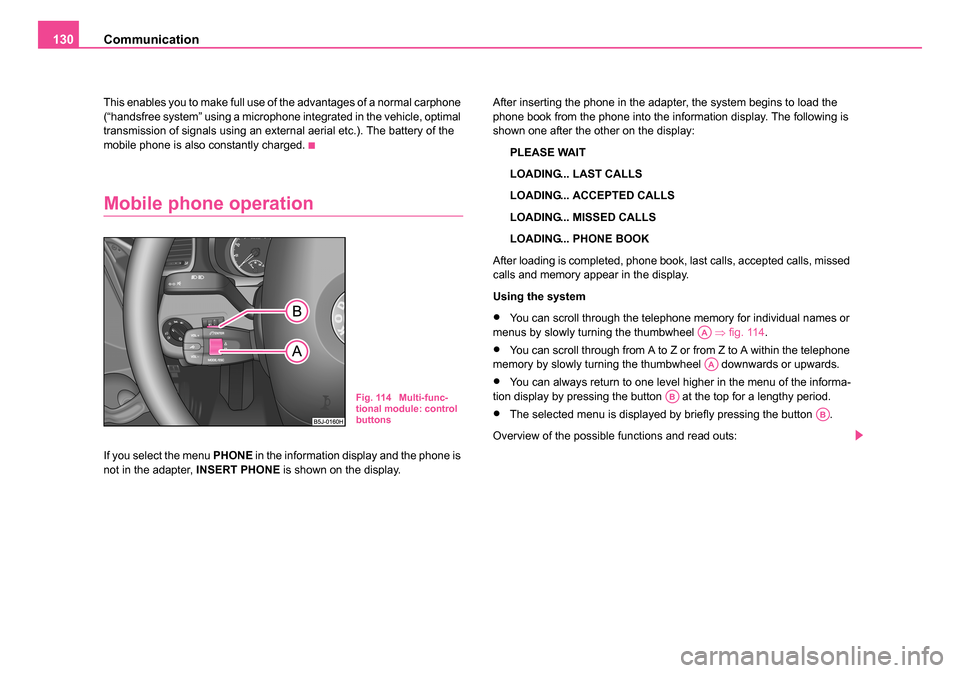
Communication
130
This enables you to make full use of the advantages of a normal carphone
(“handsfree system” using a microphone integrated in the vehicle, optimal
transmission of signals using an external aerial etc.). The battery of the
mobile phone is also constantly charged.
Mobile phone operation
If you select the menu PHONE in the information display and the phone is
not in the adapter, INSERT PHONE is shown on the display. After inserting the phone in the adapter, the system begins to load the
phone book from the phone into the information display. The following is
shown one after the other on the display:
PLEASE WAIT
LOADING... LAST CALLS
LOADING... ACCEPTED CALLS
LOADING... MISSED CALLS
LOADING... PHONE BOOK
After loading is completed, phone book, last calls, accepted calls, missed
calls and memory appear in the display.
Using the system
•You can scroll through the telephone memory for individual names or
menus by slowly turning the thumbwheel ⇒fig. 114 .
•You can scroll through from A to Z or from Z to A within the telephone
memory by slowly turning the thumbwheel downwards or upwards.
•You can always return to one level higher in the menu of the informa-
tion display by pressing the button at the top for a lengthy period.
•The selected menu is displayed by briefly pressing the button .
Overview of the possible functions and read outs:
Fig. 114 Multi-func-
tional module: control
buttons
AA
AA
AB
AB
NKO 20 A05.book Page 130 Wednesday, June 21, 2006 1:42 PM
Page 139 of 274

Communication
138
devices. If your mobile phone is e.g. in a jacket pocket, this can lead to
difficulties when establishing the Bluetooth connection with the handsfree-
system or the data transfer.
•If you have set the Portuguese language in the information display, it
is used automatically for the mobile phone operation, as this is the
language, which was entered during coding of the handsfree-system.
Mobile phones and two-way radio
systems
We recommend that you have the installation of a mobile phone and two-
way radio system in a vehicle carried out by a Škoda Service Partner.
Škoda Auto a.s. permits the operation of mobile phones and two-way
radio systems with a professionally installed external aerial and a
maximum transmission power of up to 10 watts.
Our Škoda Service Partners are also happy to inform you about the possi-
bilities available for installing and operating mobile telephones and radio
transmitters which have an output greater than 10 watts. The Škoda
Service Partners can provide you with details about the technical possibil-
ities for retrofitting of mobile telephones and radio transmitters.
Operation of mobile phones or two-way radio systems may interfere with
functioning of the electronic systems of your vehicle. The reasons for this
may be:
•no external aerial,
•external aerial incorrectly installed,
•transmission power greater than 10 watts.
You should therefore not operate a mobile phone or two-way radio
system inside the vehicle without the use of an external aerial, or with
an external aerial which has been incorrectly installed. You should also be aware of the fact that only an
external aerial makes it
possible to achieve the optimal range of such equipment.
WARNING
•If a mobile phone or two-way radio system is operated inside the
vehicle without using an external aer ial, or with an external aerial
which has been incorrectly installed, the result can be excessive
electromagnetic fields which ma y cause harm to your health.
•Please always pay full attention to the traffic situation around
you!
•You must not install two-way radio systems, mobile phones or
mounts on the covers of the airbags or within the immediate
deployment range of airbags. This might result in injuries to the
occupants in the event of an accident!
Note
Please also refer to the operating instructions of the mobile phones and
two-way radio systems.
Input AUX-IN*
The input for external audio sources AUX-IN is located next to the
handbrake and is marked with
. This input serves for
connecting external audio sources (e.g. portable mp3 player) to
the your radio system. The input AUX-IN* is only available in
combination with a radio installed in the factory. The description
on how to operate AUX-IN* can be found in the relevant oper-
ating instructions of the radio.
NKO 20 A05.book Page 138 Wednesday, June 21, 2006 1:42 PM