Page 9 of 18
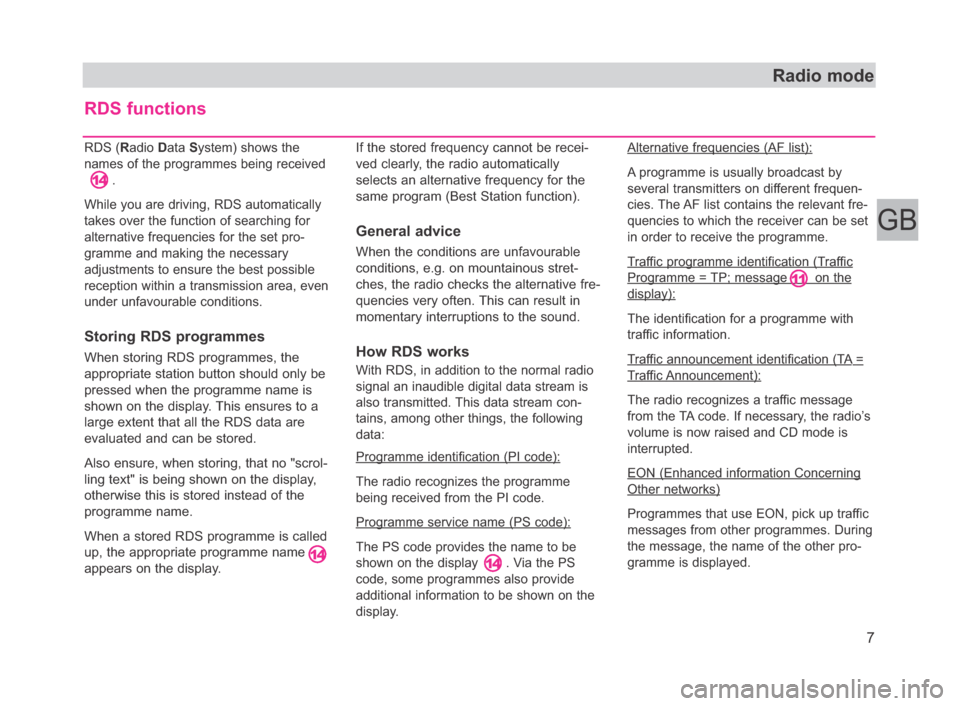
Radio mode
RDS functions
RDS (Radio Data System) shows the
names of the programmes being received
.
While you are driving, RDS automatically
takes over the function of searching for
alternative frequencies for the set pro-
gramme and making the necessary
adjustments to ensure the best possible
reception within a transmission area, even
under unfavourable conditions.
Storing RDS programmes
When storing RDS programmes, the
appropriate station button should only be
pressed when the programme name is
shown on the display. This ensures to a
large extent that all the RDS data are
evaluated and can be stored.
Also ensure, when storing, that no "scrol-
ling text" is being shown on the display,
otherwise this is stored instead of the
programme name.
When a stored RDS programme is called
up, the appropriate programme name
appears on the display. If the stored frequency cannot be recei-
ved clearly, the radio automatically
selects an alternative frequency for the
same program (Best Station function).
General advice
When the conditions are unfavourable
conditions, e.g. on mountainous stret-
ches, the radio checks the alternative fre-
quencies very often. This can result in
momentary interruptions to the sound.
How RDS works
With RDS, in addition to the normal radio
signal an inaudible digital data stream is
also transmitted. This data stream con-
tains, among other things, the following
data:
Programme identification (PI code):
The radio recognizes the programme
being received from the PI code.
Programme service name (PS code):
The PS code provides the name to be
shown on the display . Via the PS
code, some programmes also provide
additional information to be shown on the
display.Alternative frequencies (AF list):
A programme is usually broadcast by
several transmitters on different frequen-
cies. The AF list contains the relevant fre-
quencies to which the receiver can be set
in order to receive the programme.
T
raffic programme identification (Traffic
Programme = TP; message on the
display):
The identification for a programme with
traffic information.
T
raffic announcement identification (TA=
Traffic Announcement):
The radio recognizes a traffic message
from the TA code. If necessary, the radio’s
volume is now raised and CD mode is
interrupted.
EON (Enhanced information Concerning
Other networks)
Programmes that use EON, pick up traffic
messages from other programmes. During
the message, the name of the other pro-
gramme is displayed.
1414
14
11
7
GB
bed_anl_Skoda-Beat_A05 rz.QXP 02.03.2006 16:27 Uhr Seite 7
Page 10 of 18

8
CD mode
Play Title selection Shuffle mode
CD selection Browsing forwards / backwards Back to Radio mode
Play
Pressing the CD button switches the
radio to CD mode. The message "CD” is
inserted on the display. The last CD
selected is played.
CD selection
Use the buttons numbered 1-6 to
select the CD you want. This CD will be
loaded in the player from the magazine.
As soon as the CD’s contents have been
read it starts to play.
Title selection
Turn the right-hand button clockwise
to select the next title. To go back to the
previous title, turn the right-hand knob
counterclockwise.
Browsing forwards/backwards
Pressing the � button (browsing
backwards) or the
� button
(browsing forwards) while the CD is play-
ing, plays the current title rapidly back-
wards or forwards respectively.
Title scan
Briefly pressing the right-hand knob
starts the Title Scan function. All the titles
on the CD are played one after another
for a few seconds.
Shuffle mode
In Shuffle mode. All the titles on a CD are
played in random order. You can switch
on Shuffle mode from the Setup menu as
described on page 11 in the CD section.
Return to Radio mode
Pressing the AM/FMbutton switches
the radio back to Radio mode.5
6
2
2
73
4
bed_anl_Skoda-Beat_A05 rz.QXP 02.03.2006 16:27 Uhr Seite 8
Page 11 of 18
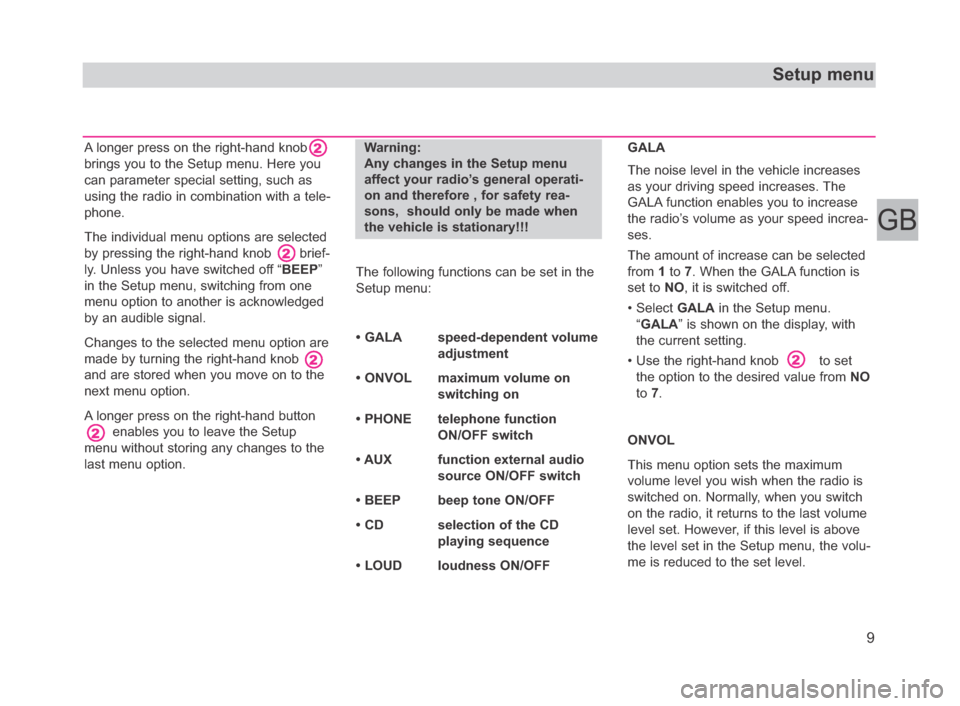
A longer press on the right-hand knob
brings you to the Setup menu. Here you
can parameter special setting, such as
using the radio in combination with a tele-
phone.
The individual menu options are selected
by pressing the right-hand knob brief-
ly. Unless you have switched off “BEEP”
in the Setup menu, switching from one
menu option to another is acknowledged
by an audible signal.
Changes to the selected menu option are
made by turning the right-hand knob
and are stored when you move on to the
next menu option.
A longer press on the right-hand button
enables you to leave the Setup
menu without storing any changes to the
last menu option. Warning:
Any changes in the Setup menu
affect your radio’s general operati-
on and therefore , for safety rea-
sons, should only be made when
the vehicle is stationary!!!
The following functions can be set in the
Setup menu:
• GALA speed-dependent volume
adjustment
• ONVOL maximum volume on
switching on
• PHONE telephone function
ON/OFF switch
• AUX function external audio
source ON/OFF switch
• BEEP beep tone ON/OFF
• CD selection of the CD
playing sequence
• LOUD loudness ON/OFFGALA
The noise level in the vehicle increases
as your driving speed increases. The
GALA function enables you to increase
the radio’s volume as your speed increa-
ses.
The amount of increase can be selected
from 1to 7. When the GALA function is
set to NO, it is switched off.
• Select GALAin the Setup menu.
“GALA” is shown on the display, with
the current setting.
• Use the right-hand knob to set
the option to the desired value from NO
to 7.
ONVOL
This menu option sets the maximum
volume level you wish when the radio is
switched on. Normally, when you switch
on the radio, it returns to the last volume
level set. However, if this level is above
the level set in the Setup menu, the volu-
me is reduced to the set level.
Setup menu
2
2
22
2
9
GB
bed_anl_Skoda-Beat_A05 rz.QXP 02.03.2006 16:27 Uhr Seite 9
Page 12 of 18
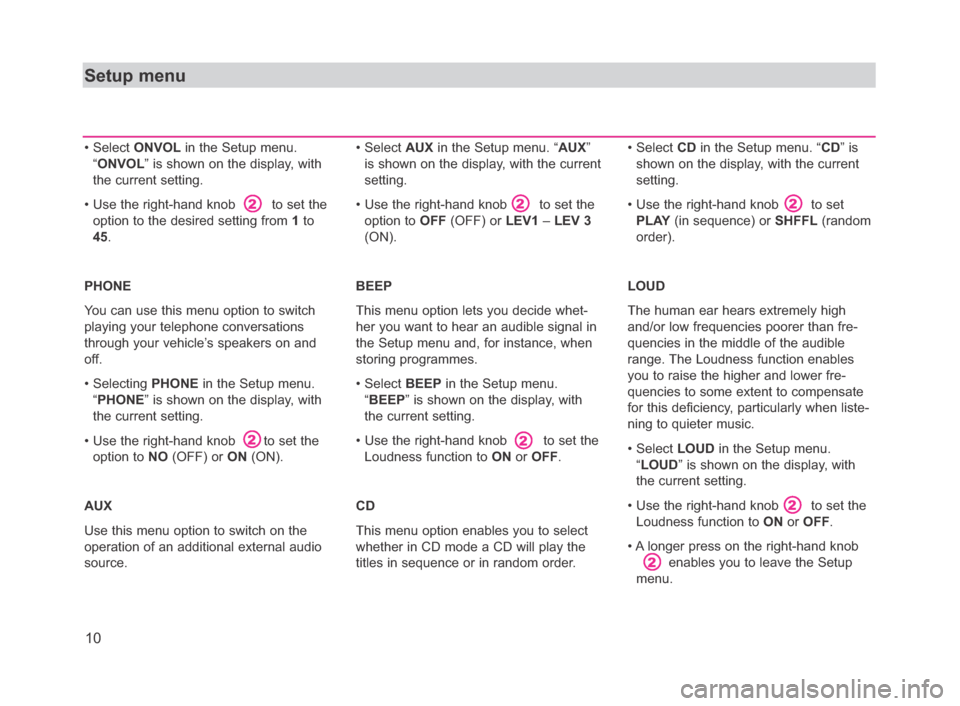
10
Setup menu
• Select ONVOLin the Setup menu.
“ONVOL” is shown on the display, with
the current setting.
• Use the right-hand knob to set the
option to the desired setting from 1to
45.
PHONE
You can use this menu option to switch
playing your telephone conversations
through your vehicle’s speakers on and
off.
• Selecting PHONEin the Setup menu.
“PHONE” is shown on the display, with
the current setting.
• Use the right-hand knob to set the
option to NO(OFF) or ON(ON).
AUX
Use this menu option to switch on the
operation of an additional external audio
source. • Select AUXin the Setup menu. “AUX”
is shown on the display, with the current
setting.
• Use the right-hand knob to set the
option to OFF(OFF) or LEV1– LEV 3
(ON).
BEEP
This menu option lets you decide whet-
her you want to hear an audible signal in
the Setup menu and, for instance, when
storing programmes.
• Select BEEPin the Setup menu.
“BEEP” is shown on the display, with
the current setting.
• Use the right-hand knob to set the
Loudness function to ONor OFF.
CD
This menu option enables you to select
whether in CD mode a CD will play the
titles in sequence or in random order. • Select CDin the Setup menu. “CD” is
shown on the display, with the current
setting.
• Use the right-hand knob to set
PLAY(in sequence) or SHFFL(random
order).
LOUD
The human ear hears extremely high
and/or low frequencies poorer than fre-
quencies in the middle of the audible
range. The Loudness function enables
you to raise the higher and lower fre-
quencies to some extent to compensate
for this deficiency, particularly when liste-
ning to quieter music.
• Select LOUDin the Setup menu.
“LOUD” is shown on the display, with
the current setting.
• Use the right-hand knob to set the
Loudness function to ONor OFF.
• A longer press on the right-hand knob
enables you to leave the Setup
menu.
2
2
2
2
2
2
2
bed_anl_Skoda-Beat_A05 rz.QXP 02.03.2006 16:27 Uhr Seite 10
Page 13 of 18
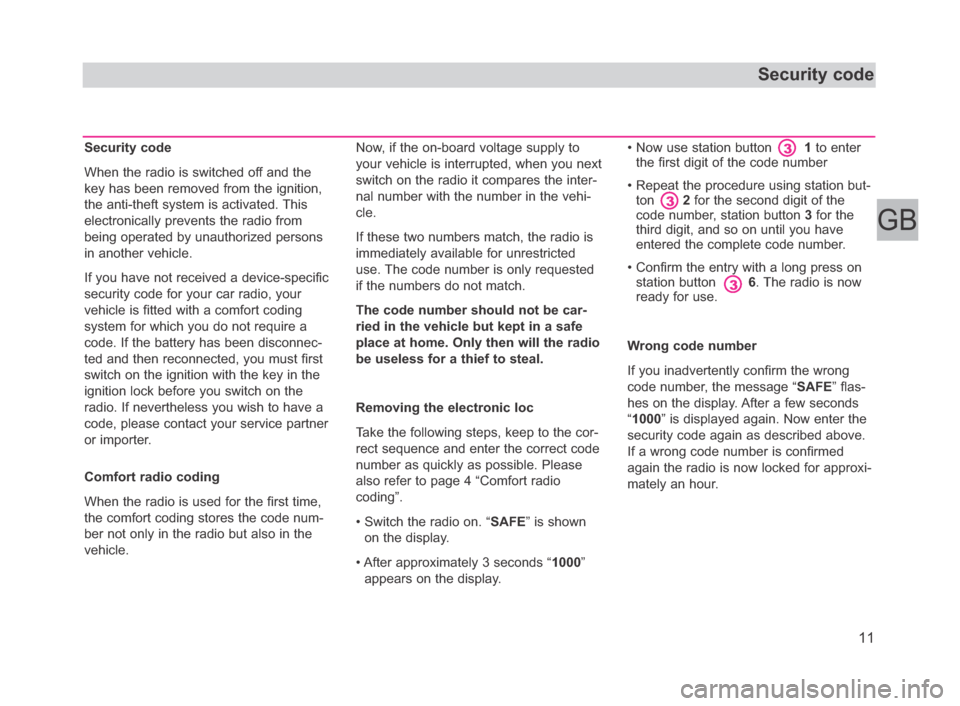
Security code
When the radio is switched off and the
key has been removed from the ignition,
the anti-theft system is activated. This
electronically prevents the radio from
being operated by unauthorized persons
in another vehicle.
If you have not received a device-specific
security code for your car radio, your
vehicle is fitted with a comfort coding
system for which you do not require a
code. If the battery has been disconnec-
ted and then reconnected, you must first
switch on the ignition with the key in the
ignition lock before you switch on the
radio. If nevertheless you wish to have a
code, please contact your service partner
or importer.
Comfort radio coding
When the radio is used for the first time,
the comfort coding stores the code num-
ber not only in the radio but also in the
vehicle.Now, if the on-board voltage supply to
your vehicle is interrupted, when you next
switch on the radio it compares the inter-
nal number with the number in the vehi-
cle.
If these two numbers match, the radio is
immediately available for unrestricted
use. The code number is only requested
if the numbers do not match.
The code number should not be car-
ried in the vehicle but kept in a safe
place at home. Only then will the radio
be useless for a thief to steal.
Removing the electronic loc
Take the following steps, keep to the cor-
rect sequence and enter the correct code
number as quickly as possible. Please
also refer to page 4 “Comfort radio
coding”.
• Switch the radio on. “SAFE” is shown
on the display.
• After approximately 3 seconds “1000”
appears on the display. • Now use station button 1to enter
the first digit of the code number
• Repeat the procedure using station but-
ton 2for the second digit of the
code number, station button 3for the
third digit, and so on until you have
entered the complete code number.
• Confirm the entry with a long press on
station button 6. The radio is now
ready for use.
Wrong code number
If you inadvertently confirm the wrong
code number, the message “SAFE” flas-
hes on the display. After a few seconds
“1000” is displayed again. Now enter the
security code again as described above.
If a wrong code number is confirmed
again the radio is now locked for approxi-
mately an hour.
Security code
3
3
3
11
GB
bed_anl_Skoda-Beat_A05 rz.QXP 02.03.2006 16:27 Uhr Seite 11
Page 14 of 18

OBSAH
12
After approximately an hour, during which
time the radio must remain switched on,
you can again enter the code number, as
described above.
This cycle continues until the correct
code number has been entered.
If you no longer know the code num-
ber, please contact your service part-
ner or importer.
Multi-function steering wheel (MFL)
If your vehicle is equipped with a multi-
function steering wheel (MFL) as an opti-
on, some of the radio’s functions can also
be operated from the buttons on this
steering wheel.
Depending on the version of the wheel,
the following buttons are available.VOL+, VOL- button
Press these buttons to set the volume to
the desired level between Volume 0and
Volume 45.
or
Pressing these buttons when in Radio
mode, calls up the next higher or lower
station in the set range. Station 1 follows
station 6 and station 6 follows station 1 in
the reverse direction.
In CD mode, pressing these buttons
moves you respectively forward to the
next title or back to the preceding title.
� button
Pressing the
�button briefly initiates
browsing in Radio mode. The radio now
seeks the next receivable programme in
the set range: FM, AM or TP.
In CD mode, pressing the
�button
briefly selects the next CD. Holding down
the
�button starts a forwards search.MUTE button
Pressing the MUTEbutton in Radio and
in CD mode switches muting on or off.
Turning the left-hand knob also can-
cels muting.
Operation with the multi-function steering wheel
� ��
�1
bed_anl_Skoda-Beat_A05 rz.QXP 02.03.2006 16:27 Uhr Seite 12
Page 15 of 18
Guarantee
The same warranty conditions apply to
our car radio systems as for new vehi-
cles.
Any damage through inappropriate use of
the equipment or through inexpert
attempts to repair the equipment is not
covered under the guarantee. There
must also be no external damage pre-
sent.
Guarantee
13
GB
bed_anl_Skoda-Beat_A05 rz.QXP 02.03.2006 16:27 Uhr Seite 13
Page 16 of 18

OBSAH
14
Short technical description
General
Connections
Active antenna, mobile telephone, AUX
Indications
Wave band, transmitter name, frequency,
station button, traffic programme (TP),
CD mode, telephone mode, AUX
Lighting
Glare-free internal lighting (Night design)
of the controls and the display when the
vehicle’s lights are switched on.
Brightness adjustable with the instrument
lighting. switched on vehicle lighting
glare-free lights up
Anti-theft system
Electronic equipment lock. If the radio is
installed in another vehicle it cannot be
operated unless the correct code number
is entered.
Screening
Specially adapted interference suppres-
sors to a large extent eliminate all interfe-
rence from the engine and other components in the electrical system, e.g.
heating fan, windshield wipers, ventilation
fan, etc.
Radio
Reception ranges
FM (UKW), AM (MW and LW)
Six station buttons for each segment:
AM1, AM2, FM1 and FM2.
Manual tuning forwards and backwards,
PLL Tuning.
Source selection
When the radio is switched on, the last
source (radio receiver or CD player) is
set again. In Radio mode, the last pro-
gramme set before the radio was swit-
ched off is automatically reset (Last
Station Memory).
Traffic channel system
Automatic transmitter search, automatic
announcementsCD mode
Automatic stop and switchover to radio
when traffic announcements are recei-
ved.
Audio
Maximum output 4 x 20 Watts
Reproduction
Stereo (radio and CD), active tone con-
trol, loudness, electronic fade-in/fade-out
control built into the radio.
Alterations and errors excluded.
Any reproduction, duplication or translati-
on permitted without the consent of
ŠkodaAuto a.s.
Short technical description
bed_anl_Skoda-Beat_A05 rz.QXP 02.03.2006 16:27 Uhr Seite 14