Page 9 of 70
Remember 6
Remember
Radio card
The documentation of your car radio
This documentation contains the model, the serial number and the security
code.
The serial number is identical to the number engraved on the side of the
equipment chassis.
The radio card certifies ownership of the equipment, helps the police search
in case of loss, and accelerates the handling of the claim by the insurance
company.
Remove the card from the radio and keep it in a safe place. Never leave it in
the car.
Antitheft protection
Coding
If, while the code is activated (see chapter “PROG-System“), the car radio is
disconnected from the battery (for example: when replacing the battery at the
workshop) the apparatus will be blocked electronically.
Only the introduction of the correct code number will unlock the radio.
WARNING
•The equipment will turn on automatically when a CD is inserted.
•At the same time the antenna will be extended.
Fig. 1 The documenta-
tion of your car radio
Page 10 of 70
Remember7
Traffic safetyWARNING
•Please study how to operate the radio before starting the journey.
•Excessive volume may represent a danger to you and to others.
•Adjust the volume so that you can distinguish surrounding noises, for
example, horns, sirens, etc.
Switching on/off
This button:
– switches the radio on/off
–controls volume
– controls sound
–controls balance
- Inserting a cassette/CD
The radio is switched on when a cassette is inserted if button is out and
the IGN/ON function activated.
- Pressing button
The radio comes on at the frequency and volume that was set before being
switched off the last time.
- Turning the ignition key.
If the ignition key is removed while the radio is on, the unit disconnects auto-
matically.
Fig. 2 Traffic safety
Fig. 3 Switching on/off
AA
AA
Page 11 of 70
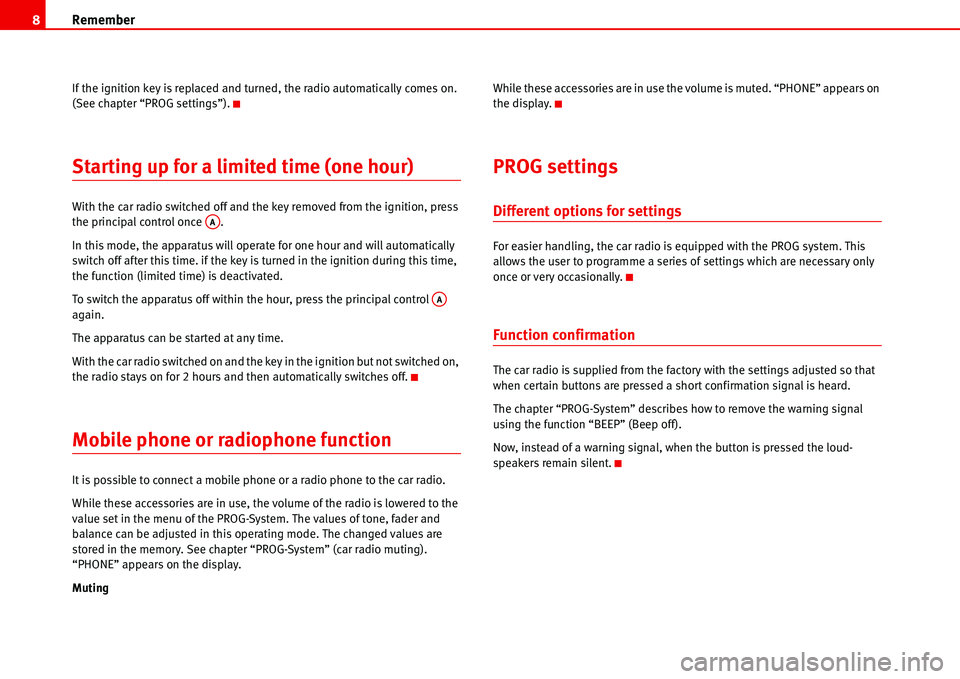
Remember 8
If the ignition key is replaced and turned, the radio automatically comes on.
(See chapter “PROG settings”).
Starting up for a limited time (one hour)
With the car radio switched off and the key removed from the ignition, press
the principal control once .
In this mode, the apparatus will operate for one hour and will automatically
switch off after this time. if the key is turned in the ignition during this time,
the function (limited time) is deactivated.
To switch the apparatus off within the hour, press the principal control
again.
The apparatus can be started at any time.
With the car radio switched on and the key in the ignition but not switched on,
the radio stays on for 2 hours and then automatically switches off.
Mobile phone or radiophone function
It is possible to connect a mobile phone or a radio phone to the car radio.
While these accessories are in use, the volume of the radio is lowered to the
value set in the menu of the PROG-System. The values of tone, fader and
balance can be adjusted in this operating mode. The changed values are
stored in the memory. See chapter “PROG-System” (car radio muting).
“PHONE” appears on the display.
MutingWhile these accessories are in use the volume is muted. “PHONE” appears on
the display.
PROG settings
Different options for settings
For easier handling, the car radio is equipped with the PROG system. This
allows the user to programme a series of settings which are necessary only
once or very occasionally.
Function confirmation
The car radio is supplied from the factory with the settings adjusted so that
when certain buttons are pressed a short confirmation signal is heard.
The chapter “PROG-System” describes how to remove the warning signal
using the function “BEEP” (Beep off).
Now, instead of a warning signal, when the button is pressed the loud-
speakers remain silent.
AA
AA
Page 12 of 70
Brief instructions9
Brief instructions
Amplifier
Using the main control , it is possible to adjust the volume, fader (FAD),
balance (BAL), bass (BASS) and treble (TREB).
The selected function is shown on the display.
If the corresponding setting button is held down, the mid-point value is set
(this is shown by the function confirmation signal).
For example, to adjust the bass:
Press the button briefly.
Now, using the main control it is possible to alter the bass reproduction
values.To return to the mid-point bass values, hold the button pressed down
until the warning signal is emitted.
Operating modes
The radio allows switching between different sources:
– Radio ( and buttons)
– CD ( button)
– Compact disc interchanger/Auxiliary input ( button )
Fig. 4 Amplifier
AA
BASS
AA
BASS
Fig. 5 Operating modes
BANDRDS
CD
AUX
Page 13 of 70

Brief instructions 10
If there is a compact disc interchanger or Auxiliary device connected to the car
radio and a CD is inserted, it is possible to switch directly between these two
sound sources using the keys and .
For example:
You are listening to the radio. If the button is pressed briefly the CD will
start to play. By pressing the button the CD stops and the compact disc
interchanger or device is activated.
To return to the radio function, press or .
Security
To prevent your car radio from being stolen, when leaving the
vehicle check:
–the code has been activated
–and you are carrying the removable control panel.
Display
This gives visual information about all the major functions when in radio, CD
or AUX mode.
With the PROG system selected, the functions of the corresponding level are
viewed.
Numerical keypad
The numerical keypad is necessary to store or activate programmes, to adjust
play settings, to search for stations with the PTY code and to activate or deac-
tivate the antitheft protection (Code).
CDAUX
CDAUX
BANDRDS
Fig. 6 Numerical keypad
Page 14 of 70
Brief instructions11
Display
Radio Mode
CD mode
1 or 2 Memory bank number in the RDS and FM range.
TP Only stations or RDS programmes broadcasting traffic infor-
mation are received.
��Stereo reception.
FM FM range
RDS RDS range
MW Medium wave range.
LW
a)Long wave range.
LRN The RDS programmes are stored in the Learn memory.
Fig. 7 Radio mode
RDS SCAN Automatic search for the next station in the RDS range.
AS Automatic recording in the memories of the most clearly
received stations at that moment.
MAN Manual search for a station (only in FM/AM).
a)According to version
TP The availability to receive traffic messages is activated.
DISC Checks the CD when inserted
TRACK1 First track of CD.
T01 01:15:00
AMTime passed on the first track.
TR SCAN Each CD track is heard for approx 10 seconds.
Fig. 8 CD mode
Page 15 of 70
Brief instructions 12
MP3 mode
Only for Alana with MP3
TR RND The CD player will then play the CD tracks in random order.
PAUSE The CD is in pause mode.
RESET Ends any TR SCAN or TR RND or PAUSE.
CD ERROR CD incorrectly inserted or error in data transmission.
NO CD There is no CD inserted.
EJECT CD eject button
Fig. 9 MP3 mode
TP The availability to receive traffic messages is
activated.
MP3 Checks the CD when inserted
F001 T001 First track of first folder.
T001 2:36 Time passed on the first track.
TR SCAN Each track in the folder is heard for approx 10
seconds.
TR RND The the tracks in this folder are played in ran-
dom order.
FLD SCAN The first track of each folder is heard for approx
10 seconds.
FLD RND The CD tracks are played in random order.
PAUSE The CD is in pause mode.
RESET Ends any TR SCAN or TR RND or PAUSE.
CD ERROR CD incorrectly inserted or error in data transmis-
sion.
NO CD There is no CD inserted.
EJECT CD eject button
Page 16 of 70
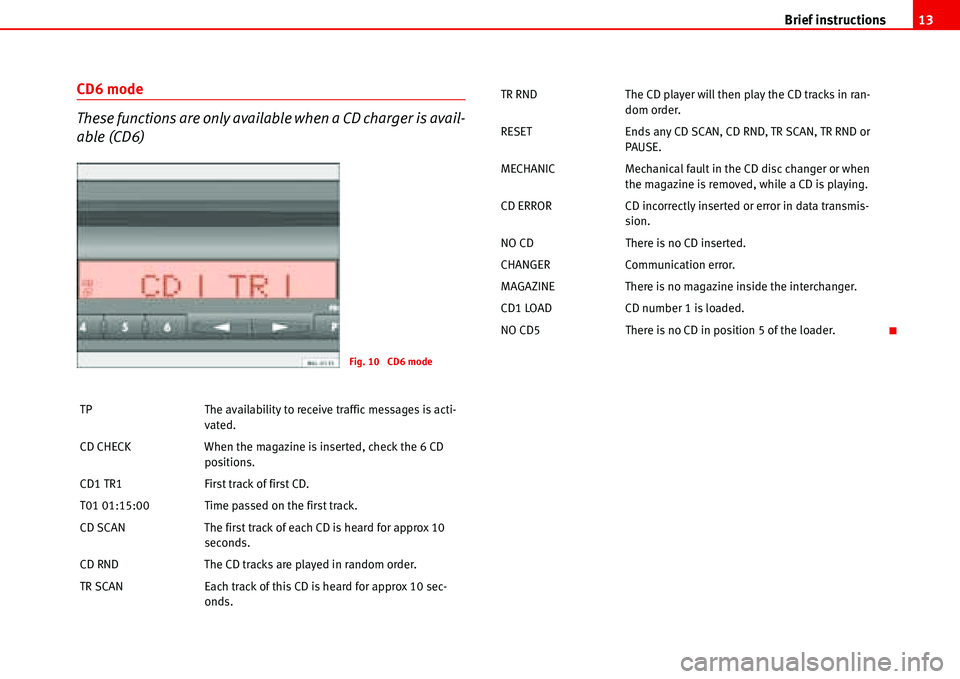
Brief instructions13
CD6 mode
These functions are only available when a CD charger is avail-
able (CD6)
TP The availability to receive traffic messages is acti-
vated.
CD CHECK When the magazine is inserted, check the 6 CD
positions.
CD1 TR1 First track of first CD.
T01 01:15:00 Time passed on the first track.
CD SCAN The first track of each CD is heard for approx 10
seconds.
CD RND The CD tracks are played in random order.
TR SCAN Each track of this CD is heard for approx 10 sec-
onds.
Fig. 10 CD6 mode
TR RND The CD player will then play the CD tracks in ran-
dom order.
RESET Ends any CD SCAN, CD RND, TR SCAN, TR RND or
PAUSE.
MECHANIC Mechanical fault in the CD disc changer or when
the magazine is removed, while a CD is playing.
CD ERROR CD incorrectly inserted or error in data transmis-
sion.
NO CD There is no CD inserted.
CHANGER Communication error.
MAGAZINE There is no magazine inside the interchanger.
CD1 LOAD CD number 1 is loaded.
NO CD5 There is no CD in position 5 of the loader.