Page 106 of 322

3-4
Instruments and controls
“LOCK” only when the key is pushed in
while turning it.�ACCIn this position the electrical accessories
(radio, cigarette lighter, etc.) can be used.�ONThis is the normal operating position after
the engine is started.
�STARTThe engine is started in this position. The
starter cranks the engine to start it. When
the key is released (after the engine has
started), the key automatically returns to
the “ON” position.�For models with immobilizer
If you fail to start your engine with your
registered key, once pull out the key (at
this time, the security indicator light
blinks), and then insert the key in the igni-
tion switch and turn it to the “START” po-
sition and again try to start your engine.NOTEThe engine may not start in the follow-
ing cases:�The key grip is touching another key
or a metallic key holder.
�
The key is near another key
that con-
tains an immobilizer transponder.
�Never turn the ignition switch to
“LOCK” while the vehicle is being
driven or towed because that will
lock the steering wheel, prevent-
ing steering control. And when
the engine is turned off, it takes a
much greater effort than usual to
steer.
�Before leaving the vehicle, always
remove the key from the ignition
switch for safety and never allow
an unattended child to remain in
the vehicle. Failure to follow this
procedure could result in injury to
a child or others. Children could
operate the power windows, the
moonroof or other controls or
even make the vehicle move.
Do not turn the ignition switch to the
“START” position while the engine
is running.
300567300568
A1910BE-A-GSAAB.book Page 4 Tuesday, September 6, 2005 8:37 AM
ProCarManuals.com
Page 117 of 322
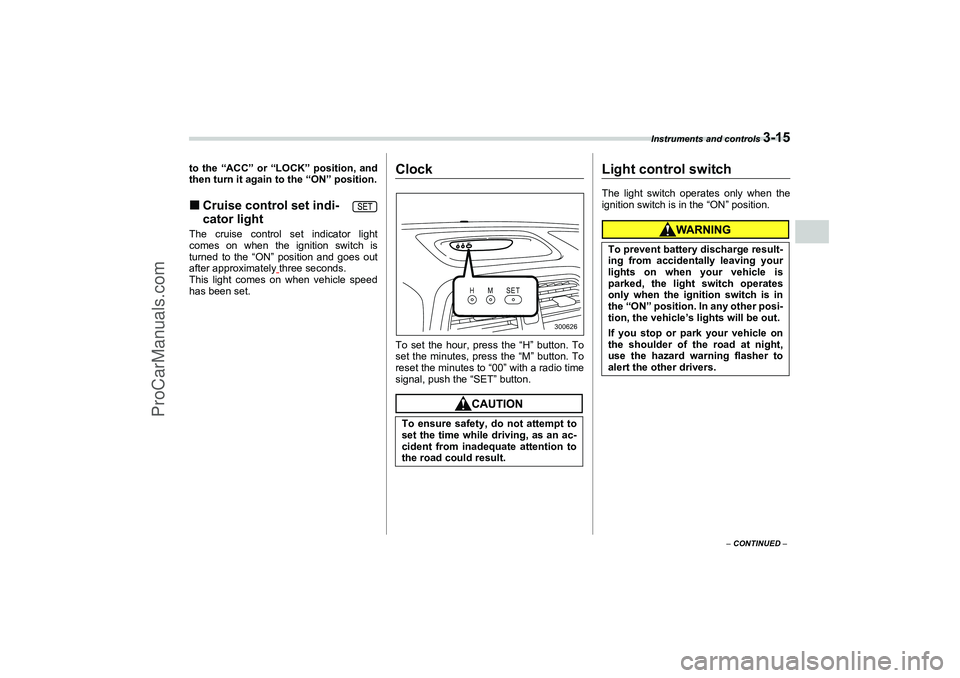
Instruments and controls
3-15
3
– CONTINUED –
to the “ACC” or “LOCK” position, and
then turn it again to the “ON” position.�Cruise control set indi-
cator lightThe cruise control set indicator light
comes on when the ignition switch is
turned to the “ON” position and goes out
after approximately
three seconds.
This light comes on when vehicle speed
has been set.
ClockTo set the hour, press the “H” button. To
set the minutes, press the “M” button. To
reset the minutes to “00” with a radio time
signal, push the “SET” button.
Light control switchThe light switch operates only when the
ignition switch is in the “ON” position.
To ensure safety, do not attempt to
set the time while driving, as an ac-
cident from inadequate attention to
the road could result.
H M SET
300626
To prevent battery discharge result-
ing from accidentally leaving your
lights on when your vehicle is
parked, the light switch operates
only when the ignition switch is in
the “ON” position. In any other posi-
tion, the vehicle’s lights will be out.
If you stop or park your vehicle on
the shoulder of the road at night,
use the hazard warning flasher to
alert the other drivers.
A1910BE-A-GSAAB.book Page 15 Tuesday, September 6, 2005 8:37 AM
ProCarManuals.com
Page 154 of 322
5-12
Audio
Premium AM/FM/6-CD Audio System 3
33 3The radio will operate only when the ignition switch is in the “ACC” or “ON” position.�Radio operation
(1)
(8) (7) (6)(2) (3) (4) (5)
500247
(1) FM button
(2) AM button
(3) Tone selection button
(4) Balance selection button
(5) SCAN button
(6) Tuning knob
(7) Preset buttons
(8) Power switch, Volume control, Bass/
Midrange/Treble control and Fader/
Balance control dial
�Power switch and volume/bass/tre-
ble/fader/balance control (PWR/
VOL)
The dial (8) is used for both power (ON/
OFF) and volume control. The radio is
turned ON and OFF by pushing the dial
and the volume is controlled by turning the
dial.
This dial is used for bass/midrange/treble
controls when the “TONE” button (3) is in
the depressed position. It is also used for
fader/balance controls when the “BAL”
button (4) is in the depressed position.
A1910BE-A-GSAAB.book Page 12 Tuesday, September 6, 2005 8:37 AM
ProCarManuals.com
Page 156 of 322

5-14
Audio
�Tone control
The volume control dial (8) normally func-
tion as volume control. The dial becomes
a control for Bass, Midrange or Treble
when you select the appropriate tone con-
trol mode.
Choose desired level for each mode by
turning the volume control dial. The con-
trol function returns to volume control
mode after approximately 5 seconds.
To change control modes: Each brief
press of the “TONE” button (3) changes
control modes in the following sequence
starting from bass control mode. (When
the radio is first turned on, the control
mode is in the volume control.)
�Fader and balance control
The volume control dial (8) normally func-
tion as volume control. The dial become
the controls for Fader or Balance when
you select the appropriate fader and bal-
ance control mode.
Choose desired setting for each mode by
turning the volume control dial. The con-
trol function returns to volume control
mode after approximately 5 seconds.To change control modes: Each brief
press of the “BAL” button (4) changes
control modes in the following sequence
starting from fader control mode. (When
the radio is turned on, the control mode is
in the volume control.)
�Display illumination dimness can-
cellation (BRIGHT)
The brightness of the radio display dims
when the light switch is in the “
” or
“
” positions. If this makes the display
difficult to read, press the volume dial for
more than 1.5 seconds to return the dis-
play to original brightness.
Subsequently pressing the volume dial
again for more than 1.5 seconds or if you
can safely do so, turning the light switch to
the OFF position and back to the “
”
or “
” position makes the radio display
dim again.
�FM/AM selection button
Push the “FM” (1) or “AM” (2) button when
the radio is off to turn on the radio.
Push the “FM” or “AM” button when the ra-
dio is on to select FM1, FM2 or AM recep-
tion.�Stereo indicator
The stereo indicator “ST” will come on
when an FM stereo broadcast is received.
�Manual tuning (TUNE)
: Tuning to a higher frequency: Tuning to a lower frequency: Seeking the next higher station: Seeking the next lower station
�Manual tuning
Turn the tuning knob (6) clockwise and re-
lease it immediately to increase the tuning
frequency and turn the tuning knob coun-
terclockwise and release it immediately to
decrease the tuning frequency.
Each time the knob is turned, the frequen-
cy changes 10 kHz in the AM waveband
and 0.2 MHz in the FM waveband.
VOLUME BASS TREBLEMIDDLE
FADER BALANCE VOLUME
500248
A1910BE-A-GSAAB.book Page 14 Tuesday, September 6, 2005 8:37 AM
ProCarManuals.com