2006 PORSCHE BOXSTER Changing
[x] Cancel search: ChangingPage 125 of 296

Controls, Instruments
125
Automatic Headlight Beam
Adjustment Vehicles with Litronic headlights feature auto-
matic headlight beam adjustment.
When the ignition is switched on, the level of the
headlight beam automatically changes in accor-
dance with the vehicle load.
The level of the headlight beam is automatically
kept constant during acceleration and braking.
Checking operation
1. Switch the low beam on.
2. Switch ignition on.
The light beam first dips all the way down and
is then adapted to the vehicle load.
The level of the low beam rises perceptibly
when the high beam is switched on.
If these test items are not met, the headlight beam
adjustment must be checked by an authorized
Porsche dealer.
Turn Signal/ Headlight Dimmer/
Parking light / Flasher Lever Turn signals, low beam and high beam are ready
for operation when the ignition is on.
1– Turn signal left
2– Turn signal right
3–High beam
4– Headlight flasher
Lever in center position–Low beam
When high beam and headlight flasher are selec-
ted, the blue indicator light in the tachometer is lit.
The turn signal lever turns off automatically when
the steering wheel is straightened out after com-
pleting a turn.
Lane changer fTo indicate your intention when changing lanes
on the freeway, slightly lift or depress the lever
to the resistance point.
The lever will return to the OFF position when
released.
fIf the frequency of the display becomes notice-
able faster, check the operation of the turn si-
gnal bulbs. Headlight flasher (With ignition on or off)
fTo flash the headlights to oncomming moto-
rists, slightly pull the lever toward the steering
wheel and then release it.
The blue indicator light in the tachometer will
go on/off as you pull/release the lever. Parking lightThe parking light can only be switched on when
the ignition is switched off.
fMove the lever up or down to switch on the
right or left parking light.
Page 127 of 296

Controls, Instruments
127
Wipe interval controlOn vehicles without a rain sensor, the wiping
intervals can be adjusted in four steps.
Decreasing intervals
fAdjust switch A upwards.
The setting is confirmed by one wipe of the
windshield.
Increasing intervals
fAdjust switch A downwards.
Rain sensorIn vehicles with a rain sensor the amount of rain or
snow which has settled on the windshield is
measured. Wiper speed is automatically adjusted
accordingly.
Switching on
fMove wiper lever upwards to the first click.
Switching off
fMove wiper lever to position 0.
The rain sensor remains switched off if the wiper
lever is already in position 1 when the ignition is
switched on.
To switch the rain sensor on again:
fMove wiper lever to position 0 and then to
position 1 or
fOperate windshield washer system 5 or
fChange the sensitivity of the rain sensor with
four-stage switch A.
Switch-on is confirmed by one wipe of the wind-
shield.
On vehicles with the Sport Chrono package, fur-
ther rain sensor functions can be selected via the
PCM.
Please observe the chapter “Individual Memory” in
the separate PCM operating instructions.Changing the sensitivity of the rain sensor
Sensitivity can be set with switch A in 4 stages:
fAdjust switch A upwards –
high sensitivity.
The setting is confirmed by one wipe of the
windshield.
fAdjust switch A downwards –
low sensitivity.
Maintenance note
If the wiper blades rub or squeak, this may be as
a result of the following:
– If the vehicle is washed in an automatic car
wash, wax residues may be adhering to the
windshield. These wax residues can only be
removed by using a special cleaning solution.
Please contact your authorized Porsche dealer
for further information.
– The wiper blades may be damaged or worn
out.
fReplace wiper blades as soon as possible.
fPersistent dirt (e.g. insect remains) should be
regularly removed.
fPlease observe the chapter “CAR CARE IN-
STRUCTIONS” on Page 209.
Page 136 of 296
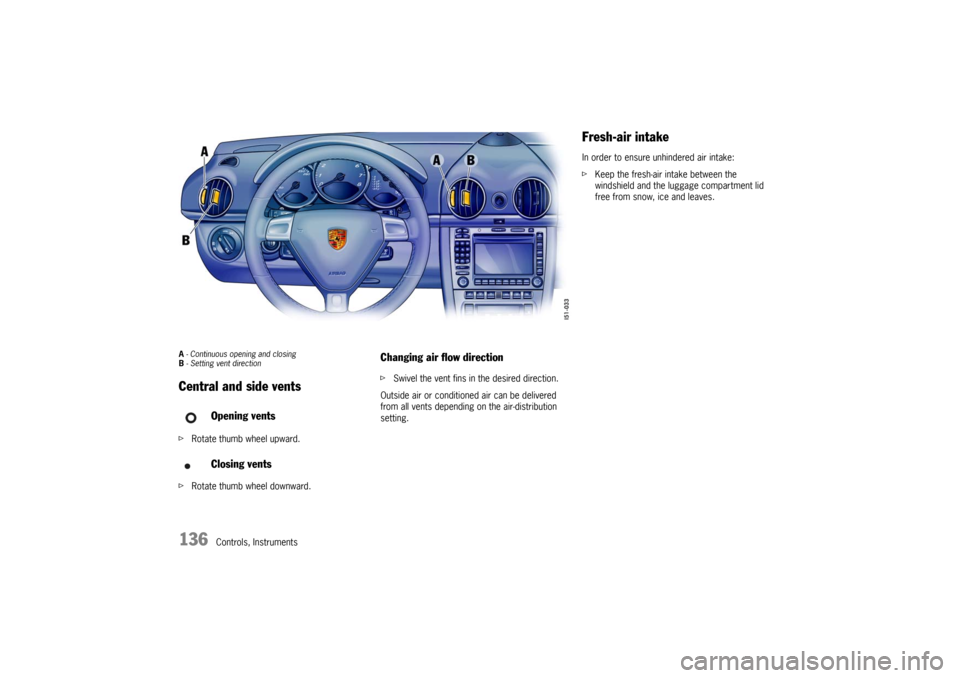
136
Controls, Instruments
A - Continuous opening and closing
B - Setting vent direction Central and side ventsfRotate thumb wheel upward.
fRotate thumb wheel downward.
Changing air flow directionfSwivel the vent fins in the desired direction.
Outside air or conditioned air can be delivered
from all vents depending on the air-distribution
setting.
Opening vents
Closing vents
Fresh-air intakeIn order to ensure unhindered air intake:
fKeep the fresh-air intake between the
windshield and the luggage compartment lid
free from snow, ice and leaves.
Page 155 of 296
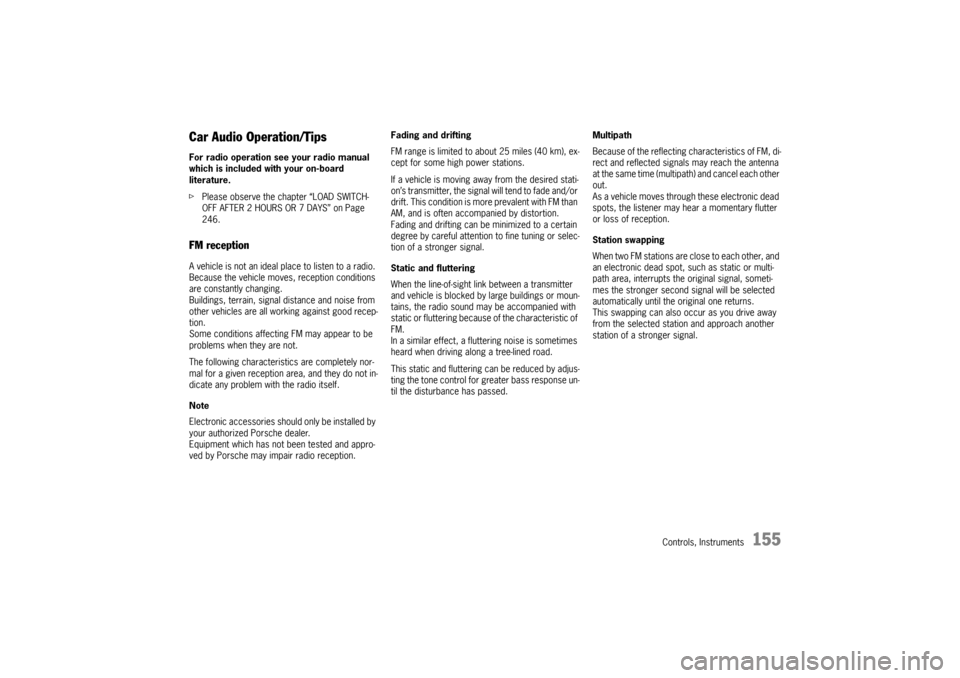
Controls, Instruments
155
Car Audio Operation/Tips For radio operation see your radio manual
which is included with your on-board
literature.
fPlease observe the chapter “LOAD SWITCH-
OFF AFTER 2 HOURS OR 7 DAYS” on Page
246. FM reception A vehicle is not an ideal place to listen to a radio.
Because the vehicle moves, reception conditions
are constantly changing.
Buildings, terrain, signal distance and noise from
other vehicles are all working against good recep-
tion.
Some conditions affecting FM may appear to be
problems when they are not.
The following characteristics are completely nor-
mal for a given reception area, and they do not in-
dicate any problem with the radio itself.
Note
Electronic accessories should only be installed by
your authorized Porsche dealer.
Equipment which has not been tested and appro-
ved by Porsche may impair radio reception. Fading and drifting
FM range is limited to about 25 miles (40 km), ex-
cept for some high power stations.
If a vehicle is moving away from the desired stati-
on’s transmitter, the signal will tend to fade and/or
drift. This condition is more prevalent with FM than
AM, and is often accompanied by distortion.
Fading and drifting can be minimized to a certain
degree by careful attention to fine tuning or selec-
tion of a stronger signal.
Static and fluttering
When the line-of-sight link between a transmitter
and vehicle is blocked by large buildings or moun-
tains, the radio sound may be accompanied with
static or fluttering because of the characteristic of
FM.
In a similar effect, a fluttering noise is sometimes
heard when driving along a tree-lined road.
This static and fluttering can be reduced by adjus-
ting the tone control for greater bass response un-
til the disturbance has passed. Multipath
Because of the reflecting characteristics of FM, di-
rect and reflected signals may reach the antenna
at the same time (multipath) and cancel each other
out.
As a vehicle moves through these electronic dead
spots, the listener may hear a momentary flutter
or loss of reception.
Station swapping
When two FM stations are close to each other, and
an electronic dead spot, such as static or multi-
path area, interrupts the original signal, someti-
mes the stronger second signal will be selected
automatically until the original one returns.
This swapping can also occur as you drive away
from the selected station and approach another
station of a stronger signal.
Page 162 of 296
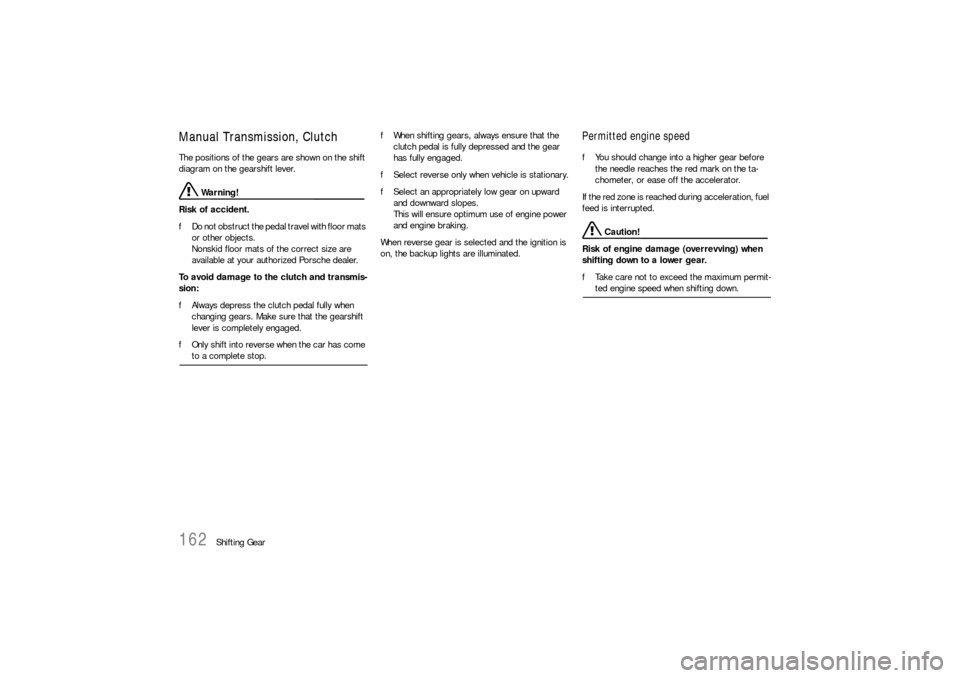
162
Shifting Gear
Manual Transmission, ClutchThe positions of the gears are shown on the shift
diagram on the gearshift lever.
Warning!
Risk of accident.
fDo not obstruct the pedal travel with floor mats
or other objects.
Nonskid floor mats of the correct size are
available at your authorized Porsche dealer.
To avoid damage to the clutch and transmis-
sion:
fAlways depress the clutch pedal fully when
changing gears. Make sure that the gearshift
lever is completely engaged.
fOnly shift into reverse when the car has come to a complete stop.fWhen shifting gears, always ensure that the
clutch pedal is fully depressed and the gear
has fully engaged.
fSelect reverse only when vehicle is stationary.
fSelect an appropriately low gear on upward
and downward slopes.
This will ensure optimum use of engine power
and engine braking.
When reverse gear is selected and the ignition is
on, the backup lights are illuminated.
Permitted engine speedfYou should change into a higher gear before
the needle reaches the red mark on the ta-
chometer, or ease off the accelerator.
If the red zone is reached during acceleration, fuel
feed is interrupted.
Caution!
Risk of engine damage (overrevving) when
shifting down to a lower gear.
fTake care not to exceed the maximum permit-ted engine speed when shifting down.
Page 163 of 296

Shifting Gear
163
Tiptronic SThe Porsche Tiptronic is a five-speed transmission
with an “automatic” and a “manual” selection
mode.
In automatic selection mode (selector lever po-
sition D), gear changing is automatic.
You can change temporarily from automatic to
manual mode using the rocker switches on the
steering wheel.
In manual selection mode (selector lever posi-
tion M), you change gear using the rocker switch-
es on the steering wheel.
You can change between selector lever position D
and M as you wish while driving.
Note
Take care not to operate the rocker switches on
the steering wheel inadvertently in either auto mat-
ic or manual mode, thereby triggering undesired
gear changes.Keylock positionThe ignition key can be withdrawn only in selec-
tor lever position P.
Changing the selector lever positionThe selector lever is locked with the ignition key
withdrawn.
The selector lever can be moved from position P
or N only with:
– the ignition switched on,
– the brake pedal pressed and
– the release button pressed.Release button
The release button (arrow) in the selector lever
prevents unintentional gear changes.
The release button must be pressed when shifting
to position R or P.
StartingThe engine can be started only if the brake pedal
is depressed and the selector lever is in position
P or N.Moving offfOnly select the desired position for moving off
(D, M or R) when the engine is idling and the
brake pedal is depressed.
fSince the vehicle creeps when in gear, do not
release the brake until you want to move off.
fAfter selecting a gear, do not accelerate until
you can feel that the gear is engaged.
Page 165 of 296

Shifting Gear
165
Selector Lever Positions P – Parking lock fSelect only when car has been stopped.
fEngage parking lock after applying the hand-
brake and release it before releasing the hand-
brake.
The ignition key can be withdrawn only in
selector lever position P. R – Reverse fSelect only when car has been stopped and
the brake is applied. N – Neutral Selector lever position N must be selected for to-
wing or in car washes, for example.
fSelect the desired position for moving off (D,
M or R) only when the engine is idling and while
depressing the brake pedal.
D – Automatic selection mode fSelect position D for “normal” driving. The ge-
ars are shifted automatically according to the
accelerator position and speed.
Depending on the way the vehicle is driven and on
the resistance (e.g. uphill), the gear-changing
points are shifted towards higher or lower engine-
speed ranges.
The accelerator position, driving speed, engine
speed, longitudinal and lateral acceleration and
the road profile all have an influence on the gear-
changing characteristic.
Unwanted upward shifts, e.g. before bends, are
prevented by swiftly releasing the accelerator pe-
dal.
Depending on lateral acceleration, upward shifts
on bends are not made until the engine-speed limit
is reached.
Under braking, and depending on the amount of
deceleration, the Tiptronic shifts down earlier.
For subsequent cornering, the right gear is enga-
ged when pressure is applied to the brakes before
the bend.
The bend is taken in the right gear, and when you
accelerate out of the bend you do not have to shift
down. Sport mode switched on
fPlease observe the chapter “SPORT MODE” on
Page 63.
If the Sport mode programme is switched on,
Tiptronic switches to a sporty gear-changing map
and shortens the shifting periods.
Deceleration downshifts are commenced earlier.
Downshifts are already carried out in the case of
slight decelerations, even at higher engine
speeds.
Driving off
In 2nd gear, the vehicle drives off with the throttle
only slightly open.
Drive off in 1st gear with the throttle open wider
or when the engine is cold.
Page 166 of 296
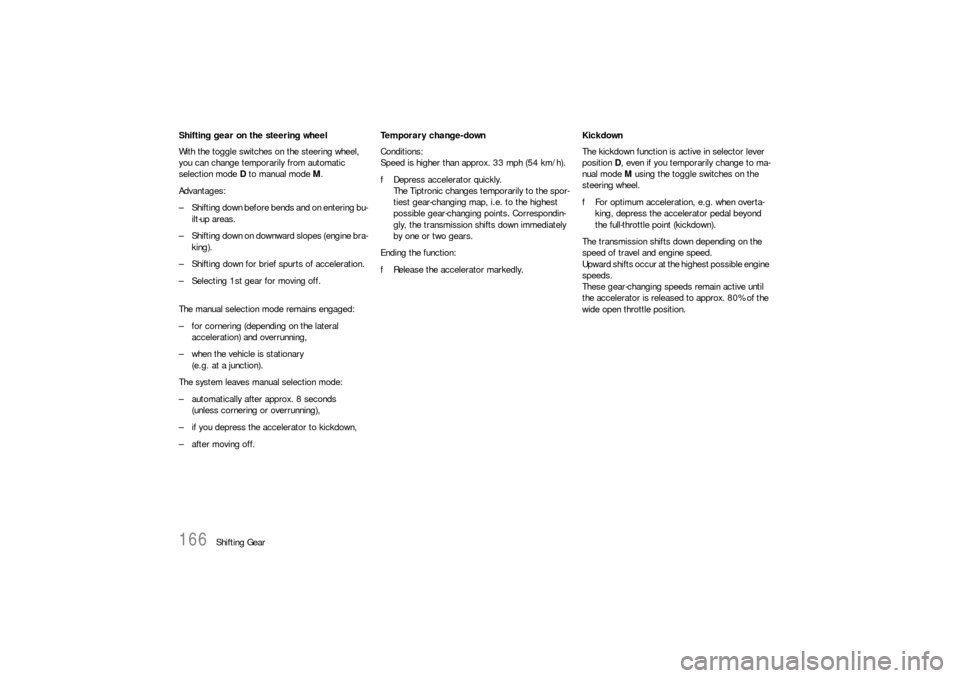
166
Shifting Gear Shifting gear on the steering wheel
With the toggle switches on the steering wheel,
you can change temporarily from automatic
selection mode D to manual mode M.
Advantages:
– Shifting down before bends and on entering bu-
ilt-up areas.
– Shifting down on downward slopes (engine bra-
king).
– Shifting down for brief spurts of acceleration.
– Selecting 1st gear for moving off.
The manual selection mode remains engaged:
– for cornering (depending on the lateral
acceleration) and overrunning,
– when the vehicle is stationary
(e.g. at a junction).
The system leaves manual selection mode:
– automatically after approx. 8 seconds
(unless cornering or overrunning),
– if you depress the accelerator to kickdown,
– after moving off. Temporary change-down
Conditions:
Speed is higher than approx. 33 mph (54 km/h).
fDepress accelerator quickly.
The Tiptronic changes temporarily to the spor-
tiest gear-changing map, i.e. to the highest
possible gear-changing points. Correspondin-
gly, the transmission shifts down immediately
by one or two gears.
Ending the function:
fRelease the accelerator markedly. Kickdown
The kickdown function is active in selector lever
position D, even if you temporarily change to ma-
nual mode M using the toggle switches on the
steering wheel.
fFor optimum acceleration, e.g. when overta-
king, depress the accelerator pedal beyond
the full-throttle point (kickdown).
The transmission shifts down depending on the
speed of travel and engine speed.
Upward shifts occur at the highest possible engine
speeds.
These gear-changing speeds remain active until
the accelerator is released to approx. 80% of the
wide open throttle position.