2006 PORSCHE BOXSTER Changing
[x] Cancel search: ChangingPage 11 of 296

Controls, Instruments
11 Controls, Instruments
Before driving off... ...................................... 12
Break in hints for the first
2,000 miles/3,000 kilometers ...................... 14
Keys ........................................................... 17
Security Wheel Bolts.................................... 17
Central Locking in Cars without Alarm System 19
Doors ......................................................... 25
Alarm System,
Passenger Compartment Monitoring ............. 26
Power Windows ........................................... 28
Inside mirror ................................................ 30
Automatic Anti-Glare Interior Mirror
and Door Mirrors ......................................... 30
Door Mirrors................................................ 31
Seat Adjustment .......................................... 34
Seat Memory ............................................... 36
Heated Seats .............................................. 38
Steering Wheel Adjustment ........................... 39
Multi-functional steering wheel....................... 40
Sun Visors................................................... 41
Safety Belts.................................................. 42
Child Restraint Systems................................ 45
LATCH System
Child seat bracket on the passenger’s seat .... 49
Airbag Systems ........................................... 50
Clutch Pedal ................................................ 56
Parking Brake .............................................. 57
Brakes ........................................................ 58
ABS Brake System
(Antilock Brake System) ................................ 61
Sport Mode ................................................. 63
Porsche Stability Management (PSM)............. 64Porsche Active Suspension Management
(PASM) ........................................................ 67
Retractable Spoiler ...................................... 68
Parking Aids ................................................ 70
Operation, Instruments ................................. 72
Ignition/Starter Switch with anti-theft
Steering Lock .............................................. 74
Starting Procedures ..................................... 76
Stopping engine........................................... 77
Instrument Panel USA Models ....................... 79
Automatic Speed Control Indicator light ......... 82
Instrument Illumination.................................. 82
Trip Odometer ............................................. 83
Speedometer .............................................. 84
Changing over between
Miles / Kilometers........................................ 84
Tachometer ................................................. 85
Turn Signal Indicator Light ............................ 85
High Beam .................................................. 85
Cooling System ........................................... 86
Tiptronic...................................................... 87
Fuel ............................................................ 88
Clock .......................................................... 89
Outside temperature .................................... 89
Check Engine Warning Light.......................... 90
Central warning light .................................... 91
Brake warning light USA ............................... 91
Brake warning light Canada .......................... 91
On-Board Computer (BC) .............................. 92
Light Switch .............................................. 124
Welcome Home Lighting ............................. 124
Automatic Headlight Beam Adjustment ........ 125Turn Signal/ Headlight Dimmer/Parking light /
Flasher Lever............................................. 125
Windshield Wiper / Washer Lever ................ 126
Automatic Speed Control ............................ 128
Air conditioning .......................................... 130
Automatic air conditioning system ............... 133
Central and side vents................................ 136
Fresh-air intake .......................................... 136
Emergency Flasher Switch .......................... 137
Ashtray ..................................................... 138
Cigarette Lighter ........................................ 139
Sockets .................................................... 140
Interior lights ............................................. 141
Storage in the passenger compartment ....... 142
Cupholder
(holder for drinks cans and cups) ................ 144
Luggage Storage on
Engine Compartment Lid ............................ 146
Fire extinguisher ........................................ 147
Trunk Entrapment ...................................... 148
Luggage compartment lids ......................... 150
Luggage Compartment.............................. 152
Rear luggage compartment ........................ 153
Porsche Communication Management (PCM) 154
Car Audio Operation/Tips ........................... 155
HomeLink .................................................. 158
Manual Transmission, Clutch ....................... 162
Tiptronic S................................................. 163
Convertible Top.......................................... 170
Windstop ................................................... 177
Hardtop..................................................... 178
Page 56 of 296
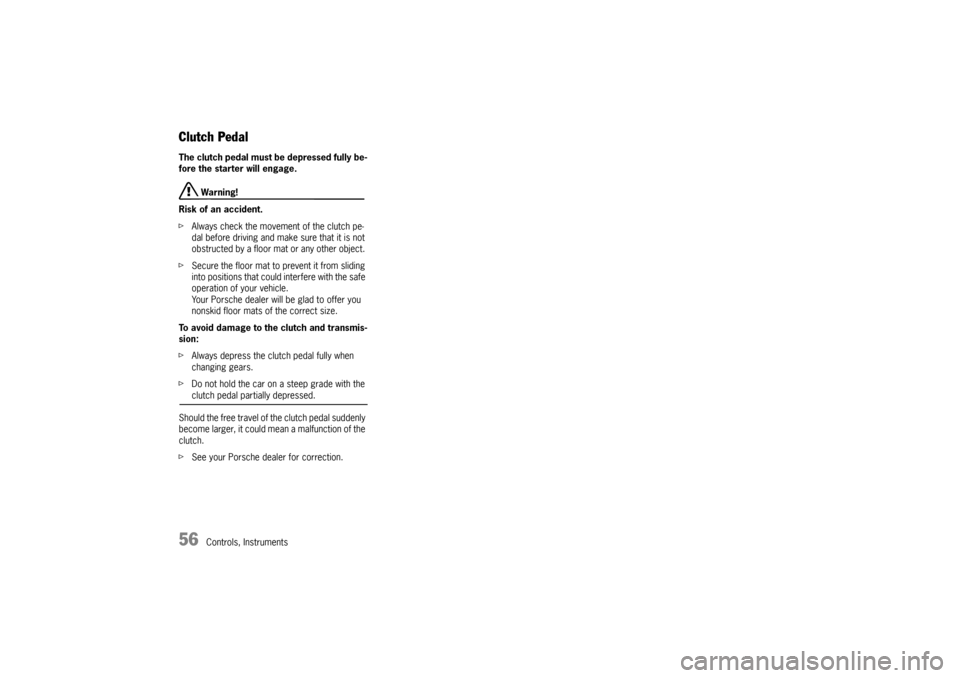
56
Controls, Instruments
Clutch Pedal The clutch pedal must be depressed fully be-
fore the starter will engage.
Warning!
Risk of an accident.
fAlways check the movement of the clutch pe-
dal before driving and make sure that it is not
obstructed by a floor mat or any other object.
fSecure the floor mat to prevent it from sliding
into positions that could interfere with the safe
operation of your vehicle.
Your Porsche dealer will be glad to offer you
nonskid floor mats of the correct size.
To avoid damage to the clutch and transmis-
sion:
fAlways depress the clutch pedal fully when
changing gears.
fDo not hold the car on a steep grade with the clutch pedal partially depressed.
Should the free travel of the clutch pedal suddenly
become larger, it could mean a malfunction of the
clutch.
fSee your Porsche dealer for correction.
Page 63 of 296
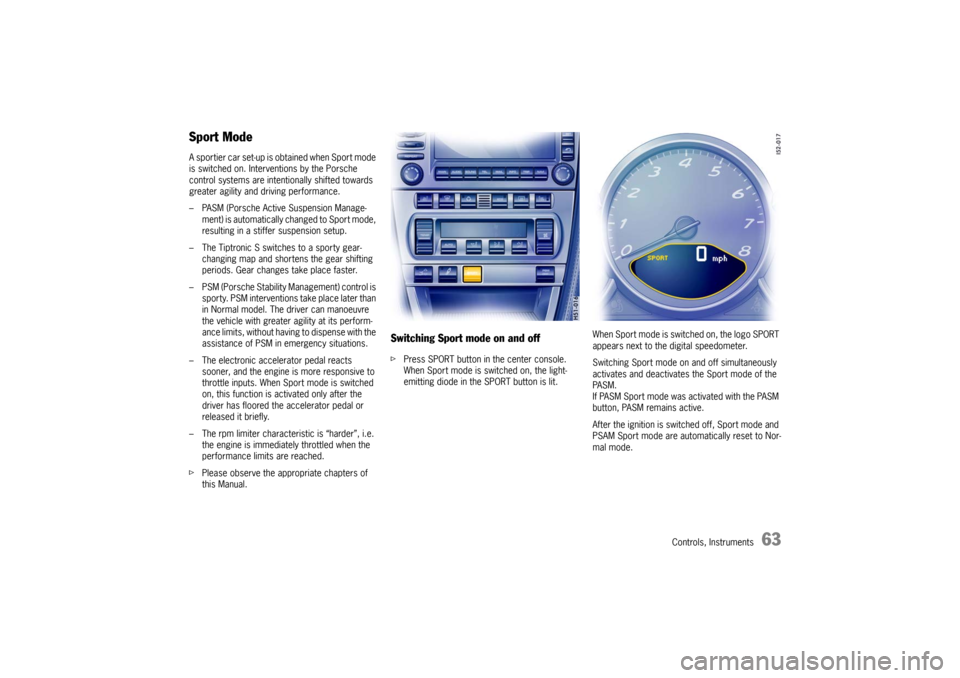
Controls, Instruments
63
Sport ModeA sportier car set-up is obtained when Sport mode
is switched on. Interventions by the Porsche
control systems are intentionally shifted towards
greater agility and driving performance.
– PASM (Porsche Active Suspension Manage-
ment) is automatically changed to Sport mode,
resulting in a stiffer suspension setup.
– The Tiptronic S switches to a sporty gear-
changing map and shortens the gear shifting
periods. Gear changes take place faster.
– PSM (Porsche Stability Management) control is
sporty. PSM interventions take place later than
in Normal model. The driver can manoeuvre
the vehicle with greater agility at its perform-
ance limits, without having to dispense with the
assistance of PSM in emergency situations.
– The electronic accelerator pedal reacts
sooner, and the engine is more responsive to
throttle inputs. When Sport mode is switched
on, this function is activated only after the
driver has floored the accelerator pedal or
released it briefly.
– The rpm limiter characteristic is “harder”, i.e.
the engine is immediately throttled when the
performance limits are reached.
fPlease observe the appropriate chapters of
this Manual.
Switching Sport mode on and offfPress SPORT button in the center console.
When Sport mode is switched on, the light-
emitting diode in the SPORT button is lit.When Sport mode is switched on, the logo SPORT
appears next to the digital speedometer.
Switching Sport mode on and off simultaneously
activates and deactivates the Sport mode of the
PA S M .
If PASM Sport mode was activated with the PASM
button, PASM remains active.
After the ignition is switched off, Sport mode and
PSAM Sport mode are automatically reset to Nor-
mal mode.
Page 84 of 296
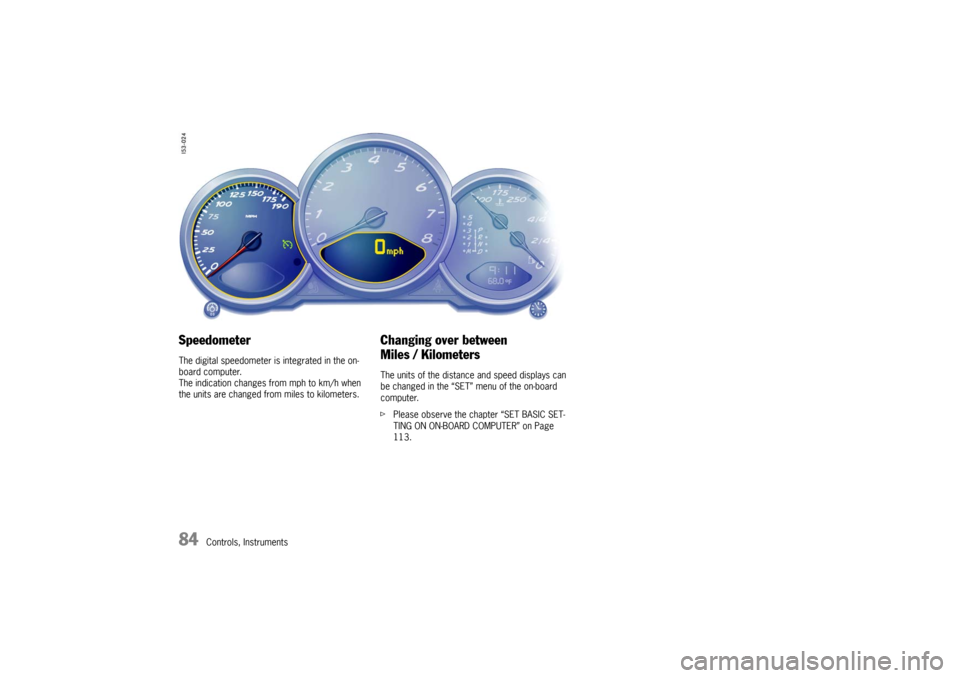
84
Controls, Instruments
Speedometer The digital speedometer is integrated in the on-
board computer.
The indication changes from mph to km/h when
the units are changed from miles to kilometers.
Changing over between
Miles / Kilometers The units of the distance and speed displays can
be changed in the “SET” menu of the on-board
computer.
fPlease observe the chapter “SET BASIC SET-
TING ON ON-BOARD COMPUTER” on Page
113.
Page 108 of 296
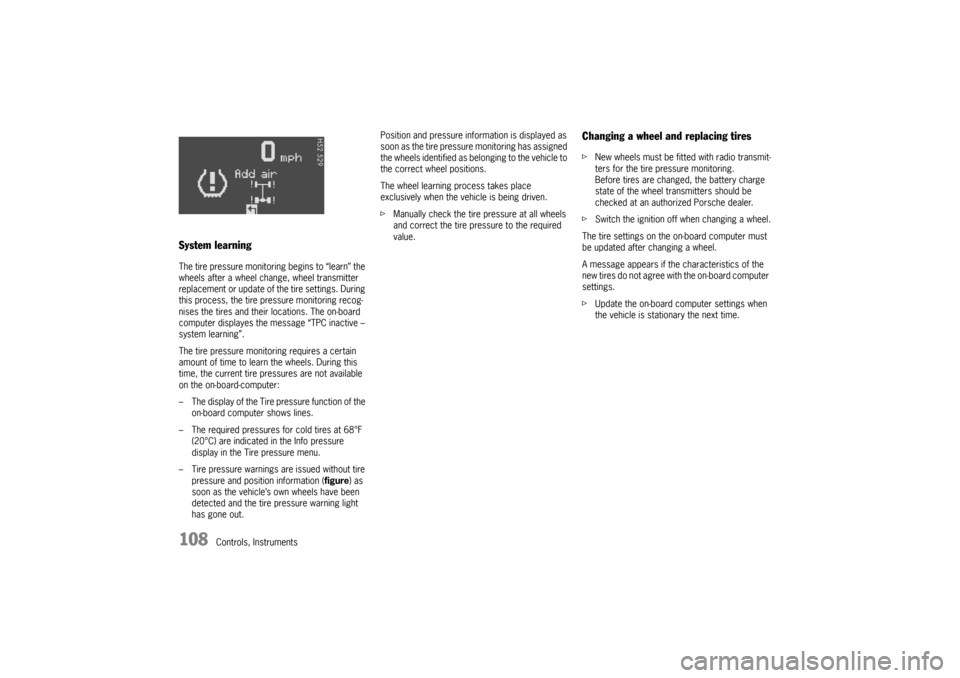
108
Controls, Instruments
System learningThe tire pressure monitoring begins to “learn” the
wheels after a wheel change, wheel transmitter
replacement or update of the tire settings. During
this process, the tire pressure monitoring recog-
nises the tires and their locations. The on-board
computer displayes the message “TPC inactive –
system learning”.
The tire pressure monitoring requires a certain
amount of time to learn the wheels. During this
time, the current tire pressures are not available
on the on-board-computer:
– The display of the Tire pressure function of the
on-board computer shows lines.
– The required pressures for cold tires at 68°F
(20°C) are indicated in the Info pressure
display in the Tire pressure menu.
– Tire pressure warnings are issued without tire
pressure and position information (figure) as
soon as the vehicle’s own wheels have been
detected and the tire pressure warning light
has gone out.Position and pressure information is displayed as
soon as the tire pressure monitoring has assigned
the wheels identified as belonging to the vehicle to
the correct wheel positions.
The wheel learning process takes place
exclusively when the vehicle is being driven.
fManually check the tire pressure at all wheels
and correct the tire pressure to the required
value.
Changing a wheel and replacing tiresfNew wheels must be fitted with radio transmit-
ters for the tire pressure monitoring.
Before tires are changed, the battery charge
state of the wheel transmitters should be
checked at an authorized Porsche dealer.
fSwitch the ignition off when changing a wheel.
The tire settings on the on-board computer must
be updated after changing a wheel.
A message appears if the characteristics of the
new tires do not agree with the on-board computer
settings.
fUpdate the on-board computer settings when
the vehicle is stationary the next time.
Page 109 of 296

Controls, Instruments
109
The warning light in the speedometer lights up:
– When a loss in pressure has been detected
– If the tire pressure monitoring is faulty
– When learning newly mounted wheels/wheel
sensors, as long as the vehicle’s own wheels
have not yet been recognized.
The tire pressure warning light in the instrument
panel goes out only when the cause of the fault
has been rectified.
No monitoringIn the event of faults the tire pressure monitoring
cannot monitor the tire pressure.
The warning light on the instrument panel lights up
and a corresponding message appears on the
on-board computer.
Monitoring is not active when:
– the tire pressure monitoring is faulty,
– wheel transmitters for the tire pressure
monitoring are missing,
– temporarily after changing a wheel (learning
phase),
– more than four wheel transmitters are
detected,
– there is external interference by other radio
sources, e.g. wireless headphones,
– tire temperatures are too high.
fPlease observe the chapter “WARNINGS ON
THE INSTRUMENT PANEL AND THE ON-
BOARD COMPUTER” on Page 116.
Pressure increase as the result of
temperature increaseA Tire pressure
B Tire temperature
C Tire pressures for cold tires
D Tire pressure for hot tires
E Pressure increase as the result of temperature
increase
F Pressure drop in faulty/leaking tires
1. Required-pressure line
2. Warning stage 1 (from –3 to –6 psi
(–0.2 bar to –0.4 bar))
3. Warning stage 2 (from –6 psi (–0.4 bar))
Warning light
Page 113 of 296
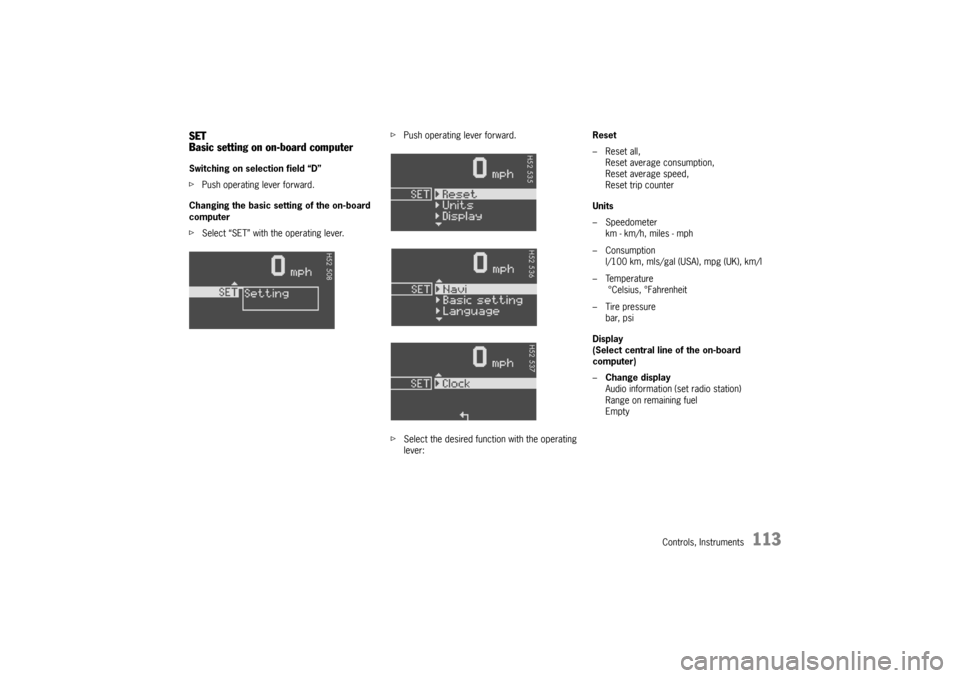
Controls, Instruments
113
SET
Basic setting on on-board computerSwitching on selection field “D”
fPush operating lever forward.
Changing the basic setting of the on-board
computer
fSelect “SET” with the operating lever.fPush operating lever forward.
fSelect the desired function with the operating
lever:Reset
– Reset all,
Reset average consumption,
Reset average speed,
Reset trip counter
Units
– Speedometer
km - km/h, miles - mph
–Consumption
l/100 km, mls/gal (USA), mpg (UK), km/l
– Temperature
°Celsius, °Fahrenheit
– Tire pressure
bar, psi
Display
(Select central line of the on-board
computer)
–Change display
Audio information (set radio station)
Range on remaining fuel
Empty
Page 114 of 296

114
Controls, Instruments Navigation
– Integrated in the BC
(Navigation instructions can be recalled on the
on-board computer display)
– When turning off
(Navigation instructions are only shown before
changing direction)
Basic setting
– Restore the basic setting of the on-board com-
puter
Language
– Select language version
12/24h mode
– Select time mode:
12h (small squares on the right side of the time
display for AM/PM),
24h
General information regarding the
on-board computer functionsRange on remaining fuel
The range on remaining fuel is continuously recal-
culated during the journey based on the fuel level,
current consumption and average consumption.
The more the fuel level falls, the more spontan-
eously the display reacts. For this reason, the
range on remaining fuel is not displayed if less
than 9 miles (15 kilometers).
If the vehicle's inclination changes while driving or
refuelling, incorrect range information may tempo-
rarily be given.
Note
If the tank is nearly empty and you top up with only
a small quantity of fuel, an accurate range on re-
maining fuel is impossible.Average consumption and average speed
The values displayed are based on the distance
travelled since the last reset to “zero”.
You can set the starting time for a measurement
before or during the trip.
Switching the ignition off does not reset the meas-
urements. It is therefore possible to collect values
over long periods.
Disconnecting the car battery will cause these
memories to be erased.
Tire pressure
The Tire pressure function of the on-board com-
puter displays the tire pressures dependent on
temperature in the four wheels. You can watch the
tire pressure rise and fall while driving.
The display is only for information. To correct the
tire pressures, always use the displayed values
from the “Info pressure” display in the Tire pres-
sure menu.