2006 PONTIAC GTO manual radio set
[x] Cancel search: manual radio setPage 91 of 326

Vehicle Personalization
The vehicle personalization mode enables the driver to
customize some of the vehicle features using the
trip computer buttons and instrument panel center
display. Only features that are equipped on the vehicle
will be displayed.
The following list shows features that can be reset or
customized:
·RESTORE TO FACTORY SETTINGS
·UNDERSPEED CHIME
·DIST (Distance) TO ARRIVAL DISPLAY
·DIST (Distance) TO ARRIVAL DEFAULT
·TRIP COMPUTERA&B
·DIGITAL SPEEDO (Speedometer)
·REST REMINDER
·STOP WATCH
·RADIO DISPLAY
·CONFIRMATION BEEPS
·SPEED±DEPENDENT VOLUME
·AUDIO DISTORTION LIMITER
·HEADLIGHTS OFF DELAY TIME
·HEADLIGHTS APPROACH TIME
·AUTO HEADLIGHTS SENSITIVITY
·COURTESY LAMP TIMEOUT
·IGNITION OFF COURTESY LAMP
·TWO STAGE UNLOCK
·AUTO LOCK IN DRIVE
(Automatic Transmission Only)
·DOOR LOCK INDICATION
2-31
2006 - Pontiac GTO Owner Manual
Page 94 of 326

DIST (Distance) TO ARRIVAL DEFAULT
This option displays only if the DIST TO ARRIVAL
DISPLAY is set to Yes. The Distance to Arrival, can be
reset, when not in personalization mode, by pressing
the SET button for less than two seconds. The distance
resets to 300 miles (500 km), which is the default
setting. When in personalization mode, the default
setting can be increased or decreased by tapping the
up or down arrows. When the desired distance is
set, press the MODE button to continue.
TRIP COMPUTERA&B
This option is used to select either one or two Trip
Time/Trip Distance/Fuel Used set of displays. Use the
up or down arrows to select Trip A or TripA&B.
The default selection is Trip A. Press the MODE button
to continue.
DIGITAL SPEEDO (Speedometer)
This option allows you to turn on a digital speedometer
that will appear on the center display. Use the up or
down arrows to select Yes or No. The default selection
is Yes. Press the MODE button to continue.
REST REMINDER
This option is to alert the driver that they may have
been travelling for too long without a break. Use the up
or down arrows to select No or Yes. The default
selection is Yes. Press the MODE button to continue.
STOP WATCH
This option is used to enable or disable the Stop Watch
display. Use the up or down arrows to select Yes or
No. The default selection is No. If Yes is selected, the
Stop Watch display is activated. Press the MODE button
to continue.
RADIO DISPLAY
This option is used to enable or disable the audio
system display on the instrument panel cluster. Detailed
information on the operation of the radio and CD is
provided in the audio section. Use the up or down
arrows to select On or Off. The default selection is On.
If On is selected, the Radio display is activated.
Press the MODE button to continue. See
Radio with
Six-Disc CD on page 3-46.
2-34
2006 - Pontiac GTO Owner Manual
Page 95 of 326

CONFIRMATION BEEPS
This option is used to enable or disable the audio
system con®rmation beeps function. This function is
explained further in the audio section. The audio system
option level ®tted to your vehicle determines the
menu choices available. Use the up or down arrows to
select Beeps On, CD Load & Eject Only, or Beeps
Off. The default selection is On. If On is selected, the
audio system con®rmation beeps function is activated.
Press the MODE button to continue. See
Radio with
Six-Disc CD on page 3-46.
SPEED±DEPENDENT VOLUME
This option is used to enable or disable the audio
system speed±dependent volume function. This function
is explained further in the audio section. Use the up
or down arrows to adjust the setting to Off, 1, 2, 3, 4, or
Max (maximum). The default selection is 2. Press the
MODE button to continue. See
Radio with Six-Disc
CD on page 3-46.
AUDIO DISTORTION LIMITER
This option is used to enable or disable the audio
system distortion limiting function. This function is
explained further in the audio section. Use the up or
down arrows to select On or Off. The default selection is
On. If On is selected, the audio distortion limiting
function is activated. Press the MODE button to
continue. See
Radio with Six-Disc CD on page 3-46.
HEADLIGHTS OFF DELAY TIME
This option is used to adjust the headlights off delay
time. Use the up or down arrows to adjust the
delay setting between zero and 180 seconds. The
default selection is one second. Press the MODE button
to continue.
HEADLIGHTS APPROACH TIME
This option is used to adjust the headlights approach
time. Use the up or down arrows to adjust the delay
setting between zero and 90 seconds. The default
selection is 30 seconds. Press the MODE button to
continue. See
Headlamps on page 3-13.
2-35
2006 - Pontiac GTO Owner Manual
Page 100 of 326

Trip Computer................................................3-33
Audio System(s).............................................3-44
Setting the Time...........................................3-45
Radio with Six-Disc CD.................................3-46
Theft-Deterrent Feature..................................3-55Audio Steering Wheel Controls.......................3-56
Radio Reception...........................................3-57
Care of Your CDs.........................................3-57
Care of the CD Player...................................3-57
Backglass Antenna.......................................3-58
Section 3 Instrument Panel
3-2
2006 - Pontiac GTO Owner Manual
Page 111 of 326
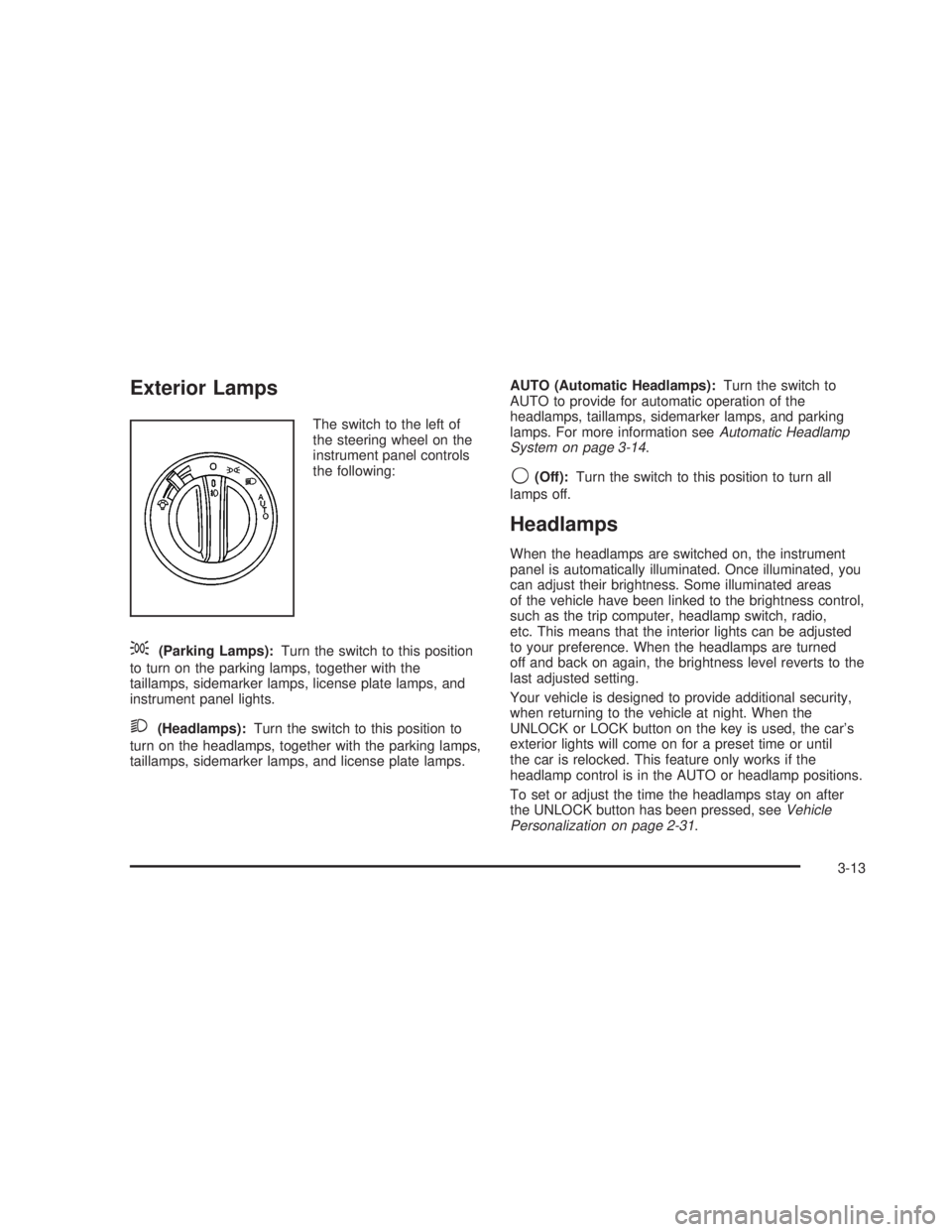
Exterior Lamps
The switch to the left of
the steering wheel on the
instrument panel controls
the following:
;(Parking Lamps):Turn the switch to this position
to turn on the parking lamps, together with the
taillamps, sidemarker lamps, license plate lamps, and
instrument panel lights.
2(Headlamps):Turn the switch to this position to
turn on the headlamps, together with the parking lamps,
taillamps, sidemarker lamps, and license plate lamps.AUTO (Automatic Headlamps):Turn the switch to
AUTO to provide for automatic operation of the
headlamps, taillamps, sidemarker lamps, and parking
lamps. For more information see
Automatic Headlamp
System on page 3-14.
9(Off):Turn the switch to this position to turn all
lamps off.
Headlamps
When the headlamps are switched on, the instrument
panel is automatically illuminated. Once illuminated, you
can adjust their brightness. Some illuminated areas
of the vehicle have been linked to the brightness control,
such as the trip computer, headlamp switch, radio,
etc. This means that the interior lights can be adjusted
to your preference. When the headlamps are turned
off and back on again, the brightness level reverts to the
last adjusted setting.
Your vehicle is designed to provide additional security,
when returning to the vehicle at night. When the
UNLOCK or LOCK button on the key is used, the car's
exterior lights will come on for a preset time or until
the car is relocked. This feature only works if the
headlamp control is in the AUTO or headlamp positions.
To set or adjust the time the headlamps stay on after
the UNLOCK button has been pressed, see
Vehicle
Personalization on page 2-31.
3-13
2006 - Pontiac GTO Owner Manual
Page 112 of 326

Daytime Running Lamps (DRL)
Daytime Running Lamps (DRL) can make it easier for
others to see the front of your vehicle during the
day. DRL can be helpful in many different driving
conditions, but they can be especially helpful in the short
periods after dawn and before sunset.
The DRL system will make your low-beam headlamps
come on at a reduced brightness when the following
conditions are met:
·The ignition is on.
·The exterior lamp control is turned to AUTO and
the light sensor detects daytime light.
·The exterior lamp control is turned to the off position.
·The parking brake is released.
·For vehicles with automatic transmissions, the shift
lever is not in PARK (P).
When the DRL system is on, the taillamps, sidemarker
lamps, parking lamps, and instrument panel lights will not
be illuminated unless you have turned the exterior lamps
control to the parking lamp or headlamp position.
The DRL system will remain off any time your vehicle is
in PARK (P) or the parking brake is engaged the ®rst
time the ignition is turned on.
As with any vehicle, you should turn on the regular
headlamp system when you need it.
Automatic Headlamp System
When it is dark enough outside, your Automatic
Headlamp System will turn on your headlamps at the
normal brightness along with other lamps such as
the taillamps, sidemarker, parking lamps, and the
instrument panel lights. The radio lights will also be dim.
Your vehicle is equipped with a light sensor on the
top of the instrument panel under the defroster
grill. Make sure it is not covered, which will cause the
system to be on whenever the ignition is on.
The system may also be on when driving through a
parking garage, heavy overcast weather, or a tunnel.
This is normal.
If you start your vehicle in a dark garage, the automatic
headlamp system will come on immediately.
As with any vehicle, you should turn on the regular
headlamps when you need them.
The headlamps can be set to come on at different
levels. The sensitivity can be adjusted to Early, Normal,
or Late. See
Vehicle Personalization on page 2-31.
Leaving the headlamps and parking lamps on when the
engine is not running will eventually drain the battery.
To prevent the battery from draining, the headlamp and
parking lamps will turn off when the ignition has been
turned off and the driver's door is opened, because the
vehicle senses that the driver has forgotten to turn
off the lights.
3-14
2006 - Pontiac GTO Owner Manual
Page 115 of 326

The system is turned on if a door is opened, the vehicle
is unlocked, or the trunk is opened. Once the system
is turned on, the one hour battery protection time resets
to zero and the interior lamps will continue to operate
for another hour, or until the vehicle is locked.
The interior lamp system will shut down 10 seconds after
your vehicle is locked using either the key or the remote
key locking system. However, if an interior lamp, such as
the dome lamp, has been turned on manually and is on at
the time the vehicle is locked, the system will not shut
down after the normal 10 seconds. The one hour battery
protection will be activated instead.
The vehicle's hazard lights will continue to operate at
all times.
Accessory Control
If you want the accessories to operate once the key has
been removed from the ignition, you must turn the
system on by either manually starting an accessory,
such as turning the radio on again. This will activate a
one hour timer that will operate accessories such as
the radio, accessory power outlet, and windshield wipers
before turning off. These actions will reset the timer to
zero. Likewise, if an accessory such as the radio is
turned on at any time during the one hour period, the
timer is reset to zero and all accessories will continue to
operate for another hour. To enable accessory control
after the system has been reset, you must turn the
ignition on and then off again.
Accessory Power Outlet(s)
The vehicle has an
accessory power outlet
which can be used to plug
in electrical equipment.
The accessory power outlet is located inside the center
console. The power outlet is operational when the
ignition is turned to ON, LOCK, or when Retained
Accessories Power is in operation. See
Retained
Accessory Power (RAP) on page 2-17. The cigarette
lighter can also be used as an accessory power outlet.
See
Ashtray(s) and Cigarette Lighter on page 3-18for more information.
Remove the tethered cap to use the outlet. When
not using the outlet, be sure to cover it with the
protective cap.
Notice:Leaving electrical equipment on for
extended periods will drain the battery. Always turn
off electrical equipment when not in use and do
not plug in equipment that exceeds the maximum
amperage rating.
3-17
2006 - Pontiac GTO Owner Manual
Page 137 of 326

Check Alternator
If this symbol and the
Check Alternator message
stay on, or come on while
you are driving you may
have a problem with the
electrical charging system.
It could indicate that your vehicle has a loose generator
drive belt or another electrical problem. Have your
vehicle checked right away by your GM dealer. Driving
while this symbol is on could drain your battery. If
you must drive a short distance with the symbol on, be
certain to turn off all your accessories, such as the
radio and air conditioner. The Check Alternator message
will remain until the MODE button is pressed, but the
symbol will remain until the condition is repaired.
Check Oil
If this symbol and the
Check Oil message stay on
after you start the engine,
or come on when you are
driving, there is a low
engine oil pressure
problem.This indicates that the engine is not receiving enough
oil. The engine could be low on oil, or could have some
other oil problem. Have it repaired immediately by
your GM dealer. The Check Oil message will remain
until the MODE button is pressed, but the symbol
will remain until the condition is repaired.
{CAUTION:
Do not keep driving if the oil pressure is low. If
you do, your engine can become so hot that it
catches ®re. You or others could be burned.
Check your oil as soon as possible and have
your vehicle serviced.
Notice:Lack of proper engine oil maintenance may
damage the engine. The repairs would not be
covered by your warranty. Always follow the
maintenance schedule in this manual for changing
engine oil.
CRUISE ACTIVE
The CRUISE ACTIVE message comes on whenever
you set the cruise control. SeeCruise Control on
page 3-10for more information.
3-39
2006 - Pontiac GTO Owner Manual