2006 PONTIAC GTO warning
[x] Cancel search: warningPage 1 of 326
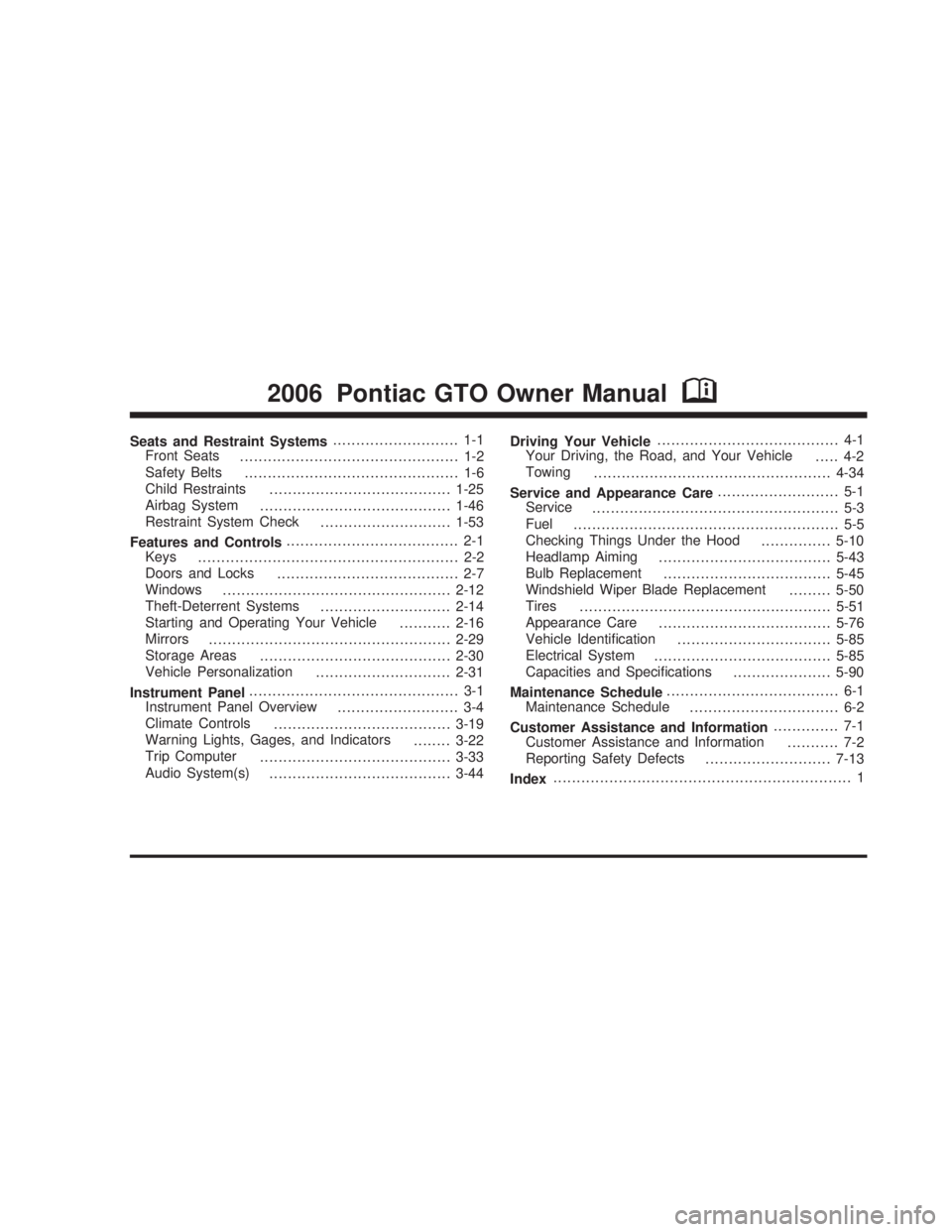
Seats and Restraint Systems........................... 1-1
Front Seats
............................................... 1-2
Safety Belts
.............................................. 1-6
Child Restraints
.......................................1-25
Airbag System
.........................................1-46
Restraint System Check
............................1-53
Features and Controls..................................... 2-1
Keys
........................................................ 2-2
Doors and Locks
....................................... 2-7
Windows
.................................................2-12
Theft-Deterrent Systems
............................2-14
Starting and Operating Your Vehicle
...........2-16
Mirrors
....................................................2-29
Storage Areas
.........................................2-30
Vehicle Personalization
.............................2-31
Instrument Panel............................................. 3-1
Instrument Panel Overview
.......................... 3-4
Climate Controls
......................................3-19
Warning Lights, Gages, and Indicators
........3-22
Trip Computer
.........................................3-33
Audio System(s)
.......................................3-44Driving Your Vehicle....................................... 4-1
Your Driving, the Road, and Your Vehicle
..... 4-2
Towing
...................................................4-34
Service and Appearance Care.......................... 5-1
Service
..................................................... 5-3
Fuel
......................................................... 5-5
Checking Things Under the Hood
...............5-10
Headlamp Aiming
.....................................5-43
Bulb Replacement
....................................5-45
Windshield Wiper Blade Replacement
.........5-50
Tires
......................................................5-51
Appearance Care
.....................................5-76
Vehicle Identi®cation
.................................5-85
Electrical System
......................................5-85
Capacities and Speci®cations
.....................5-90
Maintenance Schedule..................................... 6-1
Maintenance Schedule
................................ 6-2
Customer Assistance and Information.............. 7-1
Customer Assistance and Information
........... 7-2
Reporting Safety Defects
...........................7-13
Index................................................................ 1
2006 Pontiac GTO Owner ManualM
2006 - Pontiac GTO Owner Manual
Page 3 of 326

Safety Warnings and Symbols
There are a number of safety cautions in this book. We
use a box and the word CAUTION to tell about things
that could hurt you if you were to ignore the warning.
{CAUTION:
These mean there is something that could hurt
you or other people.
In the caution area, we tell you what the hazard is.
Then we tell you what to do to help avoid or reduce the
hazard. Please read these cautions. If you do not,
you or others could be hurt.You will also ®nd a circle
with a slash through it in
this book. This safety
symbol means ªDo Not,º
ªDo Not do thisº or ªDo Not
let this happen.º
iii
2006 - Pontiac GTO Owner Manual
Page 4 of 326

Vehicle Damage Warnings
Also, in this manual you will ®nd these notices:
Notice:These mean there is something that could
damage your vehicle.
A notice tells about something that can damage the
vehicle. Many times, this damage would not be covered
by your vehicle's warranty, and it could be costly. But
the notice will tell what to do to help avoid the damage.
When you read other manuals, you might see
CAUTION and NOTICE warnings in different colors or in
different words.
There are also warning labels on the vehicle. They use
the same words, CAUTION or NOTICE.
Vehicle Symbols
The vehicle has components and labels that use
symbols instead of text. Symbols are shown along with
the text describing the operation or information
relating to a speci®c component, control, message,
gage, or indicator.
If you need help ®guring out a speci®c name of a
component, gage, or indicator, reference the following
topics:
·Seats and Restraint Systems in Section 1
·Features and Controls in Section 2
·Instrument Panel Overview in Section 3
·Climate Controls in Section 3
·Warning Lights, Gages, and Indicators in Section 3
·Audio System(s) in Section 3
·Engine Compartment Overview in Section 5
iv
2006 - Pontiac GTO Owner Manual
Page 75 of 326

Content Theft-Deterrent
Your vehicle has a theft-deterrent alarm system.
Arming the System
The alarm system is turned on when the LOCK button
on the key is pressed. Therefore, locking the doors
by pressing LOCK not only locks all the doors but, after
a short delay, also sets the alarm system. When the
system is armed, the alarm is triggered when any of the
doors, hood or trunk are opened or a hot-wire
attempted. The alarm system thinks a break-in has
occurred. An alarm sounds and the turn signals
and dome light will ¯ash.
When the alarm system is turned on, you may open the
trunk by pressing the trunk symbol button on the key.
This does not set off the alarm, but leaves the alarm
system on and undisturbed. Closing the trunk re-arms
the trunk alarm after a short delay.
The LOCK button on the key will not function when the
ignition is turned ON or the driver's door is open.
Disarming the System
To disarm the system, press UNLOCK on the key or
turn the ignition to ON.
How to Detect a Tamper Condition
The exterior turn signals should ¯ash twice when
returning to your vehicle and pressing UNLOCK on the
key. If they ¯ash three times, an attempted break-in
has occurred while the vehicle was armed. If you wish
to ®nd out what set the alarm off, turn the ignition on and
look at the trip computer display for the ALARM
ACTIVATED message being shown. See ªTrip Computer
Warning Messagesº under
Trip Computer on page 3-33.
The ALARM ACTIVATED message will be displayed
®rst for one second, followed by the trigger point
screens. The trigger point screens will also be displayed
for one second. If more than one trigger point has
been activated, the display will show each trigger point
screen in sequence for one second, returning back
to the ALARM ACTIVATED screen. The alarm screens
will be shown in a continuous cycle until the trip
computer MODE button is pressed. The center display
then reverts to the last screen shown prior to the
ignition being off.
The possible trigger points are the following:
·The hood has been opened.
·The trunk has been opened.
·One of the doors has been opened.
·Hot wiring of the vehicle was attempted (ignition on
without key inserted).
2-15
2006 - Pontiac GTO Owner Manual
Page 77 of 326

The key can only be turned to this position if the
vehicle's automatic transmission is in PARK (P). To help
guard against theft, your vehicle's engine is
automatically disabled shortly after turning the key to
this position. A ¯ashing padlock symbol on the bottom
left corner of the instrument panel indicates this.
The steering column is automatically locked when the
key is removed. To release the steering wheel, insert the
key again and turn it towards the front of the vehicle.
Notice:Using a tool to force the key from the
ignition switch could cause damage or break the
key. Use the correct key and turn the key only with
your hand. Make sure the key is all the way in. If
it is, turn the steering wheel left and right while you
turn the key hard. If none of this works, then
your vehicle needs service.
B (ON):This position is where the key returns to after
you start your engine and release the key. The
ignition switch stays in ON when the engine is running.
But even when the engine is not running, you can
use ON to operate your electrical accessories and to
display some instrument panel warning lights.
C (START):This position starts the engine. When the
engine starts, release the key. The ignition switch
will return to ON for normal driving.
Retained Accessory Power (RAP)
Your vehicle is equipped with a Retained Accessory
Power (RAP) feature that enables the radio, power
windows, windshield wipers, and accessory power outlet
to continue to work after the ignition key has been
turned to LOCK and removed from the ignition.
The radio, wipers and accessory power outlet will turn
off when the ignition key is turned to LOCK and
removed. By turning the radio back on, you will be able
to operate it, the windshield wipers, and the accessory
power outlet for up to one hour or until:
·The radio is turned off
·Either door is opened
The windows will also operate for 15 minutes or until
either door is opened.
2-17
2006 - Pontiac GTO Owner Manual
Page 84 of 326

Parking Brake
To set the parking brake, pull up on the parking brake
handle without pressing the release button. If the ignition
is on, the brake system warning light will come on.
See
Brake System Warning Light on page 3-27.
To release the parking brake, hold the regular brake
pedal down. Pull the parking brake handle up until you
can press the release button. Hold the release button
in as you move the brake handle all the way down.
Notice:Driving with the parking brake on can
overheat the brake system and cause premature
wear or damage to brake system parts. Verify that
the parking brake is fully released and the brake
warning light is off before driving.
Shifting Into Park (P)
(Automatic Transmission)
{CAUTION:
It can be dangerous to get out of your vehicle if
the shift lever is not fully in PARK (P) with the
parking brake ®rmly set. Your vehicle can roll. If
you have left the engine running, the vehicle
can move suddenly. You or others could be
injured. To be sure your vehicle will not move,
even when you are on fairly level ground, use
the steps that follow. If you are pulling a trailer,
see
Towing a Trailer on page 4-34.
1. Hold the brake pedal down with your right foot and
set the parking brake.
2. Move the shift lever into PARK (P).
·Press in and hold the shift lever button, located
on the top of the shift lever.
·Push the lever all the way toward the front of the
vehicle.
3. Turn the main key to LOCK.
4. Remove the key and take it with you. If you can
leave your vehicle with the main key in your
hand, your vehicle is in PARK (P).
2-24
2006 - Pontiac GTO Owner Manual
Page 92 of 326
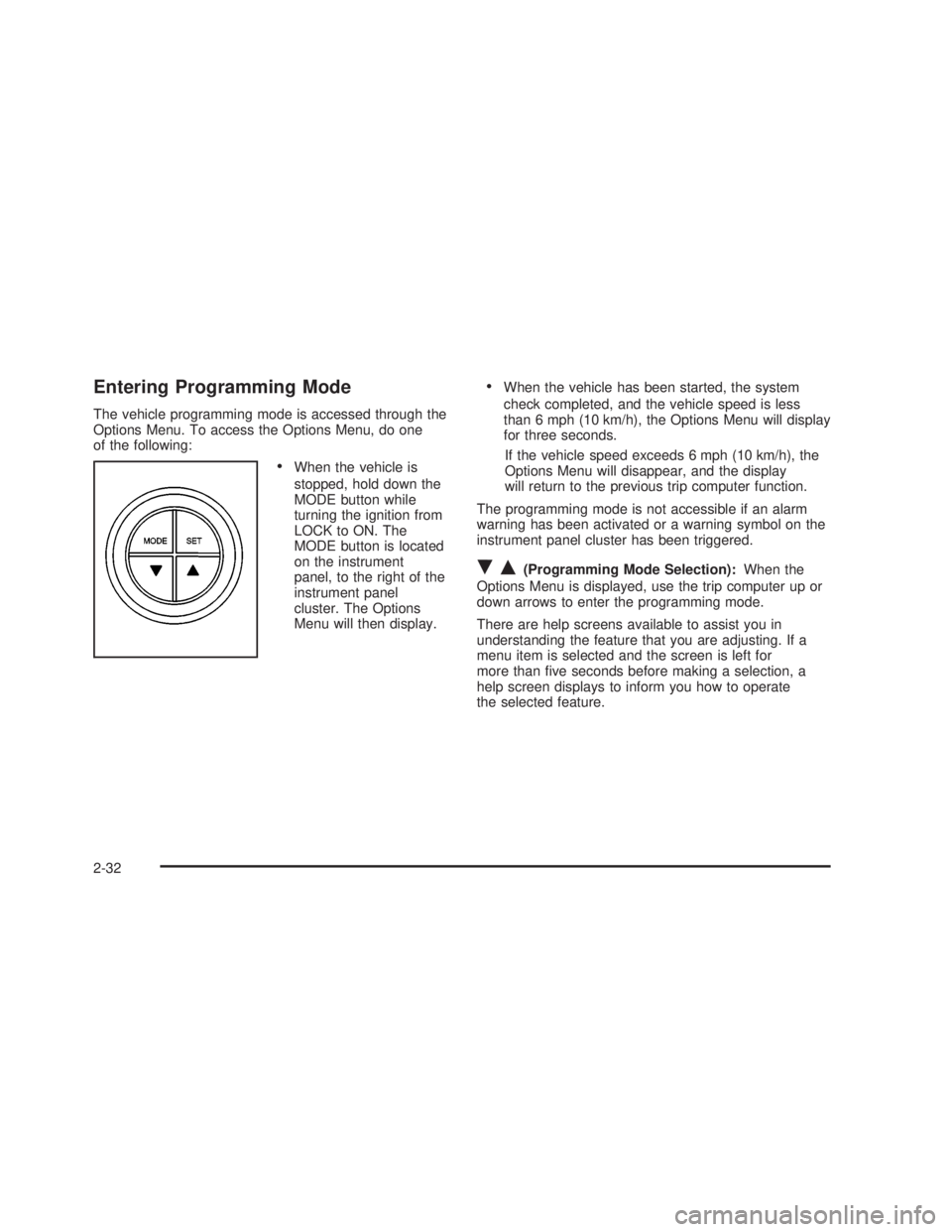
Entering Programming Mode
The vehicle programming mode is accessed through the
Options Menu. To access the Options Menu, do one
of the following:
·When the vehicle is
stopped, hold down the
MODE button while
turning the ignition from
LOCK to ON. The
MODE button is located
on the instrument
panel, to the right of the
instrument panel
cluster. The Options
Menu will then display.
·When the vehicle has been started, the system
check completed, and the vehicle speed is less
than 6 mph (10 km/h), the Options Menu will display
for three seconds.
If the vehicle speed exceeds 6 mph (10 km/h), the
Options Menu will disappear, and the display
will return to the previous trip computer function.
The programming mode is not accessible if an alarm
warning has been activated or a warning symbol on the
instrument panel cluster has been triggered.
RQ(Programming Mode Selection):When the
Options Menu is displayed, use the trip computer up or
down arrows to enter the programming mode.
There are help screens available to assist you in
understanding the feature that you are adjusting. If a
menu item is selected and the screen is left for
more than ®ve seconds before making a selection, a
help screen displays to inform you how to operate
the selected feature.
2-32
2006 - Pontiac GTO Owner Manual
Page 99 of 326

Instrument Panel Overview...............................3-4
Hazard Warning Flashers................................3-6
Other Warning Devices...................................3-6
Horn.............................................................3-6
Tilt Wheel.....................................................3-6
Turn Signal/Multifunction Lever.........................3-7
Turn and Lane-Change Signals........................3-8
Headlamp High/Low-Beam Changer..................3-8
Flash-to-Pass.................................................3-9
Windshield Wipers..........................................3-9
Windshield Washer.......................................3-10
Cruise Control..............................................3-10
Exterior Lamps.............................................3-13
Headlamps..................................................3-13
Daytime Running Lamps (DRL).......................3-14
Automatic Headlamp System..........................3-14
Fog Lamps..................................................3-15
Instrument Panel Brightness...........................3-15
Courtesy Lamps...........................................3-15
Dome Lamp.................................................3-16
Entry Lighting...............................................3-16
Front Reading Lamps....................................3-16
Trunk Lamp.................................................3-16Battery Run-Down Protection..........................3-16
Accessory Power Outlet(s).............................3-17
Ashtray(s) and Cigarette Lighter......................3-18
Climate Controls............................................3-19
Climate Control System.................................3-19
Outlet Adjustment.........................................3-21
Warning Lights, Gages, and Indicators............3-22
Instrument Panel Cluster................................3-23
Speedometer...............................................3-24
Tachometer.................................................3-24
Safety Belt Reminder Light.............................3-24
Airbag Readiness Light..................................3-25
Charging System Light..................................3-26
One-to-Four Shift Light (Manual Transmission). . . .3-26
Brake System Warning Light..........................3-27
Anti-Lock Brake System Warning Light.............3-27
Engine Coolant Temperature Gage..................3-28
Malfunction Indicator Lamp.............................3-28
Security Light...............................................3-31
Fog Lamp Light............................................3-31
Highbeam On Light.......................................3-31
Daytime Running Lamps (DRL) Indicator Light.....3-32
Fuel Gage...................................................3-32
Section 3 Instrument Panel
3-1
2006 - Pontiac GTO Owner Manual