2006 PONTIAC GTO stop start
[x] Cancel search: stop startPage 76 of 326

Starting and Operating Your
Vehicle
New Vehicle Break-In
Notice:Your vehicle does not need an elaborate
break-in. But it will perform better in the long run if
you follow these guidelines:
·Keep your speed at 55 mph (88 km/h) or less for
the ®rst 500 miles (805 km).
·Do not drive at any one constant speed, fast or
slow, for the ®rst 500 miles (805 km). Do not
make full-throttle starts. Avoid downshifting to
brake, or slow, the vehicle.
·Avoid making hard stops for the ®rst 200 miles
(322 km) or so. During this time your new brake
linings are not yet broken in. Hard stops with
new linings can mean premature wear and
earlier replacement. Follow this breaking-in
guideline every time you get new brake linings.
Following break-in, engine speed and load can be
gradually increased.
Ignition Positions
The key can be turned to
one of three positions
while in the ignition switch.
A (LOCK):This is the only position from which you can
insert or remove the key. When the key is inserted
and is in this position, the radio, wipers, and accessory
power outlet will continue to work until the key is
removed. Once the key is removed these accessories
will turn off. By selecting the ON switch on the radio
these accessories will continue to work for one hour or
until either door is opened. If the key is left inserted
in this position, a chime will sound when the driver's
door is opened to remind you the key has been left in
the ignition. If the key is left in the ignition, it can
drain the battery. Make sure to remove the key when
leaving the vehicle.
2-16
2006 - Pontiac GTO Owner Manual
Page 78 of 326

Starting the Engine
Automatic Transmission
Move your shift lever to PARK (P) or NEUTRAL (N).
Your engine will not start in any other position Ð that is
a safety feature. To restart when you are already
moving, use NEUTRAL (N) only.
Notice:Do not try to shift to PARK (P) if your
vehicle is moving. If you do, you could damage the
transmission. Shift to PARK (P) only when your
vehicle is stopped.
Manual Transmission
The shift lever should be in neutral and the parking
brake engaged. Hold the clutch pedal to the ¯oor and
start the engine. Your vehicle will not start if the
clutch pedal is not all the way down Ð that is a safety
feature.
Starting Your Engine
1. With your foot off the accelerator pedal and the
parking brake ®rmly applied, turn your ignition
key to START. When the engine starts, let go of the
key. The idle speed will go down as your engine
gets warm.
Notice:Holding your key in START for longer than
15 seconds at a time will cause your battery to
be drained much sooner. And the excessive heat
can damage your starter motor. Wait about
15 seconds between each try to help avoid draining
your battery or damaging your starter.
2. If it does not start, wait about 15 seconds and try
again to start the engine by turning the ignition key to
START. Wait about 15 seconds between each try.
When your engine has run about 10 seconds to
warm up, your vehicle is ready to be driven. Do not
run your engine at high speeds when it is cold.
If the weather is below freezing (32ÉF or 0ÉC), let
the engine run for a few minutes to warm up.
Notice:Your engine is designed to work with the
electronics in your vehicle. If you add electrical
parts or accessories, you could change the way the
engine operates. Before adding electrical equipment,
check with your dealer. If you do not, your engine
might not perform properly. Any resulting damage
would not be covered by your vehicle's warranty.
2-18
2006 - Pontiac GTO Owner Manual
Page 80 of 326

REVERSE (R):Use this gear to back up.
Notice:Shifting to REVERSE (R) while your vehicle
is moving forward could damage the transmission.
The repairs would not be covered by your warranty.
Shift to REVERSE (R) only after your vehicle is
stopped.
To rock your vehicle back and forth to get out of snow,
ice or sand without damaging your transmission,
see
If Your Vehicle is Stuck in Sand, Mud, Ice or Snow
on page 4-28.
NEUTRAL (N):In this position, your engine does not
connect with the wheels. To restart when you are
already moving, use NEUTRAL (N) only. Also, use
NEUTRAL (N) when your vehicle is being towed.
{CAUTION:
Shifting into a drive gear while your engine is
running at high speed is dangerous. Unless
your foot is ®rmly on the brake pedal, your
vehicle could move very rapidly. You could
lose control and hit people or objects. Do not
shift into a drive gear while your engine is
running at high speed.
Notice:Shifting out of PARK (P) or NEUTRAL (N)
with the engine running at high speed may damage
the transmission. The repairs would not be
covered by your warranty. Be sure the engine is not
running at high speed when shifting your vehicle.
DRIVE (D):This is the most effective position for normal
or freeway driving. This position gives maximum fuel
efficiency, as the transmission can choose the
appropriate gear (1 through 4) for the existing load and
driving conditions.
THIRD (3):This position is also used for normal driving.
However, it offers more power and lower fuel economy
than DRIVE (D). Here are some times you might choose
THIRD (3) instead of DRIVE (D):
·When driving on hilly, winding roads.
·When towing a trailer, so there is less shifting
between gears.
·When going down a steep hill.
SECOND (2):This position gives you more power but
lower fuel economy than THIRD (3). You can use
SECOND (2) on hills. It can help control your speed as
you go down steep mountain roads, but then you
would also want to use your brakes off and on.
2-20
2006 - Pontiac GTO Owner Manual
Page 92 of 326
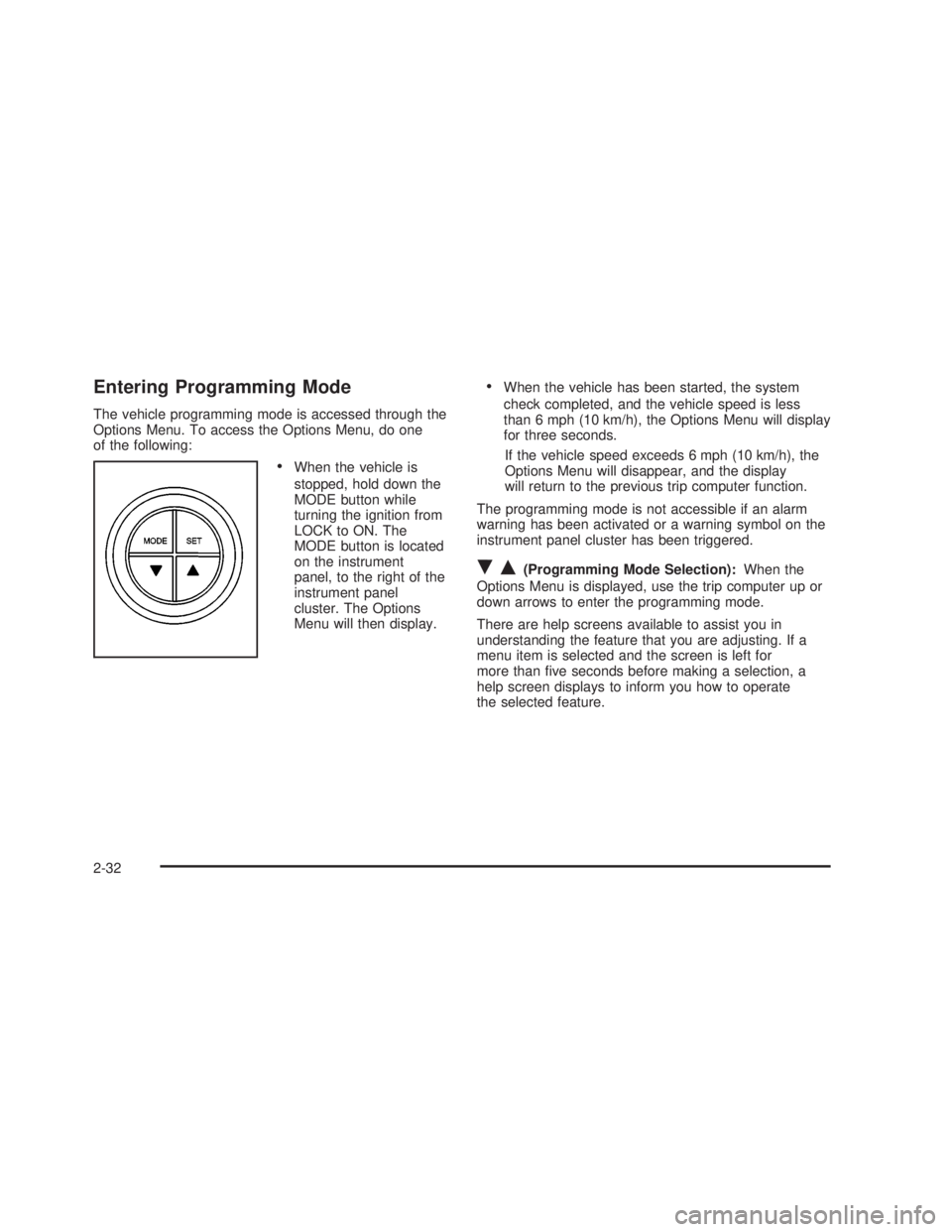
Entering Programming Mode
The vehicle programming mode is accessed through the
Options Menu. To access the Options Menu, do one
of the following:
·When the vehicle is
stopped, hold down the
MODE button while
turning the ignition from
LOCK to ON. The
MODE button is located
on the instrument
panel, to the right of the
instrument panel
cluster. The Options
Menu will then display.
·When the vehicle has been started, the system
check completed, and the vehicle speed is less
than 6 mph (10 km/h), the Options Menu will display
for three seconds.
If the vehicle speed exceeds 6 mph (10 km/h), the
Options Menu will disappear, and the display
will return to the previous trip computer function.
The programming mode is not accessible if an alarm
warning has been activated or a warning symbol on the
instrument panel cluster has been triggered.
RQ(Programming Mode Selection):When the
Options Menu is displayed, use the trip computer up or
down arrows to enter the programming mode.
There are help screens available to assist you in
understanding the feature that you are adjusting. If a
menu item is selected and the screen is left for
more than ®ve seconds before making a selection, a
help screen displays to inform you how to operate
the selected feature.
2-32
2006 - Pontiac GTO Owner Manual
Page 97 of 326

DOOR LOCK INDICATION
This option is used to select the type of indication
provided to the driver upon locking and unlocking the
vehicle's doors. Use the up or down arrows to select
Indicators or Indicators & Horn. The default selection is
Indicators. Press the MODE button to continue. See
Remote Keyless Entry System Operation on page 2-5andDoor Locks on page 2-7for more information.
EXIT OPTIONS MENU
This option is used to either exit the personalization
mode options menu or to return to the start of the
options menu. Use the up or down arrows to select Yes
or No. If Yes is selected, the trip computer exits
calibration mode and returns to the previous trip
computer display. If No is selected, the menu returns to
the start of the options menu, RESTORE TO FACTORY
SETTINGS display. Press the MODE button to
continue.
Exiting Programming Mode
To exit, do one of the following:
·Press the MODE button to scroll through to the exit
screen.
·Drive the vehicle at more than 6 mph (10 km/h).
·Turn the ignition to LOCK if the vehicle is stopped.
2-37
2006 - Pontiac GTO Owner Manual
Page 107 of 326

Flash-to-Pass
This feature lets you use your high-beam headlamps to
signal a driver in front of you that you want to pass,
even if the headlamps and ignition are turned off.
To use it, pull the turn signal/multifunction lever toward
you until the high-beam headlamps come on, then
release the lever to turn them off.
If ¯ash-to-pass is activated, then the headlamp
high/low-beam changer indicator will display on the
instrument panel cluster. The fog lamps are turned off
while this feature is active.
Windshield Wipers
The lever on the right side of the steering column
operates the windshield wipers and washer.These functions operate when the ignition is turned to
ON, LOCK, or when the Retained Accessory Power is in
operation. See
Retained Accessory Power (RAP) on
page 2-17.
INT (Intermittent):Push the lever up to turn on the
wipers. Put the lever in the ®rst position for intermittent
wiping cycles. The delay will change as your vehicle's
speed changes. The delay will decrease as you go
faster and increase as you go slower.
1 (Low Speed):Put the lever in the second position for
slow, steady wiping cycles.
2 (High Speed):Put the lever in the third position for
rapid wiping cycles.
L(Mist):Move the lever to this position for a single
wiping cycle. Hold it there until the windshield wipers
start; then let go. The windshield wipers will stop after
one wipe. If you want more wipes, hold the lever
down longer.
0 (Off):Turn the lever to this position to turn off the
wipers.
Be sure to clear ice and snow from the wiper blades
before using them. If they're frozen to the windshield,
gently loosen or thaw them. If the blades do become
damaged, install new blades or blade inserts.
Heavy snow or ice can overload the wiper motor. A
circuit breaker will stop the motor until it cools down.
Clear away snow or ice to prevent an overload.
3-9
2006 - Pontiac GTO Owner Manual
Page 125 of 326

Brake System Warning Light
This light will come on
when the ignition is turned
to ON and when the
parking brake is applied, if
it does not, have it ®xed so
it will be ready to warn you
if there is a problem.
If this light comes on and the Brake message appears
on the trip computer display while driving and the
parking brake is released, a fault with the brakes is
indicated. You should immediately stop the car on the
side of the road as carefully as possible. Do not proceed
until satis®ed that braking is possible or that the
cause of the problem has been ®xed.
A warning will chime if you attempt to drive off without
releasing the parking brake.
The Brake message will remain until the MODE button
on the trip computer is pressed, but the symbol will
remain until the problem is ®xed. See
Trip Computer on
page 3-33for more information.
This light will also come on to indicate low brake ¯uid.
Anti-Lock Brake System
Warning Light
This light will come on
brie¯y when you start the
engine to show that it is
working, then it will turn off.
If the light does not come on then, have it ®xed so it will
be ready to warn you if there is a problem.
If there is a problem with the anti-lock brake system,
this light will come on and the ABS Fault message will
appear on the trip computer display. See your GM
dealer for service. The vehicle's brake system will still
operate without ABS.
The ABS Fault message will stay on until the MODE
button on the trip computer is pressed, but the light will
stay on until the problem is ®xed. See
Trip Computer
on page 3-33for more information.
The anti-lock brake system warning light should come
on brie¯y when you turn the ignition key to ON. If
the light does not come on then, have it ®xed so it will
be ready to warn you if there is a problem.
3-27
2006 - Pontiac GTO Owner Manual
Page 127 of 326

Notice:Modi®cations made to the engine,
transmission, exhaust, intake or fuel system of your
vehicle or replacement tires that do not match
your vehicle's original tires can affect your vehicle's
emission controls and may cause this light to
come on. Modi®cations to these systems could lead
to costly repairs not covered by your warranty.
This may also result in a failure to pass a required
Emission Inspection/Maintenance test. See
Accessories and Modi®cations on page 5-3.
This light should come on, as a check to show you it is
working, when the ignition is on and the engine is
not running. If the light does not come on, have it
repaired. This light will also come on during a
malfunction in one of two ways:
·Light FlashingÐ A mis®re condition has been
detected. A mis®re increases vehicle emissions
and may damage the emission control system on
your vehicle. Diagnosis and service may be
required.
·Light On SteadyÐ An emission control system
malfunction has been detected on your vehicle.
Diagnosis and service may be required.
If the Light is Flashing
The following may prevent more serious damage to
your vehicle:
·Reducing vehicle speed
·Avoiding hard accelerations
·Avoiding steep uphill grades
·If you are towing a trailer, reduce the amount of
cargo being hauled as soon as it is possible
If the light stops ¯ashing and remains on steady, see ªIf
the Light Is On Steadyº following.
If the light continues to ¯ash, when it is safe to do so,
stop the vehicle. Find a safe place to park your vehicle.
Turn the key off, wait at least 10 seconds and restart
the engine. If the light remains on steady, see ªIf
the Light Is On Steadyº following. If the light is still
¯ashing, follow the previous steps, and see your dealer
for service as soon as possible.
3-29
2006 - Pontiac GTO Owner Manual