2006 PONTIAC GRAND PRIX instrument panel
[x] Cancel search: instrument panelPage 207 of 472
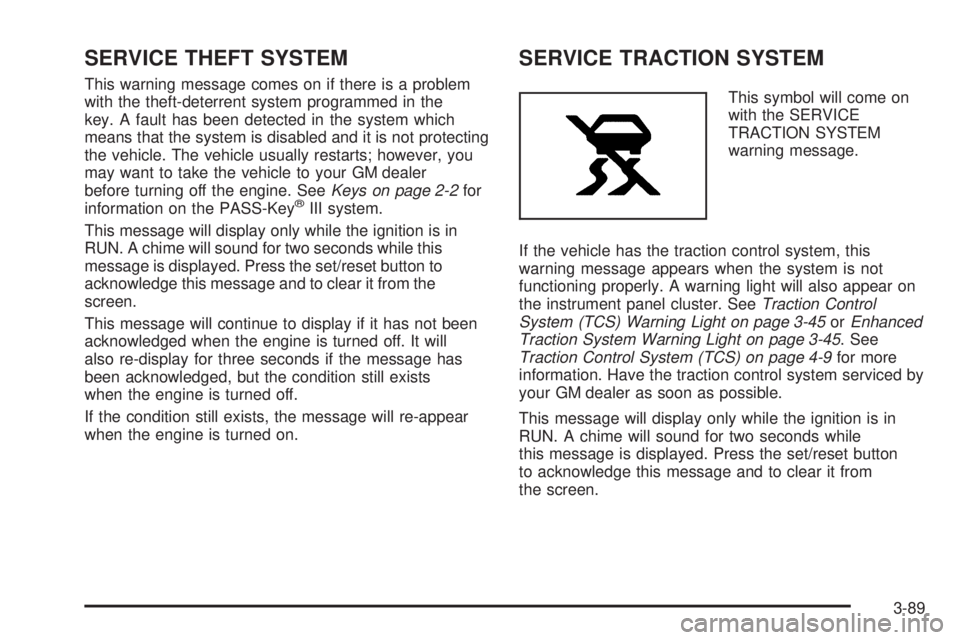
SERVICE THEFT SYSTEM
This warning message comes on if there is a problem
with the theft-deterrent system programmed in the
key. A fault has been detected in the system which
means that the system is disabled and it is not protecting
the vehicle. The vehicle usually restarts; however, you
may want to take the vehicle to your GM dealer
before turning off the engine. SeeKeys on page 2-2for
information on the PASS-Key
®III system.
This message will display only while the ignition is in
RUN. A chime will sound for two seconds while this
message is displayed. Press the set/reset button to
acknowledge this message and to clear it from the
screen.
This message will continue to display if it has not been
acknowledged when the engine is turned off. It will
also re-display for three seconds if the message has
been acknowledged, but the condition still exists
when the engine is turned off.
If the condition still exists, the message will re-appear
when the engine is turned on.
SERVICE TRACTION SYSTEM
This symbol will come on
with the SERVICE
TRACTION SYSTEM
warning message.
If the vehicle has the traction control system, this
warning message appears when the system is not
functioning properly. A warning light will also appear on
the instrument panel cluster. SeeTraction Control
System (TCS) Warning Light on page 3-45orEnhanced
Traction System Warning Light on page 3-45. See
Traction Control System (TCS) on page 4-9for more
information. Have the traction control system serviced by
your GM dealer as soon as possible.
This message will display only while the ignition is in
RUN. A chime will sound for two seconds while
this message is displayed. Press the set/reset button
to acknowledge this message and to clear it from
the screen.
3-89
Page 210 of 472
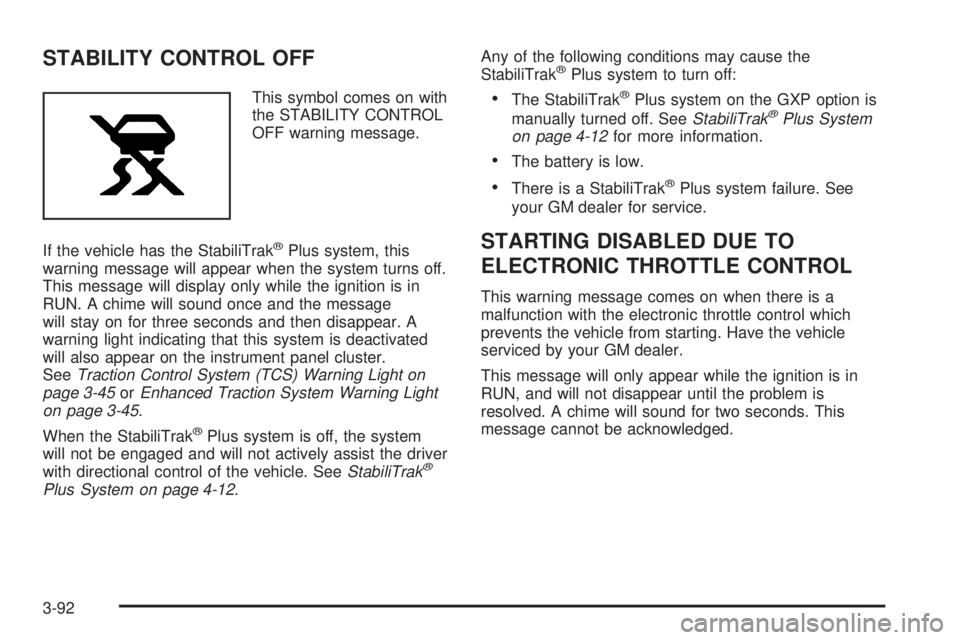
STABILITY CONTROL OFF
This symbol comes on with
the STABILITY CONTROL
OFF warning message.
If the vehicle has the StabiliTrak
®Plus system, this
warning message will appear when the system turns off.
This message will display only while the ignition is in
RUN. A chime will sound once and the message
will stay on for three seconds and then disappear. A
warning light indicating that this system is deactivated
will also appear on the instrument panel cluster.
SeeTraction Control System (TCS) Warning Light on
page 3-45orEnhanced Traction System Warning Light
on page 3-45.
When the StabiliTrak
®Plus system is off, the system
will not be engaged and will not actively assist the driver
with directional control of the vehicle. SeeStabiliTrak
®
Plus System on page 4-12.Any of the following conditions may cause the
StabiliTrak
®Plus system to turn off:
The StabiliTrak®Plus system on the GXP option is
manually turned off. SeeStabiliTrak®Plus System
on page 4-12for more information.
The battery is low.
There is a StabiliTrak®Plus system failure. See
your GM dealer for service.
STARTING DISABLED DUE TO
ELECTRONIC THROTTLE CONTROL
This warning message comes on when there is a
malfunction with the electronic throttle control which
prevents the vehicle from starting. Have the vehicle
serviced by your GM dealer.
This message will only appear while the ignition is in
RUN, and will not disappear until the problem is
resolved. A chime will sound for two seconds. This
message cannot be acknowledged.
3-92
Page 211 of 472
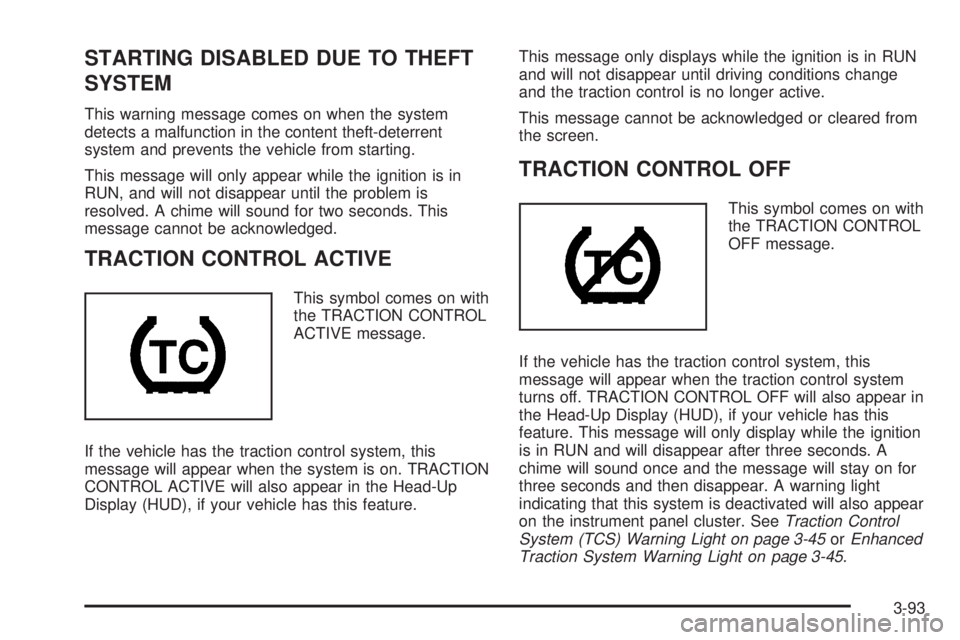
STARTING DISABLED DUE TO THEFT
SYSTEM
This warning message comes on when the system
detects a malfunction in the content theft-deterrent
system and prevents the vehicle from starting.
This message will only appear while the ignition is in
RUN, and will not disappear until the problem is
resolved. A chime will sound for two seconds. This
message cannot be acknowledged.
TRACTION CONTROL ACTIVE
This symbol comes on with
the TRACTION CONTROL
ACTIVE message.
If the vehicle has the traction control system, this
message will appear when the system is on. TRACTION
CONTROL ACTIVE will also appear in the Head-Up
Display (HUD), if your vehicle has this feature.This message only displays while the ignition is in RUN
and will not disappear until driving conditions change
and the traction control is no longer active.
This message cannot be acknowledged or cleared from
the screen.
TRACTION CONTROL OFF
This symbol comes on with
the TRACTION CONTROL
OFF message.
If the vehicle has the traction control system, this
message will appear when the traction control system
turns off. TRACTION CONTROL OFF will also appear in
the Head-Up Display (HUD), if your vehicle has this
feature. This message will only display while the ignition
is in RUN and will disappear after three seconds. A
chime will sound once and the message will stay on for
three seconds and then disappear. A warning light
indicating that this system is deactivated will also appear
on the instrument panel cluster. SeeTraction Control
System (TCS) Warning Light on page 3-45orEnhanced
Traction System Warning Light on page 3-45.
3-93
Page 267 of 472

Anti-Lock Brake System (ABS)
Your vehicle may have anti-lock brakes. ABS is an
advanced electronic braking system that will help
prevent a braking skid.
If your vehicle has anti-lock
brakes, this warning light
on the instrument panel will
come on brie�y when
you start your vehicle.
When you start your engine, or when you begin to
drive away, your anti-lock brake system will
check itself. You may hear a momentary motor or
clicking noise while this test is going on, and you may
even notice that your brake pedal moves or
pulses a little. This is normal.Let us say the road is wet and you are driving safely.
Suddenly, an animal jumps out in front of you. You slam
on the brakes and continue braking. Here is what
happens with ABS:
A computer senses that wheels are slowing down. If
one of the wheels is about to stop rolling, the computer
will separately work the brakes at each wheel.
4-7
Page 269 of 472
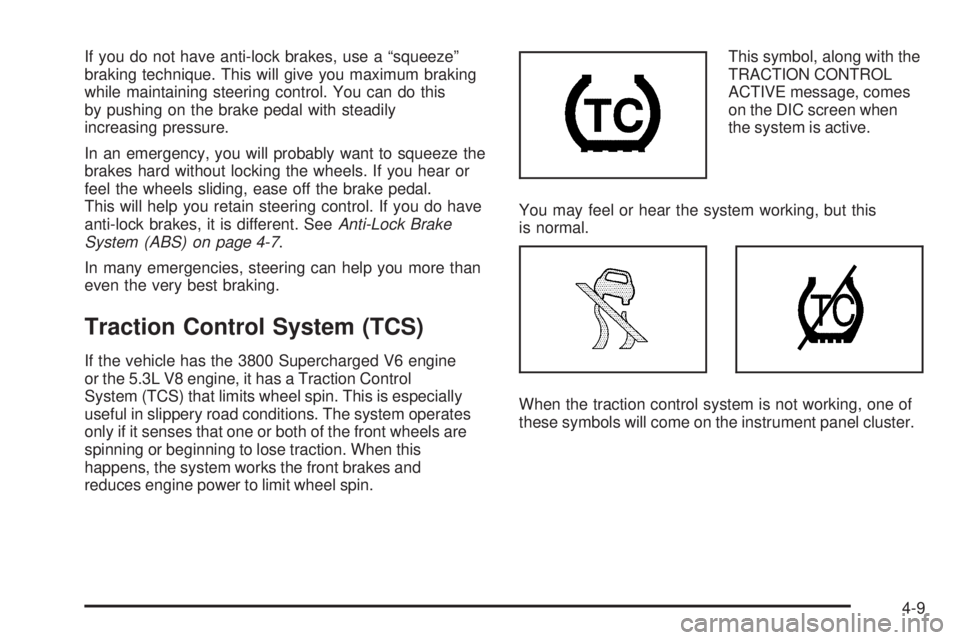
If you do not have anti-lock brakes, use a “squeeze”
braking technique. This will give you maximum braking
while maintaining steering control. You can do this
by pushing on the brake pedal with steadily
increasing pressure.
In an emergency, you will probably want to squeeze the
brakes hard without locking the wheels. If you hear or
feel the wheels sliding, ease off the brake pedal.
This will help you retain steering control. If you do have
anti-lock brakes, it is different. SeeAnti-Lock Brake
System (ABS) on page 4-7.
In many emergencies, steering can help you more than
even the very best braking.
Traction Control System (TCS)
If the vehicle has the 3800 Supercharged V6 engine
or the 5.3L V8 engine, it has a Traction Control
System (TCS) that limits wheel spin. This is especially
useful in slippery road conditions. The system operates
only if it senses that one or both of the front wheels are
spinning or beginning to lose traction. When this
happens, the system works the front brakes and
reduces engine power to limit wheel spin.This symbol, along with the
TRACTION CONTROL
ACTIVE message, comes
on the DIC screen when
the system is active.
You may feel or hear the system working, but this
is normal.
When the traction control system is not working, one of
these symbols will come on the instrument panel cluster.
4-9
Page 270 of 472
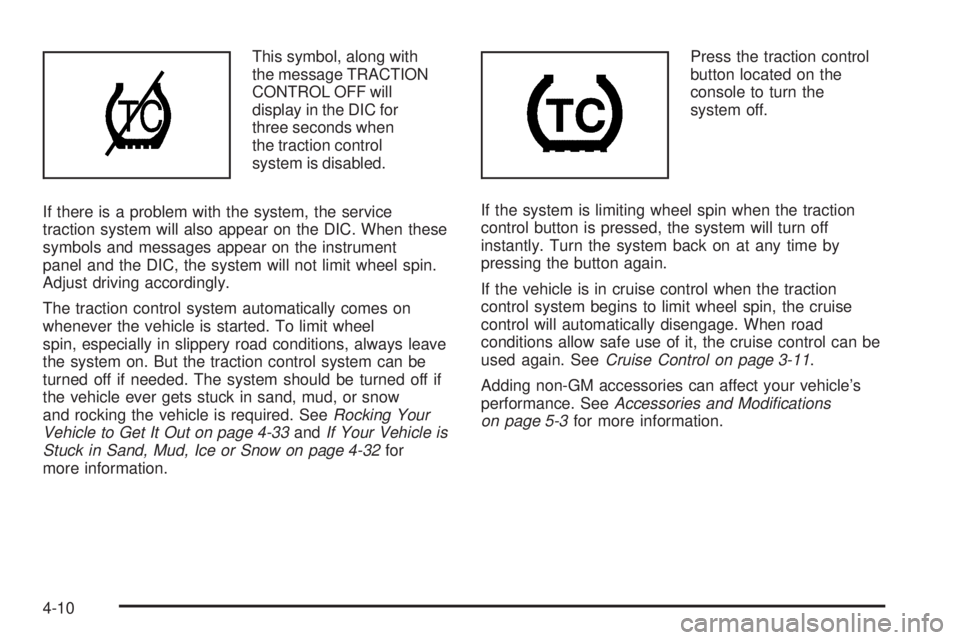
This symbol, along with
the message TRACTION
CONTROL OFF will
display in the DIC for
three seconds when
the traction control
system is disabled.
If there is a problem with the system, the service
traction system will also appear on the DIC. When these
symbols and messages appear on the instrument
panel and the DIC, the system will not limit wheel spin.
Adjust driving accordingly.
The traction control system automatically comes on
whenever the vehicle is started. To limit wheel
spin, especially in slippery road conditions, always leave
the system on. But the traction control system can be
turned off if needed. The system should be turned off if
the vehicle ever gets stuck in sand, mud, or snow
and rocking the vehicle is required. SeeRocking Your
Vehicle to Get It Out on page 4-33andIf Your Vehicle is
Stuck in Sand, Mud, Ice or Snow on page 4-32for
more information.Press the traction control
button located on the
console to turn the
system off.
If the system is limiting wheel spin when the traction
control button is pressed, the system will turn off
instantly. Turn the system back on at any time by
pressing the button again.
If the vehicle is in cruise control when the traction
control system begins to limit wheel spin, the cruise
control will automatically disengage. When road
conditions allow safe use of it, the cruise control can be
used again. SeeCruise Control on page 3-11.
Adding non-GM accessories can affect your vehicle’s
performance. SeeAccessories and Modi�cations
on page 5-3for more information.
4-10
Page 271 of 472
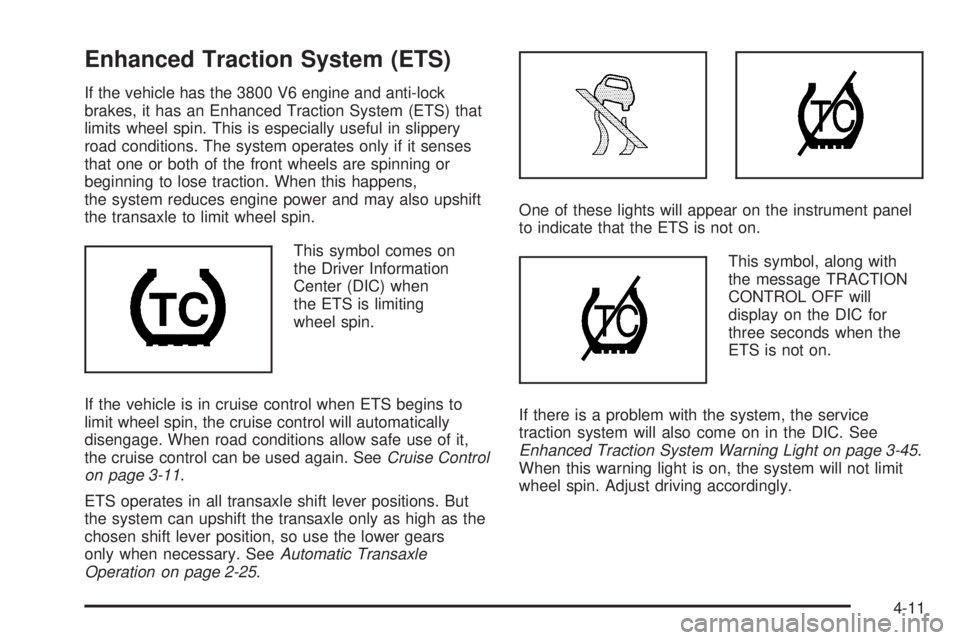
Enhanced Traction System (ETS)
If the vehicle has the 3800 V6 engine and anti-lock
brakes, it has an Enhanced Traction System (ETS) that
limits wheel spin. This is especially useful in slippery
road conditions. The system operates only if it senses
that one or both of the front wheels are spinning or
beginning to lose traction. When this happens,
the system reduces engine power and may also upshift
the transaxle to limit wheel spin.
This symbol comes on
the Driver Information
Center (DIC) when
the ETS is limiting
wheel spin.
If the vehicle is in cruise control when ETS begins to
limit wheel spin, the cruise control will automatically
disengage. When road conditions allow safe use of it,
the cruise control can be used again. SeeCruise Control
on page 3-11.
ETS operates in all transaxle shift lever positions. But
the system can upshift the transaxle only as high as the
chosen shift lever position, so use the lower gears
only when necessary. SeeAutomatic Transaxle
Operation on page 2-25.One of these lights will appear on the instrument panel
to indicate that the ETS is not on.
This symbol, along with
the message TRACTION
CONTROL OFF will
display on the DIC for
three seconds when the
ETS is not on.
If there is a problem with the system, the service
traction system will also come on in the DIC. See
Enhanced Traction System Warning Light on page 3-45.
When this warning light is on, the system will not limit
wheel spin. Adjust driving accordingly.
4-11
Page 304 of 472

Before starting, check the trailer hitch and platform (and
attachments), safety chains, electrical connector,
lamps, tires, and mirror adjustment. If the trailer has
electric brakes, start the vehicle and trailer moving and
then apply the trailer brake controller by hand to be
sure the brakes are working. This lets you check
the electrical connection at the same time.
During your trip, check occasionally to be sure that the
load is secure, and that the lamps and any trailer
brakes are still working.
Following Distance
Stay at least twice as far behind the vehicle ahead as
when driving the vehicle without a trailer. This can
prevent situations that require heavy braking and
sudden turns.
Passing
More passing distance is needed up ahead when
towing a trailer. And, because the vehicle and trailer are
a good deal longer, distances between any vehicles
that are passed must be greater, before returning to
the proper lane.
Backing Up
Hold the bottom of the steering wheel with one hand.
Then, to move the trailer to the left, move that hand
to the left. To move the trailer to the right, move that
hand to the right. Always back up slowly and, if possible,
have someone guide you.
Making Turns
Notice:Making very sharp turns while trailering
could cause the trailer to come in contact with the
vehicle. Your vehicle could be damaged. Avoid
making very sharp turns while trailering.
When turning with a trailer, make wider turns than
normal. Do this so the trailer will not strike soft
shoulders, curbs, road signs, trees, or other objects.
Avoid jerky or sudden maneuvers. Signal well
in advance.
Turn Signals When Towing a Trailer
When towing a trailer, the vehicle may need a different
turn signal �asher and/or extra wiring. Check with
your dealer. The arrows on the instrument panel will
�ash whenever signaling a turn or lane change. Properly
hooked up, the trailer lamps will also �ash, telling
other drivers the vehicle and trailer are about to turn,
change lanes, or stop.
4-44