2006 PONTIAC GRAND PRIX instrument panel
[x] Cancel search: instrument panelPage 172 of 472
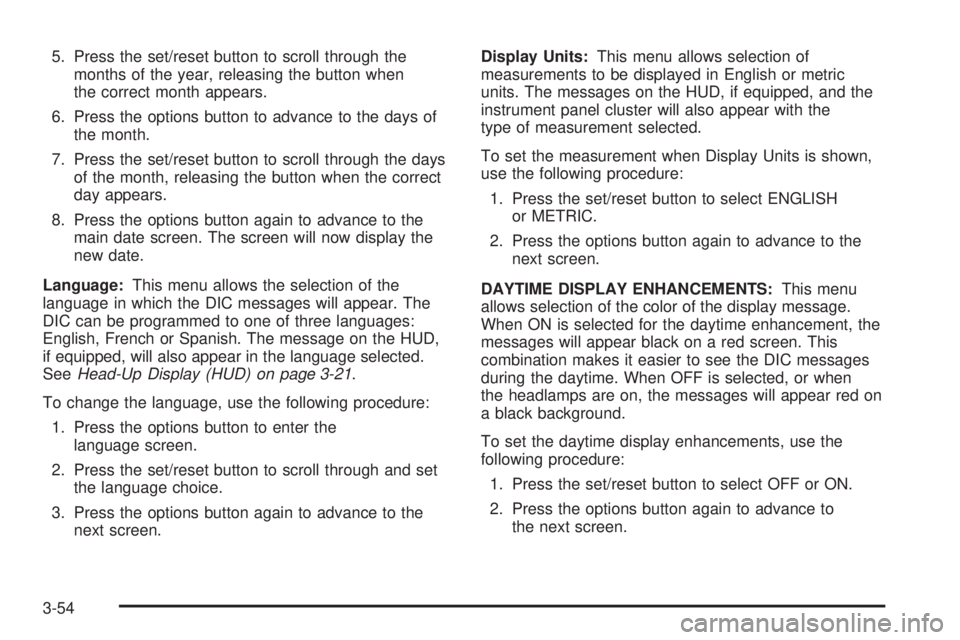
5. Press the set/reset button to scroll through the
months of the year, releasing the button when
the correct month appears.
6. Press the options button to advance to the days of
the month.
7. Press the set/reset button to scroll through the days
of the month, releasing the button when the correct
day appears.
8. Press the options button again to advance to the
main date screen. The screen will now display the
new date.
Language:This menu allows the selection of the
language in which the DIC messages will appear. The
DIC can be programmed to one of three languages:
English, French or Spanish. The message on the HUD,
if equipped, will also appear in the language selected.
SeeHead-Up Display (HUD) on page 3-21.
To change the language, use the following procedure:
1. Press the options button to enter the
language screen.
2. Press the set/reset button to scroll through and set
the language choice.
3. Press the options button again to advance to the
next screen.Display Units:This menu allows selection of
measurements to be displayed in English or metric
units. The messages on the HUD, if equipped, and the
instrument panel cluster will also appear with the
type of measurement selected.
To set the measurement when Display Units is shown,
use the following procedure:
1. Press the set/reset button to select ENGLISH
or METRIC.
2. Press the options button again to advance to the
next screen.
DAYTIME DISPLAY ENHANCEMENTS:This menu
allows selection of the color of the display message.
When ON is selected for the daytime enhancement, the
messages will appear black on a red screen. This
combination makes it easier to see the DIC messages
during the daytime. When OFF is selected, or when
the headlamps are on, the messages will appear red on
a black background.
To set the daytime display enhancements, use the
following procedure:
1. Press the set/reset button to select OFF or ON.
2. Press the options button again to advance to
the next screen.
3-54
Page 182 of 472
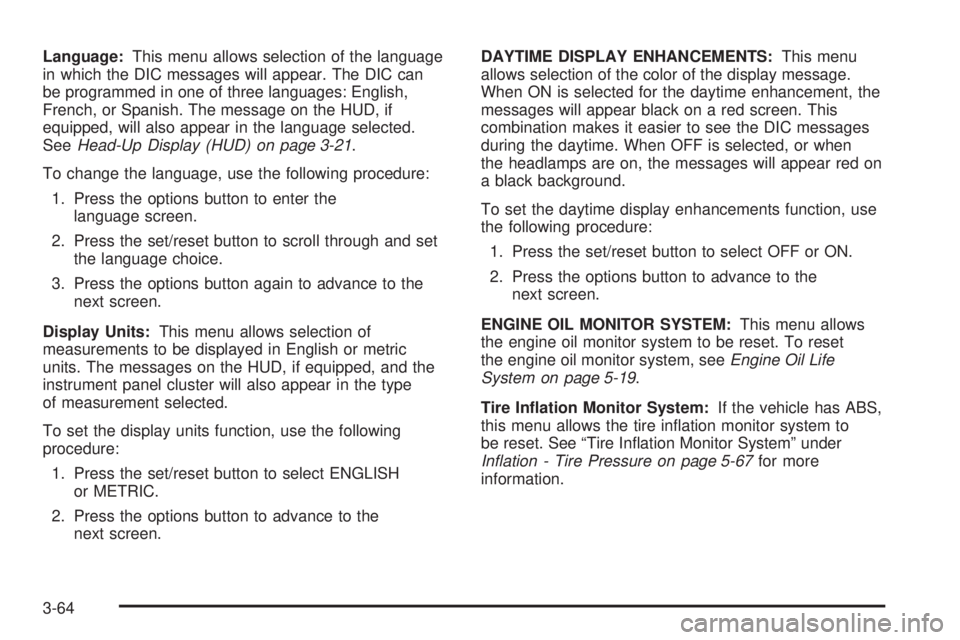
Language:This menu allows selection of the language
in which the DIC messages will appear. The DIC can
be programmed in one of three languages: English,
French, or Spanish. The message on the HUD, if
equipped, will also appear in the language selected.
SeeHead-Up Display (HUD) on page 3-21.
To change the language, use the following procedure:
1. Press the options button to enter the
language screen.
2. Press the set/reset button to scroll through and set
the language choice.
3. Press the options button again to advance to the
next screen.
Display Units:This menu allows selection of
measurements to be displayed in English or metric
units. The messages on the HUD, if equipped, and the
instrument panel cluster will also appear in the type
of measurement selected.
To set the display units function, use the following
procedure:
1. Press the set/reset button to select ENGLISH
or METRIC.
2. Press the options button to advance to the
next screen.DAYTIME DISPLAY ENHANCEMENTS:This menu
allows selection of the color of the display message.
When ON is selected for the daytime enhancement, the
messages will appear black on a red screen. This
combination makes it easier to see the DIC messages
during the daytime. When OFF is selected, or when
the headlamps are on, the messages will appear red on
a black background.
To set the daytime display enhancements function, use
the following procedure:
1. Press the set/reset button to select OFF or ON.
2. Press the options button to advance to the
next screen.
ENGINE OIL MONITOR SYSTEM:This menu allows
the engine oil monitor system to be reset. To reset
the engine oil monitor system, seeEngine Oil Life
System on page 5-19.
Tire In�ation Monitor System:If the vehicle has ABS,
this menu allows the tire in�ation monitor system to
be reset. See “Tire In�ation Monitor System” under
In�ation - Tire Pressure on page 5-67for more
information.
3-64
Page 194 of 472
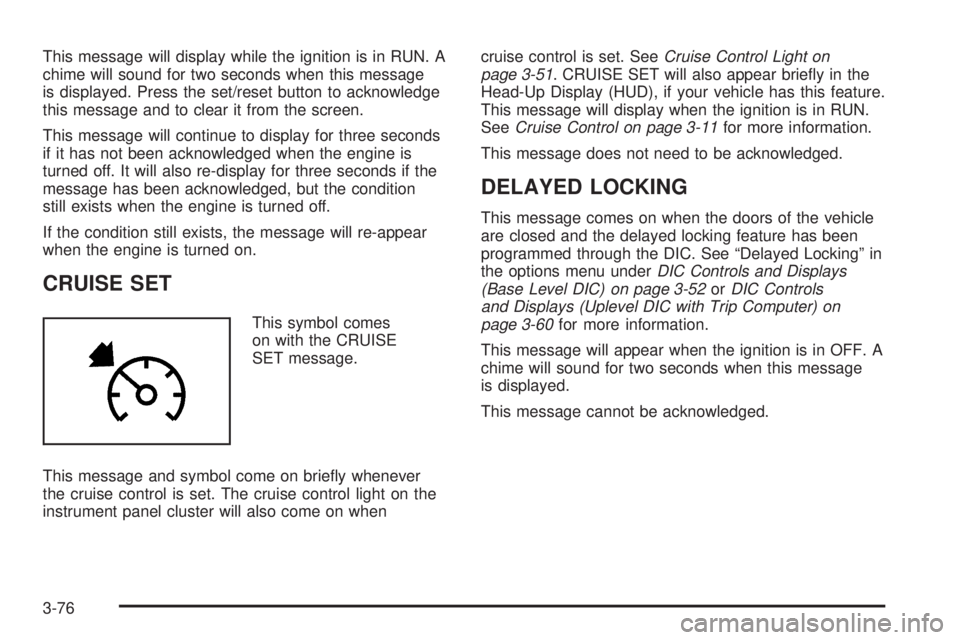
This message will display while the ignition is in RUN. A
chime will sound for two seconds when this message
is displayed. Press the set/reset button to acknowledge
this message and to clear it from the screen.
This message will continue to display for three seconds
if it has not been acknowledged when the engine is
turned off. It will also re-display for three seconds if the
message has been acknowledged, but the condition
still exists when the engine is turned off.
If the condition still exists, the message will re-appear
when the engine is turned on.
CRUISE SET
This symbol comes
on with the CRUISE
SET message.
This message and symbol come on brie�y whenever
the cruise control is set. The cruise control light on the
instrument panel cluster will also come on whencruise control is set. SeeCruise Control Light on
page 3-51. CRUISE SET will also appear brie�y in the
Head-Up Display (HUD), if your vehicle has this feature.
This message will display when the ignition is in RUN.
SeeCruise Control on page 3-11for more information.
This message does not need to be acknowledged.
DELAYED LOCKING
This message comes on when the doors of the vehicle
are closed and the delayed locking feature has been
programmed through the DIC. See “Delayed Locking” in
the options menu underDIC Controls and Displays
(Base Level DIC) on page 3-52orDIC Controls
and Displays (Uplevel DIC with Trip Computer) on
page 3-60for more information.
This message will appear when the ignition is in OFF. A
chime will sound for two seconds when this message
is displayed.
This message cannot be acknowledged.
3-76
Page 195 of 472

HEADLAMPS SUGGESTED
This message comes on when the amount of available
light outside the vehicle is low and the exterior lamps
control has been turned off. This condition happens
when the headlamps are turned off at night or the
Daytime Running Lamps (DRL) are turned off during the
day. This message informs the driver that it has
become dark enough outside to require the headlamps
to be turned on. When the headlamps are turned
on, this message will clear from the screen. SeeExterior
Lamps on page 3-15andDaytime Running Lamps
(DRL) on page 3-16for more information.
This message will display while the ignition is in RUN. A
chime will sound for two seconds when this message
is displayed. Press the set/reset button to acknowledge
this warning message and to clear it from the screen.
This message will continue to display if it has not been
acknowledged when the engine is turned off. It will
also re-display for three seconds if the message has
been acknowledged, but the condition still exists
when the engine is turned off.
If the condition still exists, the message will re-appear
when the engine is turned on.
HOT COOLANT
Notice:If the HOT COOLANT warning message
appears on the DIC display, stop the vehicle as soon
as possible. Do not increase the engine speed
above normal idling speed. Severe engine damage
can result from driving a vehicle with an overheated
engine. SeeEngine Overheating on page 5-28for
more information.
This symbol comes on with
the HOT COOLANT
warning message.
This warning message will appear while the engine
coolant temperature is too hot. The hot coolant
temperature warning light will also appear on the
instrument panel cluster. Also, the engine coolant
temperature gage will read in the red or hot area. See
Engine Coolant Temperature Warning Light on
page 3-46andEngine Coolant Temperature Gage on
page 3-46for more information.
To avoid added strain, turn off the air conditioner if it is
on. When the coolant temperature returns to normal,
the air conditioner can be turned back on.
3-77
Page 198 of 472
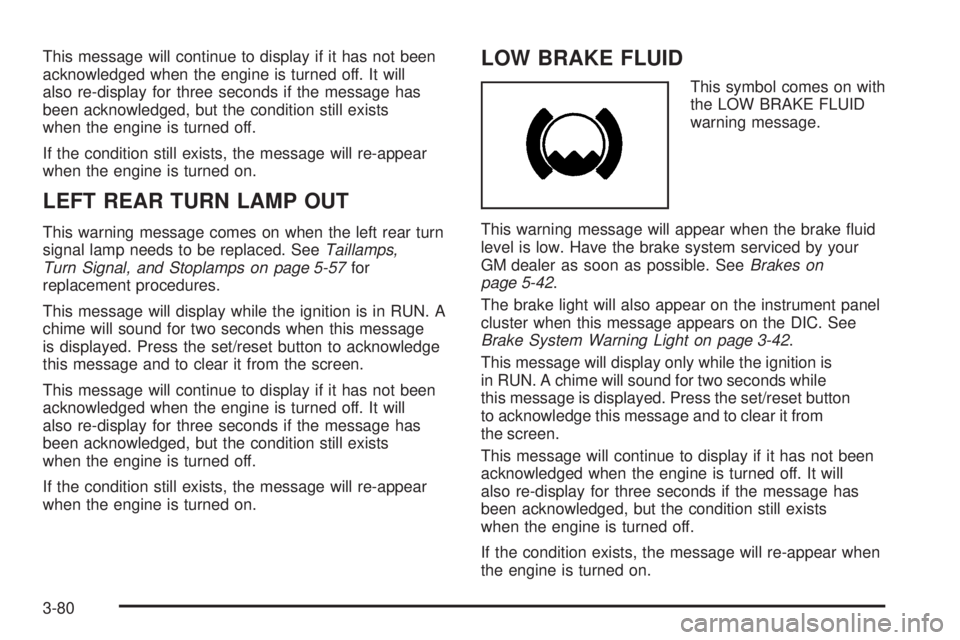
This message will continue to display if it has not been
acknowledged when the engine is turned off. It will
also re-display for three seconds if the message has
been acknowledged, but the condition still exists
when the engine is turned off.
If the condition still exists, the message will re-appear
when the engine is turned on.
LEFT REAR TURN LAMP OUT
This warning message comes on when the left rear turn
signal lamp needs to be replaced. SeeTaillamps,
Turn Signal, and Stoplamps on page 5-57for
replacement procedures.
This message will display while the ignition is in RUN. A
chime will sound for two seconds when this message
is displayed. Press the set/reset button to acknowledge
this message and to clear it from the screen.
This message will continue to display if it has not been
acknowledged when the engine is turned off. It will
also re-display for three seconds if the message has
been acknowledged, but the condition still exists
when the engine is turned off.
If the condition still exists, the message will re-appear
when the engine is turned on.
LOW BRAKE FLUID
This symbol comes on with
the LOW BRAKE FLUID
warning message.
This warning message will appear when the brake �uid
level is low. Have the brake system serviced by your
GM dealer as soon as possible. SeeBrakes on
page 5-42.
The brake light will also appear on the instrument panel
cluster when this message appears on the DIC. See
Brake System Warning Light on page 3-42.
This message will display only while the ignition is
in RUN. A chime will sound for two seconds while
this message is displayed. Press the set/reset button
to acknowledge this message and to clear it from
the screen.
This message will continue to display if it has not been
acknowledged when the engine is turned off. It will
also re-display for three seconds if the message has
been acknowledged, but the condition still exists
when the engine is turned off.
If the condition exists, the message will re-appear when
the engine is turned on.
3-80
Page 200 of 472
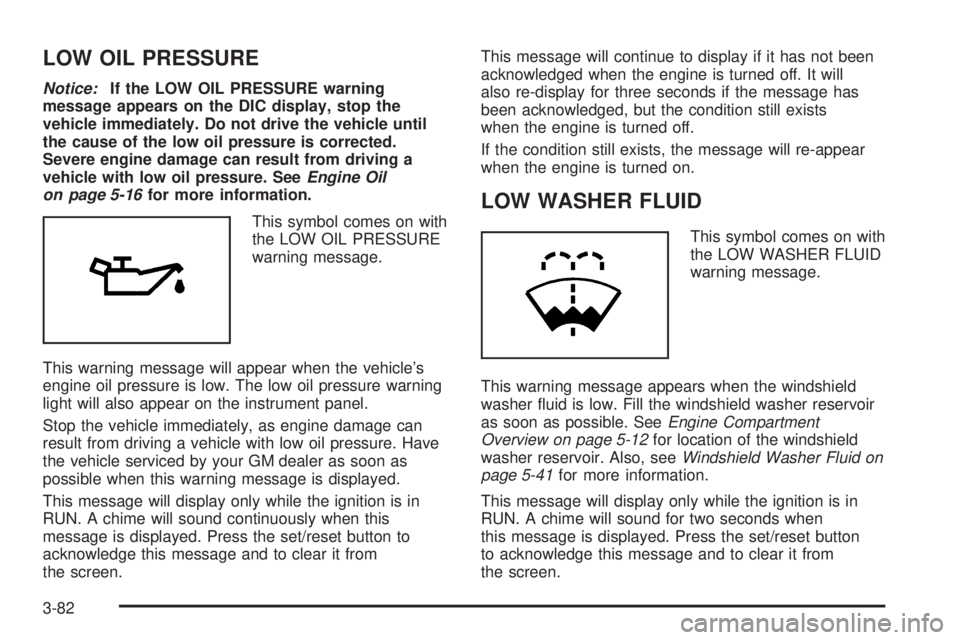
LOW OIL PRESSURE
Notice:If the LOW OIL PRESSURE warning
message appears on the DIC display, stop the
vehicle immediately. Do not drive the vehicle until
the cause of the low oil pressure is corrected.
Severe engine damage can result from driving a
vehicle with low oil pressure. SeeEngine Oil
on page 5-16for more information.
This symbol comes on with
the LOW OIL PRESSURE
warning message.
This warning message will appear when the vehicle’s
engine oil pressure is low. The low oil pressure warning
light will also appear on the instrument panel.
Stop the vehicle immediately, as engine damage can
result from driving a vehicle with low oil pressure. Have
the vehicle serviced by your GM dealer as soon as
possible when this warning message is displayed.
This message will display only while the ignition is in
RUN. A chime will sound continuously when this
message is displayed. Press the set/reset button to
acknowledge this message and to clear it from
the screen.This message will continue to display if it has not been
acknowledged when the engine is turned off. It will
also re-display for three seconds if the message has
been acknowledged, but the condition still exists
when the engine is turned off.
If the condition still exists, the message will re-appear
when the engine is turned on.
LOW WASHER FLUID
This symbol comes on with
the LOW WASHER FLUID
warning message.
This warning message appears when the windshield
washer �uid is low. Fill the windshield washer reservoir
as soon as possible. SeeEngine Compartment
Overview on page 5-12for location of the windshield
washer reservoir. Also, seeWindshield Washer Fluid on
page 5-41for more information.
This message will display only while the ignition is in
RUN. A chime will sound for two seconds when
this message is displayed. Press the set/reset button
to acknowledge this message and to clear it from
the screen.
3-82
Page 201 of 472
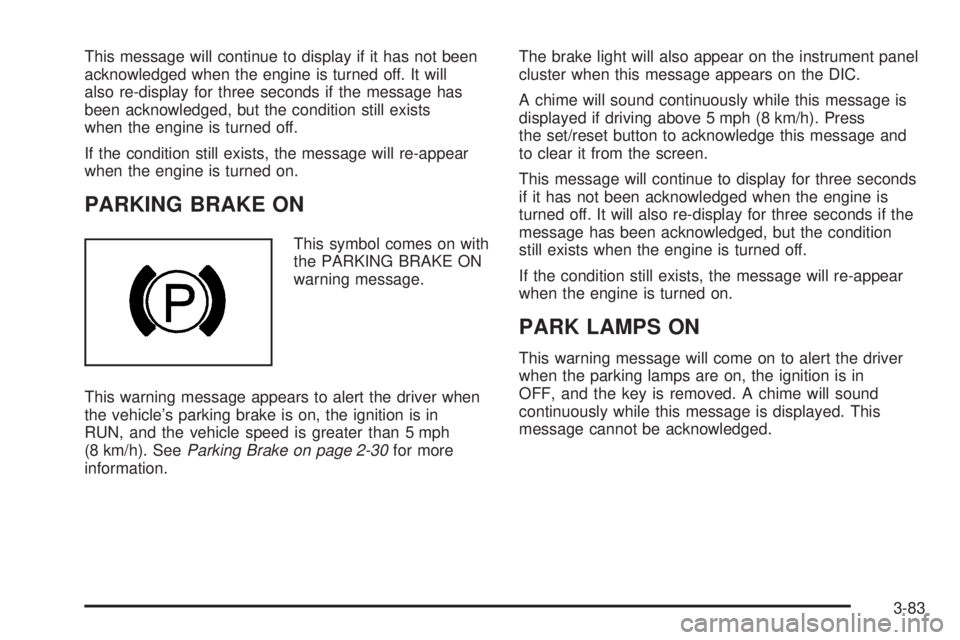
This message will continue to display if it has not been
acknowledged when the engine is turned off. It will
also re-display for three seconds if the message has
been acknowledged, but the condition still exists
when the engine is turned off.
If the condition still exists, the message will re-appear
when the engine is turned on.
PARKING BRAKE ON
This symbol comes on with
the PARKING BRAKE ON
warning message.
This warning message appears to alert the driver when
the vehicle’s parking brake is on, the ignition is in
RUN, and the vehicle speed is greater than 5 mph
(8 km/h). SeeParking Brake on page 2-30for more
information.The brake light will also appear on the instrument panel
cluster when this message appears on the DIC.
A chime will sound continuously while this message is
displayed if driving above 5 mph (8 km/h). Press
the set/reset button to acknowledge this message and
to clear it from the screen.
This message will continue to display for three seconds
if it has not been acknowledged when the engine is
turned off. It will also re-display for three seconds if the
message has been acknowledged, but the condition
still exists when the engine is turned off.
If the condition still exists, the message will re-appear
when the engine is turned on.
PARK LAMPS ON
This warning message will come on to alert the driver
when the parking lamps are on, the ignition is in
OFF, and the key is removed. A chime will sound
continuously while this message is displayed. This
message cannot be acknowledged.
3-83
Page 206 of 472
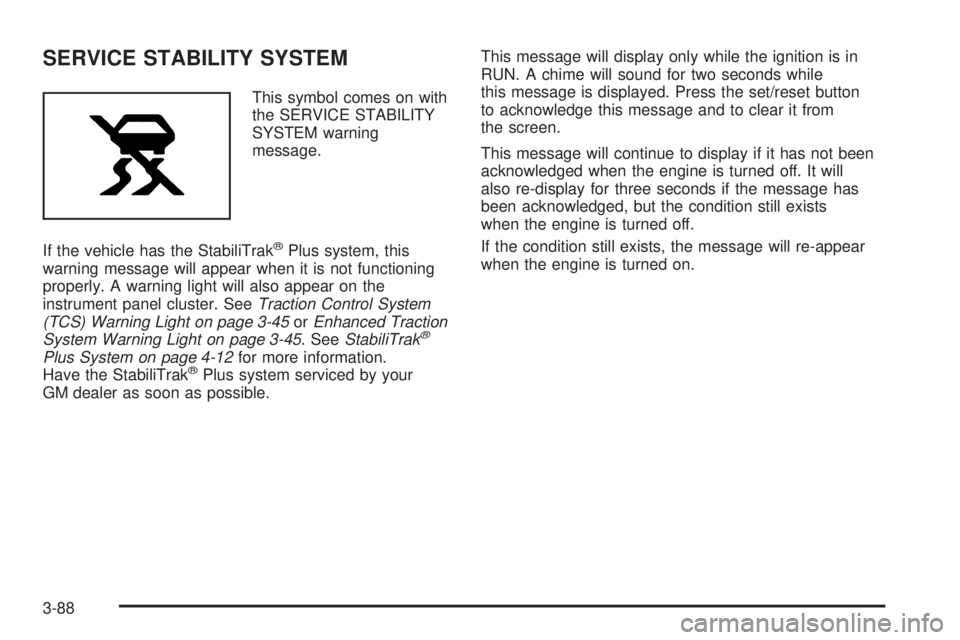
SERVICE STABILITY SYSTEM
This symbol comes on with
the SERVICE STABILITY
SYSTEM warning
message.
If the vehicle has the StabiliTrak
®Plus system, this
warning message will appear when it is not functioning
properly. A warning light will also appear on the
instrument panel cluster. SeeTraction Control System
(TCS) Warning Light on page 3-45orEnhanced Traction
System Warning Light on page 3-45. SeeStabiliTrak
®
Plus System on page 4-12for more information.
Have the StabiliTrak®Plus system serviced by your
GM dealer as soon as possible.This message will display only while the ignition is in
RUN. A chime will sound for two seconds while
this message is displayed. Press the set/reset button
to acknowledge this message and to clear it from
the screen.
This message will continue to display if it has not been
acknowledged when the engine is turned off. It will
also re-display for three seconds if the message has
been acknowledged, but the condition still exists
when the engine is turned off.
If the condition still exists, the message will re-appear
when the engine is turned on.
3-88