Page 247 of 2896

AT-234
SHIFT CONTROL SYSTEM
Revision: June 20062007 Versa
Checking of A/T PositionUCS005VL
1. Place selector lever in “P” position, and turn ignition switch ON (Do not start engine).
2. Make sure selector lever can be shifted to other than “P” position when brake pedal is depressed. Also
make sure selector lever can be shifted from “P” position only when brake pedal is depressed.
3. Move selector lever and check for excessive effort, sticking, noise or rattle.
4. Confirm selector lever stops at each position with the feel of engagement when it is moved through all the
positions. Check whether or not the actual position selector lever is in matches the position shown by the
shift position indicator and the transaxle.
5. The method of operating selector lever to individual positions
correctly should be as shown.
�(A): Press selector button to operate selector lever, while
depressing the brake pedal.
�(B): Press selector button to operate selector lever.
�(C): Selector lever can be operated without pressing selector
button.
6. Confirm back-up lamps illuminate only when selector lever is
placed in “R” position. Confirm back-up lamps do not illuminate
when selector lever is in “P” or “N” position even if it is pushed
toward “R” position without pressing selector button.
7. Confirm engine can only be started with selector lever in “P” and “N” positions.
8. Make sure A/T is locked completely in “P” position.
WCIA0636E
Page 248 of 2896
A/T SHIFT LOCK SYSTEM
AT-235
D
E
F
G
H
I
J
K
L
MA
B
AT
Revision: June 20062007 Versa
A/T SHIFT LOCK SYSTEMPFP:34950
DescriptionUCS005VM
�The mechanical key interlock mechanism also operates as a shift lock:
With the ignition switch turned to ON, selector lever cannot be shifted from “P” position to any other posi-
tion unless brake pedal is depressed.
With the key removed, selector lever cannot be shifted from “P” position to any other position.
The key cannot be removed unless selector lever is placed in “P” position.
�The shift lock and key interlock mechanisms are controlled by the ON-OFF operation of the shift lock sole-
noid and by the operation of the rotator and slider located inside key cylinder, respectively.
Shift Lock System Parts LocationUCS005VN
1. Key interlock cable 2. Key cylinder 3. Stop lamp switch
4. Brake pedal 5. Shift lock release button 6. Key interlock cable
7. Shift lock solenoid 8. Park position switch
BCIA0038E
Page 250 of 2896

A/T SHIFT LOCK SYSTEM
AT-237
D
E
F
G
H
I
J
K
L
MA
B
AT
Revision: June 20062007 Versa
Diagnostic ProcedureUCS005VP
SYMPTOM 1:
�Selector lever cannot be moved from “P” position with ignition switch in ON position and brake
pedal depressed.
�Selector lever can be moved from “P” position with ignition key in ON position and brake pedal
released.
�Selector lever can be moved from “P” position when ignition switch is removed from key cylinder.
SYMPTOM 2:
�Ignition key cannot be removed when selector lever is set to “P” position.
�Ignition key can be removed when selector lever is set to any position except “P” position.
1. CHECK KEY INTERLOCK CABLE
Check key interlock cable for damage.
OK or NG
OK >> GO TO 2.
NG >> Repair key interlock cable. Refer to AT-239, "
Removal and Installation" .
2. CHECK A/T POSITION
Check A/T position. Refer to AT-234, "
Checking of A/T Position" .
OK or NG
OK >> GO TO 3.
NG >> Adjust control cable. Refer to AT-233, "
Adjustment of A/T Position" .
3. CHECK SHIFT LOCK SOLENOID AND PARK POSITION SWITCH
1. Turn ignition switch ON. (Do not start engine.)
2. Selector lever is set in “P” position.
3. Check operation sound.
OK or NG
OK >>INSPECTION END
NG >> GO TO 4.
4. CHECK POWER SOURCE
1. Turn ignition switch ON. (Do not start engine.)
2. Check voltage between A/T device harness connector terminal
5 and ground.
OK or NG
OK >> GO TO 7.
NG >> GO TO 5.
Condition Brake pedal Operation sound
When ignition switch is turned to ON position and selector lever is set in
“P” position.Depressed Yes
Released No
Voltage:
Brake pedal depressed: Battery voltage
Brake pedal released: 0V
SCIA7171E
Page 251 of 2896

AT-238
A/T SHIFT LOCK SYSTEM
Revision: June 20062007 Versa
5. CHECK STOP LAMP SWITCH
1. Turn ignition switch OFF.
2. Disconnect stop lamp switch harness connector.
3. Check continuity between stop lamp switch harness connector
terminals 3 and 4.
Check stop lamp switch after adjusting brake pedal. Refer to
BR-6, "
BRAKE PEDAL" .
OK or NG
OK >> GO TO 6.
NG >> Repair or replace damaged parts.
6. DETECT MALFUNCTIONING ITEM
Check the following. If any items are damaged, repair or replace damaged parts.
�Harness for short or open between ignition switch and stop lamp switch harness connector
�Harness for short or open between stop lamp switch harness connector and A/T device harness connec-
tor
�10A fuse [No.3, located in the fuse block (J/B)]
�Ignition switch, Refer to PG-4, "POWER SUPPLY ROUTING CIRCUIT" .
OK or NG
OK >>INSPECTION END
NG >> Repair or replace damaged parts.
7. CHECK GROUND CIRCUIT
1. Turn ignition switch OFF.
2. Disconnect A/T device harness connector.
3. Check continuity between A/T device harness connector termi-
nal 6 and ground.
4. Connect A/T device harness connector.
OK or NG
OK >> Replace shift lock solenoid and park position switch
assembly.
NG >> Repair open circuit or short to ground or short to power
in harness or connectors.
Condition Continuity
When brake pedal is depressed Yes
When brake pedal is released No
SCIA2126E
Continuity should exist.
SCIA5000E
Page 252 of 2896
KEY INTERLOCK CABLE
AT-239
D
E
F
G
H
I
J
K
L
MA
B
AT
Revision: June 20062007 Versa
KEY INTERLOCK CABLEPFP:34908
Removal and InstallationUCS005VQ
COMPONENTS
REMOVAL
CAUTION:
Make sure that parking brake is applied before removal and installation.
1. Place the selector lever in the “N” position.
2. Remove the selector lever knob. Refer to AT-233, "
Selector Lever Knob Removal and Installation" .
3. Remove the center console assembly. Refer to IP-10, "
INSTRUMENT PANEL ASSEMBLY" .
4. Slide the slider (A) toward the casing cap (B) while pressing tabs
(C) on the slider to separate the slider (A) from the adjust holder
(D).
5. Remove the casing cap (B) from the cable bracket on the control
device assembly.
6. Remove the key interlock cable from the key interlock rod (E).
1. Key interlock cable 2. Key cylinder 3. Control device assembly
A. Lock plate B. Holder C. Clip
D. Slider E. Key interlock rod F. Adjust holder
G. C a s i n g c a p
WCIA0621E
SCIA6975E
Page 275 of 2896
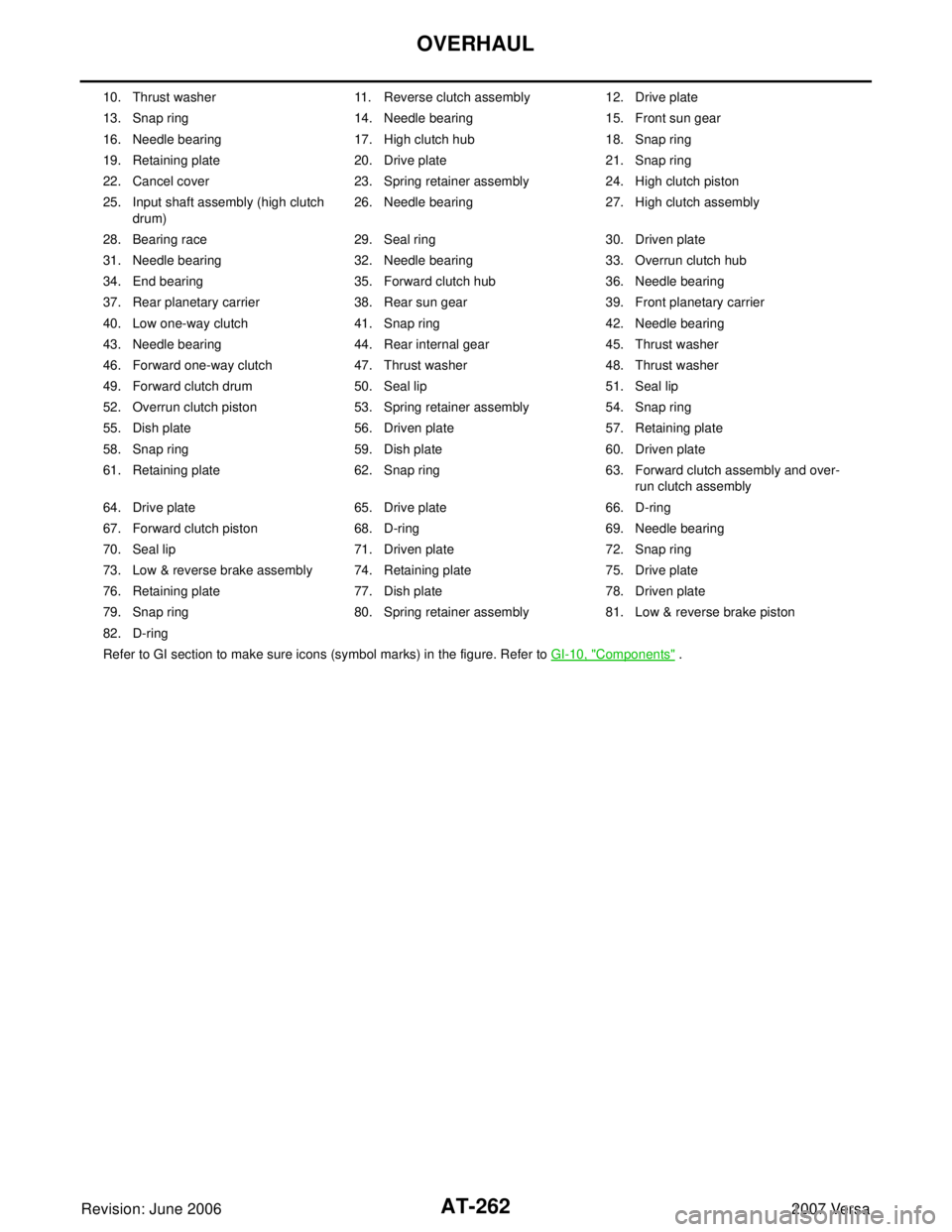
AT-262
OVERHAUL
Revision: June 20062007 Versa
10. Thrust washer 11. Reverse clutch assembly 12. Drive plate
13. Snap ring 14. Needle bearing 15. Front sun gear
16. Needle bearing 17. High clutch hub 18. Snap ring
19. Retaining plate 20. Drive plate 21. Snap ring
22. Cancel cover 23. Spring retainer assembly 24. High clutch piston
25. Input shaft assembly (high clutch
drum)26. Needle bearing 27. High clutch assembly
28. Bearing race 29. Seal ring 30. Driven plate
31. Needle bearing 32. Needle bearing 33. Overrun clutch hub
34. End bearing 35. Forward clutch hub 36. Needle bearing
37. Rear planetary carrier 38. Rear sun gear 39. Front planetary carrier
40. Low one-way clutch 41. Snap ring 42. Needle bearing
43. Needle bearing 44. Rear internal gear 45. Thrust washer
46. Forward one-way clutch 47. Thrust washer 48. Thrust washer
49. Forward clutch drum 50. Seal lip 51. Seal lip
52. Overrun clutch piston 53. Spring retainer assembly 54. Snap ring
55. Dish plate 56. Driven plate 57. Retaining plate
58. Snap ring 59. Dish plate 60. Driven plate
61. Retaining plate 62. Snap ring 63. Forward clutch assembly and over-
run clutch assembly
64. Drive plate 65. Drive plate 66. D-ring
67. Forward clutch piston 68. D-ring 69. Needle bearing
70. Seal lip 71. Driven plate 72. Snap ring
73. Low & reverse brake assembly 74. Retaining plate 75. Drive plate
76. Retaining plate 77. Dish plate 78. Driven plate
79. Snap ring 80. Spring retainer assembly 81. Low & reverse brake piston
82. D-ring
Refer to GI section to make sure icons (symbol marks) in the figure. Refer to GI-10, "
Components" .
Page 276 of 2896
OVERHAUL
AT-263
D
E
F
G
H
I
J
K
L
MA
B
AT
Revision: June 20062007 Versa
1. Snap ring 2. Governor cap 3. O-ring
4. Lock nut 5. Anchor end pin 6. Transaxle case
7. Reduction pinion gear bearing 8. Reduction pinion gear 9. Brake band
SCIA7959E
Page 288 of 2896
DISASSEMBLY
AT-275
D
E
F
G
H
I
J
K
L
MA
B
AT
Revision: June 20062007 Versa
d. Remove bearing race (1) and thrust washer (2) from oil pump
assembly (3).
30. Remove brake band according to the following procedures.
a. Loosen lock nut (1), and then remove anchor end pin (2) and
lock nut (1) as a set from transaxle case.
b. Remove brake band from transaxle case.
�To prevent brake linings from cracking or peeling, do not
stretch the flexible band unnecessarily. When removing
brake band, always secure it with a clip as shown in the
figure.
Leave the clip in position after removing brake band.
SCIA6957E
SCIA6037J
SAT0 3 8D
SAT0 3 9D