Page 1299 of 2896
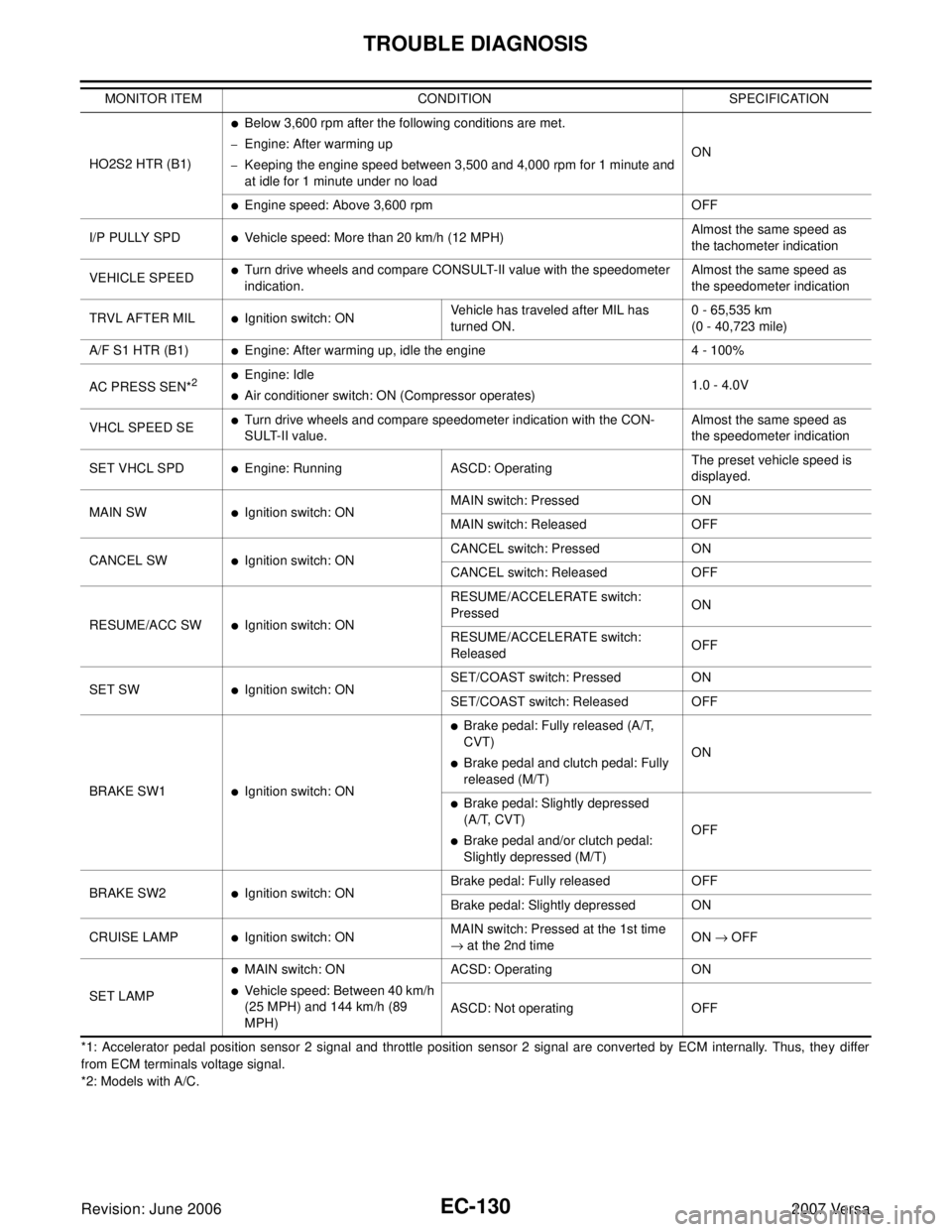
EC-130Revision: June 2006
TROUBLE DIAGNOSIS
2007 Versa
*1: Accelerator pedal position sensor 2 signal and throttle position sensor 2 signal are converted by ECM internally. Thus, they differ
from ECM terminals voltage signal.
*2: Models with A/C.HO2S2 HTR (B1)
�Below 3,600 rpm after the following conditions are met.
–Engine: After warming up
–Keeping the engine speed between 3,500 and 4,000 rpm for 1 minute and
at idle for 1 minute under no loadON
�Engine speed: Above 3,600 rpm OFF
I/P PULLY SPD
�Vehicle speed: More than 20 km/h (12 MPH)Almost the same speed as
the tachometer indication
VEHICLE SPEED
�Turn drive wheels and compare CONSULT-II value with the speedometer
indication.Almost the same speed as
the speedometer indication
TRVL AFTER MIL
�Ignition switch: ONVehicle has traveled after MIL has
turned ON.0 - 65,535 km
(0 - 40,723 mile)
A/F S1 HTR (B1)
�Engine: After warming up, idle the engine 4 - 100%
AC PRESS SEN*
2�Engine: Idle
�Air conditioner switch: ON (Compressor operates)1.0 - 4.0V
VHCL SPEED SE
�Turn drive wheels and compare speedometer indication with the CON-
SULT-II value.Almost the same speed as
the speedometer indication
SET VHCL SPD
�Engine: Running ASCD: OperatingThe preset vehicle speed is
displayed.
MAIN SW
�Ignition switch: ONMAIN switch: Pressed ON
MAIN switch: Released OFF
CANCEL SW
�Ignition switch: ONCANCEL switch: Pressed ON
CANCEL switch: Released OFF
RESUME/ACC SW
�Ignition switch: ONRESUME/ACCELERATE switch:
PressedON
RESUME/ACCELERATE switch:
ReleasedOFF
SET SW
�Ignition switch: ONSET/COAST switch: Pressed ON
SET/COAST switch: Released OFF
BRAKE SW1
�Ignition switch: ON
�Brake pedal: Fully released (A/T,
CVT)
�Brake pedal and clutch pedal: Fully
released (M/T)ON
�Brake pedal: Slightly depressed
(A/T, CVT)
�Brake pedal and/or clutch pedal:
Slightly depressed (M/T)OFF
BRAKE SW2
�Ignition switch: ONBrake pedal: Fully released OFF
Brake pedal: Slightly depressed ON
CRUISE LAMP
�Ignition switch: ONMAIN switch: Pressed at the 1st time
→ at the 2nd timeON → OFF
SET LAMP
�MAIN switch: ON
�Vehicle speed: Between 40 km/h
(25 MPH) and 144 km/h (89
MPH)ACSD: Operating ON
ASCD: Not operating OFF MONITOR ITEM CONDITION SPECIFICATION
Page 2747 of 2896
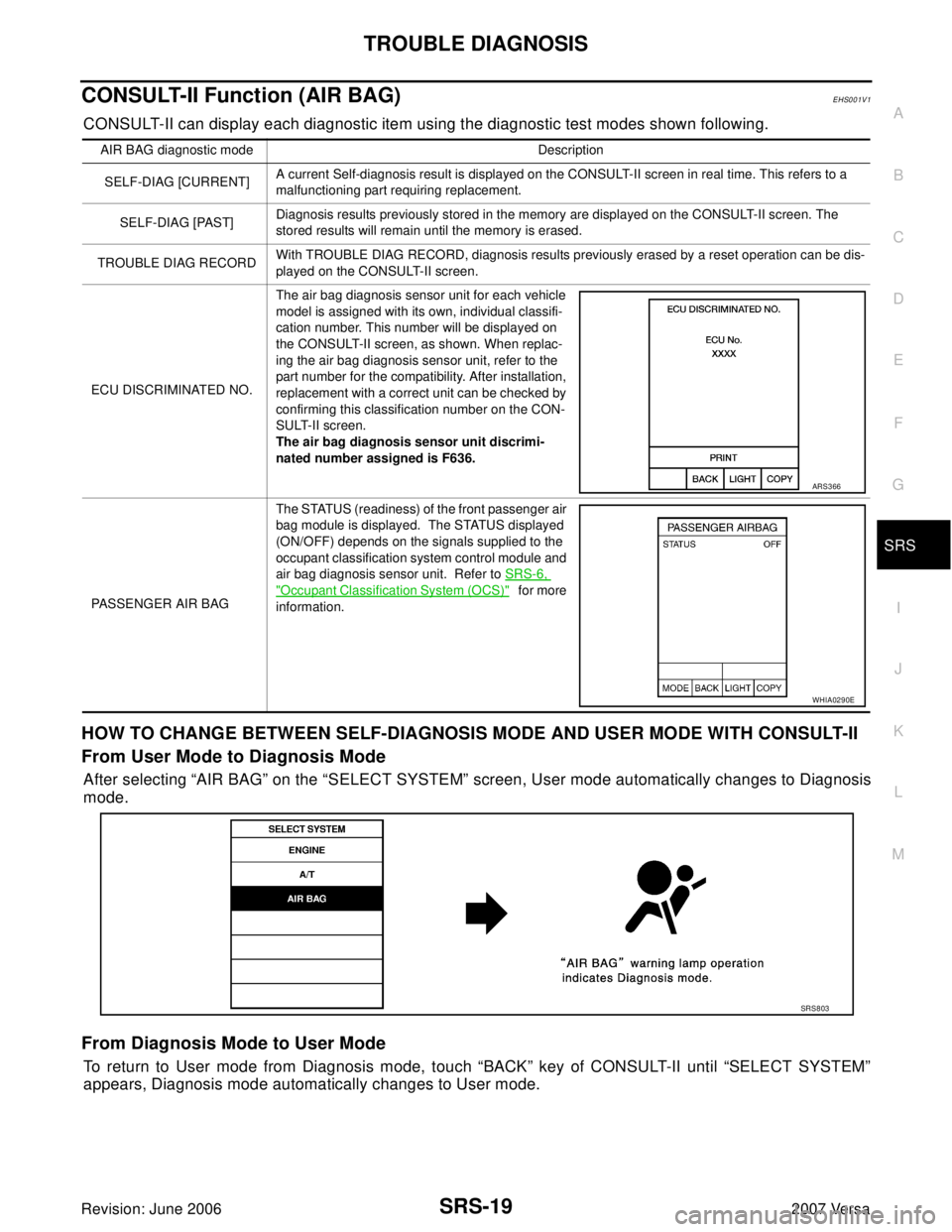
TROUBLE DIAGNOSIS
SRS-19
C
D
E
F
G
I
J
K
L
MA
B
SRS
Revision: June 20062007 Versa
CONSULT-II Function (AIR BAG)EHS001V1
CONSULT-II can display each diagnostic item using the diagnostic test modes shown following.
HOW TO CHANGE BETWEEN SELF-DIAGNOSIS MODE AND USER MODE WITH CONSULT-II
From User Mode to Diagnosis Mode
After selecting “AIR BAG” on the “SELECT SYSTEM” screen, User mode automatically changes to Diagnosis
mode.
From Diagnosis Mode to User Mode
To return to User mode from Diagnosis mode, touch “BACK” key of CONSULT-II until “SELECT SYSTEM”
appears, Diagnosis mode automatically changes to User mode.
AIR BAG diagnostic mode Description
SELF-DIAG [CURRENT]A current Self-diagnosis result is displayed on the CONSULT-II screen in real time. This refers to a
malfunctioning part requiring replacement.
SELF-DIAG [PAST]Diagnosis results previously stored in the memory are displayed on the CONSULT-II screen. The
stored results will remain until the memory is erased.
TROUBLE DIAG RECORDWith TROUBLE DIAG RECORD, diagnosis results previously erased by a reset operation can be dis-
played on the CONSULT-II screen.
ECU DISCRIMINATED NO.The air bag diagnosis sensor unit for each vehicle
model is assigned with its own, individual classifi-
cation number. This number will be displayed on
the CONSULT-II screen, as shown. When replac-
ing the air bag diagnosis sensor unit, refer to the
part number for the compatibility. After installation,
replacement with a correct unit can be checked by
confirming this classification number on the CON-
SULT-II screen.
The air bag diagnosis sensor unit discrimi-
nated number assigned is F636.
PASSENGER AIR BAGThe STATUS (readiness) of the front passenger air
bag module is displayed. The STATUS displayed
(ON/OFF) depends on the signals supplied to the
occupant classification system control module and
air bag diagnosis sensor unit. Refer to SRS-6,
"Occupant Classification System (OCS)" f o r mo re
information.
ARS3 66
WHIA0290E
SRS8 03
Page 2757 of 2896
TROUBLE DIAGNOSIS
SRS-29
C
D
E
F
G
I
J
K
L
MA
B
SRS
Revision: June 20062007 Versa
DIAGNOSTIC PROCEDURE 4
Check SRS Repair History
1. CONSIDER POSSIBILITY THAT SELF-DIAGNOSTIC RESULT WAS NOT ERASED AFTER REPAIR
Check repair history of the SRS.
Have any previous repairs been made to the SRS?
Yes >> Self-diagnostic result “SELF-DIAG [PAST]” (previously stored in the memory) might not be erased
after repair. Go to SRS-27, "
DIAGNOSTIC PROCEDURE 3" .
No >> Go to SRS-23, "
DIAGNOSTIC PROCEDURE 2" .
DIAGNOSTIC PROCEDURE 5
Check SRS Intermittent Malfunction Using CONSULT-II—Diagnosis Mode
Refer to GI-38, "CONSULT-II Start Procedure" .
1. If diagnostic codes are displayed on “SELF-DIAG [PAST]”, go to
step 4.
If no malfunction is detected on “SELF-DIAG [PAST]”, touch
“BACK” and go back to “SELECT DIAG MODE”.
2. Touch “TROUBLE DIAG RECORD”.
NOTE:
With “TROUBLE DIAG RECORD”, diagnosis results previ-
ously erased by a reset operation can be displayed.
WHIA0152E
SRS7 02
BCIA0031E