2006 MERCEDES-BENZ SPRINTER four wheel drive
[x] Cancel search: four wheel drivePage 324 of 2305

²Four Wheel Speed Sensors/Tone Wheel assem-
blies
²ABS warning indicator
²TCS (ASR) event indicator
²TCS (ASR) warning indicator
²Steering Angle Sensor
²Lateral Acceleration/Yaw Rate Sensor
²Brake Pressure Sensor
²ESP event indicator
²Brake Fluid Level switch
²Brake Switch (BS)
²Brake Lamp Switch (BLS)
²TCS Switch (TCSS)
²K - ABS
²CAN C Bus
²Fuses, grounds, and wiring
3.7.1 ABS AND TCS (ASR) INDICATORS
This system is equipped with an ABS warning
indicator, TCS (ASR) warning indicator, and TCS
(ASR) event indicator to alert the driver of a
malfunction/event it has detected. The CAB can
request the illumination of the ABS warning indi-
cator, TCS (ASR) warning indicator, and TCS (ASR)
event indicator via CAN C BUS. The CAB controls
the ABS warning indicator by:
²Light steady during an initial test at the begin-
ning of an ignition cycle to function as a bulb
check
²Light steady when a system malfunction exists
(DTC)
²Light steady - If you have not met the speed
required to reset/retest the ABS components
The Instrument Cluster (IC) controls the indica-
tors. The Instrument Cluster transmits a message
over the CAN C Bus relating to diagnostics and
current lamp status for the ABS and TCS (ASR)
indicators. The CAB can control the operation of
TCS warning and TCS event indicators by:
²Both light steady with engine off and both go out
with engine running
²TCS warning indicator lights steady when a TCS
malfunction exists
²TCS event indicator will flash when TCS is in an
active event
3.7.2 CONTROLLER ANTILOCK BRAKE
(CAB)
The CAB is mounted directly to the Hydraulic
Control Unit (HCU) that includes a microprocessor
and twelve solenoids that control valves that con-trol brake pressure during antilock braking or trac-
tion control events. The CAB also has circuits that
monitor the following:
²Double brake switch outputs are monitored to
determine whether or not to prepare for possible
ABS braking
²Wheel Speed Sensors are monitored to determine
when a wheel is tending to lock up. The CAB will
operate the valves in the HCU to control braking
pressure during ABS braking
²Detect ABS system related problems and take
diagnostic action
²Able to execute self-tests and output control com-
mands
When equipped with Electronic Stability (ESP),
the CAB also monitors the following:
²The ESP looks at the Steering Angle Sensor value
and monitors the speed of the inner and outer
wheels to ensure that the values are plausible.
The Steering Angle Sensor also monitors the
speed that the steering wheel is turned.
²The Lateral Acceleration/Yaw Rate Sensor is con-
tained in one unit. The sensor measures side to
side (lateral) motion and rotational motion (how
fast the vehicle is turning).
²The ESP uses data from the Brake Pressure
Sensor to analyze how hard and fast that the
driver wants to brake.
3.7.3 HYDRAULIC CONTROL UNIT (HCU)
The HCU on the Bosch 5.7 has an integral valve
body for controlling the front and rear brakes.
Within the HCU are inlet, outlet, and shuttle
valves, to release brake pressure as required to
avoid wheel lockup, keeping the wheels rolling, and
maintain optimum deceleration with stability. The
Pump Motor is attached to the HCU which works
with the ABS and TCS and is controlled by the
CAB. The primary function is to provide extra
amount of fluid when needed.
3.7.4 SWITCHES/SENSORS
BRAKE SWITCH (BS):This switch prepares the
CAB for a possible antilock event. The CAB uses an
output state voltage from the BS when the brake
pedal is either released/depressed. The Fused Igni-
tion Switch Output circuit supplies 12 volts to the
BS. A released brake pedal will close the BS circuit
and the BS Output circuit supplies 12 volts to the
CAB. When the driver depresses the brake pedal,
the BS Output circuit voltage drops to 0 volts and
the CAB senses the brake pedal state. This tells the
CAB what position the brake pedal is currently in to
make an ABS event possible. When using the
DRBIIItin Inputs/Outputs, the BS and BLS will
3
GENERAL INFORMATION
Page 733 of 2305

(11) Separate the lower ball joint from the knuckle
using special tool 9282.
(12) Remove the lower control arm nuts and bolts
from the frame.
(13) Remove the lower control arm from the frame
(Fig. 9).
NOTE: To avoid damaging the transverse leaf
spring, cushion the pad on the jack accordingly.
(14) Support the transverse leaf spring in the cen-
ter with a jack.
(15) Remove the left and right spring clamp plates
(Refer to 2 - SUSPENSION/FRONT/SPRING CLAMP
PLATES - REMOVAL) (Fig. 9).
NOTE: The upper spring blocks between the engine
cradle and the spring are color coded, Make sure
not to mix the blocks per sides. The blocks are dif-
ferent in sizes to accommodate the weight of the
vehicle and driver in order for the vehicle to sit
level.
(16) Lower the jack and remove the transverse leaf
spring towards the side.INSTALLATION
NOTE: To avoid damaging the transverse leaf
spring, cushion the pad on the jack accordingly.
NOTE: Hand tighten all bolts until vehicle is on the
ground, unless the bushings may become distorted.
NOTE: The height blocks between the engine cradle
and the spring are color coded, Make sure not to
mix the blocks per sides. The blocks are different in
sizes to accommodate the weight of the vehicle and
driver in order for the vehicle to sit level.
(1) Install the transverse leaf spring in the center
with a jack with all the rubber mounts attached.
(2) Install the lower control arm to the frame (Fig.
9).
(3) Install the knuckle on the lower ball joint.
(4) Raise the lower control arm approximately 10
mm with a jack.
(5) Install both stop plate bolts to the lower control
arm
(6) Install the strut bolts to the steering knuckle.
(7) Reinstall the tie rod to the steering knuckle
(Fig. 9). Tighten to 150 N´m (110 ft. lbs.).
(8) Install the ABS sensor all the way into the
steering knuckle, the sensor will adjust automatically
when the vehicle is moved (Fig. 9).
(9) Install the disc brake caliper adapter (Fig. 9).
Tighten to 170 N´m (125 ft. lbs.).
(10) Install the front wheels.
(11) Lower the vehicle.
(12) Install the spring clamp plates (Fig. 9).
Tighten (M-10 bolts) to 65 N´m (48 ft. lbs.) (M-12
bolts) to 130 N´m (96 ft. lbs.).
(13) Roll the vehicle approximately 1 mm forwards
and the backwards, and rock firmly.
(14) Tighten the nuts on the lower control arm to
the frame to 150 N´m (110 ft. lbs.).
(15) Apply brake to actuate brake pressure.
SPRING CLAMP PLATES
REMOVAL
(1) Raise and support the vehicle.
(2) Install a jack under the lower ball joint and
lower the weight of the vehicle enough to allow a
wrench between the lower control arm and the
bracket tighten the nut.
(3) Remove the front and rear bolts to the spring
clamp plates.
(4) Remove the four inner retaining bolts and
nuts.
Fig. 9 FRONT SPRING
1 - NUT
2 - STRUT
3 - STOP PLATE
4 - STOP PLATE BOLT
5 - CALIPER ADAPTER BOLT
6 - DISC BRAKE CALIPER
7 - OUTER TIE ROD END NUT
8 - ABS SENSOR
9 - SPEED SENSOR
10 - LOWER CONTROL ARM RETAINING NUTS
11 - OUTER TIE ROD END
12 - RUBBER SPRING MOUNT
13 - SHEAR BUSHING
14 - SPRING CLAMP PLATE BOLT
15 - SPRING CLAMP PLATE
16 - LOWER RUBBER SPRING MOUNT
17 - SPRING
18 - STRUT BOLTS
19 - LOWER CONTROL ARM BOLTS
2 - 8 FRONTVA
Page 747 of 2305
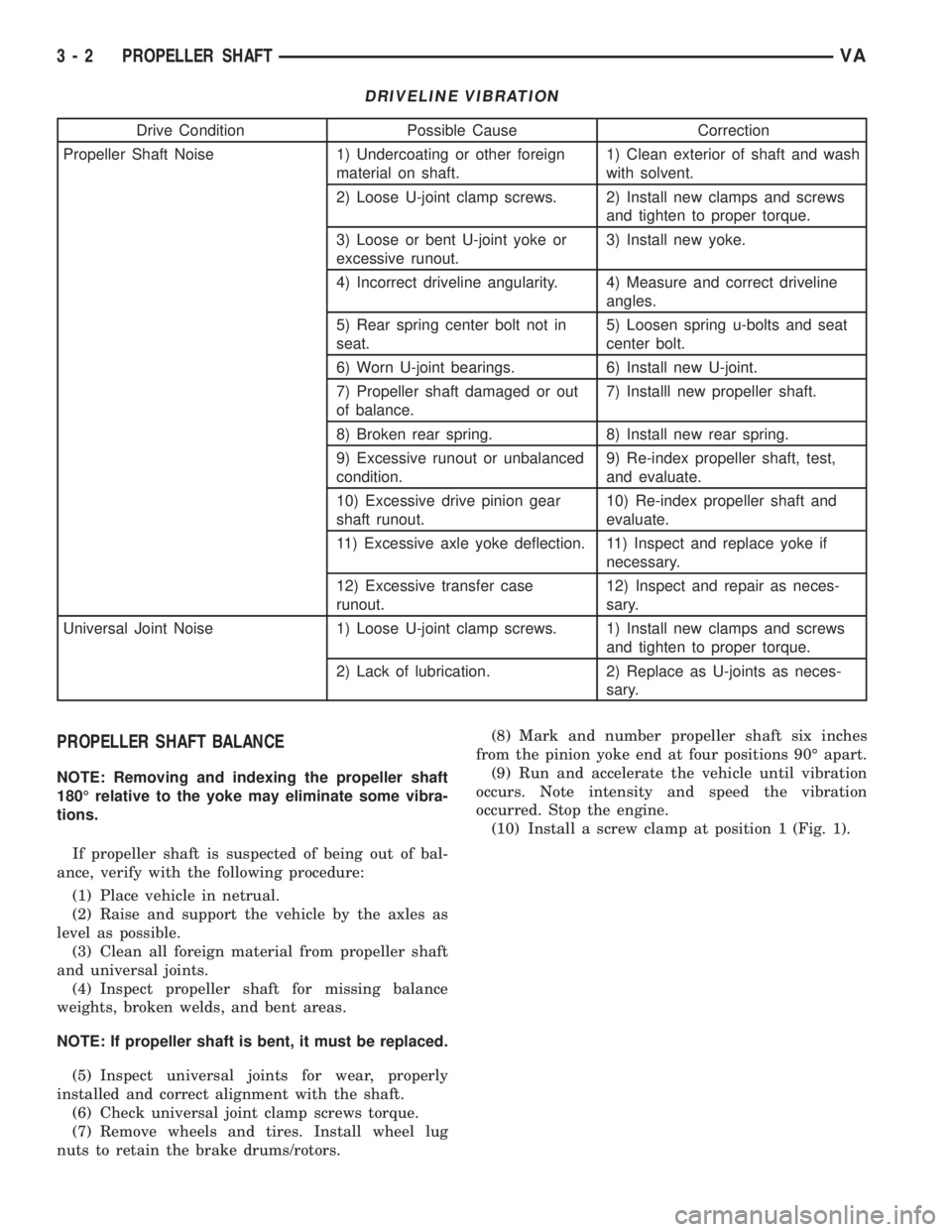
DRIVELINE VIBRATION
Drive Condition Possible Cause Correction
Propeller Shaft Noise 1) Undercoating or other foreign
material on shaft.1) Clean exterior of shaft and wash
with solvent.
2) Loose U-joint clamp screws. 2) Install new clamps and screws
and tighten to proper torque.
3) Loose or bent U-joint yoke or
excessive runout.3) Install new yoke.
4) Incorrect driveline angularity. 4) Measure and correct driveline
angles.
5) Rear spring center bolt not in
seat.5) Loosen spring u-bolts and seat
center bolt.
6) Worn U-joint bearings. 6) Install new U-joint.
7) Propeller shaft damaged or out
of balance.7) Installl new propeller shaft.
8) Broken rear spring. 8) Install new rear spring.
9) Excessive runout or unbalanced
condition.9) Re-index propeller shaft, test,
and evaluate.
10) Excessive drive pinion gear
shaft runout.10) Re-index propeller shaft and
evaluate.
11) Excessive axle yoke deflection. 11) Inspect and replace yoke if
necessary.
12) Excessive transfer case
runout.12) Inspect and repair as neces-
sary.
Universal Joint Noise 1) Loose U-joint clamp screws. 1) Install new clamps and screws
and tighten to proper torque.
2) Lack of lubrication. 2) Replace as U-joints as neces-
sary.
PROPELLER SHAFT BALANCE
NOTE: Removing and indexing the propeller shaft
180É relative to the yoke may eliminate some vibra-
tions.
If propeller shaft is suspected of being out of bal-
ance, verify with the following procedure:
(1) Place vehicle in netrual.
(2) Raise and support the vehicle by the axles as
level as possible.
(3) Clean all foreign material from propeller shaft
and universal joints.
(4) Inspect propeller shaft for missing balance
weights, broken welds, and bent areas.
NOTE: If propeller shaft is bent, it must be replaced.
(5) Inspect universal joints for wear, properly
installed and correct alignment with the shaft.
(6) Check universal joint clamp screws torque.
(7) Remove wheels and tires. Install wheel lug
nuts to retain the brake drums/rotors.(8) Mark and number propeller shaft six inches
from the pinion yoke end at four positions 90É apart.
(9) Run and accelerate the vehicle until vibration
occurs. Note intensity and speed the vibration
occurred. Stop the engine.
(10) Install a screw clamp at position 1 (Fig. 1).
3 - 2 PROPELLER SHAFTVA
Page 921 of 2305
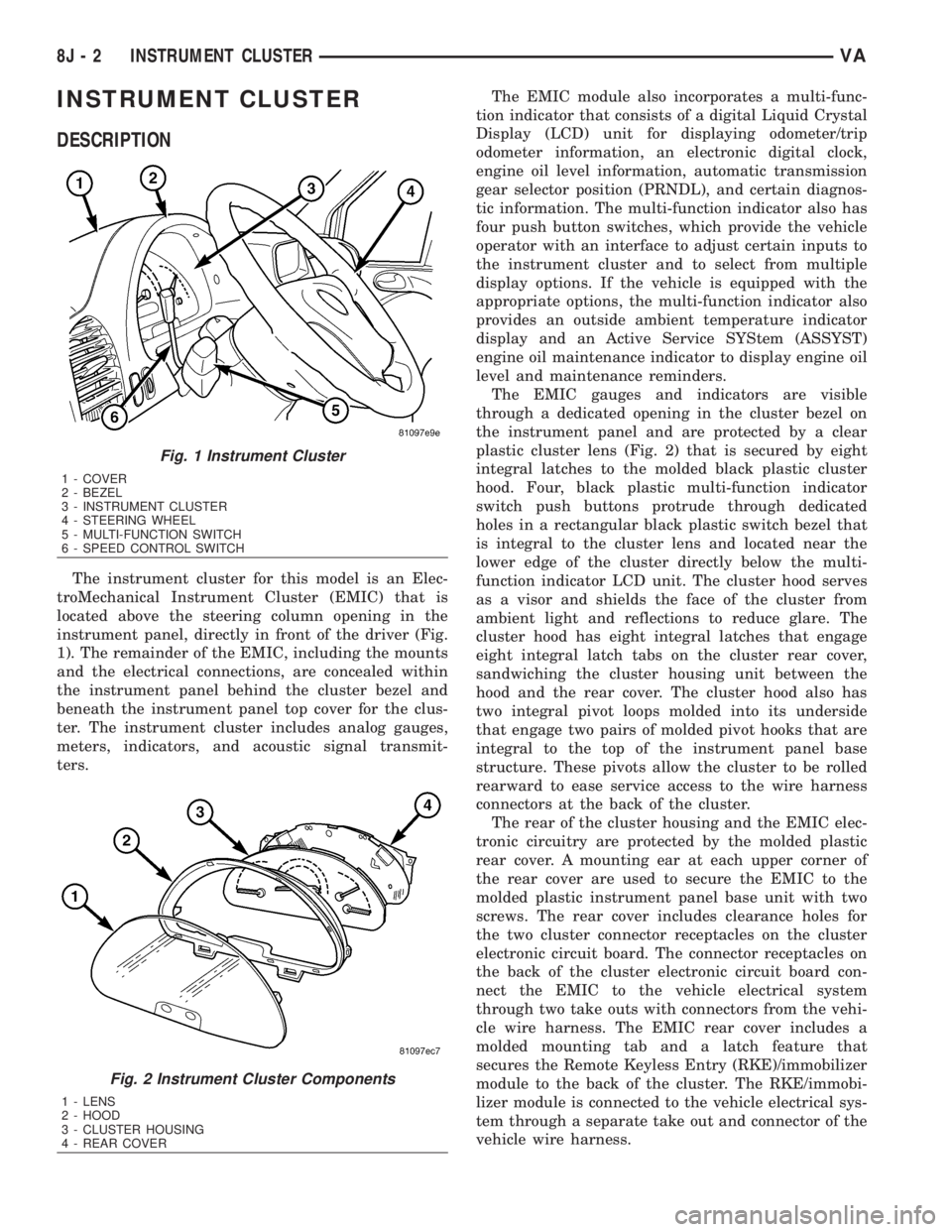
INSTRUMENT CLUSTER
DESCRIPTION
The instrument cluster for this model is an Elec-
troMechanical Instrument Cluster (EMIC) that is
located above the steering column opening in the
instrument panel, directly in front of the driver (Fig.
1). The remainder of the EMIC, including the mounts
and the electrical connections, are concealed within
the instrument panel behind the cluster bezel and
beneath the instrument panel top cover for the clus-
ter. The instrument cluster includes analog gauges,
meters, indicators, and acoustic signal transmit-
ters.The EMIC module also incorporates a multi-func-
tion indicator that consists of a digital Liquid Crystal
Display (LCD) unit for displaying odometer/trip
odometer information, an electronic digital clock,
engine oil level information, automatic transmission
gear selector position (PRNDL), and certain diagnos-
tic information. The multi-function indicator also has
four push button switches, which provide the vehicle
operator with an interface to adjust certain inputs to
the instrument cluster and to select from multiple
display options. If the vehicle is equipped with the
appropriate options, the multi-function indicator also
provides an outside ambient temperature indicator
display and an Active Service SYStem (ASSYST)
engine oil maintenance indicator to display engine oil
level and maintenance reminders.
The EMIC gauges and indicators are visible
through a dedicated opening in the cluster bezel on
the instrument panel and are protected by a clear
plastic cluster lens (Fig. 2) that is secured by eight
integral latches to the molded black plastic cluster
hood. Four, black plastic multi-function indicator
switch push buttons protrude through dedicated
holes in a rectangular black plastic switch bezel that
is integral to the cluster lens and located near the
lower edge of the cluster directly below the multi-
function indicator LCD unit. The cluster hood serves
as a visor and shields the face of the cluster from
ambient light and reflections to reduce glare. The
cluster hood has eight integral latches that engage
eight integral latch tabs on the cluster rear cover,
sandwiching the cluster housing unit between the
hood and the rear cover. The cluster hood also has
two integral pivot loops molded into its underside
that engage two pairs of molded pivot hooks that are
integral to the top of the instrument panel base
structure. These pivots allow the cluster to be rolled
rearward to ease service access to the wire harness
connectors at the back of the cluster.
The rear of the cluster housing and the EMIC elec-
tronic circuitry are protected by the molded plastic
rear cover. A mounting ear at each upper corner of
the rear cover are used to secure the EMIC to the
molded plastic instrument panel base unit with two
screws. The rear cover includes clearance holes for
the two cluster connector receptacles on the cluster
electronic circuit board. The connector receptacles on
the back of the cluster electronic circuit board con-
nect the EMIC to the vehicle electrical system
through two take outs with connectors from the vehi-
cle wire harness. The EMIC rear cover includes a
molded mounting tab and a latch feature that
secures the Remote Keyless Entry (RKE)/immobilizer
module to the back of the cluster. The RKE/immobi-
lizer module is connected to the vehicle electrical sys-
tem through a separate take out and connector of the
vehicle wire harness.
Fig. 1 Instrument Cluster
1 - COVER
2 - BEZEL
3 - INSTRUMENT CLUSTER
4 - STEERING WHEEL
5 - MULTI-FUNCTION SWITCH
6 - SPEED CONTROL SWITCH
Fig. 2 Instrument Cluster Components
1 - LENS
2 - HOOD
3 - CLUSTER HOUSING
4 - REAR COVER
8J - 2 INSTRUMENT CLUSTERVA
Page 944 of 2305

connected in series between the instrument cluster
and ground. The seat belt switch and the seatbelt
indicator driver circuit to the instrument cluster can
be diagnosed using conventional diagnostic tools and
methods. For proper diagnosis of the ACM, the air-
bag (SRS) indicator, or the instrument cluster cir-
cuitry that controls the seatbelt indicator, a
diagnostic scan tool is required. Refer to the appro-
priate diagnostic information.
SPEEDOMETER
DESCRIPTION
A speedometer is standard equipment on all instru-
ment clusters. The speedometer is located in the cen-
ter of the instrument cluster. The speedometer
consists of a movable gauge needle or pointer con-
trolled by the instrument cluster circuitry and a fixed
210 degree primary outer scale on the gauge dial face
that reads left-to-right either from ª0º to ª100º miles-
per-hour, or from ª0º to ª180º kilometers-per-hour,
depending upon the market for which the vehicle is
manufactured. Each version also has a secondary
inner scale on the gauge dial face that provides the
equivalent opposite units from the primary scale.
Text appearing on the cluster overlay near the left
end of each scale abbreviates the unit of measure,
either ªmphº or ªkm/hº.
The speedometer graphics are white against a
black field, making them clearly visible within the
instrument cluster in daylight. When illuminated
from behind by the panel lamps dimmer controlled
cluster illumination lighting with the exterior lamps
turned On, the white graphics appear amber. The
orange gauge needle is internally illuminated. Gauge
illumination is provided by Light Emitting Diode
(LED) units soldered onto the instrument cluster
electronic circuit board. The speedometer is serviced
as a unit with the instrument cluster.
OPERATION
The speedometer gives an indication to the vehicle
operator of the vehicle road speed. This gauge is con-
trolled by the instrument cluster circuit board based
upon cluster programming and electronic messages
received by the cluster from the Controller Anti-lock
Brake (CAB) over the Controller Area Network
(CAN) data bus. The speedometer is an air core mag-
netic unit that receives battery current on the instru-
ment cluster electronic circuit board when the
instrument cluster detects that the ignition switch is
in the On position. The cluster is programmed to
move the gauge needle back to the low end of the
scale after the ignition switch is turned to the Off
position. The instrument cluster circuitry controls
the gauge needle position and provides the following
features:²Vehicle Speed Message- Each time the clus-
ter receives a vehicle speed message from the CAB it
will calculate the correct vehicle speed reading and
position the gauge needle at that relative speed posi-
tion on the gauge scale. The gauge needle will con-
tinue to be positioned at the actual vehicle speed
position on the gauge scale until the ignition switch
is turned to the Off position.
²Communication Error- If the cluster fails to
receive a speedometer message, it will hold the gauge
needle at the last indication for about three seconds,
or until the ignition switch is turned to the Off posi-
tion, whichever occurs first. After three seconds, the
gauge needle will return to the left end of the gauge
scale.
The CAB continually monitors the four wheel
speed sensors to determine the vehicle road speed.
The CAB then sends the proper vehicle speed mes-
sages to the instrument cluster. For proper diagnosis
of the wheel speed sensors, the CAB, the CAN data
bus, or the electronic message inputs to the instru-
ment cluster that control the speedometer, a diagnos-
tic scan tool is required. Refer to the appropriate
diagnostic information.
TACHOMETER
DESCRIPTION
A tachometer is standard equipment on all instru-
ment clusters. The tachometer is located to the left of
the speedometer, to the left of center in the instru-
ment cluster. The tachometer consists of a movable
gauge needle or pointer controlled by the instrument
cluster circuitry and a fixed 45 degree scale on the
gauge dial face that reads left-to-right from ª0º to ª7º.
The text ªrpm X 1000º imprinted on the cluster over-
lay near the left end of the gauge scale identifies that
each number on the tachometer scale is to be multi-
plied by 1000 rpm.
The tachometer graphics are white against a black
field, making them clearly visible within the instru-
ment cluster in daylight. When illuminated from
behind by the panel lamps dimmer controlled cluster
illumination lighting with the exterior lamps turned
On, the white graphics appear amber. The orange
gauge needle is internally illuminated. Gauge illumi-
nation is provided by Light Emitting Diode (LED)
units soldered onto the instrument cluster electronic
circuit board. The tachometer is serviced as a unit
with the instrument cluster.
OPERATION
The tachometer gives an indication to the vehicle
operator of the engine speed. This gauge is controlled
by the instrument cluster circuit board based upon
cluster programming and electronic messages
VAINSTRUMENT CLUSTER 8J - 25
Page 945 of 2305

received by the cluster from the Engine Control Mod-
ule (ECM) over the Controller Area Network (CAN)
data bus. The tachometer is an air core magnetic
unit that receives battery current on the instrument
cluster electronic circuit board when the instrument
cluster detects that the ignition switch is in the On
position. The cluster is programmed to move the
gauge needle back to the low end of the scale after
the ignition switch is turned to the Off position. The
instrument cluster circuitry controls the gauge nee-
dle position and provides the following features:
²Engine Speed Message- Each time the cluster
receives an engine speed message from the ECM it
will calculate the correct engine speed reading and
position the gauge needle at that relative speed posi-
tion on the gauge scale. The gauge needle will con-
tinually be repositioned at the relative engine speed
position on the gauge scale until the engine stops
running, or until the ignition switch is turned to the
Off position, whichever occurs first.
²Communication Error- If the cluster fails to
receive an engine speed message, it will hold the
gauge needle at the last indication for about three
seconds, or until the ignition switch is turned to the
Off position, whichever occurs first. After three sec-
onds, the gauge needle will return to the left end of
the gauge scale.
The ECM continually monitors the crankshaft posi-
tion sensor to determine the engine speed. The ECM
then sends the proper engine speed messages to the
instrument cluster. For proper diagnosis of the
crankshaft position sensor, the ECM, the CAN data
bus, or the electronic message inputs to the instru-
ment cluster that control the tachometer, a diagnos-
tic scan tool is required. Refer to the appropriate
diagnostic information.
TRACTION CONTROL INDICA-
TOR
DESCRIPTION
A traction control (ASR) indicator is standard
equipment on all instrument clusters. The traction
control indicator is located near the center of the
speedometer in the instrument cluster. The traction
control indicator consists of an ª!º (exclamation point)
imprinted within a triangular cutout in the opaque
layer of the instrument cluster overlay. The dark
outer layer of the overlay prevents the indicator from
being clearly visible when it is not illuminated. An
amber Light Emitting Diode (LED) behind the cutout
in the opaque layer of the overlay causes the excla-
mation point to appear silhouetted against an amber
field through the translucent outer layer of the over-
lay when the indicator is illuminated from behind by
the LED, which is soldered onto the instrument clus-ter electronic circuit board. The traction control indi-
cator is serviced as a unit with the instrument
cluster.
OPERATION
The traction control (ASR) indicator gives several
indications to the vehicle operator concerning the
operating status of the traction control (ASR) system.
The traction control indicator is controlled by a tran-
sistor on the instrument cluster circuit board based
upon cluster programming and electronic messages
received by the cluster from the Controller Anti-lock
Brake (CAB) over the Controller Area Network
(CAN) data bus. The traction control indicator Light
Emitting Diode (LED) is completely controlled by the
instrument cluster logic circuit, and that logic will
only allow this indicator to operate when the instru-
ment cluster detects that the ignition switch is in the
On position. Therefore, the LED will always be off
when the ignition switch is in any position except
On. The LED only illuminates when it is provided a
path to ground by the instrument cluster transistor.
The instrument cluster will turn on the traction con-
trol indicator for the following reasons:
²Bulb Test- Each time the ignition switch is
turned to the On position the traction control indica-
tor is illuminated for about two seconds as a bulb
test.
²Traction Control (ASR) Indicator Lamp-On
Message- Each time the cluster receives a traction
control indicator lamp-on message from the CAB, the
indicator will be illuminated. This indicator can be
flashed on and off, or illuminated solid, as dictated
by the CAB message. The indicator is illuminated
solid when the traction control system has been deac-
tivated; and is flashed when the traction control is
activated or when the driven wheels lose traction
with the traction control deactivated. The indicator
remains flashing or illuminated solid until the clus-
ter receives a lamp-off message from the CAB, or
until the ignition switch is turned to the Off position,
whichever occurs first.
The CAB continually monitors the traction control
(ASR) switch and the four wheel speed sensors to
determine the correct operating mode for the traction
control system. The CAB then sends the proper
lamp-on or lamp-off messages to the instrument clus-
ter. See the owner's manual in the vehicle glove box
for more information on the features, use, activation
and deactivation of the traction control (ASR) system.
For proper diagnosis of the traction control system,
the CAB, the CAN data bus, or the electronic mes-
sage inputs to the instrument cluster that control the
traction control indicator, a diagnostic scan tool is
required. Refer to the appropriate diagnostic infor-
mation.
8J - 26 INSTRUMENT CLUSTERVA
Page 998 of 2305

(1) Begin the cleanup by using a vacuum cleaner
to remove any residual powder from the vehicle inte-
rior. Clean from outside the vehicle and work your
way inside, so that you avoid kneeling or sitting on a
non-cleaned area.
(2) Be certain to vacuum the heater and air condi-
tioning outlets as well (Fig. 4). Run the heater and
air conditioner blower on the lowest speed setting
and vacuum any powder expelled from the outlets.
CAUTION: All damaged, faulty, or non-deployed
supplemental restraints which are replaced on vehi-
cles are to be handled and disposed of properly. If
an airbag unit or seat belt tensioner unit is faulty or
damaged and non-deployed, refer to the Hazardous
Substance Control System for proper disposal. Be
certain to dispose of all non-deployed and deployed
supplemental restraints in a manner consistent with
state, provincial, local and federal regulations.
(3) Next, remove the deployed supplemental
restraints from the vehicle. Refer to the appropriate
service removal procedures.
(4) You may need to vacuum the interior of the
vehicle a second time to recover all of the powder.
STANDARD PROCEDURE - VERIFICATION TEST
The following procedure should be performed using
a diagnostic scan tool to verify proper supplemental
restraint system operation following the service or
replacement of any supplemental restraint system
component.
WARNING: To avoid personal injury or death, on
vehicles equipped with airbags, disable the supple-
mental restraint system before attempting any
steering wheel, steering column, airbag, seat belt
tensioner, impact sensor, or instrument panel com-
ponent diagnosis or service. Disconnect and isolate
the battery negative (ground) cable, then wait two
minutes for the system capacitor to dischargebefore performing further diagnosis or service. This
is the only sure way to disable the supplemental
restraint system. Failure to take the proper precau-
tions could result in accidental airbag deployment.
(1) During the following test, the battery negative
cable remains disconnected and isolated, as it was
during the supplemental restraint system component
removal and installation procedures.
(2) Be certain that the diagnostic scan tool con-
tains the latest version of the proper diagnostic soft-
ware. Connect the diagnostic to the 16-way Data
Link Connector (DLC). The DLC is located on the
dash panel beneath the driver side lower edge of the
instrument panel, outboard of the steering column
(Fig. 5).
(3) Turn the ignition switch to the On position and
exit the vehicle with the diagnostic scan tool.
(4) Check to be certain that nobody is in the vehi-
cle, then reconnect the battery negative cable.
(5) Using the diagnostic, read and record the
active (current) Diagnostic Trouble Code (DTC) data.
(6) Next, use the diagnostic to read and record any
stored (historical) DTC data.
(7) If any DTC is found in Step 5 or Step 6, refer
to the appropriate diagnostic information.
(8) Use the diagnostic to erase the stored DTC
data. If any problems remain, the stored DTC data
will not erase. Refer to the appropriate diagnostic
information to diagnose any stored DTC that will not
erase. If the stored DTC information is successfully
erased, go to Step 9.
(9) Turn the ignition switch to the Off position for
about fifteen seconds, and then back to the On posi-
tion. Observe the airbag indicator in the instrument
cluster. It should illuminate for four seconds, and
then go out. This indicates that the supplemental
Fig. 4 Vacuum Heater and A/C Outlets - Typical
Fig. 5 16-Way Data Link Connector
1 - BOTTOM OF INSTRUMENT PANEL
2 - CONNECTOR COVER
3 - 16-WAY DATA LINK CONNECTOR
4 - DASH PANEL
5 - INSIDE HOOD RELEASE LEVER
VARESTRAINTS 8O - 7
Page 1007 of 2305
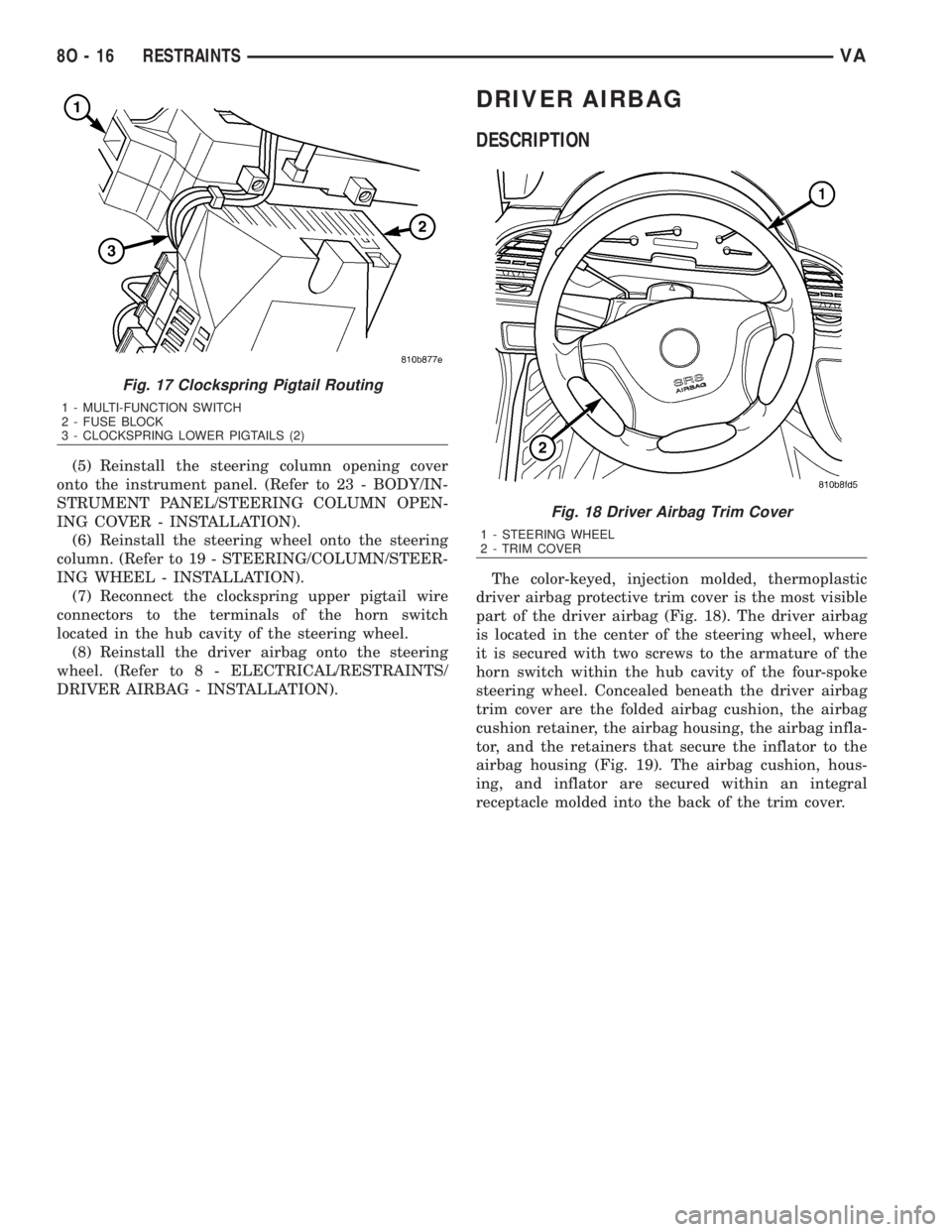
(5) Reinstall the steering column opening cover
onto the instrument panel. (Refer to 23 - BODY/IN-
STRUMENT PANEL/STEERING COLUMN OPEN-
ING COVER - INSTALLATION).
(6) Reinstall the steering wheel onto the steering
column. (Refer to 19 - STEERING/COLUMN/STEER-
ING WHEEL - INSTALLATION).
(7) Reconnect the clockspring upper pigtail wire
connectors to the terminals of the horn switch
located in the hub cavity of the steering wheel.
(8) Reinstall the driver airbag onto the steering
wheel. (Refer to 8 - ELECTRICAL/RESTRAINTS/
DRIVER AIRBAG - INSTALLATION).
DRIVER AIRBAG
DESCRIPTION
The color-keyed, injection molded, thermoplastic
driver airbag protective trim cover is the most visible
part of the driver airbag (Fig. 18). The driver airbag
is located in the center of the steering wheel, where
it is secured with two screws to the armature of the
horn switch within the hub cavity of the four-spoke
steering wheel. Concealed beneath the driver airbag
trim cover are the folded airbag cushion, the airbag
cushion retainer, the airbag housing, the airbag infla-
tor, and the retainers that secure the inflator to the
airbag housing (Fig. 19). The airbag cushion, hous-
ing, and inflator are secured within an integral
receptacle molded into the back of the trim cover.
Fig. 17 Clockspring Pigtail Routing
1 - MULTI-FUNCTION SWITCH
2 - FUSE BLOCK
3 - CLOCKSPRING LOWER PIGTAILS (2)
Fig. 18 Driver Airbag Trim Cover
1 - STEERING WHEEL
2 - TRIM COVER
8O - 16 RESTRAINTSVA