2006 MERCEDES-BENZ SPRINTER air condition
[x] Cancel search: air conditionPage 14 of 2305

1.0 INTRODUCTION
The procedures contained in this manual include
all the specifications, instructions and graphics
needed to diagnose Sprinter body system problems.
The diagnostics in this manual are based on the
failure condition or symptom being present at the
time of diagnosis.
Please follow the recommendations below when
choosing your diagnostic path.
1. First make sure the DRBIIItis communicating
with the appropriate modules; i.e., if the
DRBIIItdisplays a ``No Response'' or a ``Bus6
Signals Open'' condition, you must diagnose that
first.
2. Read DTC's (diagnostic trouble codes) with the
DRBIIIt.
3. If no DTC's are present, identify the customer
complaint.
4. Once the DTC or customer complaint is identi-
fied, locate the matching test in the Table of
Contents and begin to diagnose the symptom.
All component location views are in Section 8.0.
All connector pinouts are in Section 9.0. All sche-
matics are in Section 10.0. All Charts and Graphs
are in Section 11.0.
An * placed before the symptom description indi-
cates a customer complaint without a DTC.
When repairs are required, refer to the appropri-
ate service information for the proper removal and
repair procedure.
Diagnostic procedures change every year. New
diagnostic systems may be added: carryover sys-
tems may be enhanced. READ THIS MANUAL
BEFORE TRYING TO DIAGNOSE A VEHICLE
DIAGNOSTIC TROUBLE CODE. It is recom-
mended that you review the entire manual to be-
come familiar with all the new and changed diag-
nostic procedures.
This book reflects many suggested changes from
readers of past issues. After using this book, if you
have any comments or suggestions, please fill out
the form in the back of this book and mail it back to
us.
1.1 SYSTEM COVERAGE
This diagnostic procedures manual covers all
Sprinter vehicles.
1.2 SIX-STEP TROUBLESHOOTING
PROCEDURE
Diagnosis of the body system is done in six basic
steps:
²verification of complaint
²verification of any related symptoms
²symptom analysis
²problem isolation
²repair of isolated problem
²verification of proper operation
2.0 IDENTIFICATION OF
SYSTEM
The vehicle systems that are part of the ``body''
system are:
²Airbag
²Automatic Temperature Control
²Communication
²Instrument Cluster
²Power Door Locks/RKE
²Vehicle Theft Security System (VTSS)
²Wiper/Rain Sensor
3.0 SYSTEM DESCRIPTION AND
FUNCTIONAL OPERATION
The body system on the Sprinter consists of a
combination of modules that communicate with
each other using the CAN Bus (controller area
network). Through the CAN Bus, information about
the operation of vehicle components and circuits is
relayed quickly to the appropriate modules. Since
the CAN bus network is for intermodule communi-
cation only, the DRBIIItutilizes K-Lines to estab-
lish communications with each module. It is impor-
tant to note the CAN bus circuits are by no means
tied to the K-Lines. They are completely separate
from each other. For additional information on the
CAN bus and the K-Lines, refer to the Communi-
cation section of this general information.
3.1 AIRBAG SYSTEM
The Sprinter Airbag System contains the follow-
ing components:
²Airbag Control Module (ACM)
²Airbag Warning Indicator (SRS)
²Driver Airbags
²Clockspring
²Passenger Airbag
²Driver Seat Belt Tensioners
²Passenger Seat Belt Tensioners
The Airbag Control Module (ACM) has five major
functions: onboard diagnostics, determine the se-
verity of impacts, squib deployment and Accident
Response, K-Line communications. The ACM is
1
GENERAL INFORMATION
Page 15 of 2305

secured to the floor under the Driver seat and
receives power from the Fuse Block No. 1. When-
ever the ignition key is turned to the run or start
position, the ACM performs a system test. The ACM
cannot be repaired or adjusted.
The microprocessor in the ACM monitors the
internal and external airbag system electrical cir-
cuits to determine the system readiness. When a
monitored system is determine to be out of range,
the ACM will set both active and stored diagnostic
trouble codes (DTC). The ACM also contains an
energy-storage capacitor. This capacitor stores
enough electrical energy to deploy the front airbag
components for two seconds following a battery
disconnect or failure during an impact.
The Accelerometer in the ACM is used to sense
the rate of vehicle deceleration, provide verification
of the direction and severity of an impact. When the
preprogrammed conditions are met, the ACM sends
an electrical signal to deploy the appropriate front
airbag system components and a deployment noti-
fication.
To provide an accident response notification, the
ACM is hardwired to the Central Timer module
(CTM) and Engine Control Module (ECM). When a
deployment occurs the ACM provides a 50ms 10.0
volt pulse to the CTM and ECM. When the Accident
Report notification signal is received the CTM un-
locks the door locks and the ECM stalls the engine.
The Accident signal will set a DTC in the CTM and
the door locks will not work until the DTC has been
erased. The ECM will set a DTC if the Accident
Report circuit is shorted to battery voltage. The
ACM saves the deployment record and after three
deployments the ACM must be replaced. The
DRBIIItcan be used to test the Accident Report
Notification feature: select the SYSTEM TEST from
the ACM main menu. Then select the Analog Crash
Output System Test.
The ACM is hardwired to the Instrument Cluster
(MIC) to control Warning Indicator (SRS indicator).
When DTCs becomes activate, the ACM illuminates
the Warning Indicator by pulling the indicator
circuit low. The SRS indicator is the only point at
which the customer can observe symptoms of a
system malfunction.
As part of the system test the ACM illuminates
the Warning Indicator on for 4.0 second bulb test.
After the lamp check, if the indicator turns off, it
means that the ACM has checked the system and
found it to be free of discernible malfunctions.
NON-CRITICAL DTCs
If the lamp comes on and stays on for a period
longer than 4.0 seconds (about 10.0 seconds) is
usually a stored DTC (intermittent problem) in the
system.
CRITICAL DTCs
DTCs that could lead to a condition where the
safety devises may not deploy or incorrectly deploy.
In the event of such a DTC, the safety of the vehicle
occupants can no longer be guaranteed. If the lamp
remains on, there could be an active DTC in the
system. Some DTCs, Internal Module and squib
DTCs, will keep the indicator illuminated even if
the codes are no longer active.
ACM NOT CONFIGURED FOR PASSENGER
AIRBAG AND TENSIONER
If after replacing the ACM the Airbag Warning
Indicator flashes continuously the ACM must be
configured for the Passenger Airbag and Tensioner.
Select Miscellaneous from the ACM main menu and
configure the Passenger Airbag Tensioner squibs.
WARNING:THE AIRBAG SYSTEM IS A
SENSITIVE, COMPLEX ELECTROMECHANICAL
UNIT. BEFORE ATTEMPTING TO DIAGNOSE OR
SERVICE ANY AIRBAG SYSTEM OR RELATED
STEERING WHEEL, STEERING COLUMN, OR
INSTRUMENT PANEL COMPONENTS YOU MUST
FIRST DISCONNECT AND ISOLATE THE
BATTERY NEGATIVE (GROUND) CABLE. WAIT
TWO MINUTES FOR THE SYSTEM CAPACITOR
TO DISCHARGE BEFORE FURTHER SYSTEM
SERVICE. THIS IS THE ONLY SURE WAY TO
DISABLE THE AIRBAG SYSTEM. FAILURE TO
DO THIS COULD RESULT IN ACCIDENTAL
AIRBAG DEPLOYMENT AND POSSIBLE
PERSONAL INJURY.
WARNING: TO AVOID PERSONAL INJURY OR
DEATH, NEVER STRIKE OR KICK THE
AIRBAG CONTROL MODULE, AS IT CAN
DAMAGE THE IMPACT SENSOR OR AFFECT
ITS CALIBRATION.
WARNING: IF AN AIRBAG CONTROL
MODULE IS ACCIDENTALLY DROPPED
DURING SERVICE, THE MODULE MUST BE
SCRAPPED AND REPLACED WITH A NEW
UNIT. FAILURE TO TAKE THE PROPER
PRECAUTIONS COULD RESULT IN
ACCIDENTAL AIRBAG DEPLOYMENT AND
PERSONAL INJURY OR DEATH.
3.1.1 DRIVER AIRBAG
The airbag protective trim cover is the most
visible part of the driver side airbag system. The
airbag is mounted directly to the steering wheel.
Located under the trim cover are the airbag cushion
and the airbag cushion supporting components.
2
GENERAL INFORMATION
Page 17 of 2305

loads are connected to cables and mounted in a
storage case. The cables can be directly connected to
some airbag system connectors. Jumpers are used
to convert the load tool cable connectors to the other
airbag system connectors. The adapters are con-
nected to the module harness connector to open
shorting clips and protect the connector terminal
during testing. When using the load tool follow all of
the safety procedures in the service information for
disconnecting airbag system components. Inspect
the wiring, connector and terminals for damage or
misalignment. Substitute the airbag load tool in
place of a Driver or Passenger Airbag, seat belt
tensioner, clockspring (use a jumper if needed).
Then follow all of the safety procedures in the
service information for connecting airbag system
components. Read the module active DTCs. If the
module reports NO ACTIVE DTCs the defective
components has been removed from the system and
should be replaced. If the DTC is still active, con-
tinue this process until all components in the circuit
have been tested. Then disconnect the module con-
nector and connect the matching adapter to the
module connector. With all airbags disconnected
and the adapter installed the squib wiring can be
tested for open and shorted conditions.
3.1.6 DIAGNOSTIC TROUBLE CODES
Airbag diagnostic trouble codes consist of active
and stored codes. If more than one code exists,
diagnostic priority should be given to the active
codes. Each diagnostic trouble code is diagnosed by
following a specific testing procedure. The diagnos-
tic test procedures contain step-by-step instructions
for determining the cause of the trouble codes. It is
not necessary to perform all of the tests in this book
to diagnose an individual code. Always begin by
reading the diagnostic trouble codes with the
DRBIIIt. This will direct you to the specific test(s)
that must be performed. In certain test procedures
within this manual, diagnostic trouble codes are
used as a diagnostic tool.
3.1.6.1 ACTIVE CODES
If the lamp remains on, there could be an active
DTC in the system. The code becomes active as soon
as the malfunction is detected or key-on, whichever
occurs first. An active trouble code indicates an
on-going malfunction. This means that the defect is
currently there every time the airbag control mod-
ule checks that circuit or component. Some DTCs,
Internal Module and squib DTCs, will keep the
indicator illuminated even if they are no longer
active. If the lamp is on and no active codes are
present, cycling the ignition switch off and then on
will refresh the lamp state. It is impossible to erase
an active code.
3.1.6.2 STORED CODES
Airbag codes are automatically stored in the
ACM's memory as soon as the malfunction is de-
tected. A stored code indicates there was an active
code present at some time. Stored diagnostic trou-
ble code will remain stored until erased by the DRB.
If a malfunction is not active while performing a
diagnostic test procedure, the active code diagnostic
test will not locate the source of the problem. In this
case, the stored code can indicate an area to inspect.
Maintain a safe distance from all airbags while
performing the following inspection. If no obvious
problems are found, erase stored codes, and with
the ignition on wiggle the wire harness and connec-
tors, rotate the steering wheel from stop to stop.
Recheck for codes periodically as you work through
the system. This procedure may uncover a malfunc-
tion that is difficult to locate.
3.2 COMMUNICATION
3.2.1 COMMUNICATION K-LINES
The K-Lines are a group of circuits that connect
each control module to the Data Link Connector
(DLC). Each control module is connected to the DLC
with a single K-Line. The DRBIIItuses the K-Line
to communicate with each control module. With the
use of the K-Lines the DRBIIItis able to read each
control modules DTCs, sensor displays, I/Os etc. If
DRBIIItcommunications with a particular control
module is lost, one of the possible causes could be a
fault in the module's K-Line.
NOTE: It is important to note the DRBIIIT
uses the K-Lines for diagnostic and
monitoring functions and is no way
connected to the CAN data bus network.
The following modules that use the K-line on this
vehicle are:
²Airbag Control Module (ACM)
²Automatic Temperature Control (ATC)
²Cabin Heater Module (CHM)
²Central Timer Module (CTM)
²Controller Antilock Brake (CAB)
²Engine Control Module (ECM)
²Heater Booster Module (HBM)
²Instrument Cluster (IC)
²Shifter Assembly (SA)
²Security System Module (SSM)
²Sentry Key Remote Entry Module (SKREEM)
²Transmission Control Module (TCM)
4
GENERAL INFORMATION
Page 18 of 2305

3.2.2 CAN BUS
The CAN bus (controller area network) is a data
bus system specifically design for inter module
communication on this vehicle. The CAN bus con-
sists of a special twisted two-core cable. Control
modules are connected to this9twisted pair9. The
CAN bus incorporates two terminating resistors.
One terminator is built into the Engine Control
Module (ECM) and the other is built into the Sentry
Key Remote Entry Module (SKREEM). Each resis-
tor has a value of 120 ohms. The resistor condition
can be confirmed by disconnecting the control mod-
ule and measuring the resistance value at the
appropriate control module pins. This measure-
ment should read 120 ohms. The two CAN circuits,
CAN C Bus (+) and CAN C Bus (-), are bridged by
these two terminating resistors when all control
modules are connected to the bus. These two resis-
tors are connected to the CAN bus network in
parallel. The measurement between the two
twisted CAN circuits, with both the ECM and
SKREEM connected, should measure a value of 60
ohms.
The CAN bus is bi-directional. This means that
each connected control module can send and receive
information. Transmission of data takes place re-
dundantly via both circuits. The data bus levels are
mirrored, meaning that if the binary level on one
circuit is 0, the other circuit transmits binary level
1 and vice versa. The two line concept is used for
two reasons: for fault identification and as a safety
concept.
If a voltage peak occurs on just one circuit, the
receivers can identify this as a fault and ignore the
voltage peak. If a short circuit or interruption
occurs on one of the two CAN circuits, a software-
hardware linked safety concept allows switching to
a single-line operation. The defective CAN circuit is
shut down. A specific data protocol controls how and
when the participants can send and receive.
NOTE: It is important to note the CAN Bus
circuits are used for inter-module
communication only, and is no way
connected to the K-Lines.
The following modules that use the CAN Bus on
this vehicle are:
²Automatic Temperature Control (ATC)
²Controller Antilock Brake (CAB)
²Engine Control Module (ECM)
²Instrument Cluster (IC)
²Sentry Key Remote Entry Module (SKREEM)
²Shifter Assembly (SA)
²Transmission Control Module (TCM)
3.3 HEATING & A/C SYSTEM
3.3.1 AUTOMATIC TEMPERATURE
CONTROL (ATC)
3.3.1.1 SYSTEM CONTROLS
The ATC Module:
²is fully addressable with the DRBIIIt.
IThe DRBIIItcommunicates with the ATC
Module through the Diagnostic Link Connector
(DLC) via a K-Line.
²communicates with other modules over the Con-
troller Area Network (CAN) C Bus.
²controls A/C clutch operation.
²controls EBL operation.
²controls water cycle valve operation.
IThe water cycle valve is a normally open valve,
meaning that it allows full engine coolant flow
through the heater core when no power is
delivered to the valve. The ATC controls the
valve with a pulse width signal. The lower the
percentage of the pulse width signal the more
the valve is open.
²controls Residual Heat Utilization (REST) func-
tion.
²controls blower motor operation, providing four
blower speeds (Low, M1, M2, & High).
²controls recirculation air solenoid valve.
²controls the mode door via cables.
²controls the main power supply to the Heater
Booster (if equipped).
²uses air inlet temperature sensor, air outlet tem-
perature sensor, and evaporator temperature
sensor input, as well as data from other modules
to maintain occupant comfort levels.
3.3.1.2 SYSTEM DIAGNOSTICS
Fault detection is through active and stored Diag-
nostic Trouble Codes (DTCs)
²DTCs are displayed by the DRBIIIt.
²Active DTCs are those which currently exist in
the system. The condition causing the fault must
be repaired in order to clear this type of DTC.
²Stored DTCs are those which occurred in the
system since the ATC Module received the last
9clear diagnostic info9message.
Testing Preparation & Diagnostics
Set the necessary system functions accordingly so
that all of the following prerequisites are met prior
to performing diagnostic tests on the ATC system:
5
GENERAL INFORMATION
Page 19 of 2305

1. Connect the DRBIIItto the DLC.
2. Place the shift lever in park.
3. Start the engine.
4. Set the blower to high speed.
5. Set the temperature selector to full cold.
6. Press air conditioning switch on.
7. With the DRBIIItin Sensors, verify that the:
A. ambient temperature is above 59F (15C).
B. refrigerant pressure is between 29 and 348
PSI (2 and 24 bar).
C. evaporator temperature is above 36.5F
(2.5C).
D. coolant temperature is above 158F (70C).
When all of the prerequisites have been met, use
the DRBIIItto record and erase all stored ATC
DTCs, and then select System Tests, and run the
ATC Function Test. When complete, check to see if
any active DTCs are present. If so, refer to the
symptom list in the Heating & A/C category for the
diagnostic procedure(s). If there are no DTCs
present, yet the performance seems less than ideal,
use the DRBIIItto look at all sensor values and the
status of the various inputs and outputs to see if
there is a deficiency detected that has not fully shut
down the system. For additional information, refer
to Sensor Values and Input/Output Status under
Diagnostic Tips in this section and to Section 11.0
for evaporator temperature sensor and air outlet
temperature sensor resistance to temperature spec-
ifications charts. Also, confirm that the water cycle
valve is functioning. Remember that the valve is
normally open. The pulse width signal will offer
insight into the valve's operation. The lower the
percentage number, the more open the valve be-
comes. Confirm that the valve is responding to the
signal from the ATC. If functioning correctly, verify
mode and blend door operation. If okay, the diagno-
sis then becomes purely refrigerant system related.
Attach the appropriate gauges and diagnose the
refrigeration system. Refer to the Service Informa-
tion for refrigerant system diagnostic procedures.
DIAGNOSTIC TIPS
SENSOR VALUES
Ambient Air Temperature
The Instrument Cluster transmits Ambient Air
Temperature Sensor data. In the event of a CAN
Bus communication failure, the last stored value is
displayed as a substitute value.
Interior Temperature
The normal range for the Interior Temperature
Sensor is from 32ÉF to 104ÉF. An implausible tem-
perature value indicates that the Interior Temper-
ature Sensor is bad. The repair in this case would be
to replace the ATC Module since the sensor is
integral to the module.Evaporator Temperature
The normal range for the Evaporator Temperature
Sensor is from 14ÉF to 104ÉF. A substitute value of
14ÉF with no updates indicates an Evaporator Tem-
perature Sensor circuit failure.
Air Outlet Temperature
The normal range for the Air Outlet Temperature
Sensor is from 32ÉF to 203ÉF. A substitute value of
111.1ÉF indicates an Air Outlet Temperature Sensor
circuit failure.
Coolant Temperature
The Engine Control Module transmits Coolant
Temperature Sensor date. In the event of a CAN
Bus communication failure, 257ÉF is displayed as a
substitute value.
Interior Temperature Controller
The normal range for the Blend control is from 62ÉF
to 144ÉF. This value represents the temperature set
by the operator. An implausible temperature value
or a temperature value that fails to change when
rotating the Blend control indicates that the Blend
control is bad. The repair in this case would be to
replace the ATC Module since the Blend control
integral to the module.
Refrigerant Pressure
The normal range for the Refrigerant Pressure
Sensor is from 29 PSI to 406 PSI. A substitute value
of 413 PSI indicates a Refrigerant Pressure Sensor
circuit failure. In addition, the normal range for
Pressure Sensor voltage is 0 volts to 5 volts. A value
of 0.9 volts indicates an open voltage supply circuit,
while a value of -999 indicates an open in all three
sensor circuits.
Water Cycle Valve
The normal range of the Water Cycle Valve is from
0% to 100%. The value indicates the extent to which
the valve is closed. A value of 100% indicates that
the valve is fully closed.
Intense Inst Light
The Instrument Cluster transmits this data. The
normal range for lighting intensity is from 0% to
100%. The value indicates the extent to which the
illumination has dimmed. A value of 0% indicates
bright while a value >0% indicates dimming. In the
event of a CAN Bus communication failure, 0% is
displayed as a substitute value.
INPUT/OUTPUT STATUS
Compressor Clutch
The ATC Module transmits this data. A status of
9ON9indicates that the compressor is operational. A
status of9OFF9indicates the compressor is not
operational.
6
GENERAL INFORMATION
Page 24 of 2305

3.7 USING THE DRBIIIT
Refer to the DRBIIItuser guide for instructions
and assistance with reading trouble codes, erasing
trouble codes, and other DRBIIItfunctions.
3.8 DRBIIITERROR MESSAGES
Under normal operation, the DRBIIItwill dis-
play one of only two error messages: user-requested
WARM Boot or User-Requested COLD Boot. If the
DRBIIItshould display any other error message,
record the entire display and call the STAR Center.
This is a sample of such an error message display:
ver: 2.14
date: 26 Jul93
file: key_iff.cc
date: Jul26 1993
line: 548
err: 0xi
User-Requested COLD Boot
Press MORE to switch between this display
and the application screen.
Press F4 when done noting information.
3.9 DRBIIITDOES NOT POWER UP
(BLANK SCREEN)
If the LED's do not light or no sound is emitted at
start up, check for loose cable connections or a bad
cable. Check the vehicle battery voltage (data link
connector cavity 16). A minimum of 11 volts is
required to adequately power the DRBIIIt. Check
for proper grounds at DLC cavities 4 and 5.
If all connections are proper between the
DRBIIItand the vehicle or other devices, and the
vehicle battery is fully charged, an inoperative
DRBIIItmay be the result or a faulty cable or
vehicle wiring.
3.10 DISPLAY IS NOT VISIBLE
Low temperatures will affect the visibility of the
display. Adjust the contrast to compensate for this
condition.
4.0 DISCLAIMERS, SAFETY,
WARNINGS
4.1 DISCLAIMERS
All information, illustrations, and specifications
contained in this manual are based on the latest
information available at the time of publication.
The right is reserved to make changes at any time
without notice.
4.2 SAFETY
4.2.1 TECHNICIAN SAFETY INFORMATION
WARNING: WHEN OPERATING, ENGINES
PRODUCE AN ODORLESS GAS CALLED
CARBON MONOXIDE. INHALING CARBON
MONOXIDE GAS CAN RESULT IN SLOWER
REACTION TIMES AND CAN LEAD TO
PERSONAL INJURY OR DEATH. WHEN THE
ENGINE IS OPERATING, KEEP SERVICE
AREAS WELL VENTILATED OR ATTACH THE
VEHICLE EXHAUST SYSTEM TO THE SHOP
EXHAUST REMOVAL SYSTEM.
Set the parking brake and block the wheel before
testing or repairing the vehicle. It is especially
important to block the wheels on front-wheel drive
vehicles; the parking brake does not hold drive
wheels.
When servicing a vehicle, always wear eye pro-
tection, and remove any metal jewelry such as
rings, watchbands or bracelets that might make an
inadvertent electrical contact.
When diagnosing a body system problem, it is
important to follow approved procedures where
applicable. These procedures can be found in this
11
GENERAL INFORMATION
Page 25 of 2305
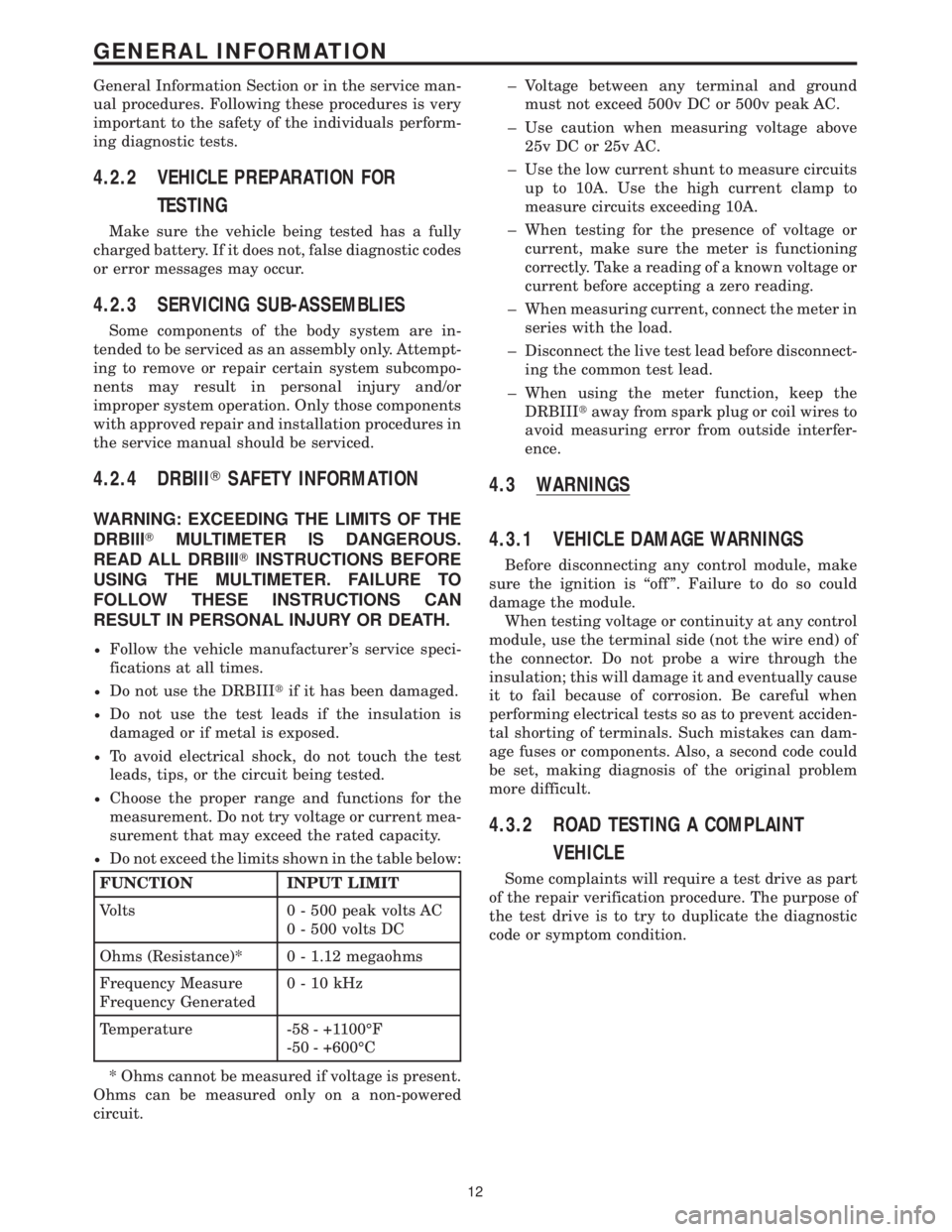
General Information Section or in the service man-
ual procedures. Following these procedures is very
important to the safety of the individuals perform-
ing diagnostic tests.
4.2.2 VEHICLE PREPARATION FOR
TESTING
Make sure the vehicle being tested has a fully
charged battery. If it does not, false diagnostic codes
or error messages may occur.
4.2.3 SERVICING SUB-ASSEMBLIES
Some components of the body system are in-
tended to be serviced as an assembly only. Attempt-
ing to remove or repair certain system subcompo-
nents may result in personal injury and/or
improper system operation. Only those components
with approved repair and installation procedures in
the service manual should be serviced.
4.2.4 DRBIIITSAFETY INFORMATION
WARNING: EXCEEDING THE LIMITS OF THE
DRBIIITMULTIMETER IS DANGEROUS.
READ ALL DRBIIITINSTRUCTIONS BEFORE
USING THE MULTIMETER. FAILURE TO
FOLLOW THESE INSTRUCTIONS CAN
RESULT IN PERSONAL INJURY OR DEATH.
²Follow the vehicle manufacturer 's service speci-
fications at all times.
²Do not use the DRBIIItif it has been damaged.
²Do not use the test leads if the insulation is
damaged or if metal is exposed.
²To avoid electrical shock, do not touch the test
leads, tips, or the circuit being tested.
²Choose the proper range and functions for the
measurement. Do not try voltage or current mea-
surement that may exceed the rated capacity.
²Do not exceed the limits shown in the table below:
FUNCTION INPUT LIMIT
Volts 0 - 500 peak volts AC
0 - 500 volts DC
Ohms (Resistance)* 0 - 1.12 megaohms
Frequency Measure
Frequency Generated0-10kHz
Temperature -58 - +1100ÉF
-50 - +600ÉC
* Ohms cannot be measured if voltage is present.
Ohms can be measured only on a non-powered
circuit.± Voltage between any terminal and ground
must not exceed 500v DC or 500v peak AC.
± Use caution when measuring voltage above
25v DC or 25v AC.
± Use the low current shunt to measure circuits
up to 10A. Use the high current clamp to
measure circuits exceeding 10A.
± When testing for the presence of voltage or
current, make sure the meter is functioning
correctly. Take a reading of a known voltage or
current before accepting a zero reading.
± When measuring current, connect the meter in
series with the load.
± Disconnect the live test lead before disconnect-
ing the common test lead.
± When using the meter function, keep the
DRBIIItaway from spark plug or coil wires to
avoid measuring error from outside interfer-
ence.
4.3 WARNINGS
4.3.1 VEHICLE DAMAGE WARNINGS
Before disconnecting any control module, make
sure the ignition is ``off ''. Failure to do so could
damage the module.
When testing voltage or continuity at any control
module, use the terminal side (not the wire end) of
the connector. Do not probe a wire through the
insulation; this will damage it and eventually cause
it to fail because of corrosion. Be careful when
performing electrical tests so as to prevent acciden-
tal shorting of terminals. Such mistakes can dam-
age fuses or components. Also, a second code could
be set, making diagnosis of the original problem
more difficult.
4.3.2 ROAD TESTING A COMPLAINT
VEHICLE
Some complaints will require a test drive as part
of the repair verification procedure. The purpose of
the test drive is to try to duplicate the diagnostic
code or symptom condition.
12
GENERAL INFORMATION
Page 26 of 2305

WARNING:REASSEMBLE ALL COMPONENTS
BEFORE ROAD TESTING A VEHICLE. DO NOT
TRY TO READ THE DRBIIITSCREEN OR
OTHER TEST EQUIPMENT DURING A TEST
DRIVE. DO NOT HANG THE DRBIIITOR OTHER
TEST EQUIPMENT FROM THE REARVIEW
MIRROR DURING A TEST DRIVE. HAVE AN
ASSISTANT AVAILABLE TO OPERATE THE
DRBIIITOR OTHER TEST EQUIPMENT.
FAILURE TO FOLLOW THESE INSTRUCTIONS
CAN RESULT IN PERSONAL INJURY OR
DEATH.
5.0 REQUIRED TOOLS AND
EQUIPMENT
DRBIIIt(diagnostic read-out box)
Jumper wires
Ohmmeter
Voltmeter
Test Light
8310 Airbag System Load Tool
8443 SRS Airbag System Load Tool
9001 R F Detector
6.0 GLOSSARY OF TERMS
ABSantilock brake system
ACMairbag control module
ACTactuator
AECMairbag electronic control module
(ACM)
ASDMairbag system diagnostic module
(ACM)
AT Cautomatic temperature control
CABcontroller antilock bake
CANcontroller area network
CHMcabin heater module
CPAconnector positive assurance
CTMcentral timer module
DABdriver airbag
DCHAdiesel cabin heater assist (cabin
heater)
DLCdata link connector
DTCdiagnostic trouble code
DRdriver
EBLelectric back lite (rear window de
fogger)
ECMengine control module
GCCGulf Coast Countries
HBMheater booster module
HVACheater ventilation, air conditioning
ICinstrument cluster
MICmechanical instrument cluster
RSMRain Sensor Module
SAshifter assembly
SKREEMsentry key remote entry module
SSMsecurity system module
TCMtransmission control module
13
GENERAL INFORMATION