Page 122 of 409
121 Controls in detail
Control system
Menus, submenus and functions
Menu1
Menu2
Menu3
Menu4
Menu5
Menu6
Standard display
AUDIO
Vehicle status
message memory
1
1The Vehicle status message memory menu is only displayed if there is a message stored.
Settings
Trip computer
Telephone
(�page 122)
(�page 123)
(�page 124)
(�page 126)
(�page 137)
(�page 139)
Commands/submenusDigital speedometer
Selecting radio
station
Calling up vehicle
malfunction, warn-
ing and system sta-
tus messages
stored in memory
Resetting to factory
settings
Fuel consumption
statistics after start
Loading phone book
Calling up mainte-
nance service dis-
play
Operating the
CD player
Instrument cluster
submenu
Fuel consumption
statistics since the
last reset
Searching for name
in phone book
Checking tire infla-
tion pressure
Time submenu
Calling up range
Lighting submenuVehicle submenu
Page 127 of 409
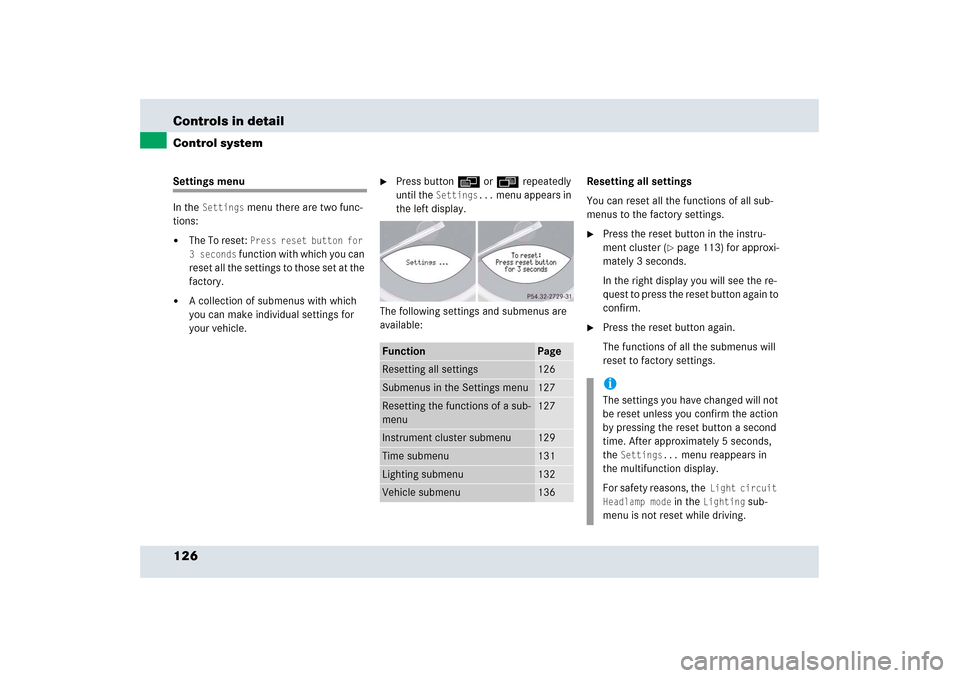
126 Controls in detailControl systemSettings menu
In the
Settings
menu there are two func-
tions:
�
The To reset:
Press reset button for
3 seconds
function with which you can
reset all the settings to those set at the
factory.
�
A collection of submenus with which
you can make individual settings for
your vehicle.
�
Press button è or ÿ repeatedly
until the
Settings...
menu appears in
the left display.
The following settings and submenus are
available:Resetting all settings
You can reset all the functions of all sub-
menus to the factory settings.
�
Press the reset button in the instru-
ment cluster (
�page 113) for approxi-
mately 3 seconds.
In the right display you will see the re-
quest to press the reset button again to
confirm.
�
Press the reset button again.
The functions of all the submenus will
reset to factory settings.
Function
Page
Resetting all settings
126
Submenus in the Settings menu
127
Resetting the functions of a sub-
menu
127
Instrument cluster submenu
129
Time submenu
131
Lighting submenu
132
Vehicle submenu
136
iThe settings you have changed will not
be reset unless you confirm the action
by pressing the reset button a second
time. After approximately 5 seconds,
the
Settings...
menu reappears in
the multifunction display.
For safety reasons, the
Light circuit
Headlamp mode
in the
Lighting
sub-
menu is not reset while driving.
Page 129 of 409
128 Controls in detailControl systemThe table below shows what settings can
be changed within the various menus.
Detailed instructions on making individual
settings can be found on the following
pages.Instrument cluster
Time
Lighting
Vehicle
Selecting temperature display
mode
Setting time (hours)
Setting daytime running lamp
mode (USA only)
Setting station selection mode
(radio)
Selecting speedometer display
mode
Setting time (minutes)
Setting locator lighting
Setting automatic locking
Selecting standard display
Selecting time display mode
Exterior lamps delayed
switch-off
Tire inflation pressure display
Selecting language
Interior lighting delayed
switch-off
Page 130 of 409
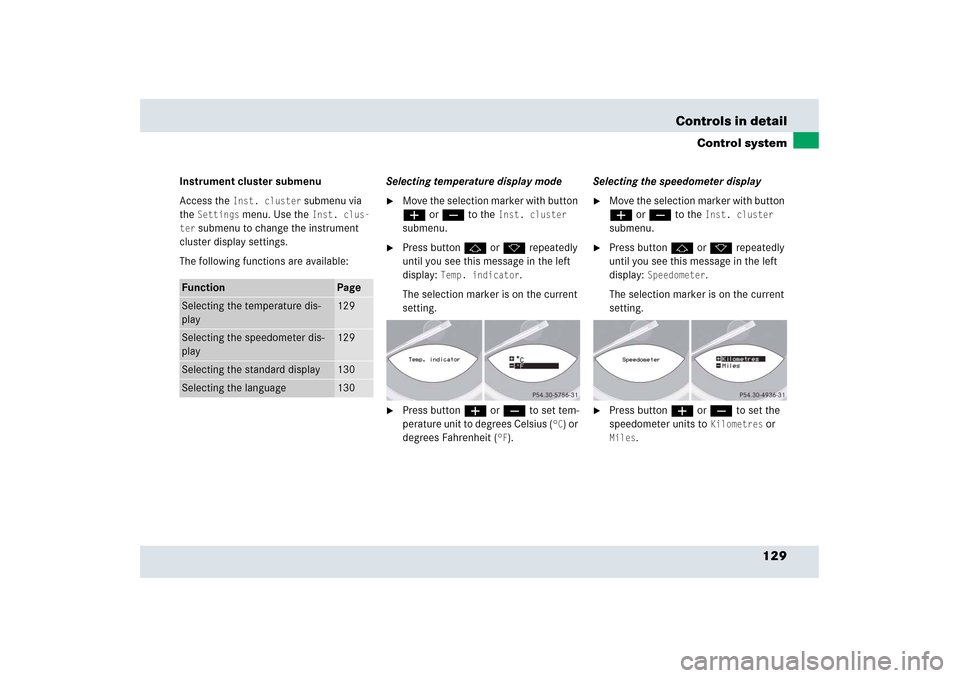
129 Controls in detail
Control system
Instrument cluster submenu
Access the
Inst. cluster
submenu via
the
Settings
menu. Use the
Inst. clus-
ter
submenu to change the instrument
cluster display settings.
The following functions are available:Selecting temperature display mode
�
Move the selection marker with button
æ or ç to the
Inst. cluster
submenu.
�
Press button j or k repeatedly
until you see this message in the left
display:
Temp. indicator
.
The selection marker is on the current
setting.
�
Press button æ or ç to set tem-
perature unit to degrees Celsius (
°C) or
degrees Fahrenheit (
°F).Selecting the speedometer display
�
Move the selection marker with button
æ or ç to the
Inst. cluster
submenu.
�
Press button j or k repeatedly
until you see this message in the left
display:
Speedometer
.
The selection marker is on the current
setting.
�
Press button æ or ç to set the
speedometer units to
Kilometres
or
Miles
.
Function
Page
Selecting the temperature dis-
play
129
Selecting the speedometer dis-
play
129
Selecting the standard display
130
Selecting the language
130
Page 139 of 409
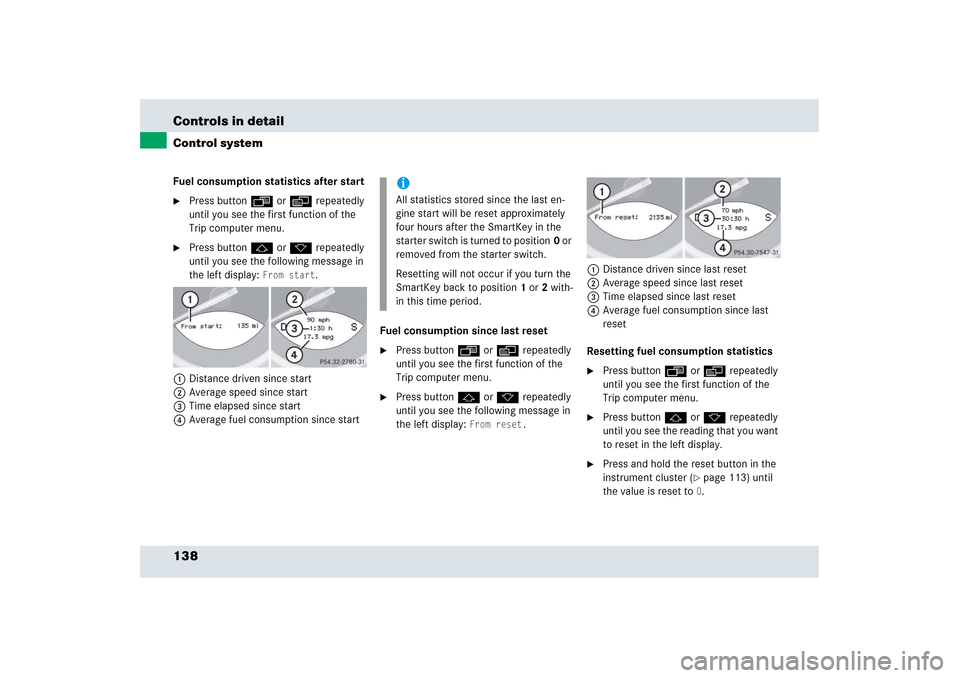
138 Controls in detailControl systemFuel consumption statistics after start�
Press button ÿ or è repeatedly
until you see the first function of the
Trip computer menu.
�
Press button j or k repeatedly
until you see the following message in
the left display:
From start
.
1Distance driven since start
2Average speed since start
3Time elapsed since start
4Average fuel consumption since startFuel consumption since last reset
�
Press button ÿ or è repeatedly
until you see the first function of the
Trip computer menu.
�
Press button j or k repeatedly
until you see the following message in
the left display:
From reset.
1Distance driven since last reset
2Average speed since last reset
3Time elapsed since last reset
4Average fuel consumption since last
reset
Resetting fuel consumption statistics�
Press button ÿ or è repeatedly
until you see the first function of the
Trip computer menu.
�
Press button j or k repeatedly
until you see the reading that you want
to reset in the left display.
�
Press and hold the reset button in the
instrument cluster (
�page 113) until
the value is reset to 0.
iAll statistics stored since the last en-
gine start will be reset approximately
four hours after the SmartKey in the
starter switch is turned to position0 or
removed from the starter switch.
Resetting will not occur if you turn the
SmartKey back to position1 or2 with-
in this time period.
Page 210 of 409
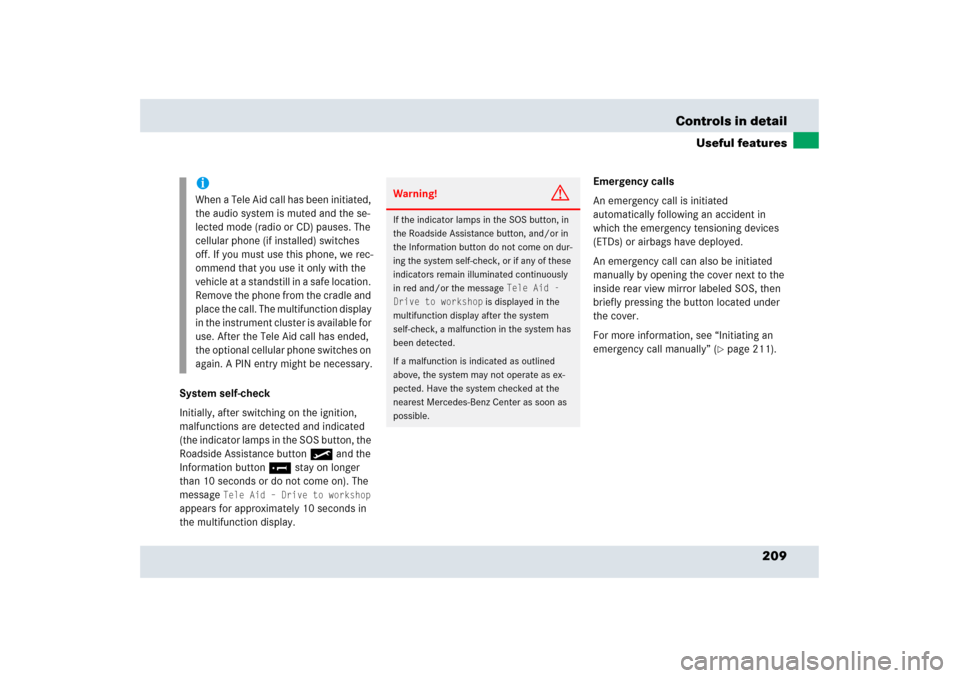
209 Controls in detail
Useful features
System self-check
Initially, after switching on the ignition,
malfunctions are detected and indicated
(the indicator lamps in the SOS button, the
Roadside Assistance button• and the
Information button¡ stay on longer
than 10 seconds or do not come on). The
message
Tele Aid – Drive to workshop
appears for approximately 10 seconds in
the multifunction display.Emergency calls
An emergency call is initiated
automatically following an accident in
which the emergency tensioning devices
(ETDs) or airbags have deployed.
An emergency call can also be initiated
manually by opening the cover next to the
inside rear view mirror labeled SOS, then
briefly pressing the button located under
the cover.
For more information, see “Initiating an
emergency call manually” (
�page 211).
iWhen a Tele Aid call has been initiated,
the audio system is muted and the se-
lected mode (radio or CD) pauses. The
cellular phone (if installed) switches
off. If you must use this phone, we rec-
ommend that you use it only with the
vehicle at a standstill in a safe location.
Remove the phone from the cradle and
place the call. The multifunction display
in the instrument cluster is available for
use. After the Tele Aid call has ended,
the optional cellular phone switches on
again. A PIN entry might be necessary.
Warning!
G
If the indicator lamps in the SOS button, in
the Roadside Assistance button, and/or in
the Information button do not come on dur-
ing the system self-check, or if any of these
indicators remain illuminated continuously
in red and/or the message
Tele Aid -
Drive to workshop
is displayed in the
multifunction display after the system
self-check, a malfunction in the system has
been detected.
If a malfunction is indicated as outlined
above, the system may not operate as ex-
pected. Have the system checked at the
nearest Mercedes-Benz Center as soon as
possible.
Page 299 of 409
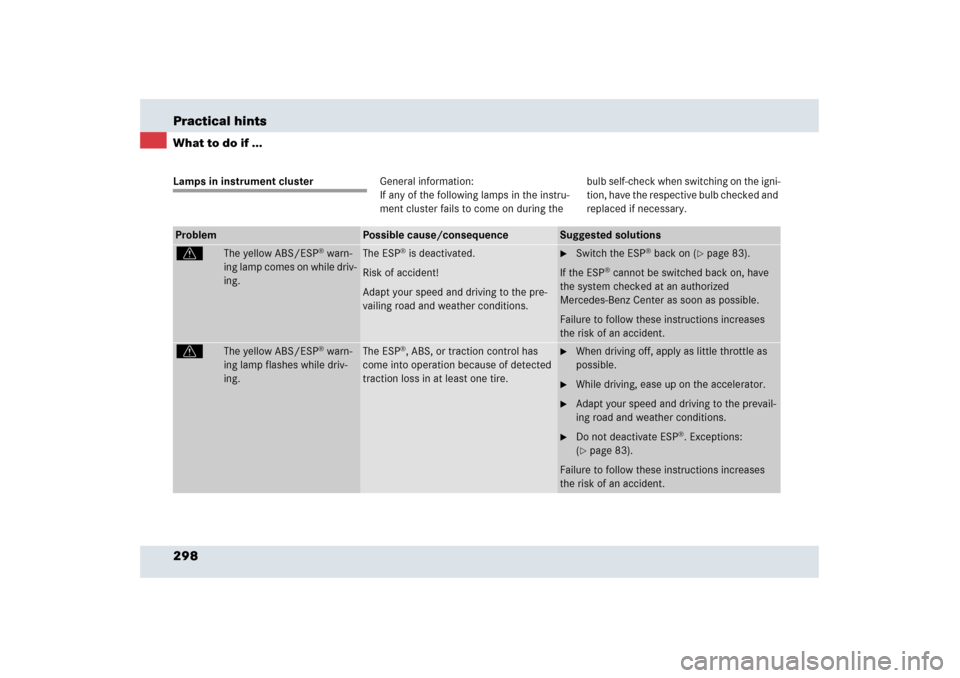
298 Practical hintsWhat to do if ...Lamps in instrument clusterGeneral information:
If any of the following lamps in the instru-
ment cluster fails to come on during the bulb self-check when switching on the igni-
tion, have the respective bulb checked and
replaced if necessary.Problem
Possible cause/consequence
Suggested solutions
v
The yellow ABS/ESP
® warn-
ing lamp comes on while driv-
ing.
The ESP
® is deactivated.
Risk of accident!
Adapt your speed and driving to the pre-
vailing road and weather conditions.
�
Switch the ESP
® back on (
�page 83).
If the ESP
® cannot be switched back on, have
the system checked at an authorized
Mercedes-Benz Center as soon as possible.
Failure to follow these instructions increases
the risk of an accident.
v
The yellow ABS/ESP
® warn-
ing lamp flashes while driv-
ing.
The ESP
®, ABS, or traction control has
come into operation because of detected
traction loss in at least one tire.
�
When driving off, apply as little throttle as
possible.
�
While driving, ease up on the accelerator.
�
Adapt your speed and driving to the prevail-
ing road and weather conditions.
�
Do not deactivate ESP
®. Exceptions:
(
�page 83).
Failure to follow these instructions increases
the risk of an accident.
Page 308 of 409
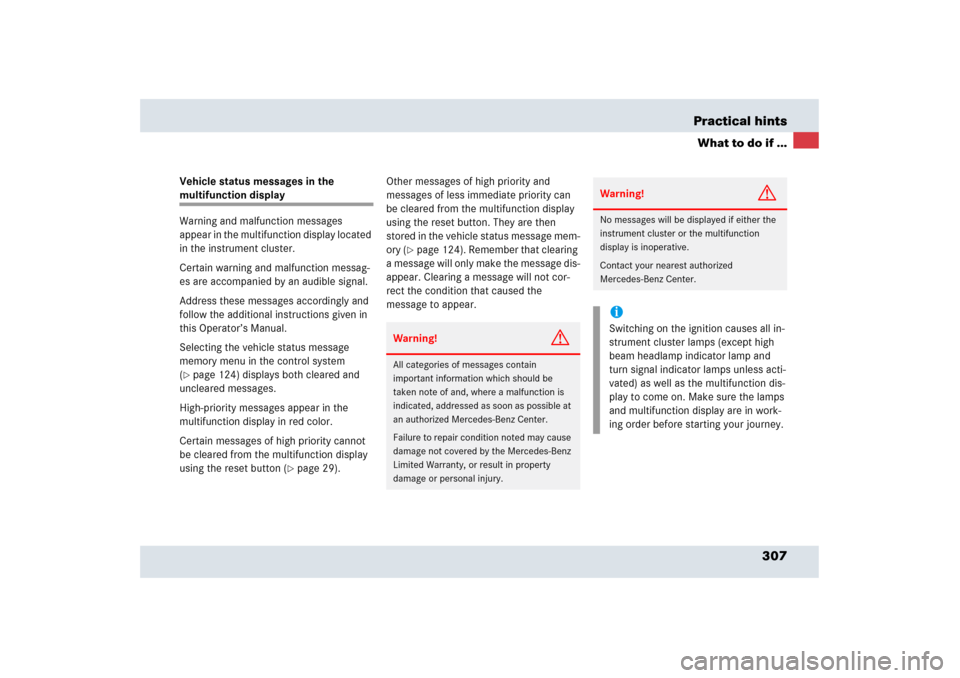
307 Practical hints
What to do if ...
Vehicle status messages in the multifunction display
Warning and malfunction messages
appear in the multifunction display located
in the instrument cluster.
Certain warning and malfunction messag-
es are accompanied by an audible signal.
Address these messages accordingly and
follow the additional instructions given in
this Operator’s Manual.
Selecting the vehicle status message
memory menu in the control system
(�page 124) displays both cleared and
uncleared messages.
High-priority messages appear in the
multifunction display in red color.
Certain messages of high priority cannot
be cleared from the multifunction display
using the reset button (
�page 29). Other messages of high priority and
messages of less immediate priority can
be cleared from the multifunction display
using the reset button. They are then
stored in the vehicle status message mem-
ory (
�page 124). Remember that clearing
a message will only make the message dis-
appear. Clearing a message will not cor-
rect the condition that caused the
message to appear.
Warning!
G
All categories of messages contain
important information which should be
taken note of and, where a malfunction is
indicated, addressed as soon as possible at
an authorized Mercedes-Benz Center.
Failure to repair condition noted may cause
damage not covered by the Mercedes-Benz
Limited Warranty, or result in property
damage or personal injury.
Warning!
G
No messages will be displayed if either the
instrument cluster or the multifunction
display is inoperative.
Contact your nearest authorized
Mercedes-Benz Center.iSwitching on the ignition causes all in-
strument cluster lamps (except high
beam headlamp indicator lamp and
turn signal indicator lamps unless acti-
vated) as well as the multifunction dis-
play to come on. Make sure the lamps
and multifunction display are in work-
ing order before starting your journey.