Page 141 of 409
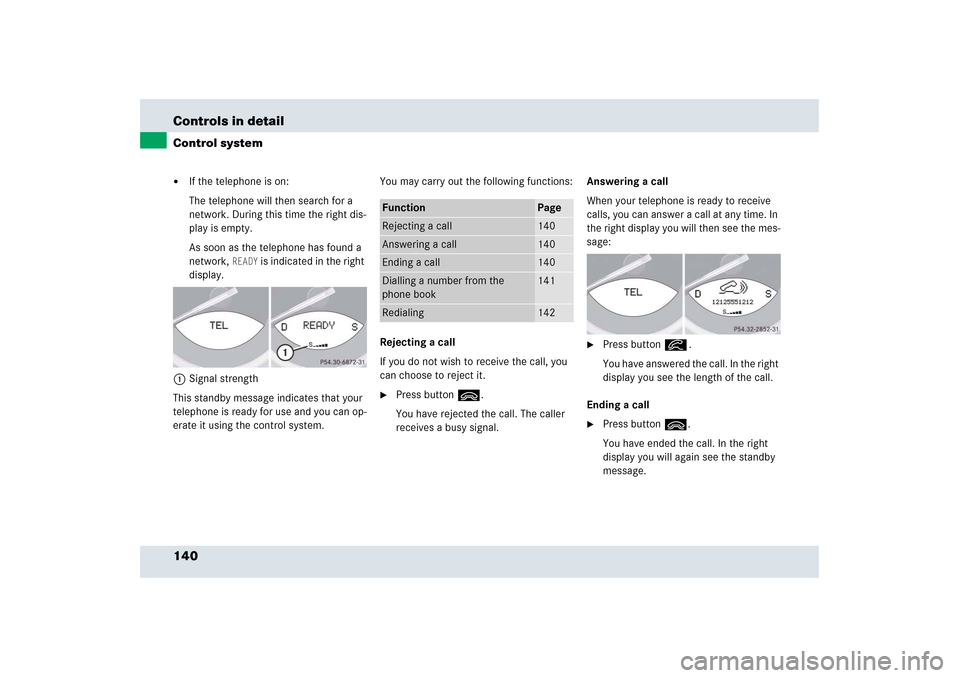
140 Controls in detailControl system�
If the telephone is on:
The telephone will then search for a
network. During this time the right dis-
play is empty.
As soon as the telephone has found a
network,
READY
is indicated in the right
display.
1Signal strength
This standby message indicates that your
telephone is ready for use and you can op-
erate it using the control system.You may carry out the following functions:
Rejecting a call
If you do not wish to receive the call, you
can choose to reject it.
�
Press button ì.
You have rejected the call. The caller
receives a busy signal. Answering a call
When your telephone is ready to receive
calls, you can answer a call at any time. In
the right display you will then see the mes-
sage:
�
Press button í.
You have answered the call. In the right
display you see the length of the call.
Ending a call
�
Press button ì.
You have ended the call. In the right
display you will again see the standby
message.
Function
Page
Rejecting a call
140
Answering a call
140
Ending a call
140
Dialling a number from the
phone book
141
Redialing
142
Page 142 of 409
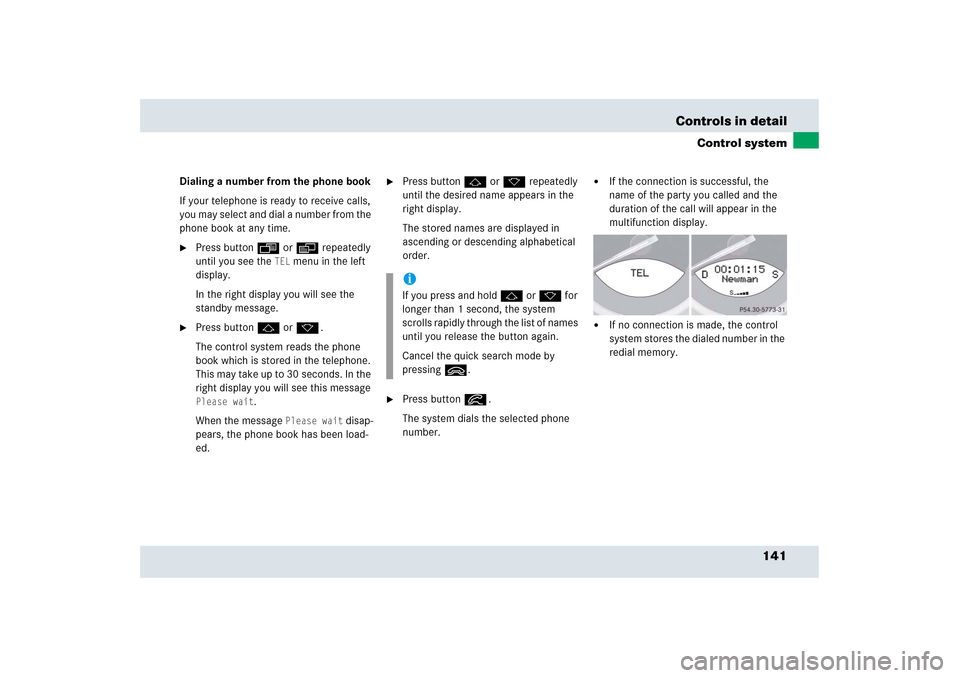
141 Controls in detail
Control system
Dialing a number from the phone book
If your telephone is ready to receive calls,
you may select and dial a number from the
phone book at any time.�
Press button ÿ or è repeatedly
until you see the
TEL
menu in the left
display.
In the right display you will see the
standby message.
�
Press button j or k.
The control system reads the phone
book which is stored in the telephone.
This may take up to 30 seconds. In the
right display you will see this message Please wait
.
When the message
Please wait
disap-
pears, the phone book has been load-
ed.
�
Press button j or k repeatedly
until the desired name appears in the
right display.
The stored names are displayed in
ascending or descending alphabetical
order.
�
Press button í.
The system dials the selected phone
number.
�
If the connection is successful, the
name of the party you called and the
duration of the call will appear in the
multifunction display.
�
If no connection is made, the control
system stores the dialed number in the
redial memory.
iIf you press and hold j or k for
longer than 1 second, the system
scrolls rapidly through the list of names
until you release the button again.
Cancel the quick search mode by
pressing ì.
Page 143 of 409
142 Controls in detailControl systemRedialing
The control system stores the most recent-
ly dialed phone numbers. This eliminates
the need to search through your entire
phone book.�
Press button ÿ or è repeatedly
until you see the
TEL
menu in the left
display.
In the right display you will see the
standby message.
�
Press button í.
In the right display you see the first
number in the redial memory.
�
Press button j or k repeatedly
until the desired name appears in the
right display.
�
Press button í.
The control system dials the selected
phone number.
Page 144 of 409
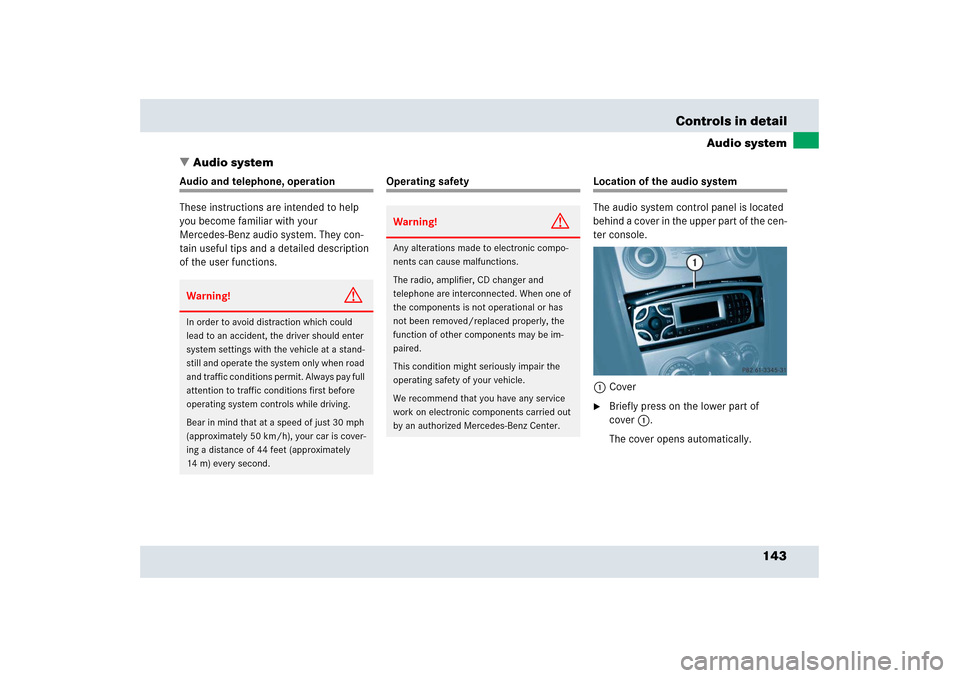
143 Controls in detail
Audio system
�Audio system
Audio and telephone, operation
These instructions are intended to help
you become familiar with your
Mercedes-Benz audio system. They con-
tain useful tips and a detailed description
of the user functions.
Operating safety
Location of the audio system
The audio system control panel is located
behind a cover in the upper part of the cen-
ter console.
1Cover�
Briefly press on the lower part of
cover1.
The cover opens automatically.
Warning!
G
In order to avoid distraction which could
lead to an accident, the driver should enter
system settings with the vehicle at a stand-
still and operate the system only when road
and traffic conditions permit. Always pay full
attention to traffic conditions first before
operating system controls while driving.
Bear in mind that at a speed of just 30 mph
(approximately 50 km/h), your car is cover-
ing a distance of 44 feet (approximately
14 m) every second.
Warning!
G
Any alterations made to electronic compo-
nents can cause malfunctions.
The radio, amplifier, CD changer and
telephone are interconnected. When one of
the components is not operational or has
not been removed/replaced properly, the
function of other components may be im-
paired.
This condition might seriously impair the
operating safety of your vehicle.
We recommend that you have any service
work on electronic components carried out
by an authorized Mercedes-Benz Center.
Page 146 of 409
145 Controls in detail
Audio system
Item
Page
1
CD mode selector
156
2
Manual tuning
(radio)
149
Fast forward/reverse
(cassette, CD)
154,
158
Speed dialing memory
(telephone)
163
3
Radio mode selector
149
4
Display panelCassette compartment be-
hind display panel
Item
Page
5
Alpha-numeric keypadBand selection,
station buttons (radio)
149
CD selection (CD)
158
Telephone number entry, re-
trieving speed dialing mem-
ory (telephone)
161
6
Scanning (radio, cassette,
CD)
151,
154,
158
7
Function button
150
8
Light-emitting diode
Item
Page
9
Function keys
a
Cassette eject
153
b
Cassette mode selector
152
c
Telephone mode selector
160
d
Seek tuning (radio)
150
Track search (cassette, CD)
153,
158
Speed dialing memory
(telephone)
163
e
On/off
146
Volume
146
Page 147 of 409

146 Controls in detailAudio systemButton and soft key operation
In these instructions, the alpha-numeric
keypad (right side of radio panel) and the
function buttons (left side of radio panel)
are referred to as “buttons”. The four keys
below the display panel are referred to as
“soft keys”.
Operation
Switching on/off
Switching on:�
Turn SmartKey in starter switch to
position1 or2.
or
�
Press control knoba.
Switching off:
�
Remove SmartKey from starter switch.
or
�
Press control knoba.Adjusting the volume
�
Turn control knoba.
The volume will increase or decrease
depending on the direction turned.
Adjusting audio functions
Press the
AUD
key to call up the bass, tre-
ble, balance and fader functions in the var-
ious operating modes. Settings for bass
and treble are stored separately for the AM
and FM frequency bands, cassette mode
and CD mode.
!Do not press directly on the display
face. Otherwise the display will be
damaged.
iIf the radio is switched on without the
SmartKey in the starter switch, it will
automatically switch off again after ap-
proximately 30 minutes.
iThe volume setting can be selected
separately for the telephone and audio
system.
Page 150 of 409
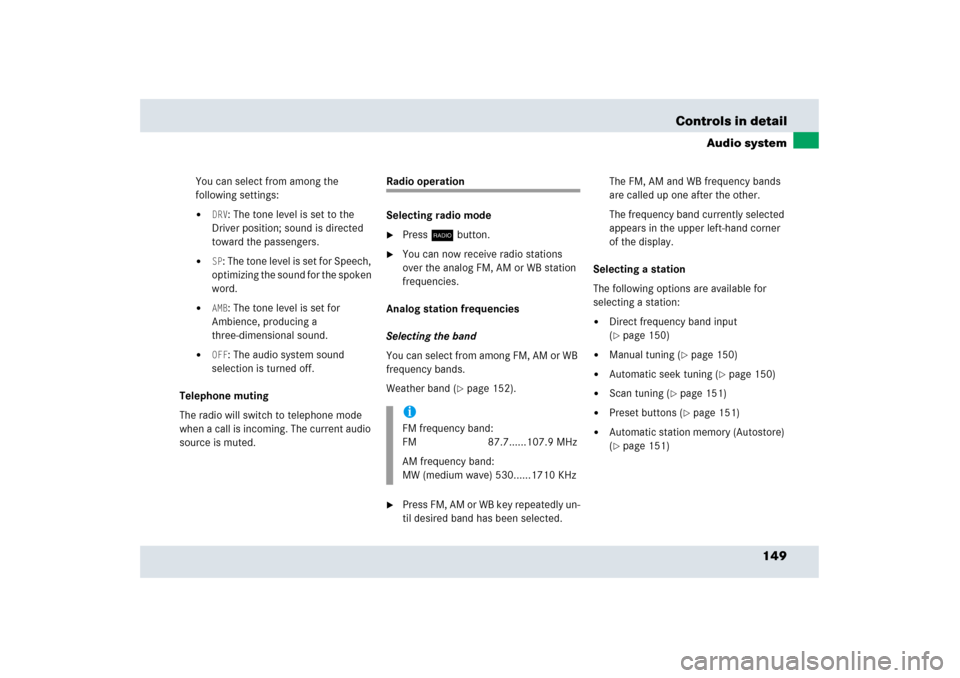
149 Controls in detail
Audio system
You can select from among the
following settings:�
DRV
: The tone level is set to the
Driver position; sound is directed
toward the passengers.
�
SP: The tone level is set for Speech,
optimizing the sound for the spoken
word.
�
AMB
: The tone level is set for
Ambience, producing a
three-dimensional sound.
�
OFF
: The audio system sound
selection is turned off.
Telephone muting
The radio will switch to telephone mode
when a call is incoming. The current audio
source is muted.
Radio operation
Selecting radio mode�
Pressb button.
�
You can now receive radio stations
over the analog FM, AM or WB station
frequencies.
Analog station frequencies
Selecting the band
You can select from among FM, AM or WB
frequency bands.
Weather band (
�page 152).
�
Press FM, AM or WB key repeatedly un-
til desired band has been selected.The FM, AM and WB frequency bands
are called up one after the other.
The frequency band currently selected
appears in the upper left-hand corner
of the display.
Selecting a station
The following options are available for
selecting a station:
�
Direct frequency band input
(�page 150)
�
Manual tuning (
�page 150)
�
Automatic seek tuning (
�page 150)
�
Scan tuning (
�page 151)
�
Preset buttons (
�page 151)
�
Automatic station memory (Autostore)
(�page 151)
iFM frequency band:
FM 87.7......107.9 MHz
AM frequency band:
MW (medium wave) 530......1710 KHz
Page 161 of 409
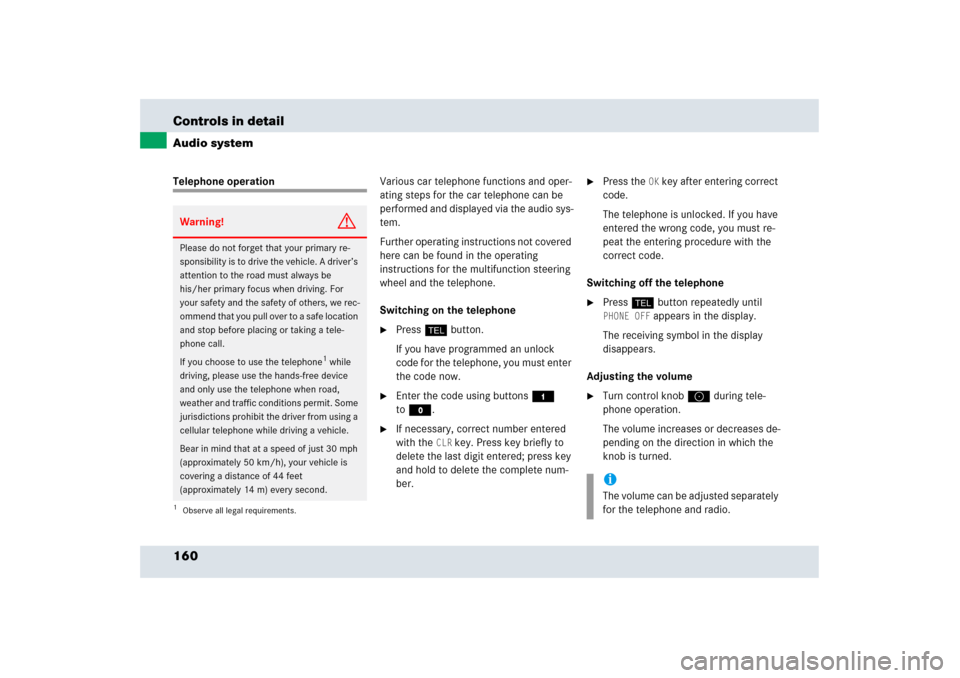
160 Controls in detailAudio systemTelephone operationVarious car telephone functions and oper-
ating steps for the car telephone can be
performed and displayed via the audio sys-
tem.
Further operating instructions not covered
here can be found in the operating
instructions for the multifunction steering
wheel and the telephone.
Switching on the telephone
�
Pressh button.
If you have programmed an unlock
code for the telephone, you must enter
the code now.
�
Enter the code using buttons4
toM.
�
If necessary, correct number entered
with the
CLR
key. Press key briefly to
delete the last digit entered; press key
and hold to delete the complete num-
ber.
�
Press the
OK key after entering correct
code.
The telephone is unlocked. If you have
entered the wrong code, you must re-
peat the entering procedure with the
correct code.
Switching off the telephone
�
Pressh button repeatedly until PHONE OFF
appears in the display.
The receiving symbol in the display
disappears.
Adjusting the volume
�
Turn control knoba during tele-
phone operation.
The volume increases or decreases de-
pending on the direction in which the
knob is turned.
Warning!
G
Please do not forget that your primary re-
sponsibility is to drive the vehicle. A driver’s
attention to the road must always be
his/her primary focus when driving. For
your safety and the safety of others, we rec-
ommend that you pull over to a safe location
and stop before placing or taking a tele-
phone call.
If you choose to use the telephone
1 while
driving, please use the hands-free device
and only use the telephone when road,
weather and traffic conditions permit. Some
jurisdictions prohibit the driver from using a
cellular telephone while driving a vehicle.
Bear in mind that at a speed of just 30 mph
(approximately 50 km/h), your vehicle is
covering a distance of 44 feet
(approximately 14 m) every second.
1Observe all legal requirements.
iThe volume can be adjusted separately
for the telephone and radio.