Page 195 of 481
194 Controls in detailAutomatic climate control*Deactivating the climate control system
Deactivating�
Press button´ (
�page 192).
The indicator lamp on the button
comes on.Reactivating
�
Switch on the ignition (
�page 36).
�
Press button´ (
�page 192) again.
The previous settings are once again in
effect.
or
�
Press buttonU (
�page 192).
The indicator lamp on the button
comes on. Air volume and air distribu-
tion are adjusted automatically.Operating the climate control system
in automatic mode
iWhen the climate control system is
switched off, the outside air supply and
circulation are also switched off. Only
choose this setting for a short time.
Otherwise the windows could fog up.
iWhen operating the climate control
system in automatic mode, you will
only rarely need to adjust the tempera-
ture, air volume and air distribution.
In automatic mode, cooling with dehu-
midify is switched on. This function can
be switched off if necessary.
Page 198 of 481
197 Controls in detail
Automatic climate control*
Closing the cockpit air vent and center
air vents�
Turn thumbwheels5,8anda
(�page 190) downward.
The cockpit air vent and the center air
vents are closed.
Opening and closing side air vents
�
Turn thumbwheels1ande
(�page 190) in the corresponding di-
rection.
Side air vents2andd are open or
closed.
Adjusting air volume
Use buttonU (
�page 192) for auto-
matic mode or air volume control1
(
�page 192) to adjust air volume
manually.
Eleven blower speeds are available.
�
Turn air volume control1
(�page 192) to the desired position.
The indicator lamp on the buttonU
(�page 192) goes out.
The automatic operation of air volume
switches off.
Defrosting windshield
You can use this setting to defrost the
windshield, for example if it is iced up.
You can also defog the side windows.
iKeep this setting selected only until the
windshield or the side windows are
clear again.
Page 200 of 481

199 Controls in detail
Automatic climate control*
Maximum cooling MAX COOL
When operating the automatic climate
control system in automatic modeU
and there is a high need for cooling,
MAX COOL is activated. This provides the
fastest possible cooling of the vehicle’s in-
terior (when retractable hardtop is closed).MAX COOL
will appear in displaye
(
�page 192).
Air recirculation mode
Switch to air recirculation mode to prevent
unpleasant odors from entering the vehicle
from the outside (e.g. before driving
through a tunnel). This setting cuts off the
intake of outside air and recirculates the
air in the interior.Activating
�
Press button, (
�page 192).
The indicator lamp on the button
comes on.
Warning!
G
Fogged windows impair visibility, endanger-
ing you and others. If the windows begin to
fog on the inside, switching off the air
recirculation mode immediately should clear
interior window fogging. If interior window
fogging persists, make sure the air
conditioning (
�page 187) is activated, or
press buttonP.
iThe air recirculation mode activates au-
tomatically at high outside tempera-
tures.
The indicator lamp on button, is
not lit when the air recirculation mode
is automatically switched on.
A quantity of outside air is added after
approximately 30 minutes.
��
Page 201 of 481
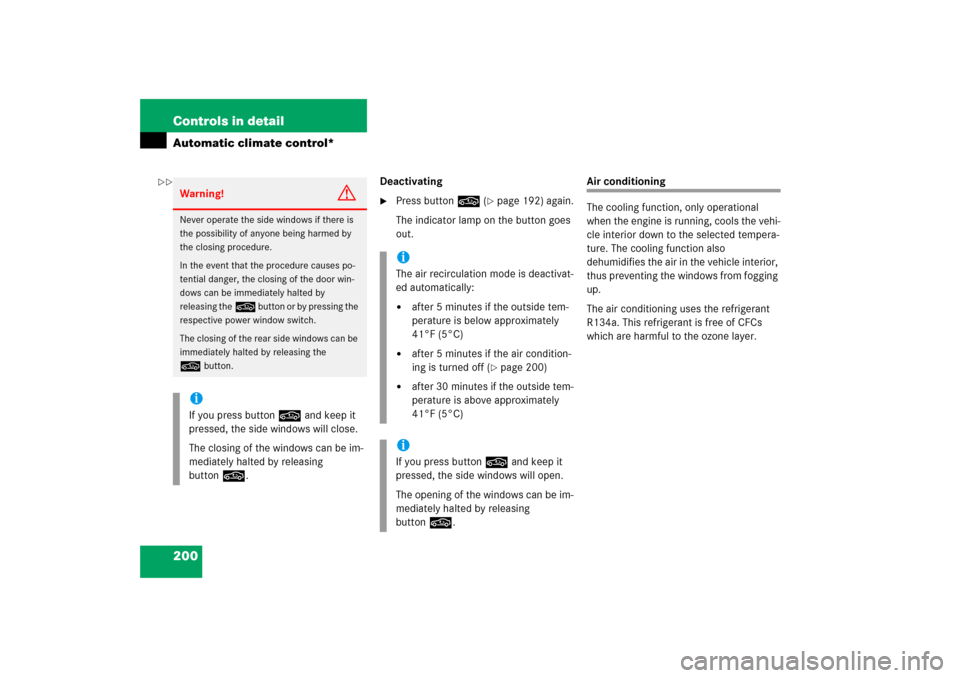
200 Controls in detailAutomatic climate control*
Deactivating�
Press button, (
�page 192) again.
The indicator lamp on the button goes
out.
Air conditioning
The cooling function, only operational
when the engine is running, cools the vehi-
cle interior down to the selected tempera-
ture. The cooling function also
dehumidifies the air in the vehicle interior,
thus preventing the windows from fogging
up.
The air conditioning uses the refrigerant
R134a. This refrigerant is free of CFCs
which are harmful to the ozone layer.
Warning!
G
Never operate the side windows if there is
the possibility of anyone being harmed by
the closing procedure.
In the event that the procedure causes po-
tential danger, the closing of the door win-
dows can be immediately halted by
releasing the, button or by pressing the
respective power window switch.
The closing of the rear side windows can be
immediately halted by releasing the
,button.iIf you press button, and keep it
pressed, the side windows will close.
The closing of the windows can be im-
mediately halted by releasing
button,.
iThe air recirculation mode is deactivat-
ed automatically:�
after 5 minutes if the outside tem-
perature is below approximately
41°F (5°C)
�
after 5 minutes if the air condition-
ing is turned off (
�page 200)
�
after 30 minutes if the outside tem-
perature is above approximately
41°F (5°C)
iIf you press button, and keep it
pressed, the side windows will open.
The opening of the windows can be im-
mediately halted by releasing
button,.
��
Page 206 of 481
205 Controls in detail
Audio system
Item
Page
1
CD changer mode selector
219
2
Single CD mode selector
222
3
Radio mode selector
4
Mute function (radio)
212
Pause (CD)
229
5
Volume distribution
208
6
Sound settings
207
7
Display
8
Alphanumeric keypad
Item
Page
9
Speed dialing memory (tele-
phone*) in descending order
a
Accepting a call
(telephone*)
235
b
Telephone* mode selector
229
c
Speed dialing memory (tele-
phone*) in ascending order
231
d
Terminating a call
(telephone*)
235
e
CD slot
f
CD ejection
222
Item
Page
g
Soft keys
206
h
Volume
207
j
Switching on/off
206
k
Manual tuning / seek
tuning (radio)
211
Track search, reverse (CD)
228
l
Manual tuning / seek
tuning (radio)
211
Track search,
fast forward (CD)
228
Page 208 of 481
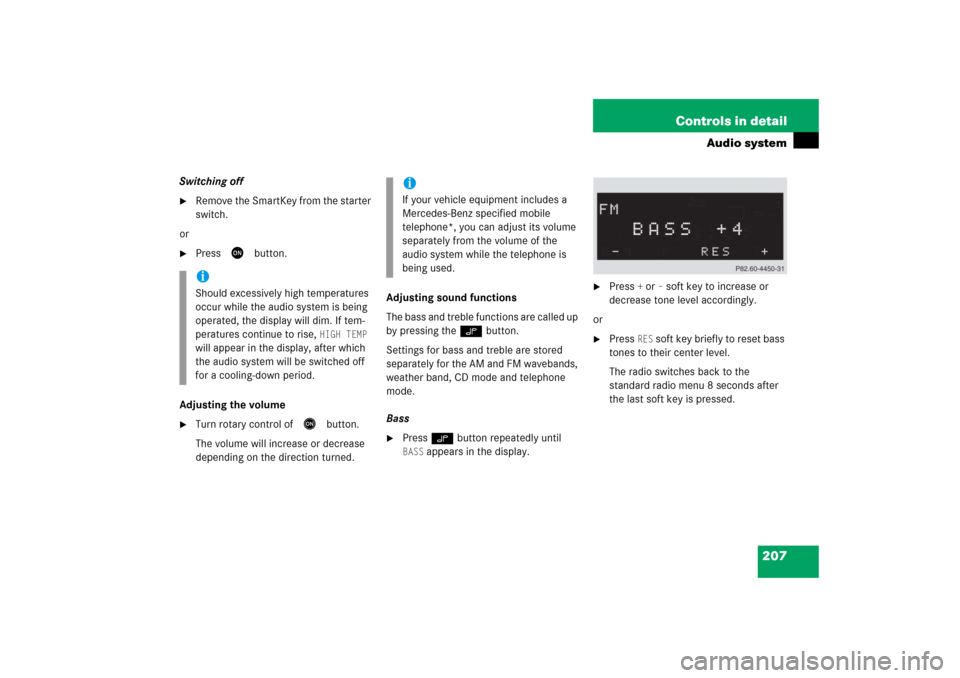
207 Controls in detail
Audio system
Switching off�
Remove the SmartKey from the starter
switch.
or
�
Press
D
button.
Adjusting the volume
�
Turn rotary control of
E
button.
The volume will increase or decrease
depending on the direction turned.Adjusting sound functions
The bass and treble functions are called up
by pressing the O button.
Settings for bass and treble are stored
separately for the AM and FM wavebands,
weather band, CD mode and telephone
mode.
Bass
�
Press O button repeatedly until BASS
appears in the display.
�
Press
+ or
– soft key to increase or
decrease tone level accordingly.
or
�
Press
RES
soft key briefly to reset bass
tones to their center level.
The radio switches back to the
standard radio menu 8 seconds after
the last soft key is pressed.
iShould excessively high temperatures
occur while the audio system is being
operated, the display will dim. If tem-
peratures continue to rise,
HIGH TEMP
will appear in the display, after which
the audio system will be switched off
for a cooling-down period.
iIf your vehicle equipment includes a
Mercedes-Benz specified mobile
telephone*, you can adjust its volume
separately from the volume of the
audio system while the telephone is
being used.
Page 210 of 481
209 Controls in detail
Audio system
Returning volume distribution to
factory settings�
Press P button to call up settings
menu in the display.
�
Press
RES
soft key briefly; the
respective volume distribution is reset
to its center (flat) level.
or
�
Press and hold
RES
soft key until
RESET
appears in the display.
The volume distribution settings for the
balance is set to the center level.
The radio switches back to the
standard radio menu 4 seconds after
the last soft key is pressed.Telephone* muting
If your vehicle equipment includes a
Mercedes-Benz specified mobile
telephone*, you can adjust its volume
separately from the volume of the audio
system while the telephone* is being used.
Radio operation
Selecting radio mode�
Press b button.
Calling up wavebands
You can choose from among the FM, AM
and WB wavebands.
Weather band (
�page 213).
iFM waveband: 87.7......107.9 MHz
AM waveband: 530......1 710 KHz
Page 213 of 481
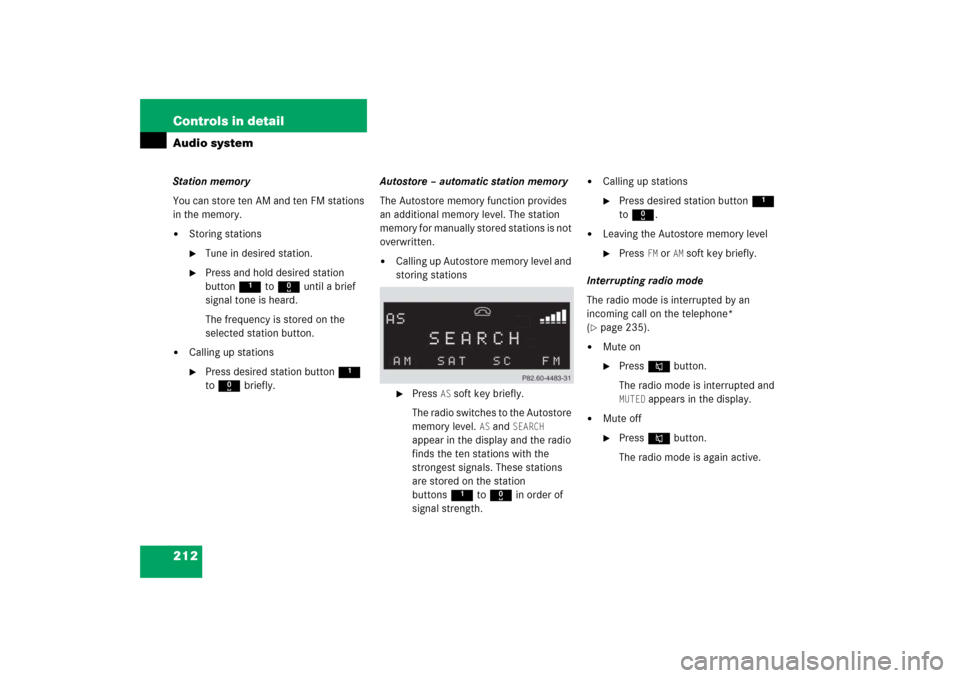
212 Controls in detailAudio systemStation memory
You can store ten AM and ten FM stations
in the memory.�
Storing stations�
Tune in desired station.
�
Press and hold desired station
button1 to R until a brief
signal tone is heard.
The frequency is stored on the
selected station button.
�
Calling up stations�
Press desired station button1
to R briefly.Autostore – automatic station memory
The Autostore memory function provides
an additional memory level. The station
memory for manually stored stations is not
overwritten.
�
Calling up Autostore memory level and
storing stations�
Press
AS soft key briefly.
The radio switches to the Autostore
memory level.
AS and
SEARCH
appear in the display and the radio
finds the ten stations with the
strongest signals. These stations
are stored on the station
buttons1 to R in order of
signal strength.
�
Calling up stations�
Press desired station button1
to R.
�
Leaving the Autostore memory level�
Press
FM or
AM
soft key briefly.
Interrupting radio mode
The radio mode is interrupted by an
incoming call on the telephone*
(
�page 235).
�
Mute on�
PressFbutton.
The radio mode is interrupted and MUTED
appears in the display.
�
Mute off�
PressFbutton.
The radio mode is again active.