Page 26 of 561
25 At a glance
Instrument cluster
Item
Page
1
LLeft turn signal
indicator lamp
2
To dim instrument cluster
illumination
158
3
Reset button
158
4
To brighten instrument clus-
ter illumination
158
5
KRight turn signal
indicator lamp
6
Clock
Item
Page
7
Speedometer with:-Antilock Brake
System (ABS)
indicator lamp
404
;Brake warning lamp,
USA only
405
3Brake warning lamp,
Canada only
405
vElectronic Stability
Program (ESP
®)
warning lamp
409
Item
Page
’Variable speed limiter
indicator lamp
1
lDistance warning
lamp
1
HCombination low tire
pressure/TPMS mal-
function telltale*
412
1Warning lamp without function. It illuminates when
the ignition is on. It should go out when the engine
is running.
Page 39 of 561

38 Getting startedUnlockingStarter switch positions SmartKey
Starter switch0For removing SmartKey
1Power supply for some electrical con-
sumers, such as seat adjustment
2Ignition (power supply for all electrical
consumers) and driving position
All lamps (except high beam headlamp
indicator lamp and turn signal indicator
lamps unless activated) in the instru-
ment cluster come on. If a lamp in the
instrument cluster fails to come on
when the ignition is switched on, have
it checked and replaced if necessary. If
a lamp in the instrument cluster re-mains on after starting the engine or
comes on while driving, refer to “Lamps
in instrument cluster” (
�page 404).
3Starting position
Warning!
G
When leaving the vehicle, always remove the
SmartKey or SmartKey with KEYLESS-GO*
from the starter switch, take it with you and
lock the vehicle. Do not leave children unat-
tended in the vehicle, or with access to an
unlocked vehicle. Unsupervised use of vehi-
cle equipment may cause an accident
and / or serious personal injury.
iWhen you switch on the ignition, the in-
dicator and warning lamps (except high
beam headlamp indicator lamp and
turn signal indicator lamps unless acti-
vated) in the instrument cluster come
on. The indicator and warning lamps
(except high beam headlamp indicator
lamp and turn signal indicator lamps if
activated) will go out when the engine
is running. This indicates that the re-
spective systems are operational.iWhen the SmartKey is removed from
the starter switch and the automatic
transmission is in a position other
thanP, the automatic transmission
automatically shifts toP.
Page 41 of 561

40 Getting startedUnlocking1KEYLESS-GO start/stop button
2Starter switchKEYLESS-GO start / stop button3USA only
4Canada onlyThe SmartKey with KEYLESS-GO must be
located in the vehicle.
�
Insert KEYLESS-GO start/stop
button1 into starter switch 2 (if not
inserted already).
�
Make sure the automatic transmission
is set toP.
�
Do not depress the brake pedal.
Position 0
Before you press the KEYLESS-GO
start/stop button, the vehicle’s on-board
electronics have status0 (as with
SmartKey removed).
Position 1
�
Press the KEYLESS-GO start/stop but-
ton once.
This supplies power for some electrical
consumers, such as seat adjustment.Ignition (or Position 2)
�
Press the KEYLESS-GO start / stop but-
ton twice.
This supplies power for all electrical
consumers.
All lamps (except high beam headlamp
indicator lamp and turn signal indicator
lamps unless activated) in the instru-
ment cluster come on. If a lamp in the
instrument cluster fails to come on
when the ignition is switched on, have
it checked and replaced if necessary. If
a lamp in the instrument cluster re-
mains on after starting the engine or
comes on while driving, refer to “Lamps
in instrument cluster” (
�page 404).
iIf you now press the KEYLESS-GO
start/stop button�
once more, the ignition (position2)
is switched on
�
twice more, the power supply is
again switched off
Page 42 of 561
41 Getting started
Unlocking
For information on starting the engine
using the KEYLESS-GO start / stop button,
see “Starting with KEYLESS-GO*”
(�page 54).
For more information on KEYLESS-GO, see
“SmartKey with KEYLESS-GO*”
(�page 114).
iIf you now press the KEYLESS-GO
start / stop button once more, the pow-
er supply is again switched off.iWhen you switch on the ignition, the in-
dicator and warning lamps (except high
beam headlamp indicator lamp and
turn signal indicator lamps unless acti-
vated) in the instrument cluster come
on. The indicator and warning lamps
(except high beam headlamp indicator
lamp, and turn signal indicator lamps if
activated) will go out when the engine
is running. This indicates that the re-
spective systems are operational.
Page 44 of 561
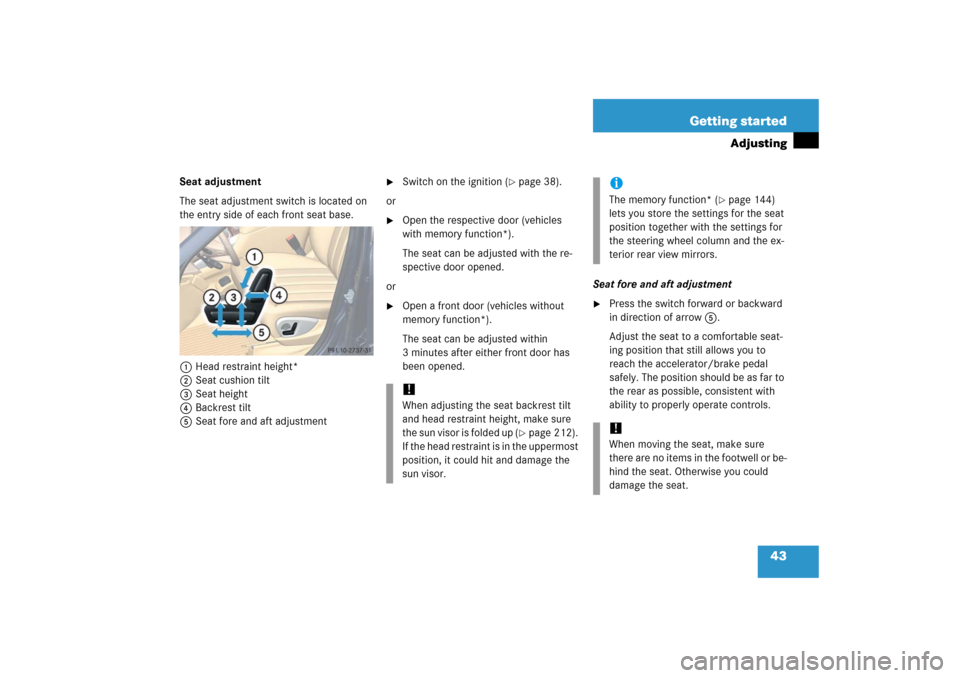
43 Getting started
Adjusting
Seat adjustment
The seat adjustment switch is located on
the entry side of each front seat base.
1 Head restraint height*
2Seat cushion tilt
3Seat height
4Backrest tilt
5 Seat fore and aft adjustment
�
Switch on the ignition (
�page 38).
or
�
Open the respective door (vehicles
with memory function*).
The seat can be adjusted with the re-
spective door opened.
or
�
Open a front door (vehicles without
memory function*).
The seat can be adjusted within
3 minutes after either front door has
been opened.Seat fore and aft adjustment
�
Press the switch forward or backward
in direction of arrow5.
Adjust the seat to a comfortable seat-
ing position that still allows you to
reach the accelerator/brake pedal
safely. The position should be as far to
the rear as possible, consistent with
ability to properly operate controls.
!When adjusting the seat backrest tilt
and head restraint height, make sure
the sun visor is folded up (
�page 212).
If the head restraint is in the uppermost
position, it could hit and damage the
sun visor.
iThe memory function* (
�page 144)
lets you store the settings for the seat
position together with the settings for
the steering wheel column and the ex-
terior rear view mirrors.
!When moving the seat, make sure
there are no items in the footwell or be-
hind the seat. Otherwise you could
damage the seat.
Page 48 of 561
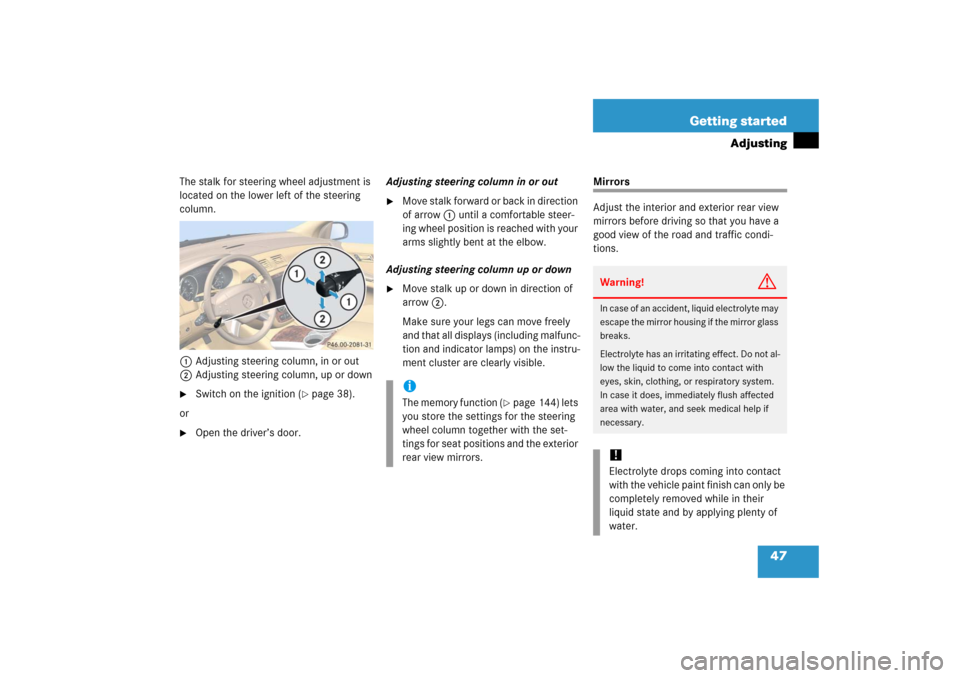
47 Getting started
Adjusting
The stalk for steering wheel adjustment is
located on the lower left of the steering
column.
1Adjusting steering column, in or out
2Adjusting steering column, up or down�
Switch on the ignition (
�page 38).
or
�
Open the driver’s door.Adjusting steering column in or out
�
Move stalk forward or back in direction
of arrow1 until a comfortable steer-
ing wheel position is reached with your
arms slightly bent at the elbow.
Adjusting steering column up or down
�
Move stalk up or down in direction of
arrow2.
Make sure your legs can move freely
and that all displays (including malfunc-
tion and indicator lamps) on the instru-
ment cluster are clearly visible.
Mirrors
Adjust the interior and exterior rear view
mirrors before driving so that you have a
good view of the road and traffic condi-
tions.
iThe memory function (
�page 144) lets
you store the settings for the steering
wheel column together with the set-
tings for seat positions and the exterior
rear view mirrors.
Warning!
G
In case of an accident, liquid electrolyte may
escape the mirror housing if the mirror glass
breaks.
Electrolyte has an irritating effect. Do not al-
low the liquid to come into contact with
eyes, skin, clothing, or respiratory system.
In case it does, immediately flush affected
area with water, and seek medical help if
necessary.!Electrolyte drops coming into contact
with the vehicle paint finish can only be
completely removed while in their
liquid state and by applying plenty of
water.
Page 49 of 561
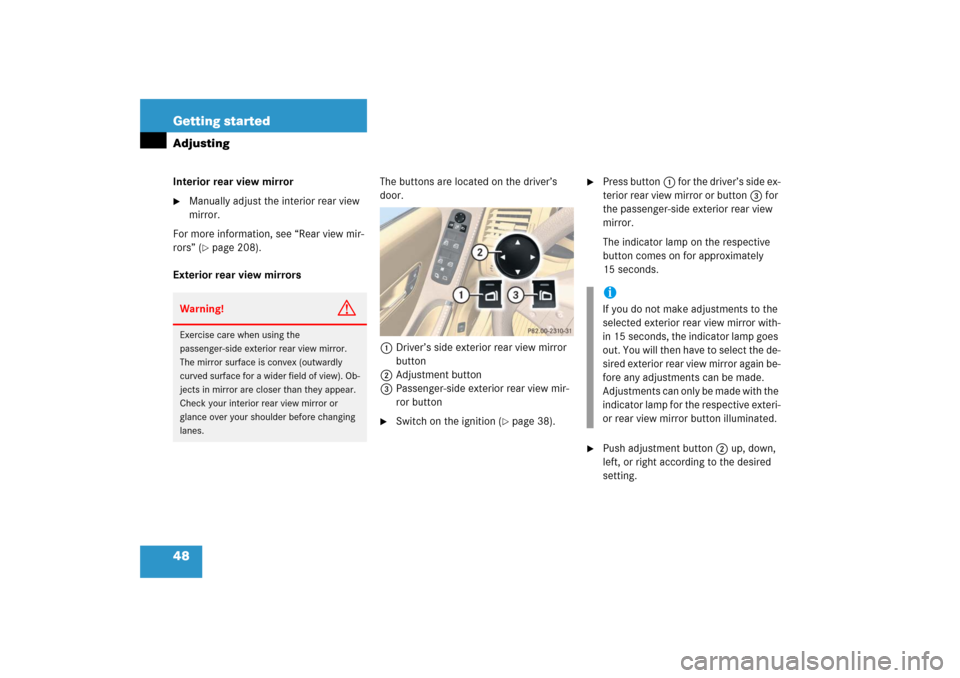
48 Getting startedAdjustingInterior rear view mirror�
Manually adjust the interior rear view
mirror.
For more information, see “Rear view mir-
rors” (
�page 208).
Exterior rear view mirrorsThe buttons are located on the driver’s
door.
1Driver’s side exterior rear view mirror
button
2Adjustment button
3Passenger-side exterior rear view mir-
ror button
�
Switch on the ignition (
�page 38).
�
Press button1 for the driver’s side ex-
terior rear view mirror or button3for
the passenger-side exterior rear view
mirror.
The indicator lamp on the respective
button comes on for approximately
15 seconds.
�
Push adjustment button2up, down,
left, or right according to the desired
setting.
Warning!
G
Exercise care when using the
passenger-side exterior rear view mirror.
The mirror surface is convex (outwardly
curved surface for a wider field of view). Ob-
jects in mirror are closer than they appear.
Check your interior rear view mirror or
glance over your shoulder before changing
lanes.
iIf you do not make adjustments to the
selected exterior rear view mirror with-
in 15 seconds, the indicator lamp goes
out. You will then have to select the de-
sired exterior rear view mirror again be-
fore any adjustments can be made.
Adjustments can only be made with the
indicator lamp for the respective exteri-
or rear view mirror button illuminated.
Page 60 of 561
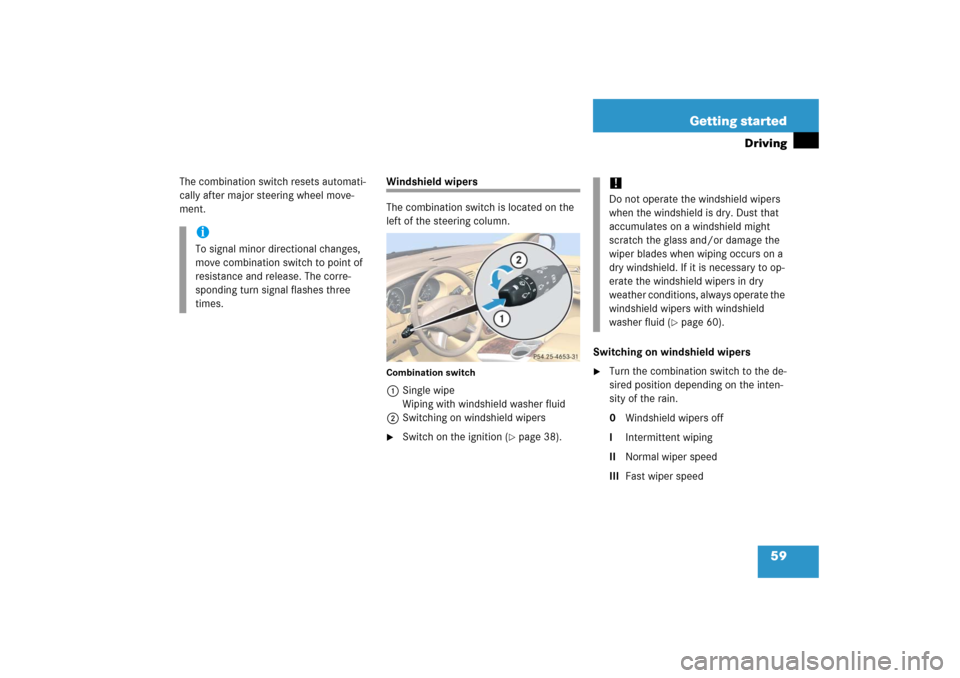
59 Getting started
Driving
The combination switch resets automati-
cally after major steering wheel move-
ment.
Windshield wipers
The combination switch is located on the
left of the steering column.Combination switch1Single wipe
Wiping with windshield washer fluid
2Switching on windshield wipers�
Switch on the ignition (
�page 38).Switching on windshield wipers
�
Turn the combination switch to the de-
sired position depending on the inten-
sity of the rain.
0Windshield wipers off
IIntermittent wiping
IINormal wiper speed
IIIFast wiper speed
iTo signal minor directional changes,
move combination switch to point of
resistance and release. The corre-
sponding turn signal flashes three
times.
!Do not operate the windshield wipers
when the windshield is dry. Dust that
accumulates on a windshield might
scratch the glass and/or damage the
wiper blades when wiping occurs on a
dry windshield. If it is necessary to op-
erate the windshield wipers in dry
weather conditions, always operate the
windshield wipers with windshield
washer fluid (
�page 60).