Page 94 of 417
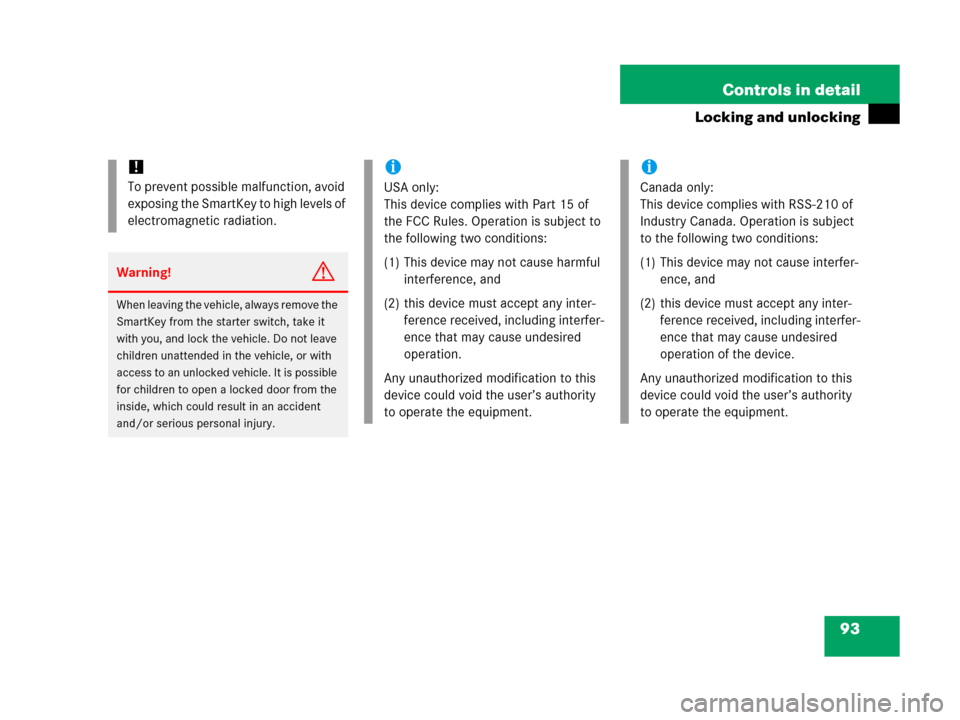
93 Controls in detail
Locking and unlocking
!
To prevent possible malfunction, avoid
exposing the SmartKey to high levels of
electromagnetic radiation.
Warning!G
When leaving the vehicle, always remove the
SmartKey from the starter switch, take it
with you, and lock the vehicle. Do not leave
children unattended in the vehicle, or with
access to an unlocked vehicle. It is possible
for children to open a locked door from the
inside, which could result in an accident
and/or serious personal injury.
i
USA only:
This device complies with Part 15 of
the FCC Rules. Operation is subject to
the following two conditions:
(1) This device may not cause harmful
interference, and
(2) this device must accept any inter-
ference received, including interfer-
ence that may cause undesired
operation.
Any unauthorized modification to this
device could void the user’s authority
to operate the equipment.
i
Canada only:
This device complies with RSS-210 of
Industry Canada. Operation is subject
to the following two conditions:
(1) This device may not cause interfer-
ence, and
(2) this device must accept any inter-
ference received, including interfer-
ence that may cause undesired
operation of the device.
Any unauthorized modification to this
device could void the user’s authority
to operate the equipment.
Page 95 of 417
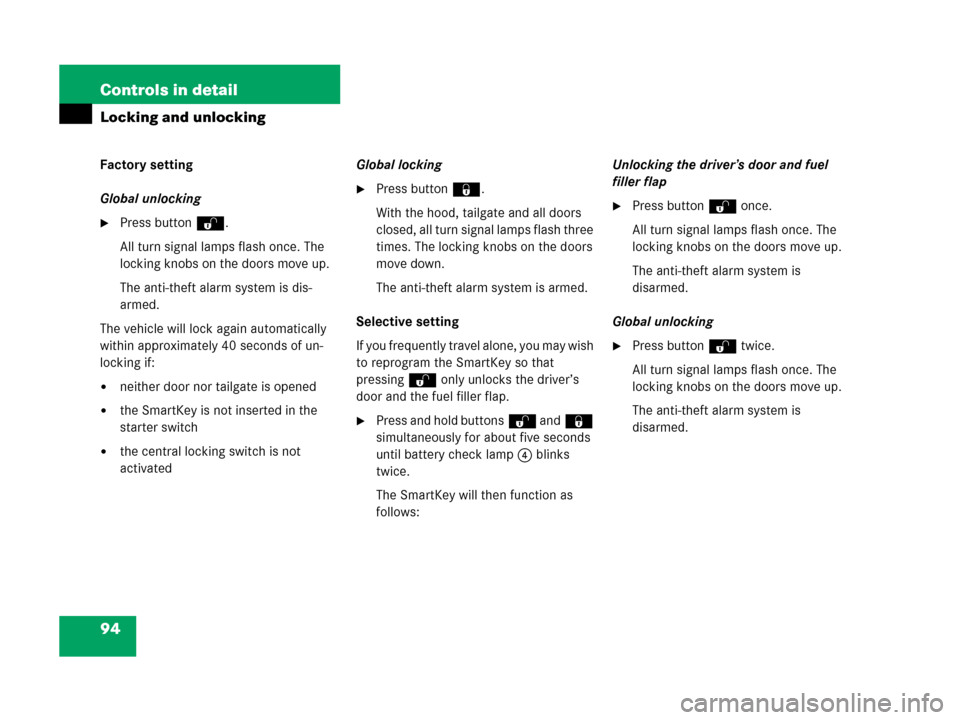
94 Controls in detail
Locking and unlocking
Factory setting
Global unlocking
�Press buttonŒ.
All turn signal lamps flash once. The
locking knobs on the doors move up.
The anti-theft alarm system is dis-
armed.
The vehicle will lock again automatically
within approximately 40 seconds of un-
locking if:
�neither door nor tailgate is opened
�the SmartKey is not inserted in the
starter switch
�the central locking switch is not
activatedGlobal locking
�Press button‹.
With the hood, tailgate and all doors
closed, all turn signal lamps flash three
times. The locking knobs on the doors
move down.
The anti-theft alarm system is armed.
Selective setting
If you frequently travel alone, you may wish
to reprogram the SmartKey so that
pressingŒ only unlocks the driver’s
door and the fuel filler flap.
�Press and hold buttonsŒ and‹
simultaneously for about five seconds
until battery check lamp4 blinks
twice.
The SmartKey will then function as
follows:Unlocking the driver’s door and fuel
filler flap
�Press buttonŒ once.
All turn signal lamps flash once. The
locking knobs on the doors move up.
The anti-theft alarm system is
disarmed.
Global unlocking
�Press buttonŒ twice.
All turn signal lamps flash once. The
locking knobs on the doors move up.
The anti-theft alarm system is
disarmed.
Page 96 of 417
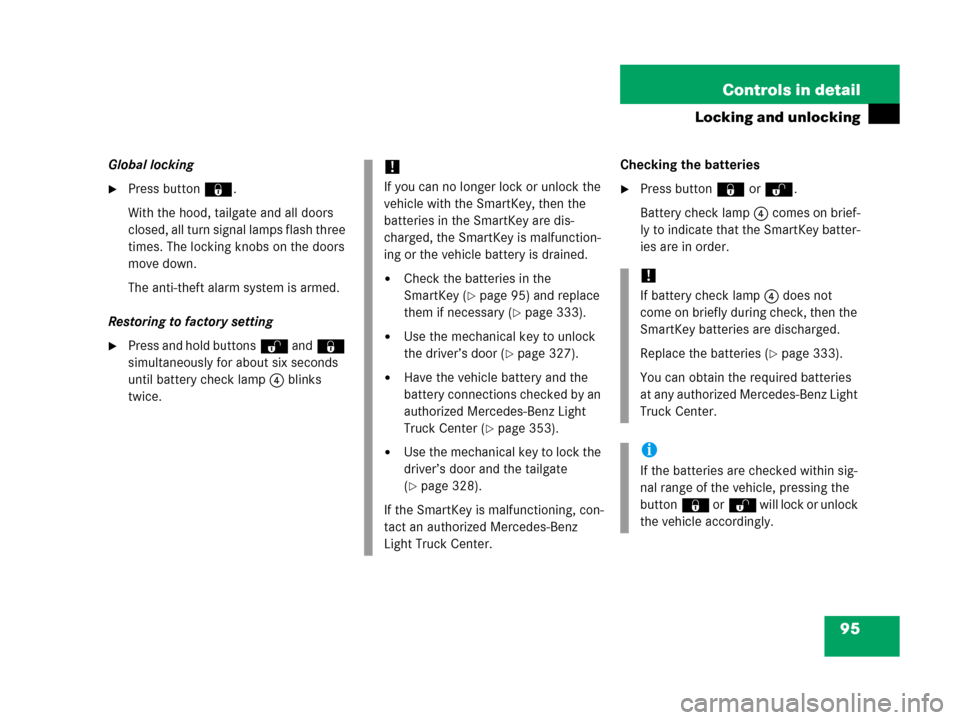
95 Controls in detail
Locking and unlocking
Global locking
�Press button‹.
With the hood, tailgate and all doors
closed, all turn signal lamps flash three
times. The locking knobs on the doors
move down.
The anti-theft alarm system is armed.
Restoring to factory setting
�Press and hold buttonsŒ and‹
simultaneously for about six seconds
until battery check lamp4 blinks
twice.Checking the batteries
�Press button‹ orŒ.
Battery check lamp4 comes on brief-
ly to indicate that the SmartKey batter-
ies are in order.
!
If you can no longer lock or unlock the
vehicle with the SmartKey, then the
batteries in the SmartKey are dis-
charged, the SmartKey is malfunction-
ing or the vehicle battery is drained.
�Check the batteries in the
SmartKey (
�page 95) and replace
them if necessary (
�page 333).
�Use the mechanical key to unlock
the driver’s door (
�page 327).
�Have the vehicle battery and the
battery connections checked by an
authorized Mercedes-Benz Light
Truck Center (
�page 353).
�Use the mechanical key to lock the
driver’s door and the tailgate
(
�page 328).
If the SmartKey is malfunctioning, con-
tact an authorized Mercedes-Benz
Light Truck Center.
!
If battery check lamp4 does not
come on briefly during check, then the
SmartKey batteries are discharged.
Replace the batteries (
�page 333).
You can obtain the required batteries
at any authorized Mercedes-Benz Light
Truck Center.
i
If the batteries are checked within sig-
nal range of the vehicle, pressing the
button‹ orŒ will lock or unlock
the vehicle accordingly.
Page 97 of 417
96 Controls in detail
Locking and unlocking
Loss of SmartKey or mechanical key
If you lose a SmartKey or mechanical key,
you should do the following:
�Have the SmartKey deactivated by an
authorized Mercedes-Benz Light Truck
Center.
�Report the loss of the SmartKey or the
mechanical key immediately to your
car insurance company.
�If necessary have the mechanical lock
replaced.
Your authorized Mercedes-Benz Light
Truck Center will be glad to supply you
with a replacement.
Opening the doors from the inside
You can open a locked door from the in-
side. Open door only when conditions are
safe to do so.
1Locking knob
2Inside door handlei
If the vehicle has previously been
locked with the SmartKey, opening a
door or the tailgate from the inside will
trigger the alarm.
To cancel the alarm do one the follow-
ing:
�Press the Œ or ‹ button on
the SmartKey.
�Insert the SmartKey in the starter
switch.
Page 99 of 417
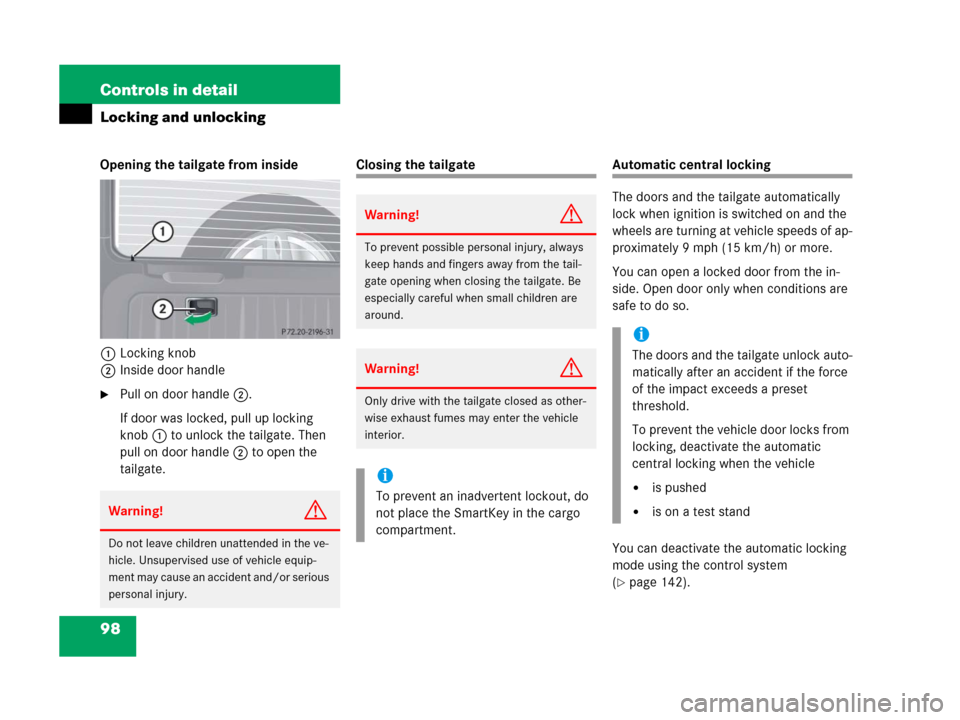
98 Controls in detail
Locking and unlocking
Opening the tailgate from inside
1Locking knob
2Inside door handle
�Pull on door handle2.
If door was locked, pull up locking
knob1 to unlock the tailgate. Then
pull on door handle2 to open the
tailgate.
Closing the tailgateAutomatic central locking
The doors and the tailgate automatically
lock when ignition is switched on and the
wheels are turning at vehicle speeds of ap-
proximately 9 mph (15 km/h) or more.
You can open a locked door from the in-
side. Open door only when conditions are
safe to do so.
You can deactivate the automatic locking
mode using the control system
(
�page 142).
Warning!G
Do not leave children unattended in the ve-
hicle. Unsupervised use of vehicle equip-
ment may cause an accident and/or serious
personal injury.
Warning!G
To prevent possible personal injury, always
keep hands and fingers away from the tail-
gate opening when closing the tailgate. Be
especially careful when small children are
around.
Warning!G
Only drive with the tailgate closed as other-
wise exhaust fumes may enter the vehicle
interior.
i
To prevent an inadvertent lockout, do
not place the SmartKey in the cargo
compartment.
i
The doors and the tailgate unlock auto-
matically after an accident if the force
of the impact exceeds a preset
threshold.
To prevent the vehicle door locks from
locking, deactivate the automatic
central locking when the vehicle
�is pushed
�is on a test stand
Page 100 of 417
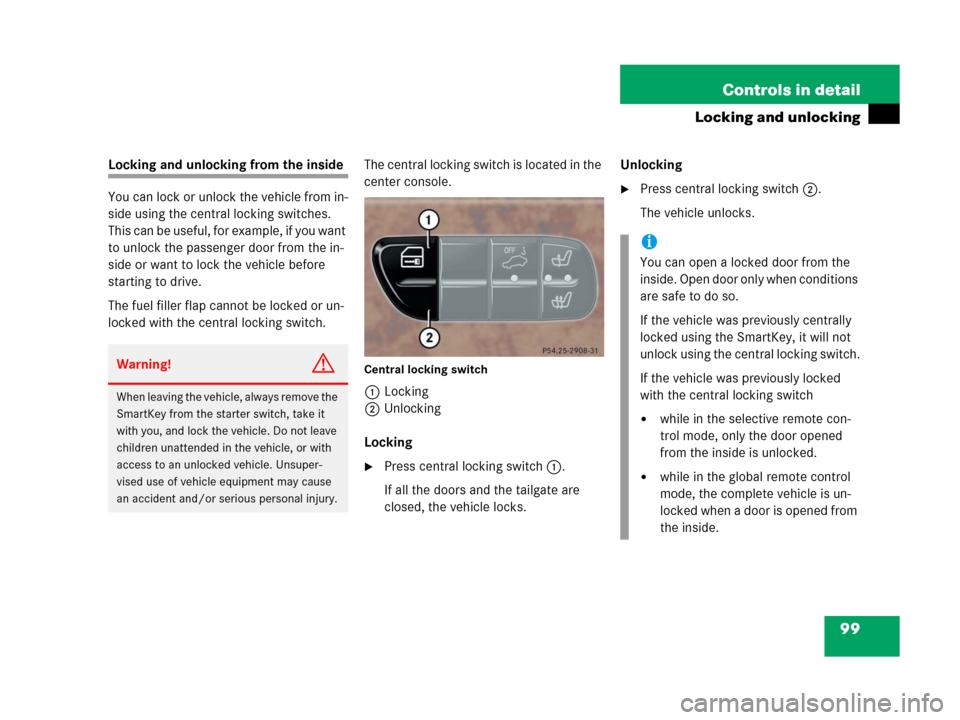
99 Controls in detail
Locking and unlocking
Locking and unlocking from the inside
You can lock or unlock the vehicle from in-
side using the central locking switches.
This can be useful, for example, if you want
to unlock the passenger door from the in-
side or want to lock the vehicle before
starting to drive.
The fuel filler flap cannot be locked or un-
locked with the central locking switch.The central locking switch is located in the
center console.
Central locking switch
1Locking
2Unlocking
Locking
�Press central locking switch1.
If all the doors and the tailgate are
closed, the vehicle locks.Unlocking
�Press central locking switch2.
The vehicle unlocks.
Warning!G
When leaving the vehicle, always remove the
SmartKey from the starter switch, take it
with you, and lock the vehicle. Do not leave
children unattended in the vehicle, or with
access to an unlocked vehicle. Unsuper-
vised use of vehicle equipment may cause
an accident and/or serious personal injury.
i
You can open a locked door from the
inside. Open door only when conditions
are safe to do so.
If the vehicle was previously centrally
locked using the SmartKey, it will not
unlock using the central locking switch.
If the vehicle was previously locked
with the central locking switch
�while in the selective remote con-
trol mode, only the door opened
from the inside is unlocked.
�while in the global remote control
mode, the complete vehicle is un-
locked when a door is opened from
the inside.
Page 101 of 417
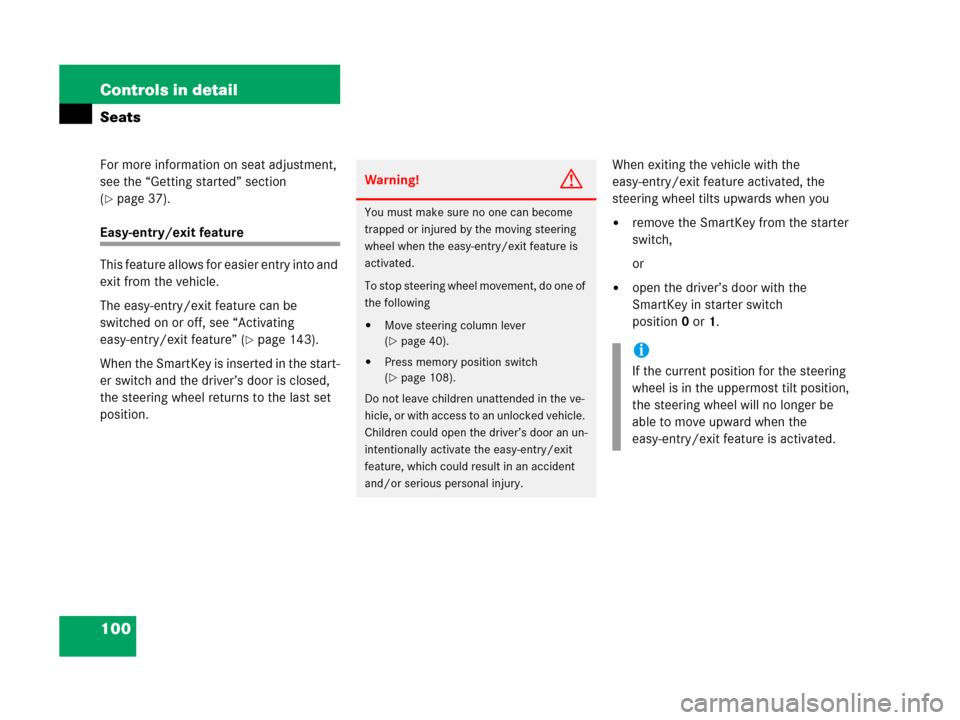
100 Controls in detail
Seats
For more information on seat adjustment,
see the “Getting started” section
(
�page 37).
Easy-entry/exit feature
This feature allows for easier entry into and
exit from the vehicle.
The easy-entry/exit feature can be
switched on or off, see “Activating
easy-entry/exit feature” (
�page 143).
When the SmartKey is inserted in the start-
er switch and the driver’s door is closed,
the steering wheel returns to the last set
position.When exiting the vehicle with the
easy-entry/exit feature activated, the
steering wheel tilts upwards when you
�remove the SmartKey from the starter
switch,
or
�open the driver’s door with the
SmartKey in starter switch
position0or1.
Warning!G
You must make sure no one can become
trapped or injured by the moving steering
wheel when the easy-entry/exit feature is
activated.
To stop steering wheel movement, do one of
the following
�Move steering column lever
(
�page 40).
�Press memory position switch
(
�page 108).
Do not leave children unattended in the ve-
hicle, or with access to an unlocked vehicle.
Children could open the driver’s door an un-
intentionally activate the easy-entry/exit
feature, which could result in an accident
and/or serious personal injury.
i
If the current position for the steering
wheel is in the uppermost tilt position,
the steering wheel will no longer be
able to move upward when the
easy-entry/exit feature is activated.
Page 102 of 417
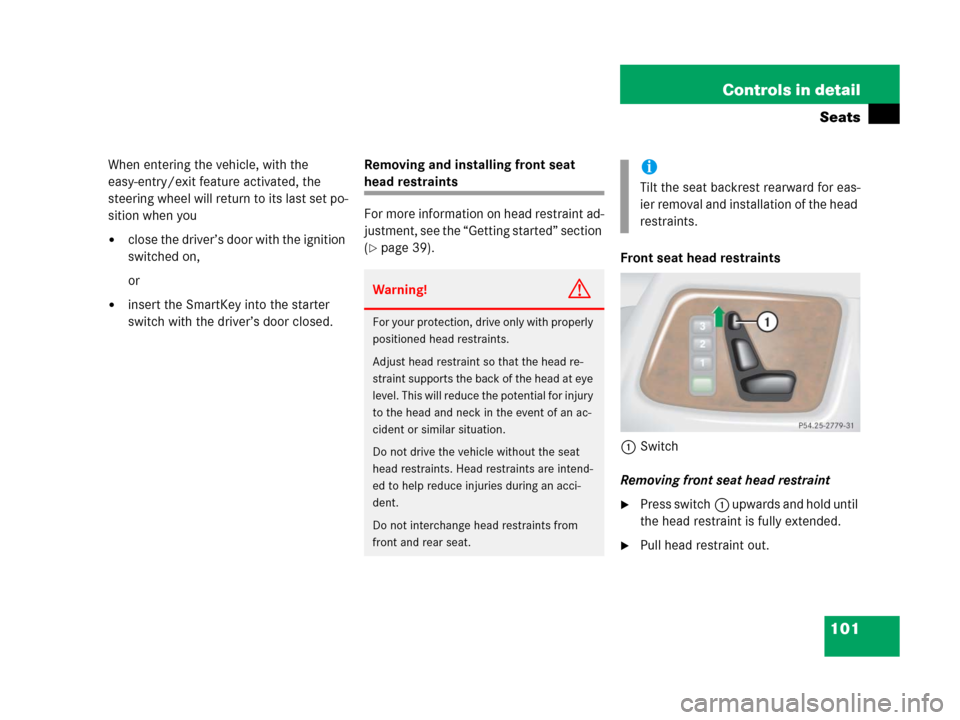
101 Controls in detail
Seats
When entering the vehicle, with the
easy-entry/exit feature activated, the
steering wheel will return to its last set po-
sition when you
�close the driver’s door with the ignition
switched on,
or
�insert the SmartKey into the starter
switch with the driver’s door closed.Removing and installing front seat
head restraints
For more information on head restraint ad-
justment, see the “Getting started” section
(
�page 39).
Front seat head restraints
1Switch
Removing front seat head restraint
�Press switch1 upwards and hold until
the head restraint is fully extended.
�Pull head restraint out.
Warning!G
For your protection, drive only with properly
positioned head restraints.
Adjust head restraint so that the head re-
straint supports the back of the head at eye
level. This will reduce the potential for injury
to the head and neck in the event of an ac-
cident or similar situation.
Do not drive the vehicle without the seat
head restraints. Head restraints are intend-
ed to help reduce injuries during an acci-
dent.
Do not interchange head restraints from
front and rear seat.
i
Tilt the seat backrest rearward for eas-
ier removal and installation of the head
restraints.