Page 151 of 521

150 Controls in detailLightingDoor entry lamps
For better orientation in the dark, the cor-
responding door entry lamps will switch on
in the darkness when you open a door and
the automatic control is activated.
The door entry lamps will switch off when
the corresponding door is closed.
Interior lighting in the rear
The overhead control panel is located
above the rear seat bench.
1Ambient lighting switch, to brighten
2Rear reading lamp
3Rear reading lamp on / off
4Rear interior lamp
5Ambient lighting
6Ambient lighting switch, to dimRear reading lamps
�
Press respective rear reading lamp
switch3 to switch on the correspond-
ing rear reading lamp.
�
Press respective rear reading lamp
switch3 again to switch off the corre-
sponding rear reading lamp.
Ambient lighting
�
Press ambient lighting switch1 or6
repeatedly until ambient lighting5
has reached the desired intensity.
You can switch the ambient lighting on and
off, using the Control system
(
�page 174).
iIf you turn the SmartKey in the starter
switch to position0 and switch off the
headlamps, the door entry lamps will
remain lit for approximately 5 minutes.
Page 152 of 521
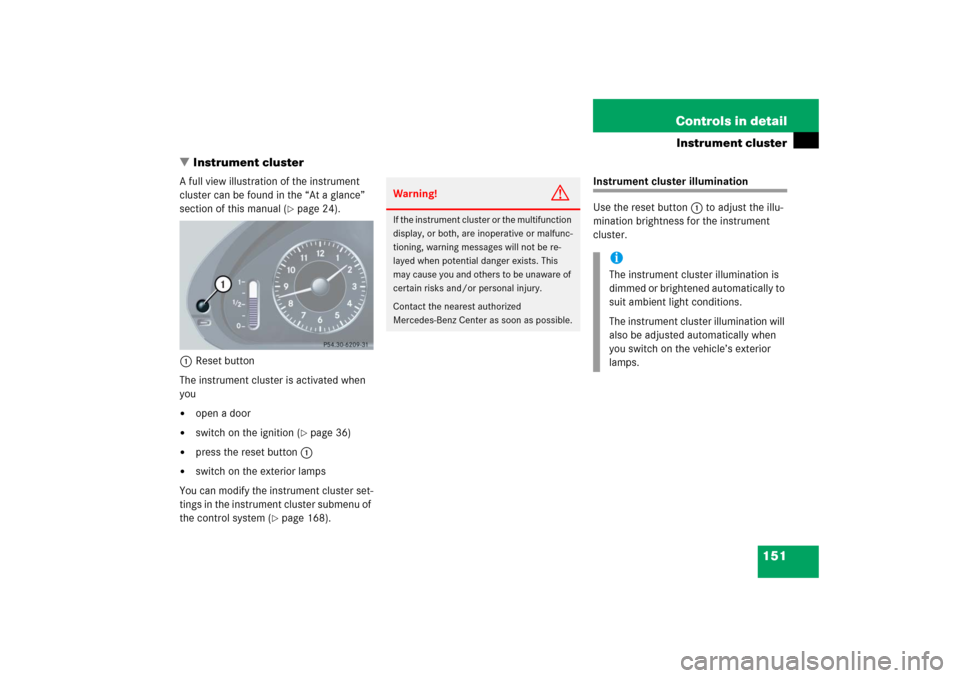
151 Controls in detail
Instrument cluster
�Instrument cluster
A full view illustration of the instrument
cluster can be found in the “At a glance”
section of this manual (
�page 24).
1Reset button
The instrument cluster is activated when
you
�
open a door
�
switch on the ignition (
�page 36)
�
press the reset button1
�
switch on the exterior lamps
You can modify the instrument cluster set-
tings in the instrument cluster submenu of
the control system (
�page 168).
Instrument cluster illumination
Use the reset button1 to adjust the illu-
mination brightness for the instrument
cluster.
Warning!
G
If the instrument cluster or the multifunction
display, or both, are inoperative or malfunc-
tioning, warning messages will not be re-
layed when potential danger exists. This
may cause you and others to be unaware of
certain risks and/or personal injury.
Contact the nearest authorized
Mercedes-Benz Center as soon as possible.
iThe instrument cluster illumination is
dimmed or brightened automatically to
suit ambient light conditions.
The instrument cluster illumination will
also be adjusted automatically when
you switch on the vehicle’s exterior
lamps.
Page 161 of 521
160 Controls in detailControl system
Menu5
Menu6
Menu7
Menu8
Vehicle status message
memory
1
1The vehicle status message memory menu is only displayed if there is a message stored.
Settings
Trip computer
TEL*
(�page 164)
(�page 165)
(�page 180)
(�page 181)
Commands/submenusCall up vehicle malfunction, warn-
ing and system status messages
stored in memory
Reset to factory settings
Fuel consumption statistics after
start
Load phone book
Instrument cluster submenu
Fuel consumption statistics since
the last reset
Search for name in phone
book
Time/Date submenu
Call up range
Lighting submenuVehicle submenuConvenience submenuDynamic seat* submenu
iThe headings used in the menus table
are designed to facilitate navigation
within the system and are not neces-
sarily identical to those shown in the
control system displays.
The first function displayed in each
menu will automatically show you
which part of the system you are in.
Page 167 of 521
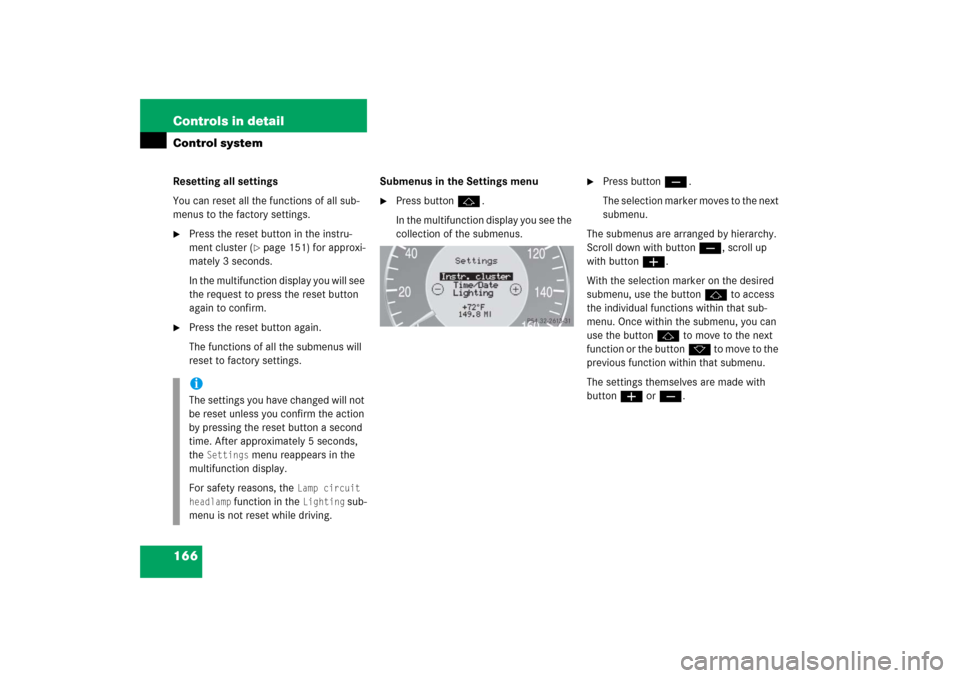
166 Controls in detailControl systemResetting all settings
You can reset all the functions of all sub-
menus to the factory settings.�
Press the reset button in the instru-
ment cluster (
�page 151) for approxi-
mately 3 seconds.
In the multifunction display you will see
the request to press the reset button
again to confirm.
�
Press the reset button again.
The functions of all the submenus will
reset to factory settings.Submenus in the Settings menu
�
Press buttonj.
In the multifunction display you see the
collection of the submenus.
�
Press buttonç.
The selection marker moves to the next
submenu.
The submenus are arranged by hierarchy.
Scroll down with buttonç, scroll up
with buttonæ.
With the selection marker on the desired
submenu, use the buttonj to access
the individual functions within that sub-
menu. Once within the submenu, you can
use the buttonj to move to the next
function or the buttonk t o m o v e t o t h e
previous function within that submenu.
The settings themselves are made with
buttonæ orç.
iThe settings you have changed will not
be reset unless you confirm the action
by pressing the reset button a second
time. After approximately 5 seconds,
the
Settings
menu reappears in the
multifunction display.
For safety reasons, the
Lamp circuit
headlamp
function in the
Lighting
sub-
menu is not reset while driving.
Page 168 of 521
167 Controls in detail
Control system
The table below shows what settings can
be changed within the various menus.
Detailed instructions on making individual
settings can be found on the following pag-
es.INSTRUMENT CLUSTER
TIME/DATE
LIGHTING
VEHICLE
CONVENIENCE
DYNAMIC SEAT*
Select speedometer dis-
play mode
Synchronizing the
time
Set daytime running
lamp mode
(USA only)
Set automatic lock-
ing
Activate
easy-entry / exit
feature
Set level for
dynamic seat, driver
Select language
Set time (hours)
Set locator lighting
Limiting opening
height of tailgate*
Set parking position
for exterior rear
view mirror
Set level for
dynamic seat, pas-
senger
Select display (speed dis-
play or outside tempera-
ture) for status line
Set time (minutes)
Setting ambient
lighting
Select display (speed dis-
play or outside tempera-
ture) for basic display
Set date (month)
Setting headlamps
delayed shut-off
Set date (day)
Setting interior
lighting delayed
shut-off
Set date (year)
Page 173 of 521

172 Controls in detailControl systemSet date (year)�
Move the selection marker with
buttonæ orç to the
Time/Date
submenu.
�
Press buttonj ork repeatedly
until the message
Set date year
ap-
pears in the multifunction display.
The selection marker is on the year
setting.
�
Press buttonæ orç to set the
year.Lighting submenu
Access the
Lighting
submenu via the
Set-
tings
menu. Use the
Lighting
submenu
to change the lamp and lighting settings on
your vehicle. The following functions are
available:Setting daytime running lamp mode
(USA only)
�
Move the selection marker with
buttonæ orç to the
Lighting
submenu.
�
Press buttonj ork repeatedly
until the message
Lamp circuit head-
lamp
appears in the multifunction dis-
play.
The selection marker is on the current
setting.
Function
Page
Set daytime running lamp mode
(USA only)
172
Setting locator lighting
173
Setting ambient lighting
174
Setting headlamps delayed
shut-off
174
Setting interior lighting delayed
shut-off
175
iThis function is not available in coun-
tries where the daytime running lamp
mode is mandatory and therefore in a
constant mode.
Page 174 of 521

173 Controls in detail
Control system
�
Press buttonæ orç to select
manual operation (
manual
) or daytime
running lamp mode (
constant
) activat-
ed.
With daytime running lamp mode activated
and the exterior lamp switch at
positionM orU, the low beam
headlamps are switched on when the en-
gine is running.
In low ambient light conditions the follow-
ing lamps will switch on additionally:
�
Parking lamps
�
Tail lamps
�
License plate lamps
�
Side marker lamps
For more information on the daytime run-
ning lamp mode, see “Lighting”
(
�page 143).Setting locator lighting
With the locator lighting feature activated
and the exterior lamp switch in
positionU, the following lamps will
switch on during darkness when the vehi-
cle is unlocked using button Πon the
SmartKey or SmartKey with
KEYLESS-GO*:
�
Parking lamps
�
Tail lamps
�
License plate lamps
�
Side marker lamps
�
Front fog lamps
The locator lighting switches off when the
driver’s door is opened.
If you do not open a door after unlocking
the vehicle with the SmartKey, the lamps
will switch off automatically after approxi-
mately 40 seconds.
�
Move the selection marker with
buttonæ orç to the
Lighting
submenu.
iFor safety reasons, resetting the Lighting
submenu to factory settings
while driving (
�page 166) will not de-
activate the daytime running lamp
mode.
The following message appears in the
multifunction display:
Lighting - Can-
not be completely reset to factory
settings while driving.
��
Page 175 of 521

174 Controls in detailControl system�
Press buttonj ork repeatedly
until the message
Function Surround
lighting
appears in the multifunction
display.
The selection marker is on the current
setting.
�
Press buttonæ orç to switch
the locator lighting function
on or
off
.
�
Turn the exterior lamp switch to
positionU when exiting the vehicle.
The locator lighting feature is activat-
ed.Setting ambient lighting
Use this function to adjust the brightness
of the ambient lighting.
�
Move the selection marker with
buttonæ orç to the
Lighting
submenu.
�
Press buttonj ork repeatedly
until the message
Ambient light Lev-
el
appears in the multifunction display.
The selection marker is on the current
setting.
�
Press buttonæ orç to select
the desired brightness of the ambient
lighting.
The setting
1 represents the darkest
level and setting
5 the brightest level.
The ambient light is switched off at set-
ting
0.Setting night security illumination
(Headlamps delayed shut-off)
Use this function to set whether you would
like the exterior lamps to remain on for
15 seconds during darkness after exiting
the vehicle and closing all doors.
With the delayed shut-off feature activated
and the exterior lamp switch in
positionU before the engine is turned
off, the following lamps will switch on
when the engine is turned off:
�
Parking lamps
�
Tail lamps
�
License plate lamps
�
Side marker lamps
�
Front fog lamps
If after turning off the engine you do not
open a door or do not close an opened
door, the lamps will automatically switch
off after 60 seconds.
��