Page 268 of 521
267 Controls in detail
Loading
Belt reel
1Belt reel
2Mounting element
3Locking button
�
Insert two mounting elements 2 into a
cargo rail.
�
Turn mounting element 2 in the cargo
rail toN.
�
Insert belt reel 1 into mounting ele-
ment 2.
�
Turn mounting element 2 in the cargo
rail until it engages in the‹ posi-
tion.
You should be able to feel the mounting
element engage in the cargo rail.
�
Press locking button 3 on the belt reel
and pull cargo net out in direction of ar-
row.
�
Place load between the cargo net and
the side wall of the cargo compart-
ment.
�
Press locking button 3 on belt reel.
With the other hand, slowly pull net
over load until it is taut.Telescoping rod
1Telescoping rod
2Mounting element
iThe belt reel can be used to tighten
light-weight loads against the side wall
of the cargo compartment, thus secur-
ing them from slipping.
iThe telescoping rod can be used to
tighten the load against the rear seats
so as to secure it from slipping.
Page 269 of 521

268 Controls in detailLoading�
Insert one mounting element 2 into
each cargo rail.
�
Turn mounting element 2 in cargo rail
toN.
�
Insert telescoping rod 1 into mount-
ing element 2.
�
Turn mounting element 2 in cargo rail
until it engages in the‹ position.
You should be able to feel the mounting
element engage in the cargo rail.Storage box in cargo compartment
(Canada only)
1Storage boxWarning!
G
When you are using the storage box in the
cargo compartment, the backrests of the
seats in front of it must be completely en-
gaged to the rear, and the twin roller blind
must be installed.
Do not exceed the storage box’s maximum
load of 44 lbs (20 kg), as it could otherwise
become detached during an accident or
sharp braking maneuvers, and could injure
you or other passengers.
When leaving the vehicle, always remove the
SmartKey or the SmartKey with
KEYLESS-GO* from the starter switch, take
it with you, and lock the vehicle. Do not
leave children unattended in the vehicle, or
with access to an unlocked vehicle. Unsu-
pervised use of vehicle equipment may
cause an accident and/or serious personal
injury.
Page 270 of 521
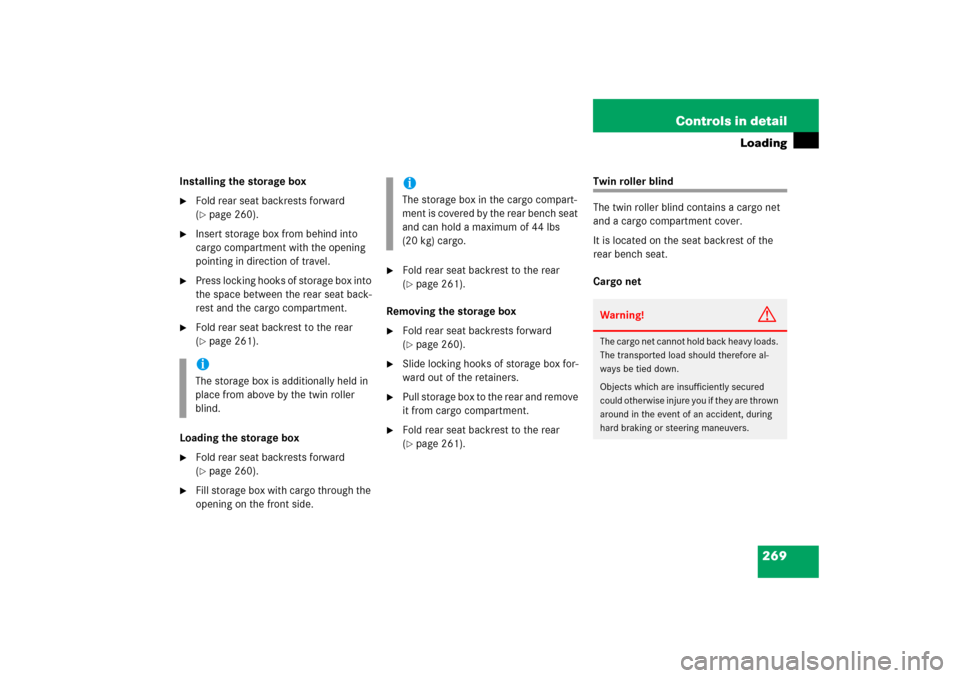
269 Controls in detail
Loading
Installing the storage box�
Fold rear seat backrests forward
(�page 260).
�
Insert storage box from behind into
cargo compartment with the opening
pointing in direction of travel.
�
Press locking hooks of storage box into
the space between the rear seat back-
rest and the cargo compartment.
�
Fold rear seat backrest to the rear
(�page 261).
Loading the storage box
�
Fold rear seat backrests forward
(�page 260).
�
Fill storage box with cargo through the
opening on the front side.
�
Fold rear seat backrest to the rear
(�page 261).
Removing the storage box
�
Fold rear seat backrests forward
(�page 260).
�
Slide locking hooks of storage box for-
ward out of the retainers.
�
Pull storage box to the rear and remove
it from cargo compartment.
�
Fold rear seat backrest to the rear
(�page 261).
Twin roller blind
The twin roller blind contains a cargo net
and a cargo compartment cover.
It is located on the seat backrest of the
rear bench seat.
Cargo net
iThe storage box is additionally held in
place from above by the twin roller
blind.
iThe storage box in the cargo compart-
ment is covered by the rear bench seat
and can hold a maximum of 44 lbs
(20 kg) cargo.
Warning!
G
The cargo net cannot hold back heavy loads.
The transported load should therefore al-
ways be tied down.
Objects which are insufficiently secured
could otherwise injure you if they are thrown
around in the event of an accident, during
hard braking or steering maneuvers.
Page 271 of 521
270 Controls in detailLoading1Cargo net
2Mountings for cargo net�
Pull cargo net 1 up and hook it onto
mountings 2.Cargo compartment cover
The cargo compartment cover unlocks
automatically while the tailgate is open-
ing/closing and is automatically raised/
lowered.
It is therefore unnecessary to roll up the
cargo compartment cover before loading
and unloading. 1Cargo compartment cover
Rolling up the cargo compartment cover
�
Unhook cargo compartment cover
from its anchorages on the left and
right sides.
�
Slowly guide cargo compartment cover
back until it stops.
iYou can use the cargo net even when
the rear seat backrest is folded for-
ward. The cargo net should then be
hooked onto the front mountings.
!When loading the vehicle, make sure
not to load the cargo compartment
over the lower edge of the side win-
dows.
The twin roller blind could otherwise be
damaged when the tailgate is being
closed.
Page 277 of 521
276 Controls in detailUseful featuresRemoving cup holder
1Dual cup holder
2Locking pins�
Move both locking pins2 in direction
of arrows.
�
Take cup holder1 out upward.Reinstalling cup holder
3Locking pins
�
Insert cup holder.
�
Move both locking pins3 in direction
of arrows.Rear cup holder
�
Briefly press the front of the rear arm-
rest.
The cup holder extends automatically.
Page 278 of 521
277 Controls in detail
Useful features
Cup holder in the folding third row
bench seat�
Briefly press the front of the cup
holder.
The cup holder unlocks.
�
Pull the cup holder until it engages.
Ashtrays
Center console ashtray
Opening ashtray�
Briefly press the marking on the bot-
tom of cover1.
The cover opens automatically.Removing ashtray insert
�
Secure vehicle from movement by set-
ting the parking brake. Move the gear
selector lever to positionN.
Now you have more room to take out
the insert.
�
Push sliding button2 to the right and
hold.
�
Grip and remove insert from ashtray
frame.Warning!
G
Remove front ashtray only with vehicle
standing still. Set the parking brake to se-
cure vehicle from movement. Move gear se-
lector lever to positionN. With gear selector
lever in positionN, turn off the engine.
Page 279 of 521
278 Controls in detailUseful featuresReinstalling ashtray insert�
Install insert by pushing it back into
frame until it engages again.
Rear seat ashtray
Opening rear seat ashtray
�
Briefly press the top of the ashtray.
The cover opens automatically.
Cigarette lighterThe cigarette lighter is located in the
center console compartment in front of the
center armrest (
�page 28).
1Cigarette lighter
�
Switch on the ignition (
�page 36).
�
Push in cigarette lighter1.
The lighter will pop out automatically
when hot.
Warning!
G
Never touch the heating element or sides of
the lighter; they are extremely hot. Hold the
knob only.
When leaving the vehicle, always remove the
SmartKey or the SmartKey with
KEYLESS-GO* from the starter switch, take
it with you, and lock the vehicle. Do not
leave children unattended in the vehicle, or
with access to an unlocked vehicle. Unsu-
pervised use of vehicle equipment may
cause an accident and/or serious personal
injury.
Page 283 of 521

282 Controls in detailUseful featuresYou can take and place telephone calls us-
ing buttonss andt on the steering
wheel. To carry out other telephone func-
tions, use the control system
(�page 181).
See separate operating manual for instruc-
tions on how to use the telephone.
Tele Aid
Shortly after the completion of your ac-
quaintance call, you will receive a user ID
and password. By visiting
www.mbusa.com and selecting “Tele Aid”
(USA only), you will have access to account
information, remote door unlock and
more.The Tele Aid system
(Tele
matic A
larm I
dentification on D
e-
mand)
The Tele Aid system consists of three
types of response:
�
automatic and manual emergency
�
Roadside Assistance and
�
information
The Tele Aid system is operational provid-
ing that the vehicle’s battery is charged,
properly connected, not damaged and cel-
lular and GPS coverage is available.
The speaker volume of a Tele Aid call can
be adjusted when using the volume control
on the multifunction steering wheel. To
raise, press buttonæ and to lower,
press buttonçor use the volume knob
on your COMAND headunit.
Bear in mind that at a speed of just 30 mph
(approximately 50 km/h), your vehicle is
covering a distance of 44 feet (approximate-
ly 14 m) every second.
!The initial activation of the Tele Aid sys-
tem may only be performed by com-
pleting the subscriber agreement and
placing an acquaintance call using
button¡. Failure to complete either
of these steps will result in a system
that is not activated.
If you have any questions regarding ac-
tivation, please call the Response Cen-
ter at 1-800-756-9018 (in the USA) or
1-888-923-8367 (in Canada).
��