Page 221 of 473
220 Controls in detail
Audio system
Playing tracks
You have the following options:
�Audio system with CD changer*:
selecting CDs
�Direct track entry
�Track skip forward/reverse
�Fast forward/reverse
�Scan
�Random tracks
�Repeat trackSelecting CDs in the audio unit with CD
changer*
�You can select from among the
inserted CDs with buttons
Rto6.
R = CD player in the audio unit
1to6 = CDs in the
CD changer*
The magazine slot number of the
selected CD appears next to
CD in the
display, and the number of the
currently played track appears next
to
TRACK.Direct track entry
You can make a direct selection from
among the tracks on a CD.
�Press * button.
�Enter track number using buttons 1
to R.
The number of the track being played
appears next to
TRACK in the display.
You can only enter available track
numbers.
i
If there is no CD in the selected
magazine slot,
NO CD appears in the
display with the corresponding slot
number.
Page 226 of 473
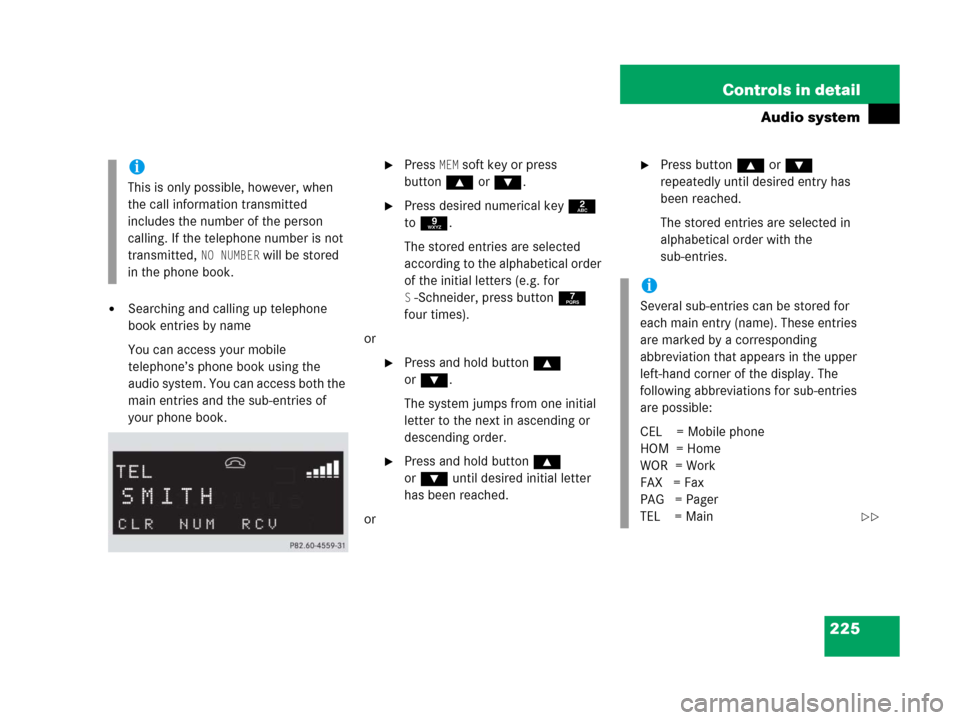
225 Controls in detail
Audio system
�Searching and calling up telephone
book entries by name
You can access your mobile
telephone’s phone book using the
audio system. You can access both the
main entries and the sub-entries of
your phone book.
�Press MEM soft key or press
button‚ orƒ.
�Press desired numerical key 2
to 9.
The stored entries are selected
according to the alphabetical order
of the initial letters (e.g. for
S-Schneider, press button 7
four times).
or
�Press and hold button ‚
orƒ.
The system jumps from one initial
letter to the next in ascending or
descending order.
�Press and hold button ‚
orƒ until desired initial letter
has been reached.
or
�Press button ‚ or ƒ
repeatedly until desired entry has
been reached.
The stored entries are selected in
alphabetical order with the
sub-entries.i
This is only possible, however, when
the call information transmitted
includes the number of the person
calling. If the telephone number is not
transmitted,
NO NUMBER will be stored
in the phone book.
i
Several sub-entries can be stored for
each main entry (name). These entries
are marked by a corresponding
abbreviation that appears in the upper
left-hand corner of the display. The
following abbreviations for sub-entries
are possible:
CEL = Mobile phone
HOM = Home
WOR = Work
FAX = Fax
PAG = Pager
TEL = Main
��
Page 232 of 473
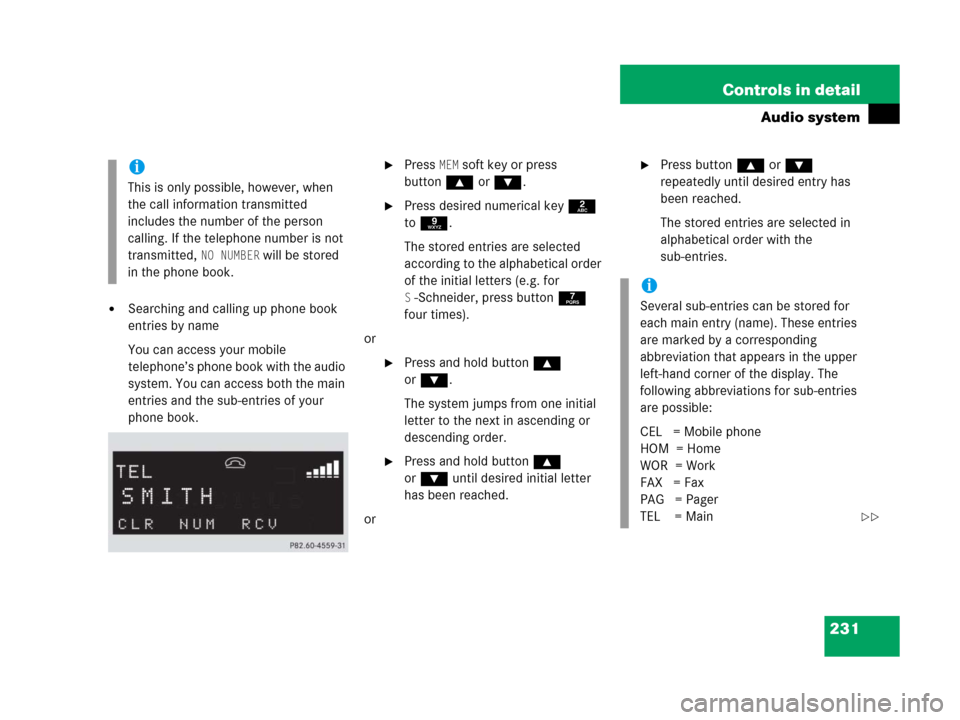
231 Controls in detail
Audio system
�Searching and calling up phone book
entries by name
You can access your mobile
telephone’s phone book with the audio
system. You can access both the main
entries and the sub-entries of your
phone book.
�Press MEM soft key or press
button‚ orƒ.
�Press desired numerical key 2
to 9.
The stored entries are selected
according to the alphabetical order
of the initial letters (e.g. for
S-Schneider, press button 7
four times).
or
�Press and hold button ‚
orƒ.
The system jumps from one initial
letter to the next in ascending or
descending order.
�Press and hold button ‚
orƒ until desired initial letter
has been reached.
or
�Press button ‚ or ƒ
repeatedly until desired entry has
been reached.
The stored entries are selected in
alphabetical order with the
sub-entries.i
This is only possible, however, when
the call information transmitted
includes the number of the person
calling. If the telephone number is not
transmitted,
NO NUMBER will be stored
in the phone book.
i
Several sub-entries can be stored for
each main entry (name). These entries
are marked by a corresponding
abbreviation that appears in the upper
left-hand corner of the display. The
following abbreviations for sub-entries
are possible:
CEL = Mobile phone
HOM = Home
WOR = Work
FAX = Fax
PAG = Pager
TEL = Main
��
Page 237 of 473
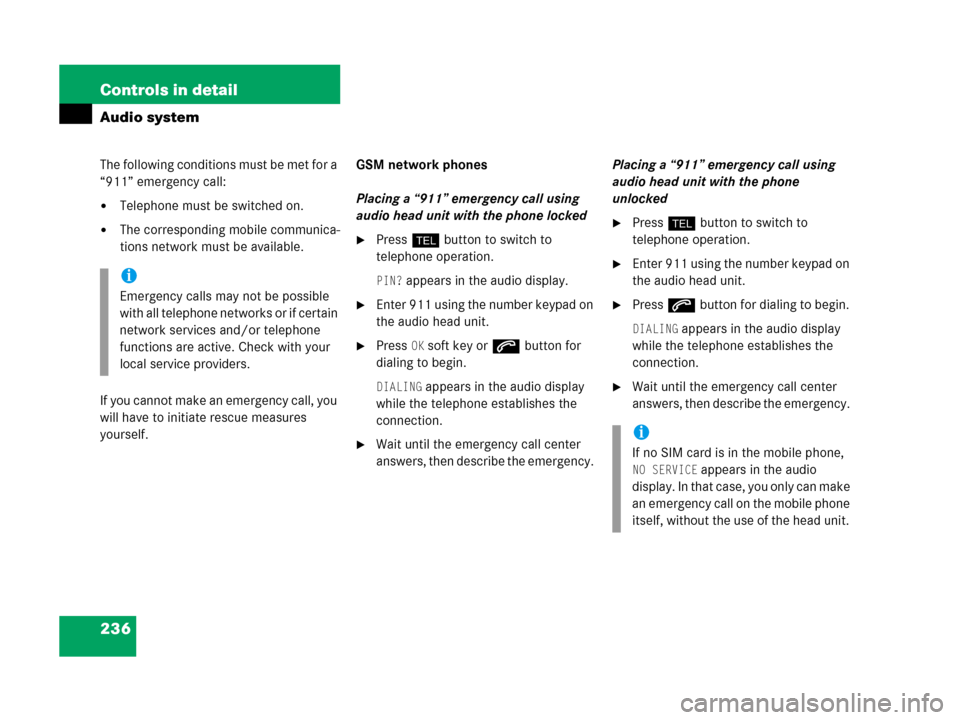
236 Controls in detail
Audio system
The following conditions must be met for a
“911” emergency call:
�Telephone must be switched on.
�The corresponding mobile communica-
tions network must be available.
If you cannot make an emergency call, you
will have to initiate rescue measures
yourself. GSM network phones
Placing a “911” emergency call using
audio head unit with the phone locked�Press hbutton to switch to
telephone operation.
PIN? appears in the audio display.
�Enter 911 using the number keypad on
the audio head unit.
�Press OK soft key or sbutton for
dialing to begin.
DIALING appears in the audio display
while the telephone establishes the
connection.
�Wait until the emergency call center
answers, then describe the emergency. Placing a “911” emergency call using
audio head unit with the phone
unlocked
�Press hbutton to switch to
telephone operation.
�Enter 911 using the number keypad on
the audio head unit.
�Press sbutton for dialing to begin.
DIALING appears in the audio display
while the telephone establishes the
connection.
�Wait until the emergency call center
answers, then describe the emergency.
i
Emergency calls may not be possible
with all telephone networks or if certain
network services and/or telephone
functions are active. Check with your
local service providers.
i
If no SIM card is in the mobile phone,
NO SERVICE appears in the audio
display. In that case, you only can make
an emergency call on the mobile phone
itself, without the use of the head unit.
Page 239 of 473
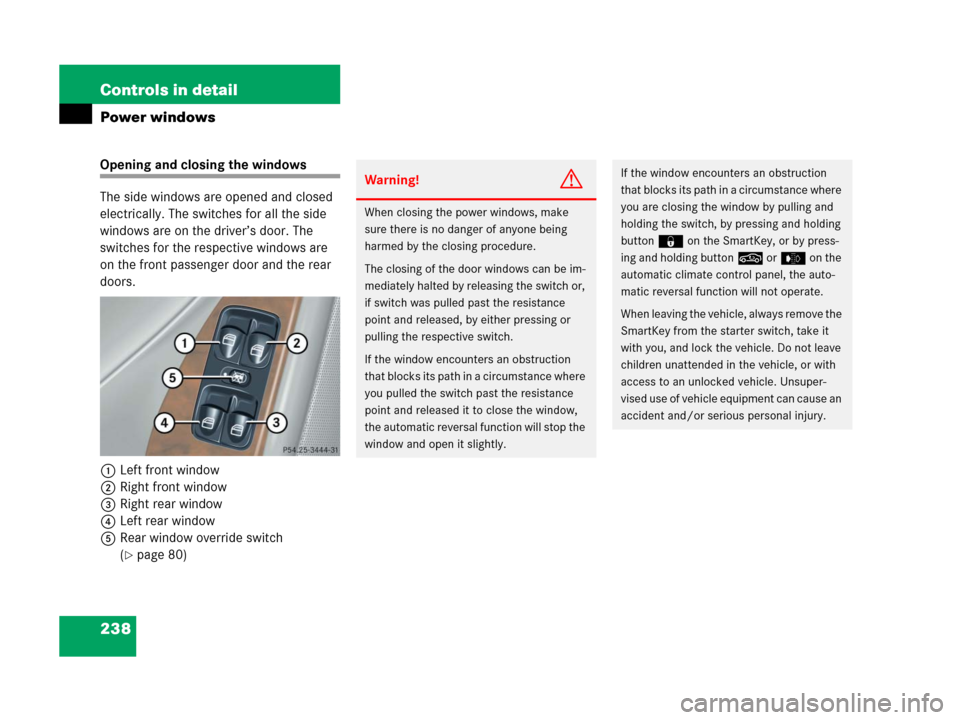
238 Controls in detail
Power windows
Opening and closing the windows
The side windows are opened and closed
electrically. The switches for all the side
windows are on the driver’s door. The
switches for the respective windows are
on the front passenger door and the rear
doors.
1Left front window
2Right front window
3Right rear window
4Left rear window
5Rear window override switch
(
�page 80)
Warning!G
When closing the power windows, make
sure there is no danger of anyone being
harmed by the closing procedure.
The closing of the door windows can be im-
mediately halted by releasing the switch or,
if switch was pulled past the resistance
point and released, by either pressing or
pulling the respective switch.
If the window encounters an obstruction
t h a t b l o c k s i t s p a t h i n a c i r c u m s t a n c e w h e r e
you pulled the switch past the resistance
point and released it to close the window,
the automatic reversal function will stop the
window and open it slightly.
If the window encounters an obstruction
that blocks its path in a circumstance where
you are closing the window by pulling and
holding the switch, by pressing and holding
button‹ on the SmartKey, or by press-
ing and holding button, ore on the
automatic climate control panel, the auto-
matic reversal function will not operate.
When leaving the vehicle, always remove the
SmartKey from the starter switch, take it
with you, and lock the vehicle. Do not leave
children unattended in the vehicle, or with
access to an unlocked vehicle. Unsuper-
vised use of vehicle equipment can cause an
accident and/or serious personal injury.
Page 240 of 473
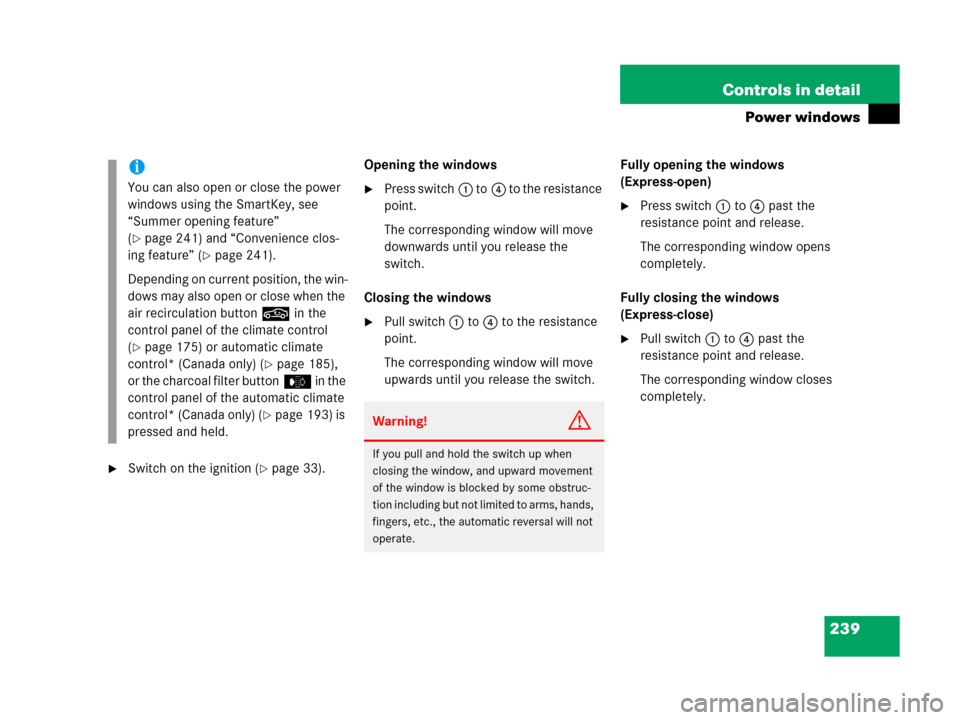
239 Controls in detail
Power windows
�Switch on the ignition (�page 33).Opening the windows
�Press switch1 to4 to the resistance
point.
The corresponding window will move
downwards until you release the
switch.
Closing the windows
�Pull switch1 to4 to the resistance
point.
The corresponding window will move
upwards until you release the switch.Fully opening the windows
(Express-open)
�Press switch1 to4 past the
resistance point and release.
The corresponding window opens
completely.
Fully closing the windows
(Express-close)
�Pull switch1 to4 past the
resistance point and release.
The corresponding window closes
completely.
i
You can also open or close the power
windows using the SmartKey, see
“Summer opening feature”
(
�page 241) and “Convenience clos-
ing feature” (
�page 241).
Depending on current position, the win-
dows may also open or close when the
air recirculation button, in the
control panel of the climate control
(
�page 175) or automatic climate
control* (Canada only) (
�page 185),
or the charcoal filter buttone in the
control panel of the automatic climate
control* (Canada only) (
�page 193) is
pressed and held.Warning!G
If you pull and hold the switch up when
closing the window, and upward movement
of the window is blocked by some obstruc-
tion including but not limited to arms, hands,
fingers, etc., the automatic reversal will not
operate.
Page 241 of 473
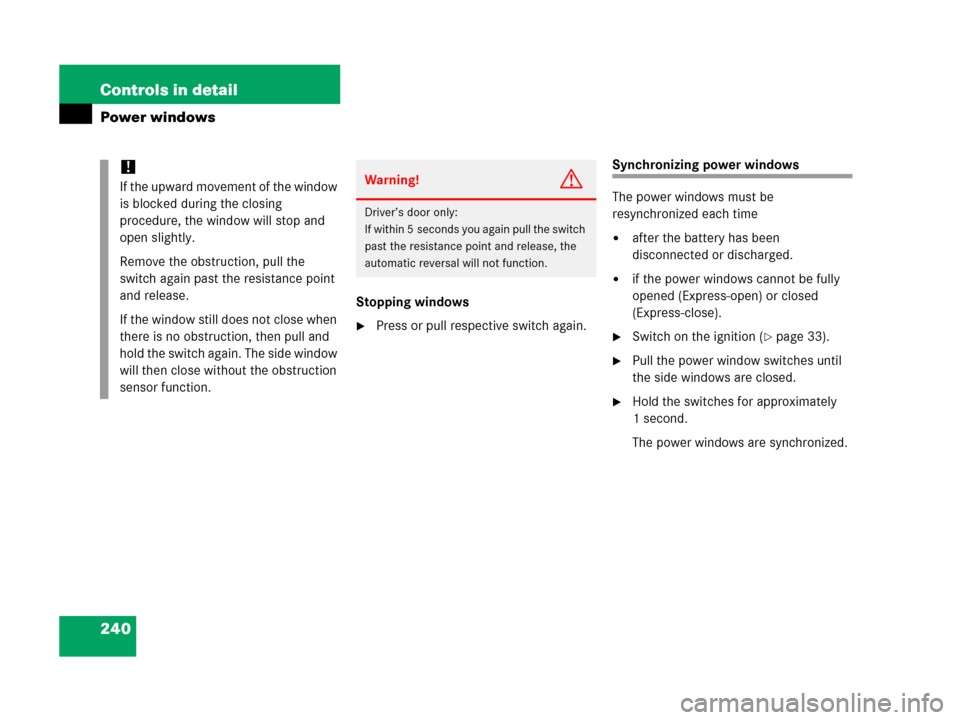
240 Controls in detail
Power windows
Stopping windows
�Press or pull respective switch again.
Synchronizing power windows
The power windows must be
resynchronized each time
�after the battery has been
disconnected or discharged.
�if the power windows cannot be fully
opened (Express-open) or closed
(Express-close).
�Switch on the ignition (�page 33).
�Pull the power window switches until
the side windows are closed.
�Hold the switches for approximately
1 second.
The power windows are synchronized.
!
If the upward movement of the window
is blocked during the closing
procedure, the window will stop and
open slightly.
Remove the obstruction, pull the
switch again past the resistance point
and release.
If the window still does not close when
there is no obstruction, then pull and
hold the switch again. The side window
will then close without the obstruction
sensor function.Warning!G
Driver’s door only:
If within 5 seconds you again pull the switch
past the resistance point and release, the
automatic reversal will not function.
Page 246 of 473
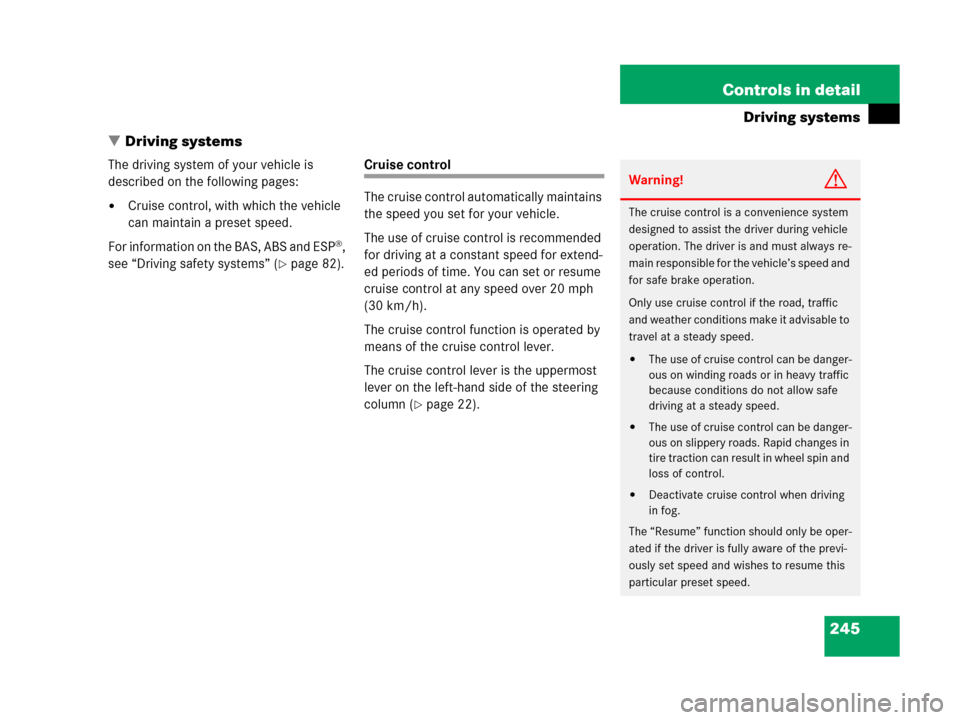
245 Controls in detail
Driving systems
�Driving systems
The driving system of your vehicle is
described on the following pages:
�Cruise control, with which the vehicle
can maintain a preset speed.
For information on the BAS, ABS and ESP
®,
see “Driving safety systems” (
�page 82).
Cruise control
The cruise control automatically maintains
the speed you set for your vehicle.
The use of cruise control is recommended
for driving at a constant speed for extend-
ed periods of time. You can set or resume
cruise control at any speed over 20 mph
(30 km/h).
The cruise control function is operated by
means of the cruise control lever.
The cruise control lever is the uppermost
lever on the left-hand side of the steering
column (
�page 22).
Warning!G
The cruise control is a convenience system
designed to assist the driver during vehicle
operation. The driver is and must always re-
main responsible for the vehicle’s speed and
for safe brake operation.
Only use cruise control if the road, traffic
and weather conditions make it advisable to
travel at a steady speed.
�The use of cruise control can be danger-
ous on winding roads or in heavy traffic
because conditions do not allow safe
driving at a steady speed.
�The use of cruise control can be danger-
ous on slippery roads. Rapid changes in
tire traction can result in wheel spin and
loss of control.
�Deactivate cruise control when driving
in fog.
The “Resume” function should only be oper-
ated if the driver is fully aware of the previ-
ously set speed and wishes to resume this
particular preset speed.