Page 130 of 473

129 Controls in detail
Control system
Menus, submenus and functions
Menu1Menu2Menu3Menu4Menu5Menu6Menu7
Standard
displayAUDIONAV*Vehicle status
message memorySettingsTrip computerTelephone*
(�page 130)(�page 131)(�page 134)(�page 134)(�page 135)(�page 150)(�page 152)
Commands/submenus
Run Flat
Indicator*
(Canada only)Select radio
stationShow route guid-
ance instructions,
current direction
traveledCall up vehicle mal-
function, warning and
system status messag-
es stored in memory
1
1The vehicle status message memory menu is only displayed if there is a message stored.
Reset to
factory
settingsFuel consumption
statistics after
startLoad phone
book
Digital speed-
ometer or out-
side temperatureSelect satellite
radio station*
(USA only)Instrument
cluster sub-
menuFuel consumption
statistics since
the last resetSearch for
name in
phone book
Call up main-
tenance service
displayOperate
CD player* Time/Date
submenuDistance to emp-
ty
Check engine oil
levelLighting
submenu
Vehicle
submenu
Convenience
submenu
Page 131 of 473
130 Controls in detail
Control system
Standard display menu
In the standard display, the main odometer
and the trip odometer are shown in the
multifunction display.
1Trip odometer
2Main odometer
If another display is shown instead of the
standard display:
�Press buttonè orÿ repeatedly
until you see the standard display.
�Press buttonk orj to select
the functions in the standard display
menu.The following functions are available:Display digital speedometer or outside
temperature
�Press buttonj ork repeatedly
until you see the digital speedometer.
The current vehicle speed is shown in
the multifunction display.
1Digital speedometerFunctionPage
Run Flat Indicator* (Canada
only)318
Call up digital speedometer or
outside temperature130
Call up maintenance service
display338
Check engine oil level299
i
Select either the display of the digital
speedometer or the outside tempera-
ture indicator (
�page 139).
Page 146 of 473
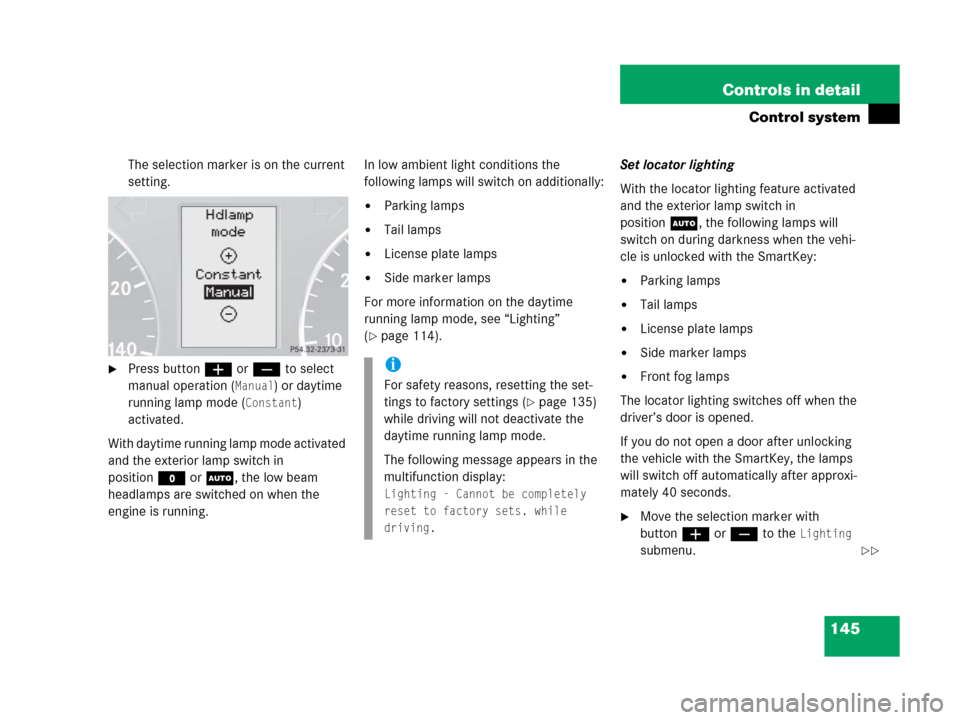
145 Controls in detail
Control system
The selection marker is on the current
setting.
�Press buttonæ orç to select
manual operation (
Manual) or daytime
running lamp mode (
Constant)
activated.
With daytime running lamp mode activated
and the exterior lamp switch in
positionM orU, the low beam
headlamps are switched on when the
engine is running.In low ambient light conditions the
following lamps will switch on additionally:
�Parking lamps
�Tail lamps
�License plate lamps
�Side marker lamps
For more information on the daytime
running lamp mode, see “Lighting”
(
�page 114).Set locator lighting
With the locator lighting feature activated
and the exterior lamp switch in
positionU, the following lamps will
switch on during darkness when the vehi-
cle is unlocked with the SmartKey:
�Parking lamps
�Tail lamps
�License plate lamps
�Side marker lamps
�Front fog lamps
The locator lighting switches off when the
driver’s door is opened.
If you do not open a door after unlocking
the vehicle with the SmartKey, the lamps
will switch off automatically after approxi-
mately 40 seconds.
�Move the selection marker with
buttonæ orç to the
Lighting
submenu.
i
For safety reasons, resetting the set-
tings to factory settings (
�page 135)
while driving will not deactivate the
daytime running lamp mode.
The following message appears in the
multifunction display:
Lighting - Cannot be completely
reset to factory sets. while
driving.
��
Page 147 of 473
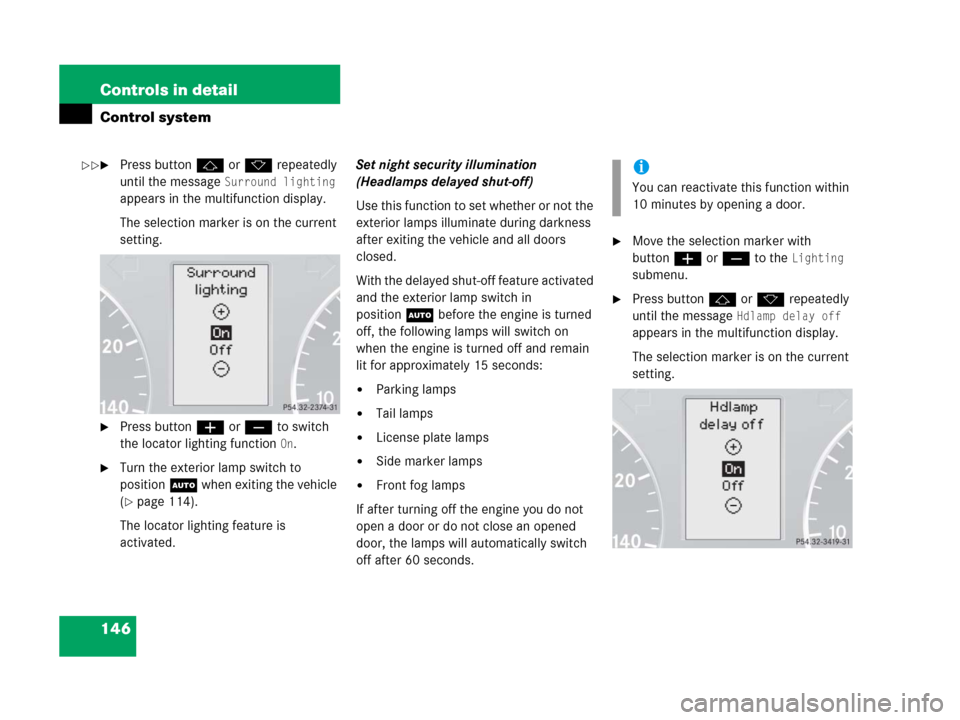
146 Controls in detail
Control system
�Press buttonj ork repeatedly
until the message
Surround lighting
appears in the multifunction display.
The selection marker is on the current
setting.
�Press buttonæ orç to switch
the locator lighting function
On.
�Turn the exterior lamp switch to
positionU when exiting the vehicle
(
�page 114).
The locator lighting feature is
activated.Set night security illumination
(Headlamps delayed shut-off)
Use this function to set whether or not the
exterior lamps illuminate during darkness
after exiting the vehicle and all doors
closed.
With the delayed shut-off feature activated
and the exterior lamp switch in
positionU before the engine is turned
off, the following lamps will switch on
when the engine is turned off and remain
lit for approximately 15 seconds:
�Parking lamps
�Tail lamps
�License plate lamps
�Side marker lamps
�Front fog lamps
If after turning off the engine you do not
open a door or do not close an opened
door, the lamps will automatically switch
off after 60 seconds.
�Move the selection marker with
buttonæ orç to the
Lighting
submenu.
�Press buttonj ork repeatedly
until the message
Hdlamp delay off
appears in the multifunction display.
The selection marker is on the current
setting.
i
You can reactivate this function within
10 minutes by opening a door.
��
Page 148 of 473

147 Controls in detail
Control system
�Press buttonæ orç to switch
the delayed shut-off feature
Off or On.
�Turn the exterior lamp switch to
positionU before turning off the
engine (
�page 114).
The headlamps delayed shut-off
feature is activated.
You can temporarily deactivate the
delayed shut-off feature:
�Before exiting the vehicle, turn the
SmartKey in the starter switch to
position0.
�Then turn it to position2 and back to
position0.
The delayed shut-off feature is
deactivated. It will reactivate as soon
as you reinsert the SmartKey in the
starter switch.Set interior lighting delayed shut-off
Use this function to set whether or not the
interior lighting to remains lit during dark-
ness for approximately 10 seconds after
you have removed the SmartKey from the
starter switch.
�Move the selection marker with
buttonæ orç to the
Lighting
submenu.
�Press buttonj ork repeatedly
until the message
Int. light delay
off
appears in the multifunction
display.
The selection marker is on the current
setting.
�Press buttonæ orç to switch
the delayed shut-off feature
Off or On.
Vehicle submenu
Access the
Vehicle submenu via the
Settings menu. Use the Vehicle submenu
to make general vehicle settings.
The following function is available:
Set automatic locking
Use this function to activate or deactivate
the automatic central locking. With the
automatic central locking system
activated, the vehicle is centrally locked at
vehicle speeds of approximately 9 mph
(15 km/h).
�Move the selection marker with
buttonæ orç to the
Vehicle
submenu.
FunctionPage
Set automatic locking147
��
Page 151 of 473
150 Controls in detail
Control system
Trip computer menu
Use the trip computer menu to call up
statistical data on your vehicle.
The following information is available:Fuel consumption statistics after start
�Press buttonÿ orè repeatedly
until the first function of the trip
computer menu appears in the
multifunction display.
�Press buttonj ork repeatedly
until the message
After start appears
in the multifunction display.
1Distance driven since start
2Time elapsed since start
3Average speed since start
4Average fuel consumption since start
FunctionPage
Fuel consumption statistics after
start150
Fuel consumption statistics
since last reset151
Distance to empty151
i
All statistics stored since the last
engine start will be reset approximately
4 hours after the SmartKey in the
starter switch is turned to position0 or
removed from the starter switch.
Resetting will not occur if you turn the
SmartKey back to position1 or2
within this time period.
Page 153 of 473

152 Controls in detail
Control system
TEL menu*
You can use the functions in the
TEL menu
to operate your telephone, provided it is
connected to a hands-free system and
switched on.
�Switch on the telephone and Audio or
COMAND*.
�Press buttonÿ orè on the
steering wheel repeatedly until the
message
TEL appears in the
multifunction display.
Which messages will appear in the
multifunction display depends on whether
your telephone is switched on or off:
�If the telephone is off, the message
PHONE OFF appears in the multifunction
display.
�If the telephone is on:
The telephone will then search for a
network. During this time the multi-
function display is empty.
As soon as the telephone has found a
network, the message
READY appears in
the multifunction display.
This standby message indicates that your
telephone is ready for use and you can
operate it using the control system.
Warning!G
A driver’s attention to the road must always
be his/her primary focus when driving. For
your safety and the safety of others, we
recommend that you pull over to a safe
location and stop before placing or taking a
telephone call. If you choose to use the
telephone while driving, please use the
hands-free device and only use the
telephone when weather, road and traffic
conditions permit.
Some jurisdictions prohibit the driver from
using a cellular telephone while driving a
vehicle.
Bear in mind that at a speed of just 30 mph
(approximately 50 km/h), your vehicle is
covering a distance of 44 feet
(approximately 14 m) every second.
Never operate radio transmitters equipped
with a built-in or attached antenna (i.e. with-
out being connected to an external antenna)
from inside the vehicle while the engine is
running. Doing so could lead to a malfunc-
tion of the vehicle’s electronic system,
possibly resulting in an accident and
personal injury.
Page 157 of 473

156 Controls in detail
Automatic transmission
1Current gear range/gear selector lever
position
2Current program mode
The current gear range/gear selector lever
position and program mode (
M/C/S)
appear in the multifunction display.An additional indication of the current gear
selector lever position can be found on the
cover of the shifting-gate.
The indicators come on when you activate
a switch (e.g. unlocking the vehicle or
opening a door) and go out after approxi-
mately 15 minutes.
When the gear selector lever is in
positionD, you can influence transmission
shifting by:
�limiting the gear range
�changing gears manually
Warning!G
It is dangerous to shift the gear selector
lever out ofP orN if the engine speed is
higher than idle speed. If your foot is not
firmly on the brake pedal, the vehicle could
accelerate quickly forward or reverse. You
could lose control of the vehicle and hit
someone or something. Only shift into gear
when the engine is idling normally and when
your right foot is firmly on the brake pedal.
!
Allow engine to warm up under low
load use. Do not place full load on the
engine until the operating temperature
has been reached.
Shift into reverse gearR or parking
positionP only when the vehicle is
stopped.
Avoid spinning of a drive wheel for an
extended period when driving off on
slippery road surfaces. This may cause
serious damage to the drivetrain which
is not covered by the Mercedes-Benz
Limited Warranty.