Page 249 of 493
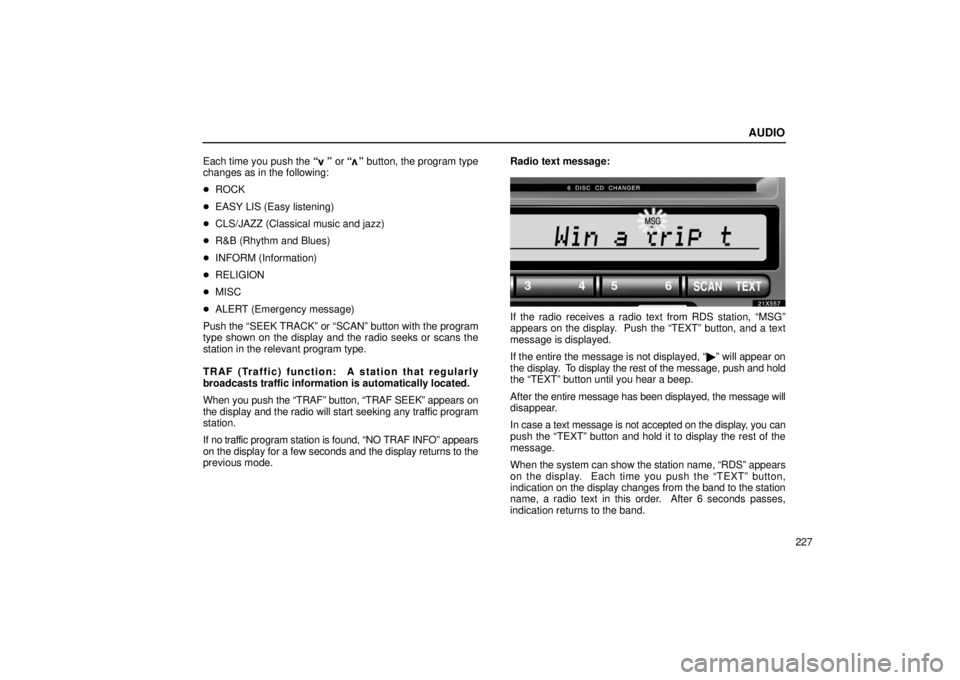
AUDIO
227
Each time you push the
“
” or “” button, the program type
changes as in the following:
� ROCK
� EASY LIS (Easy listening)
� CLS/JAZZ (Classical music and jazz)
� R&B (Rhythm and Blues)
� INFORM (Information)
� RELIGION
� MISC
� ALERT (Emergency message)
Push the “SEEK TRACK” or “SCAN” button with the program
type shown on the display and the radio seeks or scans the
station in the relevant program type.
TRAF (Traffic) function: A station that regularly
broadcasts traffic information is automatically located.
When you push the “TRAF” button, “TRAF SEEK” appears on
the display and the radio will start seeking any traffic program
station.
If no traf fic program station is found, “NO TRAF INFO” appears
on the display for a few seconds and the display returns to the
previous mode. Radio text message:
21x557
If the radio receives a radio text from RDS station, “MSG”
appears on the display. Push the “TEXT” button, and a text
message is displayed.
If the entire the message is not displayed, “
�” will appear on
the display. To display the rest of the message, push and hold
the “TEXT” button until you hear a beep.
After the entire message has been displayed, the message will
disappear.
In case a text message is not accepted on the display, you can
push the “TEXT” button and hold it to display the rest of the
message.
When the system can show the station name, “RDS” appears
on the display. Each time you push the “TEXT” button,
indication on the display changes from the band to the station
name, a radio text in this order. After 6 seconds passes,
indication returns to the band.
Page 250 of 493

AUDIO
228
Radio operation (XM satellite radio broadcast)
To listen to a satellite radio broadcast in your vehicle, an
additional genuine Lexus satellite receiver and antenna (or
equivalents) must be purchased and installed. A subscription
to the XM satellite radio service is also necessary.
(a) How to subscribe to an XM satellite radio
An XM satellite radio is a tuner designed exclusively to receive
broadcasts provided under a separate subscription.
Availability is limited to the 48 contiguous states.
How to subscribe:
You must enter into a separate service agreement with the XM
radio in order to receive satellite broadcast programming in the
vehicle. Additional activation and service subscription fees
apply that are not included in the purchase price of the vehicle
and optional digital satellite tuner. For complete information on
subscription rates and terms, or to subscribe to the XM radio,
visit XM on the web at www.xmradio.com
or call an XM’s
Listener Care at (800) 852 −9696. The XM radio is solely
responsible for the quality, availability and content of the
satellite radio services provided, which are subject to the terms
and conditions of the XM radio customer service agreement.
Customers should have their radio ID ready; the radio ID can
be found by tuning to “channel 000” on the radio. For details,
see “Displaying the radio ID” below.
All fees and programming are the responsibility of the XM
satellite radio and are subject to change. Satellite tuner technology notice:
Lexus satellite radio tuners are awarded Type Approval
Certificates from XM Satellite Radio Inc. as proof of
compatibility
with the services offered by the XM satellite radio.
(b) Displaying the radio ID
Each XM tuner is identified with a unique radio ID. You will
need the radio ID when activating XM service or when
reporting a problem.
If you select the “CH 000” using the “AUDIO −TUNE” knob, the
ID code of 8 alphanumeric characters appears. If you select
another channel, display of the ID code is canceled. The
channel (000) alternates the display between the radio ID and
the specific radio ID code.
Page 252 of 493
AUDIO
230(d) Presetting a channel
22x652
1. Tune in the desired channel.
2. Push one of the channel selector buttons ( 1�6 ) and
hold it until a beep is heard. This sets the channel to the
button and the button number ( 1�6 ) appears on the
display.
Each button can store three SAT channels. To change the
preset channel to a different one, follow the same procedure.
The preset channel memory is
cancelled when the power
source is interrupted by battery disconnection or a blown fuse. (e) Selecting a channel
Tune in the desired channel using one of the following
methods.
22x653a
Preset tuning: Push the button ( 1−6 ) for the channel you
want. The button number ( 1−
6 ) and channel number appear
on the display.
Manual tuning within the channel category: Turn the
“AUDIO−TUNE” knob. The radio will step up or down the
channel.
Manual tuning within the current channel category: Push
the “SEEK” button. The radio will step up or down the channel
within the current channel category.
Page 254 of 493
AUDIO
232(g) Displaying the title and name
22x655
When you push the “TEXT” button, the display changes as
follows:
CH NAME
⇒TITLE (SONG/PROGRAM TITLE) ⇒ NAME
(ARTIST NAME/FEATURE) ⇒CH NUMBER ⇒CH NAME
Up to 10 alphanumeric characters can be displayed. (Some
information will not be fully displayed.)
Page 255 of 493
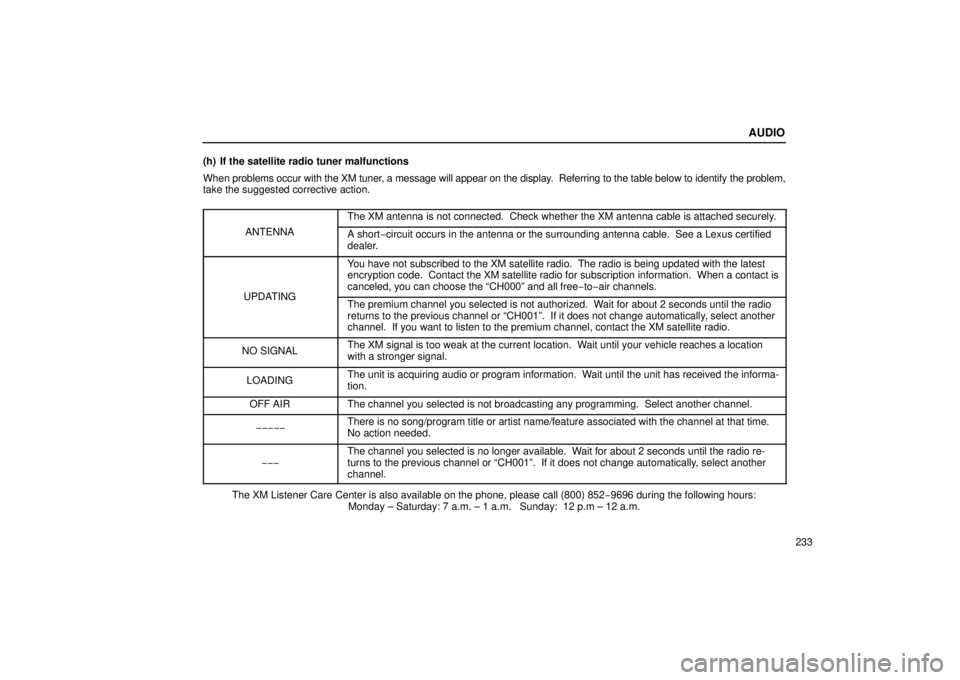
AUDIO
233
(h) If the satellite radio tuner malfunctions
When
problems occur with the XM tuner, a message will appear on the display. Referring to the table below to identify the problem,
take the suggested corrective action.
ANTENNA
The XM antenna is not connected. Check whether the XM antenna cable is \
attached securely.
A short−circuit occurs in the antenna or the surrounding antenna cable. See a L\
exus certified
dealer.
UPDATING
You have not subscribed to the XM satellite radio. The radio is being up\
dated with the latest
encryption code. Contact the XM satellite radio for subscription inform\
ation. When a contact is
canceled, you can choose the “CH000” and all free −to− air channels.
The premium channel you selected is not authorized. Wait for about 2 seconds until the radio
returns to the previous channel or “CH001”. If it does not change\
automatically, select another
channel. If you want to listen to the premium channel, contact the XM s\
atellite radio.
NO SIGNALThe XM signal is too weak at the current location. Wait until your vehicle reaches a location
with a stronger signal.
LOADINGThe unit is acquiring audio or program information. Wait until the unit has received the informa-
tion.
OFF AIRThe channel you selected is not broadcasting any programming. Select an\
other channel.
−−−−−There is no song/program title or artist name/feature associated with th\
e channel at that time.
No action needed.
−−−
The channel you selected is no longer available. Wait for about 2 seconds until the radio re-
turns to the previous channel or “CH001”. If it does not change a\
utomatically, select another
channel.
The XM Listener Care Center is also available on the phone, please call \
(800) 852 −9696 during the following hours:
Monday – Saturday: 7 a.m. – 1 a.m. Sunday: 12 p.m – 12 a.m.
Page 260 of 493
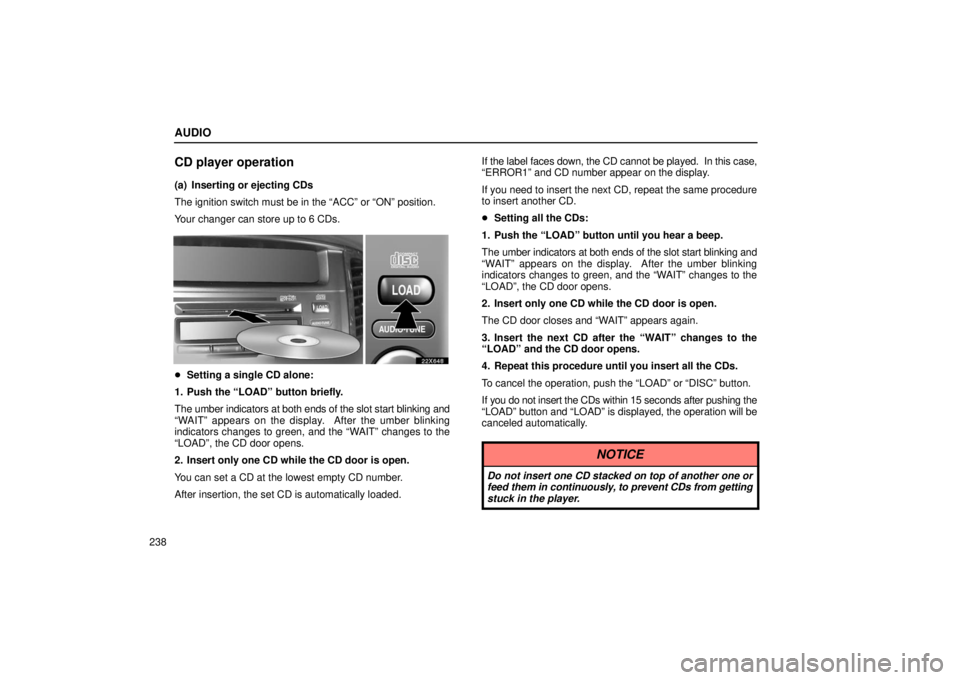
AUDIO
238
CD player operation
(a) Inserting or ejecting CDs
The ignition switch must be in the “ACC” or “ON” position.
Your changer can store up to 6 CDs.
22x648
�Setting a single CD alone:
1. Push the “LOAD” button briefly.
The umber indicators at both ends of the slot start blinking and
“WAIT” appears on the display. After the umber blinking
indicators changes to green, and the “WAIT” changes to the
“LOAD”, the CD door opens.
2. Insert only one CD while the CD door is open.
You can set a CD at the lowest empty CD number.
After insertion, the set CD is automatically loaded. If the label faces down, the CD cannot be played. In this case,
“ERROR1” and CD number appear on the display.
If you need to insert the next CD, repeat the same procedure
to insert another CD.
�
Setting all the CDs:
1. Push the “LOAD” button until you hear a beep.
The umber indicators at both ends of the slot start blinking and
“WAIT” appears on the display. After the umber blinking
indicators changes to green, and the “WAIT” changes to the
“LOAD”, the CD door opens.
2. Insert only one CD while the CD door is open.
The CD door closes and “WAIT” appears again.
3. Insert the next CD after the “WAIT” changes to the
“LOAD” and the CD door opens.
4. Repeat this procedure until you insert all the CDs.
To cancel the operation, push the “LOAD” or “DISC” button.
If you do not insert the CDs within 15 seconds after pushing the
“LOAD” button and “LOAD” is displayed, the operation will be
canceled automatically.
NOTICE
Do not insert one CD stacked on top of another one or
feed them in continuously, to prevent CDs from getting
stuck in the player.
Page 265 of 493

AUDIO
243
(i) If the player malfunctions
If the player or another unit equipped with the player
malfunctions,
your audio system will display the following error
messages.
If “WAIT” appears on the display: It indicates that the inside
of the player unit may be too hot due to the very high ambient
temperature. Remove the CD from the player and allow the
player to cool down.
If “ERROR 1” appears on the display: It indicates that the
CD is dirty, damaged, or it was inserted upside down. Clean
the CD or insert it correctly.
If “ERROR 3” or “ERROR 4” appears on the display: It
indicates there is trouble inside the system. Eject the CD.
If the malfunction is not rectified: Take your vehicle to your
Lexus dealer.
Audio remote controls (steering switches)
21x570
The switches are installed on the left side of the steering wheel.
“MODE” switch: Use this switch to change the mode. If a tape
or CD is not inserted, the “TAPE” or “CD” mode is skipped.
When you push the switch with the audio system turned off, the
audio system turns on.
“
” switches: Use these switches to adjust the volume.
Push “+” to increase the volu me and “–” to decrease the
volume. The volume continues to increase or decrease while
the switch is being pressed.
Page 267 of 493

AUDIO
245
Rear seat audio system
In the rear seat, you can enjoy a different mode from the
one used on the front audio system, using headphones.
21x571a
(a) Turning the system on and off
“ON/SOURCE” button: Use this button to turn the system on
when the system is off. When the system is turned on, the
mode changes by pushing this button.
“OFF” button: Use this button to turn off the system.
“Volume adjusting” knob: Use this knob to adjust the
volume. (b) When the radio mode is selected
“
CH” button: Push this button to
select a station preset
on the preset button of the front audio system. Each push of
the button changes to the station with higher numbered preset
button.
“
TUNE” button: Push this button for manual tuning or
seek tuning.
� Push this button briefly. Each time you push the button, the
radio will step up or down to another frequency.
� Push this button and hold it until you hear a beep. The radio
will begin seeking up or down for a station, and will stop on
reception. Each time you push the button, the stations will
be searched out one after another.
(c) When the “TAPE” mode is selected
“
PROG” button: Push this button to select the other side
of a cassette tape.
“
TRACK” button: Push the left or right side to skip
forward or backward to locate the song you want to hear. For
details, see “Automatic program selection” on page 236.