Page 3 of 419

1
2
3
4
5
6
7
2-3. Operating the headlight and windshield wipers ..................... 110
Headlight switch ............................. 110
Fog light switch ................................ 113
Windshield wipers and
washer............................................... 114
Headlight cleaner switch ............. 117
2-4. Using other driving systems..... 118 Lexus park assist system ............. 118
Rear view monitor system ......... 123
Cruise control ................................ 126
Dynamic radar/ laser cruise
control............................................. 129
Electronically modulated air
suspension..................................... 138
Driver assist systems.................... 140
Pre-collision system
(if equipped) ................................. 143
2-5. Driving information ................... 145 Cargo & luggage .......................... 145
Vehicle load limits ......................... 148
Winter driving tips ........................ 149
Trailer Towing................................. 152
Dinghy towing ................................ 160
3-1. Using the air conditioning
system and defogger .............. 162 Automatic air conditioning
control............................................. 162
Rear window defogger ............... 170
Rear air conditioning controls .. 172
3-2. Using the audio system............. 174 Audio system ................................... 174
Operating the radio ...................... 176
Operating the cassette player............................................... 182
Using the CD changer ............... 185
Optimal use of the audio
system ............................................... 191
Using the rear controller ........... 193
Using the steering switches ...... 195
3-3. Turning on interior lights......... 198 Interior lights list............................. 198
3-4. Storage......................................... 201 Storage features ............................ 201
3-5. Other interior features .......... 208 Sun visors........................................ 208
Vanity mirror and light ............... 209
Clock.................................................. 210
Ashtray ................................................ 211
Cigarette li ghter
............................ 213
Power outlets .................................. 214
Outside temperature display ... 216
Seat heaters..................................... 218
Climate control seat
switches ......................................... 220
3Interior features
Page 11 of 419
A
B
Rear view mirror adjusting switch P.43
Rear view mirror folding switch P.43
Windshield wipers and washer switch P.114
Cruise control switch P.126
If equipped
Instrument panel light control knob P.104
Head light and turn signal light switch P.101
Tilt and telescopic steering
control switch
P.40
Adaptive front lighting system
cancel switch
P.112
Lexus park assist system switch P.118
Parking brake release lever P.102
Trunk opener P.19
Hood lock release lever P.260
Trunk opener main switch P.19
Fuel filler door opener P.51
Parking brake pedal P.102
Ignition switch P.94
Volume adjust knob P.7
Key cancel switch P.7
Tire pressure warning system reset switch P.279
Page 41 of 419
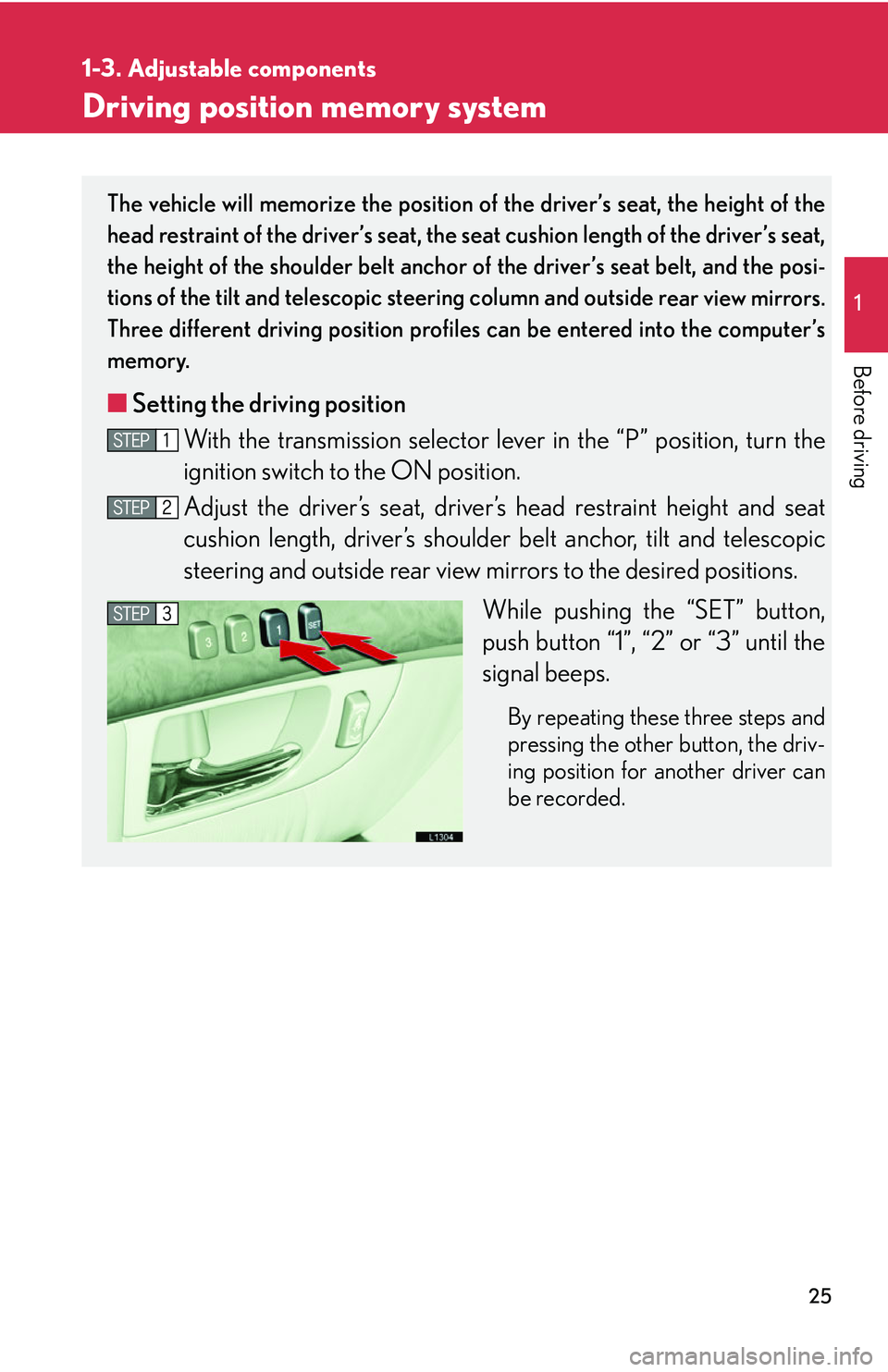
25
1
1-3. Adjustable components
Before driving
Driving position memory system
The vehicle will memorize the position of the driver’s seat, the height of the
head restraint of the driver’s seat, the seat cushion length of the driver’s seat,
the height of the shoulder belt anchor of the driver’s seat belt, and the posi
-
tions of the tilt and telescopic steering column and outside r
ear view mirrors.
Three different driving position profiles can be entered into the computer’s
memory.
■ Setting the driving position
With the transmission selector lever in the “P” position, turn the
ignition switch to the ON position.
Adjust the driver’s seat, driver’s head restraint height and seat
cushion length, driver’s shoulder belt anch
or, tilt and telescopic
steering and outside rear view mirrors to the desired positions.
While pushing the “SET” button,
push bu
tton “1”, “2” or “3” until the
signal beeps.
By repeating these three steps and
pressing the other button, the driv -
ing position for another driver can
b
e recorded.
Page 43 of 419
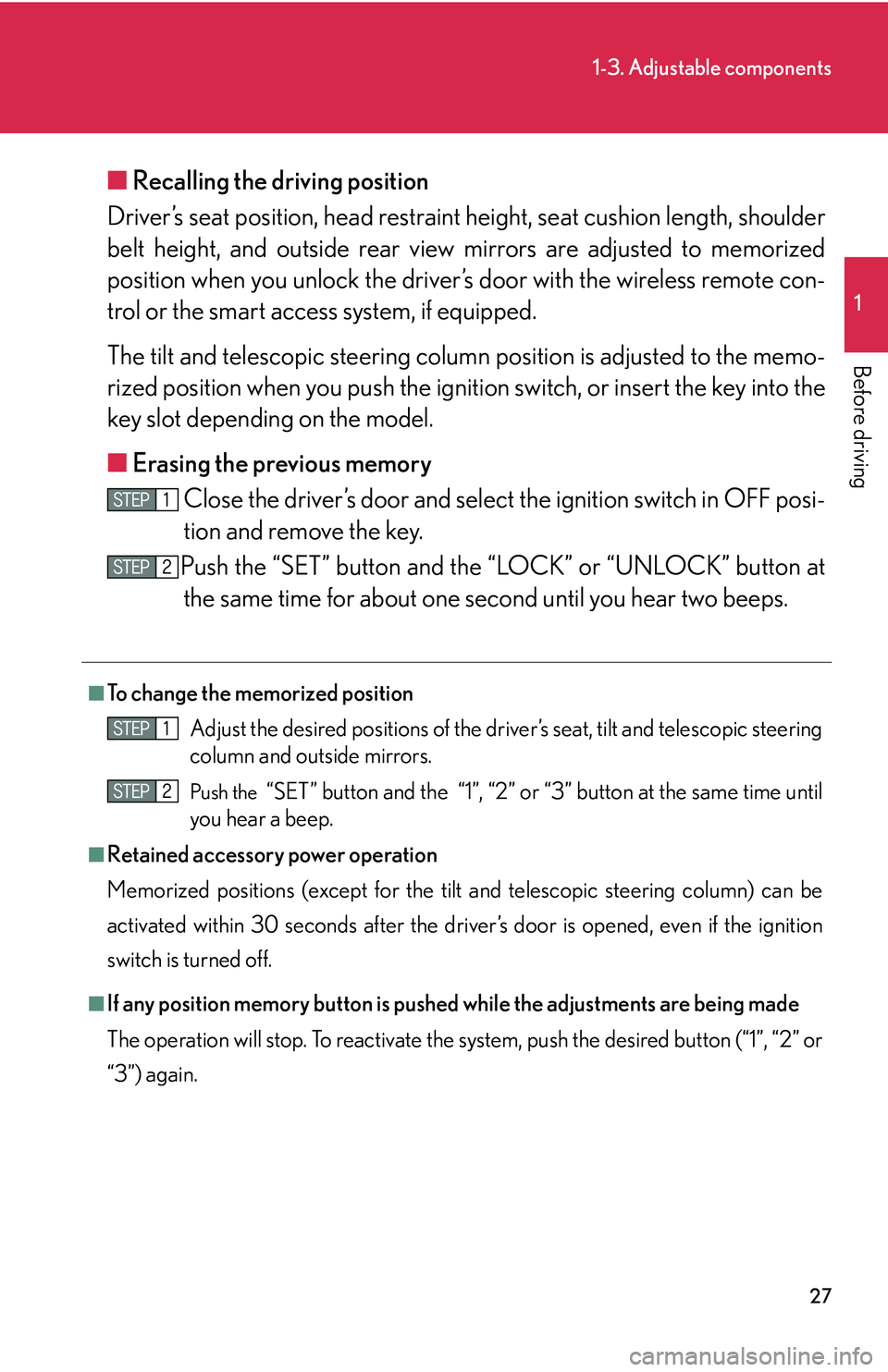
27
1-3. Adjustable components
1
Before driving
■Recalling the driving position
Driver’s seat position, head restraint height, seat cushion length, shoulder
belt height, and ou
tside rear view mirrors are adjus ted to memorized
position when you unlock the driver’s door with the wireless remote con-
trol or the smart access system, if equipped.
The tilt and telescopic steering column position is ad justed to the memo-
rized position when you push the ignitio n switch, or inser
t the key into the
key slot depending on the model.
■ Er
asing the previous memory
Close the driver’s door and select the ignition switch in OFF posi-
tion and remove the key.
Push the “SET” button and the “LOCK” or “UNLOCK” button at the same time for about one second until you hear two beeps.
■To change the memorized position
Adjust the desired positions of the driver ’
s seat, tilt and telescopic steering
column and outside mirrors.
Push the “SET” button and the “1”, “2” or “3” button at the same time until
you hear a beep.
■Retained accessory power operation
Memorized positions (except for the tilt a
nd telescopic steering column) can be
activated within 30 seconds after the driver’s door is opened, even if the ignition
switch is turned off.
■If any position memory button is push ed while the adjustments are being made
The operation will stop. To reactivate the sy stem
, push the desired button (“1”, “2” or
“3”) again.
Page 60 of 419

44
1-3. Adjustable components
■Side mirror operating conditions
The ignition switch must b
e turned to ACC or ON.
■When the mirrors are fogged up
Turn on the mirror heaters to defog the mirrors. ( P.
1 7 0 )
■Ignition switch integrated automatic operation
If the AUTO indicator light is on, the mirrors are in automatic operation mode.
• If the ignition switch is in the ACC or ON position, the rear view mirrors are
automatically extended and folded, if the ignition switch is turned to the
OFF position.
CAUTION
■When driving the vehicle
Observe the following precautions while driving.
Failing to do so may result in losing control of the vehicle and cause an accident,
r
esulting in serious injury or even death.
• Do not adjust the mirror while driving.
• Do not drive with the mirrors folded backward.
• Both the driver and passenger side rear view mirrors must be extended and pr
operly adjusted before driving.
■When the mirror heaters are operating
Do not touch the mirror surface, as the mirror surface becomes hot.
NOTICE
■If the mirror gets icy
Do not scrape the mirror face. Use a spray de-icer to de-ice the mirror.
Page 131 of 419
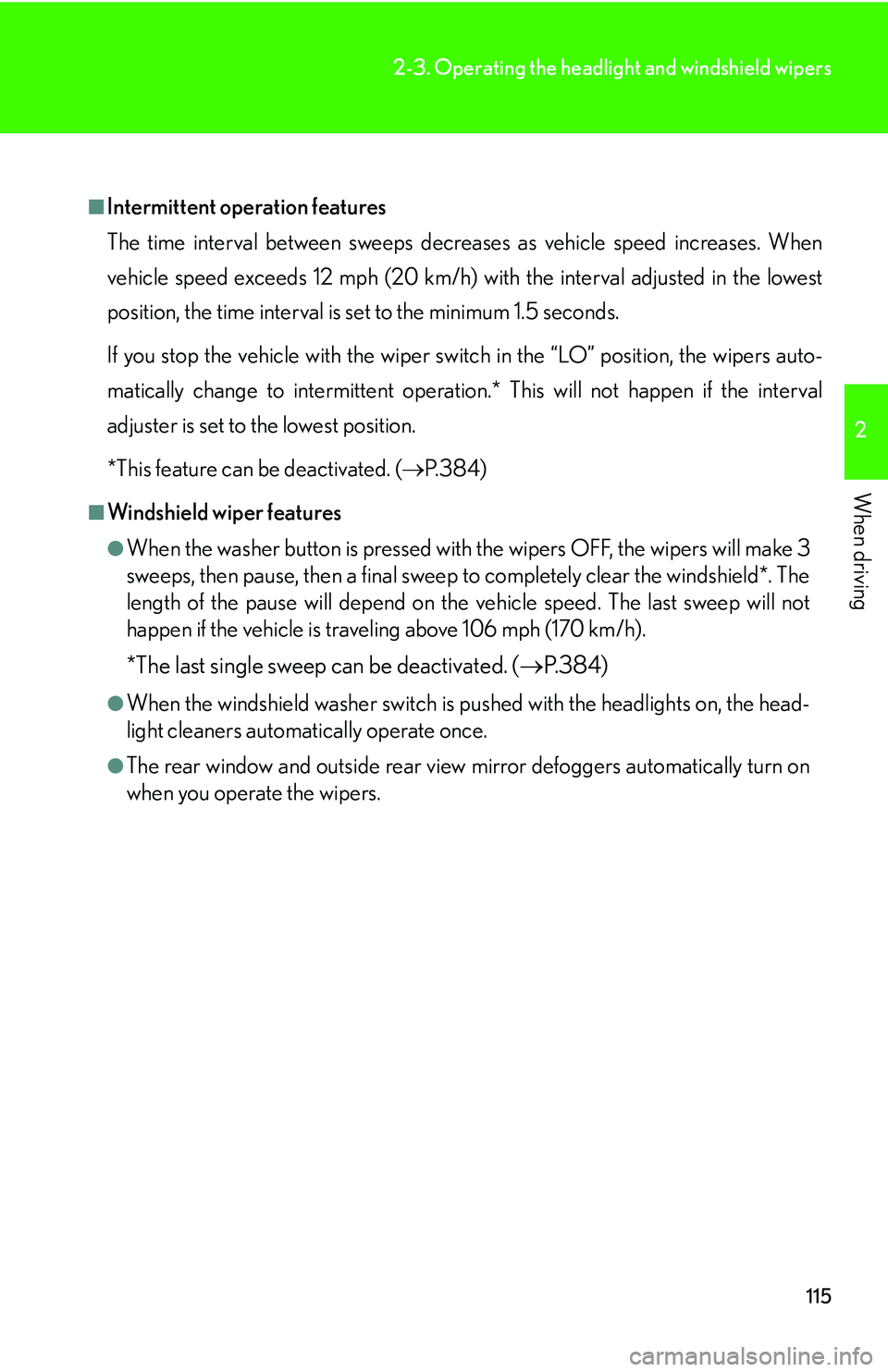
115
2-3. Operating the headlight and windshield wipers
2
When driving
■Intermittent operation features
The time interval between sweeps decreases as vehicle speed increases. When
v
ehicle speed exceeds 12 mph (20 km/h) with the interval adjusted in the lowest
position, the time interval is set to the minimum 1.5 seconds.
If you stop the vehicle with the wiper switch in the “LO” position, the wipers auto -
matically change to intermittent operation.* This will not happen if the interval
adjuster is set
to the lowest position.
*This feature can be deactivated. ( P. 3 8 4 )
■Windshield wiper features
●When the washer button is pressed with the wipers OFF, the wipers will make 3
sweeps, then pause, then a final sweep to completely clear the windshield*. The
length of the pause will depend on the vehicle speed. The last sweep will not
happen if the vehicle is traveling above 106 mph (170 km/h).
*The last single sweep can be deactivated. ( P. 3 8 4 )
●When the windshield washer switch is pushed with the headlights on, the head -
light cleaners automatically operate once.
●The rear window and outside rear view mirror defoggers automatically turn on
when you operate the wipers.
Page 139 of 419
123
2-4. Using other driving systems
2
When driving
Rear view monitor system
■Displayed area
The rear view monitor system assists the driver by displaying an image of the
area behind the vehicle. The displayed image is a horizontally reversed mirror
image of the inside rear view mirror.
Rear view image is displayed when
the selector lever is in the “R” posi -
tion.
If you move the lever out of “R”
position, the screen returns to the
previous one.
The area covered by the camera is limited.
Objects which are close to either corner
of the bumper or under the bumper can-
not be seen on the screen.
The area displayed on the screen may vary
according to vehicle orientation or road
conditions.
Corner of bumper
1
Page 141 of 419

125
2-4. Using other driving systems
2
When driving
CAUTION
■When using the rear view monitor system, observe these precautions to avoid an
accident that could result in death or serious injuries.
●Never depend solely on the monitor system when reversing.
●Always check visually and with the mirrors to confirm your intended path is clear.
●Depicted distances between objects and flat surfaces differ from actual dis-
tances.
●Do not use the system if the trunk is open.
■Conditions which may affect the rear view monitor system
●If the back of the vehicle is hit, the camera’s position and mounting angle may
change. See your Lexus dealer.
●Rapid temperature changes, such as when hot water is poured on the vehicle in
cold weather, may cause the system to function abnormally.
●If the camera lens is dirty, it cannot transmit a clear image. Rinse with water and
wipe with a soft cloth. If extremely dirty, wash with a mild cleanser and rinse.
●The displayed image may be darker and mo ving images may be slightly distorted
when the system is cold.