Page 210 of 419
194
3-2. Using the audio system
Selecting a radio station
Push to select the radio mode.
Push to select the preferred radio station.
If is pushed and held until a beep is hear
d, the audio system auto -
matically searches for a receivable frequency.
Push once again to cancel the selection.
Finding the start of the next track/fast forward and rewind
Push to select the cassette mode.
Push to skip to the beginning of th e ne
xt track, or return to
the beginning of the trac k curr
ently being played.
Nine tracks can be played back in this manner
, including the track cur-
rently being listened to.
Selecting a CD track or CD
■ Selecting a track
Push to select the CD mode.
Press and hold until a beep is heard.
Push to select the desired track.
■ Selecting a CD
.
Push
to select the CD mode.
Push
to select the desired CD.
■Child lock function.
P. 1 7 2
Page 211 of 419
195
3-2. Using the audio system
3
Interior features
Using the steering switches
Turning on the power and selecting audio modes
■Pow e r
Push when the audio system is turned OFF.
■ Cha
nging modes
Push when the audio system is turned ON. Pushing the button
changes the audio mode in the following order: AM, FM, cassette
deck (CD changer).
Some audio features can be controlled using the switches on the steering
wheel.
Vo l u m e
Stores the
volume setting
Power on, change modes
Radio: Station selection
Cassette tape: Fast forward and rewind
CD: Selects the track or disc
Page 212 of 419
196
3-2. Using the audio system
Adjusting the volume
Push .
Hold down the button to continue incr
easing or decreasing the volume.
Storing the desired volume level
Adjust the volume to the desired level and push until you hear a beep.
Push to restore the volume to the desir
ed level if it has been adjusted.
Selecting a radio station
Push to select the radio mode.
Push or to select the preferred radio station.
If or is pushed and held until a b eep is hear
d, the audio system
automatically searches for a receivable frequency.
Finding the start of the next track/fast forward and rewind
Push to select the cassette mode.
Push or to skip to the beginning of the ne
xt track, includ-
ing the track currently being played.
If or is pushed and held until a beep is heard, the tape fast for -
wards or rewinds.
Page 213 of 419
197
3-2. Using the audio system
3
Interior features
Selecting a CD track or CD
■Selecting a track.
Push
to select the CD mode.
Push or to select the desired track.
■ Selecting a CD
.
Push to select the CD mode.
Press and hold or until you hear a beep.
Push or to select the desired CD.
■Canceling
To cancel automatic selection of a radio station, push the same button.
CAUTION
■To reduce the risk of an accident
Exercise care when operating the audio switches on the steering wheel.
Page 317 of 419

301
4-3. Do-it-yourself maintenance
4
Maintenance and care
FuseAmpereCircuit
LUG J/B50
All components in "RR SEAT RH", "RR
SEAT LH", "S/ROOF, "AMP", "RRIG", "RR
ECU-B", "P P/SEAT", "RR S/HTR", "RR S/
SHADE", "RR A/C", "RR ACC", "FUEL
OPN" and "LCE LP", Tail lights and Stop
lights
ABS 250Vehicle stability control system
HEATER50Air conditioning system
ABS 130Vehicle stability control system
DEFOG40Rear window defogger
AIR SUS40Electronically modulated air suspension
system
R/B60
All components in "FR FOG", "TAIL",
"WASHER", "FR IG", "WIP", "H-LP CRN",
and "A/C IG"
FA N80Air conditioning system
D-J/B80
All components in "TI &TE", "DP/SEAT",
"A/C" "OBD", "STOP", "AM1", "MPX-IG",
"ABS-IG", "GAUGE", "AIRSUS", "D S/
HTR", "SECURITY", "PANEL", "D B/
ANC", "POWER OUTLET", "D-CIG", "D
RR-IG" and "D-ACC"
A LT140Charging system
P-J / B80
All components in "RR DOOR RH", "RR
DOOR LH", "D DOOR", "H-LP LVL", "P
DOOR", "P S/HTR", "P-IG", "P-ACC", "P
B/ANC", "P-CIG", "TEL" and "P RR-IG"
B AT T30All components in "RADIO NO.1", "AM2",
"HAZ" and "STR LOCK"
ST30Starting system
D/C CUT20All components in "DOME", "MPX-B1",
and "MPS-B3"
A LT- S5Charging system
1
2
3
4
5
6
7
8
9
10
11
12
13
14
15
Page 318 of 419
302
4-3. Do-it-yourself maintenance
■Engine compartment fuse box (with out electronically modulated air
suspension)
FuseAmpereCircuit
ABS 250Vehicle stability control system
HEATER50Air conditioning system
ABS 130Vehicle stability control system
DEFOG40Rear window defogger
AIR SUS40Electronically modulated air suspension
system
FA N50Air conditioning system
R/B60
All components in "FR FOG", "TAIL",
"WASHER", "FR IG", "WIP", "H-LP CRN",
and "A/C IG"
FA N80Air conditioning system
D-J/B80
All components in "TI &TE", "DP/SEAT",
"A/C" "OBD", "STOP", "AM1", "MPX-IG",
"ABS-IG", "GAUGE", "AIRSUS", "D S/
HTR", "SECURITY", "PANEL", "D B/
ANC", "POWER OUTLET", "D-CIG", "D
RR-IG" and "D-ACC"
A LT140Charging system
P-J / B80
All components in "RR DOOR RH", "RR
DOOR LH", "D DOOR", "H-LP LVL", "P
DOOR", "P S/HTR", "P-IG", "P-ACC", "P
B/ANC", "P-CIG", "TEL" and "P RR-IG"
B AT T30All components in "RADIO NO.1", "AM2",
"HAZ" and "STR LOCK"
1
2
3
4
5
6
7
8
9
10
11
12
Page 322 of 419

306
4-3. Do-it-yourself maintenance
FuseAmpereCircuit
IG230SRS airbag system, Engine immobilizer sys-
tem, Steering lock system, Starting system
HAZ15Emergency flashers
ST R LO C K7. 5Steering lock system
AM27. 5All components in "STA" and "IG2", Start -
ing system
MPX-B17. 5
Power door lock system, Engine immobi -
lizer system, Steering lock system, Front
power seat, Rear power seat
MPX-B37. 5
Tilt and telescopic steering, Headlight
switch, Windshield wiper and washer
switch, Turn signal switch
DOME10
Vanity lights, Outer foot lights, lgnition
switch light, Clock, Gauges and meters,
Interior lights, Personal lights
MPX-B27. 5Gauges and meters, Vehicle stability con -
trol system, Illuminated entry system, TEL
P RR-IG10Refreshing seat
H-LP LVL7. 5Headlight leveling system, Adaptive Front
Lighting System (AFS)
P- I G7. 5Rain sensor, Air conditioning system, Moon
roof, Multi-information display, Clock
P S/HTR15Seat heater, Climate control seat system
P- ACC7. 5
Air conditioning system, Audio system,
Clock, Multi-information display, Illumi -
nated entry system
P- C I G15Front cigarette lighter
RADIO NO.17. 5Audio system
RR DOOR LH20Power door lock system, Power window,
Door closer system, Door courtesy lights
P DOOR25
Power door lock system, Power rear view
mirror control system, Outside rear view
mirror defogger, Door closer system, Door
courtesy lights, Power windows
TEL7. 5Audio system, Navigation system
P B/ANC5Seat belts, Seat belt buckle illumination
1
2
3
4
5
6
7
8
9
10
11
12
13
14
15
16
17
18
19
Page 398 of 419
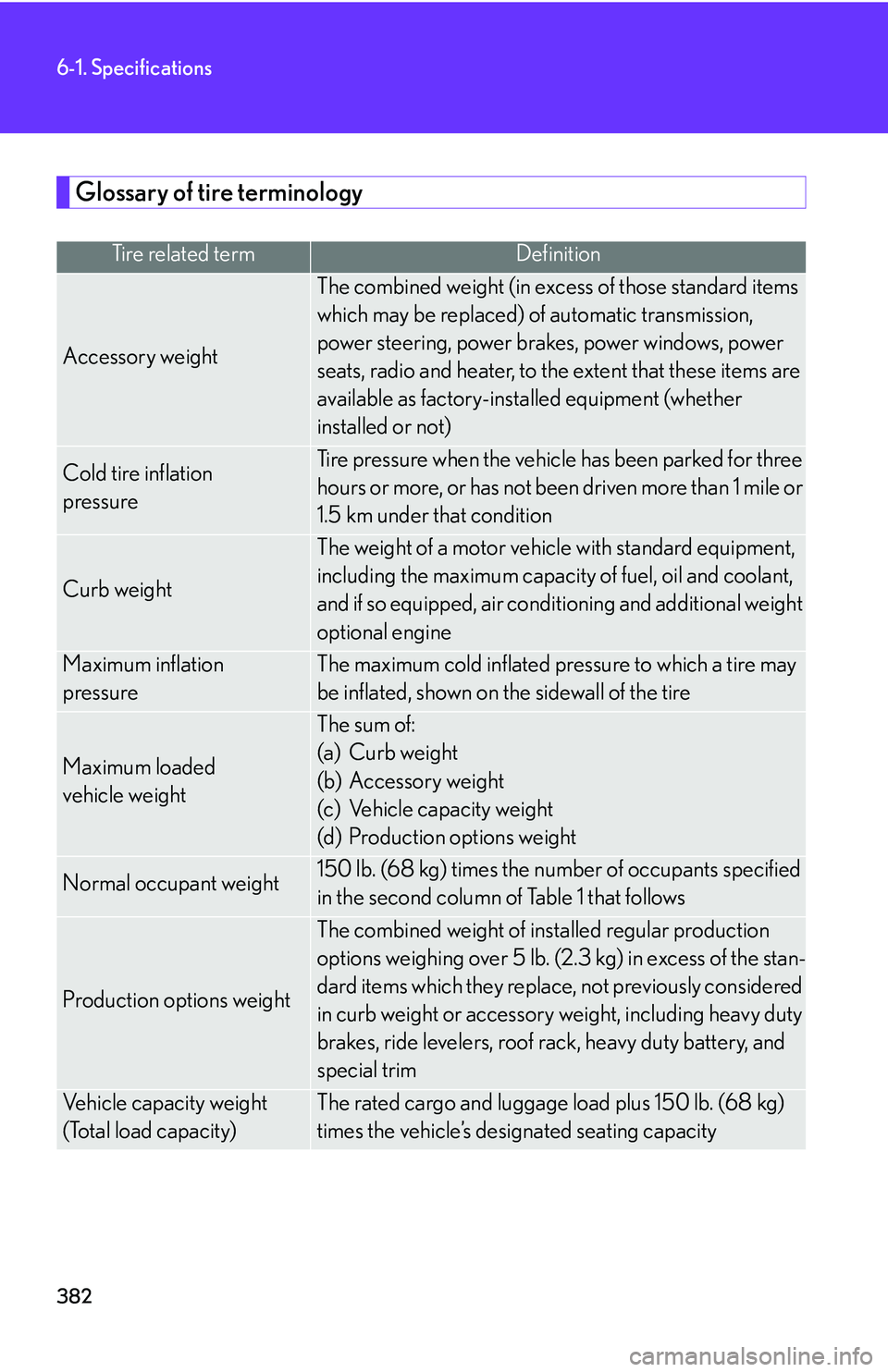
382
6-1. Specifications
Glossary of tire terminology
Tire related termDefinition
Accessory weight
The combined weight (in excess of those standard items
which may be replaced) of automatic transmission,
power steering, power brakes, power windows, power
seats, radio and heater, to the extent that these items are
available as factory-installed equipment (whether
installed or not)
Cold tire inflation
pressure
Tire pressure when the vehicle has been parked for three
hours or more, or has not been driven more than 1 mile or
1.5 km under that condition
Curb weight
The weight of a motor vehicl e with standard equipment,
including the maximum capacity of fuel, oil and coolant,
and if so equipped, air conditioning and additional weight
optional engine
Maximum inflation
pressure
The maximum cold inflated pressure to which a tire may
be inflated, shown on the sidewall of the tire
Maximum loaded
vehicle weight
The sum of:
(a) Curb weight
(b) Accessory weight
(c) Vehicle capacity weight
(d) Production options weight
Normal occupant weight150 lb. (68 kg) times the numb er of occupants specified
in the second column of Table 1 that follows
Production options weight
The combined weight of installed regular production
options weighing over 5 lb. (2.3 kg) in excess of the stan -
dard items which they replace, not previously considered
in curb weight or accessory weight, including heavy duty
brakes, ride levelers, roof rack, heavy duty battery, and
special trim
Vehicle capacity weight
(Total load capacity)The rated cargo and luggage load plus 150 lb. (68 kg)
times the vehicle’s designated seating capacity