Page 190 of 419
174
3-2. Using the audio system
Audio system
*If equipped
Ti t l ePa g e
Operating the radioP. 1 76
Receiving XM satellite radio*P. 1 7 9
Operating the cassette playerP. 1 8 2
Using the CD changerP. 1 8 5
Optimal use of the audio systemP. 1 9 1
Using the rear controllerP. 1 9 3
Using the steering switchesP. 1 9 5
Audio system with built-in CD changer, cassette player, and AM/FM radio
and XM Satellite radio (if equipped)
Page 192 of 419
176
3-2. Using the audio system
Operating the radio
Setting radio station memory presets
Select the station to store into the memory.
Press and hold a button from to until a beep is heard to
set the station to that button.
Preset stations
Tr a f f i c
information Adjusting the
frequency
AM·SAT/FM
mode buttons Displays RDS
programs
Po w e r Vo l u m e
Scans for
available
stations Displays radio text messages
Page 193 of 419
177
3-2. Using the audio system
3
Interior features
Receiving RDS (Radio Data System) broadcasts
This feature allows your radio to receive station identification information
and program information (classical, ja zz, etc.) from radio stations which
broadcast this information.
■ R
eceiving RDS broadcasts
Push either of
while receiving FM broadcasts.
■ Changing the type of pr
ogram displayed
Push either of to display the type of programs.
The type of program changes each time the button is pushed.
•ROCK
• EASY LIS (Easy listening)
• CLS/JAZZ (Classical music and Jazz)
• R & B (Rhythm and Blues)
• INFORM (Information)
• RELIGION
• MISC
• ALERT (Emergency message)
■ Display
s radio text messages
Push while receiving radio text messages to r
edisplay a message.
Page 194 of 419
178
3-2. Using the audio system
Scanning radio stations
■Scanning the preset radio stations
Press and hold the button until a beep is heard.
Preset stations will be played for a few seconds each.
Push once more to select the desired station.
■ Scanning all r
adio stations within range
Push .
Received stations will be played for a few seconds each.
Push once more to select the desired station.
Page 195 of 419

179
3-2. Using the audio system
3
Interior features
Receiving XM satellite radio
The optional Lexus genuine satellite tuner and antenna allows you to
receive and play XM satellite radio br oadcasts. (Subscription is required.
Not available in Hawaii and Alaska.)*
■ About XM subscription
For detailed information about XM satellite radio or to subscribe, visit
XM on the w
eb at www.xmradio.com or call an (800) 852-9696.
■ The r
adio ID
You will need the ID when activati ng XM ser
vice or reporting a prob-
lem. Select “CH000” using the “TUNE” button, the r
eceiver’s ID num-
ber will appear in 8 characters.
■ About y
our satellite tuner
The tuner supports “Audio Services ” (Music and T
alk) and the accom-
panying “Text Information” of XM satellite radio only.
■ Selecting the channel categor
y
Push either of
The current channel category appears on the display.
Push either of once more to select the channel category.
■ Displaying te
xt information
Push .
The display will show up to 10 characters.
The text information changes each time the button is pushed
• CH NAME
• TITLE (SONG/PROGRAM TITLE)
• NAME (ARTIST NAME/FEATURE)
• CH NUMBER
• CH NAME
* Terms and service provided by XM Radio are subject to change without notice.
Page 196 of 419

180
3-2. Using the audio system
■If the satellite radio tuner malfunctions
If a problem occurs with the XM tuner
, a message will appear on the
display. Referring to the table below to identify the problem, take the
suggested corrective action.
Contact the XM Listener Care Center at (800) 852-9696 during the fol -
lowing hours*.
Monday - Saturday: 7 a.m. - 2 a.m. Sunday: 7 a.m. - 7 p.m. Central Standard
Ti
m e
* Subject to change without notice.
ANTENNA
The XM antenna is not connected. Check whether the XM
antenna cable is attached securely.
There is a short-circuit in th e antenna or the surrounding
antenna cable. See a Lexus certified dealer.
UPDATING
You have not subscribed to the XM satellite radio. The radio
is being updated with the latest encryption code. Contact
the XM satellite radio for subscr iption information. When a
contact is canceled, you can choose the “CH000” and all
free-to-air channels.
The premium channel you selected is not authorized. Wait
for about 2 seconds until the radio returns to the previous
channel or “CH001”. If it does not change automatically,
select another channel. If you want to listen to the premium
channel, contact the XM satellite radio.
NO SIGNALThe XM signal is too weak at the current location. Wait until
your vehicle reaches a location with a stronger signal.
LOADIN GThe unit is acquiring audio or program information. Wait until
the unit has received the information.
OFF AIRThe channel you selected is not broadcasting any program -
ming. Select another channel.
-----
There is no song/program title or artist name/feature associ -
ated with the channel at that time.
No action needed.
---
The channel you selected is no longer available. Wait for
about 2 seconds until the radio returns to the previous chan -
nel or “CH001”. If it does not change automatically
, select
another channel.
Page 197 of 419
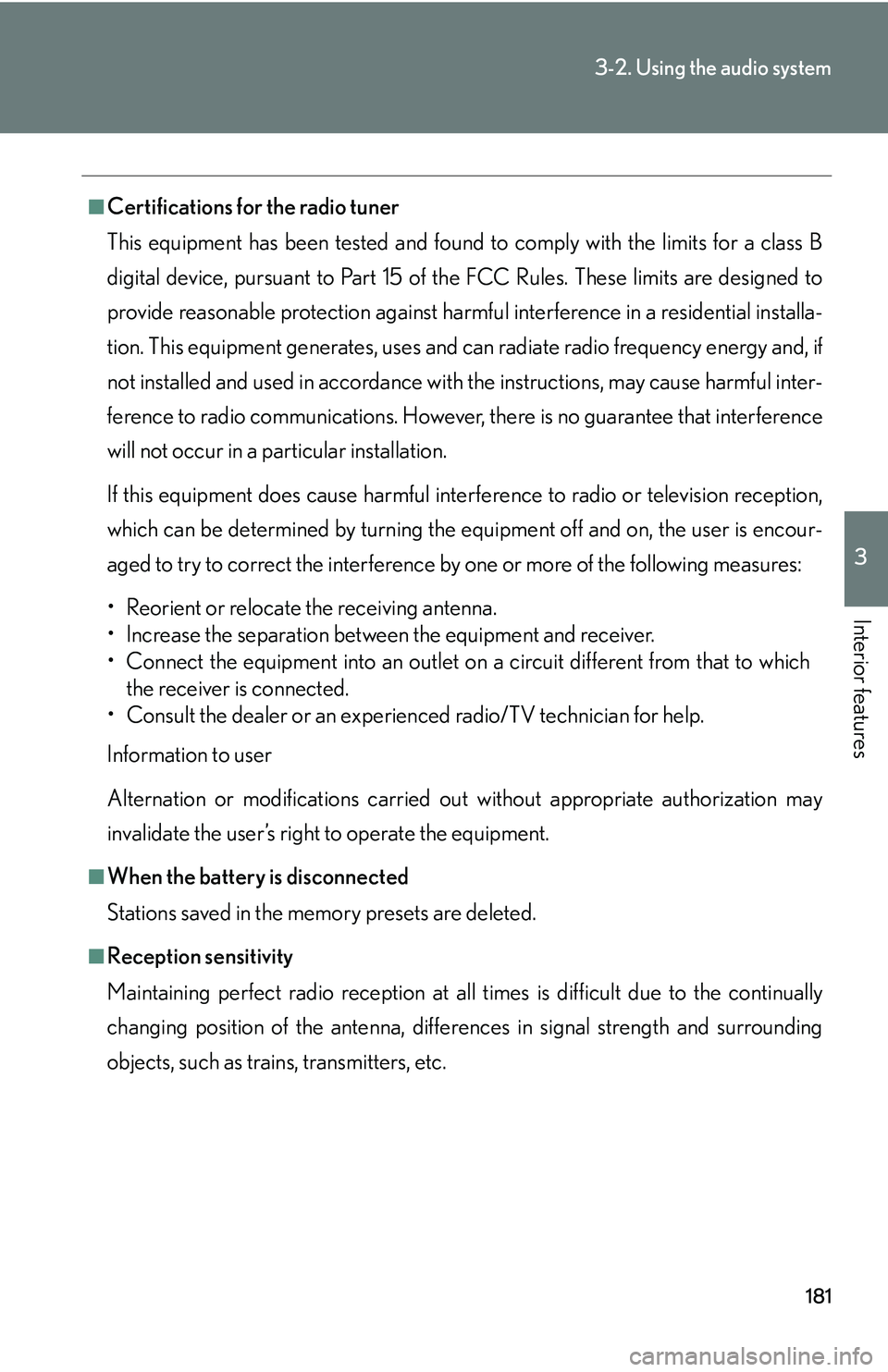
181
3-2. Using the audio system
3
Interior features
■Certifications for the radio tuner
This equipment has been tested and found to comply with the limits for a class B
di
gital device, pursuant to Part 15 of the FCC Rules. These limits are designed to
provide reasonable protection against harmful interference in a residential installa -
tion. This equipment generate s
, uses and can radiate radio frequency energy and, if
not installed and used in accordance with the instructions, may cause harmful inter -
ference to radio communications. However, there is no guarantee that interference
wi
ll not occur in a particular installation.
If this equipment does cause harmful interference to radio or television reception,
whi
ch can be determined by turning the equipment off and on, the user is encour -
aged to try to correct the interference by one or more of the following measures:
• Reorient or relocate the receiving antenna.
• Increase the separation between the equipment and receiver.
• Connect the equipment into an outlet on a cir
cuit different from that to which
the receiver is connected.
• Consult the dealer or an experienced radio/TV technician for help.
Information to user
Alternation or modifications carried ou t
without appropriate authorization may
invalidate the user’s right to operate the equipment.
■When the battery is disconnected
Stations saved in the memory presets are deleted.
■Reception sensitivity
Maintaining perfect radio reception at all times is
difficult due to the continually
changing position of the antenna, differ ences in signal strength and surrounding
objects, such as trains, transmitters, etc.
Page 209 of 419
193
3-2. Using the audio system
3
Interior features
Using the rear controller
Turning on the power and selecting audio modes
■Pow e r
Push when the audio system is turned OFF.
■ Cha
nging modes
Push when the audio system is turned ON. P
ushing the button
changes the sound mode in the fo llo
wing order: AM, FM, cassette
deck, (CD changer).
Adjusting the volume
Push .
Continual adjustment is possible if the button is held for more than one
second.
Some audio features can be controlled from the rear seat using the rear con-
troller.
Vo l u m e
Cassette Tape:
Selects other side
of cassette tape Radio:
Selects radio station
Po w e r Change modes/Child lock
CD: Searches
desired CD
Radio:
Adjusts the
frequency
Cassette tape
Skips forward
or back ward CD: Select
the track or
disc