Page 11 of 419
A
B
Rear view mirror adjusting switch P.43
Rear view mirror folding switch P.43
Windshield wipers and washer switch P.114
Cruise control switch P.126
If equipped
Instrument panel light control knob P.104
Head light and turn signal light switch P.101
Tilt and telescopic steering
control switch
P.40
Adaptive front lighting system
cancel switch
P.112
Lexus park assist system switch P.118
Parking brake release lever P.102
Trunk opener P.19
Hood lock release lever P.260
Trunk opener main switch P.19
Fuel filler door opener P.51
Parking brake pedal P.102
Ignition switch P.94
Volume adjust knob P.7
Key cancel switch P.7
Tire pressure warning system reset switch P.279
Page 24 of 419

8
1-2. Opening, closing and locking the doors and trunk
■To secure the system operation
In the following cases, the smart access system or wireless remote control feature
ma
y not operate properly. (If this happens, use a mechanical key to lock or unlock
the doors and trunk lid and insert a master key to start the engine.)
• When facilities emitting strong elec tr
omagnetic waves such as TV towers,
electric power stations and broadcasting stations are nearby.
• When you are carrying a smart key together with a mobile communications sy
stem such as a two-way radio or cellular phone.
• When the smart key is in contact with or covered by a metallic object.
• When another person is operating a wi r
eless remote control function on
another vehicle near your vehicle.
If you do not drive your vehicle, store the smart key, keeping it at least 15 ft. (5 m)
a
way from the vehicle.
■If the key battery is discharged
Use the mechanical key to lock or unlock doors or trunk lid. To start the engine,
inse
rt the master key in the ignition switch. See page 295 for replacing the key bat -
tery.
Page 25 of 419
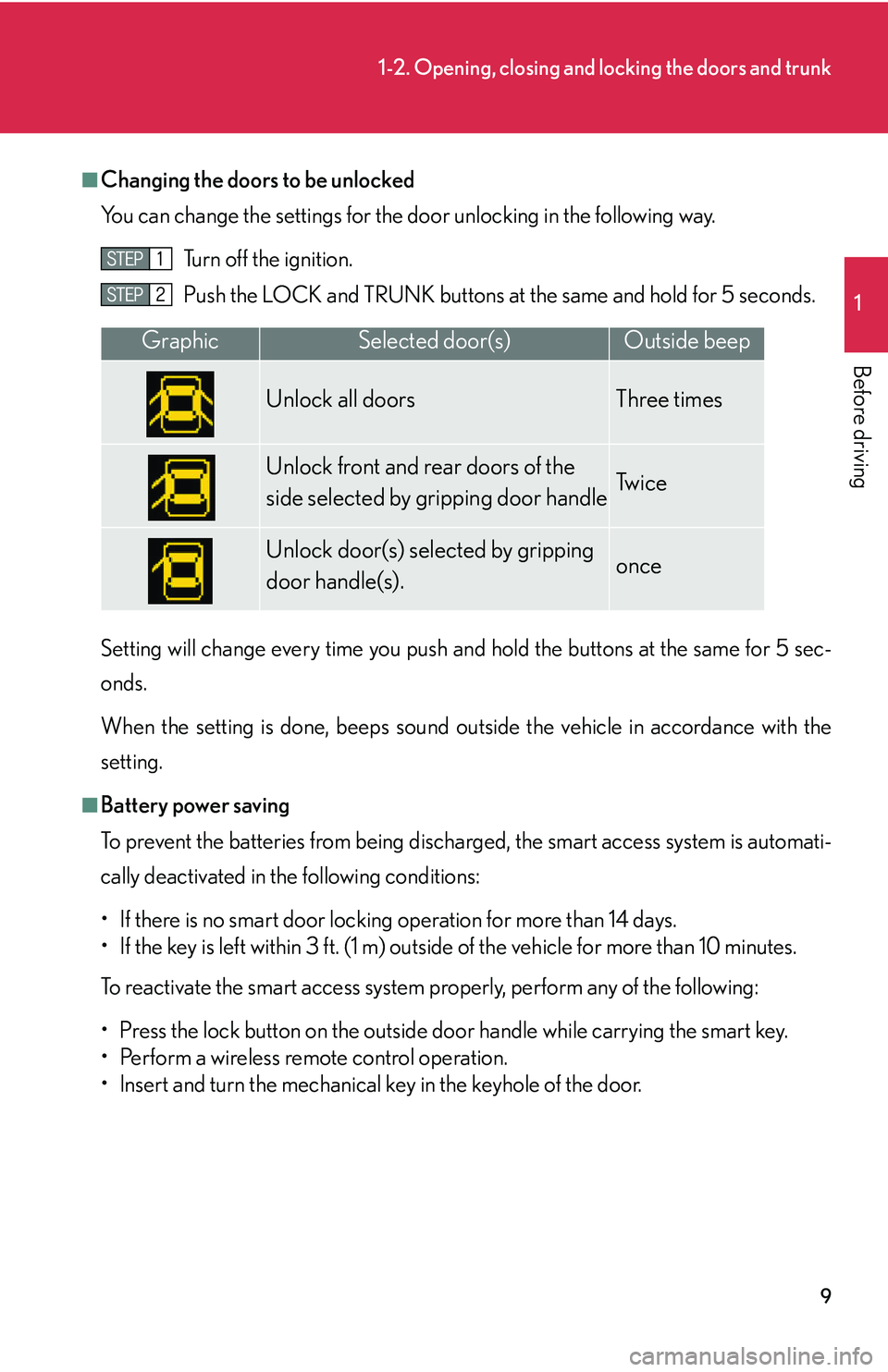
9
1-2. Opening, closing and locking the doors and trunk
1
Before driving
■Changing the doors to be unlocked
You can change the settings for the door unl
ocking in the following way.
Turn off the ignition.
Push the LOCK and TRUNK buttons at
the same and hold for 5 seconds.
Setting will change every time you push an d hold the bu
ttons at the same for 5 sec-
onds.
When the setting is done, beeps sound outside the vehicle in accordance with the
setting.
■Battery power saving
To prevent the batteries from being discharged, the smart access system is automati -
cally deactivated in the following conditions:
• If there is no smart door locking operation for more than 14 days.
• If the key is left within 3 ft. (1 m) outside of the vehicle for more than 10 minutes.
To reactivate the smart access system properly, perform any of the following:
• Press the lock button on the outside do o
r handle while carrying the smart key.
• Perform a wireless remote control operation.
• lnsert and turn the mechanical key in the keyhole of the door.
GraphicSelected door(s)Outside beep
Unlock all doors Three times
Unlock front and rear doors of the
side selected by gripping door handleTw i c e
Unlock door(s) selected by gripping
door handle(s).once
Page 28 of 419
12
1-2. Opening, closing and locking the doors and trunk
Wireless remote control
■2-step unlocking function
When you push the UNLOCK button, the driver's door is unlocked. Pushing the
butto
n again within 3 seco nds unlocks the other doors.
■Sounding an alarm
Push the PANIC button for about 2 to 3 seconds. An alarm sounds to deter any
per
son from trying to break into or damage your vehicle.
If you want to stop the alarm, push any button.
This function does not work when the ignition switch is in the ON position.
■Operating indicator
Doors : A buzzer sounds and the hazard lights flash. (Lock: Once, Unlock: Twice)
Trunk : A buzzer sounds.
The wireless remote control can be used to lock and unlock the vehicle and
the trunk from outside the vehicle.
Locks doors
Push and hold to sound alarm.
Unlocks all doors, and opens
the windows and moon roof
(pu
sh and hold)
Opens the trunk
Ty p e A Ty p e B1
2
3
Page 33 of 419
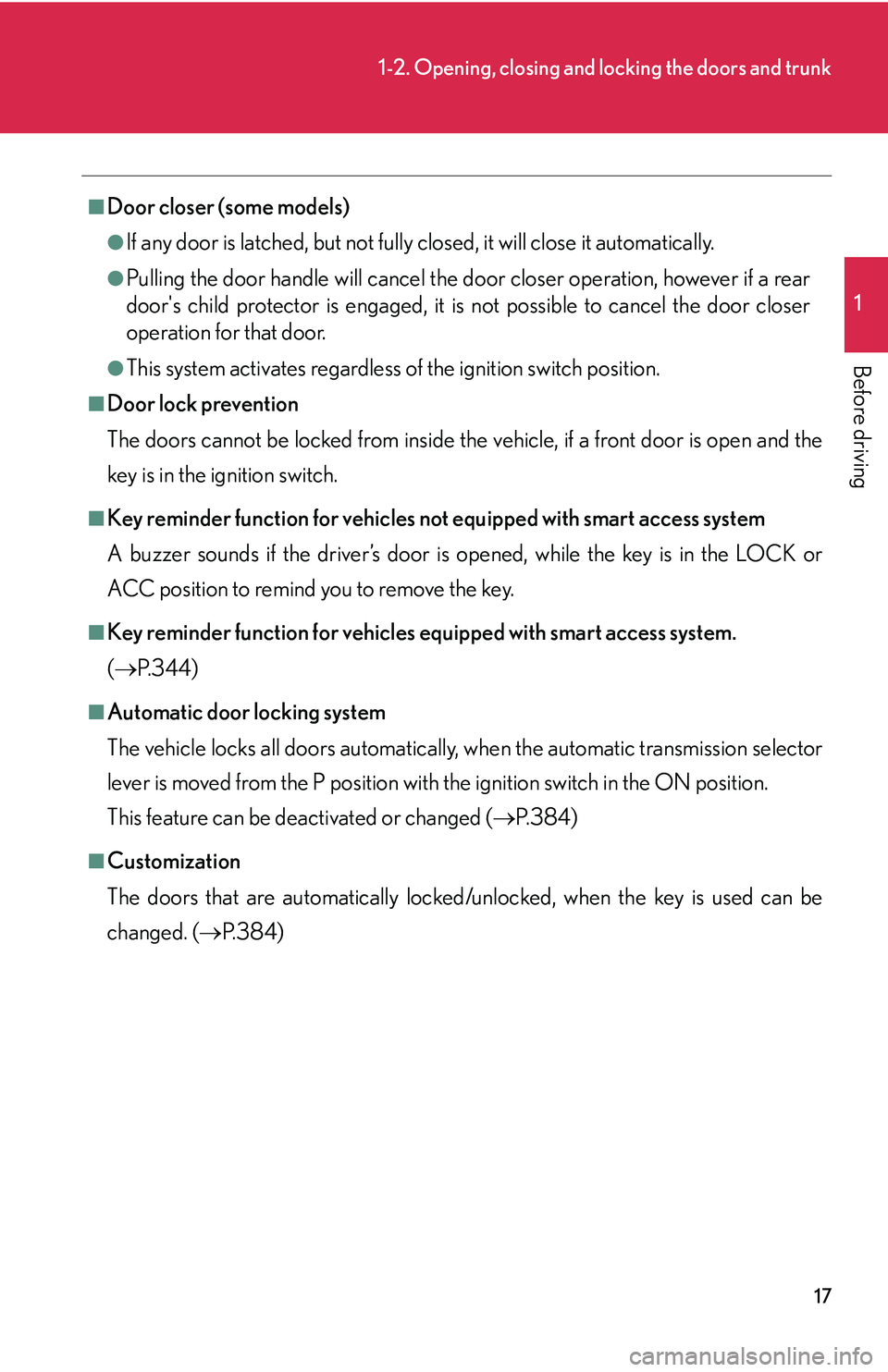
17
1-2. Opening, closing and locking the doors and trunk
1
Before driving
■Door closer (some models)
●If any door is latched, but not fully closed, it will close it automatically.
●Pulling the door handle will cancel the door closer operation, however if a rear
door's child protector is engaged, it is not possible to cancel the door closer
operation for that door.
●This system activates regardless of the ignition switch position.
■Door lock prevention
The doors cannot be locked from inside the vehicle, if a front door is open and the
k
ey is in the ignition switch.
■Key reminder function for vehicles not equipped with smart access system
A buzzer sounds if the driver’s door is opened, while the key is in the LOCK or
A
CC position to remind you to remove the key.
■Key reminder function for vehicles equipped with smart access system.
( P.344)
■Automatic door locking system
The vehicle locks all doors automatically, when the automatic transmission selector
le
ver is moved from the P position with the ignition switch in the ON position.
This feature can be deactivated or changed ( P.384 )
■Customization
The doors that are automatically locked/unlocked, when the key is used can be
ch
anged. ( P.384 )
Page 41 of 419
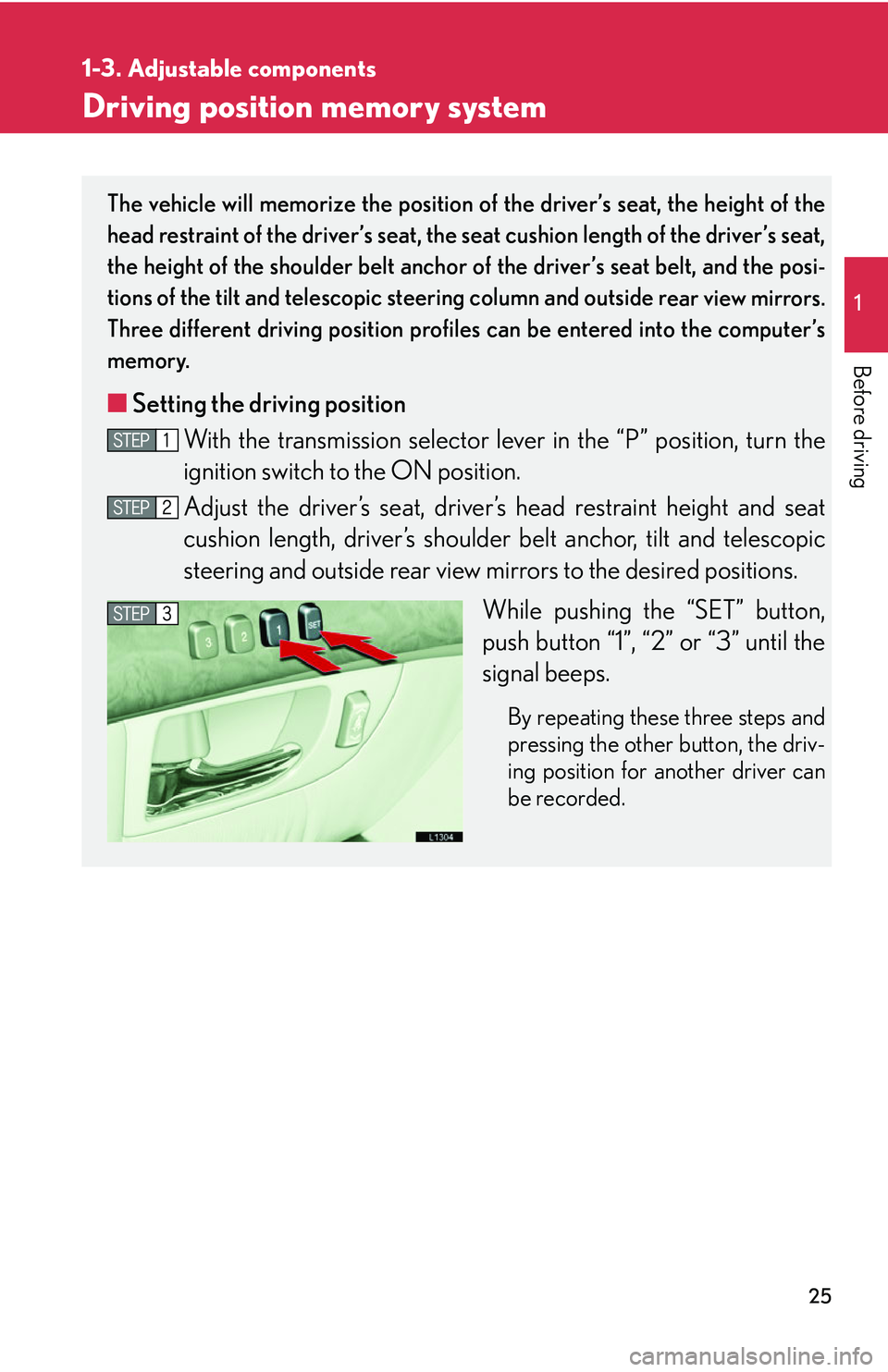
25
1
1-3. Adjustable components
Before driving
Driving position memory system
The vehicle will memorize the position of the driver’s seat, the height of the
head restraint of the driver’s seat, the seat cushion length of the driver’s seat,
the height of the shoulder belt anchor of the driver’s seat belt, and the posi
-
tions of the tilt and telescopic steering column and outside r
ear view mirrors.
Three different driving position profiles can be entered into the computer’s
memory.
■ Setting the driving position
With the transmission selector lever in the “P” position, turn the
ignition switch to the ON position.
Adjust the driver’s seat, driver’s head restraint height and seat
cushion length, driver’s shoulder belt anch
or, tilt and telescopic
steering and outside rear view mirrors to the desired positions.
While pushing the “SET” button,
push bu
tton “1”, “2” or “3” until the
signal beeps.
By repeating these three steps and
pressing the other button, the driv -
ing position for another driver can
b
e recorded.
Page 42 of 419
26
1-3. Adjustable components
Selecting a memory setting using a smart access key or wireless remote
control key
Memorized driving positions ( P.25) can be recalled when you unlock
the driver’s door.
■ R
egistering the key
Set the driving positions into the memor
y system using the “1”, “2”
or “3” buttons ( P.25 ).
Close the driver’s door, turn the ig nition switch to the in OFF posi-
tion and remove the key.
Push the “1”, “2” or “3” button and the “LOCK” or “UNLOCK”
button at the same time about one second until you hear a beep.
■ Recalling the memorized position
The driving position will be automati cally adjusted to the position
recorded for that button when:
• The transmission selector lever is in the “P
” position.
• The ignition switch is in the “
ON” position.
• Pushing button “1”, “2” or “3”.
Page 43 of 419
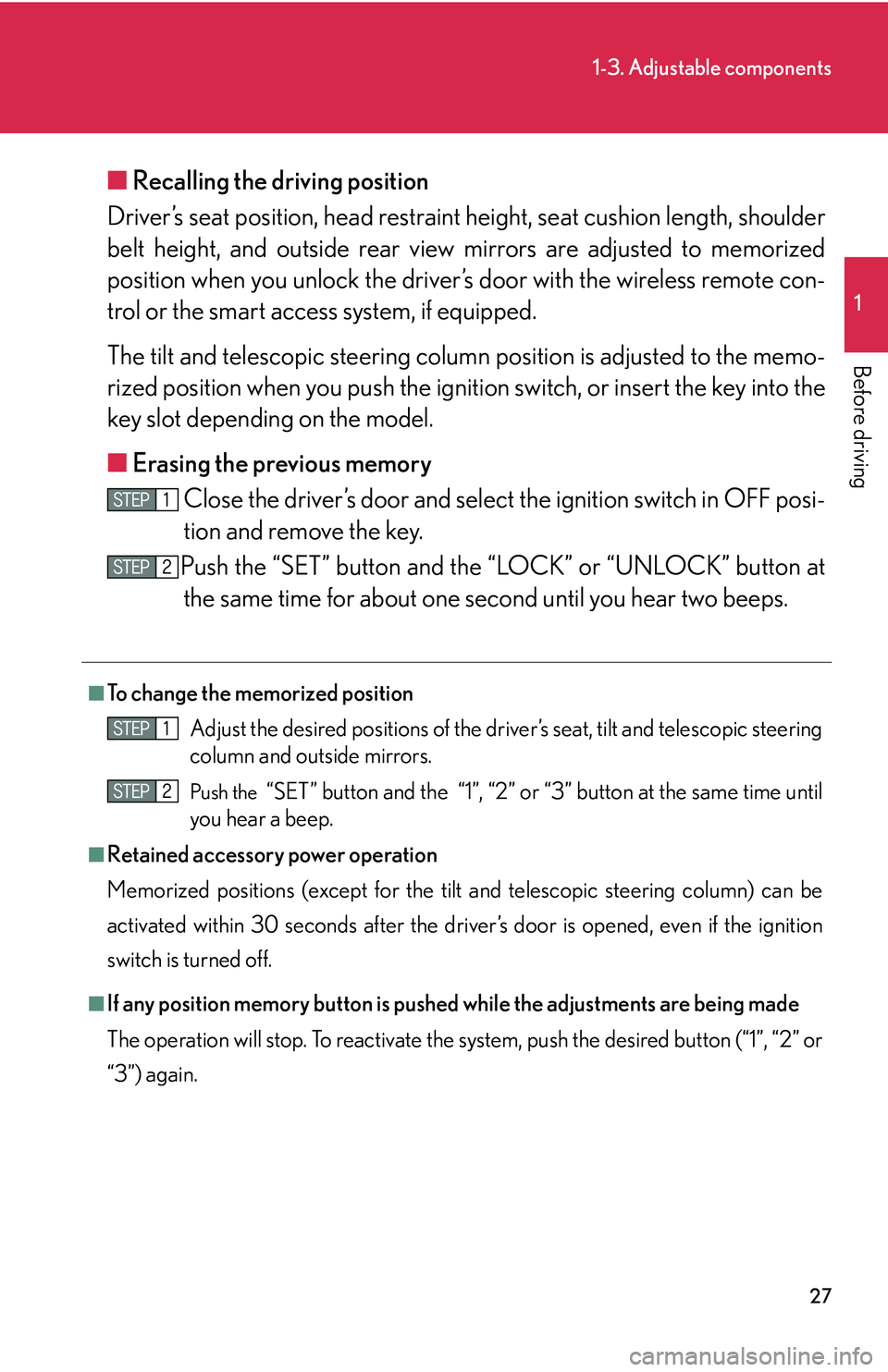
27
1-3. Adjustable components
1
Before driving
■Recalling the driving position
Driver’s seat position, head restraint height, seat cushion length, shoulder
belt height, and ou
tside rear view mirrors are adjus ted to memorized
position when you unlock the driver’s door with the wireless remote con-
trol or the smart access system, if equipped.
The tilt and telescopic steering column position is ad justed to the memo-
rized position when you push the ignitio n switch, or inser
t the key into the
key slot depending on the model.
■ Er
asing the previous memory
Close the driver’s door and select the ignition switch in OFF posi-
tion and remove the key.
Push the “SET” button and the “LOCK” or “UNLOCK” button at the same time for about one second until you hear two beeps.
■To change the memorized position
Adjust the desired positions of the driver ’
s seat, tilt and telescopic steering
column and outside mirrors.
Push the “SET” button and the “1”, “2” or “3” button at the same time until
you hear a beep.
■Retained accessory power operation
Memorized positions (except for the tilt a
nd telescopic steering column) can be
activated within 30 seconds after the driver’s door is opened, even if the ignition
switch is turned off.
■If any position memory button is push ed while the adjustments are being made
The operation will stop. To reactivate the sy stem
, push the desired button (“1”, “2” or
“3”) again.