Page 20 of 424
WARNING!
•For personal security, and safety in the event of an
accident, lock the vehicle doors as you drive as
well as when you park and leave the vehicle.
•When leaving the vehicle always remove the key
from the ignition lock, and lock your vehicle. Do
not leave children unattended in the vehicle, or
with access to an unlocked vehicle. Unsupervised
use of vehicle equipment may cause severe per-
sonal injuries and death.
CAUTION!
An unlocked vehicle is an invitation to thieves.
Always remove the key from the ignition and lock
all of the doors when leaving the vehicle unattended.
Power Door Locks
A door lock switch is on each front door panel. Press this
switch to lock or unlock the doors.
If the plunger is down when the door is closed, the door
will lock. Therefore, make sure the keys are not inside the
vehicle before closing the door.
Power Door Lock Switch
20 THINGS TO KNOW BEFORE STARTING YOUR VEHICLE
Page 21 of 424
If you press the door lock switch while the keys are in the
ignition switch, and the driver’s door is open, the doors
will not lock.
The rear doors cannot be opened from inside the vehicle
until you pull up the lock plungers.
Automatic Door Locks — If Equipped
The doors will lock automatically if:
1. all doors are closed,
2. vehicle speed is above 15 mph (24 km/h),
3. and the accelerator pedal is depressed.
This will occur only once, will not reoccur until a door is
opened.
Child Protection Locks
The rear doors of your vehicle are equipped with child
protection locks. If you push up on the lever on the open
edge of the door it cannot be opened from the inside of
the vehicle. Push the lever down to disengage the child
protection locks.
WARNING!
Avoid trapping anyone in the vehicle in a collision.
Remember that the rear doors can only be opened
from the outside when the child protection locks are
engaged.
THINGS TO KNOW BEFORE STARTING YOUR VEHICLE 21
2
Page 22 of 424
REMOTE KEYLESS ENTRY
This system allows you to lock or unlock the doors, open
the swing gate flip-up window, or activate the panic
alarm from distances of 23–50 feet (7–15 meters) using a
transmitter. You don’t have to point the transmitter at the
vehicle to activate the system. Each vehicle comes with
two transmitters.
Child Lock Control
Four Button Transmitter
22 THINGS TO KNOW BEFORE STARTING YOUR VEHICLE
Page 26 of 424
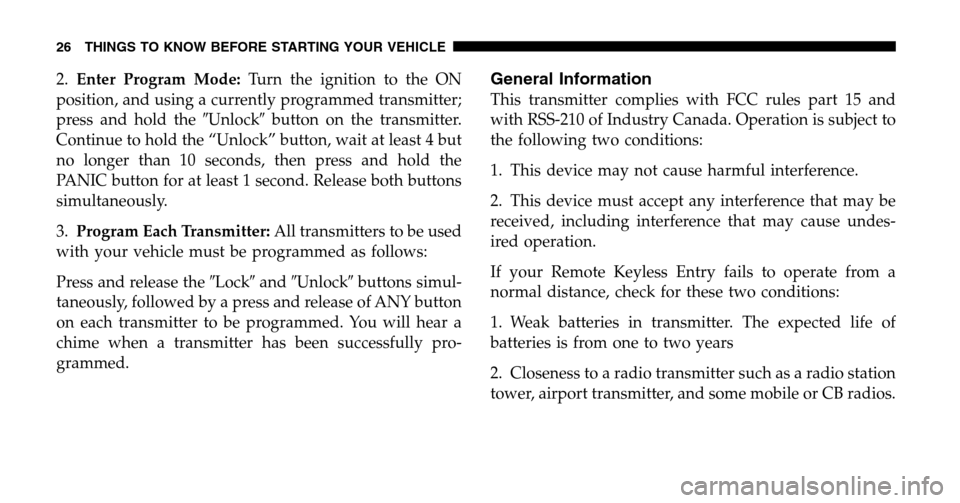
2.Enter Program Mode: Turn the ignition to the ON
position, and using a currently programmed transmitter;
press and hold the �Unlock�button on the transmitter.
Continue to hold the “Unlock” button, wait at least 4 but
no longer than 10 seconds, then press and hold the
PANIC button for at least 1 second. Release both buttons
simultaneously.
3. Program Each Transmitter: All transmitters to be used
with your vehicle must be programmed as follows:
Press and release the �Lock�and�Unlock� buttons simul-
taneously, followed by a press and release of ANY button
on each transmitter to be programmed. You will hear a
chime when a transmitter has been successfully pro-
grammed.General Information
This transmitter complies with FCC rules part 15 and
with RSS-210 of Industry Canada. Operation is subject to
the following two conditions:
1. This device may not cause harmful interference.
2. This device must accept any interference that may be
received, including interference that may cause undes-
ired operation.
If your Remote Keyless Entry fails to operate from a
normal distance, check for these two conditions:
1. Weak batteries in transmitter. The expected life of
batteries is from one to two years
2. Closeness to a radio transmitter such as a radio station
tower, airport transmitter, and some mobile or CB radios.
26 THINGS TO KNOW BEFORE STARTING YOUR VEHICLE
Page 28 of 424
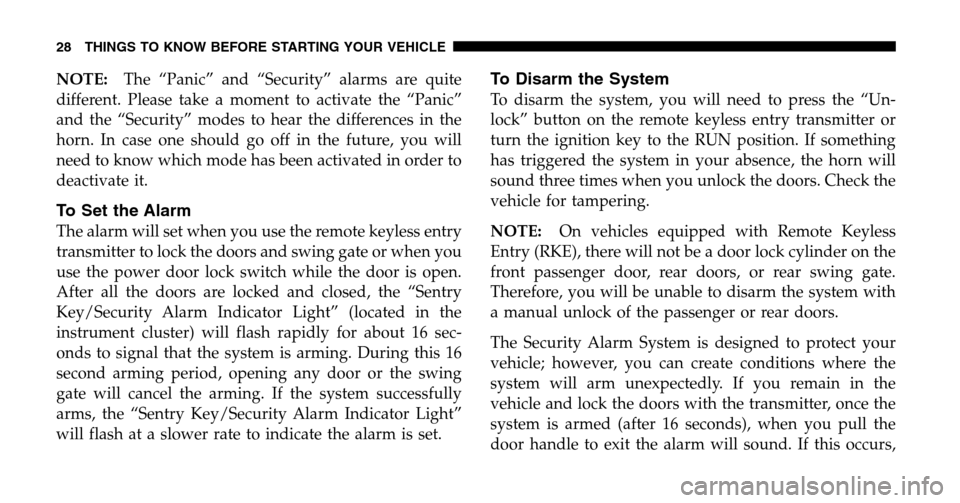
NOTE:The “Panic” and “Security” alarms are quite
different. Please take a moment to activate the “Panic”
and the “Security” modes to hear the differences in the
horn. In case one should go off in the future, you will
need to know which mode has been activated in order to
deactivate it.
To Set the Alarm
The alarm will set when you use the remote keyless entry
transmitter to lock the doors and swing gate or when you
use the power door lock switch while the door is open.
After all the doors are locked and closed, the “Sentry
Key/Security Alarm Indicator Light” (located in the
instrument cluster) will flash rapidly for about 16 sec-
onds to signal that the system is arming. During this 16
second arming period, opening any door or the swing
gate will cancel the arming. If the system successfully
arms, the “Sentry Key/Security Alarm Indicator Light”
will flash at a slower rate to indicate the alarm is set.
To Disarm the System
To disarm the system, you will need to press the “Un-
lock” button on the remote keyless entry transmitter or
turn the ignition key to the RUN position. If something
has triggered the system in your absence, the horn will
sound three times when you unlock the doors. Check the
vehicle for tampering.
NOTE: On vehicles equipped with Remote Keyless
Entry (RKE), there will not be a door lock cylinder on the
front passenger door, rear doors, or rear swing gate.
Therefore, you will be unable to disarm the system with
a manual unlock of the passenger or rear doors.
The Security Alarm System is designed to protect your
vehicle; however, you can create conditions where the
system will arm unexpectedly. If you remain in the
vehicle and lock the doors with the transmitter, once the
system is armed (after 16 seconds), when you pull the
door handle to exit the alarm will sound. If this occurs,
28 THINGS TO KNOW BEFORE STARTING YOUR VEHICLE
Page 29 of 424
press the “Unlock” button on the remote keyless entry
transmitter to disarm the system. You may also acciden-
tally disarm the system by unlocking the driver’s door
with the key and then locking it. The door will be locked
but the Security Alarm will not arm.
REAR SWING GATE
The swing gate can be unlocked using the remote keyless
entry, or by activating the power door lock switches
located on the front doors.
WARNING!
To avoid injury stand back when opening. Glass will
automatically rise.
To open the swing gate, pull the gate handle to its first
detent to open just the flip-up window. Pull the handle to
its second detent (all the way) to open both the flip-up
window and swing gate.
Swing Gate Release Handle
THINGS TO KNOW BEFORE STARTING YOUR VEHICLE 29
2
Page 32 of 424
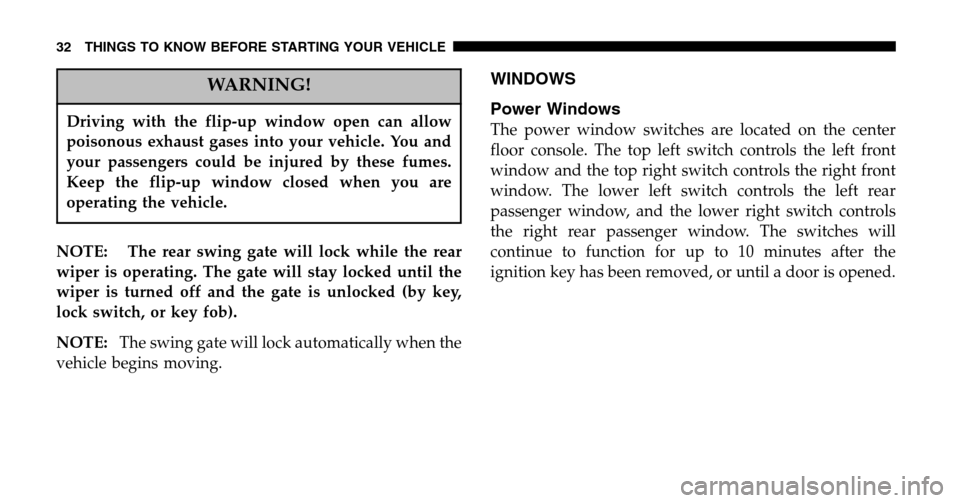
WARNING!
Driving with the flip-up window open can allow
poisonous exhaust gases into your vehicle. You and
your passengers could be injured by these fumes.
Keep the flip-up window closed when you are
operating the vehicle.
NOTE: The rear swing gate will lock while the rear
wiper is operating. The gate will stay locked until the
wiper is turned off and the gate is unlocked (by key,
lock switch, or key fob).
NOTE: The swing gate will lock automatically when the
vehicle begins moving.
WINDOWS
Power Windows
The power window switches are located on the center
floor console. The top left switch controls the left front
window and the top right switch controls the right front
window. The lower left switch controls the left rear
passenger window, and the lower right switch controls
the right rear passenger window. The switches will
continue to function for up to 10 minutes after the
ignition key has been removed, or until a door is opened.
32 THINGS TO KNOW BEFORE STARTING YOUR VEHICLE
Page 45 of 424
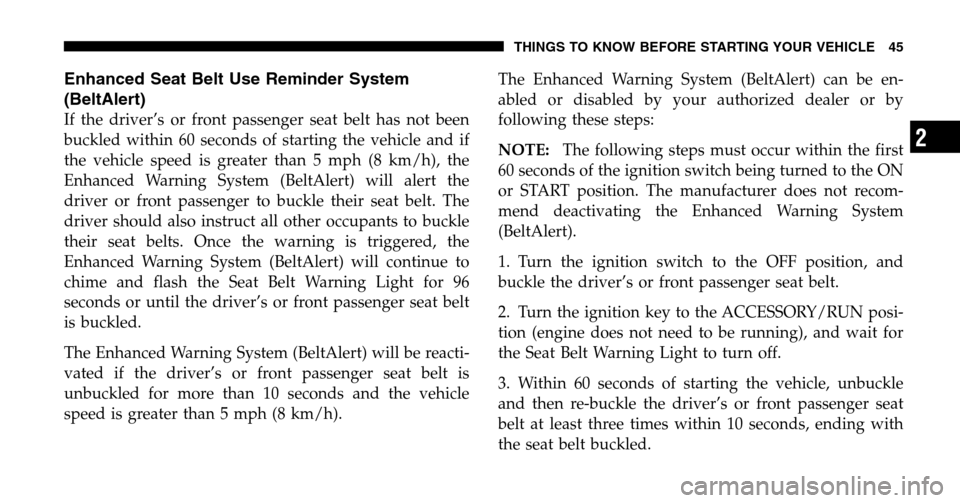
Enhanced Seat Belt Use Reminder System
(BeltAlert)
If the driver’s or front passenger seat belt has not been
buckled within 60 seconds of starting the vehicle and if
the vehicle speed is greater than 5 mph (8 km/h), the
Enhanced Warning System (BeltAlert) will alert the
driver or front passenger to buckle their seat belt. The
driver should also instruct all other occupants to buckle
their seat belts. Once the warning is triggered, the
Enhanced Warning System (BeltAlert) will continue to
chime and flash the Seat Belt Warning Light for 96
seconds or until the driver’s or front passenger seat belt
is buckled.
The Enhanced Warning System (BeltAlert) will be reacti-
vated if the driver’s or front passenger seat belt is
unbuckled for more than 10 seconds and the vehicle
speed is greater than 5 mph (8 km/h). The Enhanced Warning System (BeltAlert) can be en-
abled or disabled by your authorized dealer or by
following these steps:
NOTE:
The following steps must occur within the first
60 seconds of the ignition switch being turned to the ON
or START position. The manufacturer does not recom-
mend deactivating the Enhanced Warning System
(BeltAlert).
1. Turn the ignition switch to the OFF position, and
buckle the driver’s or front passenger seat belt.
2. Turn the ignition key to the ACCESSORY/RUN posi-
tion (engine does not need to be running), and wait for
the Seat Belt Warning Light to turn off.
3. Within 60 seconds of starting the vehicle, unbuckle
and then re-buckle the driver’s or front passenger seat
belt at least three times within 10 seconds, ending with
the seat belt buckled.
THINGS TO KNOW BEFORE STARTING YOUR VEHICLE 45
2