2006 JEEP LIBERTY key
[x] Cancel search: keyPage 115 of 424
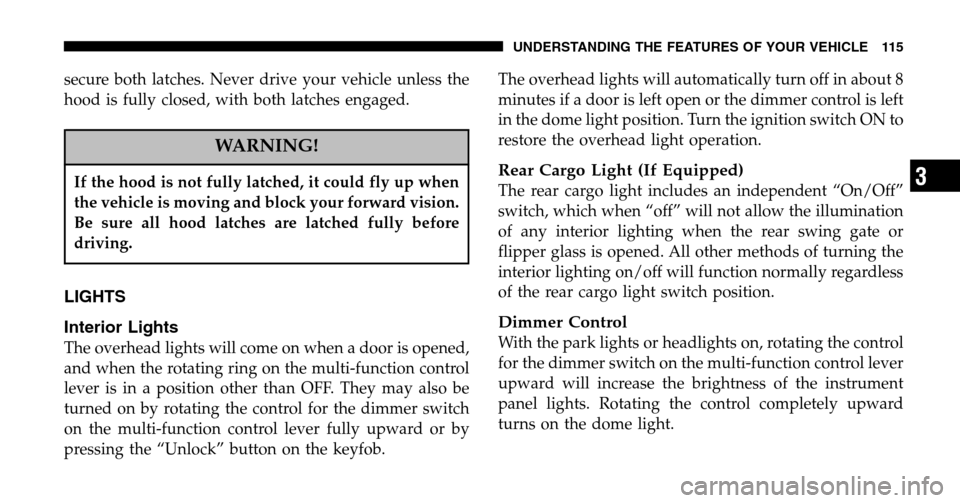
secure both latches. Never drive your vehicle unless the
hood is fully closed, with both latches engaged.
WARNING!
If the hood is not fully latched, it could fly up when
the vehicle is moving and block your forward vision.
Be sure all hood latches are latched fully before
driving.
LIGHTS
Interior Lights
The overhead lights will come on when a door is opened,
and when the rotating ring on the multi-function control
lever is in a position other than OFF. They may also be
turned on by rotating the control for the dimmer switch
on the multi-function control lever fully upward or by
pressing the “Unlock” button on the keyfob. The overhead lights will automatically turn off in about 8
minutes if a door is left open or the dimmer control is left
in the dome light position. Turn the ignition switch ON to
restore the overhead light operation.
Rear Cargo Light (If Equipped)
The rear cargo light includes an independent “On/Off”
switch, which when “off” will not allow the illumination
of any interior lighting when the rear swing gate or
flipper glass is opened. All other methods of turning the
interior lighting on/off will function normally regardless
of the rear cargo light switch position.
Dimmer Control
With the park lights or headlights on, rotating the control
for the dimmer switch on the multi-function control lever
upward will increase the brightness of the instrument
panel lights. Rotating the control completely upward
turns on the dome light.
UNDERSTANDING THE FEATURES OF YOUR VEHICLE 115
3
Page 137 of 424
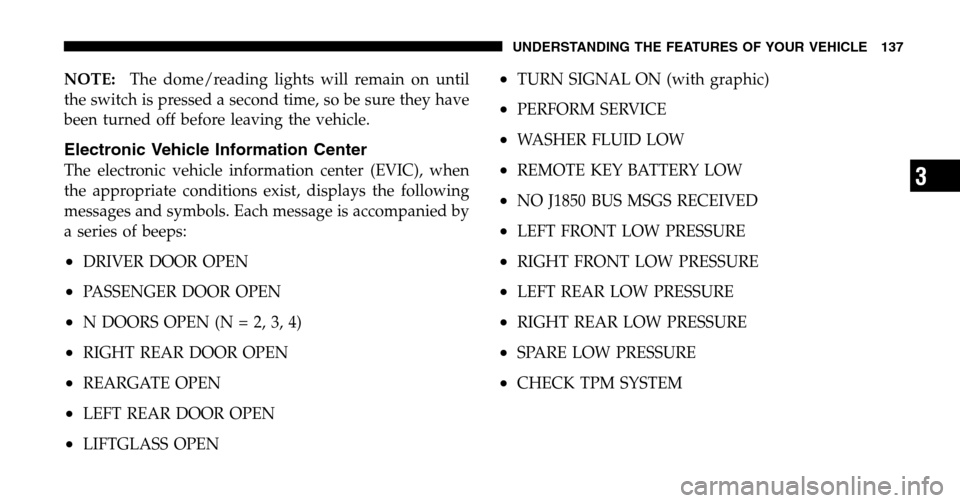
NOTE:The dome/reading lights will remain on until
the switch is pressed a second time, so be sure they have
been turned off before leaving the vehicle.
Electronic Vehicle Information Center
The electronic vehicle information center (EVIC), when
the appropriate conditions exist, displays the following
messages and symbols. Each message is accompanied by
a series of beeps:
•DRIVER DOOR OPEN
•PASSENGER DOOR OPEN
•N DOORS OPEN (N = 2, 3, 4)
•RIGHT REAR DOOR OPEN
•REARGATE OPEN
•LEFT REAR DOOR OPEN
•LIFTGLASS OPEN
•TURN SIGNAL ON (with graphic)
•PERFORM SERVICE
•WASHER FLUID LOW
•REMOTE KEY BATTERY LOW
•NO J1850 BUS MSGS RECEIVED
•LEFT FRONT LOW PRESSURE
•RIGHT FRONT LOW PRESSURE
•LEFT REAR LOW PRESSURE
•RIGHT REAR LOW PRESSURE
•SPARE LOW PRESSURE
•CHECK TPM SYSTEM
UNDERSTANDING THE FEATURES OF YOUR VEHICLE 137
3
Page 138 of 424
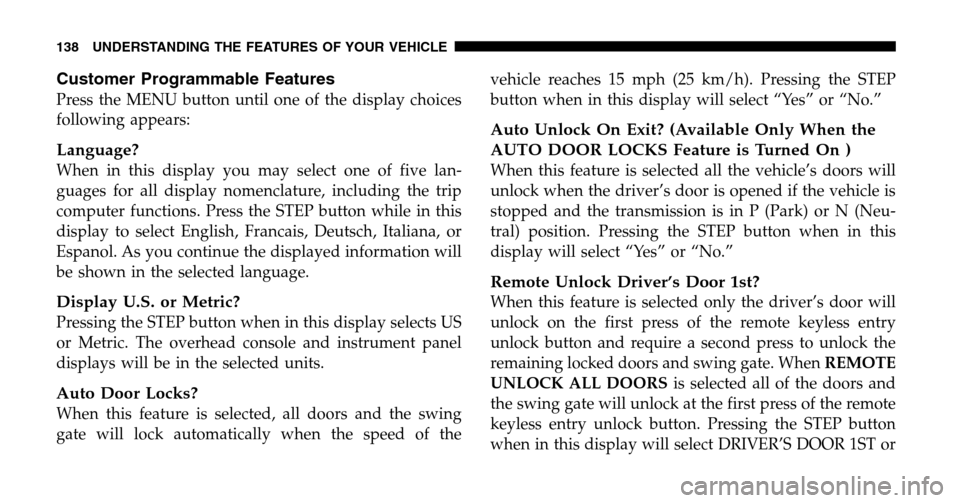
Customer Programmable Features
Press the MENU button until one of the display choices
following appears:
Language?
When in this display you may select one of five lan-
guages for all display nomenclature, including the trip
computer functions. Press the STEP button while in this
display to select English, Francais, Deutsch, Italiana, or
Espanol. As you continue the displayed information will
be shown in the selected language.
Display U.S. or Metric?
Pressing the STEP button when in this display selects US
or Metric. The overhead console and instrument panel
displays will be in the selected units.
Auto Door Locks?
When this feature is selected, all doors and the swing
gate will lock automatically when the speed of the vehicle reaches 15 mph (25 km/h). Pressing the STEP
button when in this display will select “Yes” or “No.”
Auto Unlock On Exit? (Available Only When the
AUTO DOOR LOCKS Feature is Turned On )
When this feature is selected all the vehicle’s doors will
unlock when the driver’s door is opened if the vehicle is
stopped and the transmission is in P (Park) or N (Neu-
tral) position. Pressing the STEP button when in this
display will select “Yes” or “No.”
Remote Unlock Driver’s Door 1st?
When this feature is selected only the driver’s door will
unlock on the first press of the remote keyless entry
unlock button and require a second press to unlock the
remaining locked doors and swing gate. When
REMOTE
UNLOCK ALL DOORS is selected all of the doors and
the swing gate will unlock at the first press of the remote
keyless entry unlock button. Pressing the STEP button
when in this display will select DRIVER’S DOOR 1ST or
138 UNDERSTANDING THE FEATURES OF YOUR VEHICLE
Page 139 of 424

ALL DOORS. This can also be programmed using the key
fob, refer to “Remote Keyless Entry” earlier in this
section.
Train Remote?
Pressing the STEP button when in this display will select
“Yes” or “No.”
NOTE: Any time you perform this procedure, it is
necessary to retrain all currently trained key fobs.
To Train Additional Key Fobs (using the EVIC module)
1. Press the MENU button until TRAIN REMOTE? NO is
displayed. Press the STEP button to change to YES. Then,
PRESS A VALID FOB KEY will be displayed. Press either
the “Lock” or “Unlock” button on the current key fob.
2. The next display will say PRESS FOB 2 LOCK &
UNLOCK. Press both key fob buttons simultaneously. 3. The next display will say PRESS FOB 2 UNLOCK.
Press the unlock button on the second key fob.
4. The next display will say FOB 2 TRAINED. At this
point, the procedure can be exited by pressing the STEP,
RESET, or C/T button.
5. Repeat ste
p2—4totrain additional key fobs. A total
of four key fobs can be programmed.
Can also be programmed using the key fob, refer to
“Remote Keyless Entry” earlier in this section.
Sound Horn On Lock?
When this feature is selected, a short horn sound will
occur when the remote keyless entry “Lock” button is
pressed. This feature may be selected with or without the
flash lights on lock/unlock feature. Pressing the STEP
button when in this display will select “Yes” or “No.”
Can also be programmed using the key fob, refer to
“Remote Keyless Entry” earlier in this section.
UNDERSTANDING THE FEATURES OF YOUR VEHICLE 139
3
Page 140 of 424

Flash Lights With Locks?
When this feature is selected, the front and rear turn
signals will flash when the doors are locked or unlocked
using the remote keyless entry transmitter. This feature
may be selected with or without the sound horn on lock
feature selected. Pressing the STEP button when in this
display will select “Yes” or “No.” Can also be pro-
grammed using the key fob, refer to “Remote Keyless
Entry” earlier in this section.
Headlamp Delay
When this feature is selected the driver can choose, when
exiting the vehicle, to have the headlamps remain on for
30, 60, or 90 seconds, or not remain on. Pressing the STEP
button when in this display will select 30, 60, 90, or OFF.
Service Interval
3.7L Gasoline Engine
When this feature is selected a service interval between
2,000 miles (3 200 km) and 6,000 miles (10 000 km) in 500 mile (800 km) increments may be selected. Pressing the
STEP button when in this display will select distances
between 2,000 miles (3 200 km) and 6,000 miles (10 000
km) in 500 mile (800 km) increments.
2.8L Diesel Engine
When this feature is selected a service interval between
3,125 miles (5 000 km) and 12,500 miles (20 000 km) in
3,125 mile (5 000 km) increments may be selected. Press-
ing the STEP button when in this display will select
distances between 3,125 miles (5 000 km) and 12,500
miles (20 000 km) in 3,125 mile (5 000 km) increments.
Reset Service Distance (Displays Only if Service
Interval was Changed)
When this feature is selected the current accumulated
service distance can be reset to the newly selected service
interval. Pressing the STEP button when in this display
will select “Yes” or “No.”
140 UNDERSTANDING THE FEATURES OF YOUR VEHICLE
Page 163 of 424
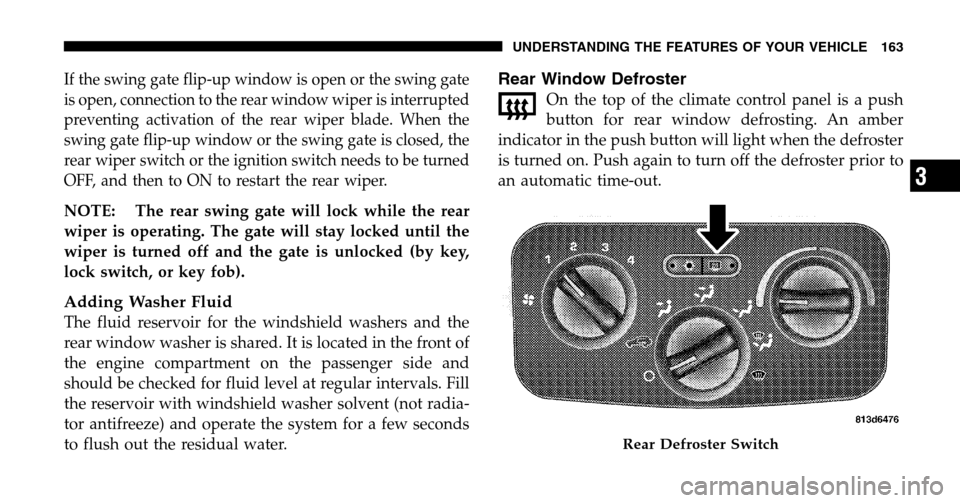
If the swing gate flip-up window is open or the swing gate
is open, connection to the rear window wiper is interrupted
preventing activation of the rear wiper blade. When the
swing gate flip-up window or the swing gate is closed, the
rear wiper switch or the ignition switch needs to be turned
OFF, and then to ON to restart the rear wiper.
NOTE: The rear swing gate will lock while the rear
wiper is operating. The gate will stay locked until the
wiper is turned off and the gate is unlocked (by key,
lock switch, or key fob).
Adding Washer Fluid
The fluid reservoir for the windshield washers and the
rear window washer is shared. It is located in the front of
the engine compartment on the passenger side and
should be checked for fluid level at regular intervals. Fill
the reservoir with windshield washer solvent (not radia-
tor antifreeze) and operate the system for a few seconds
to flush out the residual water.
Rear Window Defroster
On the top of the climate control panel is a push
button for rear window defrosting. An amber
indicator in the push button will light when the defroster
is turned on. Push again to turn off the defroster prior to
an automatic time-out.
Rear Defroster Switch
UNDERSTANDING THE FEATURES OF YOUR VEHICLE 163
3
Page 174 of 424

inflate them to the proper pressure. Driving on a signifi-
cantly under-inflated tire causes the tire to overheat and
can lead to tire failure. Under-inflation also reduces fuel
efficiency and tire tread life, and may affect the vehicle’s
handling and stopping ability.
Please note that the TPMS is not a substitute for proper
tire maintenance, and it is the driver ’s responsibility to
maintain correct tire pressure, even if under-inflation has
not reached the level to trigger illumination of the TPMS
low tire pressure telltale. (See page 268 for more infor-
mation.)
6. 4LO Mode Indicator Light — If Equipped This light alerts the driver that the vehicle is in
the 4 LO four–wheel drive mode. The front and
rear driveshafts are mechanically locked to-
gether forcing the front and rear wheels to
rotate at the same speed. (See page 234 for more infor-
mation.) 7. Fog Light Indicator Light — If Equipped
This light shows when the front fog lights are on.
8. Malfunction Indicator Light This light is part of an onboard diagnostic system
called OBD II which monitors engine and auto-
matic transmission control systems. This light
will illuminate when the ignition is in the ON position
before engine start. If the bulb does not come on when
turning the ignition key from OFF to ON, have the
condition checked promptly.
Certain conditions such has a loose or missing gas cap,
poor fuel quality, etc. may illuminate the light after
engine start. The vehicle should be serviced if the light
stays on through several typical driving cycles. In most
situations, the vehicle will drive normally and will not
require towing.
174 UNDERSTANDING YOUR INSTRUMENT PANEL
Page 179 of 424
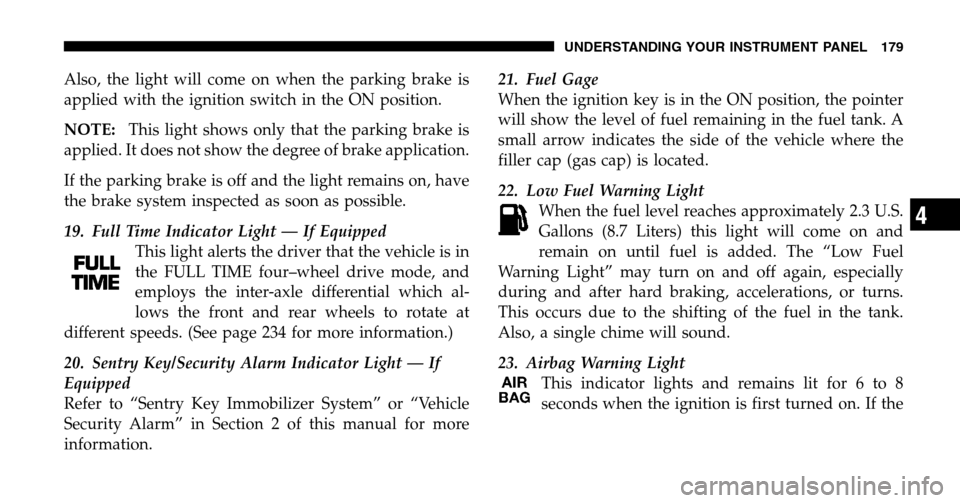
Also, the light will come on when the parking brake is
applied with the ignition switch in the ON position.
NOTE: This light shows only that the parking brake is
applied. It does not show the degree of brake application.
If the parking brake is off and the light remains on, have
the brake system inspected as soon as possible.
19. Full Time Indicator Light — If Equipped This light alerts the driver that the vehicle is in
the FULL TIME four–wheel drive mode, and
employs the inter-axle differential which al-
lows the front and rear wheels to rotate at
different speeds. (See page 234 for more information.)
20. Sentry Key/Security Alarm Indicator Light — If
Equipped
Refer to “Sentry Key Immobilizer System” or “Vehicle
Security Alarm” in Section 2 of this manual for more
information. 21. Fuel Gage
When the ignition key is in the ON position, the pointer
will show the level of fuel remaining in the fuel tank. A
small arrow indicates the side of the vehicle where the
filler cap (gas cap) is located.
22. Low Fuel Warning Light
When the fuel level reaches approximately 2.3 U.S.
Gallons (8.7 Liters) this light will come on and
remain on until fuel is added. The “Low Fuel
Warning Light” may turn on and off again, especially
during and after hard braking, accelerations, or turns.
This occurs due to the shifting of the fuel in the tank.
Also, a single chime will sound.
23. Airbag Warning Light This indicator lights and remains lit for 6 to 8
seconds when the ignition is first turned on. If the
UNDERSTANDING YOUR INSTRUMENT PANEL 179
4