Page 3351 of 3383
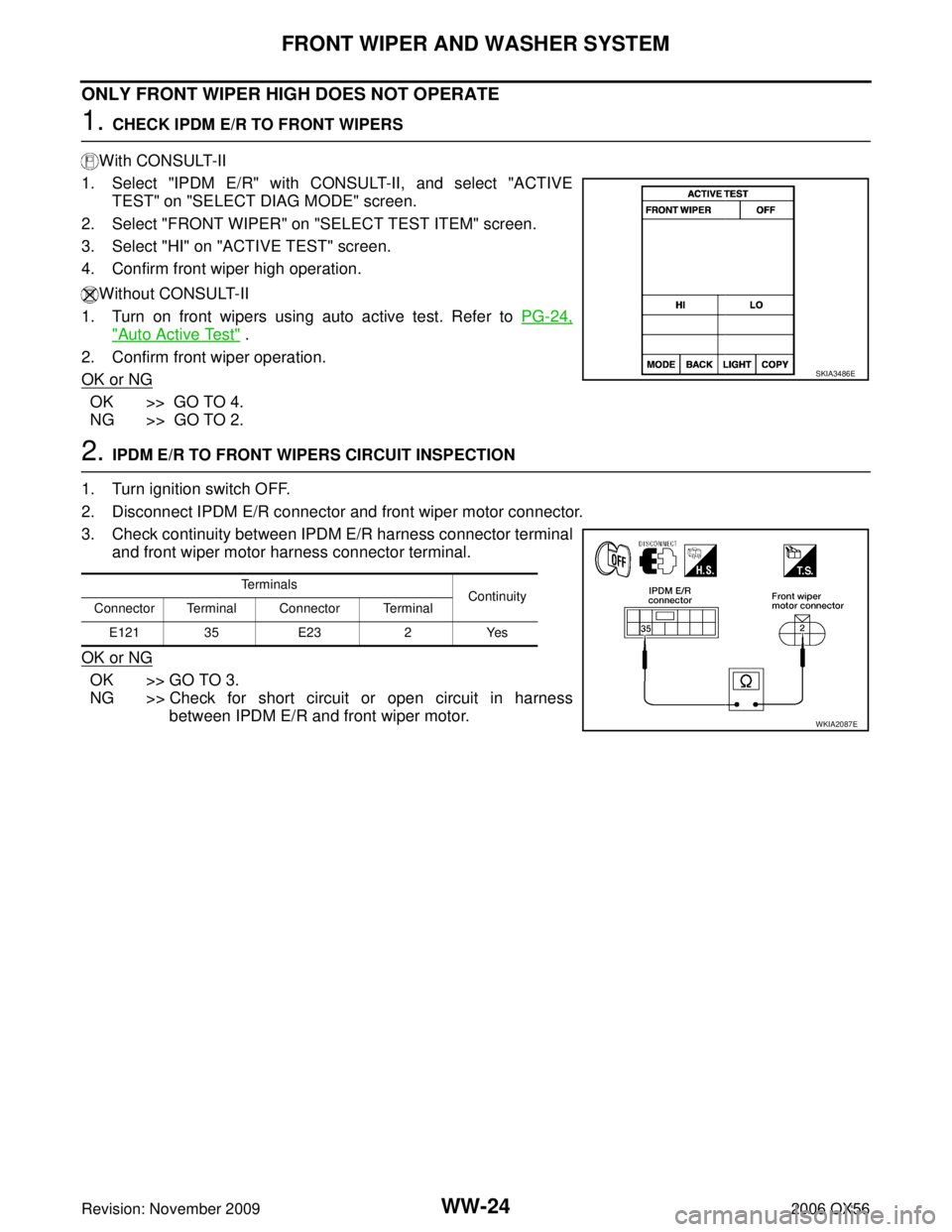
WW-24
FRONT WIPER AND WASHER SYSTEM
Revision: November 20092006 QX56
ONLY FRONT WIPER HIGH DOES NOT OPERATE
1. CHECK IPDM E/R TO FRONT WIPERS
With CONSULT-II
1. Select "IPDM E/R" with CONSULT-II, and select "ACTIVE TEST" on "SELECT DIAG MODE" screen.
2. Select "FRONT WIPER" on "SELECT TEST ITEM" screen.
3. Select "HI" on "ACTIVE TEST" screen.
4. Confirm front wiper high operation.
Without CONSULT-II
1. Turn on front wipers using auto active test. Refer to PG-24,
"Auto Active Test" .
2. Confirm front wiper operation.
OK or NG
OK >> GO TO 4.
NG >> GO TO 2.
2. IPDM E/R TO FRONT WIPERS CIRCUIT INSPECTION
1. Turn ignition switch OFF.
2. Disconnect IPDM E/R connector and front wiper motor connector.
3. Check continuity between IPDM E/R harness connector terminal and front wiper motor harness connector terminal.
OK or NG
OK >> GO TO 3.
NG >> Check for short circuit or open circuit in harness between IPDM E/R and front wiper motor.
SKIA3486E
Terminals Continuity
Connector Terminal Connector Terminal
E121 35 E232Yes
WKIA2087E
Page 3352 of 3383
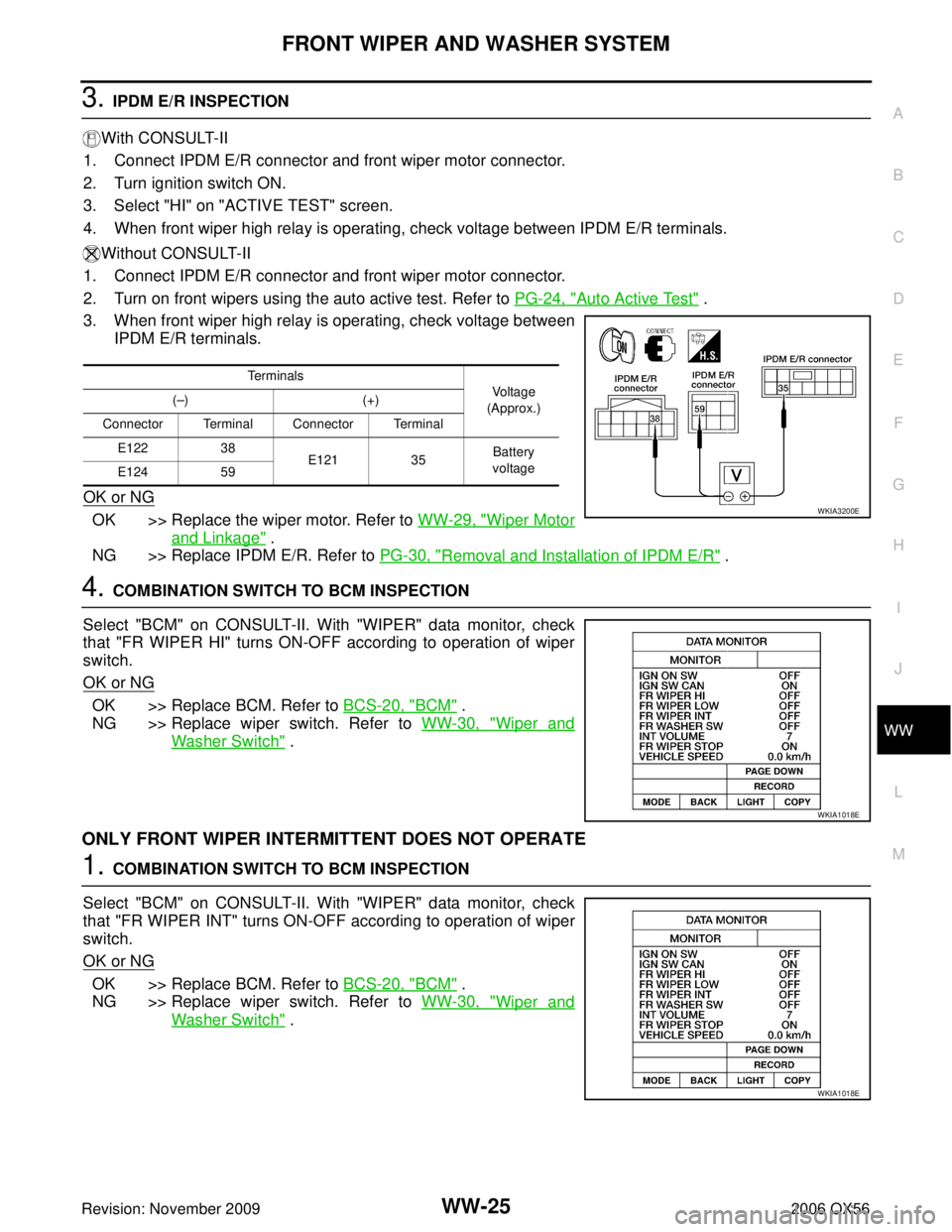
FRONT WIPER AND WASHER SYSTEMWW-25
C
DE
F
G H
I
J
L
M A
B
WW
Revision: November 2009 2006 QX56
3. IPDM E/R INSPECTION
With CONSULT-II
1. Connect IPDM E/R connector and front wiper motor connector.
2. Turn ignition switch ON.
3. Select "HI" on "ACTIVE TEST" screen.
4. When front wiper high relay is operating, check voltage between IPDM E/R terminals.
Without CONSULT-II
1. Connect IPDM E/R connector and front wiper motor connector.
2. Turn on front wipers using the auto active test. Refer to PG-24, "
Auto Active Test" .
3. When front wiper high relay is operating, check voltage between IPDM E/R terminals.
OK or NG
OK >> Replace the wiper motor. Refer to WW-29, "Wiper Motor
and Linkage" .
NG >> Replace IPDM E/R. Refer to PG-30, "
Removal and Installation of IPDM E/R" .
4. COMBINATION SWITCH TO BCM INSPECTION
Select "BCM" on CONSULT-II. With "WIPER" data monitor, check
that "FR WIPER HI" turns ON-OFF according to operation of wiper
switch.
OK or NG
OK >> Replace BCM. Refer to BCS-20, "BCM" .
NG >> Replace wiper switch. Refer to WW-30, "
Wiper and
Washer Switch" .
ONLY FRONT WIPER INTERMITTENT DOES NOT OPERATE
1. COMBINATION SWITCH TO BCM INSPECTION
Select "BCM" on CONSULT-II. With "WIPER" data monitor, check
that "FR WIPER INT" turns ON-OFF according to operation of wiper
switch.
OK or NG
OK >> Replace BCM. Refer to BCS-20, "BCM" .
NG >> Replace wiper switch. Refer to WW-30, "
Wiper and
Washer Switch" .
Te r m i n a l s
Vo l ta g e
(Approx.)
(
– )(+)
Connector Terminal Connector Terminal E122 38
E121 35Battery
voltage
E124 59
WKIA3200E
WKIA1018E
WKIA1018E
Page 3353 of 3383
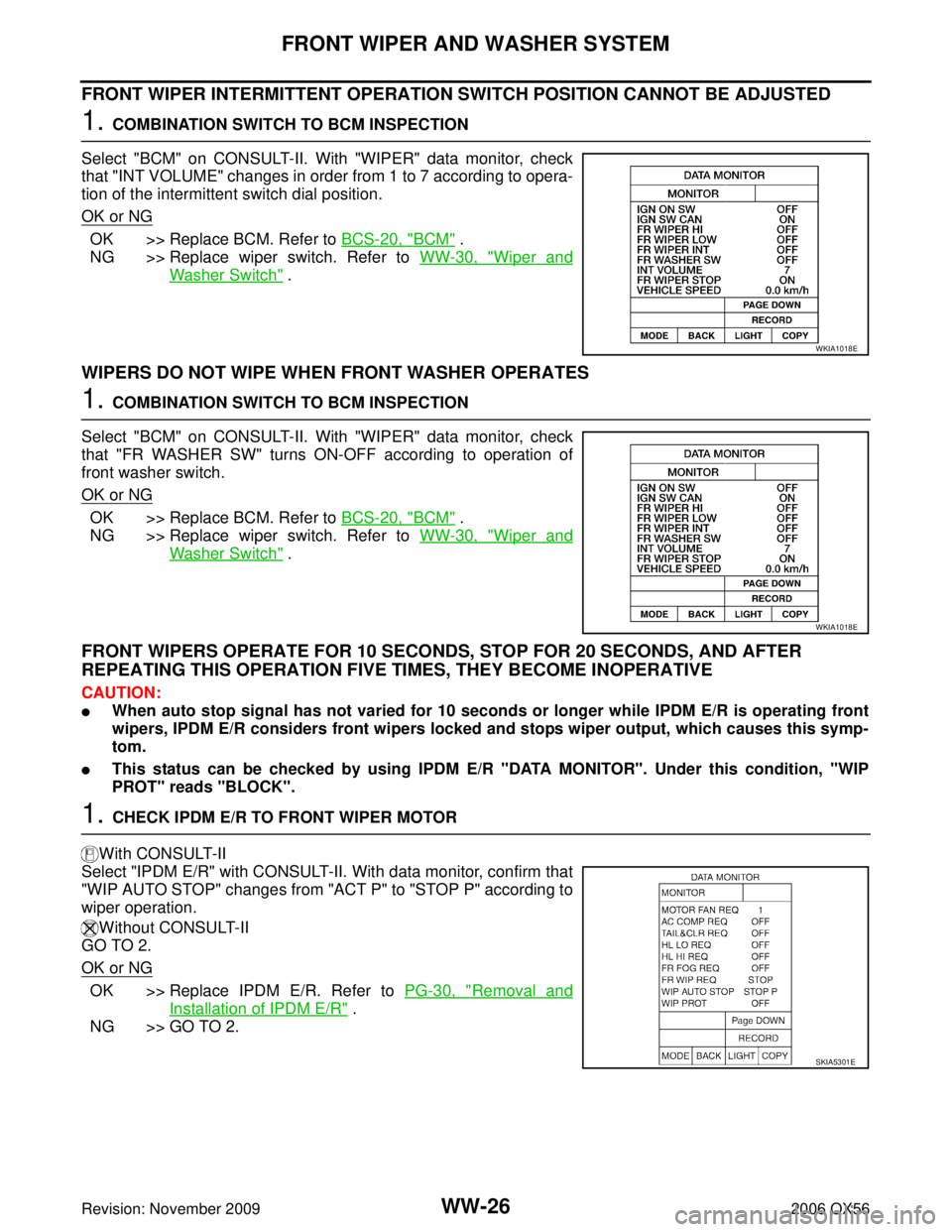
WW-26
FRONT WIPER AND WASHER SYSTEM
Revision: November 20092006 QX56
FRONT WIPER INTERMITTENT OPERATION SWITCH POSITION CANNOT BE ADJUSTED
1. COMBINATION SWITCH TO BCM INSPECTION
Select "BCM" on CONSULT-II. With "WIPER" data monitor, check
that "INT VOLUME" changes in order from 1 to 7 according to opera-
tion of the intermittent switch dial position.
OK or NG
OK >> Replace BCM. Refer to BCS-20, "BCM" .
NG >> Replace wiper switch. Refer to WW-30, "
Wiper and
Washer Switch" .
WIPERS DO NOT WIPE WHEN FRONT WASHER OPERATES
1. COMBINATION SWITCH TO BCM INSPECTION
Select "BCM" on CONSULT-II. With "WIPER" data monitor, check
that "FR WASHER SW" turns ON-OFF according to operation of
front washer switch.
OK or NG
OK >> Replace BCM. Refer to BCS-20, "BCM" .
NG >> Replace wiper switch. Refer to WW-30, "
Wiper and
Washer Switch" .
FRONT WIPERS OPERATE FOR 10 SECONDS, STOP FOR 20 SECONDS, AND AFTER
REPEATING THIS OPERATION FIVE TIMES, THEY BECOME INOPERATIVE
CAUTION:
�When auto stop signal has not varied for 10 seconds or longer while IPDM E/R is operating front
wipers, IPDM E/R considers front wipers locked and stops wiper output, which causes this symp-
tom.
�This status can be checked by using IPDM E/R "DATA MONITOR". Under this condition, "WIP
PROT" reads "BLOCK".
1. CHECK IPDM E/R TO FRONT WIPER MOTOR
With CONSULT-II
Select "IPDM E/R" with CONSULT-II. With data monitor, confirm that
"WIP AUTO STOP" changes from "ACT P" to "STOP P" according to
wiper operation.
Without CONSULT-II
GO TO 2.
OK or NG
OK >> Replace IPDM E/R. Refer to PG-30, "Removal and
Installation of IPDM E/R" .
NG >> GO TO 2.
WKIA1018E
WKIA1018E
SKIA5301E
Page 3370 of 3383
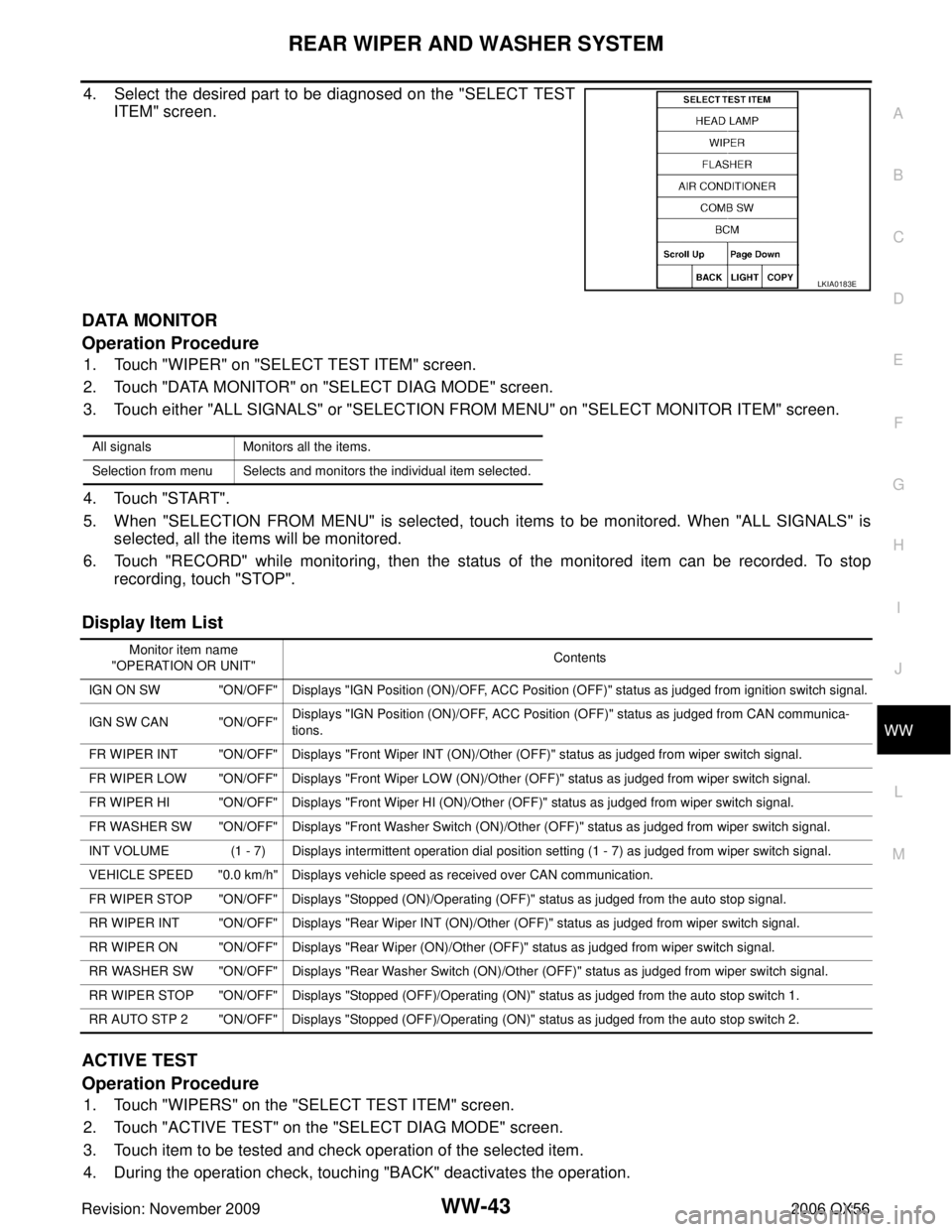
REAR WIPER AND WASHER SYSTEMWW-43
C
DE
F
G H
I
J
L
M A
B
WW
Revision: November 2009 2006 QX56
4. Select the desired part to be diagnosed on the "SELECT TEST
ITEM" screen.
DATA MONITOR
Operation Procedure
1. Touch "WIPER" on "SELECT TEST ITEM" screen.
2. Touch "DATA MONITOR" on "SELECT DIAG MODE" screen.
3. Touch either "ALL SIGNALS" or "SELECTION FROM MENU" on "SELECT MONITOR ITEM" screen.
4. Touch "START".
5. When "SELECTION FROM MENU" is selected, touch items to be monitored. When "ALL SIGNALS" is
selected, all the items will be monitored.
6. Touch "RECORD" while monitoring, then the status of the monitored item can be recorded. To stop recording, touch "STOP".
Display Item List
ACTIVE TEST
Operation Procedure
1. Touch "WIPERS" on the "SELECT TEST ITEM" screen.
2. Touch "ACTIVE TEST" on the "SELECT DIAG MODE" screen.
3. Touch item to be tested and check operation of the selected item.
4. During the operation check, touching "BACK" deactivates the operation.
LKIA0183E
All signals Monitors all the items.
Selection from menu Selects and monitors the individual item selected.
Monitor item name
"OPERATION OR UNIT" Contents
IGN ON SW "ON/OFF" Displays "IGN Position (ON)/OFF, ACC Position (OFF)" status as judged from ignition switch signal.
IGN SW CAN "ON/OFF" Displays "IGN Position (ON)/OFF, ACC Position (OFF)" status as judged from CAN communica-
tions.
FR WIPER INT "ON/OFF" Displays "Front Wiper INT (ON)/Other (OFF)" status as judged from wiper switch signal.
FR WIPER LOW "ON/OFF" Displays "Front Wiper LOW (ON)/Other (OFF)" status as judged from wiper switch signal.
FR WIPER HI "ON/OFF" Displays "Front Wiper HI (ON)/Other (OFF)" status as judged from wiper switch signal.
FR WASHER SW "ON/OFF" Displays "Front Washer Switch (ON)/Other (OFF)" status as judged from wiper switch signal.
INT VOLUME (1 - 7) Displays intermittent operation dial position setting (1 - 7) as judged from wiper switch signal.
VEHICLE SPEED "0.0 km/h" Displays vehicle speed as received over CAN communication.
FR WIPER STOP "ON/OFF" Displays "Stopped (ON)/Operating (OFF)" status as judged from the auto stop signal.
RR WIPER INT "ON/OFF" Displays "Rear Wiper INT (ON)/Other (OFF)" status as judged from wiper switch signal.
RR WIPER ON "ON/OFF" Displays "Rear Wiper (ON)/Other (OFF)" status as judged from wiper switch signal.
RR WASHER SW "ON/OFF" Displays "Rear Washer Switch (ON)/Other (OFF)" status as judged from wiper switch signal.
RR WIPER STOP "ON/OFF" Displays "Stopped (OFF)/Operating (ON)" status as judged from the auto stop switch 1.
RR AUTO STP 2 "ON/OFF" Displays "Stopped (OFF)/Operating (ON)" status as judged from the auto stop switch 2.
Page:
< prev 1-8 9-16 17-24