2006 INFINITI M35 change wheel
[x] Cancel search: change wheelPage 5058 of 5621
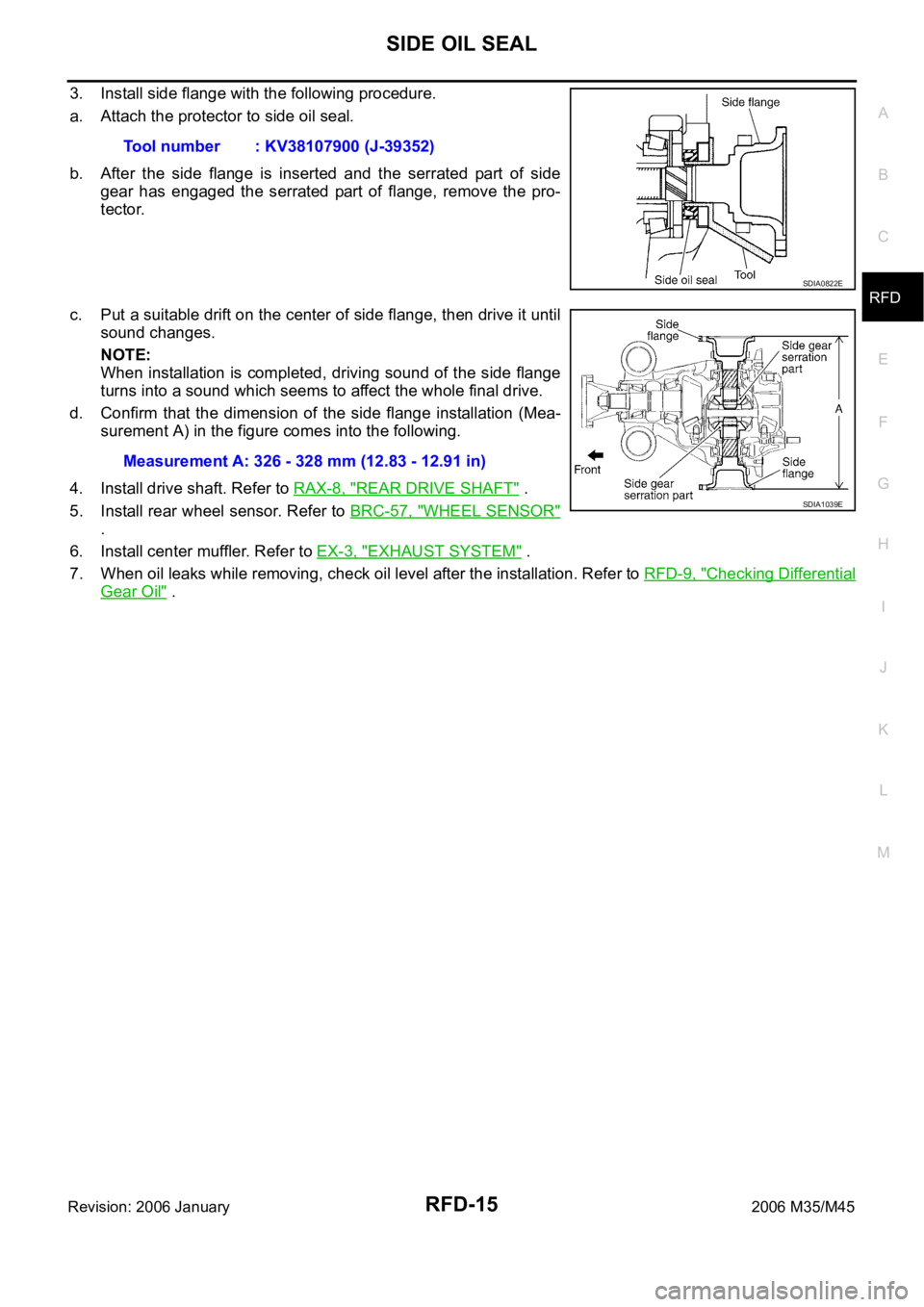
SIDE OIL SEAL
RFD-15
C
E
F
G
H
I
J
K
L
MA
B
RFD
Revision: 2006 January2006 M35/M45
3. Install side flange with the following procedure.
a. Attach the protector to side oil seal.
b. After the side flange is inserted and the serrated part of side
gear has engaged the serrated part of flange, remove the pro-
tector.
c. Put a suitable drift on the center of side flange, then drive it until
sound changes.
NOTE:
When installation is completed, driving sound of the side flange
turns into a sound which seems to affect the whole final drive.
d. Confirm that the dimension of the side flange installation (Mea-
surement A) in the figure comes into the following.
4. Install drive shaft. Refer to RAX-8, "
REAR DRIVE SHAFT" .
5. Install rear wheel sensor. Refer to BRC-57, "
WHEEL SENSOR"
.
6. Install center muffler. Refer to EX-3, "
EXHAUST SYSTEM" .
7. When oil leaks while removing, check oil level after the installation. Refer to RFD-9, "
Checking Differential
Gear Oil" . Tool number : KV38107900 (J-39352)
SDIA0822E
Measurement A: 326 - 328 mm (12.83 - 12.91 in)
SDIA1039E
Page 5193 of 5621
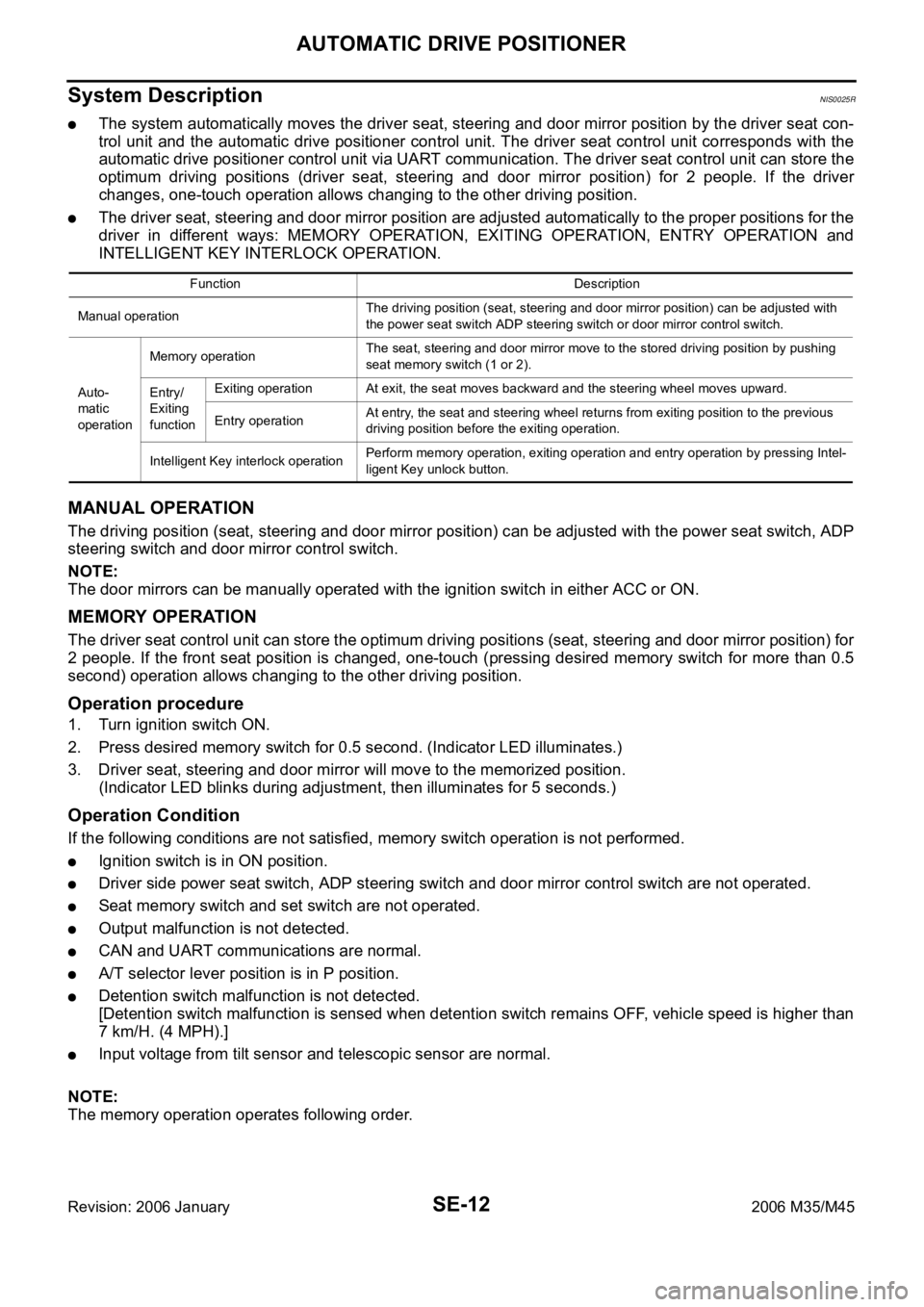
SE-12
AUTOMATIC DRIVE POSITIONER
Revision: 2006 January2006 M35/M45
System DescriptionNIS0025R
The system automatically moves the driver seat, steering and door mirror position by the driver seat con-
trol unit and the automatic drive positioner control unit. The driver seat control unit corresponds with the
automatic drive positioner control unit via UART communication. The driver seat control unit can store the
optimum driving positions (driver seat, steering and door mirror position) for 2 people. If the driver
changes, one-touch operation allows changing to the other driving position.
The driver seat, steering and door mirror position are adjusted automatically to the proper positions for the
driver in different ways: MEMORY OPERATION, EXITING OPERATION, ENTRY OPERATION and
INTELLIGENT KEY INTERLOCK OPERATION.
MANUAL OPERATION
The driving position (seat, steering and door mirror position) can be adjusted with the power seat switch, ADP
steering switch and door mirror control switch.
NOTE:
The door mirrors can be manually operated with the ignition switch in either ACC or ON.
MEMORY OPERATION
The driver seat control unit can store the optimum driving positions (seat, steering and door mirror position) for
2 people. If the front seat position is changed, one-touch (pressing desired memory switch for more than 0.5
second) operation allows changing to the other driving position.
Operation procedure
1. Turn ignition switch ON.
2. Press desired memory switch for 0.5 second. (Indicator LED illuminates.)
3. Driver seat, steering and door mirror will move to the memorized position.
(Indicator LED blinks during adjustment, then illuminates for 5 seconds.)
Operation Condition
If the following conditions are not satisfied, memory switch operation is not performed.
Ignition switch is in ON position.
Driver side power seat switch, ADP steering switch and door mirror control switch are not operated.
Seat memory switch and set switch are not operated.
Output malfunction is not detected.
CAN and UART communications are normal.
A/T selector lever position is in P position.
Detention switch malfunction is not detected.
[Detention switch malfunction is sensed when detention switch remains OFF, vehicle speed is higher than
7 km/H. (4 MPH).]
Input voltage from tilt sensor and telescopic sensor are normal.
NOTE:
The memory operation operates following order.
Function Description
Manual operationThe driving position (seat, steering and door mirror position) can be adjusted with
the power seat switch ADP steering switch or door mirror control switch.
Auto-
matic
operationMemory operation The seat, steering and door mirror move to the stored driving position by pushing
seat memory switch (1 or 2).
Entry/
Exiting
functionExiting operation At exit, the seat moves backward and the steering wheel moves upward.
Entry operationAt entry, the seat and steering wheel returns from exiting position to the previous
driving position before the exiting operation.
Intelligent Key interlock operationPerform memory operation, exiting operation and entry operation by pressing Intel-
ligent Key unlock button.
Page 5197 of 5621

SE-16
AUTOMATIC DRIVE POSITIONER
Revision: 2006 January2006 M35/M45
INITIALIZATION PROCEDURE
After reconnecting battery cable, perform initialization procedure A or B. If initialization has not been per-
formed, EXITING OPERATION will not operate.
Procedure A
1. Turn ignition switch from ACC to OFF position.
2. Driver door switch is ON (open)
OFF (close) ON (open).
3. END
Procedure B
1. Drive the vehicle at more than 25 km/h (16 MPH).
2. END
SETTING CHANGE FUNCTION
The settings of the automatic driving positioner system can be changed, using CONSULT-II and the display
unit in the center of the instrument panel.
: Applicable –: Not applicable
It is possible to set sliding driver seat for entry/exit of vehicle by pressing set switch.
CAN Communication System DescriptionNIS0025S
CAN (Controller Area Network) is a serial communication line for real time application. It is an on-vehicle mul-
tiplex communication line with high data communication speed and excellent error detection ability. Many elec-
tronic control units are equipped onto a vehicle, and each control unit shares information and links with other
control units during operation (not independent). In CAN communication, control units are connected with 2
communication lines (CAN H line, CAN L line) allowing a high rate of information transmission with less wiring.
Each control unit transmits/receives data but selectively reads required data only.
CAN Communication UnitNIS0025T
Refer to LAN-34, "CAN Communication Unit" .
Setting item ContentCONSULT–II
(WORK SUPPORT)Display unitFactory
setting
Change seat sliding volume
settingThe distance at retain operation
can be selected from the following
3 modes.40 mm
—
80 mm —
150 mm —
Change the Entry/Exit seat
slide function settingThe seat sliding turnout and return
at entry/exit can be selected: ON
(operated) – OFF (not operated)ON ON: Indicator lamp ON
OFF OFF: Indicator lamp OFF —
Change the Entry/Exit tilt
steering wheel function settingLift up and backward steering
wheel at entry and exit can be
selected: ON (operated) - OFF (not
operated)ON ON: Indicator lamp ON
OFF OFF: Indicator lamp OFF —
Reset custom settings All settings to default. —Default: Setting button
OFF—
Content Setting change operation Indicator LED
The seat sliding turnout and
steering wheel up/backward at
entry/exit can be operated.
Press the set switch for more than 10 secondsBlinking twice
The seat sliding turnout and
steering wheel up/backward at
entry/exit can be not operated.Blinking ones
Page 5442 of 5621
![INFINITI M35 2006 Factory Service Manual TROUBLE DIAGNOSIS
STC-27
[RAS]
C
D
E
F
H
I
J
K
L
MA
B
STC
Revision: 2006 January2006 M35/M45
STANDARD BY CONSULT-II
CAUTION:
The output signal indicates the RAS control unit calculation data. The norm INFINITI M35 2006 Factory Service Manual TROUBLE DIAGNOSIS
STC-27
[RAS]
C
D
E
F
H
I
J
K
L
MA
B
STC
Revision: 2006 January2006 M35/M45
STANDARD BY CONSULT-II
CAUTION:
The output signal indicates the RAS control unit calculation data. The norm](/manual-img/42/57023/w960_57023-5441.png)
TROUBLE DIAGNOSIS
STC-27
[RAS]
C
D
E
F
H
I
J
K
L
MA
B
STC
Revision: 2006 January2006 M35/M45
STANDARD BY CONSULT-II
CAUTION:
The output signal indicates the RAS control unit calculation data. The normal values will be displayed
even in the event that the output circuit (harness) is open.
Monitor itemDATA MONITOR
Malfunction inspection
checklist
Condition Reference values
VHCL SPEED SE (km/h)Ignition switch ON or engine
running Almost in accordance with the speed-
ometer display. It is not a malfunction,
through it might not be corresponding
just after ignition switch is turned ON.STC-38, "
Inspection 4:
Vehicle Speed Signal"
STEERING ANG ()Turning steering wheel clock-
wise or counterclockwise.Displays the angle when the steering
wheel turns from the neutral positionSTC-38, "
Inspection 5:
Steering Angle Signal
Malfunction"
ENGINE SPEED (rpm) Engine runningAlmost in accordance with tachometer
displaySTC-43, "
Inspection 8:
Engine Speed Signal
Malfunction"
POWER STR SOL (A)Accelerate the vehicle from 0
to 100 km/h (0 to 62 MPH)0 km/h (0 MPH): Approx. 1.10 A
100 km/h (62 MPH): Approx. 0.54 ASTC-46, "Diagnosis
Chart by Symptom 2"
RR ST ANG-MAI (V)
Perform the ACTIVE TEST
and stroke the actuator (with
tires off the ground)Neutral: Approx. 2.4 V
Turn steering wheel to right for full
stroke: Approx. 4.4 V
Turn steering wheel to left for full
stroke: Approx. 0.4 VSTC-40, "Inspection 6:
Rear Main Signal and
Rear Sub Signal Mal-
function"RR ST ANG- SUB (V)
RR ST ANG-VOL (V)
Ignition switch ON or engine
runningApprox. 5 VSTC-40, "
Inspection 6:
Rear Main Signal and
Rear Sub Signal Mal-
function"
C/U VOLTAGE (V) Battery voltage (Approx. 12 V)STC-35, "
Inspection 1:
RAS Control Unit Mal-
function"
MOTOR VOLTAGE (V) Battery voltage (Approx. 12V)STC-35, "
Inspection 2:
Motor Power Supply
System"
MOTOR CURRENT (A)Perform the ACTIVE TEST
and stroke the actuator.It is normal when there is the current
output at strokeSTC-35, "
Inspection 2:
Motor Power Supply
System"
MTR CRNT OPE (A)Turning steering wheel clock-
wise or counterclockwise
while ignition switch is ON or
running the engineNeutral (Steering force is zero and
straight-ahead position): Approx. 0 A
The value is changed according to
steering left or right STC-37, "
Inspection 3:
RAS Motor Output
Malfunction"
STOP LAMP SWDepressing or releasing brake
pedalBrake pedal depressed: ONSTC-44, "
Inspection
10: Stop Lamp Switch
Harness"Brake pedal not depressed: OFF
RAS RELAY
Ignition switch ON or engine
runningIgnition switch ON: ONSTC-35, "
Inspection 2:
Motor Power Supply
System"
FAIL SAFE Not activatedSelf-diagnosis and
suspect system
inspection on DATA
MONITOR
WARNING LAMP (ON/OFF)RAS warning lamp ON: ON
RAS warning lamp OFF: OFFWarning lamp circuit
inspection
Page 5444 of 5621
![INFINITI M35 2006 Factory Service Manual TROUBLE DIAGNOSIS
STC-29
[RAS]
C
D
E
F
H
I
J
K
L
MA
B
STC
Revision: 2006 January2006 M35/M45
How to Erase Self-Diagnostic Results
1. Perform applicable inspection of malfunctioning item and then repai INFINITI M35 2006 Factory Service Manual TROUBLE DIAGNOSIS
STC-29
[RAS]
C
D
E
F
H
I
J
K
L
MA
B
STC
Revision: 2006 January2006 M35/M45
How to Erase Self-Diagnostic Results
1. Perform applicable inspection of malfunctioning item and then repai](/manual-img/42/57023/w960_57023-5443.png)
TROUBLE DIAGNOSIS
STC-29
[RAS]
C
D
E
F
H
I
J
K
L
MA
B
STC
Revision: 2006 January2006 M35/M45
How to Erase Self-Diagnostic Results
1. Perform applicable inspection of malfunctioning item and then repair or replace.
2. Start engine, and touch “START (NISSAN BASED VHCL)” “RAS/HICAS” “SELF-DIAG RESULTS” and
“ERASE” in this order to erase the diagnostic memory.
CAUTION:
If memory cannot be erased, repeat step 1, 2.
3. Perform self-diagnosis again, and make sure that DTC memory is erased.
C1912 MOTOR_VOLTAGE [BAD_OBSTRCT] (ꞏ b)The motor power supply voltage is
inputting for some time with motor
power supply OFF by RAS control
unit.STC-35
C1913 MOTOR_OUTPUT [ABNORMAL_SIG] (ꞏ a)When the motor current value is
10A or more, actual output is
excessively low and the condition
continues for some time.STC-37
C1902 MOTOR_OUTPUT [REV_CURRENT] (ꞏ c)The current flows in the opposite
direction when the motor current is
output. STC-37
C1903 MOTOR_OUTPUT [NO_CURRENT] (ꞏ d)The current flows when the motor
current is not output. STC-37
C1904 MOTOR_OUTPUT [OVERCURRENT] (ꞏ e)The excessive high current flows
when the motor current is output.STC-37
C1910 MOTOR_OUTPUT [MOTOR_LOCK] (ꞏ b)When 17 A or more current flows to
the motor, the rear wheel steering
angle sensor signal does not
change for some time.STC-37
C1919 VEHICLE_SPEED_SEN [NO_SIGNAL]No vehicle speed signal is input for
some time.STC-38
C1900
CONTROL_UNIT [ABNORMAL1 - 9] Control unit malfunctionSTC-35
C1901
C1905
C1906
C1907
C1908
C1909
C1922
C1928
C1920 STEERING_ANGLE_SEN [NO_SIGNAL]No steering angle signal is input for
some time.STC-38
C1926 STEERING_ANGLE_SEN
An unexpected signal is input.
Steering angle sensor outputs the
malfunction signal.STC-38
C1929 VDCABS actuator and electric unit (con-
trol unit) outputs the malfunction
signal.STC-42
U1000 CAN COMM CIRCUITWhen a control unit (except for
RAS) is not transmitting or receiving
CAN communication signal 2 sec-
onds or less.STC-43
U1010 CONTROL_UNIT [CAN]When detected error during the ini-
tial diagnosis of CAN controller of
each control unit.STC-43
DTC code Diagnostic item Diagnostic item is detected when... Check items
Page 5445 of 5621
![INFINITI M35 2006 Factory Service Manual STC-30
[RAS]
TROUBLE DIAGNOSIS
Revision: 2006 January2006 M35/M45
DATA MONITOR MODE
Operation Procedure
1. Perform “CONSULT-II Start Procedure”. Refer to GI-39, "CONSULT-II Start Procedure" INFINITI M35 2006 Factory Service Manual STC-30
[RAS]
TROUBLE DIAGNOSIS
Revision: 2006 January2006 M35/M45
DATA MONITOR MODE
Operation Procedure
1. Perform “CONSULT-II Start Procedure”. Refer to GI-39, "CONSULT-II Start Procedure"](/manual-img/42/57023/w960_57023-5444.png)
STC-30
[RAS]
TROUBLE DIAGNOSIS
Revision: 2006 January2006 M35/M45
DATA MONITOR MODE
Operation Procedure
1. Perform “CONSULT-II Start Procedure”. Refer to GI-39, "CONSULT-II Start Procedure" .
2. Touch “DATA MONITOR”.
3. Select from “SELECT MONITOR ITEM”, screen of data monitor is displayed.
NOTE:
When malfunction is detected, CONSULT-II performs REAL-TIME DIAGNOSIS. Also, any malfunction
detected while in this mode will be displayed in real time.
Display Item List
ACTIVE TEST MODE
Operation Procedure
1. Perform “CONSULT-II Start Procedure”. Refer to GI-39, "CONSULT-II Start Procedure" .
2. When turning the steering wheel right or left, the rear wheel turns in the same direction. If the steering
wheel is not turned, the rear wheel turns left and right 5 times.
RAS CONTROL UNIT PART NUMBER
1. Perform “CONSULT-II Start Procedure”. Refer to GI-39, "CONSULT-II Start Procedure" .
2. The part number described on RAS control unit sticker is displayed.
Item (Display or Unit) Remarks
VHCL SPEED SE (km/h) Vehicle speed received via CAN communication is displayed.
STEERING ANG (
) Steering angle received via CAN communication is displayed.
ENGINE SPEED (rpm) Engine speed received via CAN communication is displayed.
POWER STR SOL (A)Power steering solenoid controlling current that RAS control unit outputs is dis-
played.
RR ST ANG_MAI (V) Rear wheel steering angle main sensor output voltage is displayed.
RR ST ANG_SUB (V) Rear wheel angle sub sensor output voltage is displayed.
RR ST ANG_ VOL (V)Voltage supplied from RAS control unit to rear wheel steering angle sensor is
displayed.
C/U VOLTAGE (V) Voltage supplied to RAS control unit is displayed.
MOTOR VOLTAGE (V) Voltage supplied from RAS control unit to RAS motor is displayed.
MOTOR CURRENT (A) RAS motor relay controlling current that RAS control unit outputs is displayed.
MOTOR CRNT OPE (A) Current commanded value to RAS motor is displayed.
RR ANG OPE (
) Angle commanded value to rear wheel steering angle sensor is displayed.
STOP LAMP SW (ON/OFF) Condition of stop lamp switch ON/OFF is displayed.
HICAS RELAY (ON/OFF) RAS motor relay ON/OFF condition is displayed.
FAILSAFE (ON/OFF) Fail-safe ON/OFF condition is displayed.
WARNING LAMP (ON/OFF) RAS warning lamp operating condition is displayed.
STEERING ANG RR ST ANG_MAI RR ST ANG_SUB MOTOR CURRENT
0
(Neutral) 2.4 V 2.4 V No output (Approx. 0 A)
R 90
Approx. 4.4 V Approx. 4.4 V
Output (change)
L 90
Approx. 0.4 V Approx. 0.4 V
Page 5448 of 5621
![INFINITI M35 2006 Factory Service Manual TROUBLE DIAGNOSIS
STC-33
[RAS]
C
D
E
F
H
I
J
K
L
MA
B
STC
Revision: 2006 January2006 M35/M45
3. CHECK RAS CONTROL UNIT POWER SUPPLY CIRCUIT
Turn ignition switch ON, and then check voltage between RA INFINITI M35 2006 Factory Service Manual TROUBLE DIAGNOSIS
STC-33
[RAS]
C
D
E
F
H
I
J
K
L
MA
B
STC
Revision: 2006 January2006 M35/M45
3. CHECK RAS CONTROL UNIT POWER SUPPLY CIRCUIT
Turn ignition switch ON, and then check voltage between RA](/manual-img/42/57023/w960_57023-5447.png)
TROUBLE DIAGNOSIS
STC-33
[RAS]
C
D
E
F
H
I
J
K
L
MA
B
STC
Revision: 2006 January2006 M35/M45
3. CHECK RAS CONTROL UNIT POWER SUPPLY CIRCUIT
Turn ignition switch ON, and then check voltage between RAS con-
trol unit harness connector B127 and ground.
OK or NG
OK >> Power supply and ground circuit are normal.
NG >> Power supply circuit open or shorted. Repair or replace
any inoperative parts.
Trouble Diagnosis ChartNGS000EP
SELF-DIAGNOSIS
Terminal 27 – Ground : Battery voltage (Approx. 12 V)
SGIA1245E
Item
Reference Self-diagnosis function CONSULT-II
DTC
(warning
lamp blinks)Diagnosis item Diagnosis item
11 Control unit CONTROL_UNIT [ABNORMAL 1 - 9]STC-35
12 Motor power supplyMOTOR_VOLTAGE [LOW_VOLTAGE] (ꞏ a)
STC-35MOTOR_VOLTAGE [BAD_OBSTRCT] (ꞏ b)
13 Motor outputMOTOR_OUTPUT [ABNORMAL_SIG] (ꞏ a)
STC-37
MOTOR_OUTPUT [REV_CURRENT] (ꞏ c)
MOTOR_OUTPUT [NO_CURRENT] (ꞏ d)
MOTOR_OUTPUT [OVERCURRENT] (ꞏ e)
MOTOR_OUTPUT [MOTOR_LOCK] (ꞏ b)
21 Vehicle speed signal VEHICLE_SPEED_SEN [NO_SIGNAL]STC-38
22 Steering angle signalSTEERING_ANGLE_SEN [NO_CHANGE] (ꞏ a)
STC-38STEERING_ANGLE_SEN [NO_NEUT_STATE] (ꞏ b)
STEERING_ANGLE_SEN [NO_SIGNAL]
STEERING_ANGLE_SEN
24 Rear wheel steering angle (main)RR_ST_ANGLE_SENSOR [MAIN_SIGNAL] (ꞏ a)
STC-40
RR_ST_ANGLE_SENSOR [ABNORMAL_VOL] (ꞏ d)
RR_ST_ANGLE_SENSOR [OFFSET_SIG 1, 2] (ꞏ c)
25 Rear wheel steering angle (sub)RR_ST_ANGLE_SENSOR [SUB_SIGNAL] (ꞏ b)
RR_ST_ANGLE_SENSOR [ABNORMAL_VOL] (ꞏ d)
RR_ST_ANGLE_SENSOR [OFFSET_SIG 1, 2] (ꞏ c)
26 VDC VDCSTC-42
27 Engine speed signal MOTOR_OUTPUTSTC-43
— CAN COMM CIRCUIT
STC-43
— CONTROL UNIT
Page 5475 of 5621
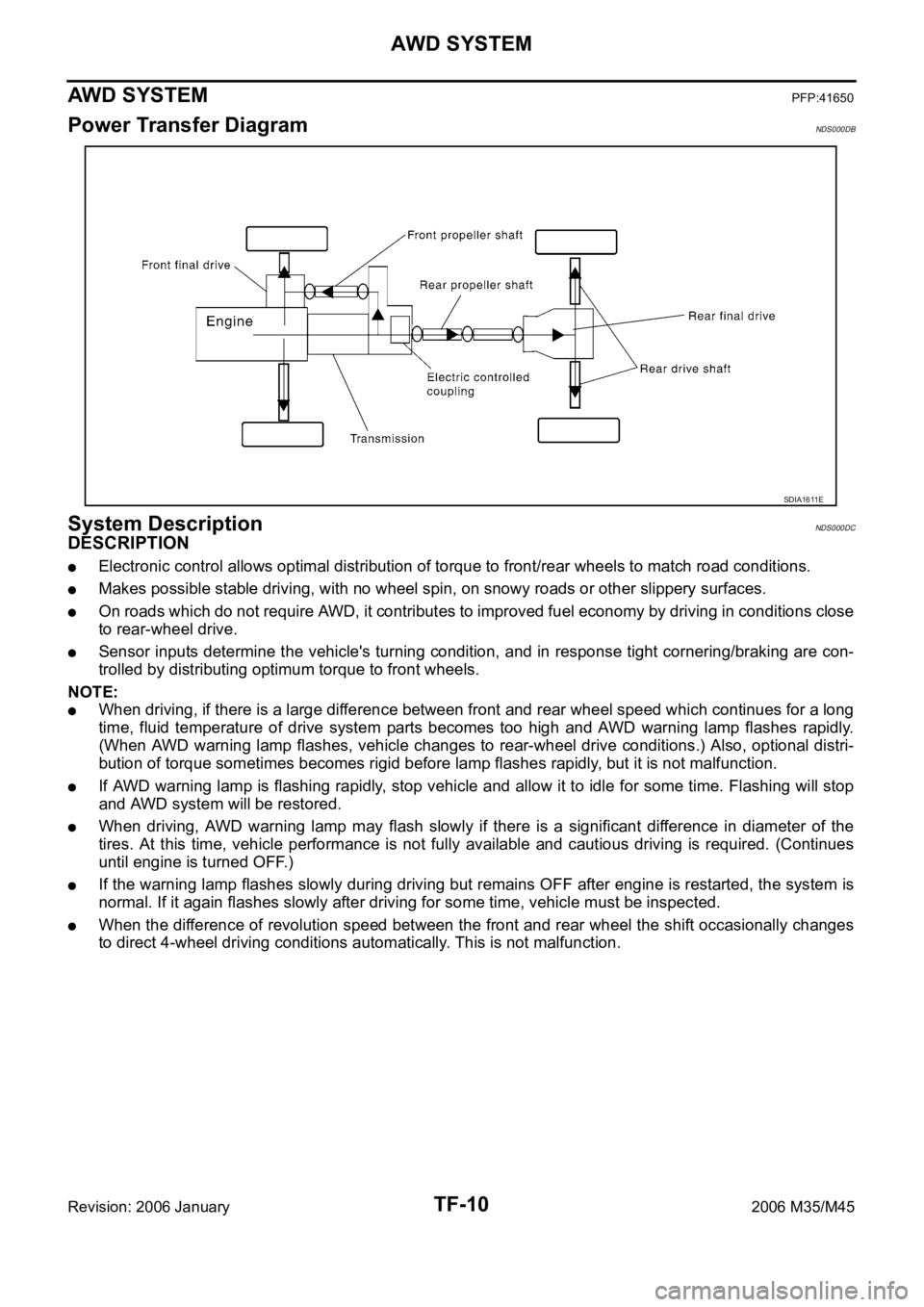
TF-10
AWD SYSTEM
Revision: 2006 January2006 M35/M45
AWD SYSTEMPFP:41650
Power Transfer DiagramNDS000DB
System DescriptionNDS000DC
DESCRIPTION
Electronic control allows optimal distribution of torque to front/rear wheels to match road conditions.
Makes possible stable driving, with no wheel spin, on snowy roads or other slippery surfaces.
On roads which do not require AWD, it contributes to improved fuel economy by driving in conditions close
to rear-wheel drive.
Sensor inputs determine the vehicle's turning condition, and in response tight cornering/braking are con-
trolled by distributing optimum torque to front wheels.
NOTE:
When driving, if there is a large difference between front and rear wheel speed which continues for a long
time, fluid temperature of drive system parts becomes too high and AWD warning lamp flashes rapidly.
(When AWD warning lamp flashes, vehicle changes to rear-wheel drive conditions.) Also, optional distri-
bution of torque sometimes becomes rigid before lamp flashes rapidly, but it is not malfunction.
If AWD warning lamp is flashing rapidly, stop vehicle and allow it to idle for some time. Flashing will stop
and AWD system will be restored.
When driving, AWD warning lamp may flash slowly if there is a significant difference in diameter of the
tires. At this time, vehicle performance is not fully available and cautious driving is required. (Continues
until engine is turned OFF.)
If the warning lamp flashes slowly during driving but remains OFF after engine is restarted, the system is
normal. If it again flashes slowly after driving for some time, vehicle must be inspected.
When the difference of revolution speed between the front and rear wheel the shift occasionally changes
to direct 4-wheel driving conditions automatically. This is not malfunction.
SDIA1611E