Page 4963 of 5621
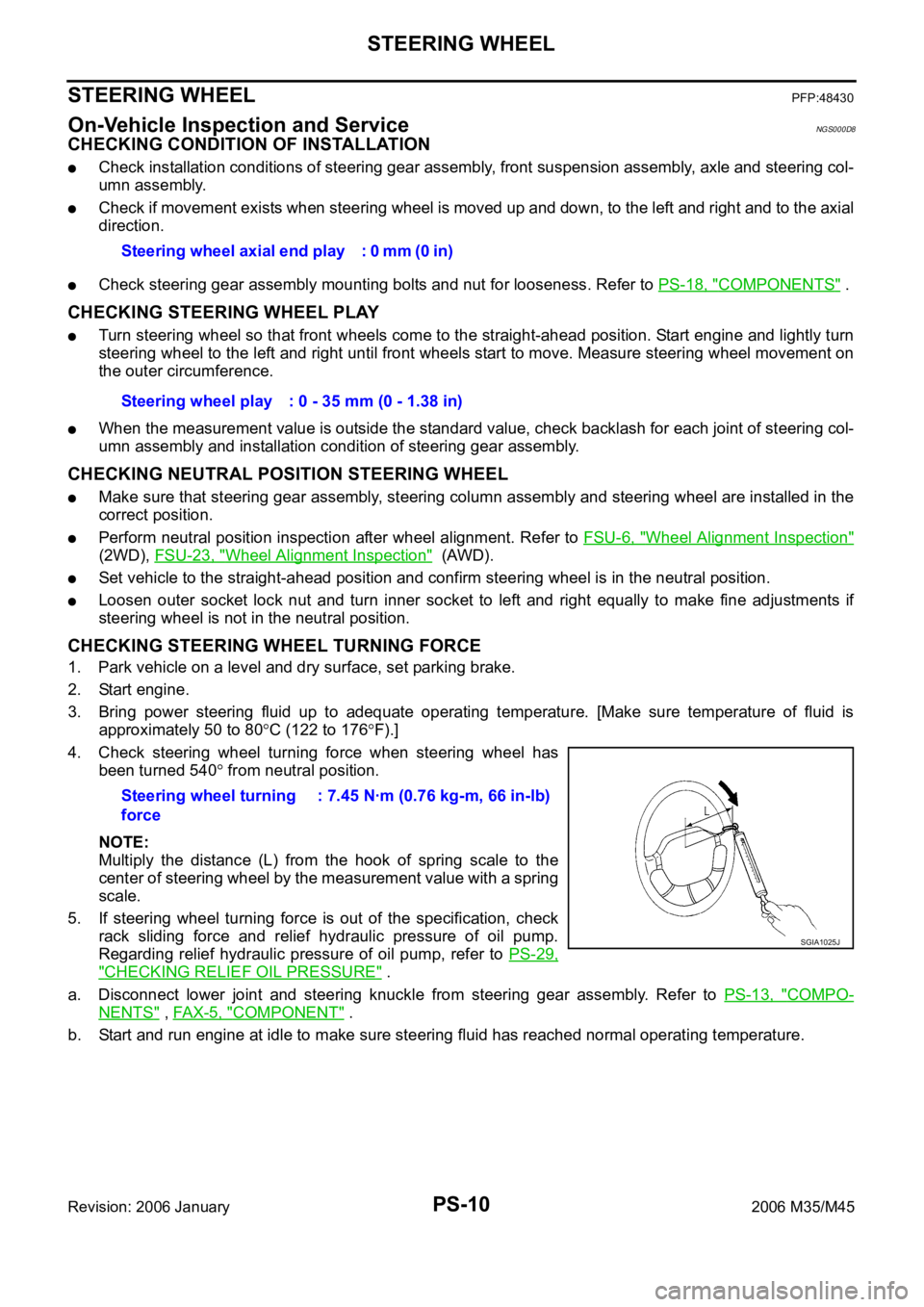
PS-10
STEERING WHEEL
Revision: 2006 January2006 M35/M45
STEERING WHEELPFP:48430
On-Vehicle Inspection and ServiceNGS000D8
CHECKING CONDITION OF INSTALLATION
Check installation conditions of steering gear assembly, front suspension assembly, axle and steering col-
umn assembly.
Check if movement exists when steering wheel is moved up and down, to the left and right and to the axial
direction.
Check steering gear assembly mounting bolts and nut for looseness. Refer to PS-18, "COMPONENTS" .
CHECKING STEERING WHEEL PLAY
Turn steering wheel so that front wheels come to the straight-ahead position. Start engine and lightly turn
steering wheel to the left and right until front wheels start to move. Measure steering wheel movement on
the outer circumference.
When the measurement value is outside the standard value, check backlash for each joint of steering col-
umn assembly and installation condition of steering gear assembly.
CHECKING NEUTRAL POSITION STEERING WHEEL
Make sure that steering gear assembly, steering column assembly and steering wheel are installed in the
correct position.
Perform neutral position inspection after wheel alignment. Refer to FSU-6, "Wheel Alignment Inspection"
(2WD), FSU-23, "Wheel Alignment Inspection" (AWD).
Set vehicle to the straight-ahead position and confirm steering wheel is in the neutral position.
Loosen outer socket lock nut and turn inner socket to left and right equally to make fine adjustments if
steering wheel is not in the neutral position.
CHECKING STEERING WHEEL TURNING FORCE
1. Park vehicle on a level and dry surface, set parking brake.
2. Start engine.
3. Bring power steering fluid up to adequate operating temperature. [Make sure temperature of fluid is
approximately 50 to 80
C (122 to 176F).]
4. Check steering wheel turning force when steering wheel has
been turned 540
from neutral position.
NOTE:
Multiply the distance (L) from the hook of spring scale to the
center of steering wheel by the measurement value with a spring
scale.
5. If steering wheel turning force is out of the specification, check
rack sliding force and relief hydraulic pressure of oil pump.
Regarding relief hydraulic pressure of oil pump, refer to PS-29,
"CHECKING RELIEF OIL PRESSURE" .
a. Disconnect lower joint and steering knuckle from steering gear assembly. Refer to PS-13, "
COMPO-
NENTS" , FAX-5, "COMPONENT" .
b. Start and run engine at idle to make sure steering fluid has reached normal operating temperature. Steering wheel axial end play : 0 mm (0 in)
Steering wheel play : 0 - 35 mm (0 - 1.38 in)
Steering wheel turning
force: 7.45 Nꞏm (0.76 kg-m, 66 in-lb)
SGIA1025J
Page 4964 of 5621
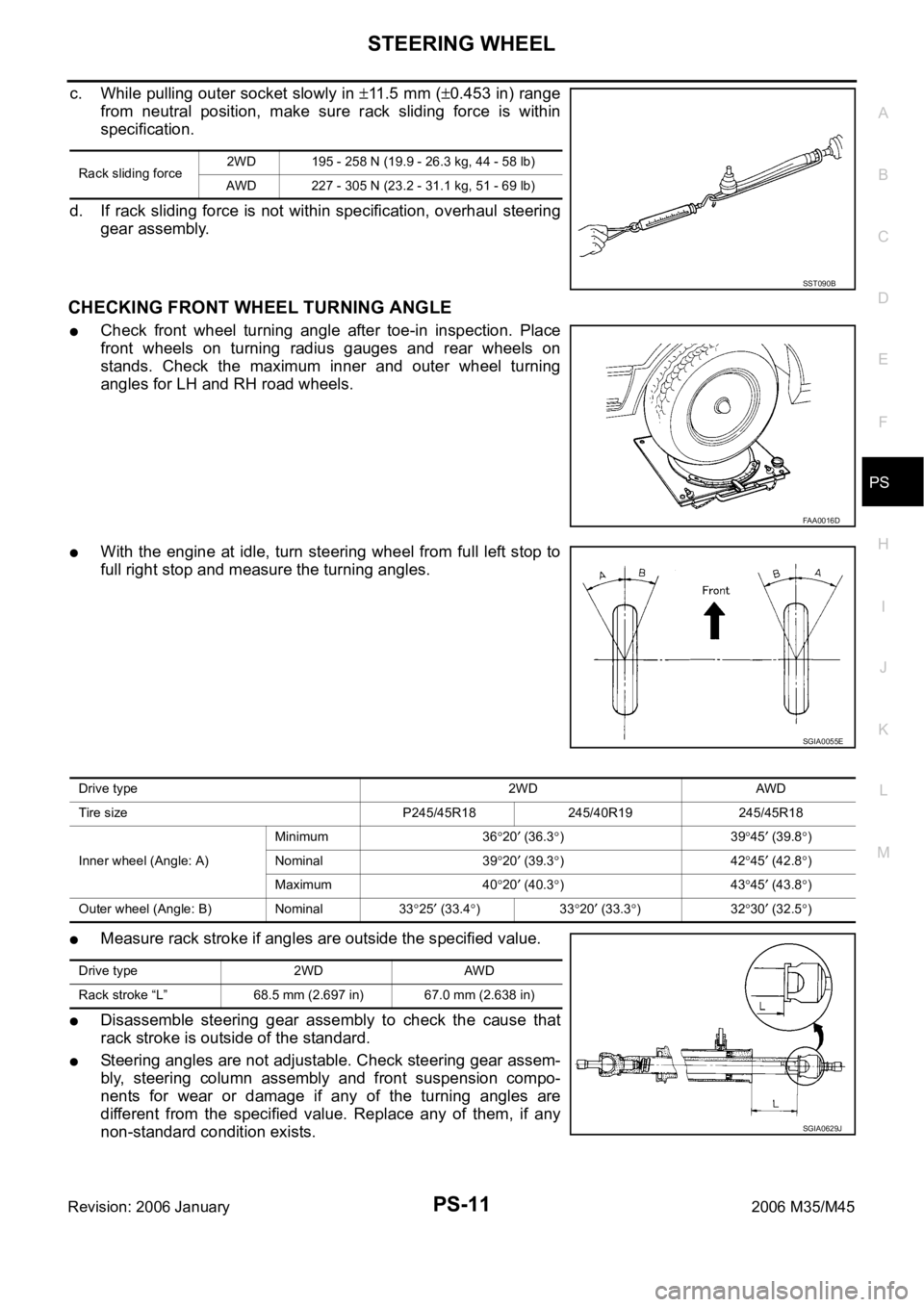
STEERING WHEEL
PS-11
C
D
E
F
H
I
J
K
L
MA
B
PS
Revision: 2006 January2006 M35/M45
c. While pulling outer socket slowly in 11 . 5 m m (0.453 in) range
from neutral position, make sure rack sliding force is within
specification.
d. If rack sliding force is not within specification, overhaul steering
gear assembly.
CHECKING FRONT WHEEL TURNING ANGLE
Check front wheel turning angle after toe-in inspection. Place
front wheels on turning radius gauges and rear wheels on
stands. Check the maximum inner and outer wheel turning
angles for LH and RH road wheels.
With the engine at idle, turn steering wheel from full left stop to
full right stop and measure the turning angles.
Measure rack stroke if angles are outside the specified value.
Disassemble steering gear assembly to check the cause that
rack stroke is outside of the standard.
Steering angles are not adjustable. Check steering gear assem-
bly, steering column assembly and front suspension compo-
nents for wear or damage if any of the turning angles are
different from the specified value. Replace any of them, if any
non-standard condition exists.
Rack sliding force2WD 195 - 258 N (19.9 - 26.3 kg, 44 - 58 lb)
AWD 227 - 305 N (23.2 - 31.1 kg, 51 - 69 lb)
SST090B
FAA0016D
SGIA0055E
Drive type 2WD AWD
Tire size P245/45R18 245/40R19 245/45R18
Inner wheel (Angle: A)Minimum 36
20 (36.3)3945 (39.8)
Nominal 39
20 (39.3)4245 (42.8)
Maximum 40
20 (40.3)4345 (43.8)
Outer wheel (Angle: B) Nominal 33
25 (33.4)3320 (33.3)3230 (32.5)
Drive type 2WD AWD
Rack stroke “L” 68.5 mm (2.697 in) 67.0 mm (2.638 in)
SGIA0629J
Page 4965 of 5621
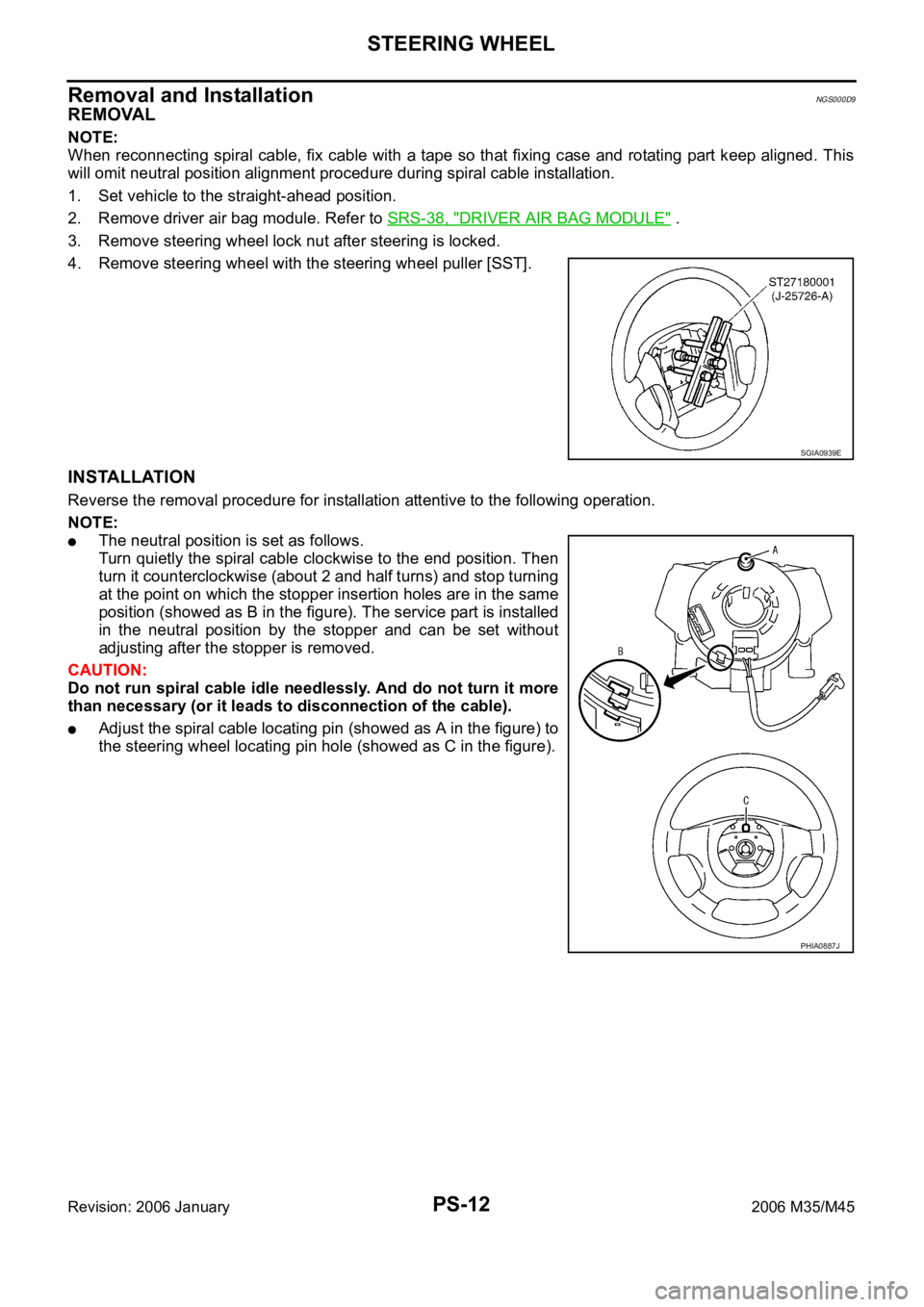
PS-12
STEERING WHEEL
Revision: 2006 January2006 M35/M45
Removal and InstallationNGS000D9
REMOVAL
NOTE:
When reconnecting spiral cable, fix cable with a tape so that fixing case and rotating part keep aligned. This
will omit neutral position alignment procedure during spiral cable installation.
1. Set vehicle to the straight-ahead position.
2. Remove driver air bag module. Refer to SRS-38, "
DRIVER AIR BAG MODULE" .
3. Remove steering wheel lock nut after steering is locked.
4. Remove steering wheel with the steering wheel puller [SST].
INSTALLATION
Reverse the removal procedure for installation attentive to the following operation.
NOTE:
The neutral position is set as follows.
Turn quietly the spiral cable clockwise to the end position. Then
turn it counterclockwise (about 2 and half turns) and stop turning
at the point on which the stopper insertion holes are in the same
position (showed as B in the figure). The service part is installed
in the neutral position by the stopper and can be set without
adjusting after the stopper is removed.
CAUTION:
Do not run spiral cable idle needlessly. And do not turn it more
than necessary (or it leads to disconnection of the cable).
Adjust the spiral cable locating pin (showed as A in the figure) to
the steering wheel locating pin hole (showed as C in the figure).
SGIA0939E
PHIA0887J
Page 4966 of 5621
STEERING COLUMN
PS-13
C
D
E
F
H
I
J
K
L
MA
B
PS
Revision: 2006 January2006 M35/M45
STEERING COLUMNPFP:48810
Removal and InstallationNGS000DA
COMPONENTS
CAUTION:
Do not give axial impact to steering column assembly during removal and installation.
Do not move steering gear assembly when removing steering column assembly.
1. Steering wheel 2. Combination switch & spiral cable 3. Steering column assembly
4. Upper joint 5. Collar 6. Hole cover seal
7. Clamp 8. Hole cover 9. Lower shaft
10. Lower joint
Refer to GI-11, "
Components" , for the symbols in the figure.
SGIA1172E
Page 4967 of 5621
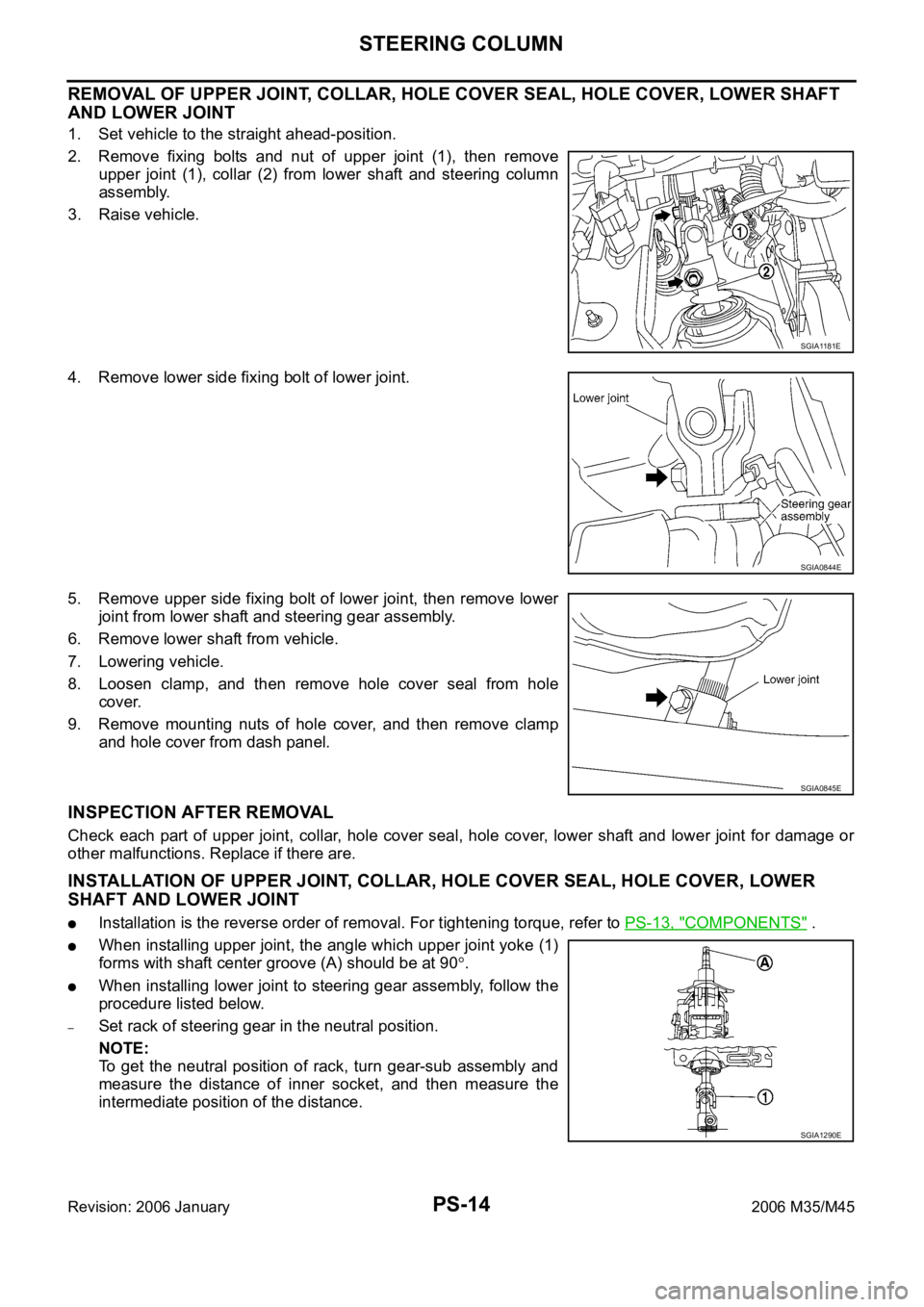
PS-14
STEERING COLUMN
Revision: 2006 January2006 M35/M45
REMOVAL OF UPPER JOINT, COLLAR, HOLE COVER SEAL, HOLE COVER, LOWER SHAFT
AND LOWER JOINT
1. Set vehicle to the straight ahead-position.
2. Remove fixing bolts and nut of upper joint (1), then remove
upper joint (1), collar (2) from lower shaft and steering column
assembly.
3. Raise vehicle.
4. Remove lower side fixing bolt of lower joint.
5. Remove upper side fixing bolt of lower joint, then remove lower
joint from lower shaft and steering gear assembly.
6. Remove lower shaft from vehicle.
7. Lowering vehicle.
8. Loosen clamp, and then remove hole cover seal from hole
cover.
9. Remove mounting nuts of hole cover, and then remove clamp
and hole cover from dash panel.
INSPECTION AFTER REMOVAL
Check each part of upper joint, collar, hole cover seal, hole cover, lower shaft and lower joint for damage or
other malfunctions. Replace if there are.
INSTALLATION OF UPPER JOINT, COLLAR, HOLE COVER SEAL, HOLE COVER, LOWER
SHAFT AND LOWER JOINT
Installation is the reverse order of removal. For tightening torque, refer to PS-13, "COMPONENTS" .
When installing upper joint, the angle which upper joint yoke (1)
forms with shaft center groove (A) should be at 90
.
When installing lower joint to steering gear assembly, follow the
procedure listed below.
–Set rack of steering gear in the neutral position.
NOTE:
To get the neutral position of rack, turn gear-sub assembly and
measure the distance of inner socket, and then measure the
intermediate position of the distance.
SGIA1181E
SGIA0844E
SGIA0845E
SGIA1290E
Page 4968 of 5621
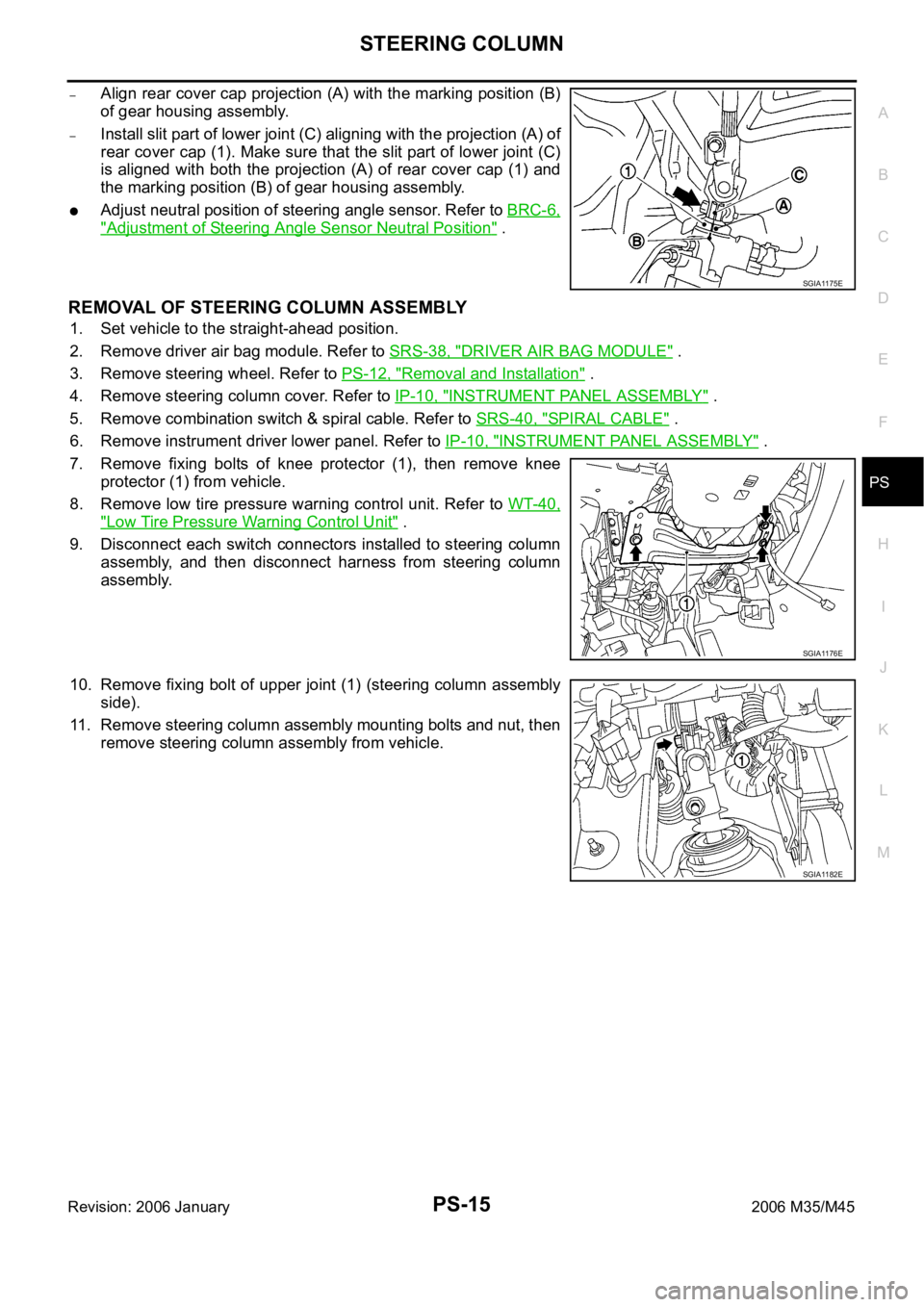
STEERING COLUMN
PS-15
C
D
E
F
H
I
J
K
L
MA
B
PS
Revision: 2006 January2006 M35/M45
–Align rear cover cap projection (A) with the marking position (B)
of gear housing assembly.
–Install slit part of lower joint (C) aligning with the projection (A) of
rear cover cap (1). Make sure that the slit part of lower joint (C)
is aligned with both the projection (A) of rear cover cap (1) and
the marking position (B) of gear housing assembly.
Adjust neutral position of steering angle sensor. Refer to BRC-6,
"Adjustment of Steering Angle Sensor Neutral Position" .
REMOVAL OF STEERING COLUMN ASSEMBLY
1. Set vehicle to the straight-ahead position.
2. Remove driver air bag module. Refer to SRS-38, "
DRIVER AIR BAG MODULE" .
3. Remove steering wheel. Refer to PS-12, "
Removal and Installation" .
4. Remove steering column cover. Refer to IP-10, "
INSTRUMENT PANEL ASSEMBLY" .
5. Remove combination switch & spiral cable. Refer to SRS-40, "
SPIRAL CABLE" .
6. Remove instrument driver lower panel. Refer to IP-10, "
INSTRUMENT PANEL ASSEMBLY" .
7. Remove fixing bolts of knee protector (1), then remove knee
protector (1) from vehicle.
8. Remove low tire pressure warning control unit. Refer to WT-40,
"Low Tire Pressure Warning Control Unit" .
9. Disconnect each switch connectors installed to steering column
assembly, and then disconnect harness from steering column
assembly.
10. Remove fixing bolt of upper joint (1) (steering column assembly
side).
11. Remove steering column assembly mounting bolts and nut, then
remove steering column assembly from vehicle.
SGIA1175E
SGIA1176E
SGIA1182E
Page 4969 of 5621
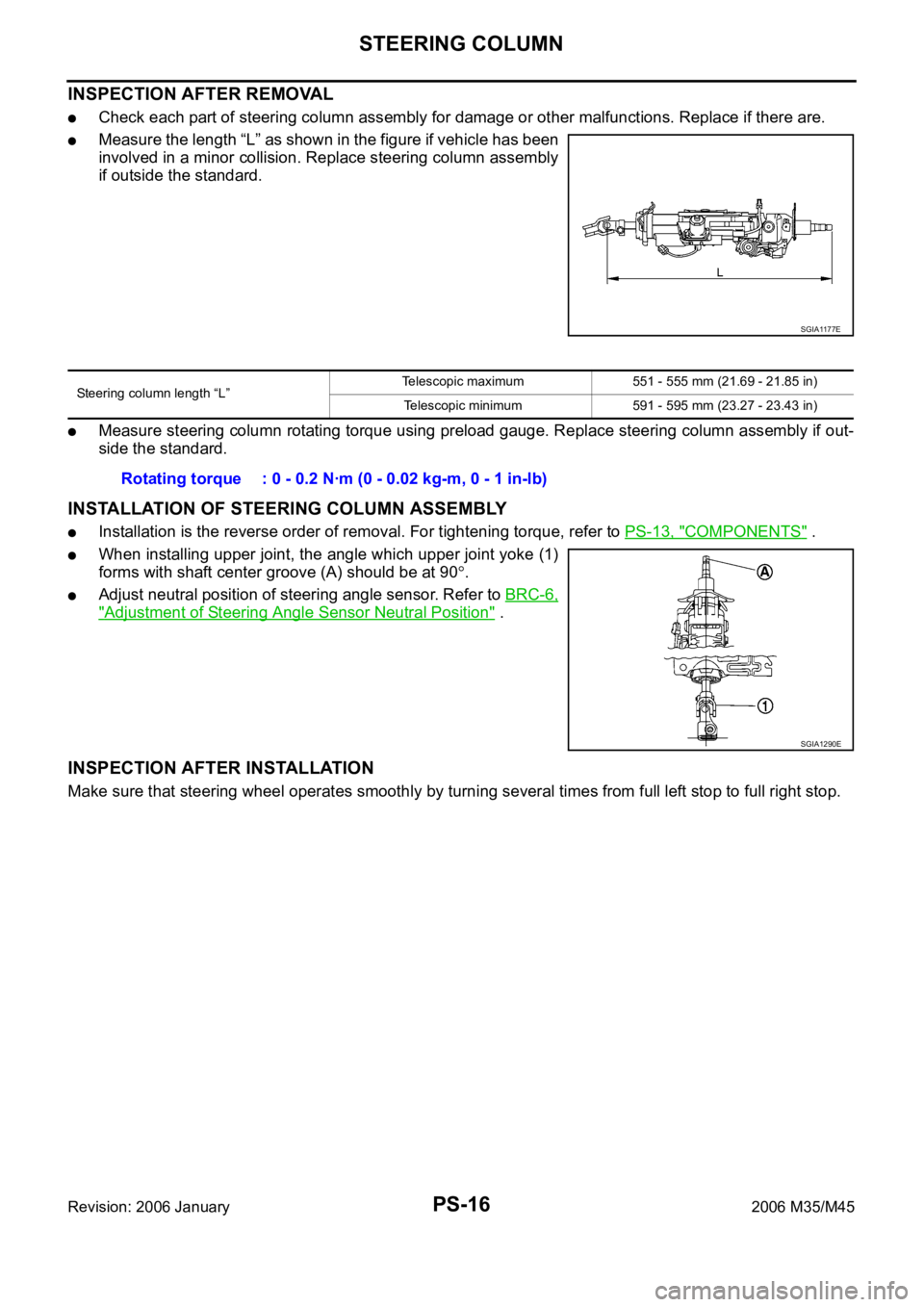
PS-16
STEERING COLUMN
Revision: 2006 January2006 M35/M45
INSPECTION AFTER REMOVAL
Check each part of steering column assembly for damage or other malfunctions. Replace if there are.
Measure the length “L” as shown in the figure if vehicle has been
involved in a minor collision. Replace steering column assembly
if outside the standard.
Measure steering column rotating torque using preload gauge. Replace steering column assembly if out-
side the standard.
INSTALLATION OF STEERING COLUMN ASSEMBLY
Installation is the reverse order of removal. For tightening torque, refer to PS-13, "COMPONENTS" .
When installing upper joint, the angle which upper joint yoke (1)
forms with shaft center groove (A) should be at 90
.
Adjust neutral position of steering angle sensor. Refer to BRC-6,
"Adjustment of Steering Angle Sensor Neutral Position" .
INSPECTION AFTER INSTALLATION
Make sure that steering wheel operates smoothly by turning several times from full left stop to full right stop.
SGIA1177E
Steering column length “L”Telescopic maximum 551 - 555 mm (21.69 - 21.85 in)
Telescopic minimum 591 - 595 mm (23.27 - 23.43 in)
Rotating torque : 0 - 0.2 Nꞏm (0 - 0.02 kg-m, 0 - 1 in-lb)
SGIA1290E
Page 4970 of 5621
STEERING COLUMN
PS-17
C
D
E
F
H
I
J
K
L
MA
B
PS
Revision: 2006 January2006 M35/M45
Disassembly and AssemblyNGS000DB
COMPONENTS
DISASSEMBLY
1. Remove fixing screws of telescopic sensor, and then remove telescopic sensor from steering column
assembly.
2. Remove fixing screws of tilt sensor, and then remove tilt sensor from steering column assembly.
INSPECTION AFTER DISASSEMBLY
Check component parts for damage or other malfunctions. Replace if there are.
ASSEMBLY
Assembly is the reverse order of disassembly. For tightening torque, refer to PS-17, "COMPONENTS" .
INSPECTION AFTER ASSEMBLY
Check tilt and telescopic mechanism operating range “L1 ”, “L2 ” as
shown in the figure.
1. Steering column assembly 2. Telescopic sensor 3. Tilt sensor
SGIA1178E
Tilt operating range “L1 ”: 37.5 mm (1.476 in)
Telescopic operating range “L
2
”: 40 mm (1.57 in)
SGIA1179E