2006 INFINITI M35 CD player
[x] Cancel search: CD playerPage 892 of 5621
![INFINITI M35 2006 Factory Service Manual TROUBLE DIAGNOSIS
AV-271
[WITH MOBILE ENTERTAINMENT SYSTEM]
C
D
E
F
G
H
I
J
L
MA
B
AV
Revision: 2006 January2006 M35/M45
2. CHECK AV COMM MONITOR
Select “AUDIO” of “AV COMM MONITOR”, and then INFINITI M35 2006 Factory Service Manual TROUBLE DIAGNOSIS
AV-271
[WITH MOBILE ENTERTAINMENT SYSTEM]
C
D
E
F
G
H
I
J
L
MA
B
AV
Revision: 2006 January2006 M35/M45
2. CHECK AV COMM MONITOR
Select “AUDIO” of “AV COMM MONITOR”, and then](/manual-img/42/57023/w960_57023-891.png)
TROUBLE DIAGNOSIS
AV-271
[WITH MOBILE ENTERTAINMENT SYSTEM]
C
D
E
F
G
H
I
J
L
MA
B
AV
Revision: 2006 January2006 M35/M45
2. CHECK AV COMM MONITOR
Select “AUDIO” of “AV COMM MONITOR”, and then check the displays of “TRANSMIT DG” and “DVD player”.
A or B
A >> Replace DVD player
B >> Replace audio unit.
HEADPHONE SOUND IS NOT OUTPUT (BOTH SIDES)
1. CHECK HEADPHONE AMP POWER SUPPLY AND GROUND CIRCUIT
Check headphone amp power supply and ground circuit.
OK or NG
OK >> GO TO 2.
NG >> Repair harness or connector.
2. CHECK HARNESS BETWEEN VIDEO DISTRIBUTOR AND HEADPHONE AMP
1. Disconnect video distributor connector and headphone amp connector.
2. Check continuity between video distributor harness connector
(A) M208 terminal 60 and headphone amp harness connector
(B) R103 terminal 10.
3. Check continuity video distributor harness connector (A) M208
terminal 60 and ground.
OK or NG
OK >> GO TO 3.
NG >> Repair harness or connector.
3. CHECK HEADPHONE AMP ON SIGNAL
1. Connect video distributor connector and headphone amp connector.
2. Turn ignition switch ON.
3. Turn the headphone mode ON.
4. Check voltage between video distributor harness connector
M208 terminal 60 and ground.
OK or NG
OK >> Replace headphone amp.
NG >> Replace video distributor.A
TRANSMIT DG
DVD PLAYER: OK
: UNKWN
B
TRANSMIT DG
DVD PLAYER: UNKWN
: OK
60 – 10 : Continuity should exist.
60 – Ground : Continuity should not exist.
SKIB4630E
60 – Ground : Approx. 4 V
SKIB4631E
Page 916 of 5621
![INFINITI M35 2006 Factory Service Manual REMOVAL AND INSTALLATION
AV-295
[WITH MOBILE ENTERTAINMENT SYSTEM]
C
D
E
F
G
H
I
J
L
MA
B
AV
Revision: 2006 January2006 M35/M45
INSTALLATION
Installation is the reverse order of removal.
DVD PlayerNKS INFINITI M35 2006 Factory Service Manual REMOVAL AND INSTALLATION
AV-295
[WITH MOBILE ENTERTAINMENT SYSTEM]
C
D
E
F
G
H
I
J
L
MA
B
AV
Revision: 2006 January2006 M35/M45
INSTALLATION
Installation is the reverse order of removal.
DVD PlayerNKS](/manual-img/42/57023/w960_57023-915.png)
REMOVAL AND INSTALLATION
AV-295
[WITH MOBILE ENTERTAINMENT SYSTEM]
C
D
E
F
G
H
I
J
L
MA
B
AV
Revision: 2006 January2006 M35/M45
INSTALLATION
Installation is the reverse order of removal.
DVD PlayerNKS004C3
REMOVAL
1. Remove cup holder. Refer to IP-11, "Removal and Installation of Instrument Panel & Pad" .
2. Disconnect sub harness connector.
3. Remove sub harness connectors (A) from bracket.
4. Remove metal clips (A) and 8 pawls. Then remove DVD player
cover (1).
5. Remove screws (B) and remove DVD player (2).
6. Remove screws (A) and remove brackets (1).
INSTALLATION
Installation is the reverse order of removal.
PKIC0931E
PKIC0932E
SKIB4358E
Page 1315 of 5621
![INFINITI M35 2006 Factory Service Manual BRC-4
[VDC/TCS/ABS]
PRECAUTIONS
Revision: 2006 January2006 M35/M45
Precautions for Brake ControlNFS000Q1
Just after starting vehicle after ignition switch ON, brake pedal may vibrate or motor operatin INFINITI M35 2006 Factory Service Manual BRC-4
[VDC/TCS/ABS]
PRECAUTIONS
Revision: 2006 January2006 M35/M45
Precautions for Brake ControlNFS000Q1
Just after starting vehicle after ignition switch ON, brake pedal may vibrate or motor operatin](/manual-img/42/57023/w960_57023-1314.png)
BRC-4
[VDC/TCS/ABS]
PRECAUTIONS
Revision: 2006 January2006 M35/M45
Precautions for Brake ControlNFS000Q1
Just after starting vehicle after ignition switch ON, brake pedal may vibrate or motor operating noise may
be heard from engine compartment. This is normal condition.
When an error is indicated by ABS or another warning lamp, collect all necessary information from cus-
tomer (what symptoms are present under what conditions) and check for simple causes before starting
diagnostic servicing. Besides electrical system inspection, check brake booster operation, brake fluid
level, and oil leaks.
If tire size and type are used in an improper combination, or brake pads are not Genuine NISSAN parts,
stopping distance or steering stability may deteriorate.
ABS might be out of order or malfunctions by putting a radio (wiring inclusive), an antenna and a lead-in
wire near the control unit.
If aftermarket parts (car stereo, CD player, etc.) have been installed, check for incidents such as harness
pinches, open circuits, and improper wiring.
VDC system may not operate normally or a VDC OFF indicator lamp or SLIP indicator lamp may light.
–When replacing the following parts with parts other than genuine parts or making modifications: Suspen-
sion-related parts (shock absorber, spring, bushing, etc.), tires, wheels (other than specified sizes), brake-
related parts (pad, rotor, caliper, etc.), engine-related parts (muffler, ECM, etc.) and body reinforcement-
related parts (roll bar, tower bar, etc.).
–When driving with worn or deteriorated suspension, tires and brake-related parts.
Page 3668 of 5621
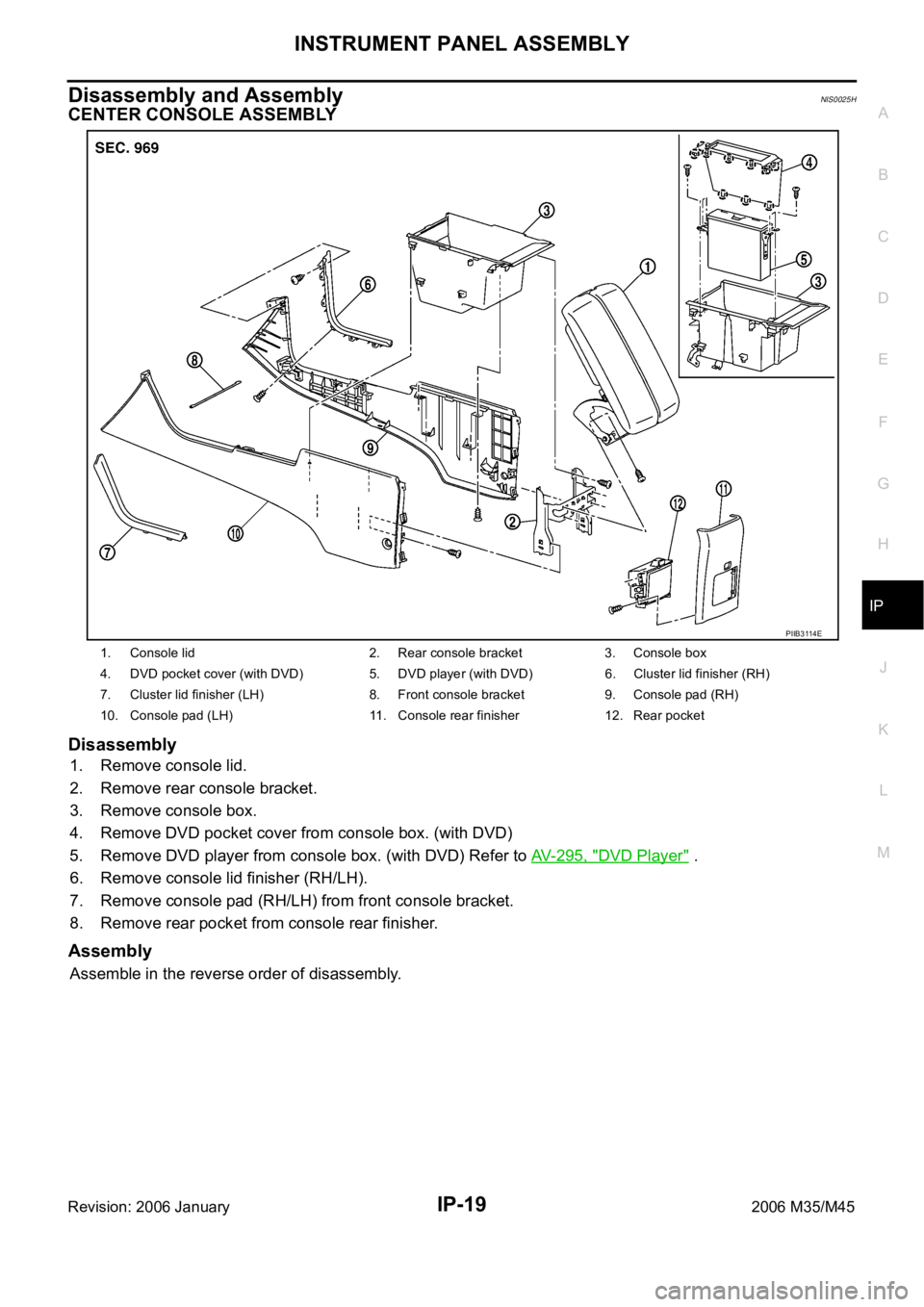
INSTRUMENT PANEL ASSEMBLY
IP-19
C
D
E
F
G
H
J
K
L
MA
B
IP
Revision: 2006 January2006 M35/M45
Disassembly and AssemblyNIS0025H
CENTER CONSOLE ASSEMBLY
Disassembly
1. Remove console lid.
2. Remove rear console bracket.
3. Remove console box.
4. Remove DVD pocket cover from console box. (with DVD)
5. Remove DVD player from console box. (with DVD) Refer to AV- 2 9 5 , "
DVD Player" .
6. Remove console lid finisher (RH/LH).
7. Remove console pad (RH/LH) from front console bracket.
8. Remove rear pocket from console rear finisher.
Assembly
Assemble in the reverse order of disassembly.
1. Console lid 2. Rear console bracket 3. Console box
4. DVD pocket cover (with DVD) 5. DVD player (with DVD) 6. Cluster lid finisher (RH)
7. Cluster lid finisher (LH) 8. Front console bracket 9. Console pad (RH)
10. Console pad (LH) 11. Console rear finisher 12. Rear pocket
PIIB3114E
Page 4723 of 5621
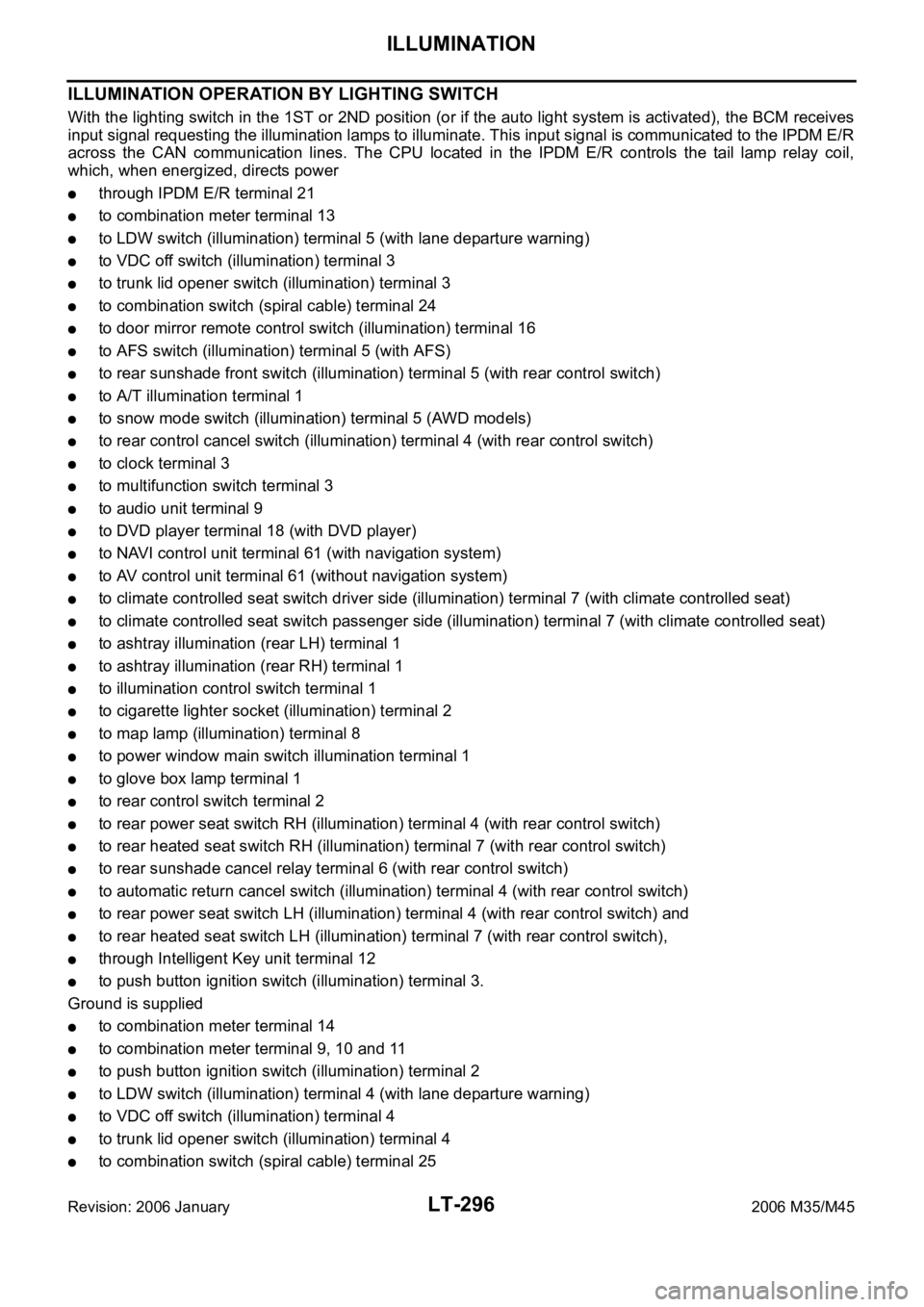
LT-296
ILLUMINATION
Revision: 2006 January2006 M35/M45
ILLUMINATION OPERATION BY LIGHTING SWITCH
With the lighting switch in the 1ST or 2ND position (or if the auto light system is activated), the BCM receives
input signal requesting the illumination lamps to illuminate. This input signal is communicated to the IPDM E/R
across the CAN communication lines. The CPU located in the IPDM E/R controls the tail lamp relay coil,
which, when energized, directs power
through IPDM E/R terminal 21
to combination meter terminal 13
to LDW switch (illumination) terminal 5 (with lane departure warning)
to VDC off switch (illumination) terminal 3
to trunk lid opener switch (illumination) terminal 3
to combination switch (spiral cable) terminal 24
to door mirror remote control switch (illumination) terminal 16
to AFS switch (illumination) terminal 5 (with AFS)
to rear sunshade front switch (illumination) terminal 5 (with rear control switch)
to A/T illumination terminal 1
to snow mode switch (illumination) terminal 5 (AWD models)
to rear control cancel switch (illumination) terminal 4 (with rear control switch)
to clock terminal 3
to multifunction switch terminal 3
to audio unit terminal 9
to DVD player terminal 18 (with DVD player)
to NAVI control unit terminal 61 (with navigation system)
to AV control unit terminal 61 (without navigation system)
to climate controlled seat switch driver side (illumination) terminal 7 (with climate controlled seat)
to climate controlled seat switch passenger side (illumination) terminal 7 (with climate controlled seat)
to ashtray illumination (rear LH) terminal 1
to ashtray illumination (rear RH) terminal 1
to illumination control switch terminal 1
to cigarette lighter socket (illumination) terminal 2
to map lamp (illumination) terminal 8
to power window main switch illumination terminal 1
to glove box lamp terminal 1
to rear control switch terminal 2
to rear power seat switch RH (illumination) terminal 4 (with rear control switch)
to rear heated seat switch RH (illumination) terminal 7 (with rear control switch)
to rear sunshade cancel relay terminal 6 (with rear control switch)
to automatic return cancel switch (illumination) terminal 4 (with rear control switch)
to rear power seat switch LH (illumination) terminal 4 (with rear control switch) and
to rear heated seat switch LH (illumination) terminal 7 (with rear control switch),
through Intelligent Key unit terminal 12
to push button ignition switch (illumination) terminal 3.
Ground is supplied
to combination meter terminal 14
to combination meter terminal 9, 10 and 11
to push button ignition switch (illumination) terminal 2
to LDW switch (illumination) terminal 4 (with lane departure warning)
to VDC off switch (illumination) terminal 4
to trunk lid opener switch (illumination) terminal 4
to combination switch (spiral cable) terminal 25
Page 4724 of 5621
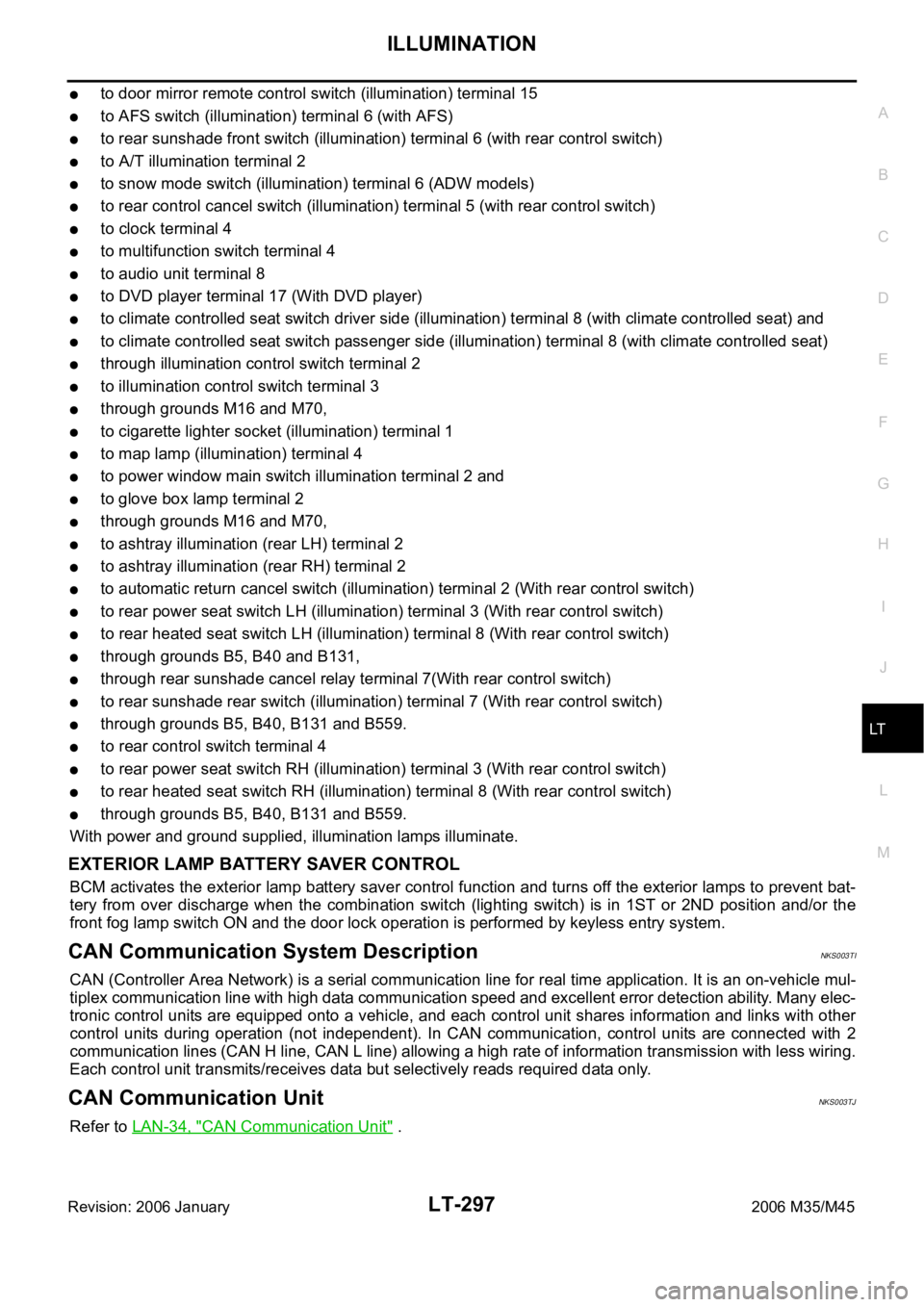
ILLUMINATION
LT-297
C
D
E
F
G
H
I
J
L
MA
B
LT
Revision: 2006 January2006 M35/M45
to door mirror remote control switch (illumination) terminal 15
to AFS switch (illumination) terminal 6 (with AFS)
to rear sunshade front switch (illumination) terminal 6 (with rear control switch)
to A/T illumination terminal 2
to snow mode switch (illumination) terminal 6 (ADW models)
to rear control cancel switch (illumination) terminal 5 (with rear control switch)
to clock terminal 4
to multifunction switch terminal 4
to audio unit terminal 8
to DVD player terminal 17 (With DVD player)
to climate controlled seat switch driver side (illumination) terminal 8 (with climate controlled seat) and
to climate controlled seat switch passenger side (illumination) terminal 8 (with climate controlled seat)
through illumination control switch terminal 2
to illumination control switch terminal 3
through grounds M16 and M70,
to cigarette lighter socket (illumination) terminal 1
to map lamp (illumination) terminal 4
to power window main switch illumination terminal 2 and
to glove box lamp terminal 2
through grounds M16 and M70,
to ashtray illumination (rear LH) terminal 2
to ashtray illumination (rear RH) terminal 2
to automatic return cancel switch (illumination) terminal 2 (With rear control switch)
to rear power seat switch LH (illumination) terminal 3 (With rear control switch)
to rear heated seat switch LH (illumination) terminal 8 (With rear control switch)
through grounds B5, B40 and B131,
through rear sunshade cancel relay terminal 7(With rear control switch)
to rear sunshade rear switch (illumination) terminal 7 (With rear control switch)
through grounds B5, B40, B131 and B559.
to rear control switch terminal 4
to rear power seat switch RH (illumination) terminal 3 (With rear control switch)
to rear heated seat switch RH (illumination) terminal 8 (With rear control switch)
through grounds B5, B40, B131 and B559.
With power and ground supplied, illumination lamps illuminate.
EXTERIOR LAMP BATTERY SAVER CONTROL
BCM activates the exterior lamp battery saver control function and turns off the exterior lamps to prevent bat-
tery from over discharge when the combination switch (lighting switch) is in 1ST or 2ND position and/or the
front fog lamp switch ON and the door lock operation is performed by keyless entry system.
CAN Communication System DescriptionNKS003TI
CAN (Controller Area Network) is a serial communication line for real time application. It is an on-vehicle mul-
tiplex communication line with high data communication speed and excellent error detection ability. Many elec-
tronic control units are equipped onto a vehicle, and each control unit shares information and links with other
control units during operation (not independent). In CAN communication, control units are connected with 2
communication lines (CAN H line, CAN L line) allowing a high rate of information transmission with less wiring.
Each control unit transmits/receives data but selectively reads required data only.
CAN Communication UnitNKS003TJ
Refer to LAN-34, "CAN Communication Unit" .