2006 INFINITI M35 parking brake
[x] Cancel search: parking brakePage 852 of 5621
![INFINITI M35 2006 Factory Service Manual DIAGNOSIS SYSTEM
AV-231
[WITH MOBILE ENTERTAINMENT SYSTEM]
C
D
E
F
G
H
I
J
L
MA
B
AV
Revision: 2006 January2006 M35/M45
On Board Diagnosis Item
*: With navigation system
STARTING PROCEDURE
1. Start th INFINITI M35 2006 Factory Service Manual DIAGNOSIS SYSTEM
AV-231
[WITH MOBILE ENTERTAINMENT SYSTEM]
C
D
E
F
G
H
I
J
L
MA
B
AV
Revision: 2006 January2006 M35/M45
On Board Diagnosis Item
*: With navigation system
STARTING PROCEDURE
1. Start th](/manual-img/42/57023/w960_57023-851.png)
DIAGNOSIS SYSTEM
AV-231
[WITH MOBILE ENTERTAINMENT SYSTEM]
C
D
E
F
G
H
I
J
L
MA
B
AV
Revision: 2006 January2006 M35/M45
On Board Diagnosis Item
*: With navigation system
STARTING PROCEDURE
1. Start the engine.
2. Turn the audio system OFF.
3. While pushing the “SETTING” button, turn the volume control
dial clockwise or counterclockwise for 40 clicks or more. (When
the self-diagnosis mode is started, a short beep will be heard.)
Shifting from current screen to previous screen is performed
by pushing “BACK” button.
Mode Description
Self Diagnosis
AV (NAVI) control unit diagnosis and connection diagnosis between
AV (NAVI) control unit and each unit
The DVD-ROM drive diagnosis of NAVI control unit and the connec-
tion diagnosis between NAVI control unit and GPS antenna can be
performed
(DVD-ROM drive will not be diagnosed when no map DVD-ROM is in
it.)
Confirmation/
AdjustmentDisplay DiagnosisThe tint can be confirmed by the color spectrum bar display. The shad-
ing of color can be confirmed by the gradation bar display.
Vehicle SignalsDiagnosis of signals can be performed for vehicle speed, parking brake,
lights, ignition switch, and reverse.
Speaker Test The connection of a speaker can be confirmed by test tone.
Climate Control Start auto air conditioner system self-diagnosis.
Navigation
*
Steering Angle
AdjustmentWhen there is a difference between the actual turning angle and the
vehicle mark turning angle, it can be adjusted.
Speed CalibrationWhen there is a difference between the current location mark and the
actual location, it can be adjusted.
Error HistoryThe system malfunction and the frequency when occurred in the past
are displayed. When the malfunctioning item is selected, the time and
place that the selected malfunction last occurred are displayed.
Synchronizer FES clock –
Vehicle CAN Diagnosis The transmitting/receiving of CAN communication can be monitored.
AV COMM DiagnosisThe communication condition of each unit of Multi AV system can be
monitored.
Handsfree PhoneThe received volume adjustment of hands-free phone, microphone
speaker check, and erase memory can be performed.
Rear DisplayTilt angle adjustment range and automatic retraction ON/OFF when
ignition switch is turned OFF can be selected
Camera Cont.The signal connected to camera control unit can be checked and the
guiding line position that overlaps rear view camera image can be
adjusted.
Bluetooth The passkey and the name of device can be checked and changed
Delete Unit Connection Log Erase the connection history of unit and error history
SKIB3655E
Page 857 of 5621
![INFINITI M35 2006 Factory Service Manual AV-236
[WITH MOBILE ENTERTAINMENT SYSTEM]
DIAGNOSIS SYSTEM
Revision: 2006 January2006 M35/M45
VEHICLE SIGNALS
A comparison check can be made of each actual vehicle signal and
the signals recognized by INFINITI M35 2006 Factory Service Manual AV-236
[WITH MOBILE ENTERTAINMENT SYSTEM]
DIAGNOSIS SYSTEM
Revision: 2006 January2006 M35/M45
VEHICLE SIGNALS
A comparison check can be made of each actual vehicle signal and
the signals recognized by](/manual-img/42/57023/w960_57023-856.png)
AV-236
[WITH MOBILE ENTERTAINMENT SYSTEM]
DIAGNOSIS SYSTEM
Revision: 2006 January2006 M35/M45
VEHICLE SIGNALS
A comparison check can be made of each actual vehicle signal and
the signals recognized by the system.
SPEAKER TEST
When selecting “Speaker Test”, speaker diagnosis screen is dis-
played. When pressing “START”, test tone emits from the speaker.
At that time, when pressing “Start”, test tone emits from next
speaker. Then, when pressing the “End”, test tone stops.
NOTE:
The frequency of test tone emitted from each speaker is as follows.
CLIMATE CONTROL
For details, refer to ATC-55, "Self-diagnosis Function" .
SKIB3663E
Diagnosis item Display Vehicle status Remarks
Vehicle speedON Vehicle speed > 0 km/h (0 MPH)
Changes in indication may be delayed by approxi-
mately 1.5 seconds. This is normal. OFF Vehicle speed = 0 km/h (0 MPH)
- Ignition switch in ACC position
Parking brakeON Parking brake is applied.
OFF Parking brake is released.
LightsON Light switch ON
–
OFF Light switch OFF
IgnitionON Ignition switch ON
-
OFF Ignition switch in ACC position
ReverseON Selector lever in R position
Changes in indication may be delayed by approxi-
mately 1.5 seconds. This is normal. OFF Selector lever in any position other than R
- Ignition switch in ACC position
Tw e e t e r : 3 k H z
Front door speaker : 300 Hz
Rear door speaker : 1 kHz
Rear surround speaker : 1 kHz
Center speaker : 1 kHz
Woofer : 100 Hz
Seat speaker : 1 kHz
SKIB3664E
Page 872 of 5621
![INFINITI M35 2006 Factory Service Manual DIAGNOSIS SYSTEM
AV-251
[WITH MOBILE ENTERTAINMENT SYSTEM]
C
D
E
F
G
H
I
J
L
MA
B
AV
Revision: 2006 January2006 M35/M45
Display Condition
SELECTION FROM MENU
When “SELECTION FROM MENU” is sel INFINITI M35 2006 Factory Service Manual DIAGNOSIS SYSTEM
AV-251
[WITH MOBILE ENTERTAINMENT SYSTEM]
C
D
E
F
G
H
I
J
L
MA
B
AV
Revision: 2006 January2006 M35/M45
Display Condition
SELECTION FROM MENU
When “SELECTION FROM MENU” is sel](/manual-img/42/57023/w960_57023-871.png)
DIAGNOSIS SYSTEM
AV-251
[WITH MOBILE ENTERTAINMENT SYSTEM]
C
D
E
F
G
H
I
J
L
MA
B
AV
Revision: 2006 January2006 M35/M45
Display Condition
SELECTION FROM MENU
When “SELECTION FROM MENU” is selected, the vehicle signal display can be selected. After that, the
selected vehicle signal condition is displayed when “START” is touched.
AV COMM MONITOR
When “AV COMM MONITOR” is selected, “AV&NAVI C/U” and “AUDIO” are displayed.
AV&NAVI C/U
When “AV&NAVI C/U” is selected, the communication condition
from AV (NAVI) control unit to each unit and malfunction counter
are displayed.
Error counter displays OK if any malfunction is not detected in
the past. If the malfunction is detected, it displays 0. When turn-
ing the ignition switch ON, if it is normal, it displays 1. The upper
limit of the counter is 39.
Display ItemDis-
playVehicle status Remarks
VHCL SPD SIGON Vehicle speed > 0 km/h (0 MPH)
Changes in indication may be delayed. This is
normal. OFF Vehicle speed = 0 km/h (0 MPH)
PKB SIGON Parking brake is applied.
OFF Parking brake is released.
ILLUM SIGON Light switch ON
–
OFF Light switch OFF
IGN SIGON Ignition switch ON
–
OFF Ignition switch in ACC position
REV SIGON Selector lever in R position
Changes in indication may be delayed. This is
normal.
OFFOther than selector lever in R posi-
tion
Item to be selected Description
VHCL SPD SIG
As well as selecting “ALL SIGNALS” PKB SIG
ILLUM SIG
IGN SIG
REV SIG
Items Display (PRSNT) Error counter (PAST)
TRANSMIT DIAG OK / UNKWN OK / 0 - 39
PANEL SWITCH OK / UNKWN OK / 0 - 39
SW SECONDARY - -
RR CONTROL SW OK / UNKWN OK / 0 - 39
STEERING SW OK / UNKWN OK / 0 - 39
AUDIO OK / UNKWN OK / 0 - 39
SPEAKER AMP OK / UNKWN OK / 0 - 39
SIDE CAMERA - -
REAR CAMERA OK / UNKWN OK / 0 - 39
TV TUNER - -
DVD PLAYER OK / UNKWN OK / 0 - 39
VIDEO DIST OK / UNKWN OK / 0 - 39
ETC - -
SKIB4054E
Page 1285 of 5621
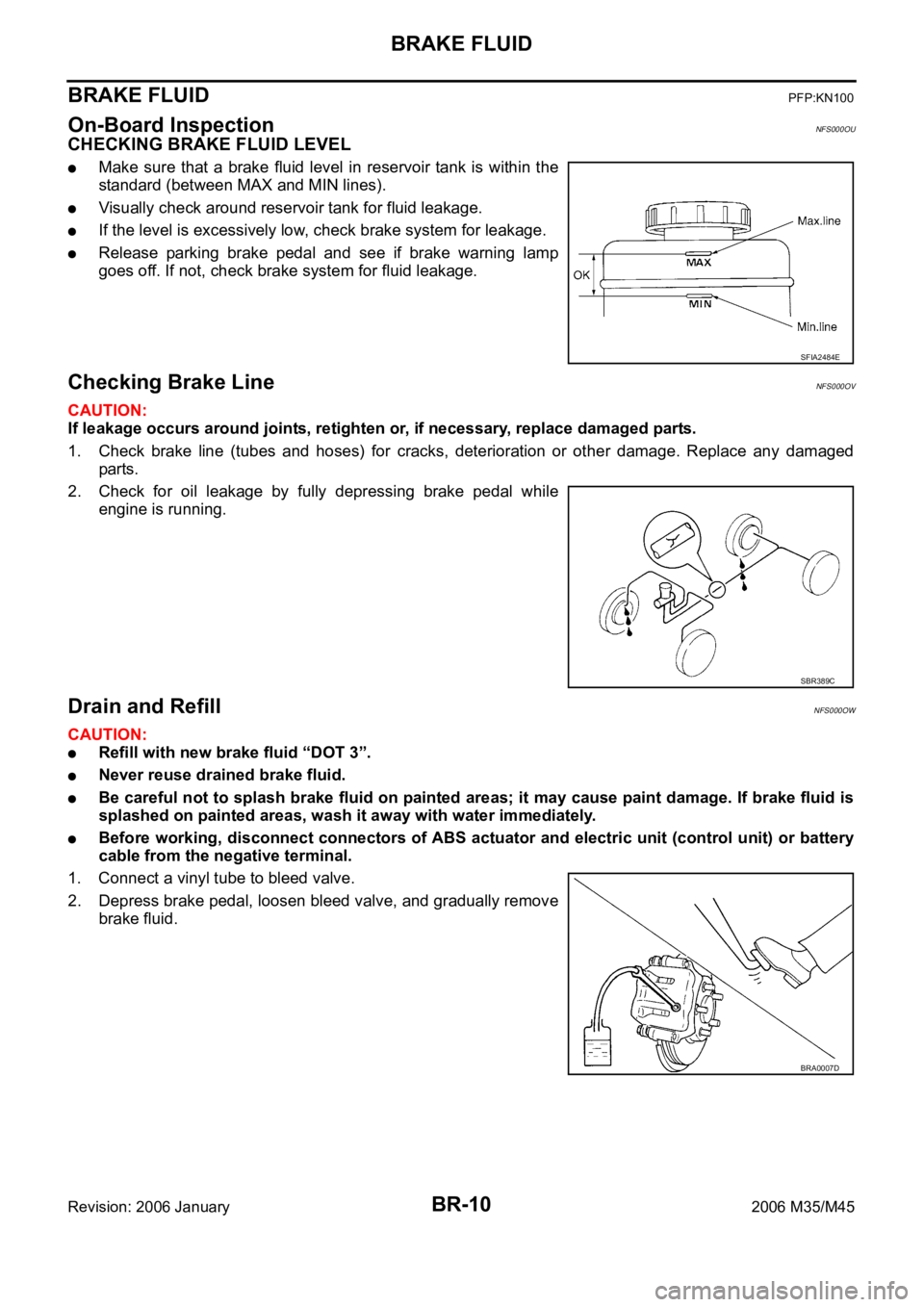
BR-10
BRAKE FLUID
Revision: 2006 January2006 M35/M45
BRAKE FLUIDPFP:KN100
On-Board Inspection NFS000OU
CHECKING BRAKE FLUID LEVEL
Make sure that a brake fluid level in reservoir tank is within the
standard (between MAX and MIN lines).
Visually check around reservoir tank for fluid leakage.
If the level is excessively low, check brake system for leakage.
Release parking brake pedal and see if brake warning lamp
goes off. If not, check brake system for fluid leakage.
Checking Brake LineNFS000OV
CAUTION:
If leakage occurs around joints, retighten or, if necessary, replace damaged parts.
1. Check brake line (tubes and hoses) for cracks, deterioration or other damage. Replace any damaged
parts.
2. Check for oil leakage by fully depressing brake pedal while
engine is running.
Drain and RefillNFS000OW
CAUTION:
Refill with new brake fluid “DOT 3”.
Never reuse drained brake fluid.
Be careful not to splash brake fluid on painted areas; it may cause paint damage. If brake fluid is
splashed on painted areas, wash it away with water immediately.
Before working, disconnect connectors of ABS actuator and electric unit (control unit) or battery
cable from the negative terminal.
1. Connect a vinyl tube to bleed valve.
2. Depress brake pedal, loosen bleed valve, and gradually remove
brake fluid.
SFIA2484E
SBR389C
BRA0007D
Page 1313 of 5621
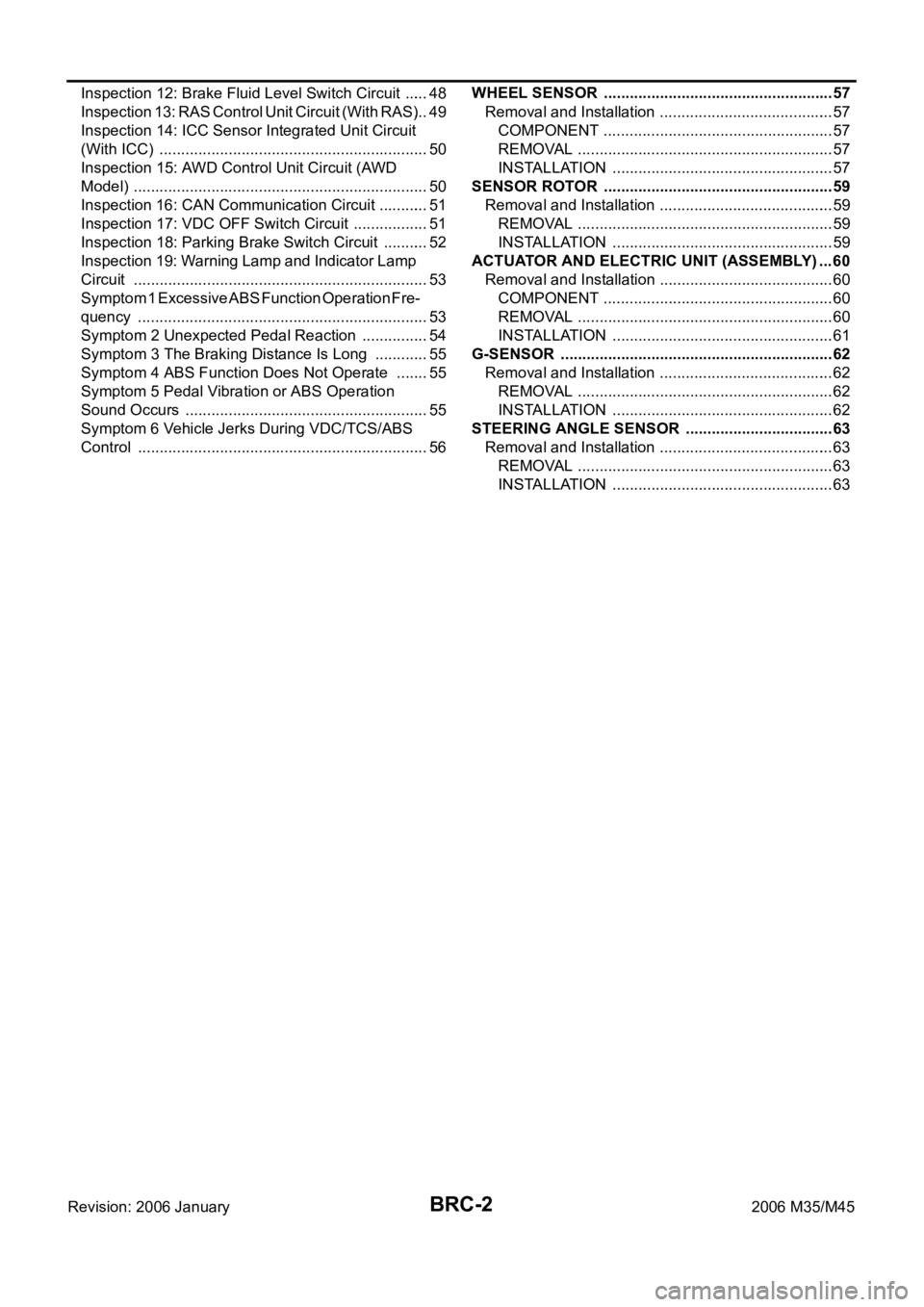
BRC-2Revision: 2006 January2006 M35/M45 Inspection 12: Brake Fluid Level Switch Circuit ...... 48
Inspection 13: RAS Control Unit Circuit (With RAS) ... 49
Inspection 14: ICC Sensor Integrated Unit Circuit
(With ICC) ............................................................... 50
Inspection 15: AWD Control Unit Circuit (AWD
Model) ..................................................................... 50
Inspection 16: CAN Communication Circuit ............ 51
Inspection 17: VDC OFF Switch Circuit .................. 51
Inspection 18: Parking Brake Switch Circuit ........... 52
Inspection 19: Warning Lamp and Indicator Lamp
Circuit ..................................................................... 53
Symptom 1 Excessive ABS Function Operation Fre-
quency .................................................................... 53
Symptom 2 Unexpected Pedal Reaction ................ 54
Symptom 3 The Braking Distance Is Long ............. 55
Symptom 4 ABS Function Does Not Operate ........ 55
Symptom 5 Pedal Vibration or ABS Operation
Sound Occurs ......................................................... 55
Symptom 6 Vehicle Jerks During VDC/TCS/ABS
Control .................................................................... 56WHEEL SENSOR ................................................... ... 57
Removal and Installation ......................................... 57
COMPONENT ...................................................... 57
REMOVAL ............................................................ 57
INSTALLATION .................................................... 57
SENSOR ROTOR ...................................................
... 59
Removal and Installation ......................................... 59
REMOVAL ............................................................ 59
INSTALLATION .................................................... 59
ACTUATOR AND ELECTRIC UNIT (ASSEMBLY) ... 60
Removal and Installation ......................................... 60
COMPONENT ...................................................... 60
REMOVAL ............................................................ 60
INSTALLATION .................................................... 61
G-SENSOR ................................................................ 62
Removal and Installation ......................................... 62
REMOVAL ............................................................ 62
INSTALLATION .................................................... 62
STEERING ANGLE SENSOR ................................... 63
Removal and Installation ......................................... 63
REMOVAL ............................................................ 63
INSTALLATION .................................................... 63
Page 1334 of 5621
![INFINITI M35 2006 Factory Service Manual TROUBLE DIAGNOSIS
BRC-23
[VDC/TCS/ABS]
C
D
E
G
H
I
J
K
L
MA
B
BRC
Revision: 2006 January2006 M35/M45
Self-DiagnosisNFS000QG
OPERATION PROCEDURE
1. Turn ignition switch OFF.
2. Connect CONSULT-II and C INFINITI M35 2006 Factory Service Manual TROUBLE DIAGNOSIS
BRC-23
[VDC/TCS/ABS]
C
D
E
G
H
I
J
K
L
MA
B
BRC
Revision: 2006 January2006 M35/M45
Self-DiagnosisNFS000QG
OPERATION PROCEDURE
1. Turn ignition switch OFF.
2. Connect CONSULT-II and C](/manual-img/42/57023/w960_57023-1333.png)
TROUBLE DIAGNOSIS
BRC-23
[VDC/TCS/ABS]
C
D
E
G
H
I
J
K
L
MA
B
BRC
Revision: 2006 January2006 M35/M45
Self-DiagnosisNFS000QG
OPERATION PROCEDURE
1. Turn ignition switch OFF.
2. Connect CONSULT-II and CONSULT-II CONVERTER to data link connector.
CAUTION:
If CONSULT-II is used with no connection of CONSULT-II CONVERTER, malfunctions might be
detected in self-diagnosis depending on control unit which performs CAN communication.
3. Turn ignition switch ON.
4. Start engine and drive vehicle at 30 km/h (19 MPH) or more for approximately 1 minute.
5. After stopping vehicle, with the engine running, touch “START (NISSAN BASED VHCL)”, “ABS”, “SELF-
DIAG RESULTS” in order on the CONSULT-II screen.
CAUTION:
If “START (NISSAN BASED VHCL)” is touched immediately after starting engine or turning on the
ignition switch, “ABS” might not be displayed in the “SELECT SYSTEM” screen. In this case,
repeat the operation from step 1.
6. The self-diagnostic results are displayed. (Touch “PRINT” to print out self-diagnostic results, if necessary.)
Check ABS warning lamp, VDC OFF indicator lamp and SLIP indicator lamp if “NO FAILURE” is dis-
played. Refer to BRC-53, "
Inspection 19: Warning Lamp and Indicator Lamp Circuit" .
7. Perform the appropriate inspection from display item list, and repair or replace the malfunctioning compo-
nent.Refer to BRC-24, "
DISPLAY ITEM LIST" .
8. Start engine and drive vehicle at 30 km/h (19 MPH) or more for approximately 1 minute.
CAUTION:
When the wheel sensor malfunctions, after inspecting the wheel sensor system, the ABS warning
lamp, VDC OFF indicator lamp, SLIP indicator lamp and brake warning lamp will not turn off even
when the system is normal unless the vehicle is driving at approximately 30 km/h (19 MPH) or
more for approximately 1 minute.
ERASE MEMORY
1. Turn ignition switch OFF.
2. Start engine and touch “START (NISSAN BASED VHCL)”, “ABS”, “SELF-DIAG RESULTS”, “ERASE
MEMORY” in order on the CONSULT-II screen to erase the diagnostic memory.
If “ABS” is not indicated, go to GI-40, "
CONSULT-II Data Link Connector (DLC) Circuit" .
CAUTION:
If the diagnostic memory is not erased, re-perform the operation from step 4.
3. Perform self-diagnosis again, and make sure that diagnostic memory is erased.
4. Drive vehicle at 30 km/h (19 MPH) or more for approximately 1 minute as the final inspection, and make
sure that the ABS warning lamp, VDC OFF indicator lamp, SLIP indicator lamp and brake warning lamp
turn off.
NOTE:
Brake warning lamp will turn on in case of parking brake operation (when switch is ON) or of brake fluid
level switch operation (when brake fluid is insufficient).
VDC OFF switch should not stay "ON" position.
Page 1339 of 5621
![INFINITI M35 2006 Factory Service Manual BRC-28
[VDC/TCS/ABS]
TROUBLE DIAGNOSIS
Revision: 2006 January2006 M35/M45
E, S SIDE G-SENSORTransverse G detected by side G
sensorVehicle stopped
Approx. 0 m/s
2
Vehicle turning rightNegative value
INFINITI M35 2006 Factory Service Manual BRC-28
[VDC/TCS/ABS]
TROUBLE DIAGNOSIS
Revision: 2006 January2006 M35/M45
E, S SIDE G-SENSORTransverse G detected by side G
sensorVehicle stopped
Approx. 0 m/s
2
Vehicle turning rightNegative value](/manual-img/42/57023/w960_57023-1338.png)
BRC-28
[VDC/TCS/ABS]
TROUBLE DIAGNOSIS
Revision: 2006 January2006 M35/M45
E, S SIDE G-SENSORTransverse G detected by side G
sensorVehicle stopped
Approx. 0 m/s
2
Vehicle turning rightNegative value
(m/s2 )
Vehicle turning leftPositive value
(m/s
2 )
E, S STR ANGLE SIGSteering angle detected by steering
angle sensorStraight-ahead Approx. 0
Steering wheel turned –720 to 720
E, S PRESS SENSORBrake fluid pressure detected by
pressure sensorWith ignition switch turned
ON and brake pedal
releasedApprox. 0 bar
With ignition switch turned
ON and brake pedal
depressed–40 to 300 bar
E, S ENGINE RPM With engine runningWith engine stopped 0 rpm
Engine runningAlmost in accor-
dance with tachom-
eter display
E, S FLUID LEV SW Brake fluid level switchWhen brake fluid level
switch ONON
When brake fluid level
switch OFF OFF
E, S PARK BRAKE SW Parking brake switchParking brake switch is
activeON
Parking brake switch is
inactiveOFF
M, SFR RH IN SOL
FR RH OUT SOL
FR LH IN SOL
FR LH OUT SOL
RR RH IN SOL
RR RH OUT SOL
RR LH IN SOL
RR LH OUT SOLOperation status of all solenoid
valve Actuator (solenoid valve) is
active (“ACTIVE TEST”
with CONSULT-II) or actua-
tor relay is inactive (in fail-
safe mode)ON
When the actuator (sole-
noid valve) is not active
and actuator relay is active
(ignition switch ON)OFF
M, S MOTOR RELAY Motor and motor relay operationWhen the motor relay and
motor are operatingON
When the motor relay and
motor are not operatingOFF
M, SACTUATOR RLY
(Note 3)Actuator relay operationWhen the actuator relay is
operatingON
When the actuator relay is
not operatingOFF
M, S ABS WARN LAMPABS warning lamp
(Note 4)When ABS warning lamp is
ONON
When ABS warning lamp is
OFFOFF
M, S OFF LAMPVDC OFF indicator lamp
(Note 4)When VDC OFF indicator
lamp is ONON
When VDC OFF indicator
lamp is OFFOFF E: ECU INPUT SIGNALS M: MAIN SIGNALS S: SELECTION FROM MENU
SELECT
MONITOR
ITEM Monitor item Display contentData monitor
ConditionReference value in
normal operation
Page 1344 of 5621
![INFINITI M35 2006 Factory Service Manual TROUBLE DIAGNOSIS
BRC-33
[VDC/TCS/ABS]
C
D
E
G
H
I
J
K
L
MA
B
BRC
Revision: 2006 January2006 M35/M45
Basic InspectionNFS000QK
BASIC INSPECTION 1: BRAKE FLUID LEVEL, LEAK INSPECTION AND BRAKE PAD
1. C INFINITI M35 2006 Factory Service Manual TROUBLE DIAGNOSIS
BRC-33
[VDC/TCS/ABS]
C
D
E
G
H
I
J
K
L
MA
B
BRC
Revision: 2006 January2006 M35/M45
Basic InspectionNFS000QK
BASIC INSPECTION 1: BRAKE FLUID LEVEL, LEAK INSPECTION AND BRAKE PAD
1. C](/manual-img/42/57023/w960_57023-1343.png)
TROUBLE DIAGNOSIS
BRC-33
[VDC/TCS/ABS]
C
D
E
G
H
I
J
K
L
MA
B
BRC
Revision: 2006 January2006 M35/M45
Basic InspectionNFS000QK
BASIC INSPECTION 1: BRAKE FLUID LEVEL, LEAK INSPECTION AND BRAKE PAD
1. Check fluid level in brake reservoir tank. If fluid level is low, refill brake fluid. Refer to BR-10, "CHECKING
BRAKE FLUID LEVEL" .
2. Check for leakage in brake tubes or hoses and around ABS actuator and electric unit (control unit). If
there is leaking or seeping fluid, check the following items.
If the brake tube connections at ABS actuator and electric unit (control unit) are loose, tighten flare nuts
to the specified torque. Then inspect again and confirm that there is no leakage.
If flare nuts or screws of ABS actuator and electric unit (control unit) are damaged and loose, replace
damaged parts. Then inspect again and confirm that there is no leakage.
If there is leakage at any location other than ABS actuator and electric unit (control unit) connections,
wipe away leakage with clean cloth. Then inspect again and confirm that there is no leakage.
If there is leakage from ABS actuator and electric unit (control unit), wipe away leakage with clean cloth.
Then inspect again. If there is still leakage, replace ABS actuator and electric unit (control unit).
CAUTION:
ABS actuator and electric unit (control unit) cannot be disassembled.
3. Check brake disc rotor and pads. Refer to BR-28, "
DISC ROTOR INSPECTION" (front disc rotor), BR-23,
"PAD WEAR INSPECTION" (front brake pad), BR-34, "DISC ROTOR INSPECTION" (rear disc rotor), BR-
29, "PAD WEAR INSPECTION" (rear brake pad).
BASIC INSPECTION 2: LOOSENESS OF POWER SYSTEM TERMINALS AND BATTERY
Check battery for looseness on battery positive/negative terminals and ground connection. Also make sure
battery voltage does not drop and alternator is normal.
BASIC INSPECTION 3: ABS WARNING LAMP, BRAKE WARNING LAMP, VDC OFF INDICATOR
LAMP AND SLIP INDICATOR LAMP
ON and OFF Timing for Warning Lamp and Indicator Lamp
: ON –: OFF
Note1: Brake warning lamp will turn on in case of parking brake operation (when switch is ON) or of brake fluid level switch operation
(when brake fluid is insufficient).
Note2: After starting engine, brake warning lamp is turned off.
Check the following items when unsuitable for an above condition.
ABS warning lamp: BRC-51, "Inspection 16: CAN Communication Circuit"
Brake warning lamp: BRC-51, "Inspection 16: CAN Communication Circuit" , BRC-48, "Inspection 12:
Brake Fluid Level Switch Circuit" , BRC-52, "Inspection 18: Parking Brake Switch Circuit"
VDC OFF indicator lamp:BRC-51, "Inspection 16: CAN Communication Circuit" , BRC-51, "Inspection 17:
VDC OFF Switch Circuit"
SLIP indicator lamp: BRC-51, "Inspection 16: CAN Communication Circuit"
If malfunction is not found, refer to BRC-53, "Inspection 19: Warning Lamp and Indicator Lamp Circuit" .
Condition ABS warning lampVDC OFF
indicator lampSLIP indicator lampBrake warning lamp
[Note1]
Ignition SW OFF – – – –
For 1 second after turning ON igni-
tion switch
[Note 2]
1 second later after turning ON
ignition switch–––
[Note 2]
VDC OFF switch turned ON. (VDC
function is OFF.)–
––
VDC/TCS function is malfunction-
ing.–
–
ABS function is malfunctioning.
–
EBD function is malfunctioning.