2006 INFINITI M35 turn signal
[x] Cancel search: turn signalPage 1507 of 5621
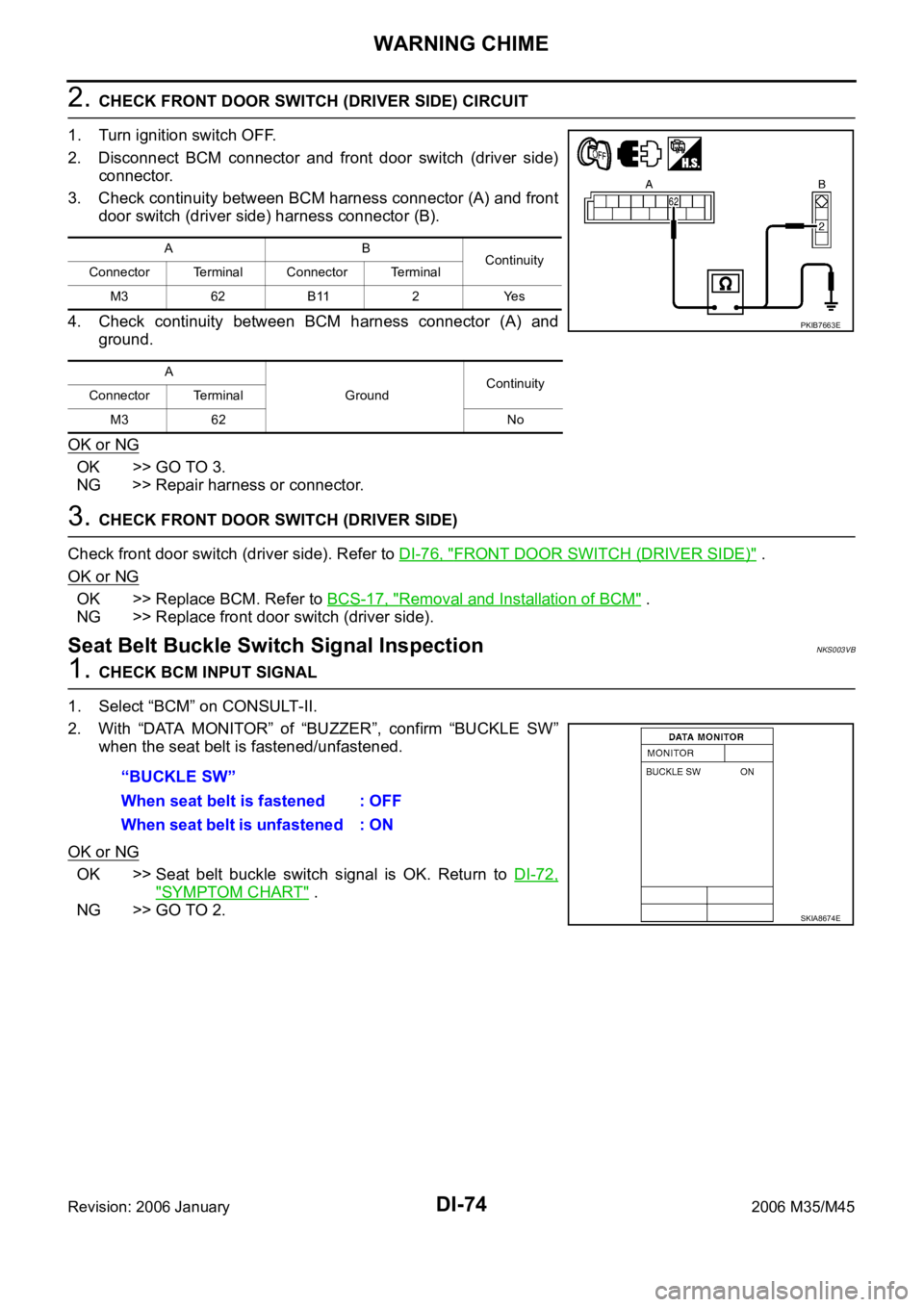
DI-74
WARNING CHIME
Revision: 2006 January2006 M35/M45
2. CHECK FRONT DOOR SWITCH (DRIVER SIDE) CIRCUIT
1. Turn ignition switch OFF.
2. Disconnect BCM connector and front door switch (driver side)
connector.
3. Check continuity between BCM harness connector (A) and front
door switch (driver side) harness connector (B).
4. Check continuity between BCM harness connector (A) and
ground.
OK or NG
OK >> GO TO 3.
NG >> Repair harness or connector.
3. CHECK FRONT DOOR SWITCH (DRIVER SIDE)
Check front door switch (driver side). Refer to DI-76, "
FRONT DOOR SWITCH (DRIVER SIDE)" .
OK or NG
OK >> Replace BCM. Refer to BCS-17, "Removal and Installation of BCM" .
NG >> Replace front door switch (driver side).
Seat Belt Buckle Switch Signal InspectionNKS003VB
1. CHECK BCM INPUT SIGNAL
1. Select “BCM” on CONSULT-II.
2. With “DATA MONITOR” of “BUZZER”, confirm “BUCKLE SW”
when the seat belt is fastened/unfastened.
OK or NG
OK >> Seat belt buckle switch signal is OK. Return to DI-72,
"SYMPTOM CHART" .
NG >> GO TO 2.
AB
Continuity
Connector Terminal Connector Terminal
M3 62 B11 2 Yes
A
GroundContinuity
Connector Terminal
M3 62 No
PKIB7663E
“BUCKLE SW”
When seat belt is fastened : OFF
When seat belt is unfastened : ON
SKIA8674E
Page 1508 of 5621
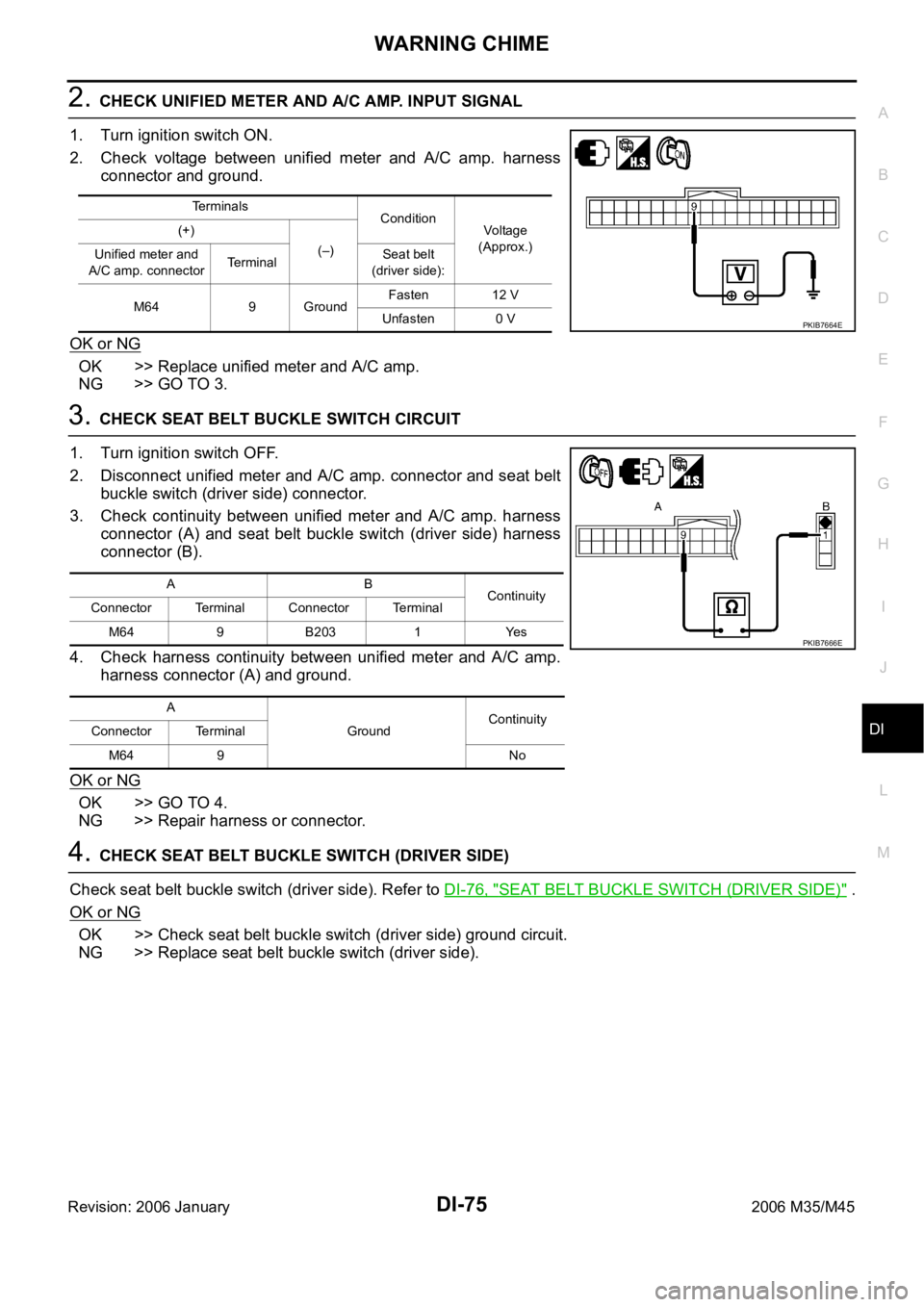
WARNING CHIME
DI-75
C
D
E
F
G
H
I
J
L
MA
B
DI
Revision: 2006 January2006 M35/M45
2. CHECK UNIFIED METER AND A/C AMP. INPUT SIGNAL
1. Turn ignition switch ON.
2. Check voltage between unified meter and A/C amp. harness
connector and ground.
OK or NG
OK >> Replace unified meter and A/C amp.
NG >> GO TO 3.
3. CHECK SEAT BELT BUCKLE SWITCH CIRCUIT
1. Turn ignition switch OFF.
2. Disconnect unified meter and A/C amp. connector and seat belt
buckle switch (driver side) connector.
3. Check continuity between unified meter and A/C amp. harness
connector (A) and seat belt buckle switch (driver side) harness
connector (B).
4. Check harness continuity between unified meter and A/C amp.
harness connector (A) and ground.
OK or NG
OK >> GO TO 4.
NG >> Repair harness or connector.
4. CHECK SEAT BELT BUCKLE SWITCH (DRIVER SIDE)
Check seat belt buckle switch (driver side). Refer to DI-76, "
SEAT BELT BUCKLE SWITCH (DRIVER SIDE)" .
OK or NG
OK >> Check seat belt buckle switch (driver side) ground circuit.
NG >> Replace seat belt buckle switch (driver side).
Terminals
Condition
Voltage
(Approx.) (+)
(–)
Unified meter and
A/C amp. connectorTerminalSeat belt
(driver side):
M64 9 GroundFasten 12 V
Unfasten 0 V
PKIB7664E
AB
Continuity
Connector Terminal Connector Terminal
M64 9 B203 1 Yes
A
GroundContinuity
Connector Terminal
M64 9 No
PKIB7666E
Page 1511 of 5621
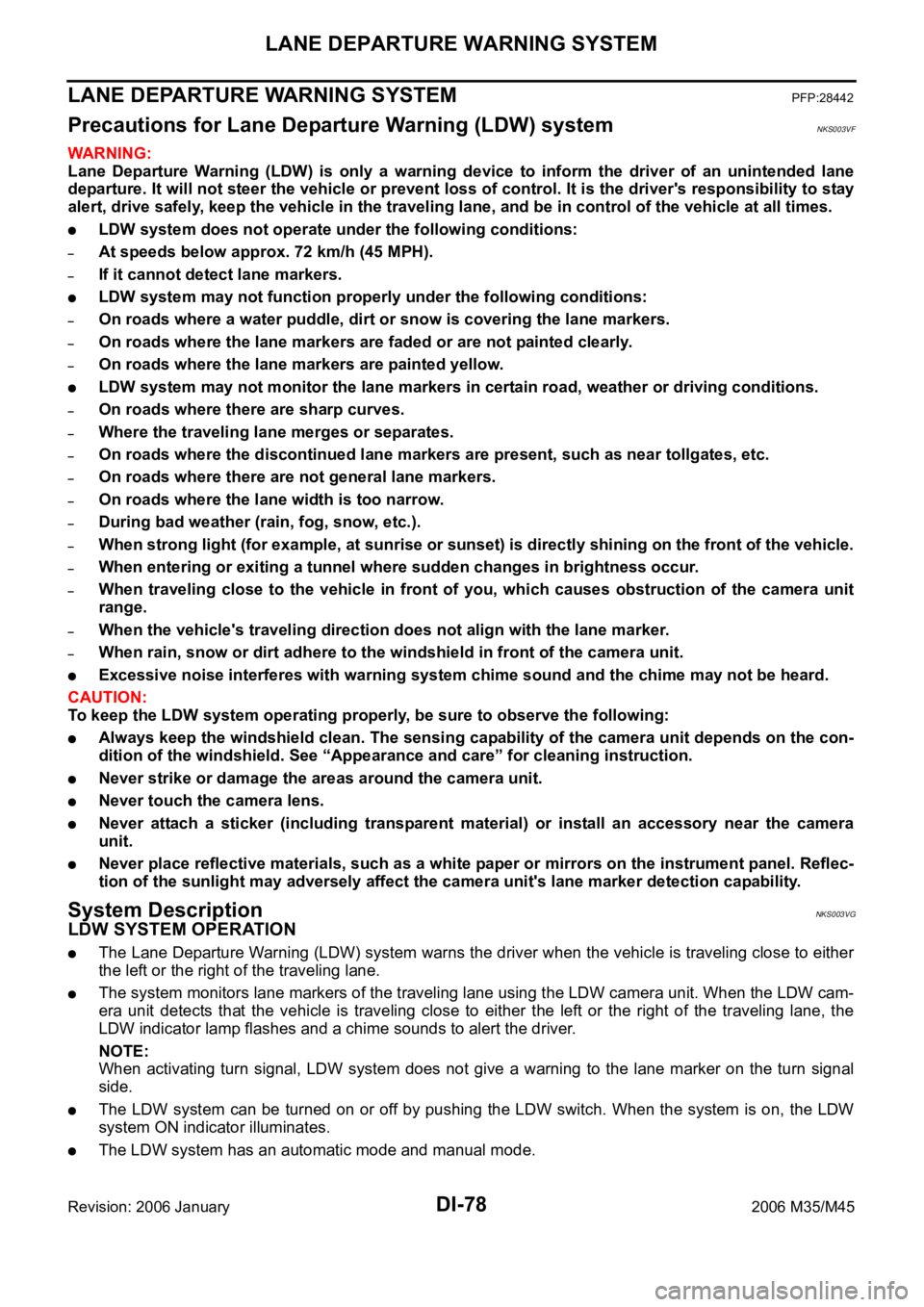
DI-78
LANE DEPARTURE WARNING SYSTEM
Revision: 2006 January2006 M35/M45
LANE DEPARTURE WARNING SYSTEM PFP:28442
Precautions for Lane Departure Warning (LDW) systemNKS003VF
WAR NING :
Lane Departure Warning (LDW) is only a warning device to inform the driver of an unintended lane
departure. It will not steer the vehicle or prevent loss of control. It is the driver's responsibility to stay
alert, drive safely, keep the vehicle in the traveling lane, and be in control of the vehicle at all times.
LDW system does not operate under the following conditions:
–At speeds below approx. 72 km/h (45 MPH).
–If it cannot detect lane markers.
LDW system may not function properly under the following conditions:
–On roads where a water puddle, dirt or snow is covering the lane markers.
–On roads where the lane markers are faded or are not painted clearly.
–On roads where the lane markers are painted yellow.
LDW system may not monitor the lane markers in certain road, weather or driving conditions.
–On roads where there are sharp curves.
–Where the traveling lane merges or separates.
–On roads where the discontinued lane markers are present, such as near tollgates, etc.
–On roads where there are not general lane markers.
–On roads where the lane width is too narrow.
–During bad weather (rain, fog, snow, etc.).
–When strong light (for example, at sunrise or sunset) is directly shining on the front of the vehicle.
–When entering or exiting a tunnel where sudden changes in brightness occur.
–When traveling close to the vehicle in front of you, which causes obstruction of the camera unit
range.
–When the vehicle's traveling direction does not align with the lane marker.
–When rain, snow or dirt adhere to the windshield in front of the camera unit.
Excessive noise interferes with warning system chime sound and the chime may not be heard.
CAUTION:
To keep the LDW system operating properly, be sure to observe the following:
Always keep the windshield clean. The sensing capability of the camera unit depends on the con-
dition of the windshield. See “Appearance and care” for cleaning instruction.
Never strike or damage the areas around the camera unit.
Never touch the camera lens.
Never attach a sticker (including transparent material) or install an accessory near the camera
unit.
Never place reflective materials, such as a white paper or mirrors on the instrument panel. Reflec-
tion of the sunlight may adversely affect the camera unit's lane marker detection capability.
System DescriptionNKS003VG
LDW SYSTEM OPERATION
The Lane Departure Warning (LDW) system warns the driver when the vehicle is traveling close to either
the left or the right of the traveling lane.
The system monitors lane markers of the traveling lane using the LDW camera unit. When the LDW cam-
era unit detects that the vehicle is traveling close to either the left or the right of the traveling lane, the
LDW indicator lamp flashes and a chime sounds to alert the driver.
NOTE:
When activating turn signal, LDW system does not give a warning to the lane marker on the turn signal
side.
The LDW system can be turned on or off by pushing the LDW switch. When the system is on, the LDW
system ON indicator illuminates.
The LDW system has an automatic mode and manual mode.
Page 1513 of 5621
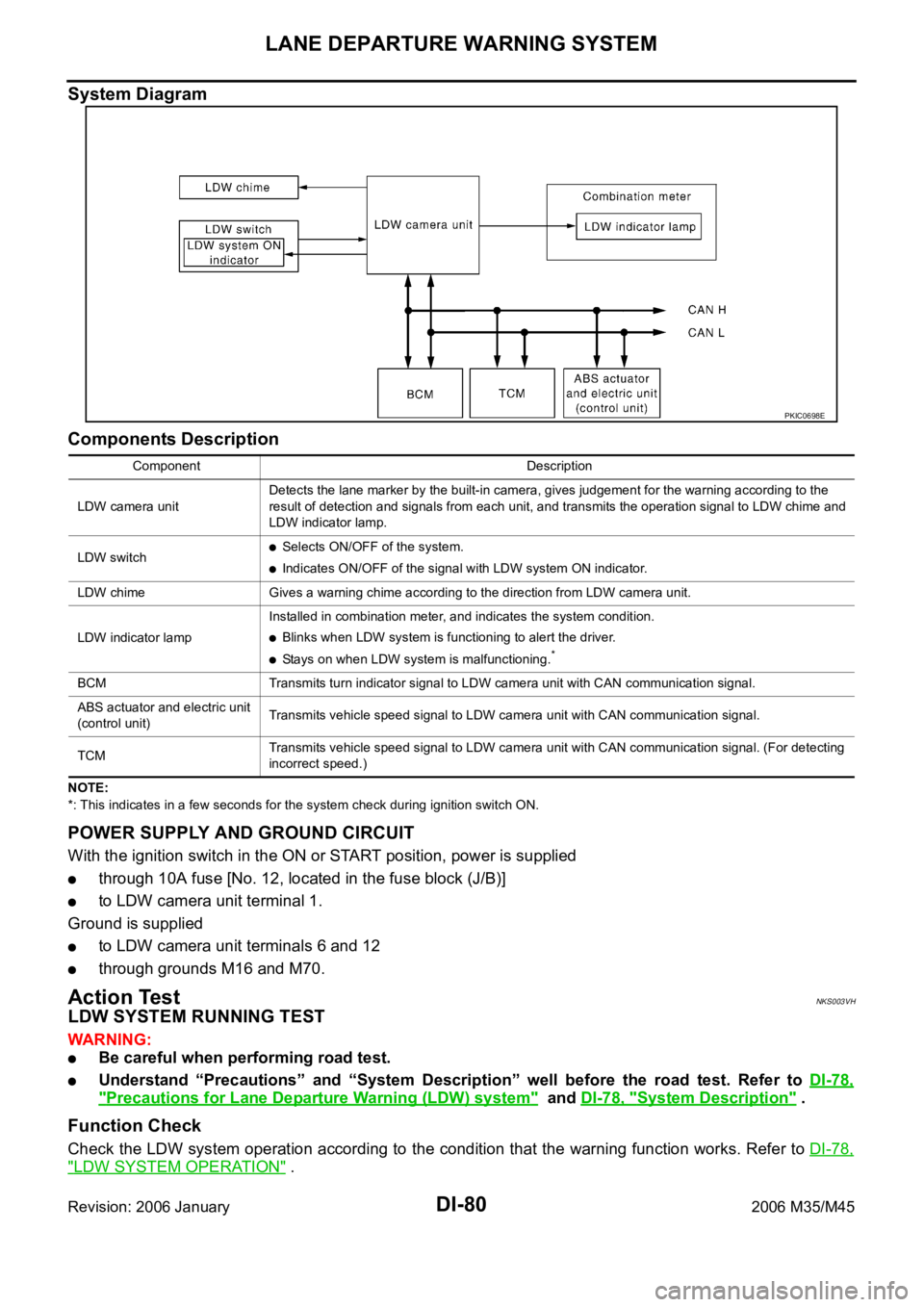
DI-80
LANE DEPARTURE WARNING SYSTEM
Revision: 2006 January2006 M35/M45
System Diagram
Components Description
NOTE:
*: This indicates in a few seconds for the system check during ignition switch ON.
POWER SUPPLY AND GROUND CIRCUIT
With the ignition switch in the ON or START position, power is supplied
through 10A fuse [No. 12, located in the fuse block (J/B)]
to LDW camera unit terminal 1.
Ground is supplied
to LDW camera unit terminals 6 and 12
through grounds M16 and M70.
Action TestNKS003VH
LDW SYSTEM RUNNING TEST
WAR NING :
Be careful when performing road test.
Understand “Precautions” and “System Description” well before the road test. Refer to DI-78,
"Precautions for Lane Departure Warning (LDW) system" and DI-78, "System Description" .
Function Check
Check the LDW system operation according to the condition that the warning function works. Refer to DI-78,
"LDW SYSTEM OPERATION" .
PKIC0698E
Component Description
LDW camera unitDetects the lane marker by the built-in camera, gives judgement for the warning according to the
result of detection and signals from each unit, and transmits the operation signal to LDW chime and
LDW indicator lamp.
LDW switch
Selects ON/OFF of the system.
Indicates ON/OFF of the signal with LDW system ON indicator.
LDW chime Gives a warning chime according to the direction from LDW camera unit.
LDW indicator lampInstalled in combination meter, and indicates the system condition.
Blinks when LDW system is functioning to alert the driver.
Stays on when LDW system is malfunctioning.*
BCM Transmits turn indicator signal to LDW camera unit with CAN communication signal.
ABS actuator and electric unit
(control unit)Transmits vehicle speed signal to LDW camera unit with CAN communication signal.
TCM Transmits vehicle speed signal to LDW camera unit with CAN communication signal. (For detecting
incorrect speed.)
Page 1524 of 5621
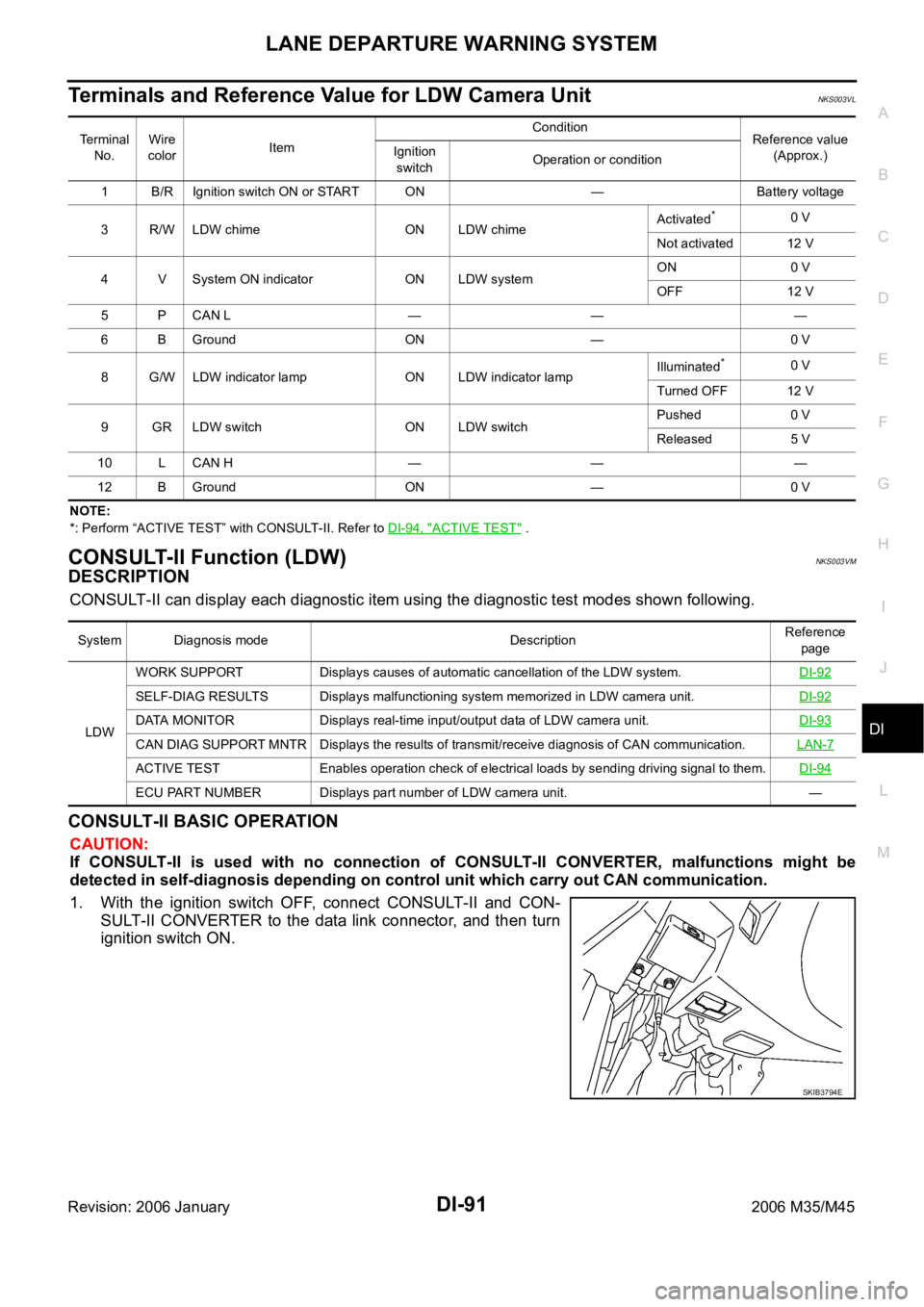
LANE DEPARTURE WARNING SYSTEM
DI-91
C
D
E
F
G
H
I
J
L
MA
B
DI
Revision: 2006 January2006 M35/M45
Terminals and Reference Value for LDW Camera UnitNKS003VL
NOTE:
*: Perform “ACTIVE TEST” with CONSULT-II. Refer to DI-94, "
ACTIVE TEST" .
CONSULT-II Function (LDW)NKS003VM
DESCRIPTION
CONSULT-II can display each diagnostic item using the diagnostic test modes shown following.
CONSULT-II BASIC OPERATION
CAUTION:
If CONSULT-II is used with no connection of CONSULT-II CONVERTER, malfunctions might be
detected in self-diagnosis depending on control unit which carry out CAN communication.
1. With the ignition switch OFF, connect CONSULT-II and CON-
SULT-II CONVERTER to the data link connector, and then turn
ignition switch ON.
Terminal
No.Wire
colorItemCondition
Reference value
(Approx.) Ignition
switchOperation or condition
1 B/R Ignition switch ON or START ON — Battery voltage
3R/WLDW chime ONLDW chimeActivated
*0 V
Not activated 12 V
4 V System ON indicator ON LDW systemON 0 V
OFF 12 V
5 P CAN L — — —
6 B Ground ON — 0 V
8 G/W LDW indicator lamp ON LDW indicator lamp Illuminated
*0 V
Turned OFF 12 V
9 GR LDW switch ON LDW switchPushed 0 V
Released 5 V
10 L CAN H — — —
12 B Ground ON — 0 V
System Diagnosis mode DescriptionReference
page
LDWWORK SUPPORT Displays causes of automatic cancellation of the LDW system.DI-92
SELF-DIAG RESULTS Displays malfunctioning system memorized in LDW camera unit.DI-92
DATA MONITOR Displays real-time input/output data of LDW camera unit.DI-93
CAN DIAG SUPPORT MNTR Displays the results of transmit/receive diagnosis of CAN communication.LAN-7
ACTIVE TEST Enables operation check of electrical loads by sending driving signal to them.DI-94
ECU PART NUMBER Displays part number of LDW camera unit. —
SKIB3794E
Page 1526 of 5621
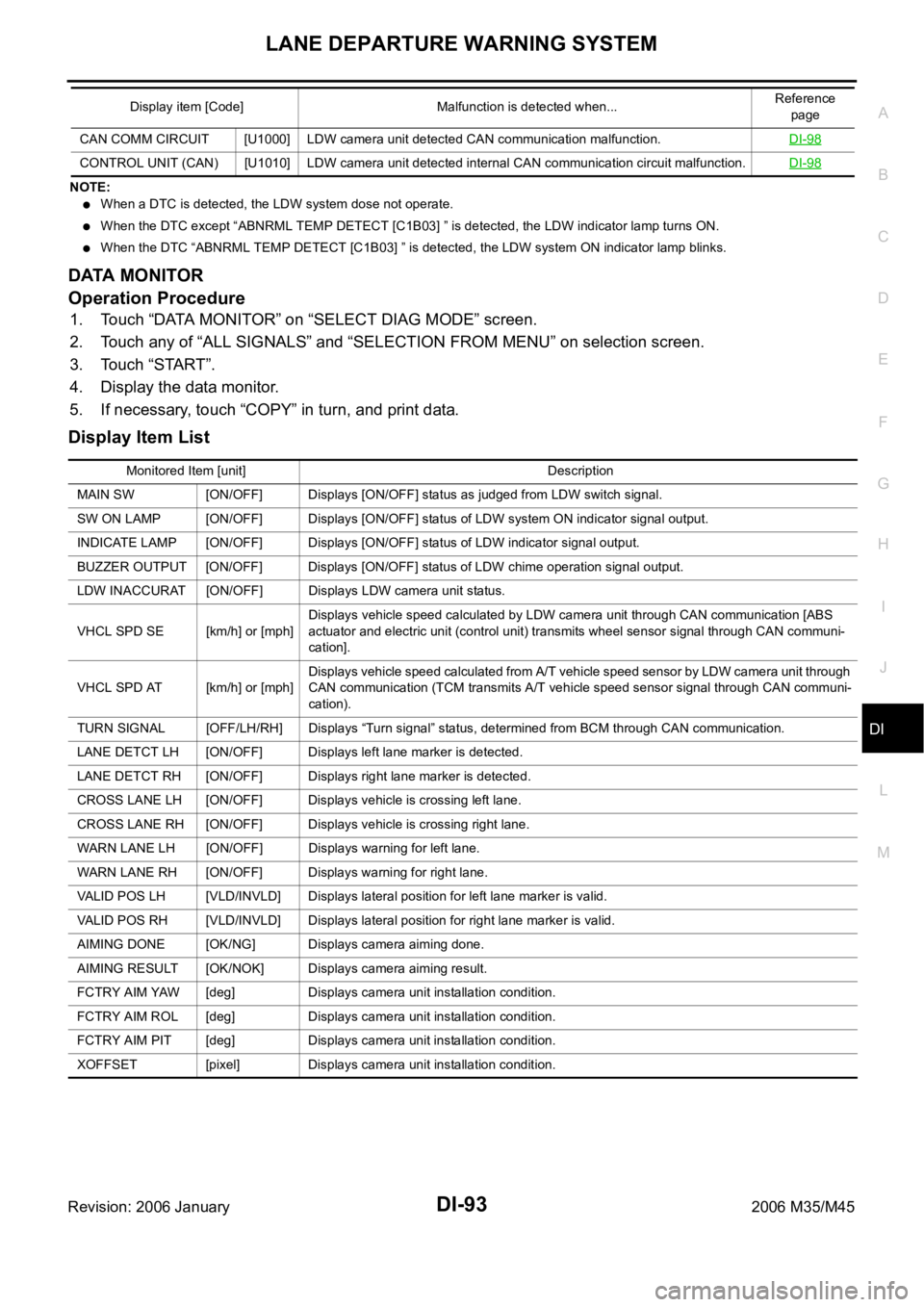
LANE DEPARTURE WARNING SYSTEM
DI-93
C
D
E
F
G
H
I
J
L
MA
B
DI
Revision: 2006 January2006 M35/M45
NOTE:
When a DTC is detected, the LDW system dose not operate.
When the DTC except “ABNRML TEMP DETECT [C1B03] ” is detected, the LDW indicator lamp turns ON.
When the DTC “ABNRML TEMP DETECT [C1B03] ” is detected, the LDW system ON indicator lamp blinks.
DATA MONITOR
Operation Procedure
1. Touch “DATA MONITOR” on “SELECT DIAG MODE” screen.
2. Touch any of “ALL SIGNALS” and “SELECTION FROM MENU” on selection screen.
3. Touch “START”.
4. Display the data monitor.
5. If necessary, touch “COPY” in turn, and print data.
Display Item List
CAN COMM CIRCUIT [U1000] LDW camera unit detected CAN communication malfunction.DI-98
CONTROL UNIT (CAN) [U1010] LDW camera unit detected internal CAN communication circuit malfunction.DI-98
Display item [Code] Malfunction is detected when...Reference
page
Monitored Item [unit] Description
MAIN SW [ON/OFF] Displays [ON/OFF] status as judged from LDW switch signal.
SW ON LAMP [ON/OFF] Displays [ON/OFF] status of LDW system ON indicator signal output.
INDICATE LAMP [ON/OFF] Displays [ON/OFF] status of LDW indicator signal output.
BUZZER OUTPUT [ON/OFF] Displays [ON/OFF] status of LDW chime operation signal output.
LDW INACCURAT [ON/OFF] Displays LDW camera unit status.
VHCL SPD SE [km/h] or [mph]Displays vehicle speed calculated by LDW camera unit through CAN communication [ABS
actuator and electric unit (control unit) transmits wheel sensor signal through CAN communi-
cation].
VHCL SPD AT [km/h] or [mph]Displays vehicle speed calculated from A/T vehicle speed sensor by LDW camera unit through
CAN communication (TCM transmits A/T vehicle speed sensor signal through CAN communi-
cation).
TURN SIGNAL [OFF/LH/RH] Displays “Turn signal” status, determined from BCM through CAN communication.
LANE DETCT LH [ON/OFF] Displays left lane marker is detected.
LANE DETCT RH [ON/OFF] Displays right lane marker is detected.
CROSS LANE LH [ON/OFF] Displays vehicle is crossing left lane.
CROSS LANE RH [ON/OFF] Displays vehicle is crossing right lane.
WARN LANE LH [ON/OFF] Displays warning for left lane.
WARN LANE RH [ON/OFF] Displays warning for right lane.
VALID POS LH [VLD/INVLD] Displays lateral position for left lane marker is valid.
VALID POS RH [VLD/INVLD] Displays lateral position for right lane marker is valid.
AIMING DONE [OK/NG] Displays camera aiming done.
AIMING RESULT [OK/NOK] Displays camera aiming result.
FCTRY AIM YAW [deg] Displays camera unit installation condition.
FCTRY AIM ROL [deg] Displays camera unit installation condition.
FCTRY AIM PIT [deg] Displays camera unit installation condition.
XOFFSET [pixel] Displays camera unit installation condition.
Page 1528 of 5621
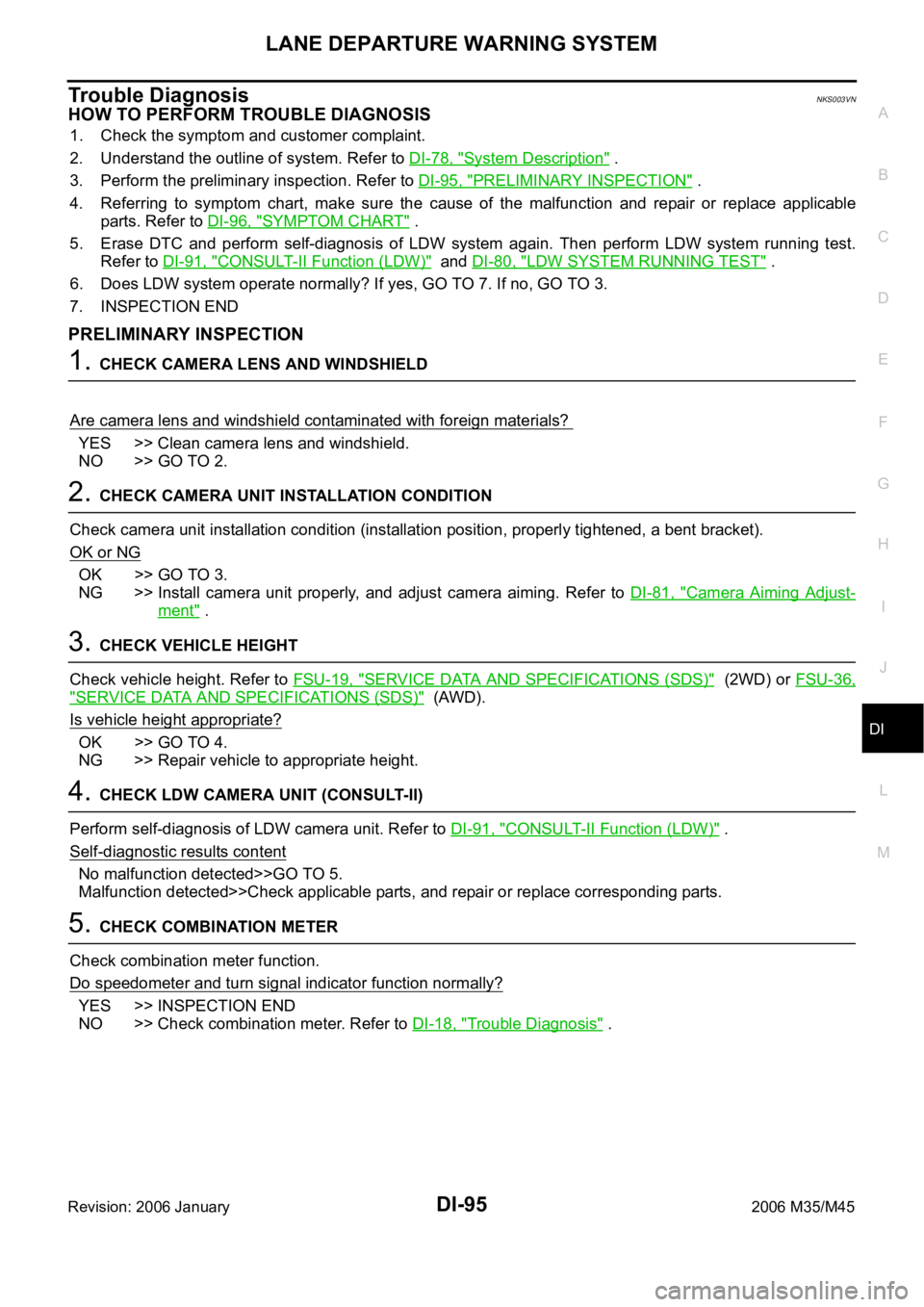
LANE DEPARTURE WARNING SYSTEM
DI-95
C
D
E
F
G
H
I
J
L
MA
B
DI
Revision: 2006 January2006 M35/M45
Trouble DiagnosisNKS003VN
HOW TO PERFORM TROUBLE DIAGNOSIS
1. Check the symptom and customer complaint.
2. Understand the outline of system. Refer to DI-78, "
System Description" .
3. Perform the preliminary inspection. Refer to DI-95, "
PRELIMINARY INSPECTION" .
4. Referring to symptom chart, make sure the cause of the malfunction and repair or replace applicable
parts. Refer to DI-96, "
SYMPTOM CHART" .
5. Erase DTC and perform self-diagnosis of LDW system again. Then perform LDW system running test.
Refer to DI-91, "
CONSULT-II Function (LDW)" and DI-80, "LDW SYSTEM RUNNING TEST" .
6. Does LDW system operate normally? If yes, GO TO 7. If no, GO TO 3.
7. INSPECTION END
PRELIMINARY INSPECTION
1. CHECK CAMERA LENS AND WINDSHIELD
Are camera lens and windshield contaminated with foreign materials?
YES >> Clean camera lens and windshield.
NO >> GO TO 2.
2. CHECK CAMERA UNIT INSTALLATION CONDITION
Check camera unit installation condition (installation position, properly tightened, a bent bracket).
OK or NG
OK >> GO TO 3.
NG >> Install camera unit properly, and adjust camera aiming. Refer to DI-81, "
Camera Aiming Adjust-
ment" .
3. CHECK VEHICLE HEIGHT
Check vehicle height. Refer to FSU-19, "
SERVICE DATA AND SPECIFICATIONS (SDS)" (2WD) or FSU-36,
"SERVICE DATA AND SPECIFICATIONS (SDS)" (AWD).
Is vehicle height appropriate?
OK >> GO TO 4.
NG >> Repair vehicle to appropriate height.
4. CHECK LDW CAMERA UNIT (CONSULT-II)
Perform self-diagnosis of LDW camera unit. Refer to DI-91, "
CONSULT-II Function (LDW)" .
Self
-diagnostic results content
No malfunction detected>>GO TO 5.
Malfunction detected>>Check applicable parts, and repair or replace corresponding parts.
5. CHECK COMBINATION METER
Check combination meter function.
Do speedometer and turn signal indicator function normally?
YES >> INSPECTION END
NO >> Check combination meter. Refer to DI-18, "
Trouble Diagnosis" .
Page 1529 of 5621
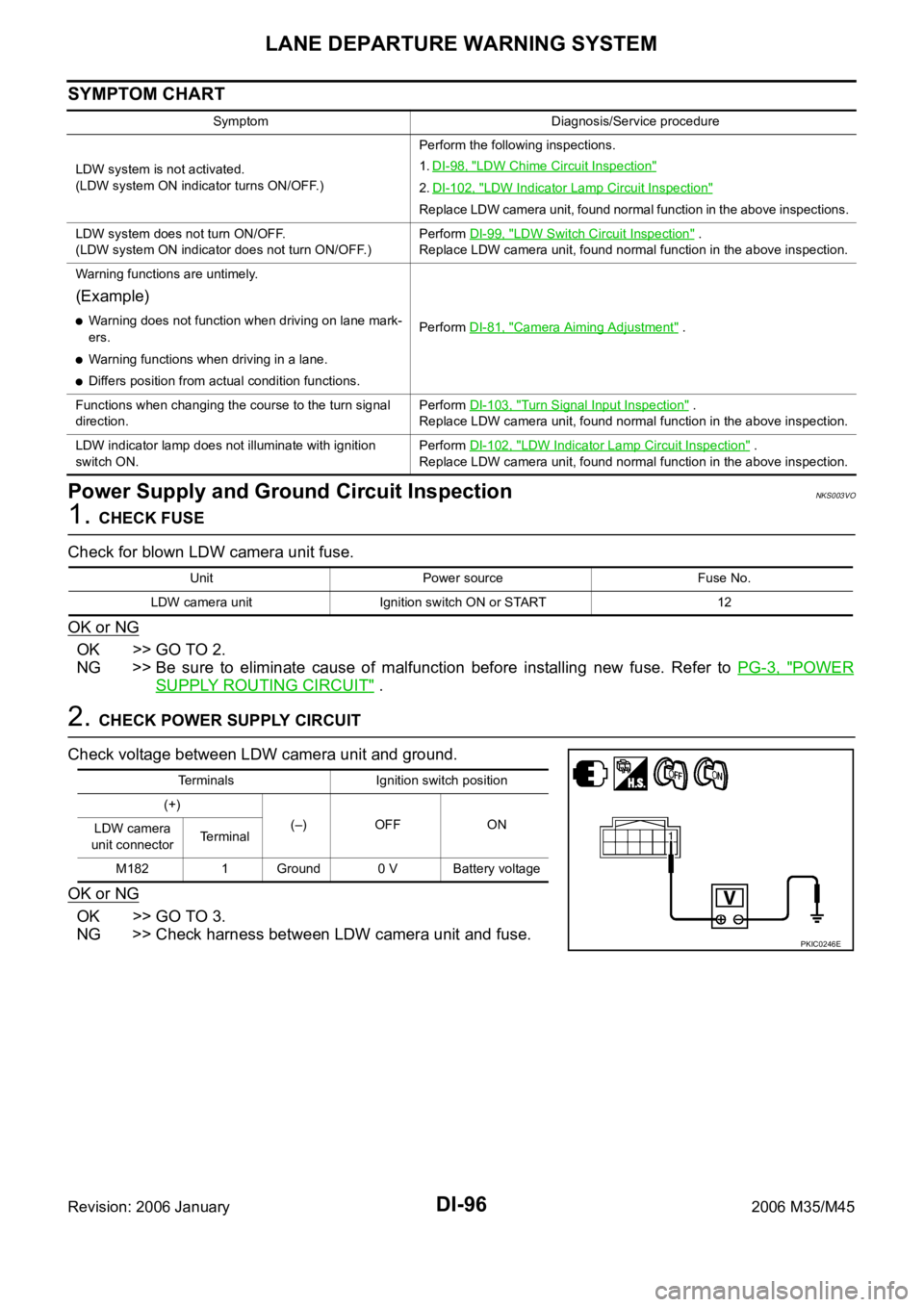
DI-96
LANE DEPARTURE WARNING SYSTEM
Revision: 2006 January2006 M35/M45
SYMPTOM CHART
Power Supply and Ground Circuit InspectionNKS003VO
1. CHECK FUSE
Check for blown LDW camera unit fuse.
OK or NG
OK >> GO TO 2.
NG >> Be sure to eliminate cause of malfunction before installing new fuse. Refer to PG-3, "
POWER
SUPPLY ROUTING CIRCUIT" .
2. CHECK POWER SUPPLY CIRCUIT
Check voltage between LDW camera unit and ground.
OK or NG
OK >> GO TO 3.
NG >> Check harness between LDW camera unit and fuse.
Symptom Diagnosis/Service procedure
LDW system is not activated.
(LDW system ON indicator turns ON/OFF.)Perform the following inspections.
1.DI-98, "
LDW Chime Circuit Inspection"
2.DI-102, "LDW Indicator Lamp Circuit Inspection"
Replace LDW camera unit, found normal function in the above inspections.
LDW system does not turn ON/OFF.
(LDW system ON indicator does not turn ON/OFF.)Perform DI-99, "
LDW Switch Circuit Inspection" .
Replace LDW camera unit, found normal function in the above inspection.
Warning functions are untimely.
(Example)
Warning does not function when driving on lane mark-
ers.
Warning functions when driving in a lane.
Differs position from actual condition functions.Perform DI-81, "
Camera Aiming Adjustment" .
Functions when changing the course to the turn signal
direction.Perform DI-103, "
Turn Signal Input Inspection" .
Replace LDW camera unit, found normal function in the above inspection.
LDW indicator lamp does not illuminate with ignition
switch ON.Perform DI-102, "
LDW Indicator Lamp Circuit Inspection" .
Replace LDW camera unit, found normal function in the above inspection.
Unit Power source Fuse No.
LDW camera unit Ignition switch ON or START 12
Terminals Ignition switch position
(+)
(–) OFF ON
LDW camera
unit connectorTerminal
M182 1 Ground 0 V Battery voltage
PKIC0246E