2006 INFINITI M35 air condition
[x] Cancel search: air conditionPage 1504 of 5621
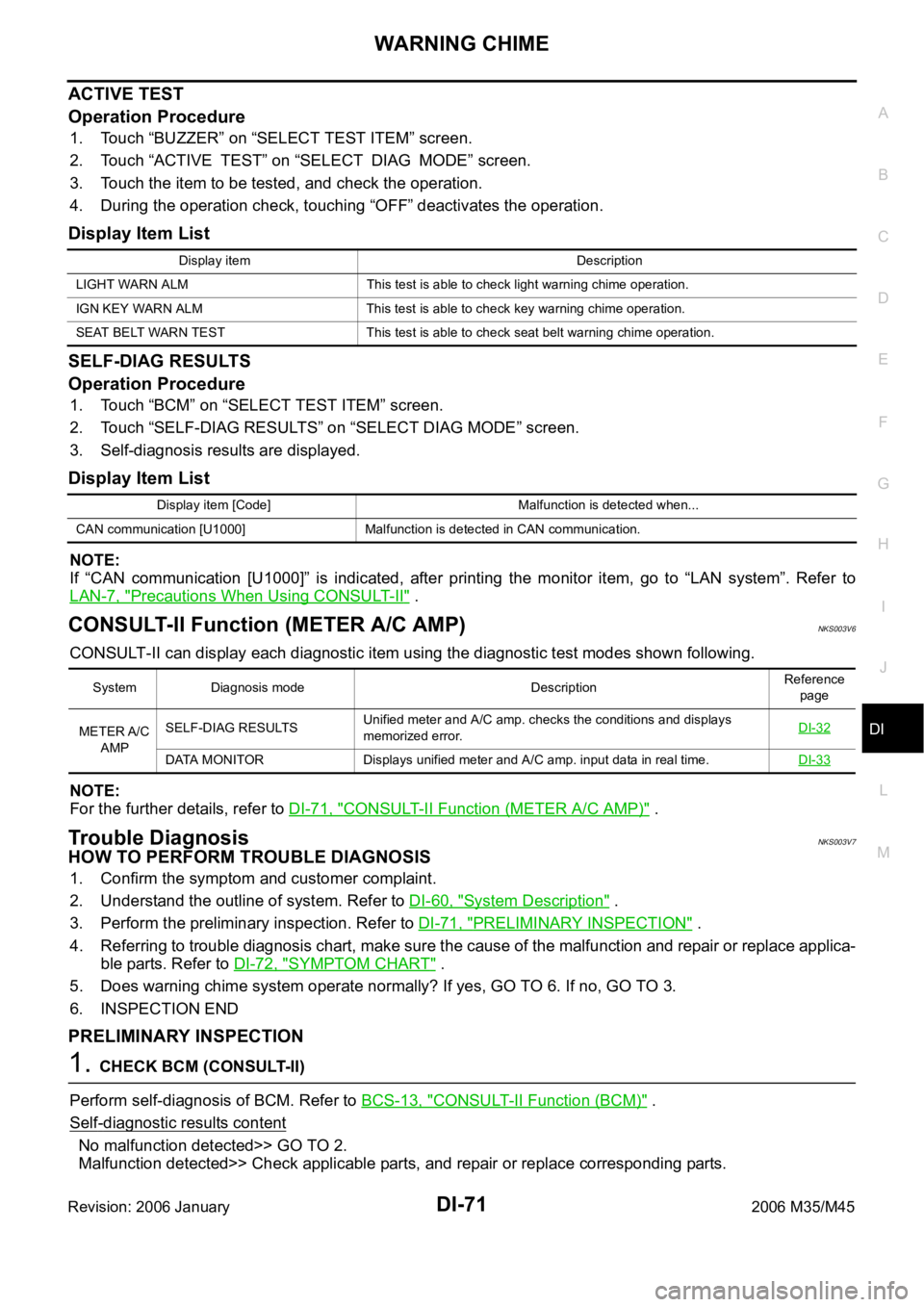
WARNING CHIME
DI-71
C
D
E
F
G
H
I
J
L
MA
B
DI
Revision: 2006 January2006 M35/M45
ACTIVE TEST
Operation Procedure
1. Touch “BUZZER” on “SELECT TEST ITEM” screen.
2. Touch “ACTIVE TEST” on “SELECT DIAG MODE” screen.
3. Touch the item to be tested, and check the operation.
4. During the operation check, touching “OFF” deactivates the operation.
Display Item List
SELF-DIAG RESULTS
Operation Procedure
1. Touch “BCM” on “SELECT TEST ITEM” screen.
2. Touch “SELF-DIAG RESULTS” on “SELECT DIAG MODE” screen.
3. Self-diagnosis results are displayed.
Display Item List
NOTE:
If “CAN communication [U1000]” is indicated, after printing the monitor item, go to “LAN system”. Refer to
LAN-7, "
Precautions When Using CONSULT-II" .
CONSULT-II Function (METER A/C AMP)NKS003V6
CONSULT-II can display each diagnostic item using the diagnostic test modes shown following.
NOTE:
For the further details, refer to DI-71, "
CONSULT-II Function (METER A/C AMP)" .
Trouble DiagnosisNKS003V7
HOW TO PERFORM TROUBLE DIAGNOSIS
1. Confirm the symptom and customer complaint.
2. Understand the outline of system. Refer to DI-60, "
System Description" .
3. Perform the preliminary inspection. Refer to DI-71, "
PRELIMINARY INSPECTION" .
4. Referring to trouble diagnosis chart, make sure the cause of the malfunction and repair or replace applica-
ble parts. Refer to DI-72, "
SYMPTOM CHART" .
5. Does warning chime system operate normally? If yes, GO TO 6. If no, GO TO 3.
6. INSPECTION END
PRELIMINARY INSPECTION
1. CHECK BCM (CONSULT-II)
Perform self-diagnosis of BCM. Refer to BCS-13, "
CONSULT-II Function (BCM)" .
Self
-diagnostic results content
No malfunction detected>> GO TO 2.
Malfunction detected>> Check applicable parts, and repair or replace corresponding parts.
Display item Description
LIGHT WARN ALM This test is able to check light warning chime operation.
IGN KEY WARN ALM This test is able to check key warning chime operation.
SEAT BELT WARN TEST This test is able to check seat belt warning chime operation.
Display item [Code] Malfunction is detected when...
CAN communication [U1000] Malfunction is detected in CAN communication.
System Diagnosis mode DescriptionReference
page
METER A/C
AMPSELF-DIAG RESULTSUnified meter and A/C amp. checks the conditions and displays
memorized error.DI-32
DATA MONITOR Displays unified meter and A/C amp. input data in real time.DI-33
Page 1505 of 5621
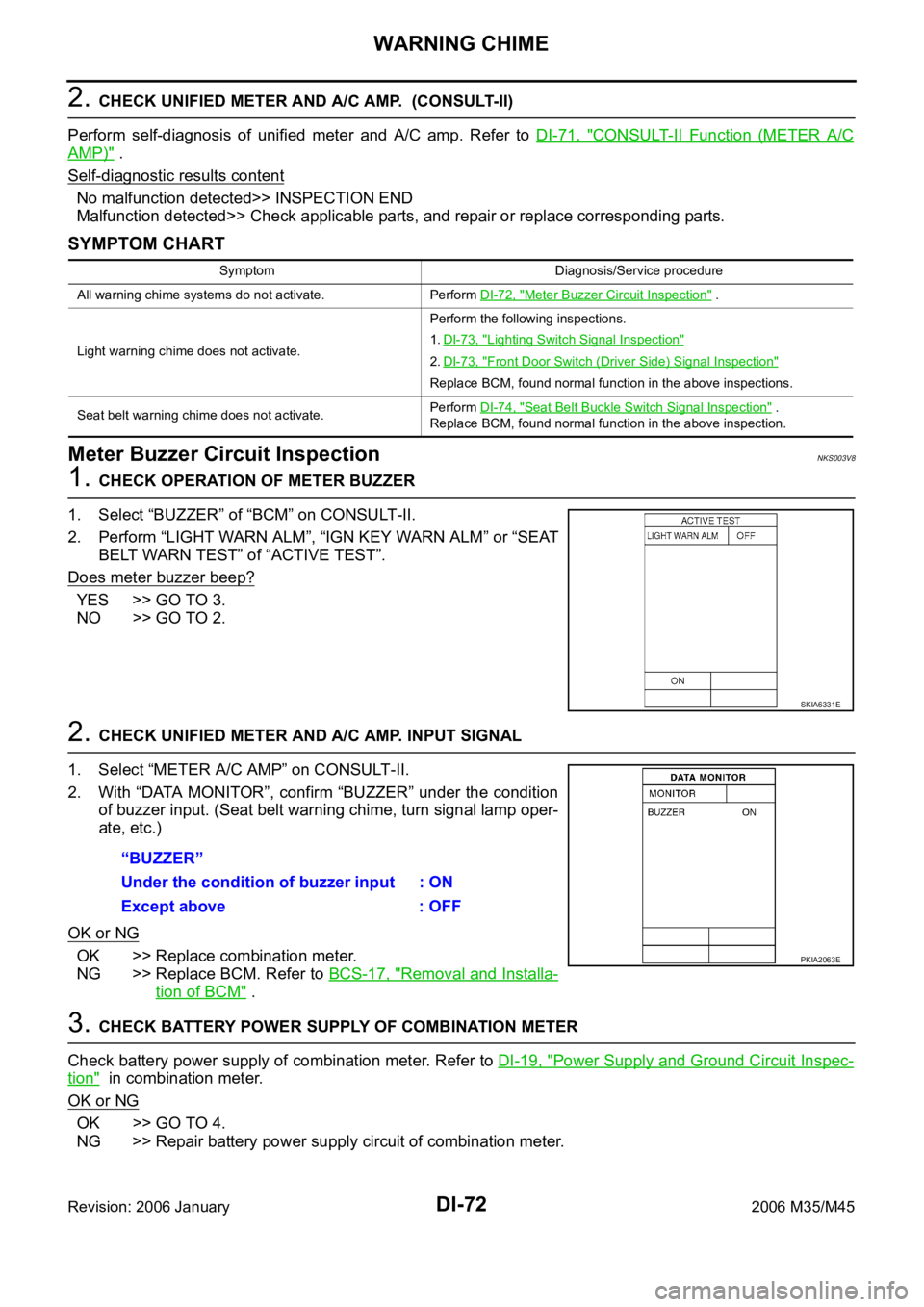
DI-72
WARNING CHIME
Revision: 2006 January2006 M35/M45
2. CHECK UNIFIED METER AND A/C AMP. (CONSULT-II)
Perform self-diagnosis of unified meter and A/C amp. Refer to DI-71, "
CONSULT-II Function (METER A/C
AMP)" .
Self
-diagnostic results content
No malfunction detected>> INSPECTION END
Malfunction detected>> Check applicable parts, and repair or replace corresponding parts.
SYMPTOM CHART
Meter Buzzer Circuit InspectionNKS003V8
1. CHECK OPERATION OF METER BUZZER
1. Select “BUZZER” of “BCM” on CONSULT-II.
2. Perform “LIGHT WARN ALM”, “IGN KEY WARN ALM” or “SEAT
BELT WARN TEST” of “ACTIVE TEST”.
Does meter buzzer beep?
YES >> GO TO 3.
NO >> GO TO 2.
2. CHECK UNIFIED METER AND A/C AMP. INPUT SIGNAL
1. Select “METER A/C AMP” on CONSULT-II.
2. With “DATA MONITOR”, confirm “BUZZER” under the condition
of buzzer input. (Seat belt warning chime, turn signal lamp oper-
ate, etc.)
OK or NG
OK >> Replace combination meter.
NG >> Replace BCM. Refer to BCS-17, "
Removal and Installa-
tion of BCM" .
3. CHECK BATTERY POWER SUPPLY OF COMBINATION METER
Check battery power supply of combination meter. Refer to DI-19, "
Power Supply and Ground Circuit Inspec-
tion" in combination meter.
OK or NG
OK >> GO TO 4.
NG >> Repair battery power supply circuit of combination meter.
Symptom Diagnosis/Service procedure
All warning chime systems do not activate. Perform DI-72, "
Meter Buzzer Circuit Inspection" .
Light warning chime does not activate.Perform the following inspections.
1.DI-73, "
Lighting Switch Signal Inspection"
2.DI-73, "Front Door Switch (Driver Side) Signal Inspection"
Replace BCM, found normal function in the above inspections.
Seat belt warning chime does not activate.Perform DI-74, "
Seat Belt Buckle Switch Signal Inspection" .
Replace BCM, found normal function in the above inspection.
SKIA6331E
“BUZZER”
Under the condition of buzzer input : ON
Except above : OFF
PKIA2063E
Page 1506 of 5621
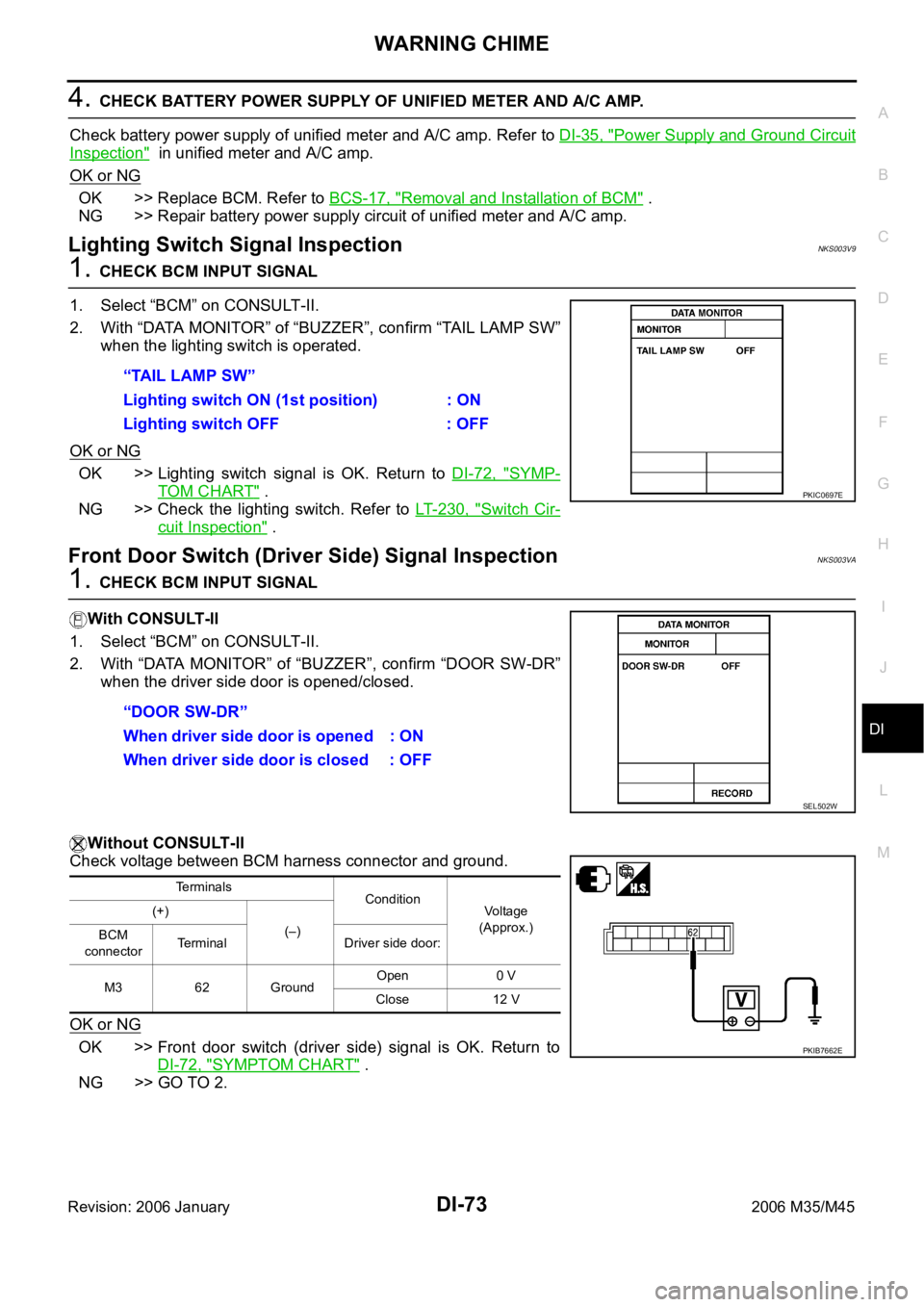
WARNING CHIME
DI-73
C
D
E
F
G
H
I
J
L
MA
B
DI
Revision: 2006 January2006 M35/M45
4. CHECK BATTERY POWER SUPPLY OF UNIFIED METER AND A/C AMP.
Check battery power supply of unified meter and A/C amp. Refer to DI-35, "
Power Supply and Ground Circuit
Inspection" in unified meter and A/C amp.
OK or NG
OK >> Replace BCM. Refer to BCS-17, "Removal and Installation of BCM" .
NG >> Repair battery power supply circuit of unified meter and A/C amp.
Lighting Switch Signal InspectionNKS003V9
1. CHECK BCM INPUT SIGNAL
1. Select “BCM” on CONSULT-II.
2. With “DATA MONITOR” of “BUZZER”, confirm “TAIL LAMP SW”
when the lighting switch is operated.
OK or NG
OK >> Lighting switch signal is OK. Return to DI-72, "SYMP-
TOM CHART" .
NG >> Check the lighting switch. Refer to LT- 2 3 0 , "
Switch Cir-
cuit Inspection" .
Front Door Switch (Driver Side) Signal InspectionNKS003VA
1. CHECK BCM INPUT SIGNAL
With CONSULT-ll
1. Select “BCM” on CONSULT-II.
2. With “DATA MONITOR” of “BUZZER”, confirm “DOOR SW-DR”
when the driver side door is opened/closed.
Without CONSULT-ll
Check voltage between BCM harness connector and ground.
OK or NG
OK >> Front door switch (driver side) signal is OK. Return to
DI-72, "
SYMPTOM CHART" .
NG >> GO TO 2.“TAIL LAMP SW”
Lighting switch ON (1st position) : ON
Lighting switch OFF : OFF
PKIC0697E
“DOOR SW-DR”
When driver side door is opened : ON
When driver side door is closed : OFF
SEL502W
Terminals
Condition
Voltage
(Approx.) (+)
(–)
BCM
connectorTerminal Driver side door:
M3 62 GroundOpen 0 V
Close 12 V
PKIB7662E
Page 1508 of 5621
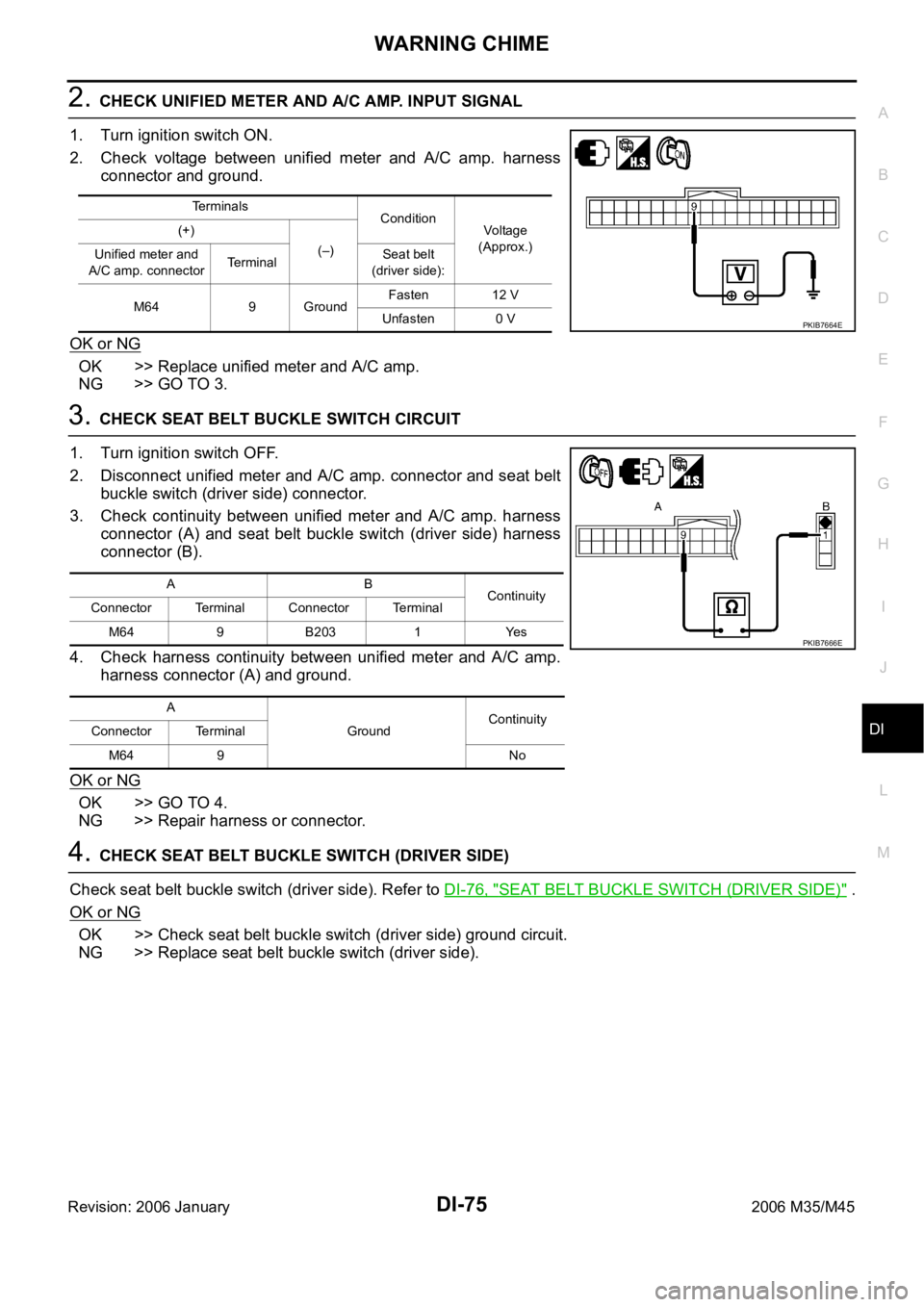
WARNING CHIME
DI-75
C
D
E
F
G
H
I
J
L
MA
B
DI
Revision: 2006 January2006 M35/M45
2. CHECK UNIFIED METER AND A/C AMP. INPUT SIGNAL
1. Turn ignition switch ON.
2. Check voltage between unified meter and A/C amp. harness
connector and ground.
OK or NG
OK >> Replace unified meter and A/C amp.
NG >> GO TO 3.
3. CHECK SEAT BELT BUCKLE SWITCH CIRCUIT
1. Turn ignition switch OFF.
2. Disconnect unified meter and A/C amp. connector and seat belt
buckle switch (driver side) connector.
3. Check continuity between unified meter and A/C amp. harness
connector (A) and seat belt buckle switch (driver side) harness
connector (B).
4. Check harness continuity between unified meter and A/C amp.
harness connector (A) and ground.
OK or NG
OK >> GO TO 4.
NG >> Repair harness or connector.
4. CHECK SEAT BELT BUCKLE SWITCH (DRIVER SIDE)
Check seat belt buckle switch (driver side). Refer to DI-76, "
SEAT BELT BUCKLE SWITCH (DRIVER SIDE)" .
OK or NG
OK >> Check seat belt buckle switch (driver side) ground circuit.
NG >> Replace seat belt buckle switch (driver side).
Terminals
Condition
Voltage
(Approx.) (+)
(–)
Unified meter and
A/C amp. connectorTerminalSeat belt
(driver side):
M64 9 GroundFasten 12 V
Unfasten 0 V
PKIB7664E
AB
Continuity
Connector Terminal Connector Terminal
M64 9 B203 1 Yes
A
GroundContinuity
Connector Terminal
M64 9 No
PKIB7666E
Page 1528 of 5621
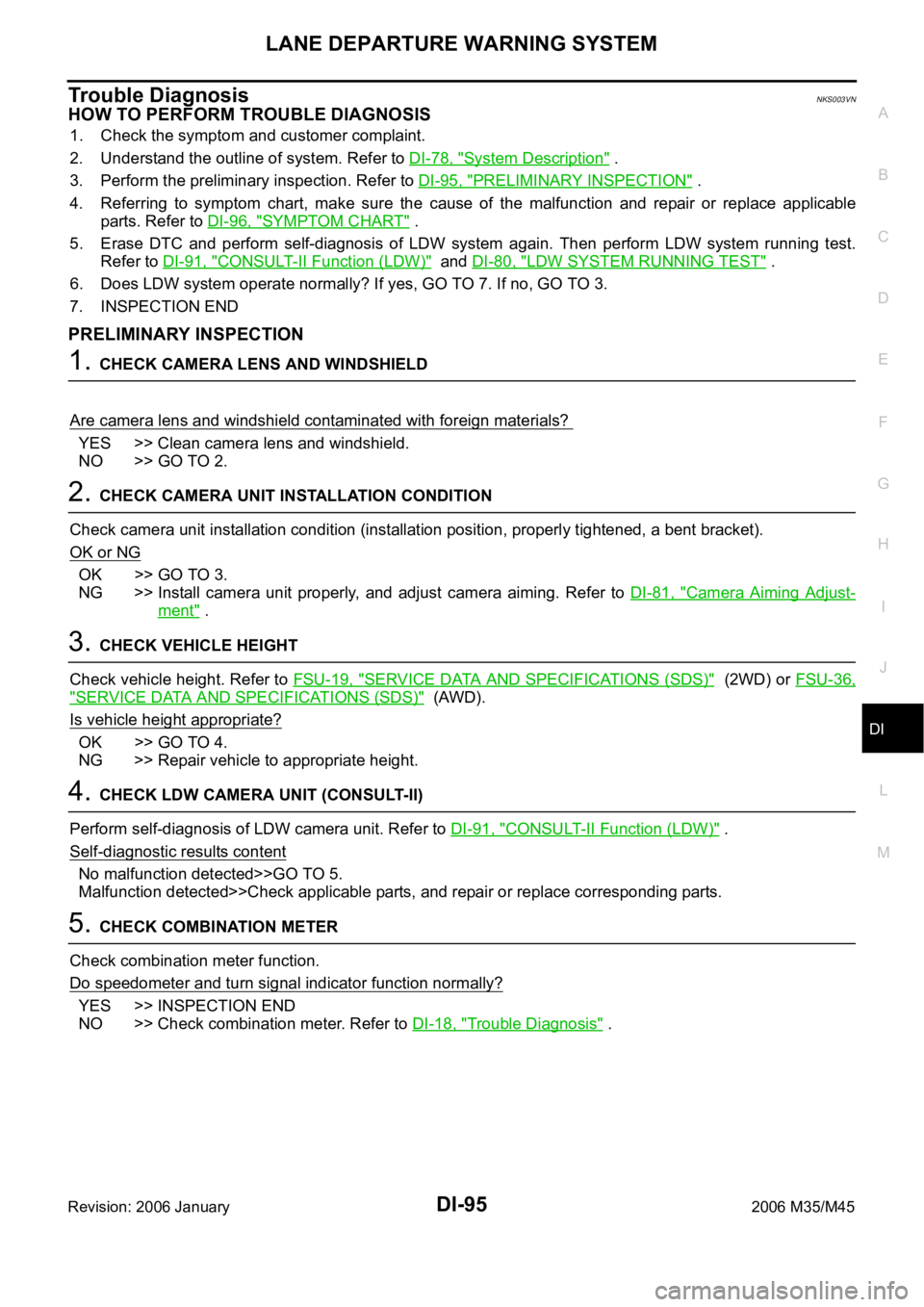
LANE DEPARTURE WARNING SYSTEM
DI-95
C
D
E
F
G
H
I
J
L
MA
B
DI
Revision: 2006 January2006 M35/M45
Trouble DiagnosisNKS003VN
HOW TO PERFORM TROUBLE DIAGNOSIS
1. Check the symptom and customer complaint.
2. Understand the outline of system. Refer to DI-78, "
System Description" .
3. Perform the preliminary inspection. Refer to DI-95, "
PRELIMINARY INSPECTION" .
4. Referring to symptom chart, make sure the cause of the malfunction and repair or replace applicable
parts. Refer to DI-96, "
SYMPTOM CHART" .
5. Erase DTC and perform self-diagnosis of LDW system again. Then perform LDW system running test.
Refer to DI-91, "
CONSULT-II Function (LDW)" and DI-80, "LDW SYSTEM RUNNING TEST" .
6. Does LDW system operate normally? If yes, GO TO 7. If no, GO TO 3.
7. INSPECTION END
PRELIMINARY INSPECTION
1. CHECK CAMERA LENS AND WINDSHIELD
Are camera lens and windshield contaminated with foreign materials?
YES >> Clean camera lens and windshield.
NO >> GO TO 2.
2. CHECK CAMERA UNIT INSTALLATION CONDITION
Check camera unit installation condition (installation position, properly tightened, a bent bracket).
OK or NG
OK >> GO TO 3.
NG >> Install camera unit properly, and adjust camera aiming. Refer to DI-81, "
Camera Aiming Adjust-
ment" .
3. CHECK VEHICLE HEIGHT
Check vehicle height. Refer to FSU-19, "
SERVICE DATA AND SPECIFICATIONS (SDS)" (2WD) or FSU-36,
"SERVICE DATA AND SPECIFICATIONS (SDS)" (AWD).
Is vehicle height appropriate?
OK >> GO TO 4.
NG >> Repair vehicle to appropriate height.
4. CHECK LDW CAMERA UNIT (CONSULT-II)
Perform self-diagnosis of LDW camera unit. Refer to DI-91, "
CONSULT-II Function (LDW)" .
Self
-diagnostic results content
No malfunction detected>>GO TO 5.
Malfunction detected>>Check applicable parts, and repair or replace corresponding parts.
5. CHECK COMBINATION METER
Check combination meter function.
Do speedometer and turn signal indicator function normally?
YES >> INSPECTION END
NO >> Check combination meter. Refer to DI-18, "
Trouble Diagnosis" .
Page 1532 of 5621
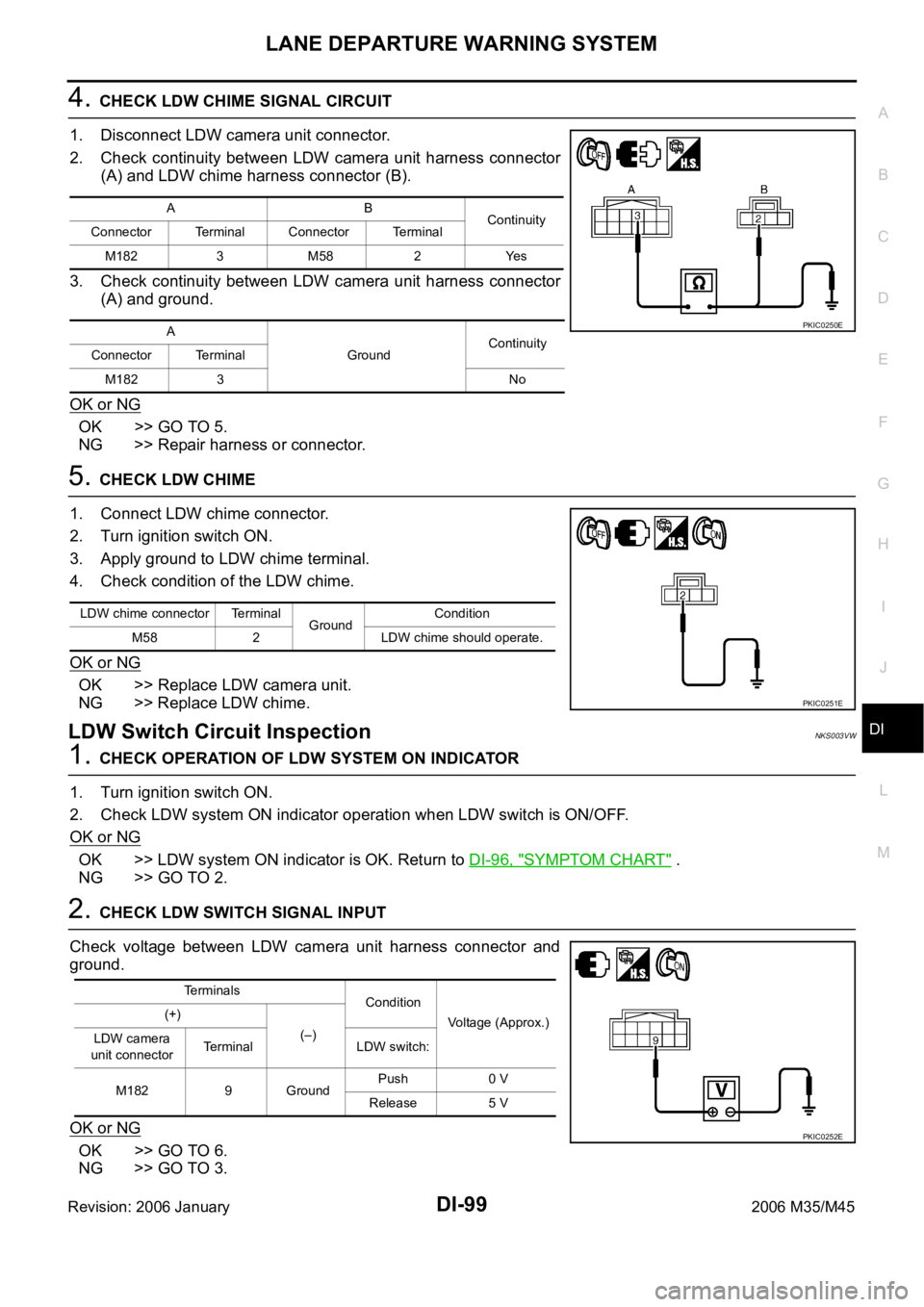
LANE DEPARTURE WARNING SYSTEM
DI-99
C
D
E
F
G
H
I
J
L
MA
B
DI
Revision: 2006 January2006 M35/M45
4. CHECK LDW CHIME SIGNAL CIRCUIT
1. Disconnect LDW camera unit connector.
2. Check continuity between LDW camera unit harness connector
(A) and LDW chime harness connector (B).
3. Check continuity between LDW camera unit harness connector
(A) and ground.
OK or NG
OK >> GO TO 5.
NG >> Repair harness or connector.
5. CHECK LDW CHIME
1. Connect LDW chime connector.
2. Turn ignition switch ON.
3. Apply ground to LDW chime terminal.
4. Check condition of the LDW chime.
OK or NG
OK >> Replace LDW camera unit.
NG >> Replace LDW chime.
LDW Switch Circuit InspectionNKS003VW
1. CHECK OPERATION OF LDW SYSTEM ON INDICATOR
1. Turn ignition switch ON.
2. Check LDW system ON indicator operation when LDW switch is ON/OFF.
OK or NG
OK >> LDW system ON indicator is OK. Return to DI-96, "SYMPTOM CHART" .
NG >> GO TO 2.
2. CHECK LDW SWITCH SIGNAL INPUT
Check voltage between LDW camera unit harness connector and
ground.
OK or NG
OK >> GO TO 6.
NG >> GO TO 3.
AB
Continuity
Connector Terminal Connector Terminal
M182 3 M58 2 Yes
A
GroundContinuity
Connector Terminal
M182 3 No
PKIC0250E
LDW chime connector Terminal
GroundCondition
M58 2 LDW chime should operate.
PKIC0251E
Terminals
Condition
Voltage (Approx.) (+)
(–)
LDW camera
unit connectorTerminal LDW switch:
M182 9 GroundPush 0 V
Release 5 V
PKIC0252E
Page 1534 of 5621
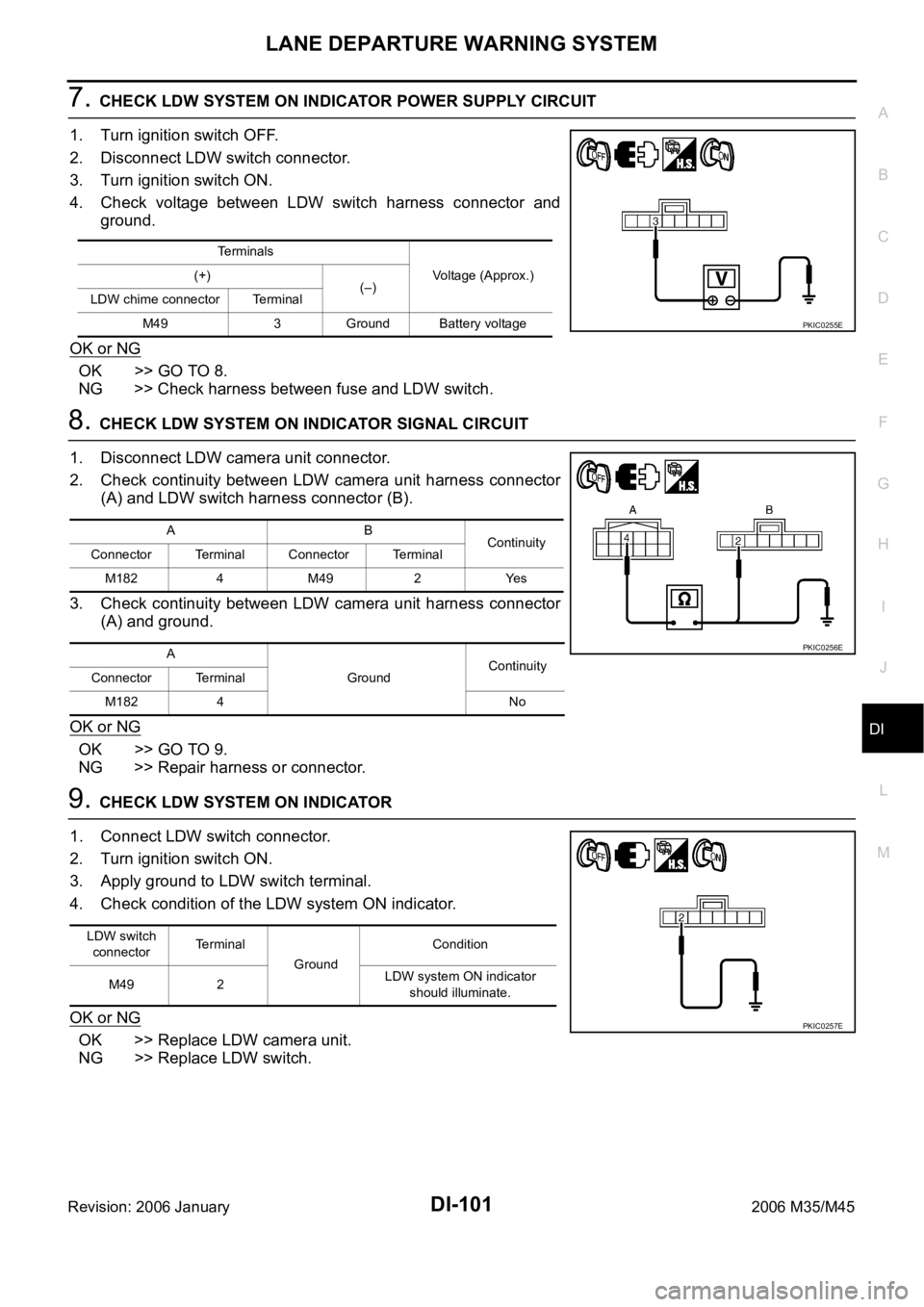
LANE DEPARTURE WARNING SYSTEM
DI-101
C
D
E
F
G
H
I
J
L
MA
B
DI
Revision: 2006 January2006 M35/M45
7. CHECK LDW SYSTEM ON INDICATOR POWER SUPPLY CIRCUIT
1. Turn ignition switch OFF.
2. Disconnect LDW switch connector.
3. Turn ignition switch ON.
4. Check voltage between LDW switch harness connector and
ground.
OK or NG
OK >> GO TO 8.
NG >> Check harness between fuse and LDW switch.
8. CHECK LDW SYSTEM ON INDICATOR SIGNAL CIRCUIT
1. Disconnect LDW camera unit connector.
2. Check continuity between LDW camera unit harness connector
(A) and LDW switch harness connector (B).
3. Check continuity between LDW camera unit harness connector
(A) and ground.
OK or NG
OK >> GO TO 9.
NG >> Repair harness or connector.
9. CHECK LDW SYSTEM ON INDICATOR
1. Connect LDW switch connector.
2. Turn ignition switch ON.
3. Apply ground to LDW switch terminal.
4. Check condition of the LDW system ON indicator.
OK or NG
OK >> Replace LDW camera unit.
NG >> Replace LDW switch.
Te r m i n a l s
Voltage (Approx.) (+)
(–)
LDW chime connector Terminal
M49 3 Ground Battery voltage
PKIC0255E
AB
Continuity
Connector Terminal Connector Terminal
M1824 M492 Yes
A
GroundContinuity
Connector Terminal
M182 4 No
PKIC0256E
LDW switch
connectorTerminal
GroundCondition
M49 2 LDW system ON indicator
should illuminate.
PKIC0257E
Page 1535 of 5621
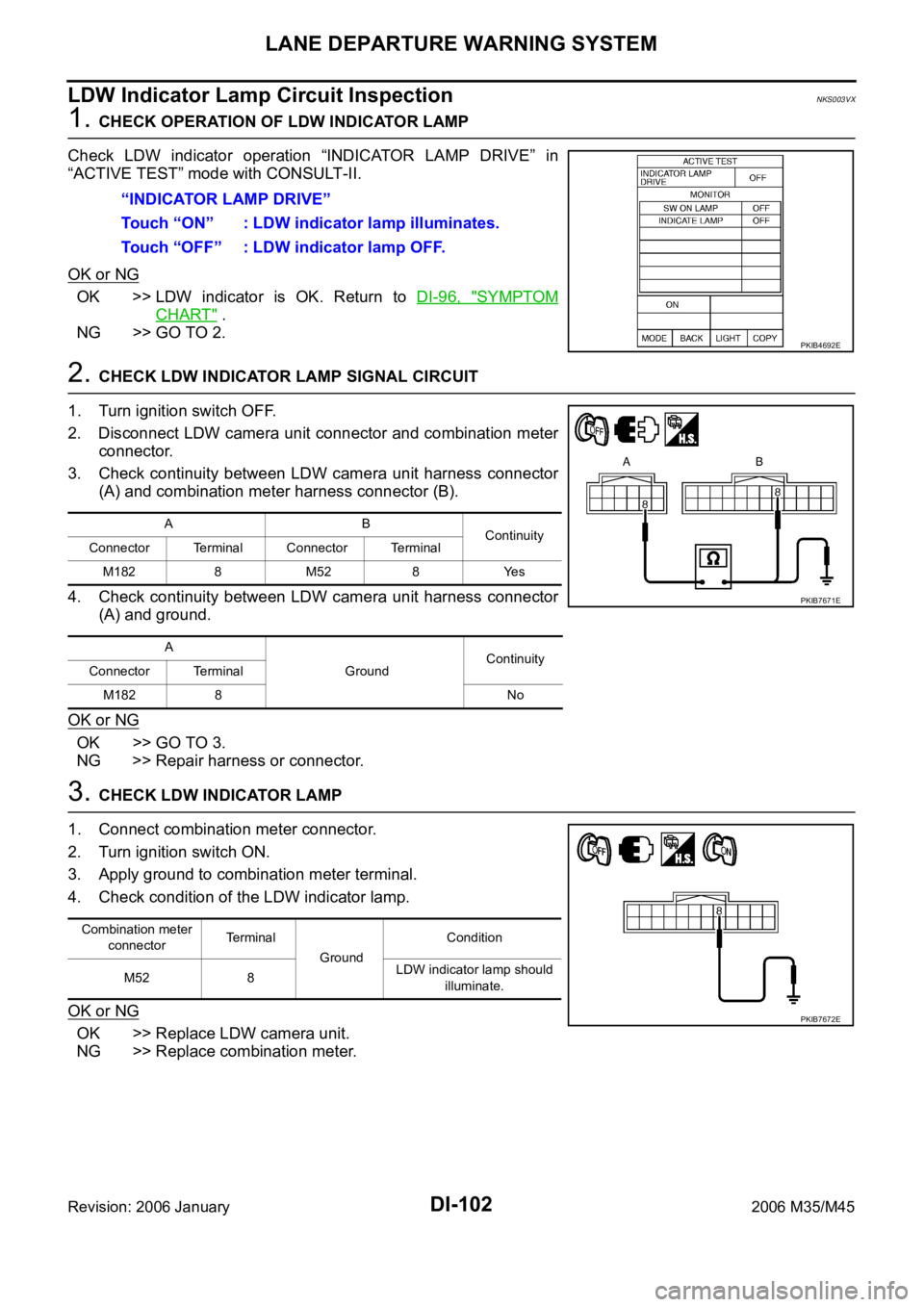
DI-102
LANE DEPARTURE WARNING SYSTEM
Revision: 2006 January2006 M35/M45
LDW Indicator Lamp Circuit InspectionNKS003VX
1. CHECK OPERATION OF LDW INDICATOR LAMP
Check LDW indicator operation “INDICATOR LAMP DRIVE” in
“ACTIVE TEST” mode with CONSULT-II.
OK or NG
OK >> LDW indicator is OK. Return to DI-96, "SYMPTOM
CHART" .
NG >> GO TO 2.
2. CHECK LDW INDICATOR LAMP SIGNAL CIRCUIT
1. Turn ignition switch OFF.
2. Disconnect LDW camera unit connector and combination meter
connector.
3. Check continuity between LDW camera unit harness connector
(A) and combination meter harness connector (B).
4. Check continuity between LDW camera unit harness connector
(A) and ground.
OK or NG
OK >> GO TO 3.
NG >> Repair harness or connector.
3. CHECK LDW INDICATOR LAMP
1. Connect combination meter connector.
2. Turn ignition switch ON.
3. Apply ground to combination meter terminal.
4. Check condition of the LDW indicator lamp.
OK or NG
OK >> Replace LDW camera unit.
NG >> Replace combination meter.“INDICATOR LAMP DRIVE”
Touch “ON” : LDW indicator lamp illuminates.
Touch “OFF” : LDW indicator lamp OFF.
PKIB4692E
AB
Continuity
Connector Terminal Connector Terminal
M182 8 M52 8 Yes
A
GroundContinuity
Connector Terminal
M182 8 No
PKIB7671E
Combination meter
connectorTe r m i n a l
GroundCondition
M52 8LDW indicator lamp should
illuminate.
PKIB7672E