2006 INFINITI M35 start stop button
[x] Cancel search: start stop buttonPage 1069 of 5621
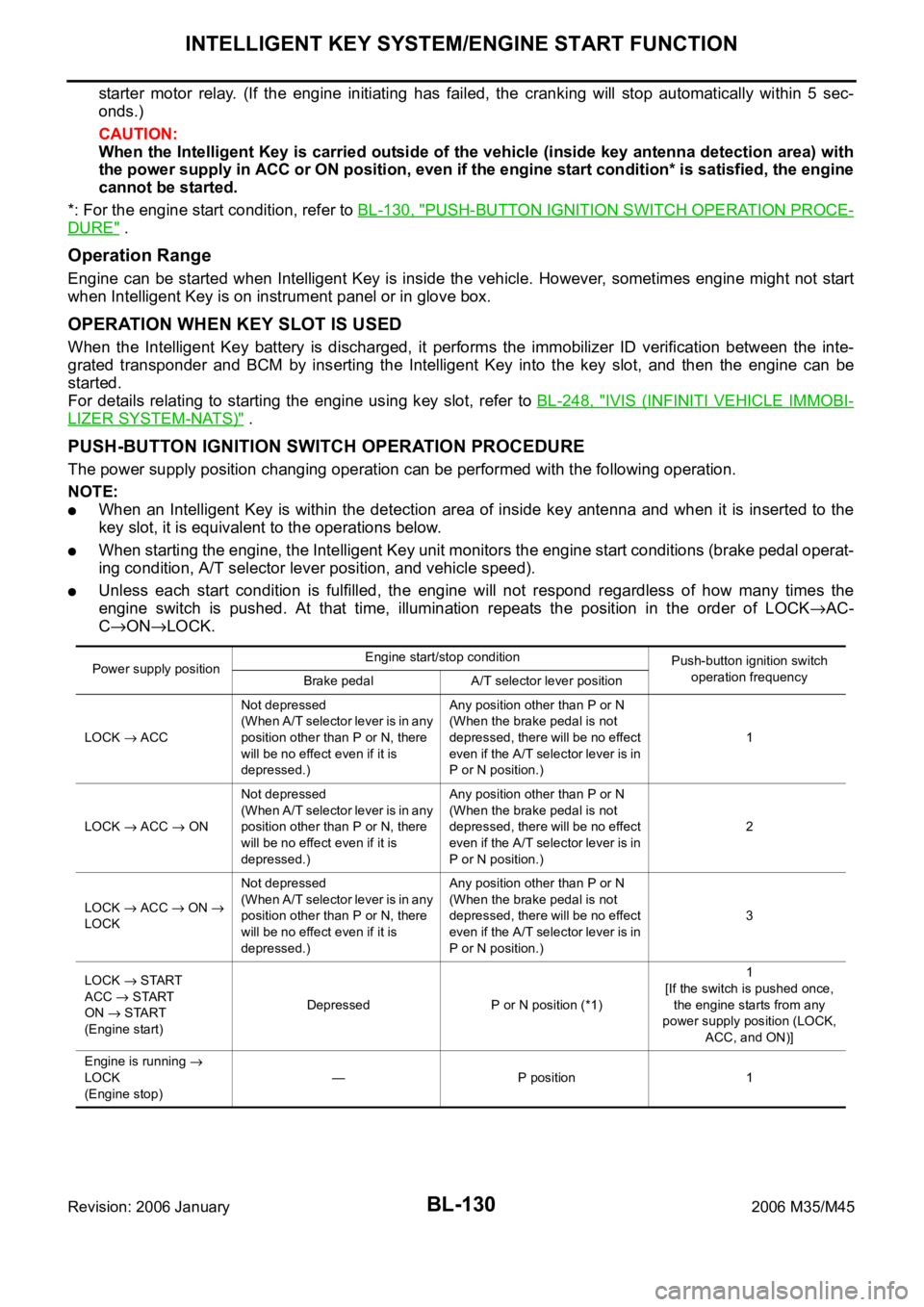
BL-130
INTELLIGENT KEY SYSTEM/ENGINE START FUNCTION
Revision: 2006 January2006 M35/M45
starter motor relay. (If the engine initiating has failed, the cranking will stop automatically within 5 sec-
onds.)
CAUTION:
When the Intelligent Key is carried outside of the vehicle (inside key antenna detection area) with
the power supply in ACC or ON position, even if the engine start condition* is satisfied, the engine
cannot be started.
*: For the engine start condition, refer to BL-130, "
PUSH-BUTTON IGNITION SWITCH OPERATION PROCE-
DURE" .
Operation Range
Engine can be started when Intelligent Key is inside the vehicle. However, sometimes engine might not start
when Intelligent Key is on instrument panel or in glove box.
OPERATION WHEN KEY SLOT IS USED
When the Intelligent Key battery is discharged, it performs the immobilizer ID verification between the inte-
grated transponder and BCM by inserting the Intelligent Key into the key slot, and then the engine can be
started.
For details relating to starting the engine using key slot, refer to BL-248, "
IVIS (INFINITI VEHICLE IMMOBI-
LIZER SYSTEM-NATS)" .
PUSH-BUTTON IGNITION SWITCH OPERATION PROCEDURE
The power supply position changing operation can be performed with the following operation.
NOTE:
When an Intelligent Key is within the detection area of inside key antenna and when it is inserted to the
key slot, it is equivalent to the operations below.
When starting the engine, the Intelligent Key unit monitors the engine start conditions (brake pedal operat-
ing condition, A/T selector lever position, and vehicle speed).
Unless each start condition is fulfilled, the engine will not respond regardless of how many times the
engine switch is pushed. At that time, illumination repeats the position in the order of LOCK
AC-
C
ONLOCK.
Power supply positionEngine start/stop condition
Push-button ignition switch
operation frequency
Brake pedal A/T selector lever position
LOCK
ACCNot depressed
(When A/T selector lever is in any
position other than P or N, there
will be no effect even if it is
depressed.)Any position other than P or N
(When the brake pedal is not
depressed, there will be no effect
even if the A/T selector lever is in
P or N position.)1
LOCK
ACC ONNot depressed
(When A/T selector lever is in any
position other than P or N, there
will be no effect even if it is
depressed.)Any position other than P or N
(When the brake pedal is not
depressed, there will be no effect
even if the A/T selector lever is in
P or N position.)2
LOCK
ACC ON
LOCKNot depressed
(When A/T selector lever is in any
position other than P or N, there
will be no effect even if it is
depressed.)Any position other than P or N
(When the brake pedal is not
depressed, there will be no effect
even if the A/T selector lever is in
P or N position.)3
LOCK
START
ACC
START
ON
START
(Engine start)Depressed P or N position (*1)1
[If the switch is pushed once,
the engine starts from any
power supply position (LOCK,
ACC, and ON)]
Engine is running
LOCK
(Engine stop)— P position 1
Page 1070 of 5621
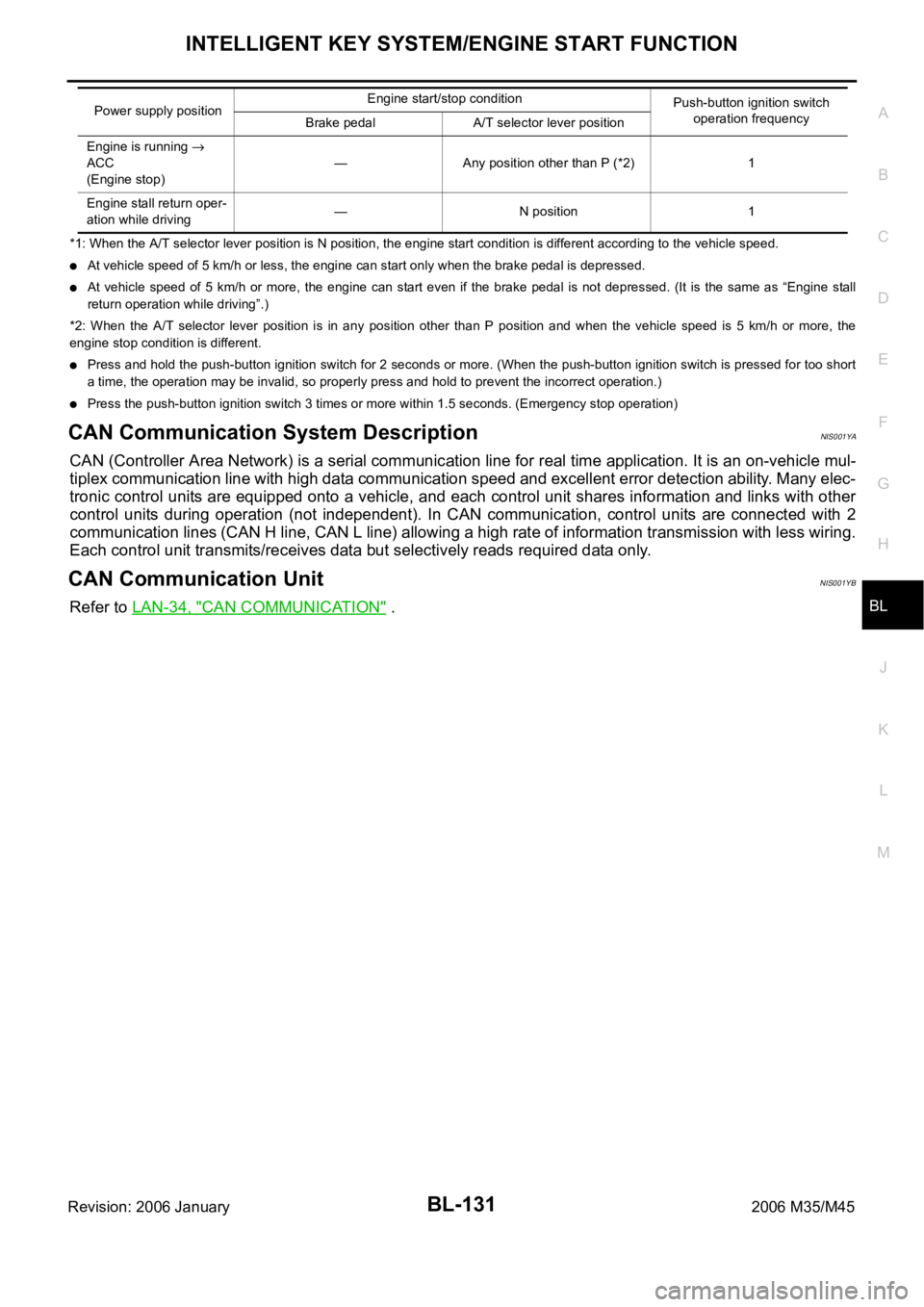
INTELLIGENT KEY SYSTEM/ENGINE START FUNCTION
BL-131
C
D
E
F
G
H
J
K
L
MA
B
BL
Revision: 2006 January2006 M35/M45
*1: When the A/T selector lever position is N position, the engine start condition is different according to the vehicle speed.
At vehicle speed of 5 km/h or less, the engine can start only when the brake pedal is depressed.
At vehicle speed of 5 km/h or more, the engine can start even if the brake pedal is not depressed. (It is the same as “Engine stall
return operation while driving”.)
*2: When the A/T selector lever position is in any position other than P position and when the vehicle speed is 5 km/h or more, the
engine stop condition is different.
Press and hold the push-button ignition switch for 2 seconds or more. (When the push-button ignition switch is pressed for too short
a time, the operation may be invalid, so properly press and hold to prevent the incorrect operation.)
Press the push-button ignition switch 3 times or more within 1.5 seconds. (Emergency stop operation)
CAN Communication System DescriptionNIS001YA
CAN (Controller Area Network) is a serial communication line for real time application. It is an on-vehicle mul-
tiplex communication line with high data communication speed and excellent error detection ability. Many elec-
tronic control units are equipped onto a vehicle, and each control unit shares information and links with other
control units during operation (not independent). In CAN communication, control units are connected with 2
communication lines (CAN H line, CAN L line) allowing a high rate of information transmission with less wiring.
Each control unit transmits/receives data but selectively reads required data only.
CAN Communication UnitNIS001YB
Refer to LAN-34, "CAN COMMUNICATION" .
Engine is running
ACC
(Engine stop)— Any position other than P (*2) 1
Engine stall return oper-
ation while driving— N position 1 Power supply positionEngine start/stop condition
Push-button ignition switch
operation frequency
Brake pedal A/T selector lever position
Page 1083 of 5621
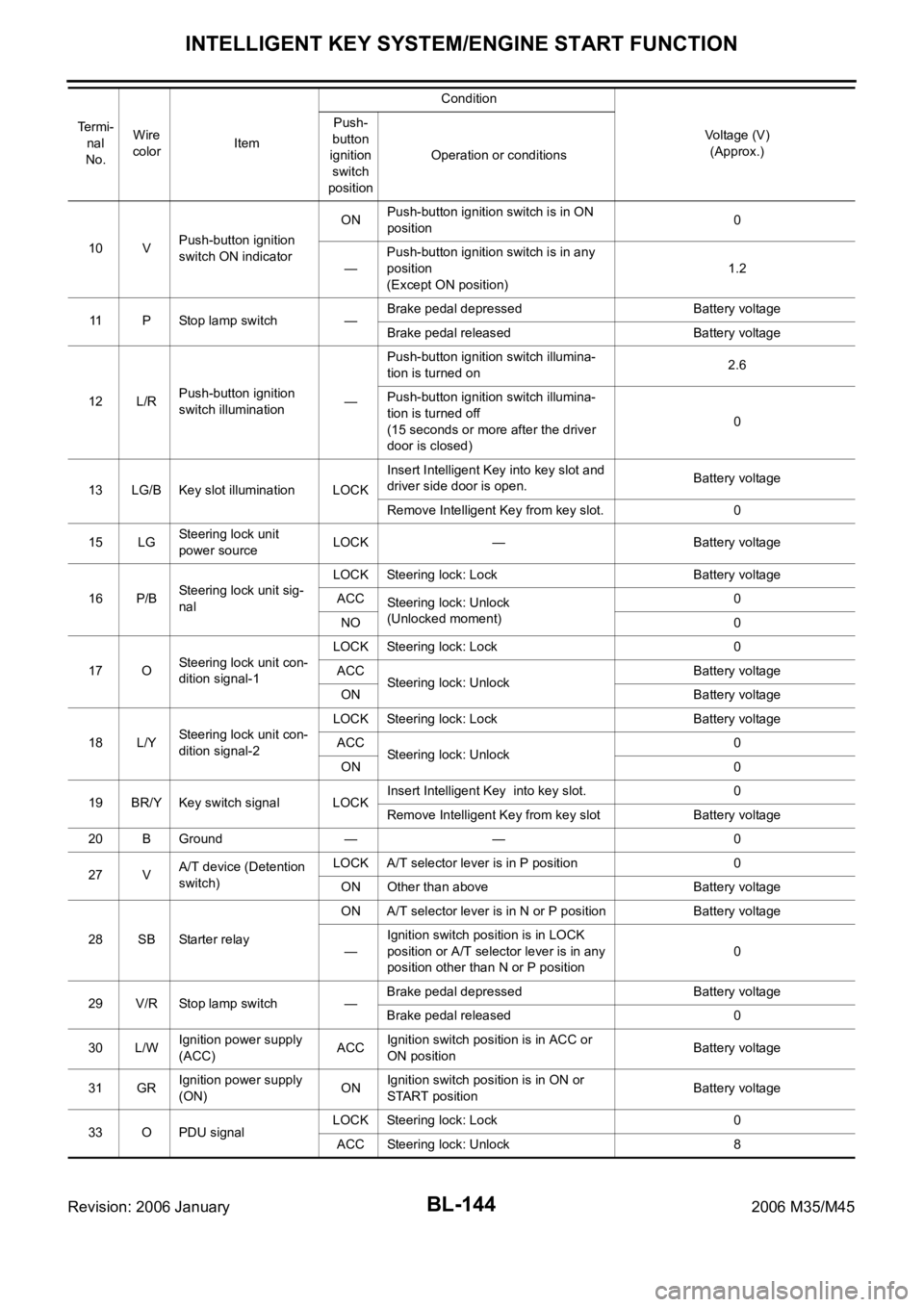
BL-144
INTELLIGENT KEY SYSTEM/ENGINE START FUNCTION
Revision: 2006 January2006 M35/M45
10 VPush-button ignition
switch ON indicatorONPush-button ignition switch is in ON
position0
—Push-button ignition switch is in any
position
(Except ON position)1.2
11 P Stop lamp switch —Brake pedal depressed Battery voltage
Brake pedal released Battery voltage
12 L/RPush-button ignition
switch illumination—Push-button ignition switch illumina-
tion is turned on2.6
Push-button ignition switch illumina-
tion is turned off
(15 seconds or more after the driver
door is closed)0
13 LG/B Key slot illumination LOCKInsert Intelligent Key into key slot and
driver side door is open.Battery voltage
Remove Intelligent Key from key slot. 0
15 LGSteering lock unit
power sourceLOCK — Battery voltage
16 P/BSteering lock unit sig-
nalLOCK Steering lock: Lock Battery voltage
ACC
Steering lock: Unlock
(Unlocked moment)0
NO 0
17 OSteering lock unit con-
dition signal-1LOCK Steering lock: Lock 0
ACC
Steering lock: UnlockBattery voltage
ON Battery voltage
18 L/YSteering lock unit con-
dition signal-2LOCK Steering lock: Lock Battery voltage
ACC
Steering lock: Unlock0
ON 0
19 BR/Y Key switch signal LOCKInsert Intelligent Key into key slot. 0
Remove Intelligent Key from key slot Battery voltage
20 B Ground — — 0
27 VA/T device (Detention
switch)LOCK A/T selector lever is in P position 0
ON Other than above Battery voltage
28 SB Starter relayON A/T selector lever is in N or P position Battery voltage
—Ignition switch position is in LOCK
position or A/T selector lever is in any
position other than N or P position0
29 V/R Stop lamp switch —Brake pedal depressed Battery voltage
Brake pedal released 0
30 L/WIgnition power supply
(ACC)ACCIgnition switch position is in ACC or
ON positionBattery voltage
31 GRIgnition power supply
(ON)ONIgnition switch position is in ON or
START positionBattery voltage
33 O PDU signalLOCK Steering lock: Lock 0
ACC Steering lock: Unlock 8 Te r m i -
nal
No.Wire
color
ItemCondition
Voltage (V)
(Approx.) Push-
button
ignition
switch
positionOperation or conditions
Page 1092 of 5621
![INFINITI M35 2006 Factory Service Manual INTELLIGENT KEY SYSTEM/ENGINE START FUNCTION
BL-153
C
D
E
F
G
H
J
K
L
MA
B
BL
Revision: 2006 January2006 M35/M45
CAUTION:
When CAN COMM 1 [U1000] and CAN COMM 2 [U1010] are displayed, give priority to INFINITI M35 2006 Factory Service Manual INTELLIGENT KEY SYSTEM/ENGINE START FUNCTION
BL-153
C
D
E
F
G
H
J
K
L
MA
B
BL
Revision: 2006 January2006 M35/M45
CAUTION:
When CAN COMM 1 [U1000] and CAN COMM 2 [U1010] are displayed, give priority to](/manual-img/42/57023/w960_57023-1091.png)
INTELLIGENT KEY SYSTEM/ENGINE START FUNCTION
BL-153
C
D
E
F
G
H
J
K
L
MA
B
BL
Revision: 2006 January2006 M35/M45
CAUTION:
When CAN COMM 1 [U1000] and CAN COMM 2 [U1010] are displayed, give priority to performing trouble diagnosis.
DATA MONITOR
ENG START SW
[B2556]Condition that push-button ignition switch is pushed is
detected continuously for 100 seconds or moreCheck push-button igni-
tion switchBL-168
VEHICLE SPEED
[B2557]Some differences occur on one or more vehicle speed
inputs of Intelligent Key unitCheck vehicle speed sig-
nalBL-169
SHIFT POSITION
[B2558]
There is a difference between the shift position input
via CAN communication and the P position input by
detent switch
Vehicle speed (5 km/h or more) is detected continu-
ously for 10 seconds or more even if the shift posi-
tion is detected in P position when the power supply
position is in ON positionCheck shift position inputBL-172
PDU
[B2559]Internal malfunction is detected in PDU Replace PDUBL-174
START POW SUP CIRC
[B2560]Though the engine start operation is not performed,
starter relay in IPDM E/R is ONCheck starter power sup-
plyBL-174
LOW VOLTAGE
[B2562]Battery power supply input to Intelligent Key unit (8.8V
or less) is detected continuously for 1.5 seconds or
moreCheck battery low volt-
ageBL-177
HI VOLTAGE
[B2563]Battery power supply input to Intelligent Key unit (18V
or more) is detected continuously for 90 seconds or
moreCheck for battery high
voltageBL-178
NATS MALFUNCTION
[B2590]Malfunction is detected in immobilizer systemCheck (IVIS) NATS trou-
ble diagnosis procedureBL-268
Suspect Systems
[DTC]Diagnostic item is detected when... Repair work Reference page
Monitor item Content
DR REQ SW Indicates [ON/OFF] condition of door request switch (driver side).
AS REQ SW Indicates [ON/OFF] condition of door request switch (passenger side).
BD/TR REQ SW Indicates [ON/OFF] condition of trunk opener request switch.
ON POS Indicates [ON/OFF] condition of ignition switch in ON position.
ACC POS Indicates [ON/OFF] condition of ignition switch in ACC position.
DOOR STAT SW Indicates [ON/OFF] condition of door unlock sensor.
STOP LAMP SW Indicates [ON/OFF] condition of stop lamp switch.
P RANGE SW Indicates [ON/OFF] condition of park position switch.
TR CANCEL SW* Indicates [ON/OFF] condition of trunk cancel switch.
DOOR LOCK SIG* Indicates [ON/OFF] condition of door lock signal from Intelligent Key remote controller button.
DOOR UNLOCK SIG* Indicates [ON/OFF] condition of door unlock signal from Intelligent Key remote controller button.
KEYLESS TRUNK* Indicates [ON/OFF] condition of trunk open signal from Intelligent Key remote controller button.
KEYLESS PANIC* Indicates [ON/OFF] condition of panic alarm signal from Intelligent Key remote controller button.
DOOR SW DR*Indicates [OPEN/CLOSE] condition of front door switch driver side from BCM via CAN communica-
tion line.
DOOR SW AS*Indicates [OPEN/CLOSE] condition of front door switch passenger side from BCM via CAN commu-
nication line.
DOOR SW RR* Indicates [OPEN/CLOSE] condition of rear door switch LH from BCM via CAN communication line.
DOOR SW RL* Indicates [OPEN/CLOSE] condition of rear door switch RH from BCM via CAN communication line.
DOOR BK SW* Indicates [OPEN/CLOSE] condition of back door switch from BCM via CAN communication line.
Page 1106 of 5621
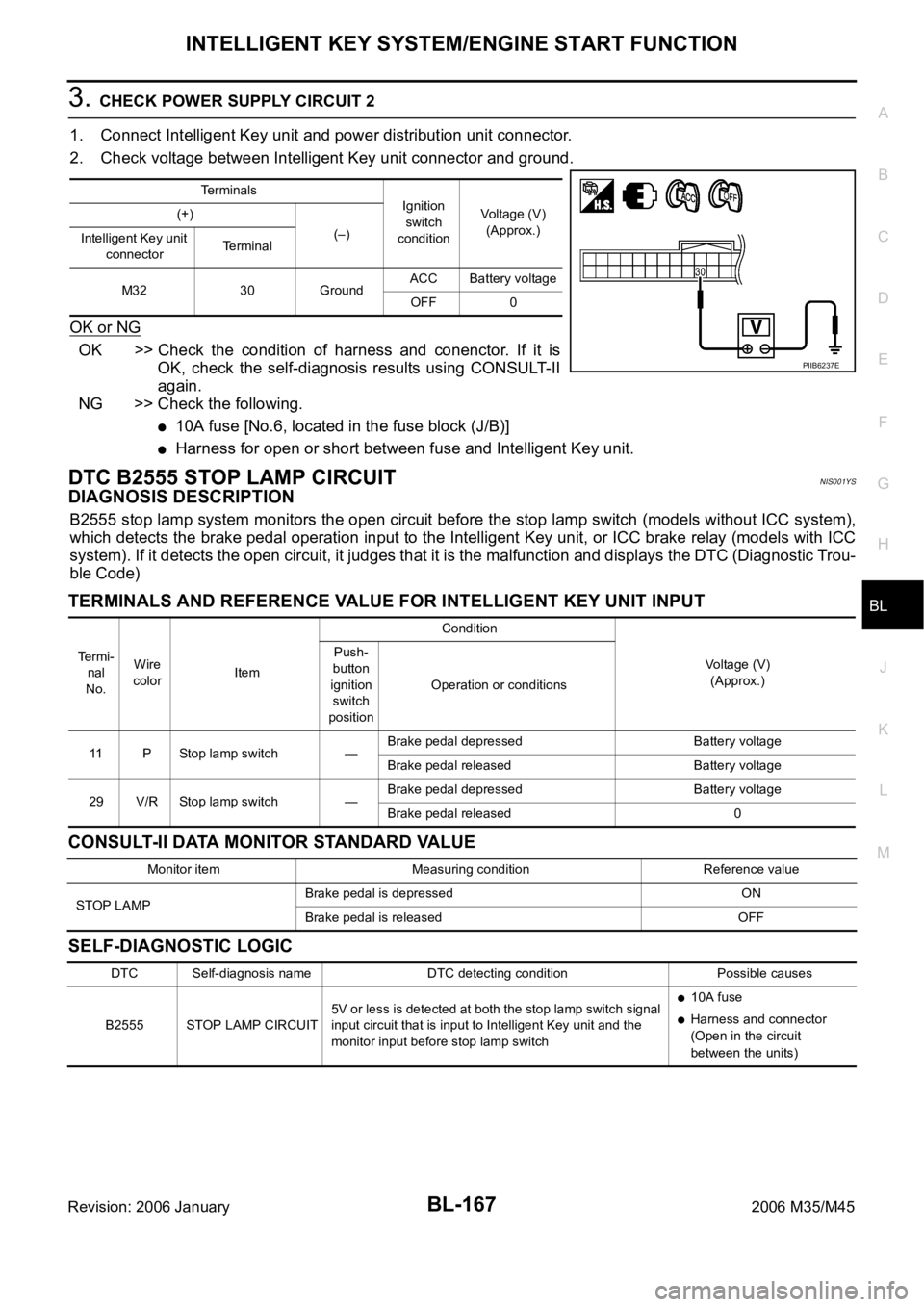
INTELLIGENT KEY SYSTEM/ENGINE START FUNCTION
BL-167
C
D
E
F
G
H
J
K
L
MA
B
BL
Revision: 2006 January2006 M35/M45
3. CHECK POWER SUPPLY CIRCUIT 2
1. Connect Intelligent Key unit and power distribution unit connector.
2. Check voltage between Intelligent Key unit connector and ground.
OK or NG
OK >> Check the condition of harness and conenctor. If it is
OK, check the self-diagnosis results using CONSULT-II
again.
NG >> Check the following.
10A fuse [No.6, located in the fuse block (J/B)]
Harness for open or short between fuse and Intelligent Key unit.
DTC B2555 STOP LAMP CIRCUITNIS001YS
DIAGNOSIS DESCRIPTION
B2555 stop lamp system monitors the open circuit before the stop lamp switch (models without ICC system),
which detects the brake pedal operation input to the Intelligent Key unit, or ICC brake relay (models with ICC
system). If it detects the open circuit, it judges that it is the malfunction and displays the DTC (Diagnostic Trou-
ble Code)
TERMINALS AND REFERENCE VALUE FOR INTELLIGENT KEY UNIT INPUT
CONSULT-II DATA MONITOR STANDARD VALUE
SELF-DIAGNOSTIC LOGIC
Terminals
Ignition
switch
conditionVoltage (V)
(Approx.) (+)
(–)
Intelligent Key unit
connectorTe r m i n a l
M32 30 GroundACC Battery voltage
OFF 0
PIIB6237E
Te r m i -
nal
No.Wire
colorItemCondition
Voltage (V)
(Approx.) Push-
button
ignition
switch
positionOperation or conditions
11 P Stop lamp switch —Brake pedal depressed Battery voltage
Brake pedal released Battery voltage
29 V/R Stop lamp switch —Brake pedal depressed Battery voltage
Brake pedal released 0
Monitor item Measuring condition Reference value
STOP LAMPBrake pedal is depressed ON
Brake pedal is released OFF
DTC Self-diagnosis name DTC detecting condition Possible causes
B2555 STOP LAMP CIRCUIT5V or less is detected at both the stop lamp switch signal
input circuit that is input to Intelligent Key unit and the
monitor input before stop lamp switch
10A fuse
Harness and connector
(Open in the circuit
between the units)
Page 1107 of 5621
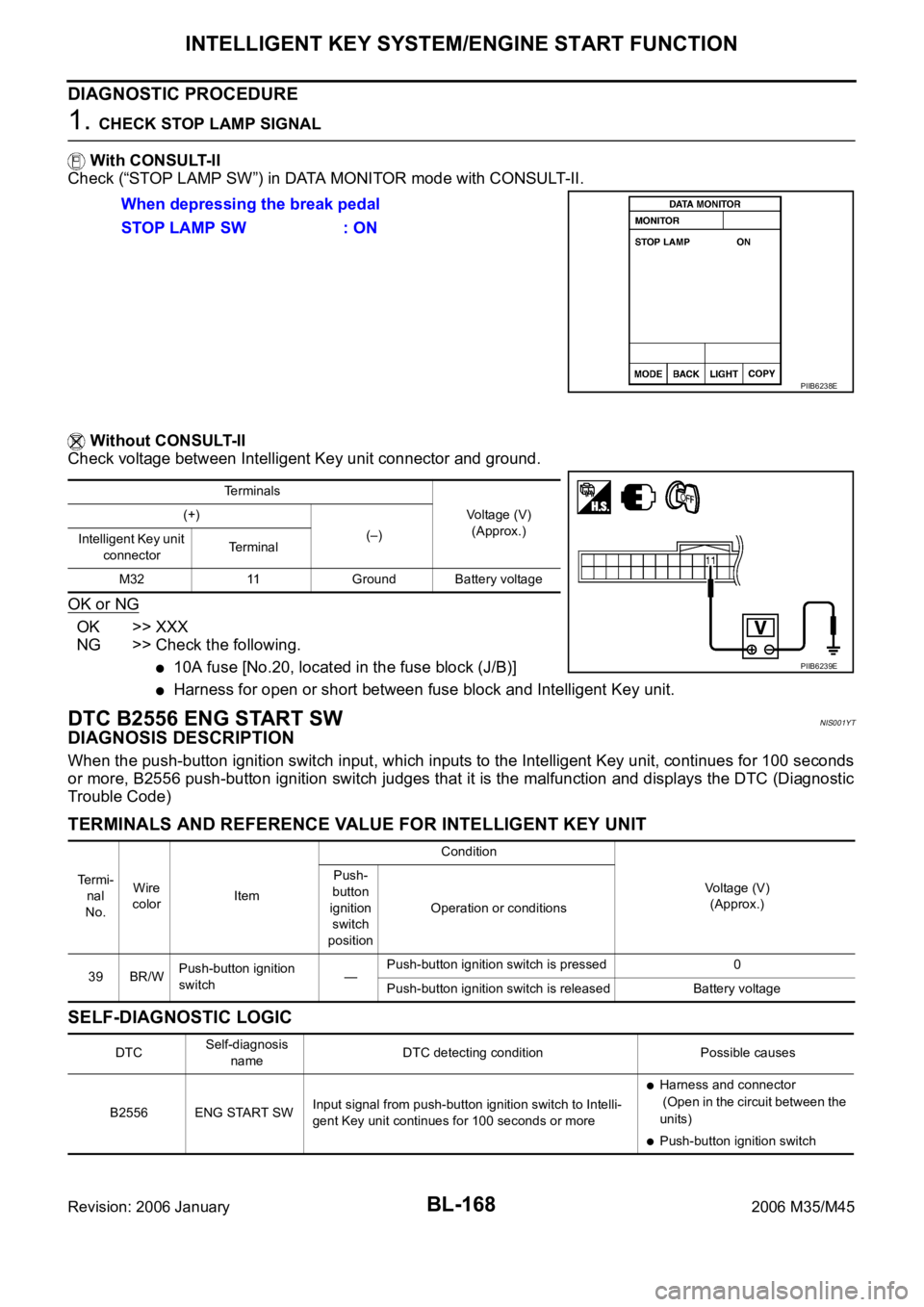
BL-168
INTELLIGENT KEY SYSTEM/ENGINE START FUNCTION
Revision: 2006 January2006 M35/M45
DIAGNOSTIC PROCEDURE
1. CHECK STOP LAMP SIGNAL
With CONSULT-II
Check (“STOP LAMP SW”) in DATA MONITOR mode with CONSULT-II.
Without CONSULT-II
Check voltage between Intelligent Key unit connector and ground.
OK or NG
OK >> XXX
NG >> Check the following.
10A fuse [No.20, located in the fuse block (J/B)]
Harness for open or short between fuse block and Intelligent Key unit.
DTC B2556 ENG START SWNIS001YT
DIAGNOSIS DESCRIPTION
When the push-button ignition switch input, which inputs to the Intelligent Key unit, continues for 100 seconds
or more, B2556 push-button ignition switch judges that it is the malfunction and displays the DTC (Diagnostic
Trouble Code)
TERMINALS AND REFERENCE VALUE FOR INTELLIGENT KEY UNIT
SELF-DIAGNOSTIC LOGIC
When depressing the break pedal
STOP LAMP SW : ON
PIIB6238E
Terminals
Voltage (V)
(Approx.) (+)
(–)
Intelligent Key unit
connectorTerminal
M32 11 Ground Battery voltage
PIIB6239E
Te r m i -
nal
No.Wire
colorItemCondition
Voltage (V)
(Approx.) Push-
button
ignition
switch
positionOperation or conditions
39 BR/WPush-button ignition
switch—Push-button ignition switch is pressed 0
Push-button ignition switch is released Battery voltage
DTCSelf-diagnosis
nameDTC detecting condition Possible causes
B2556 ENG START SWInput signal from push-button ignition switch to Intelli-
gent Key unit continues for 100 seconds or more
Harness and connector
(Open in the circuit between the
units)
Push-button ignition switch
Page 1190 of 5621
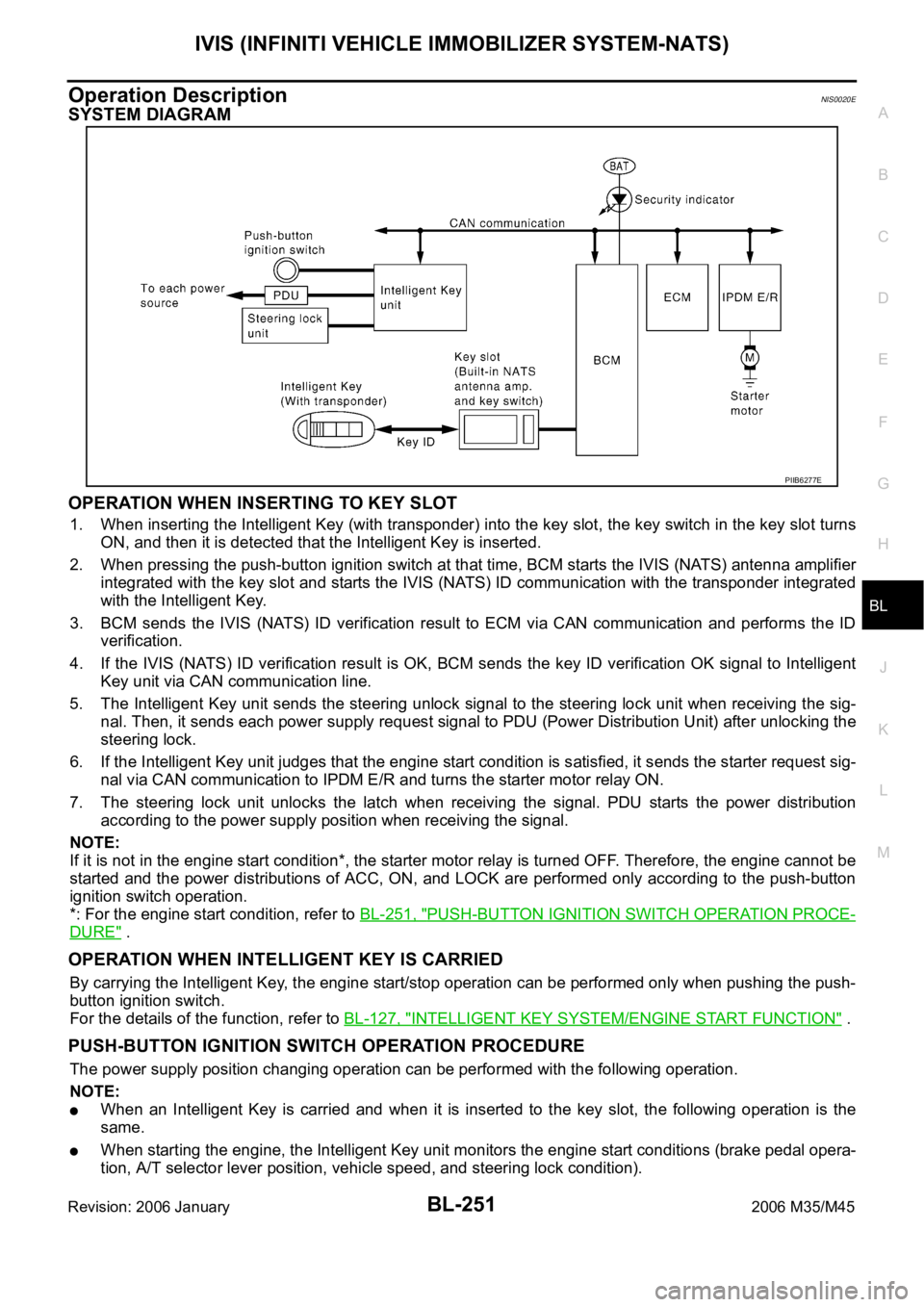
IVIS (INFINITI VEHICLE IMMOBILIZER SYSTEM-NATS)
BL-251
C
D
E
F
G
H
J
K
L
MA
B
BL
Revision: 2006 January2006 M35/M45
Operation DescriptionNIS0020E
SYSTEM DIAGRAM
OPERATION WHEN INSERTING TO KEY SLOT
1. When inserting the Intelligent Key (with transponder) into the key slot, the key switch in the key slot turns
ON, and then it is detected that the Intelligent Key is inserted.
2. When pressing the push-button ignition switch at that time, BCM starts the IVIS (NATS) antenna amplifier
integrated with the key slot and starts the IVIS (NATS) ID communication with the transponder integrated
with the Intelligent Key.
3. BCM sends the IVIS (NATS) ID verification result to ECM via CAN communication and performs the ID
verification.
4. If the IVIS (NATS) ID verification result is OK, BCM sends the key ID verification OK signal to Intelligent
Key unit via CAN communication line.
5. The Intelligent Key unit sends the steering unlock signal to the steering lock unit when receiving the sig-
nal. Then, it sends each power supply request signal to PDU (Power Distribution Unit) after unlocking the
steering lock.
6. If the Intelligent Key unit judges that the engine start condition is satisfied, it sends the starter request sig-
nal via CAN communication to IPDM E/R and turns the starter motor relay ON.
7. The steering lock unit unlocks the latch when receiving the signal. PDU starts the power distribution
according to the power supply position when receiving the signal.
NOTE:
If it is not in the engine start condition*, the starter motor relay is turned OFF. Therefore, the engine cannot be
started and the power distributions of ACC, ON, and LOCK are performed only according to the push-button
ignition switch operation.
*: For the engine start condition, refer to BL-251, "
PUSH-BUTTON IGNITION SWITCH OPERATION PROCE-
DURE" .
OPERATION WHEN INTELLIGENT KEY IS CARRIED
By carrying the Intelligent Key, the engine start/stop operation can be performed only when pushing the push-
button ignition switch.
For the details of the function, refer to BL-127, "
INTELLIGENT KEY SYSTEM/ENGINE START FUNCTION" .
PUSH-BUTTON IGNITION SWITCH OPERATION PROCEDURE
The power supply position changing operation can be performed with the following operation.
NOTE:
When an Intelligent Key is carried and when it is inserted to the key slot, the following operation is the
same.
When starting the engine, the Intelligent Key unit monitors the engine start conditions (brake pedal opera-
tion, A/T selector lever position, vehicle speed, and steering lock condition).
PIIB6277E
Page 1191 of 5621
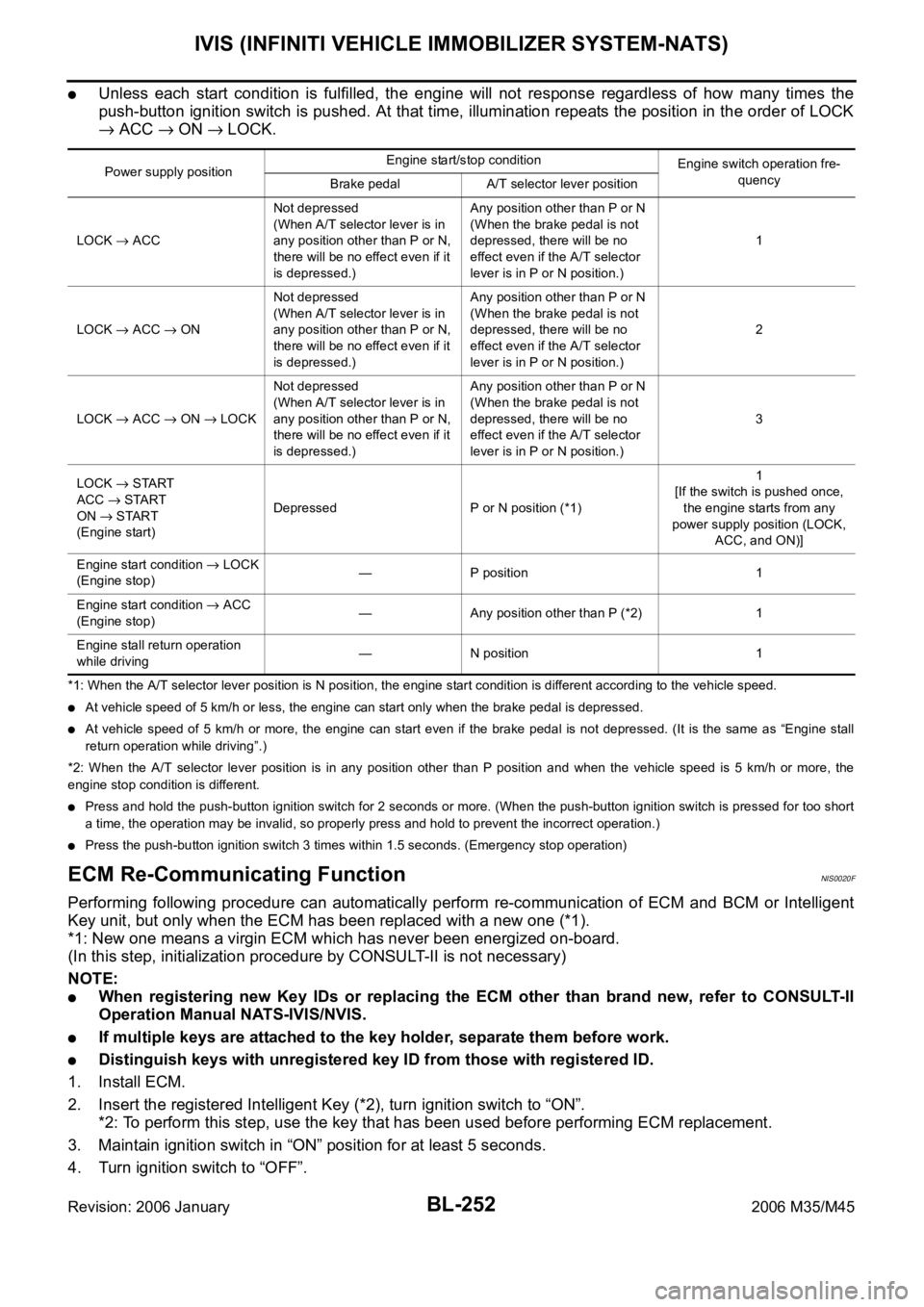
BL-252
IVIS (INFINITI VEHICLE IMMOBILIZER SYSTEM-NATS)
Revision: 2006 January2006 M35/M45
Unless each start condition is fulfilled, the engine will not response regardless of how many times the
push-button ignition switch is pushed. At that time, illumination repeats the position in the order of LOCK
ACC ON LOCK.
*1: When the A/T selector lever position is N position, the engine start condition is different according to the vehicle speed.
At vehicle speed of 5 km/h or less, the engine can start only when the brake pedal is depressed.
At vehicle speed of 5 km/h or more, the engine can start even if the brake pedal is not depressed. (It is the same as “Engine stall
return operation while driving”.)
*2: When the A/T selector lever position is in any position other than P position and when the vehicle speed is 5 km/h or more, the
engine stop condition is different.
Press and hold the push-button ignition switch for 2 seconds or more. (When the push-button ignition switch is pressed for too short
a time, the operation may be invalid, so properly press and hold to prevent the incorrect operation.)
Press the push-button ignition switch 3 times within 1.5 seconds. (Emergency stop operation)
ECM Re-Communicating FunctionNIS0020F
Performing following procedure can automatically perform re-communication of ECM and BCM or Intelligent
Key unit, but only when the ECM has been replaced with a new one (*1).
*1: New one means a virgin ECM which has never been energized on-board.
(In this step, initialization procedure by CONSULT-II is not necessary)
NOTE:
When registering new Key IDs or replacing the ECM other than brand new, refer to CONSULT-II
Operation Manual NATS-IVIS/NVIS.
If multiple keys are attached to the key holder, separate them before work.
Distinguish keys with unregistered key ID from those with registered ID.
1. Install ECM.
2. Insert the registered Intelligent Key (*2), turn ignition switch to “ON”.
*2: To perform this step, use the key that has been used before performing ECM replacement.
3. Maintain ignition switch in “ON” position for at least 5 seconds.
4. Turn ignition switch to “OFF”.
Power supply positionEngine start/stop condition
Engine switch operation fre-
quency
Brake pedal A/T selector lever position
LOCK
ACCNot depressed
(When A/T selector lever is in
any position other than P or N,
there will be no effect even if it
is depressed.)Any position other than P or N
(When the brake pedal is not
depressed, there will be no
effect even if the A/T selector
lever is in P or N position.)1
LOCK
ACC ONNot depressed
(When A/T selector lever is in
any position other than P or N,
there will be no effect even if it
is depressed.)Any position other than P or N
(When the brake pedal is not
depressed, there will be no
effect even if the A/T selector
lever is in P or N position.)2
LOCK
ACC ON LOCKNot depressed
(When A/T selector lever is in
any position other than P or N,
there will be no effect even if it
is depressed.)Any position other than P or N
(When the brake pedal is not
depressed, there will be no
effect even if the A/T selector
lever is in P or N position.)3
LOCK
START
ACC
START
ON
START
(Engine start)Depressed P or N position (*1)1
[If the switch is pushed once,
the engine starts from any
power supply position (LOCK,
ACC, and ON)]
Engine start condition
LOCK
(Engine stop)— P position 1
Engine start condition
ACC
(Engine stop)— Any position other than P (*2) 1
Engine stall return operation
while driving—N position 1