2006 INFINITI M35 sensor
[x] Cancel search: sensorPage 4418 of 5621
![INFINITI M35 2006 Factory Service Manual CAN SYSTEM (TYPE 15)
LAN-749
[CAN]
C
D
E
F
G
H
I
J
L
MA
B
LAN
Revision: 2006 January2006 M35/M45
2. CHECK HARNESS FOR OPEN CIRCUIT
1. Disconnect ICC sensor integrated unit connector.
2. Check resista INFINITI M35 2006 Factory Service Manual CAN SYSTEM (TYPE 15)
LAN-749
[CAN]
C
D
E
F
G
H
I
J
L
MA
B
LAN
Revision: 2006 January2006 M35/M45
2. CHECK HARNESS FOR OPEN CIRCUIT
1. Disconnect ICC sensor integrated unit connector.
2. Check resista](/manual-img/42/57023/w960_57023-4417.png)
CAN SYSTEM (TYPE 15)
LAN-749
[CAN]
C
D
E
F
G
H
I
J
L
MA
B
LAN
Revision: 2006 January2006 M35/M45
2. CHECK HARNESS FOR OPEN CIRCUIT
1. Disconnect ICC sensor integrated unit connector.
2. Check resistance between ICC sensor integrated unit harness
connector terminals.
OK or NG
OK >> Replace ICC sensor integrated unit.
NG >> Repair harness between ICC sensor integrated unit and
IPDM E/R.
IPDM E/R Circuit InspectionNKS00482
1. CHECK CONNECTOR
1. Turn ignition switch OFF.
2. Disconnect the battery cable from the negative terminal.
3. Check terminals and connector of IPDM E/R for damage, bend and loose connection (control module side
and harness side).
OK or NG
OK >> GO TO 2.
NG >> Repair terminal or connector.
2. CHECK HARNESS FOR OPEN CIRCUIT
1. Disconnect IPDM E/R connector.
2. Check resistance between IPDM E/R harness connector termi-
nals.
OK or NG
OK >> Replace IPDM E/R.
NG >> Repair harness between IPDM E/R and ICC sensor inte-
grated unit.
ICC sensor
integrated unit
connectorTerminalResistance
(Approx.)
E61 3 6 54 – 66
PKIC0300E
IPDM E/R
connectorTerminalResistance
(Approx.)
E9 49 50 108 – 132
PKIC0290E
Page 4419 of 5621
![INFINITI M35 2006 Factory Service Manual LAN-750
[CAN]
CAN SYSTEM (TYPE 15)
Revision: 2006 January2006 M35/M45
CAN Communication Circuit InspectionNKS00483
1. CHECK CONNECTOR
1. Turn ignition switch OFF.
2. Disconnect the battery cable from INFINITI M35 2006 Factory Service Manual LAN-750
[CAN]
CAN SYSTEM (TYPE 15)
Revision: 2006 January2006 M35/M45
CAN Communication Circuit InspectionNKS00483
1. CHECK CONNECTOR
1. Turn ignition switch OFF.
2. Disconnect the battery cable from](/manual-img/42/57023/w960_57023-4418.png)
LAN-750
[CAN]
CAN SYSTEM (TYPE 15)
Revision: 2006 January2006 M35/M45
CAN Communication Circuit InspectionNKS00483
1. CHECK CONNECTOR
1. Turn ignition switch OFF.
2. Disconnect the battery cable from the negative terminal.
3. Check following terminals and connectors for damage, bend and loose connection (control module side,
control unit side, unit side, sensor side, meter side and harness side).
–ECM
–A/T assembly
–AWD control unit
–AFS control unit
–BCM
–LDW camera unit
–Low tire pressure warning control unit
–Steering angle sensor
–Intelligent Key unit
–Unified meter and A/C amp.
–NAVI control unit
–Pre-crash seat belt control unit
–Driver seat control unit
–ABS actuator and electric unit (control unit)
–ICC sensor integrated unit
–IPDM E/R
–Between ECM and A/T assembly
–Between ECM and AWD control unit
–Between ECM and AFS control unit
–Between ECM and NAVI control unit
–Between ECM and driver seat control unit
–Between ECM and IPDM E/R
OK or NG
OK >> GO TO 2.
NG >> Repair terminal or connector.
Page 4422 of 5621
![INFINITI M35 2006 Factory Service Manual CAN SYSTEM (TYPE 15)
LAN-753
[CAN]
C
D
E
F
G
H
I
J
L
MA
B
LAN
Revision: 2006 January2006 M35/M45
9. CHECK HARNESS FOR SHORT CIRCUIT
Check continuity between AFS control unit harness connector termi-
n INFINITI M35 2006 Factory Service Manual CAN SYSTEM (TYPE 15)
LAN-753
[CAN]
C
D
E
F
G
H
I
J
L
MA
B
LAN
Revision: 2006 January2006 M35/M45
9. CHECK HARNESS FOR SHORT CIRCUIT
Check continuity between AFS control unit harness connector termi-
n](/manual-img/42/57023/w960_57023-4421.png)
CAN SYSTEM (TYPE 15)
LAN-753
[CAN]
C
D
E
F
G
H
I
J
L
MA
B
LAN
Revision: 2006 January2006 M35/M45
9. CHECK HARNESS FOR SHORT CIRCUIT
Check continuity between AFS control unit harness connector termi-
nals and ground.
OK or NG
OK >> GO TO 10.
NG >> Replace harness between AFS control unit and harness
connector F102.
10. CHECK HARNESS FOR SHORT CIRCUIT
1. Disconnect following connectors.
–Low tire pressure warning control unit connector
–Steering angle sensor connector
–Intelligent Key unit connector
–Unified meter and A/C amp. connector
–Harness connector M53
–Harness connector M13
2. Check continuity between data link connector terminals.
OK or NG
OK >> GO TO 11.
NG >> Check the following harnesses. If any harness is dam-
aged, repair the harness.
Harness between data link connector and harness
connector M62
Harness between data link connector and low tire pressure warning control unit
Harness between data link connector and steering angle sensor
Harness between data link connector and Intelligent Key unit
Harness between data link connector and unified meter and A/C amp.
Harness between data link connector and harness connector M53
Harness between data link connector and harness connector M13
AFS control unit
connectorTerminal
GroundContinuity
F11030 No
7No
PKIC0298E
Data link
connectorTerminal Continuity
M60 6 14 No
PKIA9865E
Page 4423 of 5621
![INFINITI M35 2006 Factory Service Manual LAN-754
[CAN]
CAN SYSTEM (TYPE 15)
Revision: 2006 January2006 M35/M45
11 . CHECK HARNESS FOR SHORT CIRCUIT
Check continuity between data link connector terminals and ground.
OK or NG
OK >> GO TO 12.
INFINITI M35 2006 Factory Service Manual LAN-754
[CAN]
CAN SYSTEM (TYPE 15)
Revision: 2006 January2006 M35/M45
11 . CHECK HARNESS FOR SHORT CIRCUIT
Check continuity between data link connector terminals and ground.
OK or NG
OK >> GO TO 12.](/manual-img/42/57023/w960_57023-4422.png)
LAN-754
[CAN]
CAN SYSTEM (TYPE 15)
Revision: 2006 January2006 M35/M45
11 . CHECK HARNESS FOR SHORT CIRCUIT
Check continuity between data link connector terminals and ground.
OK or NG
OK >> GO TO 12.
NG >> Check the following harnesses. If any harness is dam-
aged, repair the harness.
Harness between data link connector and harness
connector M62
Harness between data link connector and low tire pressure warning control unit
Harness between data link connector and steering angle sensor
Harness between data link connector and Intelligent Key unit
Harness between data link connector and unified meter and A/C amp.
Harness between data link connector and harness connector M53
Harness between data link connector and harness connector M13
12. CHECK HARNESS FOR SHORT CIRCUIT
1. Disconnect NAVI control unit connector.
2. Check continuity between NAVI control unit harness connector
terminals.
OK or NG
OK >> GO TO 13.
NG >> Repair harness between NAVI control unit and harness
connector M216.
13. CHECK HARNESS FOR SHORT CIRCUIT
Check continuity between NAVI control unit harness connector ter-
minals and ground.
OK or NG
OK >> GO TO 14.
NG >> Repair harness between NAVI control unit and harness
connector M216.
Data link
connectorTerminal
GroundContinuity
M606No
14 No
PKIA9872E
NAVI control unit
connectorTerminal Continuity
M210 71 72 No
PKIC0288E
NAVI control unit
connectorTerminal
GroundContinuity
M21071 No
72 No
PKIC0291E
Page 4425 of 5621
![INFINITI M35 2006 Factory Service Manual LAN-756
[CAN]
CAN SYSTEM (TYPE 15)
Revision: 2006 January2006 M35/M45
17. CHECK HARNESS FOR SHORT CIRCUIT
Check continuity between driver seat control unit harness connector
terminals and ground.
OK o INFINITI M35 2006 Factory Service Manual LAN-756
[CAN]
CAN SYSTEM (TYPE 15)
Revision: 2006 January2006 M35/M45
17. CHECK HARNESS FOR SHORT CIRCUIT
Check continuity between driver seat control unit harness connector
terminals and ground.
OK o](/manual-img/42/57023/w960_57023-4424.png)
LAN-756
[CAN]
CAN SYSTEM (TYPE 15)
Revision: 2006 January2006 M35/M45
17. CHECK HARNESS FOR SHORT CIRCUIT
Check continuity between driver seat control unit harness connector
terminals and ground.
OK or NG
OK >> GO TO 18.
NG >> Repair harness between driver seat control unit and har-
ness connector B202.
18. CHECK HARNESS FOR SHORT CIRCUIT
1. Disconnect following connectors.
–ABS actuator and electric unit (control unit) connector
–ICC sensor integrated unit connector
–IPDM E/R connector
2. Check continuity between IPDM E/R harness connector termi-
nals.
OK or NG
OK >> GO TO 19.
NG >> Check the following harnesses. If any harness is dam-
aged, repair the harness.
Harness between IPDM E/R and harness connector
E105
Harness between IPDM E/R and ABS actuator and electric unit (control unit)
Harness between IPDM E/R and ICC sensor integrated unit
19. CHECK HARNESS FOR SHORT CIRCUIT
Check continuity between IPDM E/R harness connector terminals
and ground.
OK or NG
OK >> GO TO 20.
NG >> Check the following harnesses. If any harness is dam-
aged, repair the harness.
Harness between IPDM E/R and harness connector E105
Harness between IPDM E/R and ABS actuator and electric unit (control unit)
Harness between IPDM E/R and ICC sensor integrated unit
Driver seat control
unit connectorTerminal
GroundContinuity
B2043No
19 No
SKIA5025E
IPDM E/R
connectorTerminal Continuity
E9 49 50 No
PKIC0290E
IPDM E/R
connectorTerminal
GroundContinuity
E949 No
50 No
PKIC0294E
Page 4427 of 5621
![INFINITI M35 2006 Factory Service Manual LAN-758
[CAN]
CAN SYSTEM (TYPE 15)
Revision: 2006 January2006 M35/M45
22. CHECK UNIT REPRODUCIBILITY
Performs the following procedure for each unit, and then perform reproducibility test.
1. Turn igni INFINITI M35 2006 Factory Service Manual LAN-758
[CAN]
CAN SYSTEM (TYPE 15)
Revision: 2006 January2006 M35/M45
22. CHECK UNIT REPRODUCIBILITY
Performs the following procedure for each unit, and then perform reproducibility test.
1. Turn igni](/manual-img/42/57023/w960_57023-4426.png)
LAN-758
[CAN]
CAN SYSTEM (TYPE 15)
Revision: 2006 January2006 M35/M45
22. CHECK UNIT REPRODUCIBILITY
Performs the following procedure for each unit, and then perform reproducibility test.
1. Turn ignition switch OFF.
2. Disconnect the battery cable from the negative terminal.
3. Disconnect the unit connector.
4. Connect the battery cable to the negative terminal.
5. Make sure that the symptom filled in the “Symptom” of the check sheet is reproduced. (Do not confuse it
with the symptom related to removed unit.)
6. Make sure that the same symptom is reproduced.
–A/T assembly
–AWD control unit
–AFS control unit
–BCM
–LDW camera unit
–Low tire pressure warning control unit
–Steering angle sensor
–Intelligent Key unit
–Unified meter and A/C amp.
–NAVI control unit
–Pre-crash seat belt control unit
–Driver seat control unit
–ABS actuator and electric unit (control unit)
–ICC sensor integrated unit
–ECM
–IPDM E/R
Check results
Reproduce>>Install removed unit, and then check the other unit.
Not reproduced>>Replace removed unit.
IPDM E/R Ignition Relay Circuit InspectionNKS00484
Check the following. If no malfunction is found, replace the IPDM E/R.
IPDM E/R power supply circuit. Refer to PG-30, "Check IPDM E/R Power Supply and Ground Circuit" .
Ignition power supply circuit. Refer to PG-12, "IGNITION POWER SUPPLY — IGNITION SW. IN “ON”
AND/OR “START”" .
Page 4429 of 5621
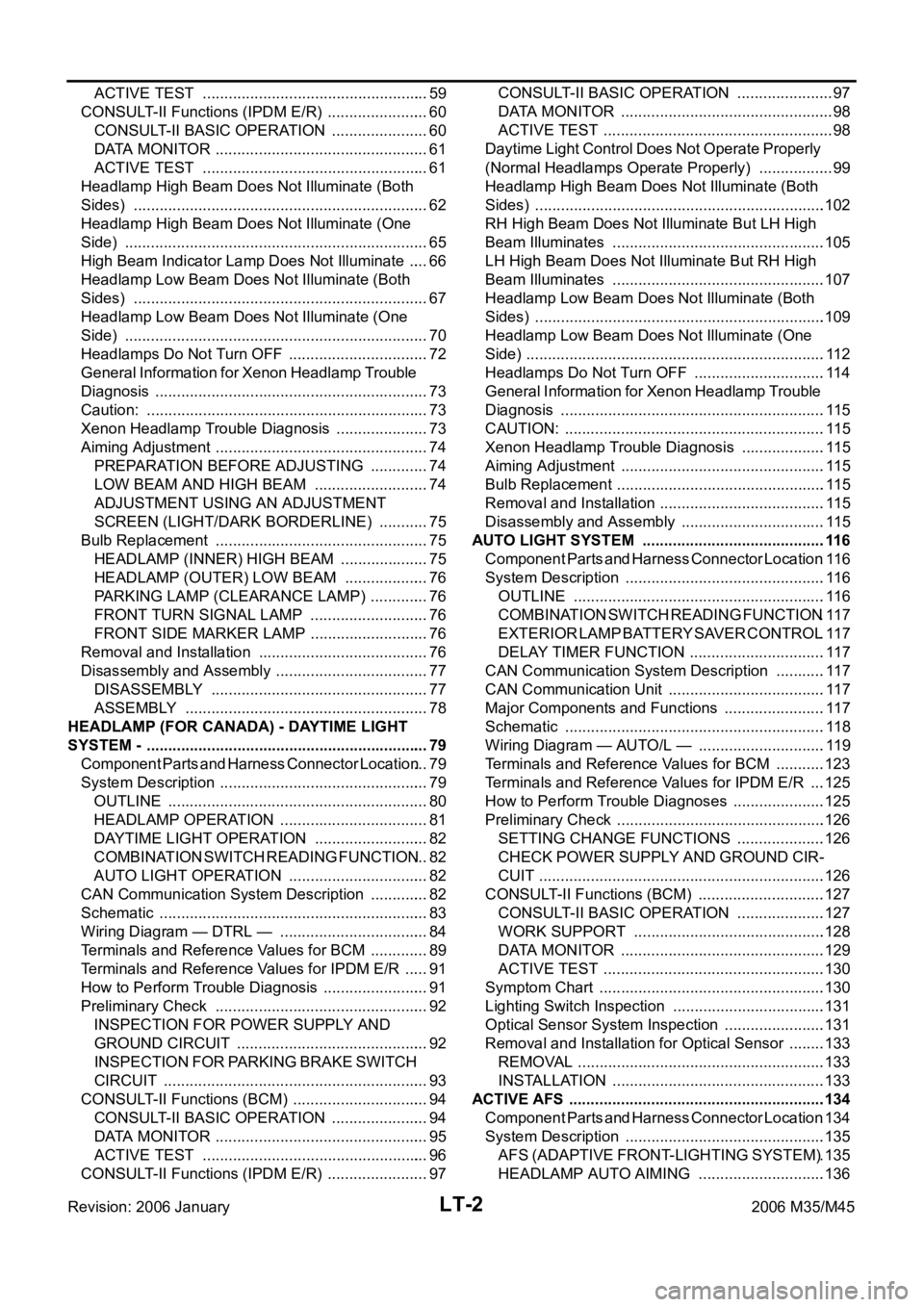
LT-2Revision: 2006 January2006 M35/M45 ACTIVE TEST ..................................................... 59
CONSULT-II Functions (IPDM E/R) ........................ 60
CONSULT-II BASIC OPERATION ....................... 60
DATA MONITOR .................................................. 61
ACTIVE TEST ..................................................... 61
Headlamp High Beam Does Not Illuminate (Both
Sides) ..................................................................... 62
Headlamp High Beam Does Not Illuminate (One
Side) ....................................................................... 65
High Beam Indicator Lamp Does Not Illuminate ..... 66
Headlamp Low Beam Does Not Illuminate (Both
Sides) ..................................................................... 67
Headlamp Low Beam Does Not Illuminate (One
Side) ....................................................................... 70
Headlamps Do Not Turn OFF ................................. 72
General Information for Xenon Headlamp Trouble
Diagnosis ................................................................ 73
Caution: .................................................................. 73
Xenon Headlamp Trouble Diagnosis ...................... 73
Aiming Adjustment .................................................. 74
PREPARATION BEFORE ADJUSTING .............. 74
LOW BEAM AND HIGH BEAM ........................... 74
ADJUSTMENT USING AN ADJUSTMENT
SCREEN (LIGHT/DARK BORDERLINE) ............ 75
Bulb Replacement ...............................................
... 75
HEADLAMP (INNER) HIGH BEAM ..................... 75
HEADLAMP (OUTER) LOW BEAM .................... 76
PARKING LAMP (CLEARANCE LAMP) .............. 76
FRONT TURN SIGNAL LAMP ............................ 76
FRONT SIDE MARKER LAMP ............................ 76
Removal and Installation ........................................ 76
Disassembly and Assembly .................................... 77
DISASSEMBLY ................................................... 77
ASSEMBLY ......................................................... 78
HEADLAMP (FOR CANADA) - DAYTIME LIGHT
SYSTEM - .................................................................. 79
Component Parts and Harness Connector Location ... 79
System Description ................................................. 79
OUTLINE ............................................................. 80
HEADLAMP OPERATION ................................... 81
DAYTIME LIGHT OPERATION ........................... 82
COMBINATION SWITCH READING FUNCTION ... 82
AUTO LIGHT OPERATION ................................. 82
CAN Communication System Description .............. 82
Schematic ............................................................... 83
Wiring Diagram — DTRL — ................................... 84
Terminals and Reference Values for BCM .............. 89
Terminals and Reference Values for IPDM E/R ...... 91
How to Perform Trouble Diagnosis ......................... 91
Preliminary Check .................................................. 92
INSPECTION FOR POWER SUPPLY AND
GROUND CIRCUIT ............................................. 92
INSPECTION FOR PARKING BRAKE SWITCH
CIRCUIT .............................................................. 93
CONSULT-II Functions (BCM) ................................ 94
CONSULT-II BASIC OPERATION ....................... 94
DATA MONITOR .................................................. 95
ACTIVE TEST ..................................................... 96
CONSULT-II Functions (IPDM E/R) ........................ 97CONSULT-II BASIC OPERATION ....................... 97
DATA MONITOR .................................................. 98
ACTIVE TEST ...................................................... 98
Daytime Light Control Does Not Operate Properly
(Normal Headlamps Operate Properly) .................. 99
Headlamp High Beam Does Not Illuminate (Both
Sides) ....................................................................102
RH High Beam Does Not Illuminate But LH High
Beam Illuminates ..................................................105
LH High Beam Does Not Illuminate But RH High
Beam Illuminates ..................................................107
Headlamp Low Beam Does Not Illuminate (Both
Sides) ....................................................................109
Headlamp Low Beam Does Not Illuminate (One
Side) ......................................................................112
Headlamps Do Not Turn OFF ...............................114
General Information for Xenon Headlamp Trouble
Diagnosis ..............................................................115
CAUTION: .............................................................115
Xenon Headlamp Trouble Diagnosis ....................115
Aiming Adjustment ................................................115
Bulb Replacement .................................................115
Removal and Installation .......................................115
Disassembly and Assembly ..................................115
AUTO LIGHT SYSTEM ...........................................116
Component Parts and Harness Connector Location .116
System Description ...............................................116
OUTLINE ...........................................................116
COMBINATION SWITCH READING FUNCTION .117
EXTERIOR LAMP BATTERY SAVER CONTROL .117
DELAY TIMER FUNCTION ................................117
CAN Communication System Description ............117
CAN Communication Unit .....................................117
Major Components and Functions ........................117
Schematic .............................................................118
Wiring Diagram — AUTO/L — ..............................119
Terminals and Reference Values for BCM ............123
Terminals and Reference Values for IPDM E/R ....125
How to Perform Trouble Diagnoses ......................125
Preliminary Check .................................................126
SETTING CHANGE FUNCTIONS .....................126
CHECK POWER SUPPLY AND GROUND CIR-
CUIT ...................................................................126
CONSULT-II Functions (BCM) .............................
.127
CONSULT-II BASIC OPERATION .....................127
WORK SUPPORT .............................................128
DATA MONITOR ................................................129
ACTIVE TEST ....................................................130
Symptom Chart .....................................................130
Lighting Switch Inspection ....................................131
Optical Sensor System Inspection ........................131
Removal and Installation for Optical Sensor .........133
REMOVAL ..........................................................133
INSTALLATION ..................................................133
ACTIVE AFS ............................................................134
Component Parts and Harness Connector Location .134
System Description ...............................................135
AFS (ADAPTIVE FRONT-LIGHTING SYSTEM) .135
HEADLAMP AUTO AIMING ..............................136
Page 4430 of 5621
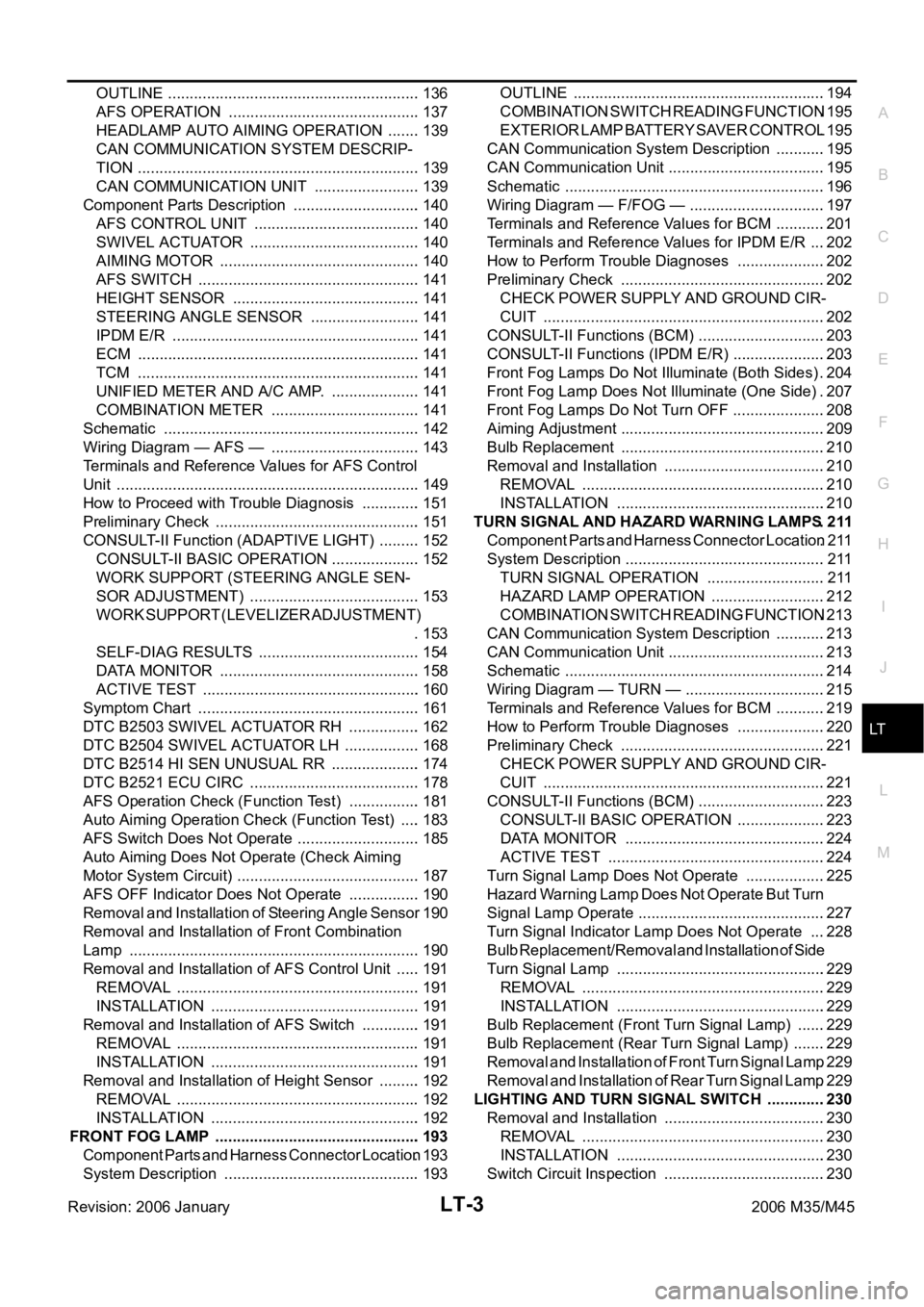
LT-3
C
D
E
F
G
H
I
J
L
MA
B
LT
Revision: 2006 January2006 M35/M45 OUTLINE ...........................................................136
AFS OPERATION .............................................137
HEADLAMP AUTO AIMING OPERATION ........139
CAN COMMUNICATION SYSTEM DESCRIP-
TION ..................................................................139
CAN COMMUNICATION UNIT .........................139
Component Parts Description ..............................140
AFS CONTROL UNIT .......................................140
SWIVEL ACTUATOR ........................................140
AIMING MOTOR ...............................................140
AFS SWITCH ....................................................141
HEIGHT SENSOR ............................................141
STEERING ANGLE SENSOR ..........................141
IPDM E/R ..........................................................141
ECM ..................................................................141
TCM ..................................................................141
UNIFIED METER AND A/C AMP. .....................141
COMBINATION METER ...................................141
Schematic ............................................................142
Wiring Diagram — AFS — ...................................143
Terminals and Reference Values for AFS Control
Unit .......................................................................149
How to Proceed with Trouble Diagnosis ..............151
Preliminary Check ................................................151
CONSULT-II Function (ADAPTIVE LIGHT) ..........152
CONSULT-II BASIC OPERATION .....................152
WORK SUPPORT (STEERING ANGLE SEN-
SOR ADJUSTMENT) ........................................153
WORK SUPPORT (LEVELIZER ADJUSTMENT)
.153
SELF-DIAG RESULTS ......................................154
DATA MONITOR ...............................................158
ACTIVE TEST ...................................................160
Symptom Chart ....................................................161
DTC B2503 SWIVEL ACTUATOR RH .................162
DTC B2504 SWIVEL ACTUATOR LH ..................168
DTC B2514 HI SEN UNUSUAL RR .....................174
DTC B2521 ECU CIRC ........................................178
AFS Operation Check (Function Test) .................181
Auto Aiming Operation Check (Function Test) .....183
AFS Switch Does Not Operate .............................185
Auto Aiming Does Not Operate (Check Aiming
Motor System Circuit) ..........................................
.187
AFS OFF Indicator Does Not Operate .................190
Removal and Installation of Steering Angle Sensor .190
Removal and Installation of Front Combination
Lamp ....................................................................190
Removal and Installation of AFS Control Unit ......191
REMOVAL ........................................................
.191
INSTALLATION .................................................191
Removal and Installation of AFS Switch ..............191
REMOVAL ........................................................
.191
INSTALLATION .................................................191
Removal and Installation of Height Sensor ..........192
REMOVAL ........................................................
.192
INSTALLATION .................................................192
FRONT FOG LAMP ................................................193
Component Parts and Harness Connector Location .193
System Description ..............................................193OUTLINE ...........................................................194
COMBINATION SWITCH READING FUNCTION .195
EXTERIOR LAMP BATTERY SAVER CONTROL .195
CAN Communication System Description ............195
CAN Communication Unit .....................................195
Schematic .............................................................196
Wiring Diagram — F/FOG — ................................197
Terminals and Reference Values for BCM ............201
Terminals and Reference Values for IPDM E/R ....202
How to Perform Trouble Diagnoses .....................202
Preliminary Check ................................................202
CHECK POWER SUPPLY AND GROUND CIR-
CUIT ..................................................................202
CONSULT-II Functions (BCM) ..............................203
CONSULT-II Functions (IPDM E/R) ......................203
Front Fog Lamps Do Not Illuminate (Both Sides) . 204
Front Fog Lamp Does Not Illuminate (One Side) . 207
Front Fog Lamps Do Not Turn OFF ......................208
Aiming Adjustment ................................................209
Bulb Replacement ................................................210
Removal and Installation ......................................210
REMOVAL ........................................................
.210
INSTALLATION .................................................210
TURN SIGNAL AND HAZARD WARNING LAMPS .211
Component Parts and Harness Connector Location .211
System Description ...............................................211
TURN SIGNAL OPERATION ............................211
HAZARD LAMP OPERATION ...........................212
COMBINATION SWITCH READING FUNCTION .213
CAN Communication System Description ............213
CAN Communication Unit .....................................213
Schematic .............................................................214
Wiring Diagram — TURN — .................................215
Terminals and Reference Values for BCM ............219
How to Perform Trouble Diagnoses .....................220
Preliminary Check ................................................221
CHECK POWER SUPPLY AND GROUND CIR-
CUIT ..................................................................221
CONSULT-II Functions (BCM) ..............................223
CONSULT-II BASIC OPERATION .....................223
DATA MONITOR ...............................................224
ACTIVE TEST ...................................................224
Turn Signal Lamp Does Not Operate ...................225
H a z a r d W a r n i n g L a m p D o e s N o t O p e r a t e B u t T u r n
Signal Lamp Operate ............................................227
Turn Signal Indicator Lamp Does Not Operate ....228
Bulb Replacement/Removal and Installation of Side
Turn Signal Lamp .................................................229
REMOVAL ........................................................
.229
INSTALLATION .................................................229
Bulb Replacement (Front Turn Signal Lamp) .......229
Bulb Replacement (Rear Turn Signal Lamp) ........229
Removal and Installation of Front Turn Signal Lamp .229
Removal and Installation of Rear Turn Signal Lamp .229
LIGHTING AND TURN SIGNAL SWITCH ..............230
Removal and Installation ......................................230
REMOVAL ........................................................
.230
INSTALLATION .................................................230
Switch Circuit Inspection ......................................230