2006 INFINITI M35 change time
[x] Cancel search: change timePage 5029 of 5621
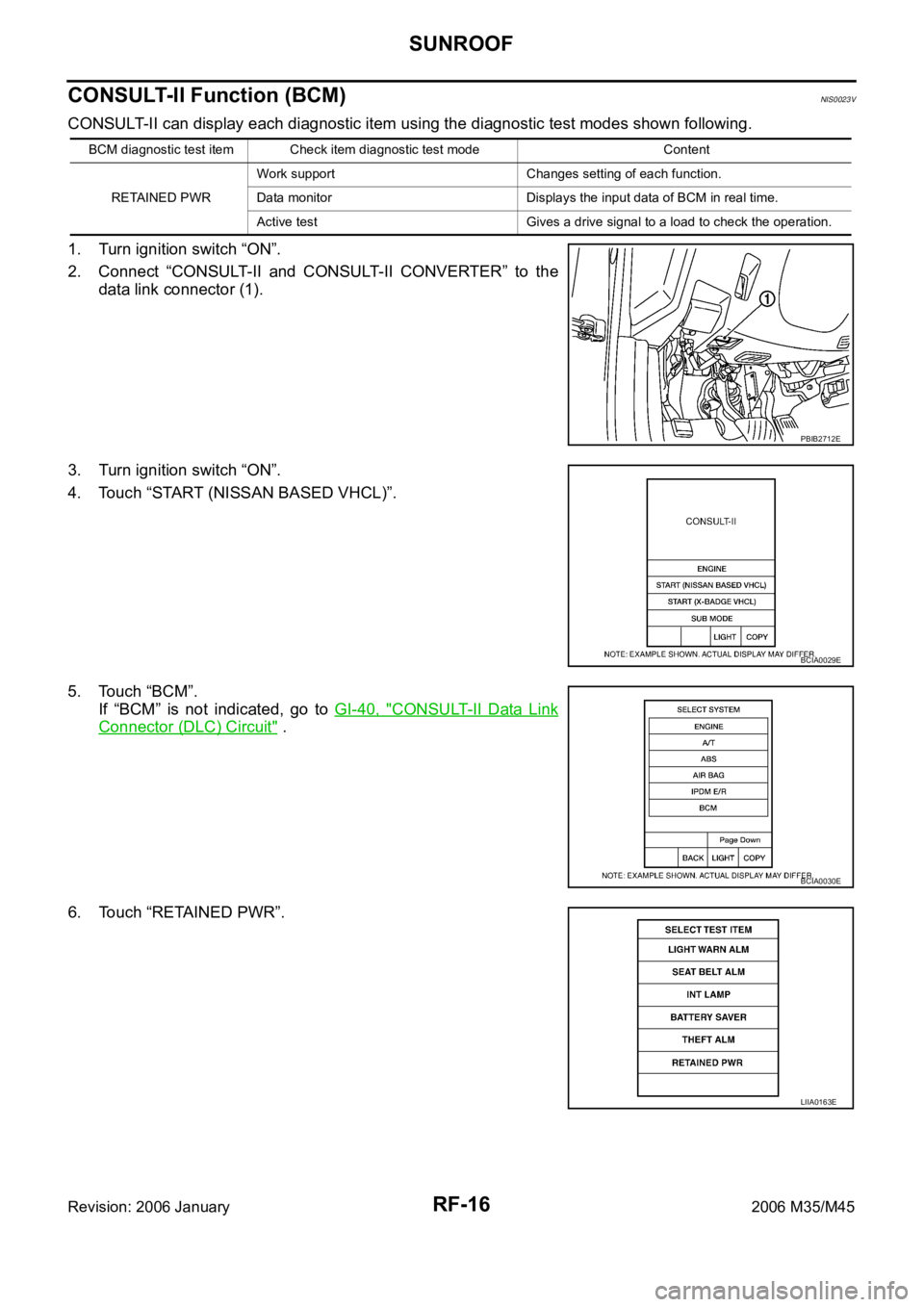
RF-16
SUNROOF
Revision: 2006 January2006 M35/M45
CONSULT-II Function (BCM)NIS0023V
CONSULT-II can display each diagnostic item using the diagnostic test modes shown following.
1. Turn ignition switch “ON”.
2. Connect “CONSULT-II and CONSULT-II CONVERTER” to the
data link connector (1).
3. Turn ignition switch “ON”.
4. Touch “START (NISSAN BASED VHCL)”.
5. Touch “BCM”.
If “BCM” is not indicated, go to GI-40, "
CONSULT-II Data Link
Connector (DLC) Circuit" .
6. Touch “RETAINED PWR”.
BCM diagnostic test item Check item diagnostic test mode Content
RETAINED PWRWork support Changes setting of each function.
Data monitor Displays the input data of BCM in real time.
Active test Gives a drive signal to a load to check the operation.
PBIB2712E
BCIA0029E
BCIA0030E
LIIA0163E
Page 5189 of 5621
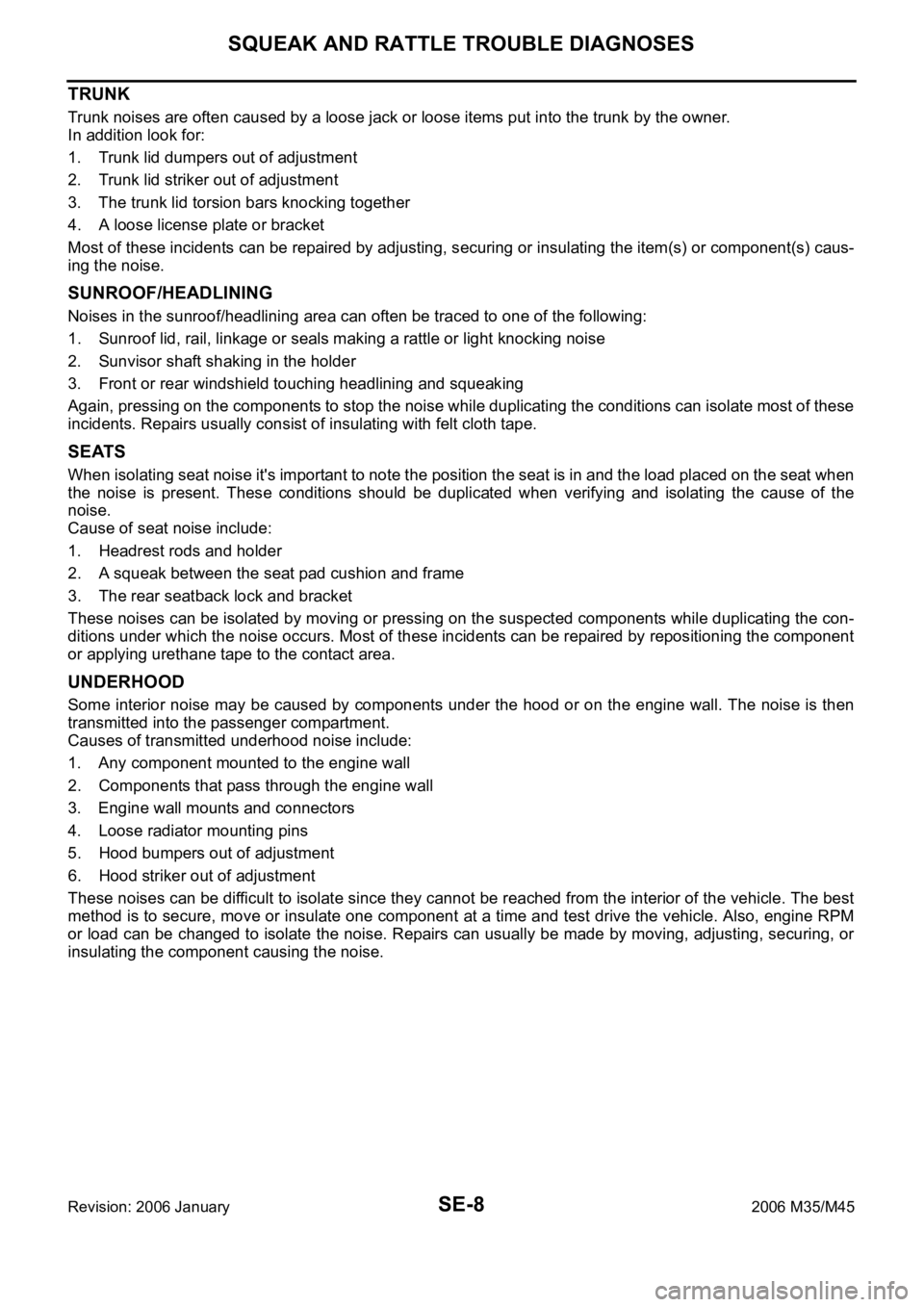
SE-8
SQUEAK AND RATTLE TROUBLE DIAGNOSES
Revision: 2006 January2006 M35/M45
TRUNK
Trunk noises are often caused by a loose jack or loose items put into the trunk by the owner.
In addition look for:
1. Trunk lid dumpers out of adjustment
2. Trunk lid striker out of adjustment
3. The trunk lid torsion bars knocking together
4. A loose license plate or bracket
Most of these incidents can be repaired by adjusting, securing or insulating the item(s) or component(s) caus-
ing the noise.
SUNROOF/HEADLINING
Noises in the sunroof/headlining area can often be traced to one of the following:
1. Sunroof lid, rail, linkage or seals making a rattle or light knocking noise
2. Sunvisor shaft shaking in the holder
3. Front or rear windshield touching headlining and squeaking
Again, pressing on the components to stop the noise while duplicating the conditions can isolate most of these
incidents. Repairs usually consist of insulating with felt cloth tape.
SEATS
When isolating seat noise it's important to note the position the seat is in and the load placed on the seat when
the noise is present. These conditions should be duplicated when verifying and isolating the cause of the
noise.
Cause of seat noise include:
1. Headrest rods and holder
2. A squeak between the seat pad cushion and frame
3. The rear seatback lock and bracket
These noises can be isolated by moving or pressing on the suspected components while duplicating the con-
ditions under which the noise occurs. Most of these incidents can be repaired by repositioning the component
or applying urethane tape to the contact area.
UNDERHOOD
Some interior noise may be caused by components under the hood or on the engine wall. The noise is then
transmitted into the passenger compartment.
Causes of transmitted underhood noise include:
1. Any component mounted to the engine wall
2. Components that pass through the engine wall
3. Engine wall mounts and connectors
4. Loose radiator mounting pins
5. Hood bumpers out of adjustment
6. Hood striker out of adjustment
These noises can be difficult to isolate since they cannot be reached from the interior of the vehicle. The best
method is to secure, move or insulate one component at a time and test drive the vehicle. Also, engine RPM
or load can be changed to isolate the noise. Repairs can usually be made by moving, adjusting, securing, or
insulating the component causing the noise.
Page 5197 of 5621

SE-16
AUTOMATIC DRIVE POSITIONER
Revision: 2006 January2006 M35/M45
INITIALIZATION PROCEDURE
After reconnecting battery cable, perform initialization procedure A or B. If initialization has not been per-
formed, EXITING OPERATION will not operate.
Procedure A
1. Turn ignition switch from ACC to OFF position.
2. Driver door switch is ON (open)
OFF (close) ON (open).
3. END
Procedure B
1. Drive the vehicle at more than 25 km/h (16 MPH).
2. END
SETTING CHANGE FUNCTION
The settings of the automatic driving positioner system can be changed, using CONSULT-II and the display
unit in the center of the instrument panel.
: Applicable –: Not applicable
It is possible to set sliding driver seat for entry/exit of vehicle by pressing set switch.
CAN Communication System DescriptionNIS0025S
CAN (Controller Area Network) is a serial communication line for real time application. It is an on-vehicle mul-
tiplex communication line with high data communication speed and excellent error detection ability. Many elec-
tronic control units are equipped onto a vehicle, and each control unit shares information and links with other
control units during operation (not independent). In CAN communication, control units are connected with 2
communication lines (CAN H line, CAN L line) allowing a high rate of information transmission with less wiring.
Each control unit transmits/receives data but selectively reads required data only.
CAN Communication UnitNIS0025T
Refer to LAN-34, "CAN Communication Unit" .
Setting item ContentCONSULT–II
(WORK SUPPORT)Display unitFactory
setting
Change seat sliding volume
settingThe distance at retain operation
can be selected from the following
3 modes.40 mm
—
80 mm —
150 mm —
Change the Entry/Exit seat
slide function settingThe seat sliding turnout and return
at entry/exit can be selected: ON
(operated) – OFF (not operated)ON ON: Indicator lamp ON
OFF OFF: Indicator lamp OFF —
Change the Entry/Exit tilt
steering wheel function settingLift up and backward steering
wheel at entry and exit can be
selected: ON (operated) - OFF (not
operated)ON ON: Indicator lamp ON
OFF OFF: Indicator lamp OFF —
Reset custom settings All settings to default. —Default: Setting button
OFF—
Content Setting change operation Indicator LED
The seat sliding turnout and
steering wheel up/backward at
entry/exit can be operated.
Press the set switch for more than 10 secondsBlinking twice
The seat sliding turnout and
steering wheel up/backward at
entry/exit can be not operated.Blinking ones
Page 5216 of 5621
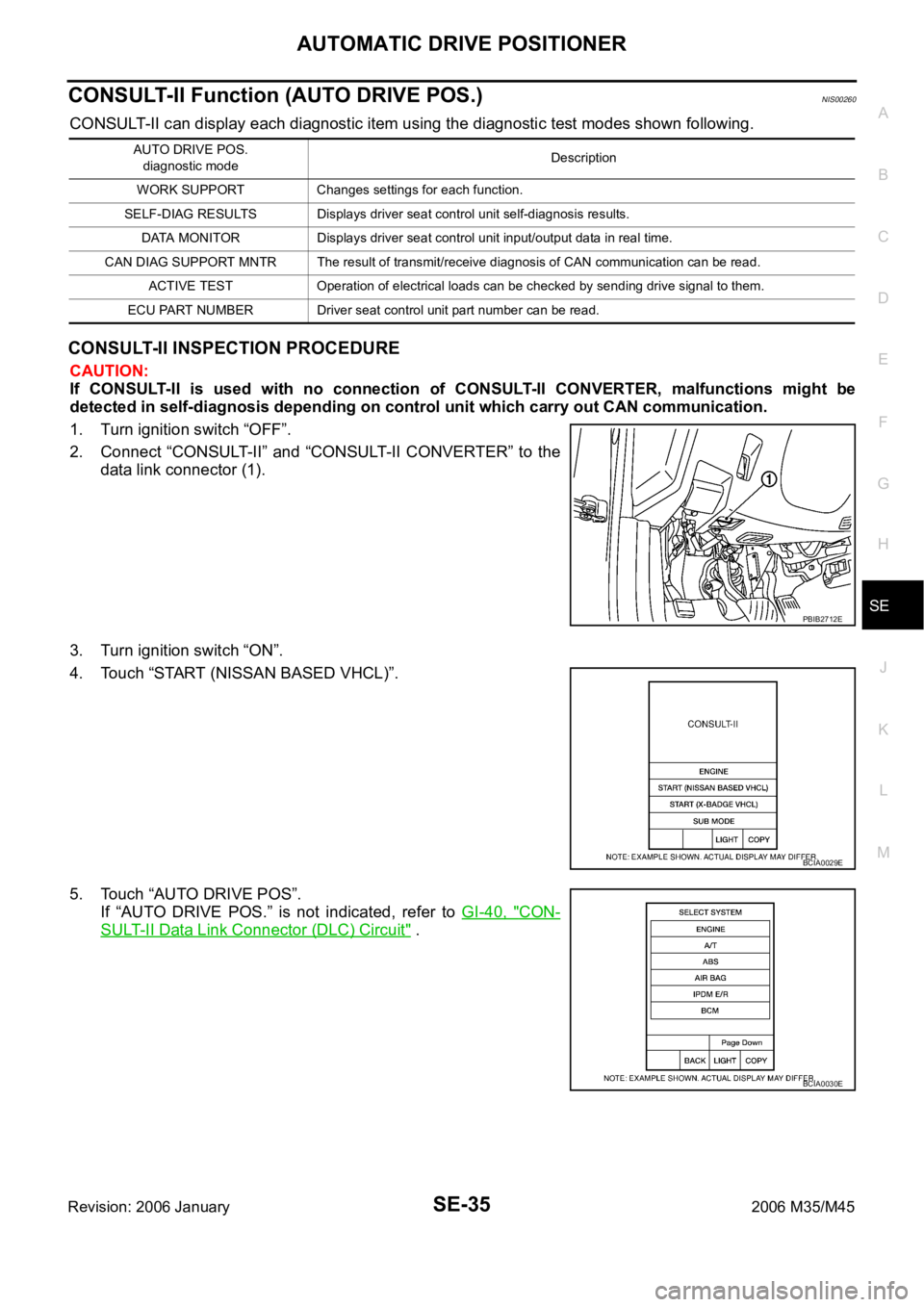
AUTOMATIC DRIVE POSITIONER
SE-35
C
D
E
F
G
H
J
K
L
MA
B
SE
Revision: 2006 January2006 M35/M45
CONSULT-II Function (AUTO DRIVE POS.)NIS00260
CONSULT-II can display each diagnostic item using the diagnostic test modes shown following.
CONSULT-II INSPECTION PROCEDURE
CAUTION:
If CONSULT-II is used with no connection of CONSULT-II CONVERTER, malfunctions might be
detected in self-diagnosis depending on control unit which carry out CAN communication.
1. Turn ignition switch “OFF”.
2. Connect “CONSULT-II” and “CONSULT-II CONVERTER” to the
data link connector (1).
3. Turn ignition switch “ON”.
4. Touch “START (NISSAN BASED VHCL)”.
5. Touch “AUTO DRIVE POS”.
If “AUTO DRIVE POS.” is not indicated, refer to GI-40, "
CON-
SULT-II Data Link Connector (DLC) Circuit" .
AUTO DRIVE POS.
diagnostic modeDescription
WORK SUPPORT Changes settings for each function.
SELF-DIAG RESULTS Displays driver seat control unit self-diagnosis results.
DATA MONITOR Displays driver seat control unit input/output data in real time.
CAN DIAG SUPPORT MNTR The result of transmit/receive diagnosis of CAN communication can be read.
ACTIVE TEST Operation of electrical loads can be checked by sending drive signal to them.
ECU PART NUMBER Driver seat control unit part number can be read.
PBIB2712E
BCIA0029E
BCIA0030E
Page 5378 of 5621
![INFINITI M35 2006 Factory Service Manual TROUBLE DIAGNOSIS
SRS-17
C
D
E
F
G
I
J
K
L
MA
B
SRS
Revision: 2006 January2006 M35/M45
CONSULT-II FunctionNHS00094
DIAGNOSIS MODE FOR CONSULT-II
“SELF-DIAG [CURRENT]”
A current self-diagnosis r INFINITI M35 2006 Factory Service Manual TROUBLE DIAGNOSIS
SRS-17
C
D
E
F
G
I
J
K
L
MA
B
SRS
Revision: 2006 January2006 M35/M45
CONSULT-II FunctionNHS00094
DIAGNOSIS MODE FOR CONSULT-II
“SELF-DIAG [CURRENT]”
A current self-diagnosis r](/manual-img/42/57023/w960_57023-5377.png)
TROUBLE DIAGNOSIS
SRS-17
C
D
E
F
G
I
J
K
L
MA
B
SRS
Revision: 2006 January2006 M35/M45
CONSULT-II FunctionNHS00094
DIAGNOSIS MODE FOR CONSULT-II
“SELF-DIAG [CURRENT]”
A current self-diagnosis results (also indicated by the number of warning lamp flashes in the Diagnosis
mode) is displayed on the CONSULT-II screen in real time. This refers to a malfunctioning part requiring
repairs.
“SELF-DIAG [PAST]”
Diagnosis results previously stored in the memory are displayed on the CONSULT-II screen. The stored
results are not erased until memory erasing is executed.
“TROUBLE DIAG RECORD”
With TROUBLE DIAG RECORD, diagnosis results previously erased by a reset operation can be dis-
played on the CONSULT-II screen.
“ECU DISCRIMINATED NO.”
The diagnosis sensor unit for each vehicle model is assigned
with its own, individual classification number. This number will
be displayed on the CONSULT-II screen, as shown. When
replacing the diagnosis sensor unit, refer to the part number for
the compatibility. After installation, replacement with a correct
unit can be checked by confirming this classification number on
the CONSULT-II screen.
After repair, make sure the discriminated number of diagnosis
sensor unit installed to vehicle are same. Refer to SRS-48,
"ECU DISCRIMINATED NO." .
PASSENGER AIR BAG
The STATUS (Readiness) of the front passenger air bag module is displayed.The STATUS displayed
(ON/OFF) depends on the signals supplied to the occupant classification system control module and
air bag diagnosis sensor unit. Refer to SRS-7, "
Occupant Classification System (OCS)" for more infoma-
tion.
HOW TO CHANGE SELF-DIAGNOSIS MODE WITH CONSULT-II
From User Mode to Diagnosis Mode
After selecting “AIR BAG” on the “SELECT SYSTEM” screen, User mode automatically changes to Diagnosis
mode.
From Diagnosis Mode to User Mode
To return to User mode from Diagnosis mode, touch “BACK” key of CONSULT-II until “SELECT SYSTEM”
appears, then diagnosis mode automatically changes to User mode.
PHIA0218E
SRS803
SRS804
Page 5379 of 5621
![INFINITI M35 2006 Factory Service Manual SRS-18
TROUBLE DIAGNOSIS
Revision: 2006 January2006 M35/M45
HOW TO ERASE SELF-DIAGNOSTIC RESULTS
“SELF-DIAG [CURRENT]”
A current self-diagnosis result is displayed on the CONSULT-II screen in real INFINITI M35 2006 Factory Service Manual SRS-18
TROUBLE DIAGNOSIS
Revision: 2006 January2006 M35/M45
HOW TO ERASE SELF-DIAGNOSTIC RESULTS
“SELF-DIAG [CURRENT]”
A current self-diagnosis result is displayed on the CONSULT-II screen in real](/manual-img/42/57023/w960_57023-5378.png)
SRS-18
TROUBLE DIAGNOSIS
Revision: 2006 January2006 M35/M45
HOW TO ERASE SELF-DIAGNOSTIC RESULTS
“SELF-DIAG [CURRENT]”
A current self-diagnosis result is displayed on the CONSULT-II screen in real time.
After the malfunction is repaired completely, no malfunction is detected on “SELF-DIAG [CURRENT]”.
“SELF-DIAG [PAST]”
Return to the “SELF-DIAG [CURRENT]” CONSULT-II screen by touching “BACK” key of CONSULT-II and
select “SELF-DIAG [CURRENT]” in SELECT DIAG MODE. Touch “ERASE” in “SELF-DIAG [CURRENT]”
mode.
NOTE:
If the memory of the malfunction in “SELF-DIAG [PAST]” is not erased, the User mode shows the system
malfunction by the operation of the warning lamp even if the malfunction is repaired completely.
“TROUBLE DIAG RECORD”
The memory of “TROUBLE DIAG RECORD” cannot be erased.
Self-Diagnosis Function (Without CONSULT-II)NHS00095
The reading of these results is accomplished “User mode” and “Diagnosis mode”.
After a malfunction is repaired, turn ignition switch ON. Diagnosis mode returns to the User mode. At that
time, the self-diagnosis result is cleared.
HOW TO CHANGE SELF-DIAGNOSIS MODE WITHOUT CONSULT-II
HOW TO ERASE SELF-DIAGNOSTIC RESULTS
After a malfunction is repaired, turn the ignition switch OFF for at least one second, then back ON. Diagnosis
mode returns to the User mode. At that time, the self-diagnosis result is cleared.
SRS701
PHIA0709E
Page 5443 of 5621
![INFINITI M35 2006 Factory Service Manual STC-28
[RAS]
TROUBLE DIAGNOSIS
Revision: 2006 January2006 M35/M45
CONSULT-II Function (RAS)NGS000EG
FUNCTION
CONSULT-II can display each self-diagnostic item using the diagnostic test modes shown foll INFINITI M35 2006 Factory Service Manual STC-28
[RAS]
TROUBLE DIAGNOSIS
Revision: 2006 January2006 M35/M45
CONSULT-II Function (RAS)NGS000EG
FUNCTION
CONSULT-II can display each self-diagnostic item using the diagnostic test modes shown foll](/manual-img/42/57023/w960_57023-5442.png)
STC-28
[RAS]
TROUBLE DIAGNOSIS
Revision: 2006 January2006 M35/M45
CONSULT-II Function (RAS)NGS000EG
FUNCTION
CONSULT-II can display each self-diagnostic item using the diagnostic test modes shown following.
CONSULT-II SETTING PROCEDURE
Refer to GI-39, "CONSULT-II Start Procedure" .
SELF-DIAG RESULT MODE
Operation Procedure
1. Perform “CONSULT-II Start Procedure”. Refer to GI-39, "CONSULT-II Start Procedure" .
2. Touch “PRINT” to print out the self-diagnostic results if necessary. Check RAS warning lamp if “NO FAIL-
URE” is displayed.
3. Perform the appropriate inspection from the display item list, and repair or replace the malfunctioning
component. Refer to STC-28, "
Display Item List" .
Display Item List
CAUTION:
When malfunctions are detected in several systems, including the “CAN COMM [U1000]” and
“CONTROL_UNIT (CAN) [U1010]”, inspect the CAN communication system.
Mode Function Reference
SELF-DIAG RESULTSReceives self-diagnosis results from RAS control unit and
indicates DTCs.STC-28, "
SELF-DIAG RESULT
MODE"
DATA MONITORReceives input/output signals from RAS control unit and
indicates and stores them to facilitate locating cause of
malfunctions.STC-30, "DATA MONITOR MODE"
CAN DIAG SUPPORT MNTRMonitors transmitting/receiving status of CAN communi-
cation.STC-31, "CAN Communication"
ACTIVE TESTSends command to RAS actuator to change output sig-
nals and check operation of output system.STC-30, "ACTIVE TEST MODE"
ECU PART NUMBER Displays RAS control unit part number.STC-30, "RAS CONTROL UNIT
PART NUMBER"
DTC code Diagnostic item Diagnostic item is detected when... Check items
C1923 STEERING_ANGLE_SEN [NO_CHANGE] (ꞏ a)While driving at 60 km/h (37 MPH)
or more, steering angle does not
change for a while.STC-38
C1924 STEERING_ANGLE_SEN [NO_NEUT_STATE] (ꞏ b)When driving some distance, no
neutral signal (ON signal) is input.STC-38
C1915 RR_ST_ANGLE_SENSOR [MAIN_SIGNAL] (ꞏ a)The main sensor input signal is
malfunctioning for some time
against the sensor power supply
value.STC-40
C1916 RR_ST_ANGLE_SENSOR [SUB_SIGNAL] (ꞏ b)When the main sensor input signal
is 2.4 - 2.6 V, the sub sensor input
signal is malfunctioning for some
time compared to the sensor power
supply value.STC-40
C1917, C1918 RR_ST_ANGLE_SENSOR [OFFSET_SIG1,2] (ꞏ c)An excessive difference has
occurred in the input values of main
sensor and sub sensor.STC-40
C1914 RR_ST_ANGLE_SENSOR [ABNORMAL_VOL] (ꞏ d)Higher or lower value compared to
the standard voltage.STC-40
C1921 MOTOR_OUTPUTNo engine speed is input for a cer-
tain time.STC-43
C1911 MOTOR_VOLTAGE [LOW_VOLTAGE] (ꞏ a)The motor power supply voltage is
lower than ignition power supply
voltage with RAS motor relay ON.STC-35
Page 5444 of 5621
![INFINITI M35 2006 Factory Service Manual TROUBLE DIAGNOSIS
STC-29
[RAS]
C
D
E
F
H
I
J
K
L
MA
B
STC
Revision: 2006 January2006 M35/M45
How to Erase Self-Diagnostic Results
1. Perform applicable inspection of malfunctioning item and then repai INFINITI M35 2006 Factory Service Manual TROUBLE DIAGNOSIS
STC-29
[RAS]
C
D
E
F
H
I
J
K
L
MA
B
STC
Revision: 2006 January2006 M35/M45
How to Erase Self-Diagnostic Results
1. Perform applicable inspection of malfunctioning item and then repai](/manual-img/42/57023/w960_57023-5443.png)
TROUBLE DIAGNOSIS
STC-29
[RAS]
C
D
E
F
H
I
J
K
L
MA
B
STC
Revision: 2006 January2006 M35/M45
How to Erase Self-Diagnostic Results
1. Perform applicable inspection of malfunctioning item and then repair or replace.
2. Start engine, and touch “START (NISSAN BASED VHCL)” “RAS/HICAS” “SELF-DIAG RESULTS” and
“ERASE” in this order to erase the diagnostic memory.
CAUTION:
If memory cannot be erased, repeat step 1, 2.
3. Perform self-diagnosis again, and make sure that DTC memory is erased.
C1912 MOTOR_VOLTAGE [BAD_OBSTRCT] (ꞏ b)The motor power supply voltage is
inputting for some time with motor
power supply OFF by RAS control
unit.STC-35
C1913 MOTOR_OUTPUT [ABNORMAL_SIG] (ꞏ a)When the motor current value is
10A or more, actual output is
excessively low and the condition
continues for some time.STC-37
C1902 MOTOR_OUTPUT [REV_CURRENT] (ꞏ c)The current flows in the opposite
direction when the motor current is
output. STC-37
C1903 MOTOR_OUTPUT [NO_CURRENT] (ꞏ d)The current flows when the motor
current is not output. STC-37
C1904 MOTOR_OUTPUT [OVERCURRENT] (ꞏ e)The excessive high current flows
when the motor current is output.STC-37
C1910 MOTOR_OUTPUT [MOTOR_LOCK] (ꞏ b)When 17 A or more current flows to
the motor, the rear wheel steering
angle sensor signal does not
change for some time.STC-37
C1919 VEHICLE_SPEED_SEN [NO_SIGNAL]No vehicle speed signal is input for
some time.STC-38
C1900
CONTROL_UNIT [ABNORMAL1 - 9] Control unit malfunctionSTC-35
C1901
C1905
C1906
C1907
C1908
C1909
C1922
C1928
C1920 STEERING_ANGLE_SEN [NO_SIGNAL]No steering angle signal is input for
some time.STC-38
C1926 STEERING_ANGLE_SEN
An unexpected signal is input.
Steering angle sensor outputs the
malfunction signal.STC-38
C1929 VDCABS actuator and electric unit (con-
trol unit) outputs the malfunction
signal.STC-42
U1000 CAN COMM CIRCUITWhen a control unit (except for
RAS) is not transmitting or receiving
CAN communication signal 2 sec-
onds or less.STC-43
U1010 CONTROL_UNIT [CAN]When detected error during the ini-
tial diagnosis of CAN controller of
each control unit.STC-43
DTC code Diagnostic item Diagnostic item is detected when... Check items