Page 262 of 4462
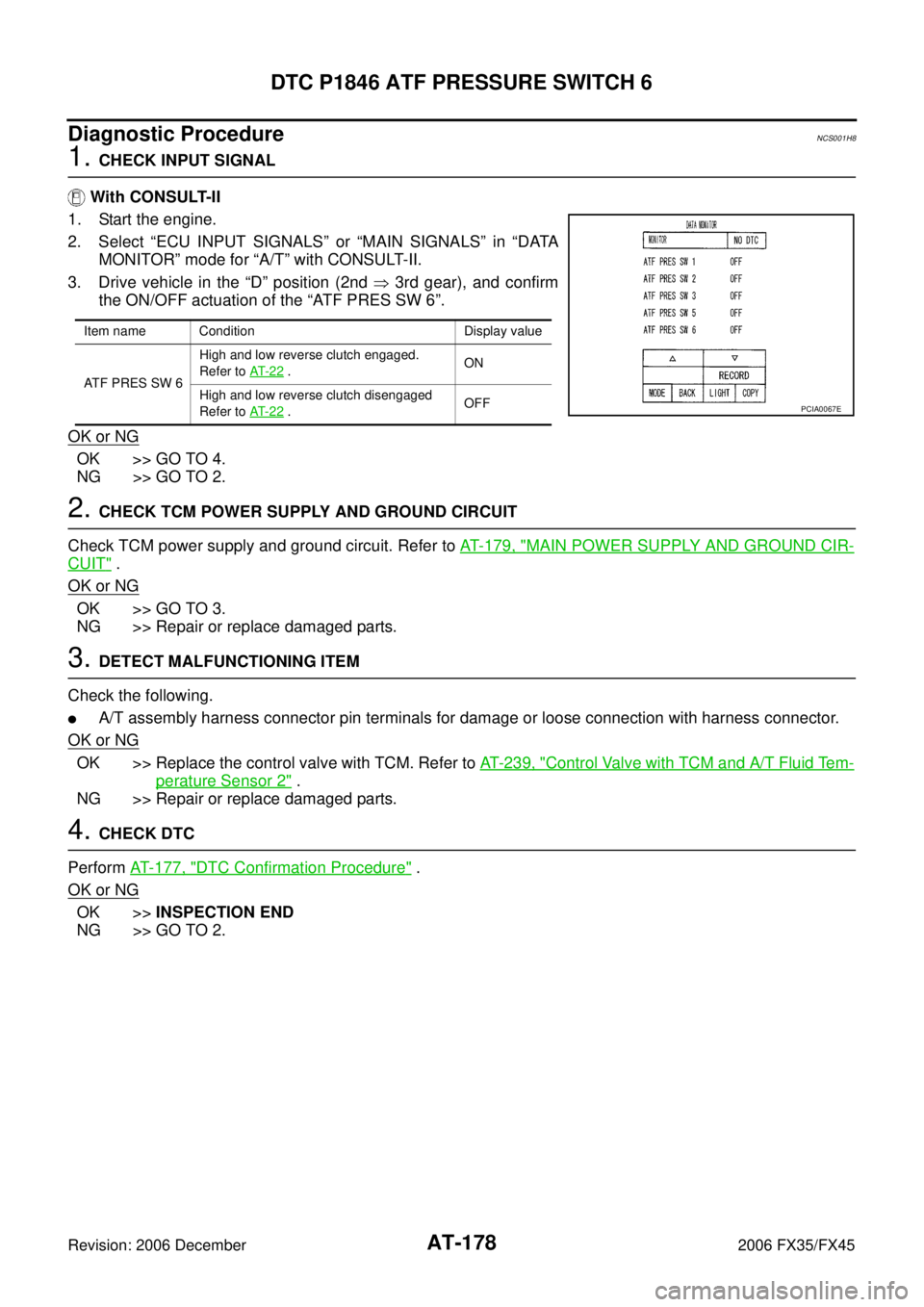
AT-178
DTC P1846 ATF PRESSURE SWITCH 6
Revision: 2006 December 2006 FX35/FX45
Diagnostic ProcedureNCS001H8
1. CHECK INPUT SIGNAL
With CONSULT-II
1. Start the engine.
2. Select “ECU INPUT SIGNALS” or “MAIN SIGNALS” in “DATA MONITOR” mode for “A/T” with CONSULT-II.
3. Drive vehicle in the “D” position (2nd � 3rd gear), and confirm
the ON/OFF actuation of the “ATF PRES SW 6”.
OK or NG
OK >> GO TO 4.
NG >> GO TO 2.
2. CHECK TCM POWER SUPPLY AND GROUND CIRCUIT
Check TCM power supply and ground circuit. Refer to AT- 1 7 9 , "
MAIN POWER SUPPLY AND GROUND CIR-
CUIT" .
OK or NG
OK >> GO TO 3.
NG >> Repair or replace damaged parts.
3. DETECT MALFUNCTIONING ITEM
Check the following.
�A/T assembly harness connector pin terminals for damage or loose connection with harness connector.
OK or NG
OK >> Replace the control valve with TCM. Refer to AT- 2 3 9 , "Control Valve with TCM and A/T Fluid Tem-
perature Sensor 2" .
NG >> Repair or replace damaged parts.
4. CHECK DTC
Perform AT- 1 7 7 , "
DTC Confirmation Procedure" .
OK or NG
OK >> INSPECTION END
NG >> GO TO 2.
Item name Condition Display value
ATF PRES SW 6 High and low reverse clutch engaged.
Refer to AT- 2 2
. ON
High and low reverse clutch disengaged
Refer to AT- 2 2
. OFFPCIA0067E
Page 267 of 4462
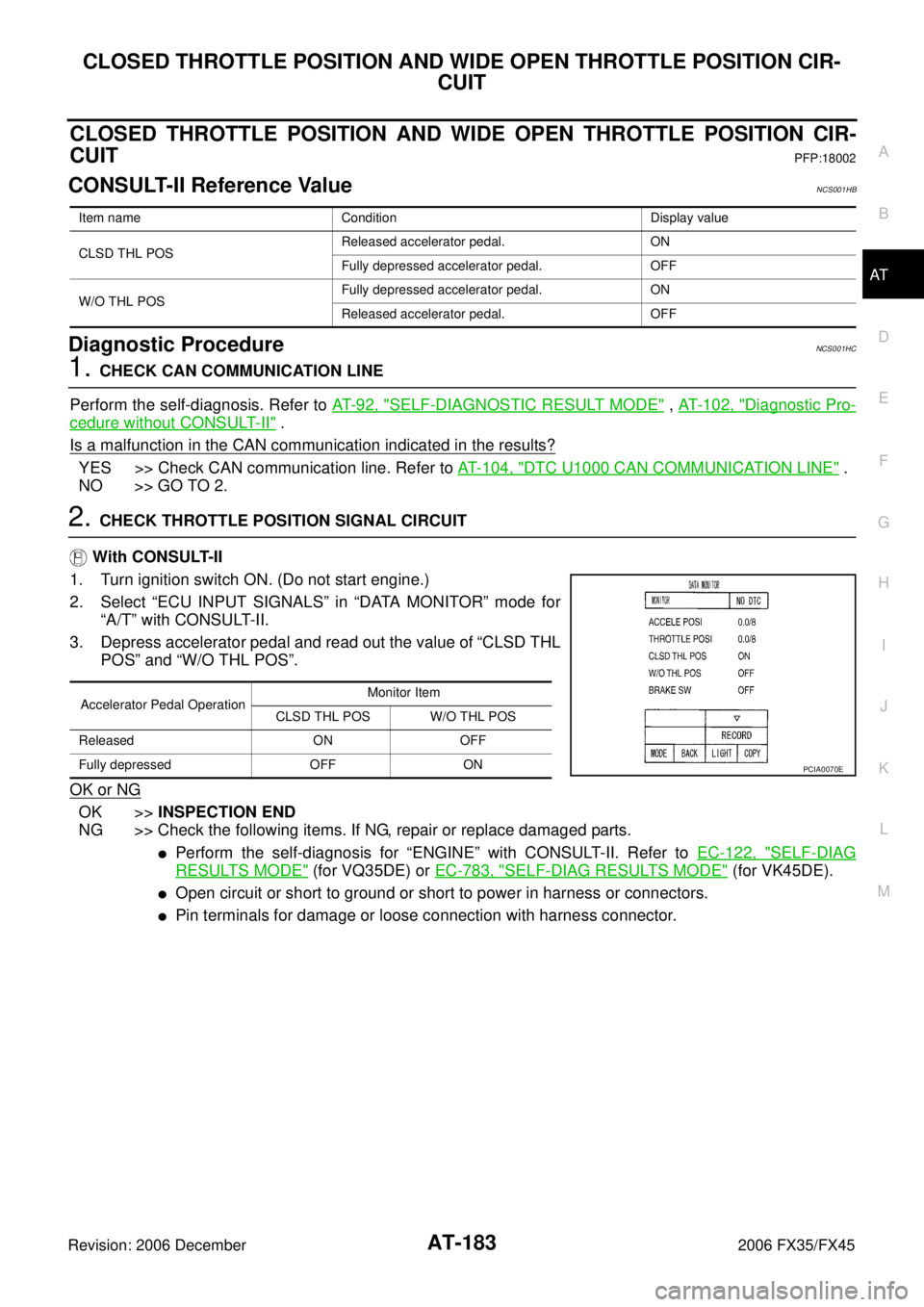
CLOSED THROTTLE POSITION AND WIDE OPEN THROTTLE POSITION CIR- CUIT
AT-183
D E
F
G H
I
J
K L
M A
B
AT
Revision: 2006 December 2006 FX35/FX45
CLOSED THROTTLE POSITION AND WIDE OPEN THROTTLE POSITION CIR-
CUIT
PFP:18002
CONSULT-II Reference ValueNCS001HB
Diagnostic ProcedureNCS001HC
1. CHECK CAN COMMUNICATION LINE
Perform the self-diagnosis. Refer to AT- 9 2 , "
SELF-DIAGNOSTIC RESULT MODE" , AT- 1 0 2 , "Diagnostic Pro-
cedure without CONSULT-II" .
Is a malfunction in the CAN communication indicated in the results?
YES >> Check CAN communication line. Refer to AT- 1 0 4 , "DTC U1000 CAN COMMUNICATION LINE" .
NO >> GO TO 2.
2. CHECK THROTTLE POSITION SIGNAL CIRCUIT
With CONSULT-II
1. Turn ignition switch ON. (Do not start engine.)
2. Select “ECU INPUT SIGNALS” in “DATA MONITOR” mode for “A/T” with CONSULT-II.
3. Depress accelerator pedal and read out the value of “CLSD THL POS” and “W/O THL POS”.
OK or NG
OK >> INSPECTION END
NG >> Check the following items. If NG, repair or replace damaged parts.
�Perform the self-diagnosis for “ENGINE” with CONSULT-II. Refer to EC-122, "SELF-DIAG
RESULTS MODE" (for VQ35DE) or EC-783, "SELF-DIAG RESULTS MODE" (for VK45DE).
�Open circuit or short to ground or short to power in harness or connectors.
�Pin terminals for damage or loose connection with harness connector.
Item name Condition Display value
CLSD THL POS Released accelerator pedal. ON
Fully depressed accelerator pedal. OFF
W/O THL POS Fully depressed accelerator pedal. ON
Released accelerator pedal. OFF
Accelerator Pedal Operation Monitor Item
CLSD THL POS W/O THL POS
Released ON OFF
Fully depressed OFF ON
PCIA0070E
Page 268 of 4462
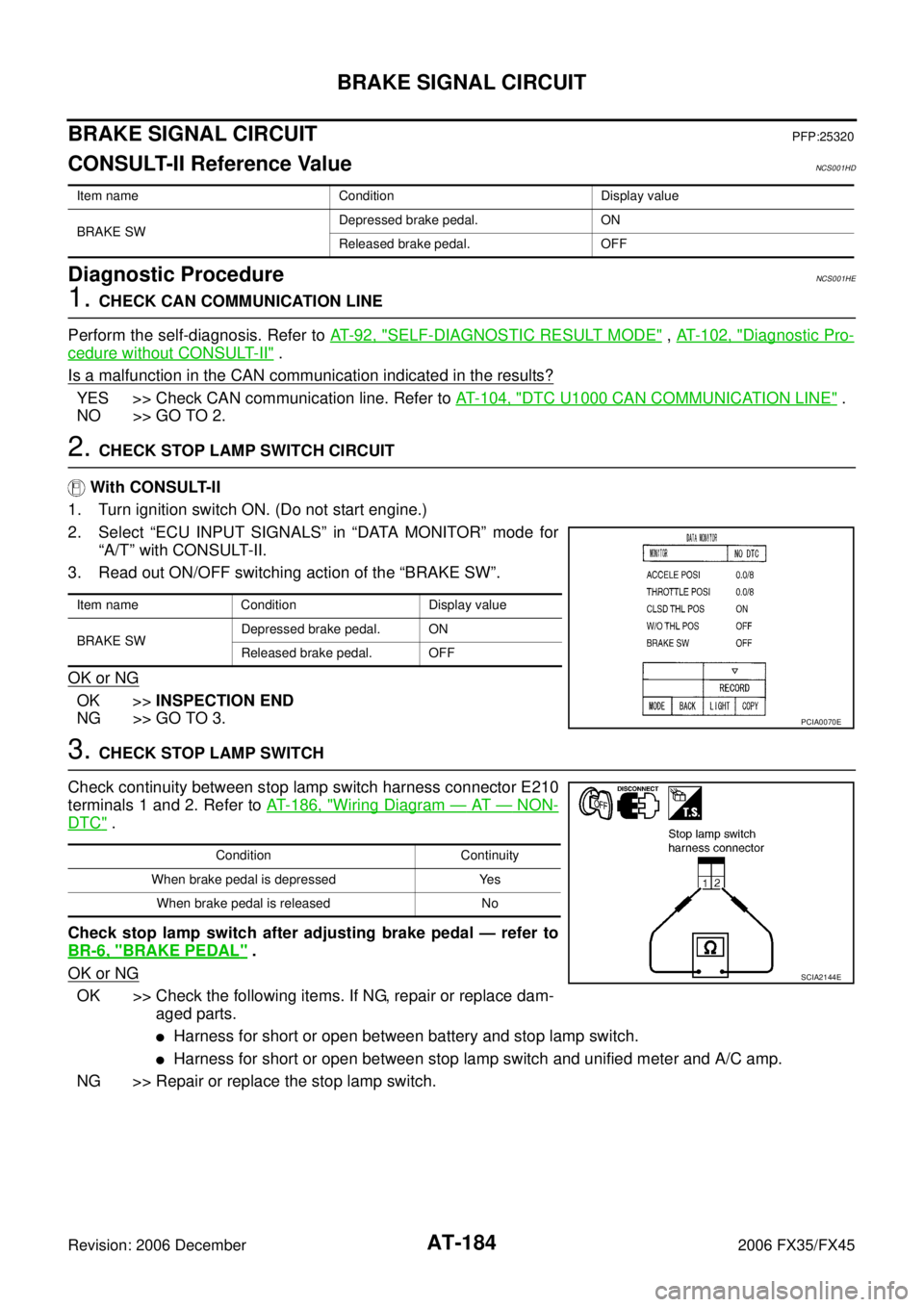
AT-184
BRAKE SIGNAL CIRCUIT
Revision: 2006 December 2006 FX35/FX45
BRAKE SIGNAL CIRCUITPFP:25320
CONSULT-II Reference ValueNCS001HD
Diagnostic ProcedureNCS001HE
1. CHECK CAN COMMUNICATION LINE
Perform the self-diagnosis. Refer to AT- 9 2 , "
SELF-DIAGNOSTIC RESULT MODE" , AT- 1 0 2 , "Diagnostic Pro-
cedure without CONSULT-II" .
Is a malfunction in the CAN communication indicated in the results?
YES >> Check CAN communication line. Refer to AT- 1 0 4 , "DTC U1000 CAN COMMUNICATION LINE" .
NO >> GO TO 2.
2. CHECK STOP LAMP SWITCH CIRCUIT
With CONSULT-II
1. Turn ignition switch ON. (Do not start engine.)
2. Select “ECU INPUT SIGNALS” in “DATA MONITOR” mode for “A/T” with CONSULT-II.
3. Read out ON/OFF switching action of the “BRAKE SW”.
OK or NG
OK >> INSPECTION END
NG >> GO TO 3.
3. CHECK STOP LAMP SWITCH
Check continuity between stop lamp switch harness connector E210
terminals 1 and 2. Refer to AT- 1 8 6 , "
Wiring Diagram — AT — NON-
DTC" .
Check stop lamp switch after adjusting brake pedal — refer to
BR-6, "
BRAKE PEDAL" .
OK or NG
OK >> Check the following items. If NG, repair or replace dam- aged parts.
�Harness for short or open between battery and stop lamp switch.
�Harness for short or open between stop lamp switch and unified meter and A/C amp.
NG >> Repair or replace the stop lamp switch.
Item name Condition Display value
BRAKE SW Depressed brake pedal. ON
Released brake pedal. OFF
Item name Condition Display value
BRAKE SW Depressed brake pedal. ON
Released brake pedal. OFF
PCIA0070E
Condition Continuity
When brake pedal is depressed Yes When brake pedal is released No
SCIA2144E
Page 320 of 4462
AT-236
KEY INTERLOCK CABLE
Revision: 2006 December 2006 FX35/FX45
KEY INTERLOCK CABLEPFP:34908
ComponentsNCS001ID
CAUTION:
�Install key interlock cable in such a way that it will not be damaged by sharp bends, twists or inter-
ference with adjacent parts.
�After installing key interlock cable to control device, make sure that casing cap and bracket are
firmly secured in their positions. If casing cap be removed with an external load of less than 39.2 N
(4.0 kg, 8.8 lb), replace key interlock cable with new one.
1. Key interlock cable 2. Key cylinder
A. Holder B. Clip C. Slider
D. Adjuster holder E. Interlock rod F. Unlock
G. Lock
SCIA7755E
Page 328 of 4462
AT-244
ON-VEHICLE SERVICE
Revision: 2006 December 2006 FX35/FX45
3. Connect TCM connectors.
4. Install O-ring in A/T assembly harness connector. CAUTION:
�Do not reuse O-ring.
�Apply ATF to O-ring.
5. Install A/T fluid temperature sensor 2 to bracket.
6. Install A/T fluid temperature sensor 2 (with bracket) in control valve with TCM, and then tighten A/T fluid temperature sensor 2
mounting bolt to the specified torque. Refer to AT- 2 3 9 , "
COM-
PONENTS" .
CAUTION:
Adjust bolt hole of bracket to bolt hole of control valve with
TCM.
7. Install control valve with TCM in transmission case. CAUTION:
�Make sure that turbine revolution sensor securely installs
turbine revolution sensor hole.
�Hang down revolution sensor harness toward outside so
as not to disturb installation of control valve with TCM.
�Adjust A/T assembly harness connector of control valve
with TCM to terminal hole of transmission case.
SCIA5447E
SCIA5155E
SCIA5264E
SCIA5301E
SCIA5034E
Page 330 of 4462
AT-246
ON-VEHICLE SERVICE
Revision: 2006 December 2006 FX35/FX45
11. Securely fasten terminal cord assembly and A/T fluid tempera- ture sensor 2 harness with terminal clips.
12. Connect revolution sensor connector.
13. Securely fasten revolution sensor harness with terminal clip.
14. Install magnets in oil pan.
15. Install oil pan to transmission case.
a. Install oil pan gasket to oil pan. CAUTION:
�Do not reuse oil pan gasket.
�Install it in the direction to align hole positions.
�Completely remove all moisture, oil and old gasket, etc. from oil pan gasket mounting surface.
SCIA5446E
SCIA7524E
SCIA7525E
SCIA5200E
Page 334 of 4462

AT-250
ON-VEHICLE SERVICE
Revision: 2006 December 2006 FX35/FX45
4. Securely fasten A/T fluid temperature sensor 2 harness with ter- minal clip.
5. Install oil pan to transmission case.
a. Install oil pan gasket to oil pan. CAUTION:
�Do not reuse oil pan gasket.
�Install it in the direction to align hole positions.
�Completely remove all moisture, oil and old gasket, etc. from oil pan mounting surface.
b. Install oil pan (with oil pan gasket) to transmission case. CAUTION:
�Install it so that drain plug comes to the position as
shown in the figure.
�Be careful not to pinch harnesses.
�Completely remove all moisture, oil and old gasket, etc.
from oil pan mounting surface.
c. Tighten oil pan mounting bolts to the specified torque in numeri- cal order shown in the figure after temporarily tightening them.
Refer to AT- 2 3 9 , "
COMPONENTS" .
CAUTION:
Do not reuse oil pan mounting bolts.
6. Install drain plug to oil pan, and then tighten drain plug to the specified torque. Refer to AT- 2 3 9 , "
COMPONENTS" .
CAUTION:
Do not reuse drain plug gasket.
7. Connect heated oxygen sensor 2 harness connector.
8. Install front cross bar. Refer to FSU-8, "
Removal and Installa-
tion" .
9. Pour ATF into A/T assembly. Refer to AT- 1 2 , "
Changing A/T Fluid" .
10. Connect the battery cable to the negative terminal.
SCIA5146E
SCIA2308E
SCIA4113E
Page 346 of 4462

AT-262
ON-VEHICLE SERVICE
Revision: 2006 December 2006 FX35/FX45
INSTALLATION
CAUTION:
After completing installation, check A/T position, A/T fluid leakage and A/F fluid level. Refer to AT- 2 3 1 ,
"Checking of A/T Position" , AT- 1 3 , "Checking A/T Fluid" .
1. Install revolution sensor in transmission case, and then tighten revolution sensor mounting bolt to the specified torque. Refer to
AT- 2 5 9 , "
COMPONENTS" .
CAUTION:
�Do not subject it to impact by dropping or hitting it.
�Do not disassemble.
�Do not allow metal filings, etc. to get on the sensor's front
edge magnetic area.
�Do not place in an area affected by magnetism.
2. Connect revolution sensor connector.
3. Securely fasten revolution sensor harness with clip.
4. Apply recommended sealant (Genuine Anaerobic Liquid Gasket or equivalent. Refer to GI-48, "
Recommended Chemical Prod-
ucts and Sealants" .) to rear extension assembly as shown in
the figure.
CAUTION:
Completely remove all moisture, oil and old sealant, etc.
from transmission case and rear extension assembly
mounting surfaces.
SCIA3997E
SCIA7524E
SCIA7525E
SCIA5212E