2006 Hyundai Accent heating
[x] Cancel search: heatingPage 122 of 599

1FEATURES OF YOUR HYUNDAI
108
B980B01NF-AAT Fan Speed Control The fan speed can be set to the desired speed by turning the fan speed control knob. The higher the fan speed is, themore air is delivered. Pressing the "OFF" switch turns off the fan. B670C03Y-AAT Air Intake Control Switch This is used to select fresh outside air or recirculation of inside air.To change the air intake control mode, (Fresh mode, Recirculation mode) push the control switch. FRESH MODE
(
) : The indicator
light on the button goes on when the air intake control is in fresh mode. RECIRCULATION MODE (
) : The
indicator light on the button is illumi- nated when the air intake control is in recirculation mode. B670C03MC
B980B01MC
B980A01Y-AAT MANUAL OPERATION The heating and cooling system can be controlled manually as well by pushingbuttons other than the "AUTO" switch. In this state, the system sequentially works according to the order of buttonsselected. The function of the switchs which are not selected will be controlled automati-cally. Press the "AUTO" switch in order to convert to automatic control of the sys-tem.
Page 123 of 599

1
FEATURES OF YOUR HYUNDAI
109
1
FEATURES OF YOUR HYUNDAI
109
1
FEATURES OF YOUR HYUNDAI
109
With the "Fresh" mode selected, air enters the vehicle from the outside andis heated or cooled according to the function selected. With the "Recirculation" mode selected, air from within the passenger compart- ment will be drawn through the heatingsystem and heated or cooled according to the function selected. NOTE: It should be noted that prolonged operation of the heating system in "recirculation" mode will give rise to fogging of the windshield and sidewindows and the air within the pas- senger compartment will become stale. In addition, prolonged use ofthe air conditioning with the "Recir- culation" mode selected may result in the air within the passenger com-partment becoming excessively dry.
B980D01Y-AAT Heating and Cooling System Off Press the "OFF" switch to stop the operation of the heating and cooling system. B980D01MCB980E01NF-GAT Air Flow Control This is used to direct the flow of air. Air can be directed to the floor, dashboard outlets, or windshield. Four symbolsare used to represent Face, Bi-Level, Floor, Floor-Defrost position.B980E01MC
Page 139 of 599

1
FEATURES OF YOUR HYUNDAI
125
1
FEATURES OF YOUR HYUNDAI
125
1
FEATURES OF YOUR HYUNDAI
125
1
FEATURES OF YOUR HYUNDAI
125
7. RANDOM (RDM) Button Press the RDM button to listen the tracks in random, rather than sequen-tial, order. Press it again to cancel random play. NOTE:
o To assure proper operation of the unit, keep the vehicle interior tem- perature within a normal range byusing the vehicle's air condition- ing or heating system.
o When replacing the fuse, replace
it with a fuse having the correctcapacity.
o All stored bookmarks are all erased when the car battery is discon-nected or power to the vehicle is lost. If this occurs, the bookmarkswill have to be reset.
o This equipment is designed to be
used only in a 12 volt DC batterysystem with negative ground.
o This unit is made of precision
parts. Do not attempt to disas-semble or adjust any parts.
o When driving your vehicle, be sure
to keep the volume of the unit setlow enough to allow you to hear sounds coming from the outside. o Do not expose this equipment (in-
cluding the speakers and CD) to water or excessive moisture.
! CAUTION:
o Do not insert warped or poor qual- ity discs into the CD player as damage to the unit may occur.
o Do not insert anything like coins
into the player slot as damage tothe unit may occur.
o Do not place beverages close to
the audio system. The playback mechanism may be damaged if you spill them.
o Do not strike or allow anything to impact the audio system, damageto the system mechanisms couldoccur.
o Off-road or rough surface driving
may cause the compact disc toskip. Do not use the compact disc when driving in such conditions as damage to the compact discface could occur.
o Do not attempt to grab or pull the compact disc out while the disc is being pulled into the audio unit bythe self-loading mechanism. Dam- age to the audio unit and compact disc could occur.
o Avoid using recorded compact discs in your audio unit. Originalcompact discs are recommended.
Page 144 of 599

1FEATURES OF YOUR HYUNDAI
130
M455D01MC-GAT 1. TAPE PROGRAM Button
o This allows you to play the reverseside of the tape by merely depress- ing the program button. An arrow will appear in the display to show tape direction.
o Push the TAPE button to turn on that function without pushing power ON/OFF control knob.
2. TAPE EJECT Button
o When the
button is pressed with a
cassette loaded, the cassette will eject.
o When the
button is pressed during
FF/REW mode, the cassette will eject.
3. AUTO MUSIC Search (AMS) Button
Press the button to find the startingpoint of each song in a prerecorded music tape. The quiet space betweensongs (must have at least 4 sec. gap) can be identified by the AUTO MUSIC SEARCH button. o Pressing the
button will play the
beginning of the next music seg- ment.
o Pressing the
button will start re-
play at the beginning of the music just listened to.
4. FF/REW Button
o Forward tape winding starts when the FF button is pressed during PLAY or REW mode.
o Tape PLAY starts when the FF but- ton is pressed again during FF mode.
o Tape rewinding starts when the REW
button is pressed during PLAY or FF mode.
o Tape PLAY starts when the REW
button pressed again during REWmode.
5. REPEAT (RPT) Button
o To repeat the track you are currently listening to, press the RPT button. To cancel, press again.
o If you do not release RPT operation when the track ends, it will automati-cally be replayed. This process will be continued untilyou push the button again or turn thepower OFF then ON.
6. DOLBY Button If you get background noise during tape PLAY, you can reduce this consider- ably by merely pressing the DOLBY button. If you want to cancel the DOLBYfeature, press the button again. 7. EQ Button Press the EQ button to select the CLAS- SIC, POPS, ROCK, JAZZ and OFFMODE for the desired tone quality. Each press of the button changes the display as follows; NOTE :
o To assure proper operation of the unit, keep the vehicle interior tem- perature within a normal range by using the vehicle's air condition- ing or heating system.
CLASSIC
� POPS � ROCK � JAZZ �DEFEAT
Page 149 of 599

1
FEATURES OF YOUR HYUNDAI
135
1
FEATURES OF YOUR HYUNDAI
135
1
FEATURES OF YOUR HYUNDAI
135
1
FEATURES OF YOUR HYUNDAI
135
!
CAUTION:
o Do not insert warped or poor qual- ity discs into the CD player as damage to the unit may occur.
o Do not insert anything like coins into the player slot as damage tothe unit may occur.
o Do not place beverages close to the audio system. The playbackmechanism may be damaged ifyou spill them.
o Do not strike or allow anything to
impact the audio system, damage to the system mechanisms could occur.
o Off-road or rough surface driving
may cause the compact disc toskip. Do not use the compact disc when driving in such conditionsas damage to the compact disc face could occur.
o Do not attempt to grab or pull the
compact disc out while the disc isbeing pulled into the audio unit by the self-loading mechanism. Dam- age to the audio unit and compact disc could occur.
o Avoid using recorded compact discs in your audio unit. Originalcompact discs are recommended.
12. DIRECTORY SEARCH
Button
o You can move through the folder by pushing the DIR button to up ( ) anddown ( ). After moving the desired folder, press the FILE SEARCH knob to playbackthe selected folder. If you do not press the FILE SEARCH knob within five seconds, the searchwill stop.
NOTE :
o To assure proper operation of the unit, keep the vehicle interior tem- perature within a normal range by using the vehicle's air condition- ing or heating system.
o When replacing the fuse, replace it with a fuse having the correctcapacity.
o All stored bookmarks are all erased when the car battery is discon-nected or power to the vehicle islost. If this occurs, the bookmarks will have to be reset. o This equipment is designed to be
used only in a 12 volt DC battery system with negative ground.
o This unit is made of precision
parts. Do not attempt to disas-semble or adjust any parts.
o When driving your vehicle, be sure
to keep the volume of the unit setlow enough to allow you to hear sounds coming from the outside.
o Do not expose this equipment (in-
cluding the speakers and tape) towater or excessive moisture.
Page 158 of 599
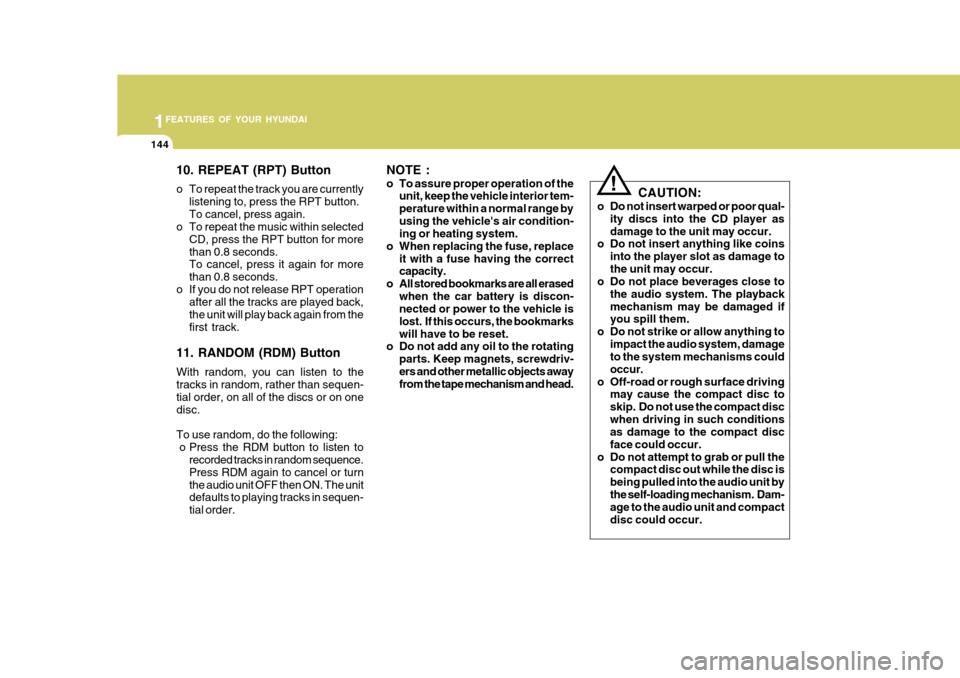
1FEATURES OF YOUR HYUNDAI
144
10. REPEAT (RPT) Button
o To repeat the track you are currentlylistening to, press the RPT button. To cancel, press again.
o To repeat the music within selected
CD, press the RPT button for morethan 0.8 seconds. To cancel, press it again for more than 0.8 seconds.
o If you do not release RPT operation after all the tracks are played back,the unit will play back again from thefirst track.
11. RANDOM (RDM) Button With random, you can listen to the tracks in random, rather than sequen- tial order, on all of the discs or on onedisc. To use random, do the following:
o Press the RDM button to listen to recorded tracks in random sequence.Press RDM again to cancel or turnthe audio unit OFF then ON. The unit defaults to playing tracks in sequen- tial order. NOTE :
o To assure proper operation of the
unit, keep the vehicle interior tem- perature within a normal range byusing the vehicle's air condition- ing or heating system.
o When replacing the fuse, replace it with a fuse having the correctcapacity.
o All stored bookmarks are all erased when the car battery is discon-nected or power to the vehicle is lost. If this occurs, the bookmarkswill have to be reset.
o Do not add any oil to the rotating
parts. Keep magnets, screwdriv-ers and other metallic objects away from the tape mechanism and head.
! CAUTION:
o Do not insert warped or poor qual- ity discs into the CD player as damage to the unit may occur.
o Do not insert anything like coins
into the player slot as damage tothe unit may occur.
o Do not place beverages close to
the audio system. The playbackmechanism may be damaged if you spill them.
o Do not strike or allow anything to impact the audio system, damageto the system mechanisms could occur.
o Off-road or rough surface driving may cause the compact disc toskip. Do not use the compact discwhen driving in such conditions as damage to the compact disc face could occur.
o Do not attempt to grab or pull the compact disc out while the disc isbeing pulled into the audio unit bythe self-loading mechanism. Dam- age to the audio unit and compact disc could occur.
Page 170 of 599

2 DRIVING YOUR HYUNDAI
8
!
C050B01HP
NOTE: If the engine were not started within 10 seconds after the preheating is completed, turn the ignition key once more to the "LOCK" position,and then to the "ON" position, in order to preheat again. WARNING:
Be sure that the clutch is fully de-pressed when starting a manual transaxle vehicle. Otherwise thereis the potential to cause damage to the vehicle or injury to someone inside or outside the vehicle as aresult of the forward or backward movement of the vehicle that will occur if the clutch is not depressedwhen the vehicle is started.
5. Turn the ignition key to the "START" position and release it when the engine starts.
Amber lamp ON Amber lamp OFF
C050B02S-GAT NORMAL CONDITIONS The Starting Procedure:
1. Insert key, and fasten the seat belt.
2. Depress the clutch pedal fully and
place the gearshift lever (manualtransaxle) in neutral or the selectorlever (automatic transaxle) in "P" (park) position.
3. After turning the ignition key to the "ON" position, make certain all warn-ing lights and gauges are function- ing properly before starting the en-gine.
4. On vehicles equipped with the die-
sel preheat indicator light, turn theignition key to the "ON" position. The diesel pre-heat indicator light will first illuminate in amber, andthen after a short time, the amber illumination will go off, indicating that preheating is completed.
Page 177 of 599

2
DRIVING YOUR HYUNDAI
15
!
GOOD BRAKING PRACTICES
C130A01A-AAT
WARNING:
Nothing should be carried on top of the shelf panel behind the rear seat. If there were an accident or a sud-den stop, such objects could move forward and cause damage to the vehicle or injure the occupants.
o After being parked, check to be sure the parking brake is not engaged and that the parking brake indicator light is out before driving away.
o Driving through water may get the brakes wet. They can also get wet when the car is washed. Wet brakescan be dangerous! Your car will not stop as quickly if the brakes are wet. Wet brakes may cause the car topull to one side. To dry the brakes, apply the brakes lightly until the braking action returns to normal,taking care to keep the car under control at all times. If the braking action does not return to normal,stop as soon as it is safe to do so and call your Hyundai dealer for assistance. o Don't coast down hills with the car
out of gear. This is extremely haz-ardous. Keep the car in gear at all times, use the brakes to slow down, then shift to a lower gear so thatengine braking will help you main- tain a safe speed.
o Don't "ride" the brake pedal. Rest- ing your foot on the brake pedalwhile driving can be dangerous be- cause it can result in the brakesoverheating and losing their effec- tiveness. It also increases the wear of the brake components.
o If a tire goes flat while you are driving, apply the brakes gently and
keep the car pointed straight aheadwhile you slow down. When you are moving slowly enough for it to be safe to do so, pull off the road andstop in a safe place.
o If your car is equipped with an auto-
matic transaxle, don't let your carcreep forward. To avoid creeping forward, keep your foot firmly on the
brake pedal when the car is stopped.
o Use caution when parking on a hill. Engage the parking brake and placethe gear selector lever in "P" (auto-matic transaxle) or in first or reverse gear (manual transaxle). If your caris facing downhill, turn the front
wheels into the curb to help keep the car from rolling. If your car is facing
uphill, turn the front wheels awayfrom the curb to help keep the car from rolling. If there is no curb or if it is requiredby other conditions to keep the car from rolling, block the wheels.
o Under some conditions your park- ing brake can freeze in the engagedposition. This is most likely to hap- pen when there is an accumulationof snow or ice around or near the rear brakes or if the brakes are wet. If there is a risk that the parkingbrake may freeze, apply it only tem- porarily while you put the gear se- lector lever in "P" (automatic) or infirst or reverse gear (manual transaxle) and block the rear wheels so the car cannot roll. Then releasethe parking brake.
o Do not hold the vehicle on the up-
grade with the accelerator pedal.This can cause the transmission to overheat. Always use the brake pedal or parking brake.