2006 Hyundai Accent heating
[x] Cancel search: heatingPage 374 of 599

1FEATURES OF YOUR HYUNDAI
92AIR CONDITIONER FILTER (FOR EVAPORATOR ANDBLOW UNIT)
B760A01Y
Inside of a vehicle
Evaporator core
Filter
Blower
Outside air
Inside air
The air conditioner filter is located in front of the evaporator unit behind the glove box.It operates to decrease the amount of pollutants entering the car. To replace the air conditioner filter,refer to the page 6-25. B760A05A-GAT (If Installed)
B740D01A-AATOperation Tips
o If the interior of the car is hot when
you first get in, open the windows for a few minutes to expel the hot air.
o When you are using the air condi-
tioning system, keep all windowsclosed to keep hot air out.
o When moving slowly, as in heavy
traffic, shift to a lower gear.This increases engine speed, which in turn increases the speed of the air conditioning compressor.
o On steep grades, turn the air condi- tioning off to avoid the possibility ofthe engine over-heating.
o During winter months or in periods when the air conditioning is not usedregularly, run the air conditioningonce every month for a few min- utes. This will help circulate the lubricantsand keep your system in peak oper- ating condition.
For dehumidified heating:
o Turn on the fan control switch (1).
o Turn on the air conditioning switch(4). The air conditioning indicatorlight should come on at the sametime.
o Set the air intake control (5) to the
fresh air ( ) position.
o Set the air flow control (2) to the face ( ) position.
o Adjust the fan control (1) to the de- sired speed.
o For more rapid action, set the fan at
one of the higher speeds.
o Adjust the temperature control (3) to provide the desired amount ofwarmth.
Page 390 of 599

1FEATURES OF YOUR HYUNDAI
108
B260D04O-AAT
1. Playing CD
o Insert the CD with the label facingupward.
o Insert the CD to start CD playback, during radio operation.
o When a disc is in the CD deck, if you press the CD button, the CD player will begin playing even if the radio is being used.
o The CD player can be used when the ignition switch is in either the "ON" or"ACC" position.
2. FF/REW ( / ) If you want to fast forward or reverse through the compact disc track, push and hold the FF ( ) or REW ( ) button.When you release the button, the com- pact disc player will resume playing.
3. TRACK UP/DOWN
o The desired track on the disc cur- rently being played can be selected using the track number. o Press once to skip forward to
the beginning of the next track.Press once to skip back to the beginning of the track.
4. SCAN Button
o Press the SCAN button to playback the first 10 seconds of each track.
o Press the SCAN button again within 10 sec. when you have reached the desired track.
5. REPEAT Button
o To repeat the track you are currently listening to, press the RPT button. To cancel, press again.
o If you do not release RPT operation
when the track ends, it will automati-cally be replayed. This process will be continued until you push the button again.
6. EJECT Button When the EJECT button is pressed with a CD loaded, the CD will eject. NOTE:
o If the CD does not operate prop-
erly or if the ER2 fault code is displayed, use one of two meth-ods to reset the CD deck function.
- Remove the audio fuse for 5
minutes. Then, reinstall the au- dio fuse.
- Diconnect the negative terminal
of the battery and wait 5 min-utes. Then reconnect the nega- tive battery terminal.
o To assure proper operation of the unit, keep the vehicle interior tem- perature within a normal range byusing the vehicle’s air condition- ing or heating system.
o When replacing the fuse, replace it with a fuse having the correct capacity.
o The preset station frequencies are all erased when the car battery isdisconnected. Therefore, all data will have to be set again if this should occur.
Page 406 of 599

CAUTION:
When installing a container of liquid air freshener inside the vehicle, do not place it near the instrument cluster nor on the instrument panel pad surface. If there is any leakage from the air freshener onto these areas (Instrument cluster, instrument panel pad or air ventilator), it may damage these parts. If the liquid from air freshener does leak onto these areas, wash themwith water immediately.!
1. Passenger's Airbag (Not all models)
2. Glove Box
3. Heating/Air Conditioning Control Panel
(Not all models)
4. Rear Fog Light Switch
5. Rear Window Defogger Switch (Not all models)
6. Hazard Warning Light Switch
7. Front Fog Light Switch (Not all models)
8. Digital Clock 9. Windscreen Wiper/Washer Switch
10. Horn and Driver's Airbag
11. Instrument Cluster
12. Multi-Function Light Switch 13. Headlight Leveling Switch
14. Rear Wiper/Washer Switch (Not all models)
15. Rear Drink Holder
16. Parking Brake Lever
17. Shift Lever (Not all models)
18. Front Drink Holder
19. Ashtray
20. Cigar Lighter
21. Bonnet Release Lever
Page 408 of 599

Fuel Recommendations ................................................ 1-2
Running In Your New Hyundai ..................................... 1-4
Immobilizer System ...................................................... 1-5
Door .............................................................................. 1-6Power Windows........................................................... 1-11
Seat ............................... .............................................. 1-12
Seat Belt ...................................................................... 1-18
Child Restraint System ................................................ 1-22
Supplemental Restraint (AIRBAG) System .................1-31
Instrument Cluster and Indicator Lights .......................1-38
Warning and Indicator Lights....................................... 1-42
Trip Computer .............................................................. 1-48
Multi-Function Switch .................................................. 1-51
Windscreen Wiper/Washer Switch ..............................1-52
Sunroof ........................................................................ 1-59
Mirror ........................................................................... 1-64
Bonnet Release ........................................................... 1-67
Heating and Cooling Control .......... ..............................1-72
Stereo Sound System ................................................. 1-81
Antenna ....................................................................... 1-83
CONTROLS AND EQUIPMENT
1
1
Page 452 of 599

45
1
CONTROLS AND EQUIPMENT
B260S01B-GAT
Diesel Pre-heat Indicator Light(Diesel Engine)
The indicator light illuminates amber when the ignition switch is placed at the "ON" position. The engine can bestarted after the pre-heat indicator light goes off. The illuminating time varies with the water temperature, air tem-perature and battery condition. NOTE: If the engine were not started within 10 seconds after the preheating is completed, turn the ignition key once more to the "LOCK" position, andthen to the "ON" position, in order to preheat again.
B260U01TB-EAT Immobilizer Warning Indicator Light
This indicator light comes on for some seconds after the ignition key is turned to the "ON" position. At this time, youcan start the engine. The light goes out after the engine is running. In case this light goes out before you start the en-gine, you must turn to the "LOCK" position and restart the engine. In case this light blinks for five seconds whenthe ignition key is turned to "ON" posi- tion, this indicates that the immobilizer system is out of order. At this time,consult to the Hyundai dealer.
B900A01A-GAT ACOUSTIC WARNING SOUND The acoustic warning chime sounds when the tail lights are on and the door in driver side is open. This prevents the battery from discharging when the caris left with the tail lights on. The chime sounds until the tail lights are turned off.
B265A01B-GAT Fuel Filter Warning Light (Diesel Engine)
This light illuminates when the ignition switch is set to the "ON" position and goes off after the engine has started. If it lights up while the engine is running,
the "ON" position, take your car to your nearest authorized Hyundai dealer andhave the system checked. it indicates that water has accumulatedinside the fuel filter. If this happens,remove the water from the fuel filter. (Refer to "6-26 page") SB210S1-E BRAKE PAD WEAR INDICATOR The front brake disc pads are fitted with an audible wear indicator which will cause a high pitched noise to be emit- ted when the remaining amount of fric-tion lining is below the specified value. When the wear indicator is heard, the brake pads should be replaced withoutdelay to avoid damage occurring to the brake discs and a severe reduction in braking efficiency.
Page 453 of 599

1CONTROLS AND EQUIPMENT
46
!
heating cannot be readily established, the assistance of a Hyundai dealershould be sought.
WARNING:
The engine cooling system is pres-surized and removal of the radiatorcap when the engine is hot may cause hot water and steam to be ejected from the radiator resulting inburns and scalding. The radiator cap must only be removed when the en- gine has cooled. Do not add coldwater to a hot engine to avoid the possibility of engine damage. The use of plain water in the coolingsystem is not recommended since the aluminium components of the cooling system require the use of acorrosion inhibitor found in the rec- ommended Ethylene Glycol type anti freeze solutions.
INSTRUMENT CLUSTER
SB215B1-E ENGINE COOLANT TEMPERA- TURE GAUGE The engine coolant temperature gauge indicates the engine coolant tempera- ture and will, under normal circum-stances, give an indication in the "Nor- mal" or centre portion of the scale. Should the indication move into theupper or "Hot" portion of the scale, engine overheating is indicated. Under these circumstances, the vehicle shouldbe brought to rest as soon as is safe to do so and the engine turned off. Once the engine has cooled somewhat, thecoolant level and the condition of the generator/water pump drive belt should be checked. If the cause of the over-
The fuel gauge indicates the quantity offuel remaining in the fuel tank. NOTE: The fuel gauge is not intended to give other than an approximate indi- cation of the fuel level and is unsuit-able for the purposes of calculating fuel consumption figures.
SB215A1-E FUEL GAUGE
HLC2053
HLC2052
Page 463 of 599
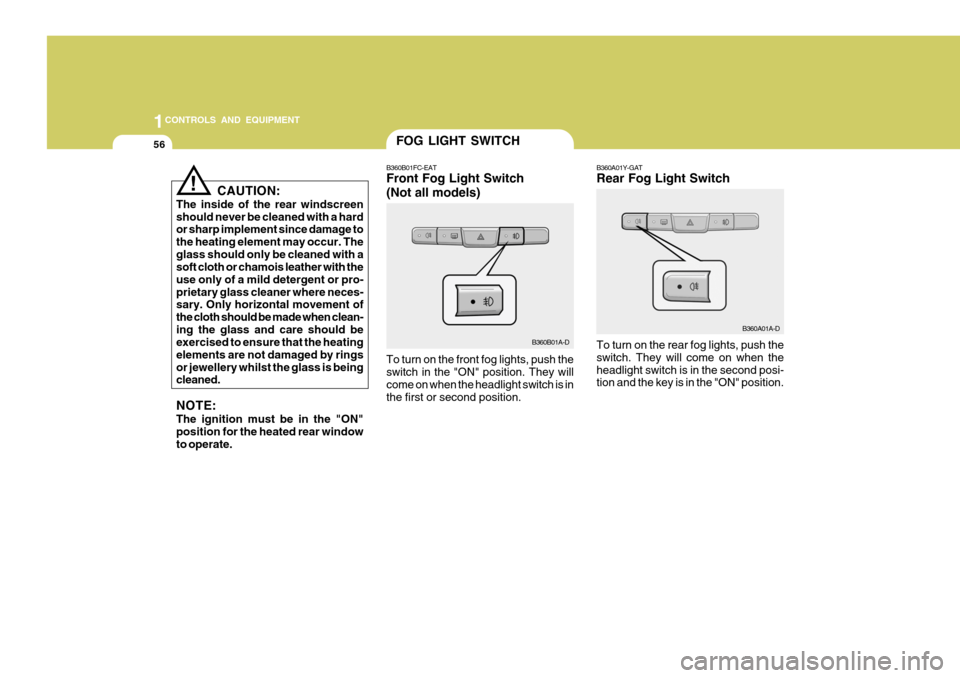
1CONTROLS AND EQUIPMENT
56
B360A01Y-GAT Rear Fog Light Switch To turn on the rear fog lights, push the switch. They will come on when theheadlight switch is in the second posi- tion and the key is in the "ON" position. B360A01A-D
CAUTION:
The inside of the rear windscreen should never be cleaned with a hard or sharp implement since damage to the heating element may occur. Theglass should only be cleaned with a soft cloth or chamois leather with the use only of a mild detergent or pro-prietary glass cleaner where neces- sary. Only horizontal movement of the cloth should be made when clean-ing the glass and care should be exercised to ensure that the heating elements are not damaged by ringsor jewellery whilst the glass is being cleaned. NOTE: The ignition must be in the "ON" position for the heated rear window to operate.
!
FOG LIGHT SWITCH
B360B01FC-EAT Front Fog Light Switch (Not all models) To turn on the front fog lights, push the switch in the "ON" position. They will come on when the headlight switch is inthe first or second position. B360B01A-D
Page 479 of 599

1CONTROLS AND EQUIPMENT
72HEATING AND COOLING CONTROL
B710A01TB-EAT (Not all models)
1. Side Defrost Nozzle
2. Side Ventilator
3. Windscreen Defrost Nozzle
4. Centre VentilatorB710A01A-EB710B01A-DAT Centre Ventilator The centre ventilators are located in the middle of the dashboard.To change the direction of the airflow, turn the control knob on the middle of the ventilator as desired. B710C01HP-EAT Side Ventilator The side ventilators are located on each side of dashboard. To change thedirection of the air flow, move the knob in the centre of the vent up-and-down and side-to-side. The side vent knobscontrol the amount of outside air enter- ing the vehicle through the side vents. The vents are opened when the ventknob is moved to " " position. The vents are closed when the vent knob is moved to " ". Keep these vents clearof any obstructions.