Page 18 of 320
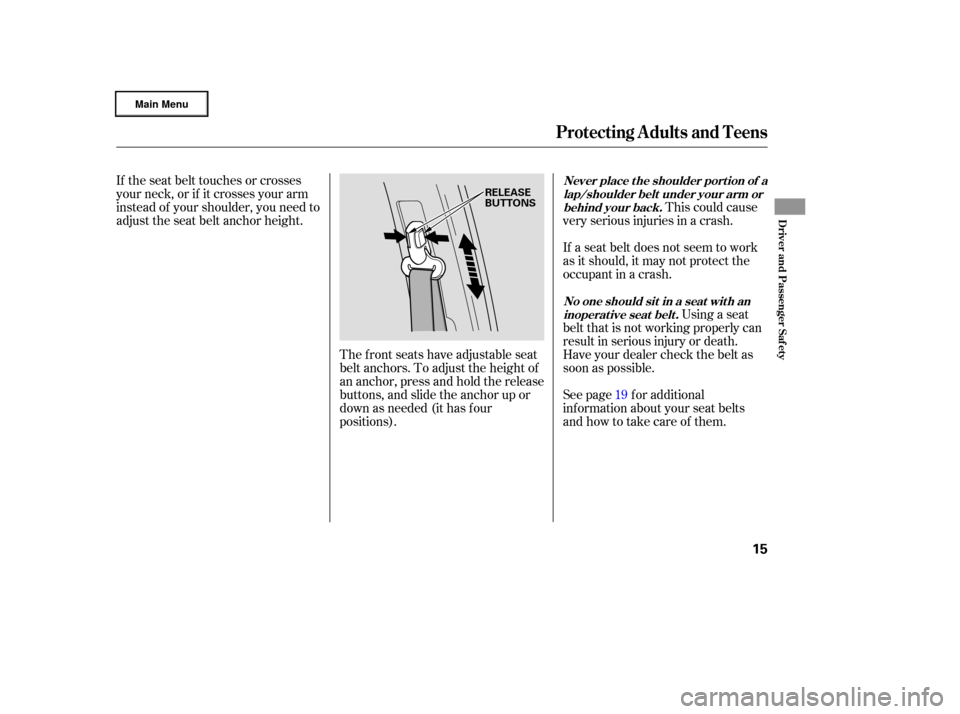
This could cause
very serious injuries in a crash.
If a seat belt does not seem to work
as it should, it may not protect the
occupant in a crash.
If the seat belt touches or crosses
your neck, or if it crosses your arm
instead of your shoulder, you need to
adjust the seat belt anchor height.
See page f or additional
inf ormation about your seat belts
and how to take care of them.Using a seat
belt that is not working properly can
result in serious injury or death.
Have your dealer check the belt as
soon as possible.
The front seats have adjustable seat
belt anchors. To adjust the height of
an anchor, press and hold the release
buttons, and slide the anchor up or
down as needed (it has f our
positions). 19
Protecting A dults and Teens
Never place t he shoulder port ion of a
lap/shoulder belt under your arm orbehind your back.
No one should sit in a seat wit h aninoperat ive seat belt .
Driver and Passenger Saf ety
15
RELEASE
BUTTONS
�����—�
���—�����y�
����
��������y���
�(�����������y���������y
Page 123 of 320
Vents, Heating, and A/C
120
FAN CONTROL DIALMODE BUTTONSTEMPERATURE
CONTROL DIAL
RECIRCULATION
BUTTON WINDSHIELD DEFROST
BUTTON
PASSENGER’S SIDE
TEMPERATURE
CONTROL DIAL
DRIVER’S SIDE
TEMPERATURE
CONTROL DIAL OFF BUTTON WINDSHIELD DEFROST BUTTONDUAL BUTTON
AIR CONDITIONING
BUTTON
MAX A/C BUTTON
MODE BUTTONS
AIR CONDITIONING
BUTTON
AUTO BUTTON
DRIVER’S SIDE
TEMPERATURE
DISPLAY
RECIRCULATION BUTTON
PASSENGER’S SIDE
TEMPERATURE DISPLAY
MODE
BUTTON
FAN CONTROL BUTTONSRT and Canadian
LX models
RTS, RTL, andCanadian EXL models
�����—�
���—�����y�
���������
���y���
�(�����������y���
�����y
Page 124 of 320

Turn the dial clockwise to increase
the fan speed and airflow. Turn the
dial counterclockwise to decrease it.Turning this dial clockwise increases
the temperature of the airflow.
On RTS, RTL, and Canadian EXL
models, see pages and f or
inf ormation on automatic climate
control and semi-automatic operation.
Select the f an speed by pressing the
fan control buttons ( or ).
The f an speed is shown in vertical
bars on the display.
When the indicator in the DUAL
button is of f , both sides adjust to the
driver’s side temperature. Push the DUAL button. When the
indicator in the button is on, turn the
dials to adjust the temperature. The driver and passenger can select
independent temperature settings.
You can set the temperatures for the
driver’s side and the passenger’s side
separately when this button is
pressed (indicator on). When the
indicator in the DUAL button is of f ,
you can adjust both sides to the
same temperature with the driver’s
side temperature control dial. Press the DUAL button to select
dual temperature control mode (see
page ).
126 127
128
CONT INUED
On RT and Canadian LX modelsOn RT and Canadian LX models
On RTS, RTL, and Canadian EXL models On RTS, RTL, and Canadian EXL
models On RTS, RTL, and Canadian EXL
models
Vents, Heating, and A/C
Fan Control Temperature Control Dual Button
Features
121
�����—�
���—�����y�
�������������y���
�(�����������y���
�����y
Page 125 of 320
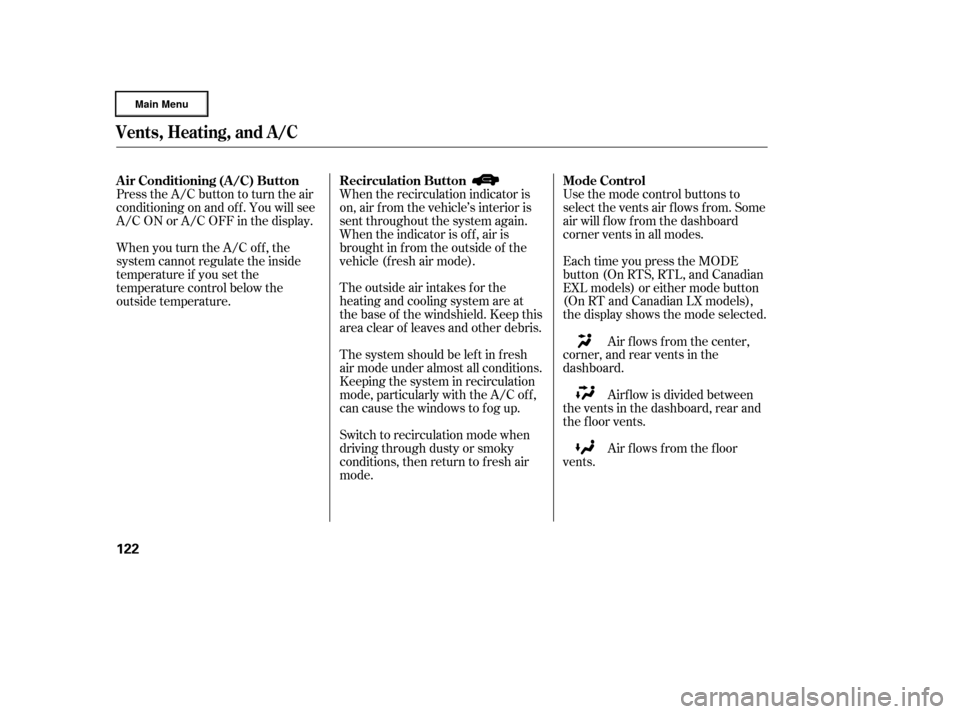
The outside air intakes f or the
heating and cooling system are at
the base of the windshield. Keep this
area clear of leaves and other debris.
Thesystemshouldbeleftinfresh
air mode under almost all conditions.
Keeping the system in recirculation
mode, particularly with the A/C of f ,
can cause the windows to fog up.
Switch to recirculation mode when
driving through dusty or smoky
conditions, then return to fresh air
mode.Use the mode control buttons to
select the vents air flows from. Some
air will f low f rom the dashboard
corner vents in all modes.
When the recirculation indicator is
on, air f rom the vehicle’s interior is
sent throughout the system again.
When the indicator is off, air is
brought in f rom the outside of the
vehicle (f resh air mode). Each time you press the MODE
button (On RTS, RTL, and Canadian
EXL models) or either mode button
(On RT and Canadian LX models),
the display shows the mode selected.
Press the A/C button to turn the air
conditioningonandoff.Youwillsee
A/C ON or A/C OFF in the display.
When you turn the A/C of f , the
system cannot regulate the inside
temperature if you set the
temperature control below the
outside temperature.
Air flows from the center,
corner, and rear vents in the
dashboard.
Airf low is divided between
the vents in the dashboard, rear and
the f loor vents.
Air f lows f rom the f loor
vents.
Recirculation Button Mode Control
Air Conditioning (A/C) Button
Vents, Heating, and A/C
122
�����—�
���—�����y�
�������������y���
�(�����������y���
�����y
Page 135 of 320
Playing the AM/FM Radio
132
AUTO SELECT BUTTONSOUND BUTTONPOWER BUTTON
STEREO INDICATOR
VOLUME
KNOB
PRESET BARS
SCAN
BUTTON SOUND BUTTON
STEREO INDICATOR
TUNE BAR
PRESET BARS
SCAN
BUTTON
POWER BUTTON
VOLUME
KNOB
SEEK/SKIP BAR SEEK/SKIP BAR
FM BUTTON
AM BUTTON FM
BUTTON
AM
BUTTON
TUNE BAR AUTO SELECT
BUTTON
Canadian LX model
Canadian EXL model without navigation system
�����—�
���—�����y�
�������������y���
�(�����������y���
�����y
Page 136 of 320
Playing the AM/FM Radio
Features
133
AM/FM
BUTTON
SOUND BUTTON
POWER BUTTON STEREO INDICATOR
VOLUME
KNOB
TUNE BAR
PRESET BARS
SCAN
BUTTON SOUND BUTTONSTEREO INDICATOR
TUNE BAR
PRESET BARS
SEEK/SKIP BAR AUTO SELECT
BUTTONAM/FM BUTTON
SCAN BUTTON
SOUND BUTTON STEREO INDICATOR
TUNE BAR
PRESET BARS
POWER BUTTON
SEEK/SKIP BAR SCAN BUTTON
POWER BUTTON
VOLUME KNOB
VOLUME KNOB FM BUTTON
AM BUTTON
SEEK/SKIP BAR
AUTO SELECT BUTTON
AUTO SELECT
BUTTON
U.S. RTL model without navigation system U.S. RTL model with navigation system
Canadian EXL model with navigation system
�����—�
���—�����y�
�������������y���
�(�����������y���
�����y
Page 139 of 320
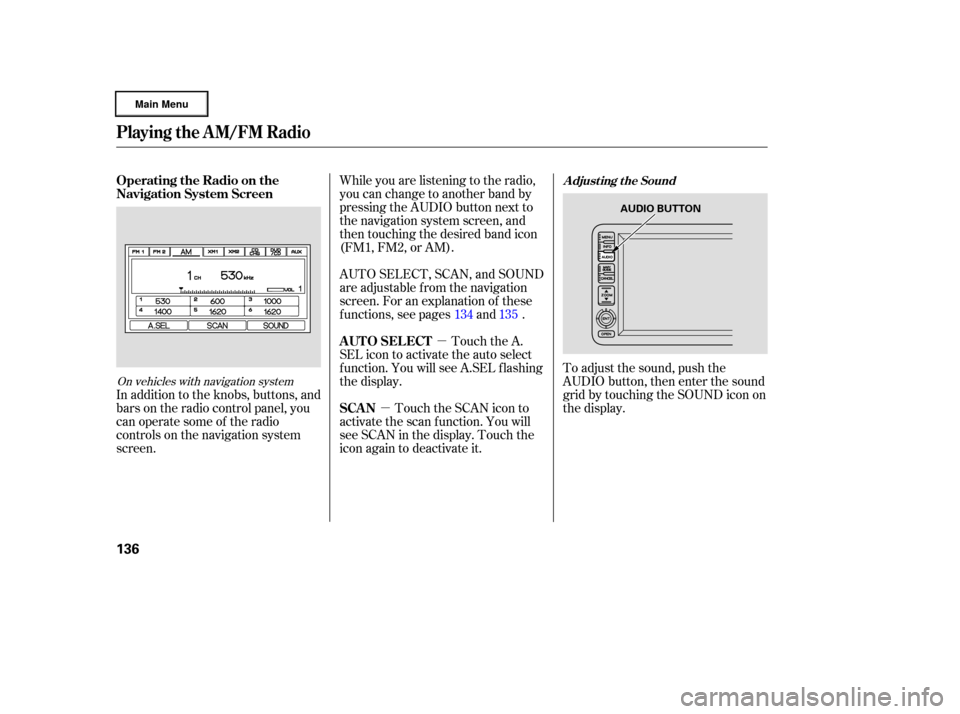
�µ
�µ
In addition to the knobs, buttons, and
bars on the radio control panel, you
can operate some of the radio
controls on the navigation system
screen. To adjust the sound, push the
AUDIO button, then enter the sound
grid by touching the SOUND icon on
the display.
While you are listening to the radio,
you can change to another band by
pressing the AUDIO button next to
the navigation system screen, and
then touching the desired band icon
(FM1, FM2, or AM).
AUTO SELECT, SCAN, and SOUND
are adjustable f rom the navigation
screen. For an explanation of these
f unctions, see pages and .
Touch the A.
SEL icon to activate the auto select
f unction. You will see A.SEL f lashing
the display.
Touch the SCAN icon to
activate the scan function. You will
see SCAN in the display. Touch the
icon again to deactivate it. 134 135
On vehicles with navigation system
Operating the Radio on the
Navigation System Screen
AUTO SELECT
SCANA djust ing t he Sound
Playing the AM/FM Radio
136
AUDIO BUTTON
�����—�
���—�����y�
�������������y���
�(�����������y���
���
�y
Page 155 of 320

The indicators above the disc
buttons of the empty positions will
blink, and the green load indicator
above the CD slot comes on.If you press the LOAD button while
a CD is playing, the system will stop
playing that CD and start the loading
sequence. It will then play the CD
just loaded.Repeat this until all six positions
are loaded. The system will then
begin playing the f irst CD loaded.
If you stop loading CDs bef ore all six
positions are f illed, the system will
wait f or 10 seconds, then stop the
load operation and begin playing the
last CD loaded.
You can also load a CD into an empty
position while a CD is playing by
pressing the appropriate disc button.
Select an empty disc button (the
indicator above the button is of f ),
and press the button. The system
will stop playing the current CD and
start the loading sequence. It will
then play the CD just loaded.
You cannot load and play 3-inch
(8-cm)discsinthissystem.
Do not try to insert a disc until
‘‘LOAD’’ appears. You could
damage the audio unit. Insert a CD into the CD slot.
Insert it only about halfway; the
drive will pull it in the rest of the
way. You will see ‘‘BUSY’’ in the
display. The CD load indicator
turns amber and blinks as the CD
is loaded.
When ‘‘LOAD’’ appears again in
the display, insert the next CD into
the CD slot. Press and hold the LOAD button
until you hear a beep and see
‘‘LOAD’’ in the display, then
release the button.
To load only one CD, press and
release the LOAD button.
On the upper right side of the
display, the disc number f or an
empty position will begin blinking,
and the green CD load indicator
will come on.
2.
3.
4. 5.
2. 1.On vehicles without navigation system
Playing a CD, CD Changer
152
�����—�
���—�����y�
�������������y���
�(�����������y���
�����y